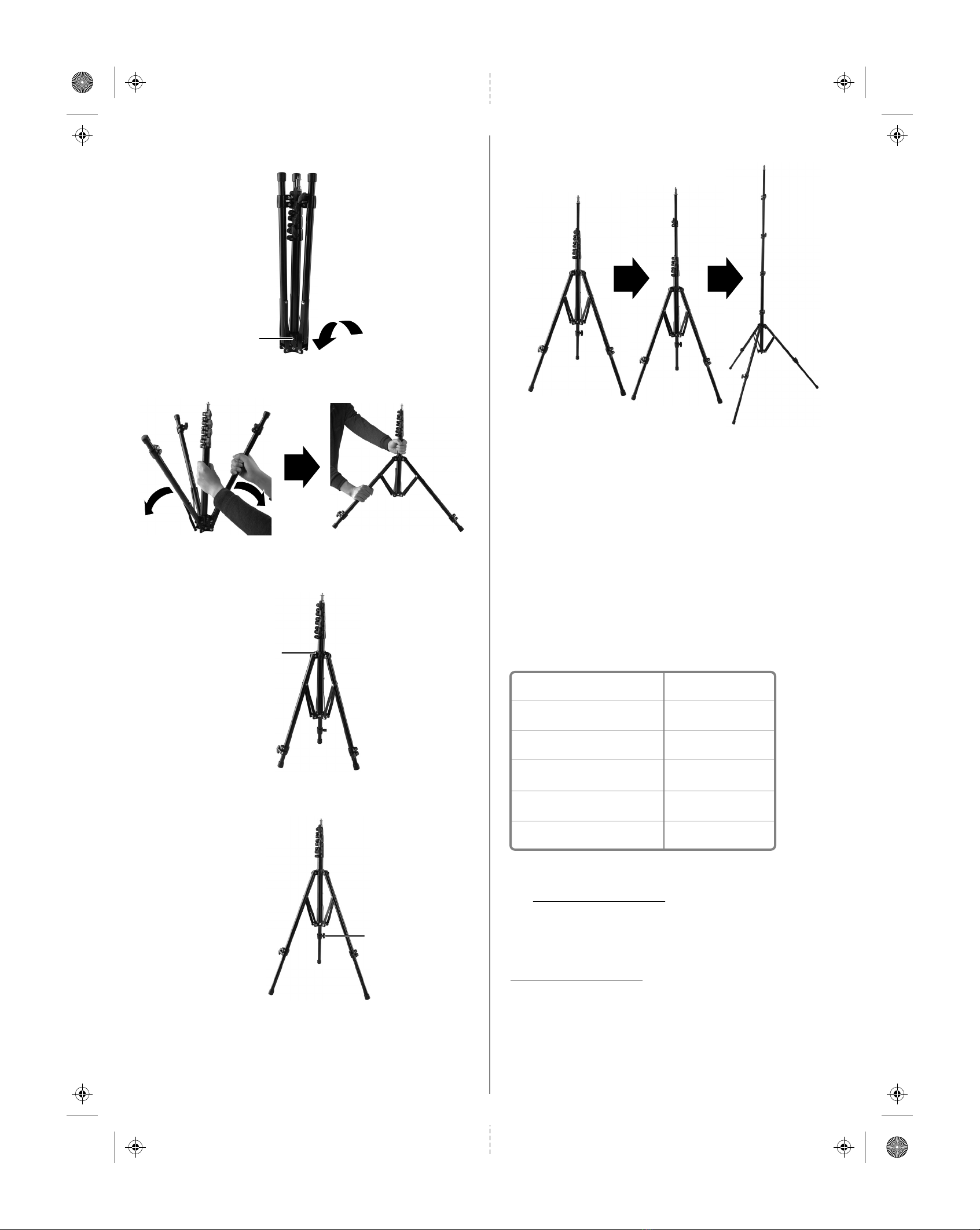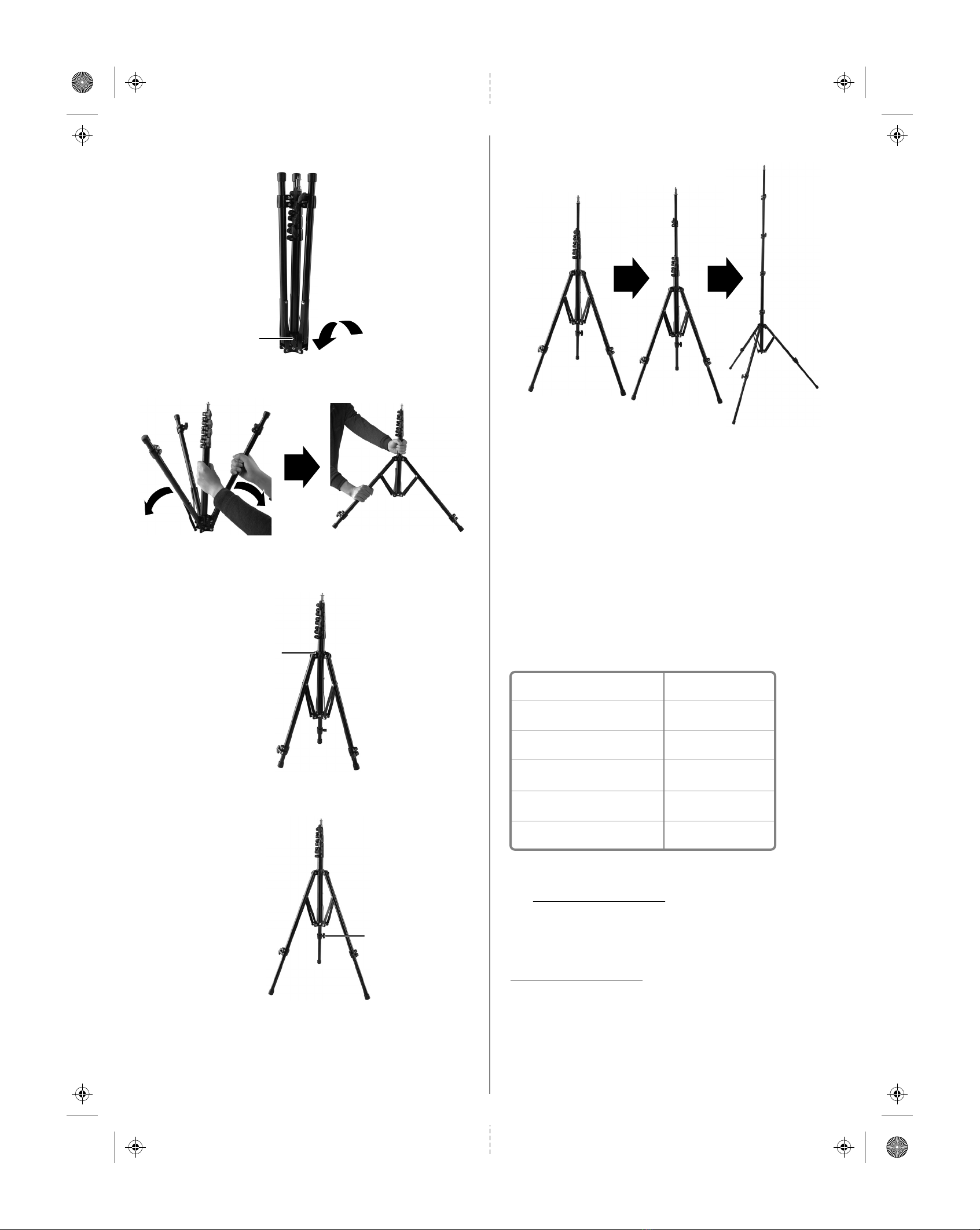
6Loosen each section knob, then extend each section to the length
you want and tighten the knobs.
IMPORTANT SAFETY INSTRUCTIONS
• To prevent damage to your lighting equipment or injury to you or
others, read the following safety precautions before using the
stand.
• Read and understand all instructions before using.
• Keep these instructions.
• Close supervision is necessary when any appliance is used by or
near children. Do not leave the appliance unattended while in use.
• Do not place the light stand on an uneven surface. Your stand may
tip over and cause property damage or personal injury.
NOTE: Do not exceed the 5.5 lb (2.5 kg) maximum load capacity of this light
stand. Avoid mounting heavier or unbalanced loads on the stand to prevent
an accidental fall, bodily injury, or damage to your equipment.
SPECIFICATIONS
ONE-YEAR LIMITED WARRANTY
Visit www.insigniaproducts.com for details.
CONTACT INSIGNIA:
For customer service, call 877-467-4289 (U.S. and Canada) or
01-800-926-3000 (Mexico)
www.insigniaproducts.com
INSIGNIA is a trademark of Best Buy and its aliated companies
Distributed by Best Buy Purchasing, LLC
7601 Penn Ave South, Richeld, MN 55423 U.S.A.
©2018 Best Buy. All rights reserved.
Made in China
V1 ENGLISH 18-0181
Maximum operating height
Minimum operating height
Folded height
Net weight
Load capacity
Main material
86.6 in. (220 cm)
18.9 in. (48 cm)
19.3 in. (49 cm)
2.9 lbs (1.3 kg)
5.5 lbs (2.5 kg)
Aluminum
Leg position knob
USING YOUR LIGHT STAND
1Loosen the leg position knob.
2Pull outward on the legs and set upright.
3Move the legs to the position you want, then tighten the leg
position knob.
4Loosen each leg extension knob, then extend the legs to the length
that you want and tighten the knobs.
5Attach your studio light, ash head, umbrella, or other device to the
mounting screw.
Leg position
knob
Leg extension
knob
NS-DLS86BK_18-0181_QSG_V1_EN.ai 2 3/27/2018 3:27:43 PMNS-DLS86BK_18-0181_QSG_V1_EN.ai 2 3/27/2018 3:27:43 PM