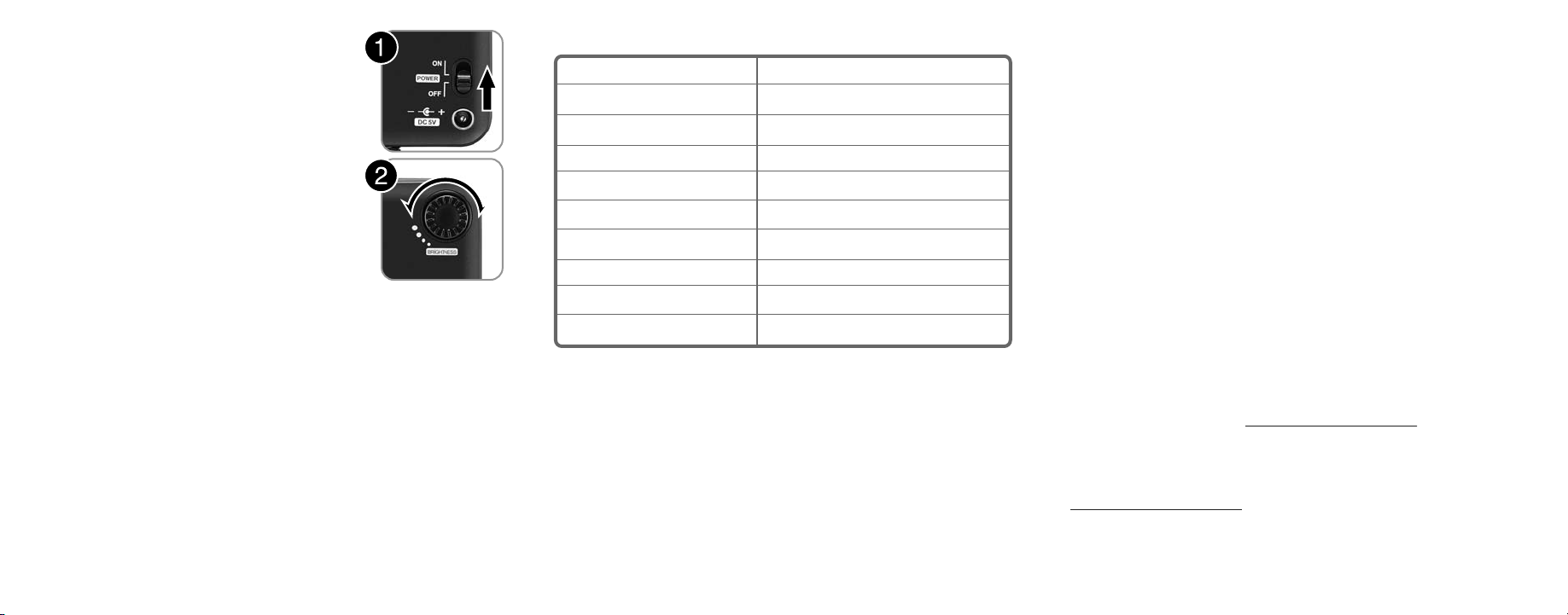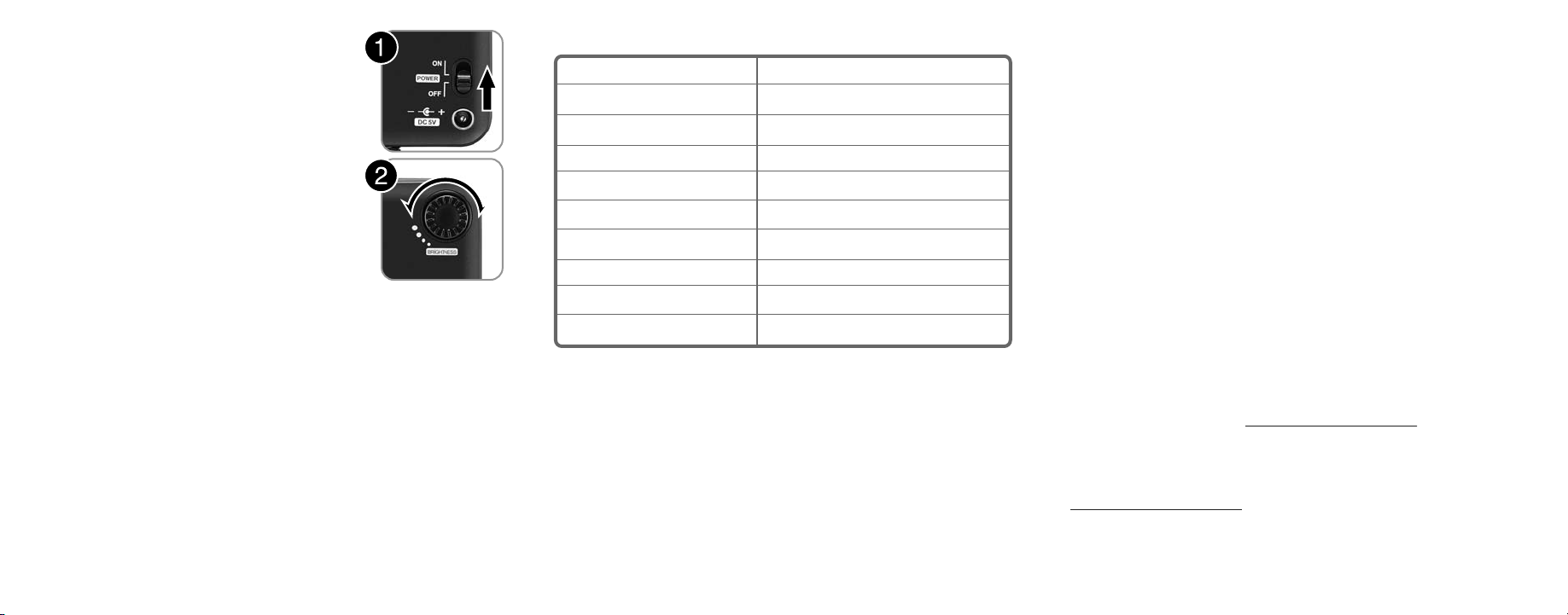
USING YOUR VIDEO LIGHT
1Switch the power on.
2Turn the brightness controller to adjust the
brightness.
3Begin capturing video or images.
Note: For extended photo shoots or recording sessions,
we recommend that you use an AC adapter (5V)
(purchased separately) instead of AA batteries.
SAFETY INFORMATION
• Do not use in high temperature or high humidity conditions.
• If this product overheats, it will cease operation and resume working only after
cooling down. This is due to the built-in overtemperature protection.
• Do not handle with wet hands, immerse in water, or expose to rain.
• Observe precautions when handling batteries:
• Do not mix new and used batteries or batteries of dierent types.
• Do not put batteries into a re or apply direct heat to it.
• Batteries are prone to leakage when fully discharged. To avoid damage to the
product, be sure to remove batteries when the product will not be used for a
long time or when batteries run out of charge.
• Should liquid from batteries come into contact with skin or clothing, rinse
immediately with fresh water.
SPECIFICATIONS
*Operation hours: With four Alkaline batteries, when the brightness is adjusted
100%, the operation hours is 2 hours. When the brightness is adjusted to 50%,
operating time will be about 3.5 hours. The brightness will diminish gradually
beyond these run times.
**Product design and specications are subject to change without notice.
V1 ENGLISH 15-0059
LEGAL NOTICES
FCC Caution
Changes or modications not expressly approved by the part responsible for
compliance could void the user’s authority to operate the equipment.
FCC Statement
This equipment has been tested and found to comply with the limits for a Class B
digital device, pursuant to part 15 of the FCC Rules. These limits are designed to
provide reasonable protection against harmful interference in a residential
installation. This equipment generates, uses and can radiate radio frequency energy
and, if not installed and used in accordance with the instructions, may cause harmful
interference to radio communications. However, there is no guarantee that
interference will not occur in a particular installation. If this equipment does cause
harmful interference to radio or television reception, which can be determined by
turning the equipment o and on, the user is encouraged to try to correct the
interference by one or more of the following measures:
—Reorient or relocate the receiving antenna.
—Increase the separation between the equipment and receiver.
—Connect the equipment into an outlet on a circuit dierent from that to which the
receiver is connected.
—Consult the dealer or an experienced radio/TV technician for help.
ONEYEAR LIMITED WARRANTY
For complete warranty, visit www.insigniaproducts.com.
CONTACT INSIGNIA
1-877-467-4289 (U.S. and Canada) or 01-800-926-3000 (Mexico)
www.insigniaproducts.com
INSIGNIA is a trademark of Best Buy and its aliated companies. Registered in some countries.
Distributed by Best Buy Purchasing, LLC, 7601 Penn Ave South, Richeld, MN 55423 U.S.A.
©2015 Best Buy. All rights reserved. Made in China
Dimension (L×W×H)
Net weight
Battery
DC power supply
Power (Max.)
Color temperature
Brightness
Brightness control
LED quantity
Operation temperature
3.4 × 3.4 × 1.4 in. (8.5 × 8.5 × 3.5 cm)
4.5 ounces (127.1 g)
Four AA batteries (Alkaline or NiMH)
5V
<4.5W
5600±300K
>1000Lux (0.5m)
Stepless
64
14~104° F (-10~40° C)