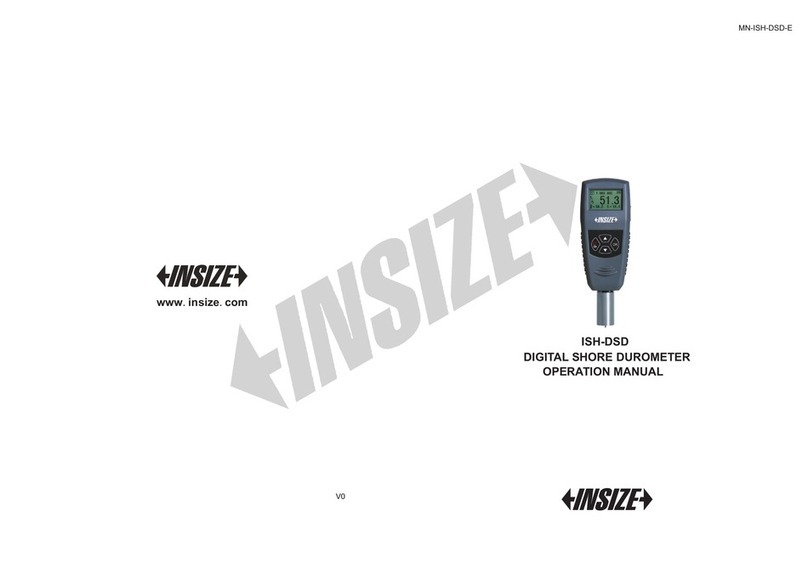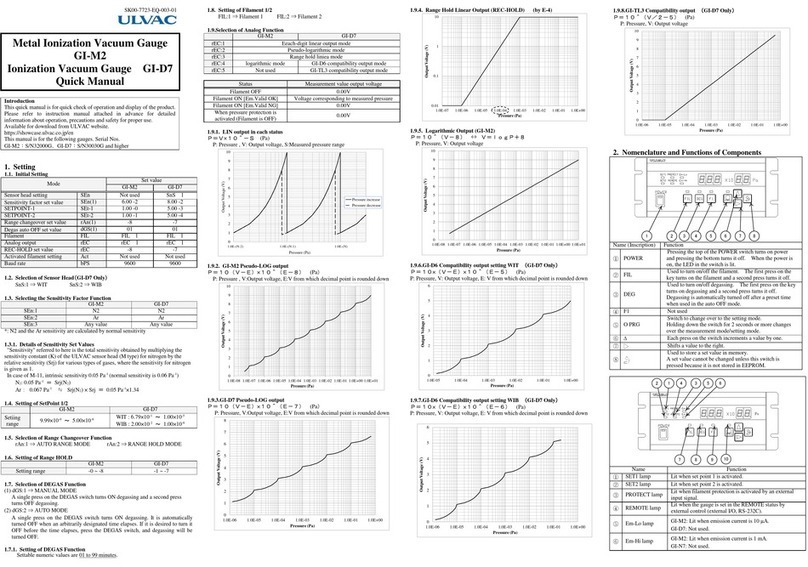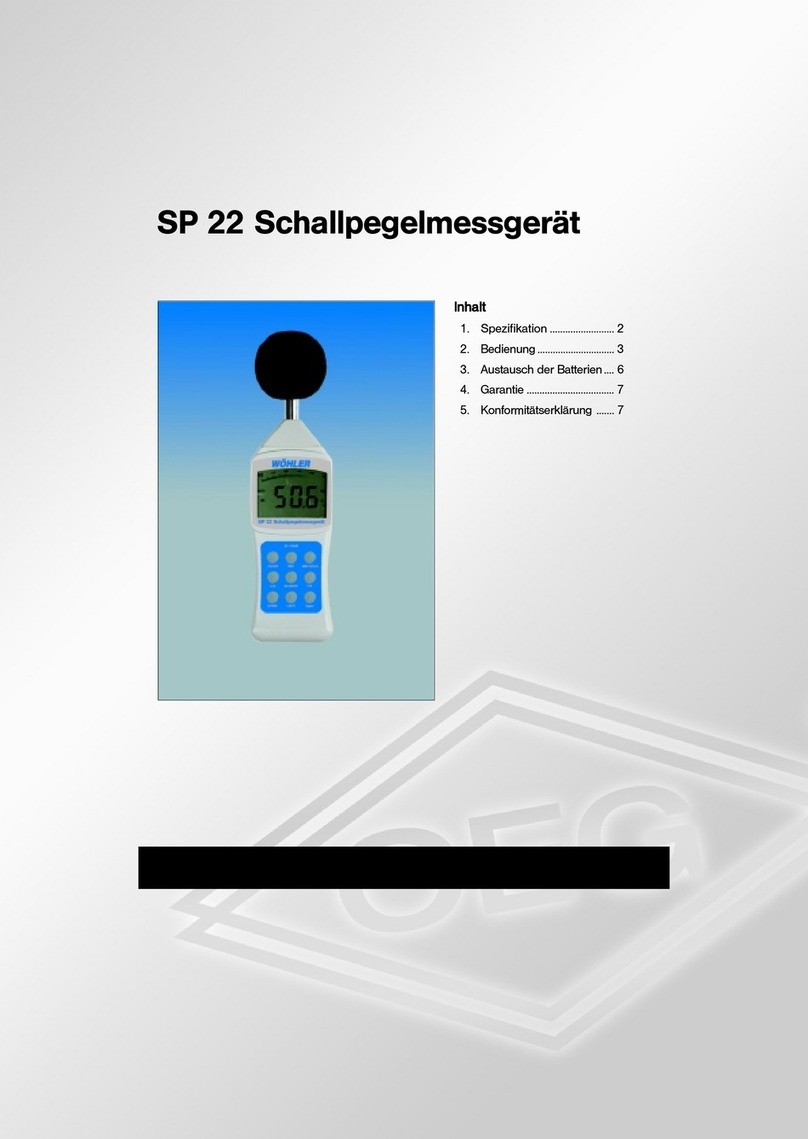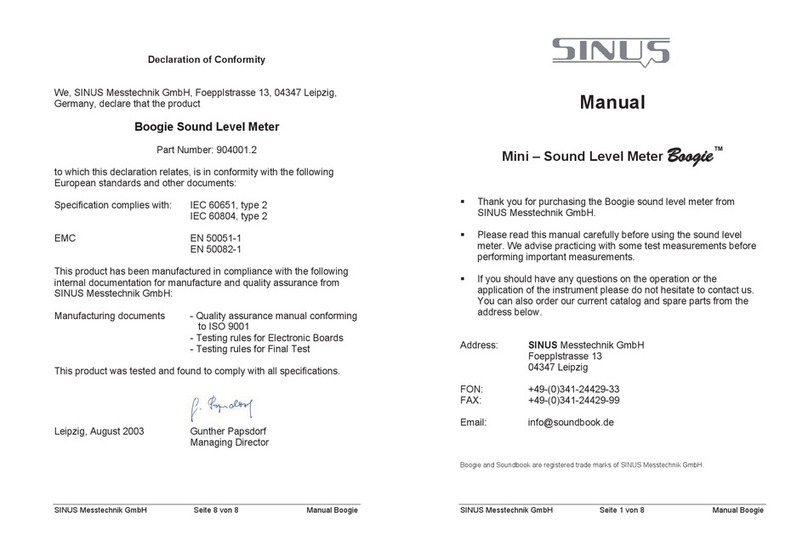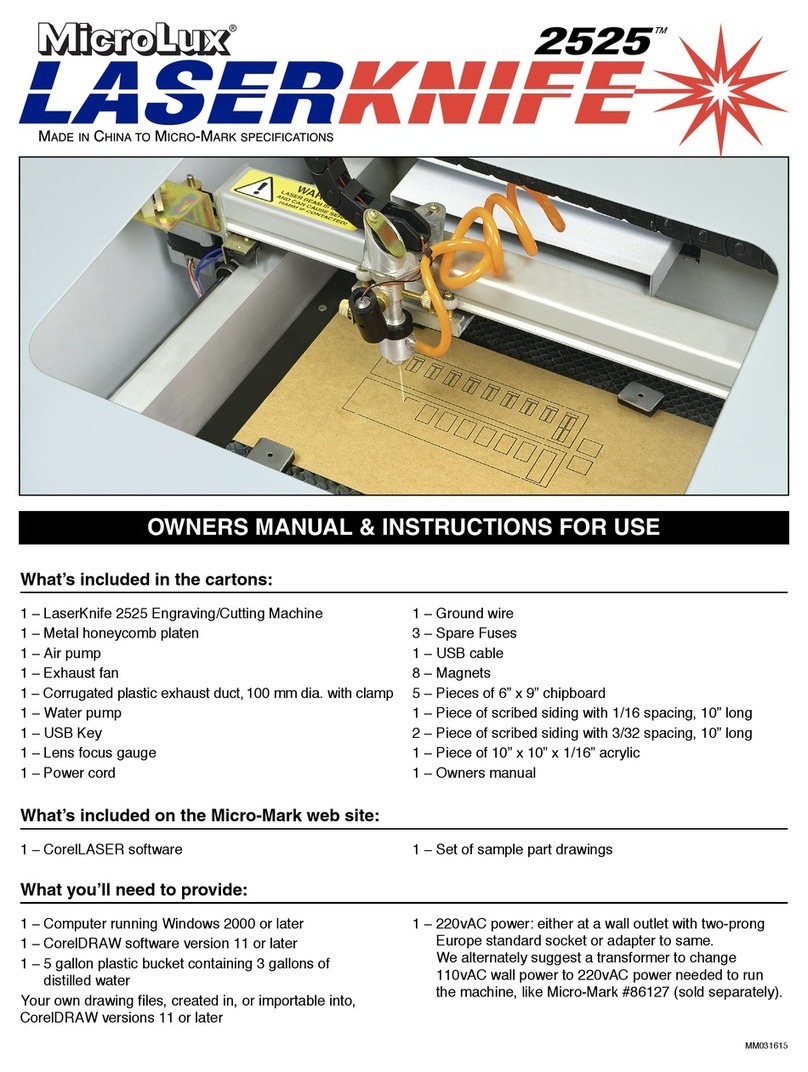insize ISU-250C User manual

www.insize.com
ISU-250C
ULTRASONIC THICKNESS GAUGE
OPERATION MANUAL
MN-ISU-250C-E

1
Attention
In order to obtain good measurement precision, you need to clear
away the rusty, sundry, grease, etc. on the working surface.
Please use the couplant on the working surface, measure
repeatedly around the target area and take average value.
Please clean the couplant on the transducer and working surface
after measure.
Please don’t pull the transducer cable when use the instrument.
Technical Specification
2
Measurement range
Resolution
Velocity range
Measurement rate
Average mode
Limited setting
Measuring Units
Memory
Data output
Display
Battery
Operating temperature
Measuring temperature
Dimensions
Weight 0.22kg
116mm L)×64mm(W)×27mm H( ( )
-20℃ ~+350℃(according to the probes)
-20℃ ~+50℃
2 x AAA Batteries
128×64 LCD with back light
USB to PC
Memory of 5000 readings with location number
mm / inch
With Low-high indication and alarm
2 to 9 times average measurement
4 /s and 10/s in fast mode
1000m/s~9999m/s
0.01mm(0.001〞), 0.1mm (0.01〞)
0.8mm~300mm
Standard delivery
1pc
1pc
2pcs
1bottle
1pc of each
Main unit
Transducer ISU-T08
Battery(AAA)
Couplant (for ISU-T06, ISU-T08, ISU-T12)
USB cable and software disc
ISU-T06, ISU-T12, ISU-T13
Transducer
Couplant (for ISU-T13)
ISU-HT5-COUPLANT
Optional Accessory

3
Codel Frequency
ISU-T12
ISU-T06
ISU-T08
ISU-T13
Measuring Range Temperature
2.0MHZ
7.5MHZ
5.0MHZ
5.0MHZ
<60℃/ 140°F
<60℃/ 140°F
<60℃/ 140°F
<350℃/662°F
2.0-400mm/0.08-16.00"
0.7-50mm/0.03-2.00"
0.8-300mm/0.03-12.00"
3.0-100mm/0.08-4.00"
3
1
2
5
4
1. LCD Screen 2. Key Pad 3. Battery Pack 4. Transducer Port
5. 4.00mm Block
Overview the display unit
Key Functions
4
Key Function
- - M e n u Ke y
--Confirm Key
--On/Off Key
--Esc. Menu
--Up Arrow Key
--Backlight Key
(Under the measurement)
(Under the measurement)
--Down Arrow Key
--Calibration Key
(Under the measurement)
(Under the measurement)
--Left Arrow Key
--Storage Key
--Right Arrow Key
--Read data
①
②
③
④
⑤
Display screen

5
Battery indicator
①
②
③
④
⑤
Current velocity
Current transducer model
Measurement value and measurement mode
Current memory location
Switch on
Press key to turn on the gauge.
Probe zero
The gauge does an automatic zeroing of the transducer thus
eliminating the need for an on-block zero. And then the gauge
came into the measurement mode directly.
Please make sure the transducer is not coupled to the test
piece when the gauge is first turned on and that there is no
coolant on the end of the transducer. The transducer should
also be at the room temperature, clean without any noticeable
wear.
Backlight
Press to turn on / off the backlight.
Parameters setting
Measurement mode
Press into the measurment mode setting.
Press or to select desired measurment mode.
I S U - 2 5 0 C U l t r a s o n i c T h i c k n e s s G a u g e o f f e r s t w o
measurment modes, they are T-E Mode and Scan.
T-Mode
STANDARD - It is available for the normal measurement.
MINIMUM -The gauge will catch and display the minimum
measured thickness during one measurement process. It is
available for measuring the thickness of curve surface or
pipe.
6
DIFFERENCE - The gauge will display a thickness value as
an absolute number of what has been inputted. For
AVERAGE - The gauge will display the average thickness of
2-9 measurements.
LIMITATION – The gauge will alarm you of low or high
thresholds via audible sound.
SCAN
The gauge will alarm for each fast measurement. And will
display the all measured thickness upon the complete
measurement finished. It is available for measuring the
thickness of test piece with high temperature surface.
Press to confirm selection.
Press to Esc. Menu and into the measurment.
Other parameters setting
Press and then press into the setting.
Velocity rate
1)Velocity Setting
Press into“ VEL. SETTING” state.
There are 9 velocities for materials pre-stored in gauge.
You can select one by pressing or .
Press to confirm.
2)Velocity measurement
Measuring the sample which thickness is known.
Press key into“ Velocity measurement ”state.
Basic gauge operations
1
3
4
2
Press or to up and down the value of velocity to
determine the thickness as the same as the value of
sample that is measured.
Press key to confirm.
Resolution
Press key into“ Resolution ”.
Press or to select resolution and unit.
1.0.1mm 2.0.01mm
3.0.01in 4.0.001in
example, input value = 5.00mm and the real thickness is
5.03mm, the display will show diff 0.03mm. If the real value
is 4.97 m, the gauge will display, -0.03mm.
3)Velocity store
After you set the velocity, the instrument can store the
velocity value.

7
Memory
Press into the menu.
Press or into “ Memory”, the screen will display.
1. Memory Unit 2. Delete ALL Memory
Press or into the selected item, press to
1)Memory unit
The gauge has a memory capacity of 5000 measurements.
The memory location was composed by alphabet A-Z +
0000-4999. You can select an Alphabet + an initial number
freely for beginning to store the value and the next number
will be followed automatically.
confirm.
After taking every measurement, press key to store the
value with a location number.
2)Memory read
press Read (Under the measurement).
Into the “Memory Read”, Press and to select desired
Alphabet, Press and to select initial number. Then the
desired group of value can be readable beginning from this
initial number.
3)Delete all memory
Delete all memory.
Date transfer
Press into the menu.
Press or into “Date Transfer”, the screen will display.
The data can be transferred to PC using the data view and
can be stored as DOC. ,TXT. Or Excel.
For more detailed information, refer to the “Installation
Manual” enclosed in the CD.
8
Press or to select desired item.
Press confirm.
Default
When the “ Default ”is selected , the gauge will recover the
default parameter.
Information
The screen display the supplier info, version number and
transducer number.
Sound velocity
Material Sound Velocity
Inch/µS M/s
Air
Aluminum
Beryllium
Boron Carbide
Brass
Cadmium
Copper
Glass(crown)
0.013
0.250
330
6300
0.390 9900
0.510 12900
0.430 11000
4300
2800
4700
5300
Alumina Oxide
0.170
0.110
0.180
0.210
If measured value is different than the known value of the
test piece, adjust the measured value by pressing or
and then press . The gauge will return to measure mode.
Press key to enter/confirm.
Calibration
Press into menu.
Press or into “Calibration”.
Measure the test piece with known thickness.
Function
Press into the menu,press or into “FUNCTION”,
the screen will display:
1. Power off 2. Gain adjustment 3. Language
6. Information
Press or into the selected item, press to confirm.
Power off
Auto shut down after 1 Min. 3 Min. 5 Min. or Never can be
selectable.
Gain adjustment
Press into the “Gain adjustment”, the screen will display:
1. High 2. Medium 3. Low 4. Automatic
5. Default
4. Contrast
To change the language: English, Portuguese, Czech.
Language
To change the contrast of the screen.
Contrast

9
Glycerin
Gold
Ice
Inconel
Iron
Iron (cast)
Lead
Magnesium
Mercury
Molybdenum
Monel
Neoprene
Nickel
Nylon, 6.6
Oil (SAE 30)
Platinum
Plexiglass
Polythylene
Polystyrene
Polyurethane
Quartz
Rubber, Buty
Silver
Steel, Mild
Steel, Stainless
Teflon
Tin
Titanium 0.240
0.130
0.060
0.228
0.233
0.140
0.070
0.230
0.0700
0.093
0.070
0.110
Tungsten
Uranium
Water
Zinc
0.200
0.130
0.584
0.170 4200
1480
3400
5200
6100
3300
1400
5800
5920
3600
1800
5800
1900
2400
1900
1700
3300
1700
2600
5600
1600
5400
6300
1400
5800
2200
4600
5900
5700
4000
3200
19000.075
0.130
0.160
0.220
0.230
0.180
0.085
0.230
0.057
0.250
0.210
0.063
0.220
0.100
0.067
0.130
10
Specification Of Transducers
Code Frequency
Application
Measuring range
Diameter( )Ød
Applicable
temperature
Minimum size of
measurement
(diameter × wall thickness)
pipe for
ISU-T06
ISU-T12
ISU-T13
ISU-T08
5.0MHz
7.5MHz
2.0MHz
5.0MHz
3-100mm
0.7-50mm
3-350mm
0.8-300mm
<350°C
<60°C
<60°C
<60°C
for high
temperature
for thin material
for casting steel
general use
30×4mm
25×3mm
15×1.2mm
20×1.2mm
13mm
8.5mm
16.3mm
10.8mm
Code
ISU-T06
ISU-T12
ISU-T13
ISU-T08
Table of contents
Other insize Measuring Instrument manuals

insize
insize ISF-DF Series User manual

insize
insize 1149 Series Technical manual

insize
insize PLUS 3631 Series User manual

insize
insize ISU-200D User manual

insize
insize ISQ-TS120K User manual
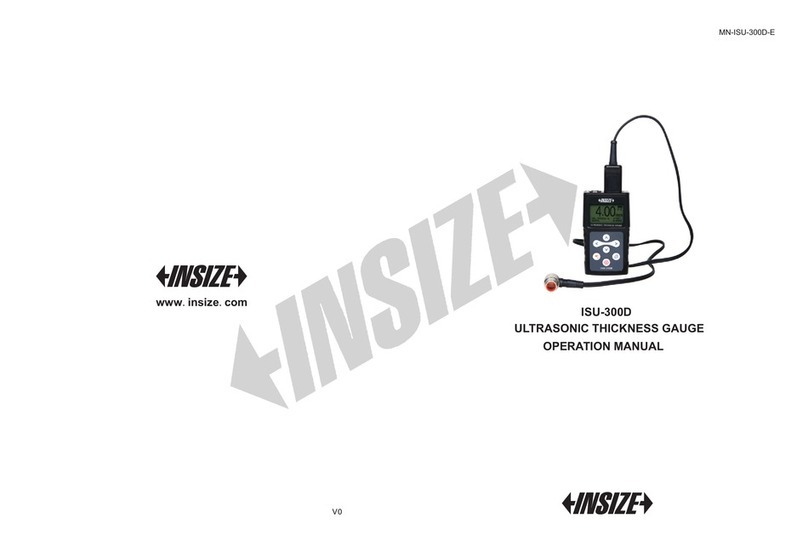
insize
insize ISU-300D User manual

insize
insize 1113INS Technical manual
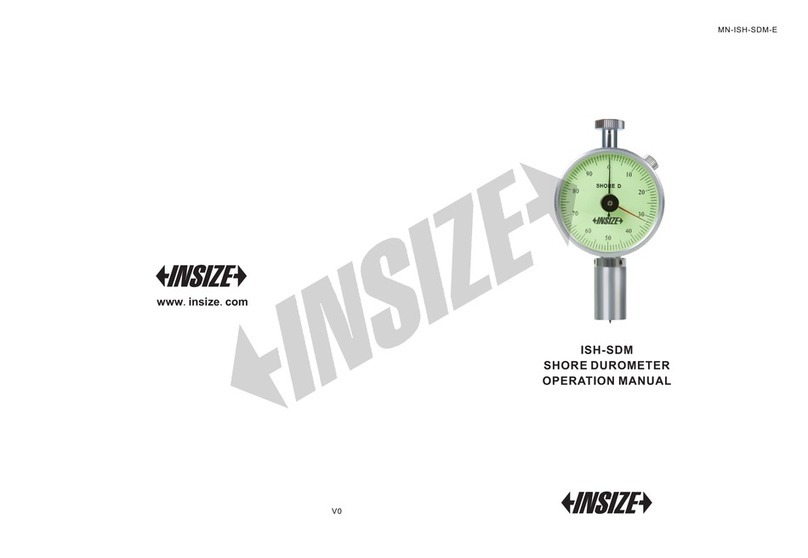
insize
insize ISH-SDM Installation manual
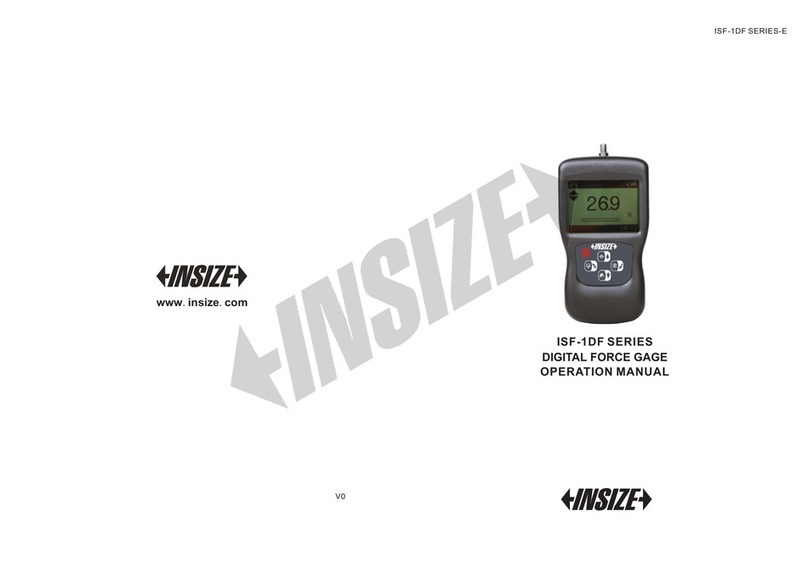
insize
insize ISF-1DF Series User manual
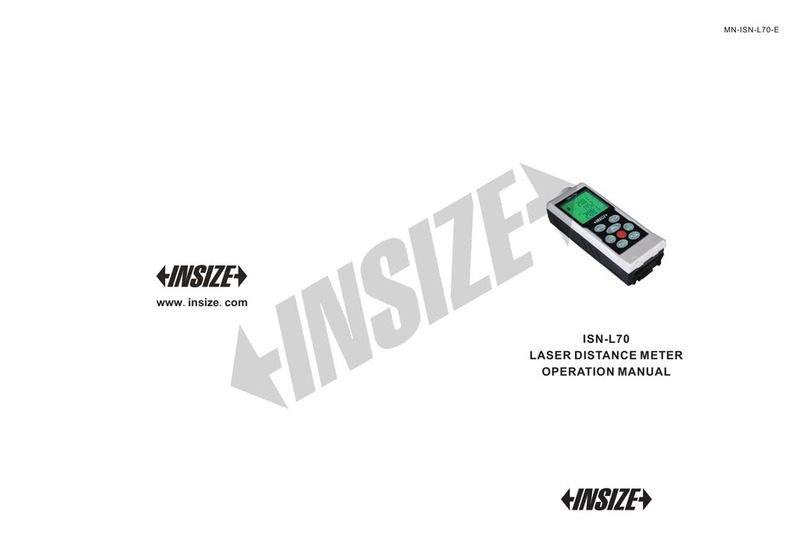
insize
insize ISN-L70 User manual