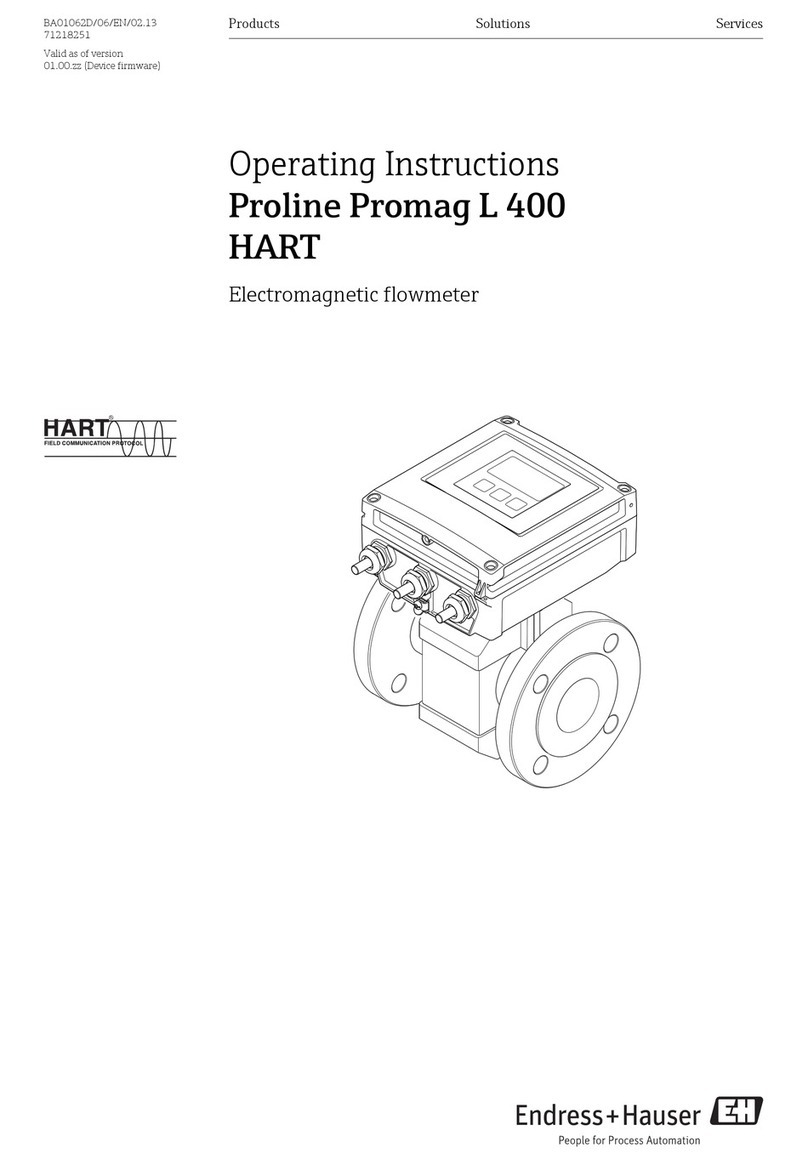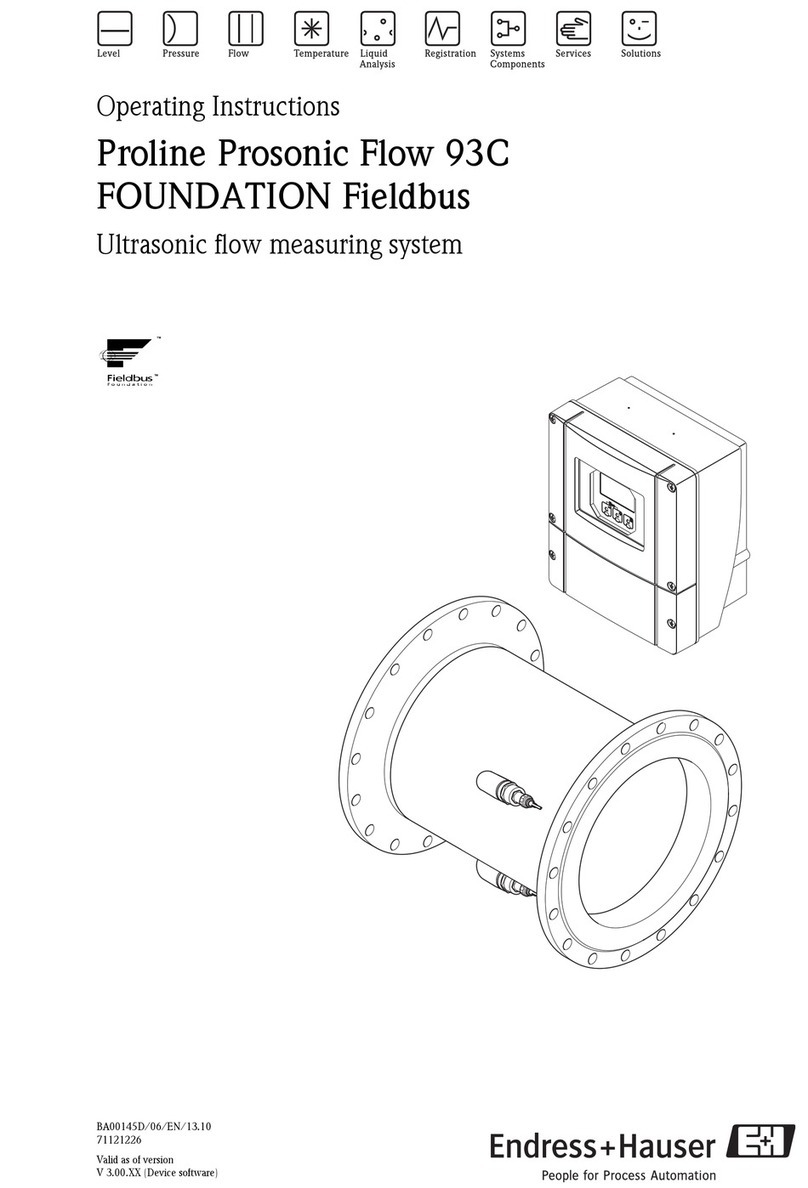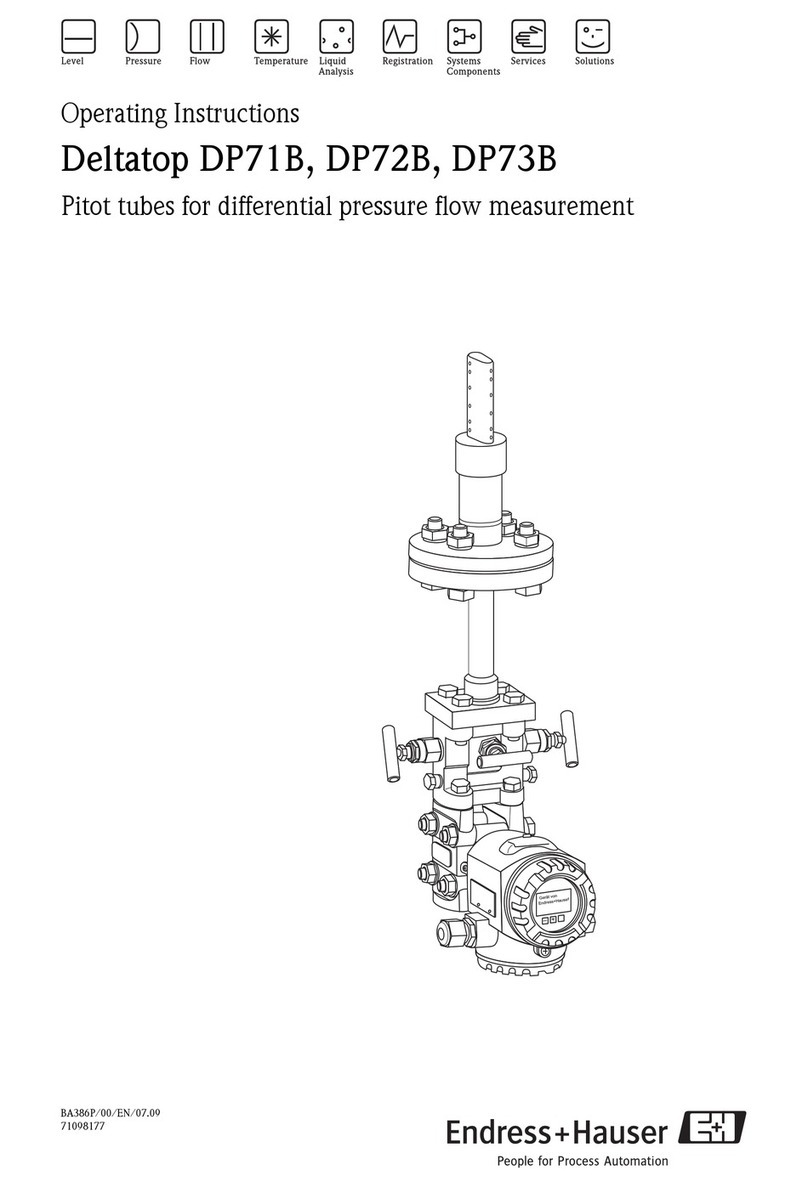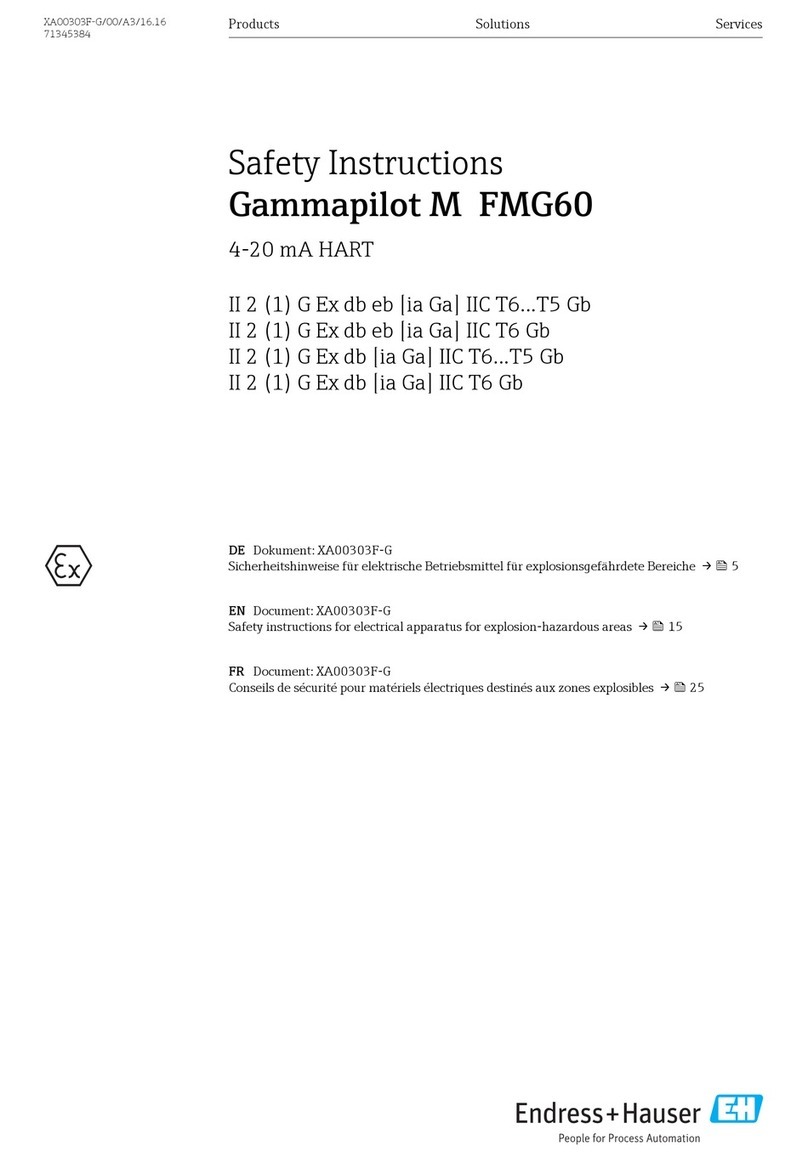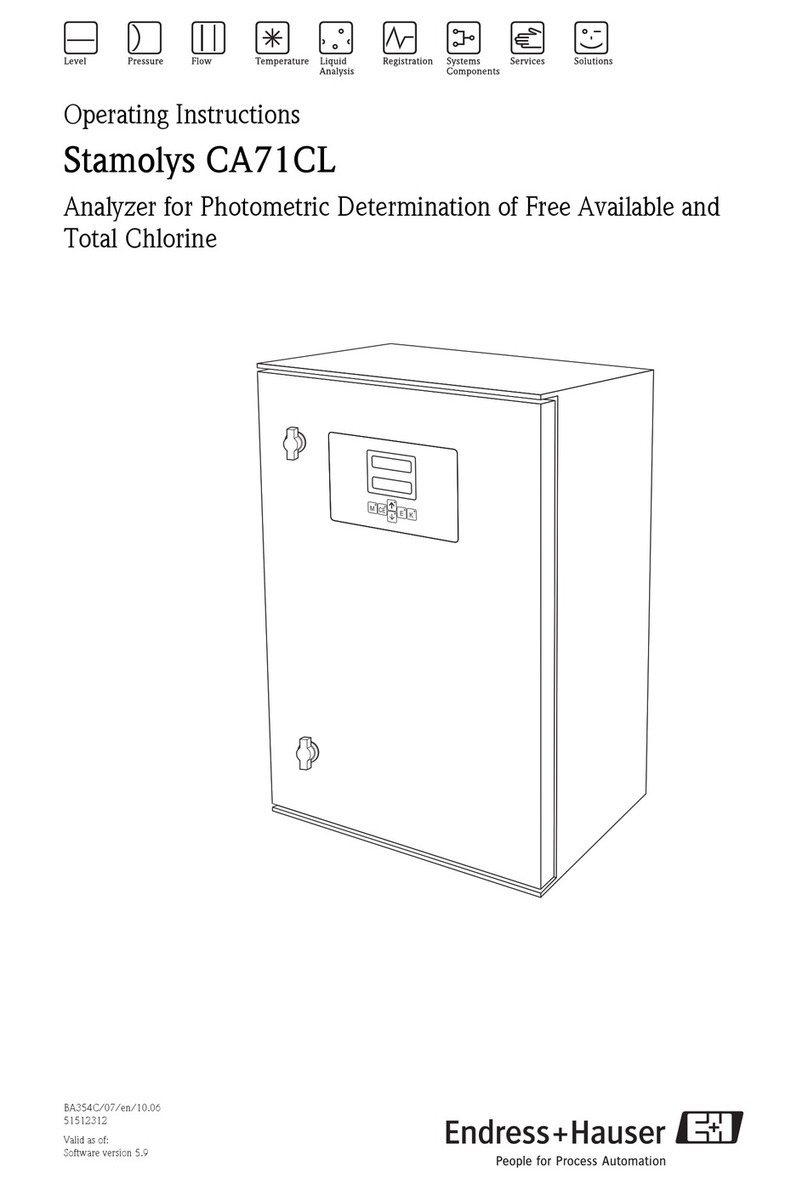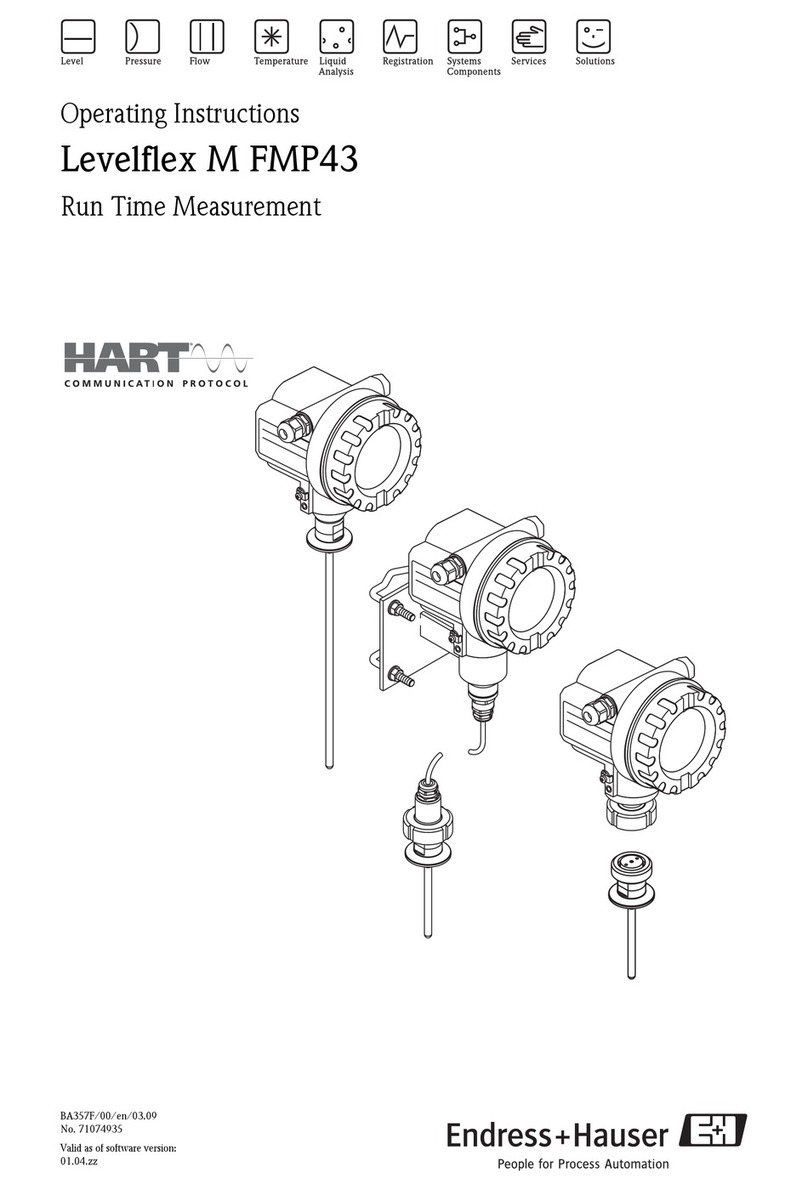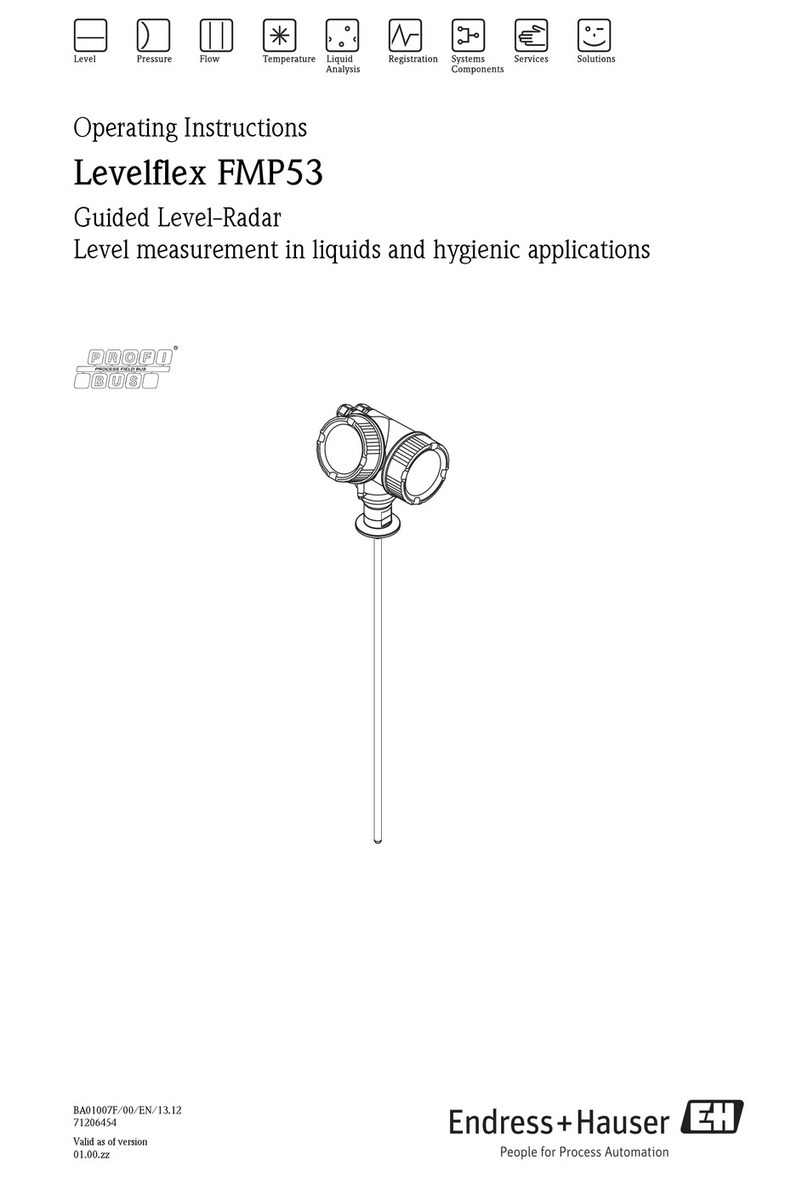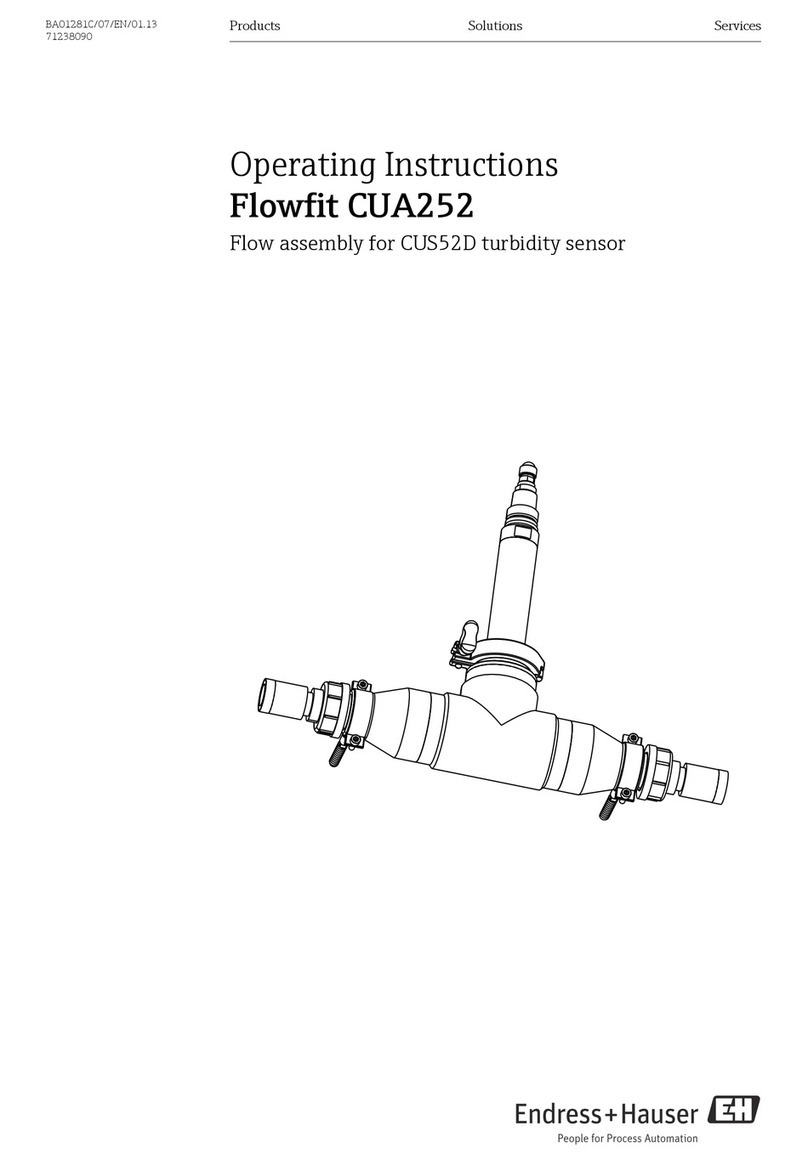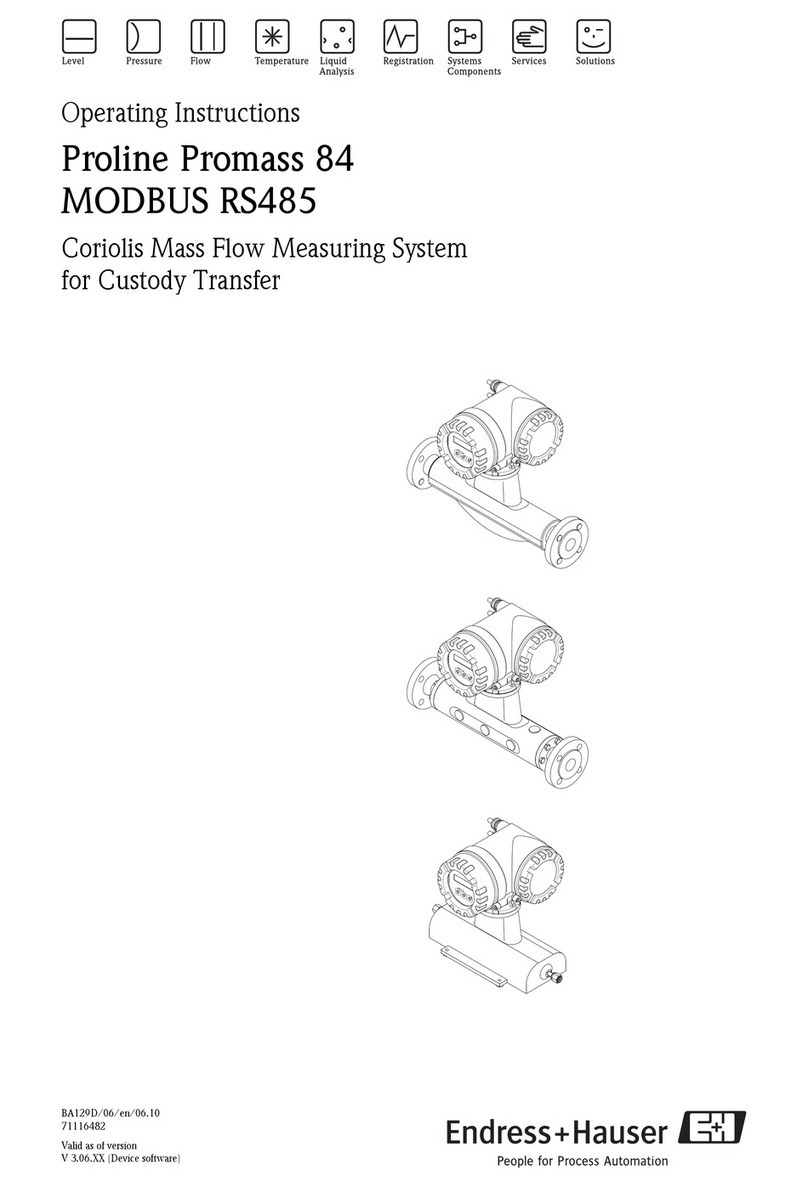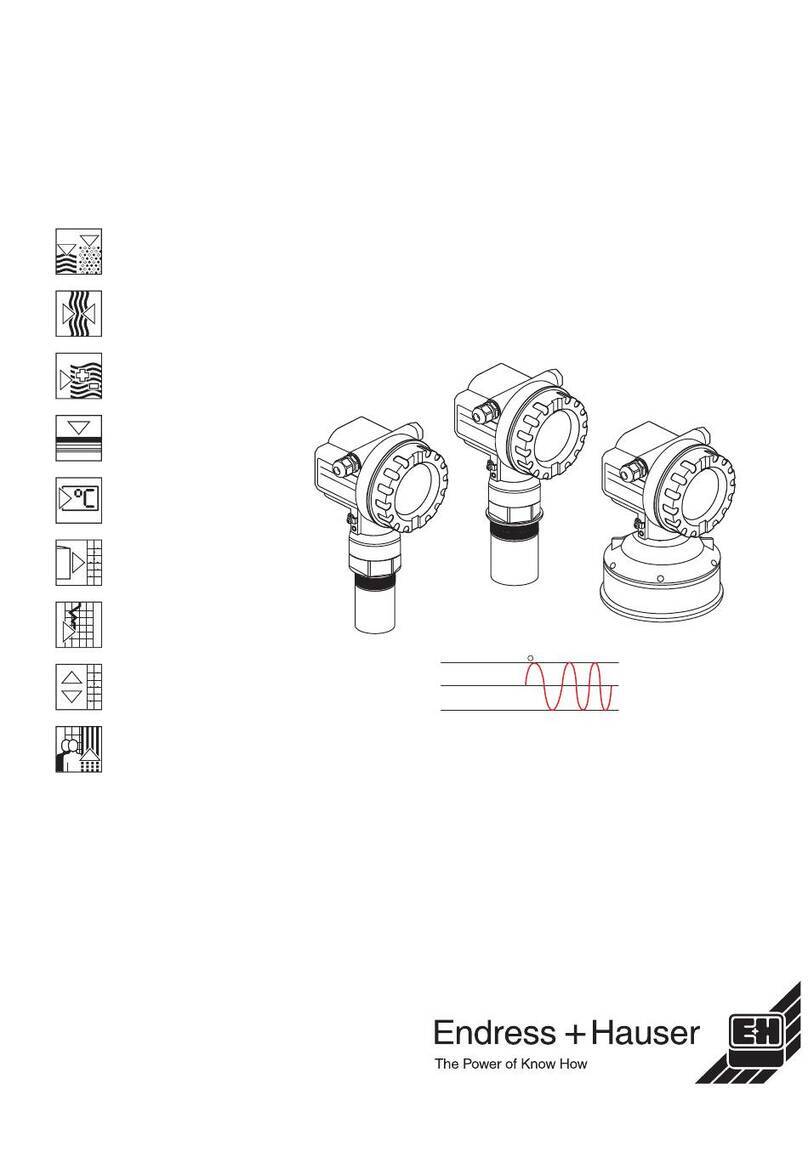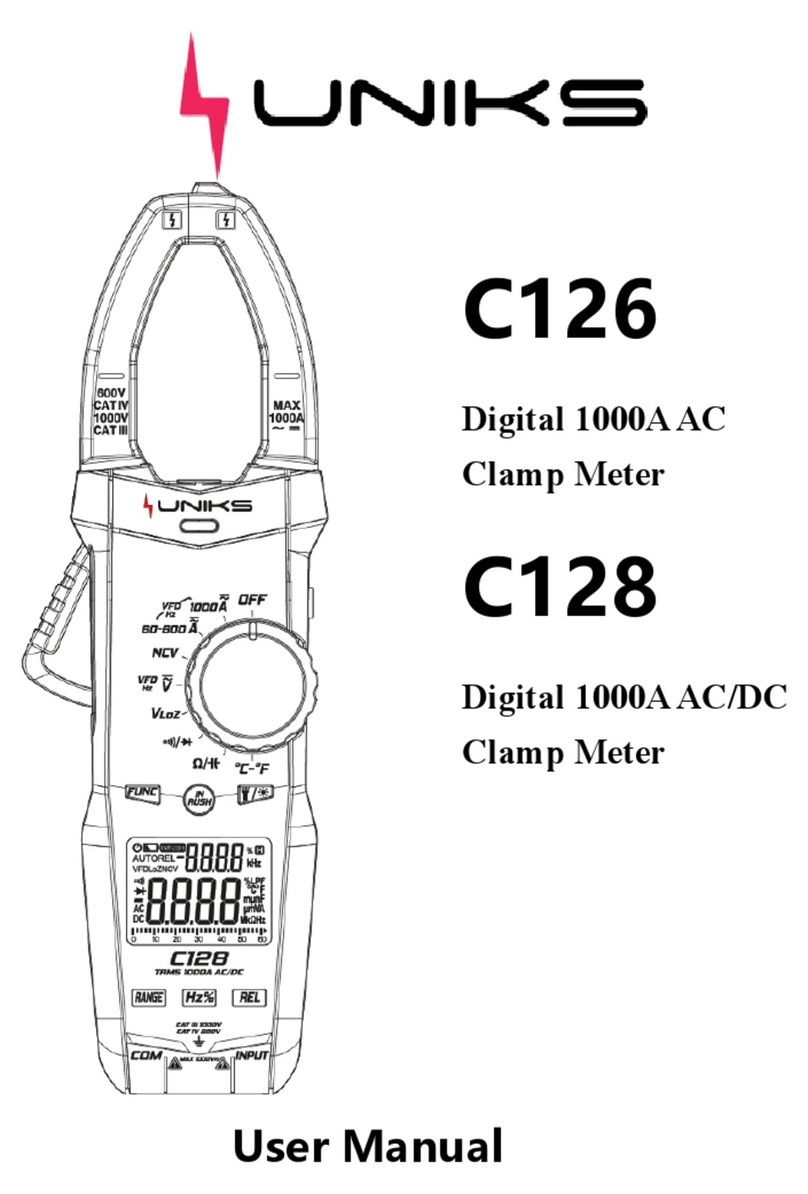Liquiphant FTL62 Density Table of contents
Endress+Hauser 3
Table of contents
1 About this document ................ 5
1.1 Symbols ............................. 5
1.1.1 Safety symbols .................. 5
1.1.2 Electrical symbols ................ 5
1.1.3 Symbols for certain types of
information .................... 5
1.1.4 Symbols in graphics ............... 5
2 Basic safety instructions ............ 6
2.1 Requirements for the personnel ............ 6
2.2 Designated use ........................ 6
2.2.1 Incorrect use .................... 6
2.3 Workplace safety ....................... 6
2.4 Operational safety ...................... 6
2.5 Product safety ......................... 7
2.6 IT security ............................ 7
3 Product description ................. 7
3.1 Liquiphant FTL62 product design ........... 8
4 Incoming acceptance and product
identification ....................... 8
4.1 Incoming acceptance .................... 8
4.2 Product identification .................... 9
4.2.1 Liquiphant nameplate ............. 9
4.2.2 Manufacturer address ............. 9
4.3 Storage and transport ................... 9
4.3.1 Storage conditions ................ 9
4.3.2 Transporting the device ........... 10
5 Installation ....................... 11
5.1 Installation conditions .................. 11
5.1.1 Installation in pipes ............. 12
5.1.2 Correction factor ................ 12
5.1.3 Avoid buildup .................. 14
5.1.4 Take clearance into consideration ... 15
5.1.5 Support the device .............. 15
5.2 Mounting the measuring device ........... 16
5.2.1 Required tool .................. 16
5.2.2 Installation .................... 16
5.3 Post-installation check .................. 17
6 Electrical connection .............. 18
6.1 Connection conditions .................. 18
6.1.1 Cover with securing screw ......... 18
6.1.2 Connecting protective earth (PE) .... 18
6.2 Connecting the measuring device .......... 18
6.2.1 2-wire density (electronic insert
FEL60D) for density measurement ... 18
6.2.2 Connecting the cables ............ 21
6.2.3 Post-connection check ............ 22
7 Operation options ................. 23
7.1 Overview of operation options ............ 23
7.1.1 Operation concept .............. 23
7.1.2 Elements on the electronic insert .... 23
8 Commissioning .................... 23
8.1 Function check ....................... 23
8.2 Powering up the measuring device ......... 23
9 Operation ......................... 24
9.1 Light signals ......................... 24
10 Diagnostics and troubleshooting ... 24
10.1 Diagnostic information via light emitting
diodes .............................. 24
10.1.1 LED at electronic insert ........... 24
11 Maintenance ...................... 25
11.1 Maintenance tasks .................... 25
11.1.1 Cleaning ...................... 25
12 Repair ............................ 25
12.1 General information ................... 25
12.1.1 Repair concept ................. 25
12.1.2 Repair of Ex-certified devices ....... 25
12.2 Spare parts .......................... 26
12.3 Return .............................. 26
12.4 Disposal ............................ 26
13 Accessories ....................... 26
13.1 General ............................. 26
13.2 Extension cards ....................... 27
13.3 PROFINET® Interface .................. 27
13.4 Weather protection cover for dual-
compartment housing, aluminum .......... 27
13.5 Protective cover for single compartment
housing, aluminum or 316L .............. 28
13.6 Additional accessories .................. 28
14 Technical data .................... 28
14.1 Input ............................... 28
14.1.1 Measured variable .............. 28
14.1.2 Measuring range ............... 28
14.2 Output ............................. 29
14.2.1 Output and input variants ......... 29
14.2.2 Ex connection data .............. 29
14.3 Environment ......................... 29
14.3.1 Ambient temperature range ....... 29
14.3.2 Storage temperature ............. 29
14.3.3 Humidity ..................... 29
14.3.4 Operating altitude ............... 29