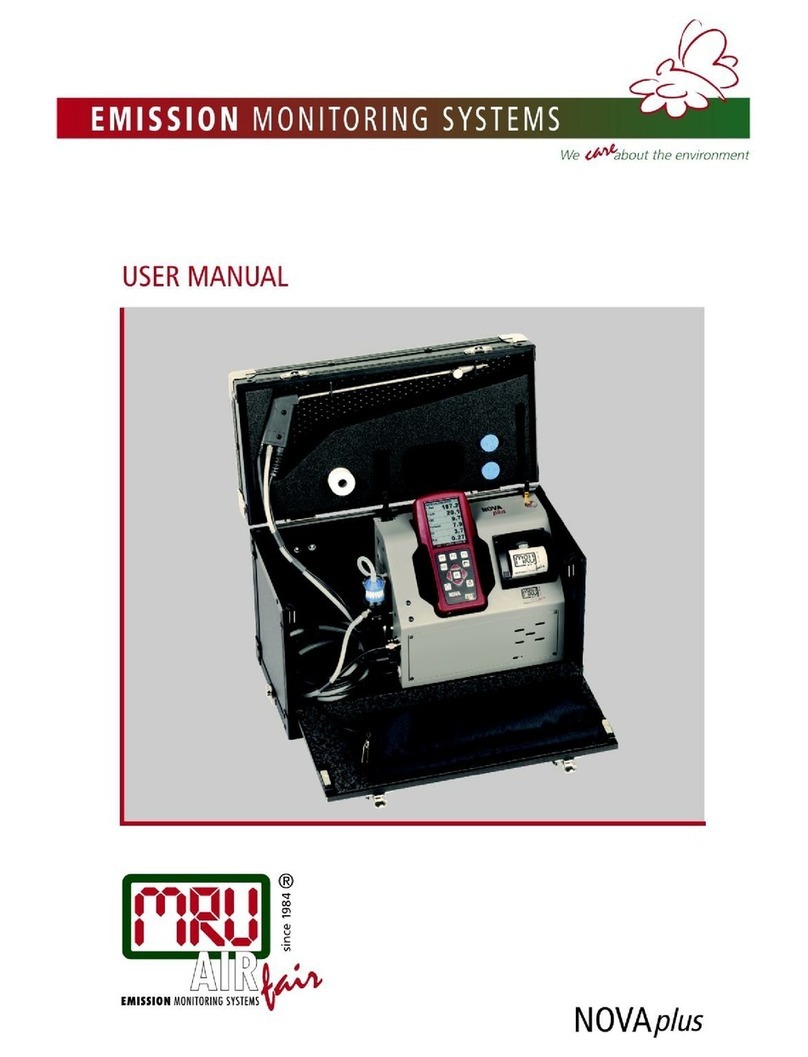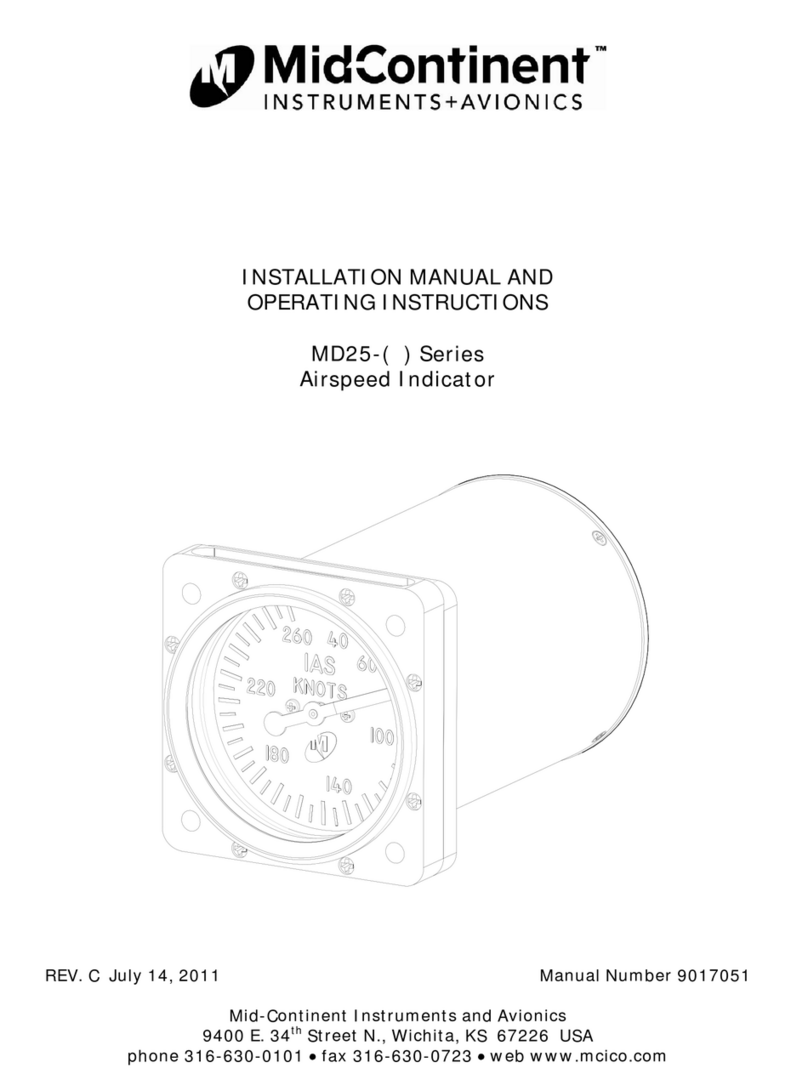insize ISQ-TS120K User manual

MN-ISQ-TS120K-E
ISQ-TS120K
DIGITAL LED
TACHOMETER/STROBOSCOPE
OPERATION MANUAL
www.insize.com
V0


Warning
1
Please closely follow all safety precaution.
Be sure to read the entire instruction manual thoroughly
before initial set-up, operation and maintenance. The instruction
manual provides two grades of safety warnings: “Danger” and
“Caution”. The precautions described here with concern the
safety of the operator are to be read carefully. Follow these
precautions.
“Danger” marking indicates possible death, severe injury or
fire if the user disregards the instruction.)
“Caution” marking indicates the possibility of minor injury or
object damage if the user operates the equipment improperly.
Disregard to this message may cause severe injury. Be sure to
follow the following types of content, and distinguish between
description.
Danger
Caution
This warning indicates a prohibited operation.
This warning indicates constraint of content.
Danger
Use in flammable environments is prohibited.
Use in this manner may result in fire or explosive.
Don’t look directly into the LED light source.
This may result in eye injury.
Caution
Do not drop. Damage or injury may result.
Don’t use or restore in the following environments. Direct
sunshine, condensation, dust or caustic.
24
4.6.3 LCD back light off
The LED backlight will automatically shut off after 2 minutes
of no keypad or dial operation when using the LCD backlight
will light again with keypad or dial operation.
4.7.1 Charging round socket:
4.7.2 External synchronous USB port
1. +12V output
2. OUT external pulse input
3. -12V output
4.7.3 External Pulse input
The unit can be operated and controlled by an external
signal, from either a sensor or machine signal.
This will allow the stroboscope to flash in sync with the
target object’s rotational speed.
The input signal will have the following characteristics.
Input frequency: 60-120,000fpm(1-2000Hz)
Input pulse width: over 50us
Delay angle: 0-359°(every 1°)
Delay time: 0-999ms(every 1ms)
Note: when the external sensor is used, please use the AC
adapter otherwise, there is no voltage on the sensor port.
4.7 Connector of External input/output

2
Do not alter, modify or dispose of improperly. Such action may
cause damage accidents and void warranty.
Operate with 0-35℃(32-95℉), 35-38%RH Use outside of this
range may alter operation of the unit.
To clean, gently wipe with a soft cloth.
This unit may become excessively hot when used
continuously for more than 2 hours.
Summary
This LED stroboscope is our latest new technology product,
which use America CREE high power LED lamps and have the
characteristics of wide measurement range, high brightness, long
life time, they can be used any time, any place. With convenient
operation, the build in lithium rechargeable batteries, single use
time is more than 12 hours. This stroboscope is used to measure
the motions of objects, when the strobe flash speed and
highspeed moving objects are in synchronous fast moving
objects and working status of all kinds of gears and rotors during
working. This stroboscope can be widely used in paper,
packaging, printing industries to inspect the high speed printing
process, ink color matching, die cutting, hole punching and and
folding quality. For textile industry, it can be used to detect the
spindle and thread speed on spindle machine and coiling
machine and inspect the working condition and status of the
mechanical knitting, weaving machine and sewing machine.
When used in mechanical manufacturing, industries, it can be
used for the non contact rpm speed measurement and other
mea s urem e nt. Be s ide, i t c an als o b e u sed in a ircra f t
manufacturing, automotive manufacturing, cable and wire
m a nu fa ct u r i ng , m in i n g , s hi p b u i ld in g, s te el , c h e m ic al ,
pharmaceutical, optional, electronic, food-processing and other
industries.
23
4.6.1 LED flashing auto off
The LED flashing will automatically turn off after 2 minutes
of no keypad or dial operation when using battery power.
Flashing will resume with either a dial (rotation) movement or
a keypad operation.
The LED auto shutoff will not occur in External trigger
mode, while a signal is being received by the unit. The LED
flashing will automatically turn off after 2 minutes of no
external pulse input.
4.6.2 Auto off Power off
The unit will automatically power off after 5 minutes of no
keypad or dial operation when using battery power. To resume
operation, press “POWER” key.
The auto power shutoff will not occur in External trigger
mode, while signal is being received by the unit. The power
will automatically turn off after 2 minutes of no external pulse
input.
Operation Expression
Press and
release OR
Press and
release OR
4.6 Power-saving settings

3
Setting accuracy(Vibration):
S Vibration
±0.01%
et the resolution( ):
60 ~ 120000FPM (Flash Per Minute) 0.1 FPM
1~200Hz 0.01Hz
LED Spec: USA CREE 10W LED light, life time is 3-5 years.
Battery: DC10.8V 200mA
Power: About 30W
Dimension: 208mmx70mmx60mm
Net weight: .380g
Main features:
1) Two units of measure-FPM(Flash Per Minute) and Hz
2) Wide flash range-60 to 120,000FPM
3) Multiply or divide by 2
4) Phase shift function “-” or “+” to “ +3°”, “ +3°”
5) Adjustable flash duration-(RATIO) Time can change for
0.1°each time as in the range if 0.1°-2.5°.
6) External input/output port-Synchronization of flash rate
with external pulse, and output the pulse signal with flash
rate.
2.1 Confirmation of product packaging
Confirmation the following four parts in your pachage;
1) One LED stroboscope
2) One AC/DC Adapter: 220V/DC16V/3A
3) One set of external input/output connector
4) Operation manual
Production inspection and preparetion
1
2
7
8
9
10
3
4
5
6
Components
22
For details, please refers to: 4.4.3.2 delay angle setting.
Rotate the dial clockwise to increase delay angle setting or
counter clockwise to decrease the delay angle.
4.5.3 Back light setting
The LCD display of the stroboscope has a backlight that can
be turned on or off in the parameter settings. Turning off the
backlight will conserve battery power. For more information
regarding the automatic setting of the backlight, see section
4.6.
To adjust the backlight setting, enter parameter mode and
use the “SET” key to cycle to LCD settings.
Press “PHASE+” key to turn on the backlight. Press
“PHASE-” key to turn off the backlight.
4.5.2.2 Delay angle setting
As period of external input is 360°, the delay angle can be
set form 0° to 360° by every 1°. Delay angle setting increases
as the dial turns right, and decrease as it turns left.
Delay angle will go to 0° as its settings increase from 359°,
and it goes to 359° as the angle decrease from 0°.
Operation Expression
To delay angle
setting
To delay angle
setting

4
No.
1
2
3
4
7
POWER key
SET key
½ key
Function Instructions
8
MODE key
RATIO key
PHASE “+” key
PHASE “-” key
Power the unit on and off
Select mode of operation:
Internal/External/Parameter
x2 key
Unit change, select parameter setting item,
store setting value
Advance image forward 3degree at a time in
internal mode. In parameter setting mode,
change setting value.
Retard image backwards 3 degree at a time in
internal mode. In parameter setting mode,
change setting value.
Multiplies the flash rate/frequency by a
factor of 2.
Name
Divides the flash rate/frequency by a
factor of 2.
Adjust flash duration(Flash pulse width)
in Internal/External mode
9Dial
Set flash rate or frequency.
CW; Increase flash rate/frequency.
CCW; Decrease flash rate/frequency.
(Turn dial quickly to drastically change value,
Turn dial slowly to change value 1 dight.)
In parameter setting mode, CW or CCW
rotation changes the setting value.
5
6
10 ECO key
Reduce the brightness of LED, thereby saving
battery power. Push again to return to original
brightness setting.
21
4.5.2 Delay setting
Delay time angle setting will allow the flash to be delayed
after an external pulse is transmitted to the stroboscope. It
can be set in either external trigger mode, or in parameter
setting mode. The following section details the parameter
setting mode. Press MODE key to either external trigger
mode, and press SET key 3 times to enter Delay setting.
Through setting of delay time of flashing angle, the trigger
flashing of external pulse input can be delayed.
Press “PHASE+” and “PHASE-” key, to select between
delay time and delay angle.
4.5.2.1 Delay time setting
Selecting delay time angle form an external pulse input to
LED flashing can be set in the range of 0-999ms, with a
resolution or 1ms.
For details, please refers to: 4.4.3.1 delay time angle
setting.
Rotate the dial clockwise to increase delay time angle
setting or counter clockwise to decrease the delay time angle.
Operation Expression
To delay angle
setting
To delay angle
setting

5
3.3.1 Display Names and Descriptions
3.3 LCD Display
Battery
Setting
project
Sub data
Main data display
Unit
3.3.2 Main data display
-Flash rate value will be displayed in internal flashing mode.
-The frequency of external trigger will be displayed in
external trigger mode.
-Display will indicate “P” or “LCD”(in ON/OFF setting of LCD
backlight ) in *parameter setting mode.
*For details about parameter setting mode, please refer to
“4.5 parameter setting mode”
3.3.3 Sub data display
Internal mode display
-Display will indicate degree pg phase shift in internal
flashing mode. To change the degree of phase shift, press
PHASE + or PHASE - keys. The display will reflect the
cumulative angle of phase shift.
When press RATIO, trigger angle will display on LCD.
Adjust dial or press +, - to change flash time(The flash time
range is 0.1 to 2.5)
External mode display
-In external trigger mode, the display will show the setting
of delay time. For details about changing these settings,
please see section 4.4.3
*Parameter mode display
-In parameter mode, the display will indicate the following
settings: -selected measuring range
-Delay time(in ms)
-Backlight LCD(ON or OFF)
*For details about *parameter setting mode, please refer to
4.5 parameter setting mode
3.3.4 Function mode
The following will be displayed, according to the mode of
measure and *parameter setting.
20
Delay time(based on the delay settings of parameter)
When trigger edge setting is set to “down edge”. The flash
will occur on the trailing edge of the input pulse(when delay
setting is zero).
Example: When trigger edge setting is set to “up edge”. The
flash will occur on the leading edge of the input pulse(when
delay setting is zero).
External pulse signal
from machine/sensor
stroboscope flash
External pulse signal
from machine/sensor
stroboscope flash
Delay time(based on the delay settings of parameter)
When in parameter mode, use the SET key to cycle to the
Trigger Edge setting parameter mode. To set the trigger edge
as “Down Edge”, press “PHASE-” key or turn the dial counter
clockwise. To set the trigger edge as “Up Edge”, press
“PHASE+” key or turn the dial clockwise.
Operation
Press and release
Expression
Press and release
Trigger edge set as “up edge” Trigger edge set as “down edge”
Trigger edge set as “up edge”Trigger edge set as “down edge”

6
Internal flashing mode
- Set the positive edge in external trigger mode
- Set the negative edge in external trigger mode
- Set the measuring range in parameter setting mode*
Set the flash time
- Choose UP when set trigger edge in *parameter setting
mode
- Choose DOWN when set trigger edge in *parameter
setting mode
- Choose angle setting when delay set in *parameter setting
mode
- Choose delay setting when delay set in *parameter setting
mode
Set backlight LCD(ON or OFF)
- Set backlight LCD display time two ways of external
trigger modes setting
Factory Initialize settings
Parameter store settings
For more information regarding the parameter setting, please
see section 4.5
3.3.5 Battery indication
Battery capacity
is full
The battery capacity
is diminished
When battery is empty,
the unit will power off
and show “please
charge battery”
The display will indicate a battery charge when the unit is
being used with the AC/DC adapter.
When the voltage of the battery is lower than the operating
voltage, the display will indicate “Please charge battery”.
Each time after charging the battery, the unit could keep
working for more than 12hours.
19
4.5.1 Trigger edge setting(external modes)
In external mode, the trigger edge parameter will allow for
selecting either the leading edge or trailing edge of the input
pulse to trigger the stroboscope flash.
Operation
Press and release Measuring range
setting(press +, - key
or turn the dial to
switch the measuring
range)
Trigger edge setting
(press +,- key or turn
the dial to switch the
trigger edge setting)
Delay time setting
(use dial or PHASE
key to change
settings)
Expression
Press and change
the selected
parameter setting
or
Rotate the dial
to change the
selected
parameter
setting
Shut delay time LCD backlight
(press +,- key or turn
the dial to change the
backlight settings)
Delay angle setting
(use dial or PHASE
keys to change
settings)
LCD delay time set the parameter value set the length
Save parameter setting
Then back to the
“Trigger edge setting”
Initialize settings Set the software
serial number
MODE: set and store parameter settings
POWER: turn off unit without saving parameter settings

7
When the unit is off, press the POWER key to turn on the unit.
The unit begin to flash in internal mode and the display will
indicate the flash rate(FPM=flashes per minute).
4.1 Power on/off
Function Instructions
Operation
Power off
Press and release
LCD light will begin
to flash. Display flash
rate of internal mode.
Indication
When the unit is on, press the POWER key to turn off the unit.
The display will turn off, and the unit stop flashing.
Operation
Power off
Press and release
Display turn off and
unit stop flashing.
Indication
4.2 Mode section
To switch between INTERNAL, EXTERNAL and
*PARAMETER mode, press and release the MODE key. For
details about parameter setting mode, please refer to 4.5
parameter setting mode.
Operation Indication
Press and release
to switch modes Internal flashing mode External trigger mode Parameter setting mode
18
turned clockwise, and increase as it is turned counter
clockwise.
4.4.5 ECO feature
To reduce the brightness and conserve battery power, press
the ECO key. To turn original brightness, press and release
the ECO key again.
To enter parameter setting mode, press “MODE” until the
LCD display “P”.
When the display shows “P”, press the SET key to cycle
between the various parameter settings available(range,
trigger edge, delay time, and LCD backlight etc). For more
information regarding the various parameter settings, please
refer to sections 4.5.2 through 4.5.4 below. To store the
settings and return to measuring modes, press the MODE key.
Note: MODE key must be pressed to store settings.
Pressing the POWER key will not store the parameter settings
in memory.
Operation
Press and release
Expression
Normal flashing mode ECO flashing mode Return to normal
flashing mode
4.5 Parameter settings instruction

8
4.3.1 Instruction for internal flashing mode
4.3 Internal flashing mode
Battery power
indication
Flashing time
(Hz shown) setting
Speed mode
4.3.2 Changing units of measure in internal mode
To change the measuring units from fpm to Hz, press and
release the SET key.
Operation
Press and release Measuring unit “fpm”
Indication
Measuring unit “Hz” Measuring unit “fpm”
Note: each time press “SET” key, unit of measure (fpm) will
convert to the new unit of measure(Hz) and return this.
4.3.3 ECO function
Press “ECO” button, can enter the power saving mode, at this
time, the LED brightness is 60% of the original, stroboscope
can be used for longer time.
Operation
Press and release Normal flashing mode
Indication
ECO flashing mode Return to normal
flashing mode
4.3.4 Flash rate and frequency setting in internal mode
You can set the flash rate(frequency) by turning the strobe
encoder on the turntable. To increase the flash rate, turn the
dial in the clockwise direction. To release the flash rate, turn
the dial in the counter-clockwise direction.
For small adjustments, turn the dial slowly. For quick
djustment, rotate the dial quickly. The flash rate range and a
17
flashes at the delay angle=0°.
Delay angle increase as the dial is rotated to the right. The
angle settings will go to 0°as the angle increase past 359°.
4.4.4 Units of measurement-changing from FPM to Hz
To change the units of measure “FPM” to “Hz” while in
External Trigger ring made, press and release the “SET” key.
Turn clockwise
Expression
Delay angle decrease as the dial is rotated to the left. The
settings will eventually go to 0°as the angle decrease past
359°.
Turn counter
clockwise
Expression
Operation
Press and release
Measuring unit “fpm” Measuring unit “Hz” Measuring unit “fpm”
Expression
Note: As the display ed value changes, fraction generated.

9
Stopped image
resolution will be different according to the selected
measuring range. For details regarding the setting measuring
range, please see 4.5.1.
Notes for setting the flash rate.
One function of stroboscope is to provide a “stopped” image
of a rotating target when the flash rate of the stroboscope has
matched the rotational speed of the target object. The
stroboscope will also show a single image when the flash rate
or frequency is set to a lesser multiple of the true RPM(½,1/3,
etc. ) When the flash rate is increased to a high multiple(2, 3,
etc.), multiple images will appear. To find the true RPM of the
target object, reduce the flash rate to a lower multiple until
only one image appears. For more information regarding the
multiply / divide by 2 function, please see 4.3.5.
2 times 3 times 4 times
½ times 1/3 times
Motor
Pattern
True rotational speed
of target object(rpm)
Flash rate of
stroboscope(fpm)
Multiple of true
rotational speed
Number of stopped
images
900rpm
3600
2700
1800
900
450
300
4 times
3 times
2 times
1 times
½ times
1/3 times
4
3
2
1
1
1
4.3.5 Multiple/Divide by 2 function
The flash rate or frequency can be doubled or halved by x2
and ½ keys on the operation panel.
1) Doubling the flashing rate(x2)
Press x2 key to multiply the current flash rate by a factor 2.
16
turned clockwise, and increase as it is turned counter
clockwise.
4.4.3.2 Delay angle setting(static delay angle setting)
As the period of the external input is 360°, the delay angle
can be set from 0° to 360°, by every 1°. Because the internal
calculation time is 60us, the actual delay time is as follows:
Delay angle setting/360° x period of external input + appox.
60us.
While the unit does not flash at the 1st trigger pulse as
shown below in the chart.
[example] Trigger : positive Delay angle: 36°
Operation Expression
Turn clockwise
Turn counter
clockwise
If the current period of external trigger input changes, the
time of the flash is not accurate, because the time is
calculated based on the previous measurement period.
If the current period of external trigger input is less than the
previous period and the next trigger input occurs before the
flash time, the delay angle setting is ignored and the unit

10
Note: The use of the x2 key will have no effect when
multiplication of current flash would result in a value that
exceeds the maximum flash rate of the unit.
After the flash rate(frequency) changes, it becomes the
new value based on the set display resolution.
Therefore, the frequency is likely not the original frequency,
even if the “½” key is passed after pressing the x2 key.
2) Having the flash rate(½)
Press “½” key to divide the current flash rate by a factor of
2.
Operation
Press and release Ex. Flash rate 1500fpm
Indication
New flash rate 3000fpm New flash rate 6000fpm
Operation
Press and release Ex. Flash rate 1500fpm
Indication
New flash rate 750fpm New flash rate 375fpm
Note: The use of the 1/2 key will have no effect when the
division of current flash would result in a value that goes
below the minimum flash rate.
After the flash rate(frequency) changes, it becomes the
value based on the set display resolution.
Therefore, the frequency is likely not the original frequency,
even if the “½” key is passed after pressing the x2 key.
4.3.6 Phase shift(Angle)
Firstly, please press “SET” key 3times, then can enter this
mode.
When the rotation speed of the target object and the flash
rate of the unit become equal, the phase shift function can be
used to delay the flash so that the image will appear to rotate
incrementally. Phase shift angle can be increased or
15
Operation Indication
Press and release Setting delay time
Setting delay angle
4.4.3.1 Delay time setting(Dynamic continuous time delay
setting)
The delay signal of the external pulse input can be set to
incorporate with the unit flash, the delay range is 0-359ms.
The internal calculation time of the unit is 60ms, which
result in the actual delay time is 60ms more than the setting
delay time. The unit will begin flashing after the 1st trigger
pulse. See timing chart below [example]
Trigger: positive edge Delay time: 10ms
Flash delay time doesn’t depend on the time of an external
input, the unit flashes 10ms after receiving the signal.
If the period of the external input is less than the setting of
the delay time, the delay time is meaningless and the unit
flash delay is 0ms.
External pulse signal same as delay time will be set as 0ms.
Note: Because of the existence of a delay in internal
calculation, the unit flashes 60ms after receiving an external
signal input.
While in “External” trigger mode, press the “PHASE+,
PHASE-” key to select the delay time setting. Turn the dial to
set the delay time. Delay time will increase as the dial is

11
decreased 3 , each time the “PHASE+” or “PHASE-”key is
pressed. The display will show the cumulative angle of the
phase shift.
°
Operation Indication
Press and release
Press and release
Ex. Flash rate 6000fpm
Increase phase shift by 3°
Increase phase shift by 3°
for a total phase shift of 6°
Increase phase shift by 3°
for a total phase shift of 6°
Ex. Flash rate 1500fpm
Increase phase shift by 3°
4.3.7 Flash brightness settings
The flash duration(RATIO) can be set within the range of
0.1 /360 -2.5 /360 , with a resolution of 0.1 .
The 360 means the period of flashing.
° ° ° ° °
°
When the flash duration is lengthened, the brightness of the
flash will be increased; however the image of the target object
may appear slightly out of focus. When the flash pulse
duration is shorted, the brightness will be decreased, while
the image of the target object will become more focused.
To change the flash pulse duration in either Internal or
External, first press the “RATIO” key. Once pressed, “Flash
time” will be indicated on the LCD and the current flash pulse
duration(ratio) will be displayed and will flash on and off. This
indicates that the flash pulse duration can now be modified.
14
set the "C" value(Unit:mm)
2) Continuous press “SET” three times again, LCD screen
display the length of the detected object (using “H” express),
by adjusting the rotary encoder or “+” or “-” or “x2” or “½” to set
the “H” value(Unit:mm)
Special instructions
There is no special requirement for the driven roller,
generally the driven roller should be in the vicinity of the
detected object, and has big friction with the detected object,
not easy to skid or slide.
After setting the parameters, generally the detected object
has advance or lag phenomenon. Adjust in this way: when in
“C” display mode, adjust the “PHASE+” or “PHASE-” fine-
tuning it, change the perimeters, so that detected object
achieve image still. In setting process, the system will
automatically save the last settings mode.
4.4.2 External trigger mode: LCD display information
Battery
indicator
External trigger
mode indicator
Frequency of external
trigger input
Flash rate unit of
measure: “FPM or Hz”
Flash delay time
/angle display
The frequency of external signal is measured each period,
while the latest external frequency measurement is updated
every 50ms.
4.4.3 Flash delay angle setting
A flash angle delay can be programmed into the unit to
flash, after an external trigger signal is detected.
The unit of delay degree( )
Use “PHASE+” or “PHASE-” key to alternate to between the
setting of delay angle. Please refer the next section for
information regarding the values of delay time and delay
angle.
°

12
Operation Indication
Press and release
Phase shift angle flash delay angle
Flash pulse duration(blinking) Flash pulse duration(blinking)
Phase shift angle flash delay angle
While in the flash pulse duration setting mode, if no manual
changes are made to the setting for 5 seconds the LCD
display will return to a normal indication of each mode.
To set the flash pulse duration while in the modification
mode;
Press “PHASE+” key, turn the dial in the clockwise direction
to increase the flash pulse duration by 0.1 .
Press
°
°
“PHASE-” key, or turn the dial in the counter
clockwise direction to decrease the flash pulse duration by
0.1 .
13
External trigger mode will allow the flash rate if the
stroboscope to be controlled by an external signal, such that
the flash rate will automatically increase or decrease when
the signal is altered, so that it may remain consistent with the
speed of a target object. For information regarding the
external signal input, please refer to section 4.7.
Additionally, there are several settings that can be altered
in External Trigger mode, including phase shift, delay time,
and flash duration. For more information regarding these
settings, please see appropriate section.
The flash timing can set by using the positive or negative
edge of an external trigger signal. Also the delay of flash
timing can freely be set by time(msec) or degree( ).
4.4.1 Two ways of external trigger mode
1. EX1 mode
Press “mode”once, system enter EXTER 1, in this mode,
frequency(Hz) or speed(FPM) automatic flash according to
the external trigger signal.
2. EX2 mode
2.1 Press “mode” once, system enter EXTER 1 press
“mode” twice, system enter EXTER 2.
1) Continuous press “SET” three times, LCD screen
display the perimeter of the driver roller(using “C” express),
by adjusting the rotary encoder or “PHASE +”or “PHASE -” to
°
Operation Indication
Press and release
Press and release
Flash duration 2.5 /0.1° °
Flash duration 0.1 /2.5° ° Flash duration 0.2 /2.5° °
Flash duration 2.4 /0.1° °
Flash duration 2.5 /0.1° °
Flash duration 0.1 /2.5° °
4.4 External Trigger Mode
Table of contents
Other insize Measuring Instrument manuals

insize
insize ISU-250C User manual
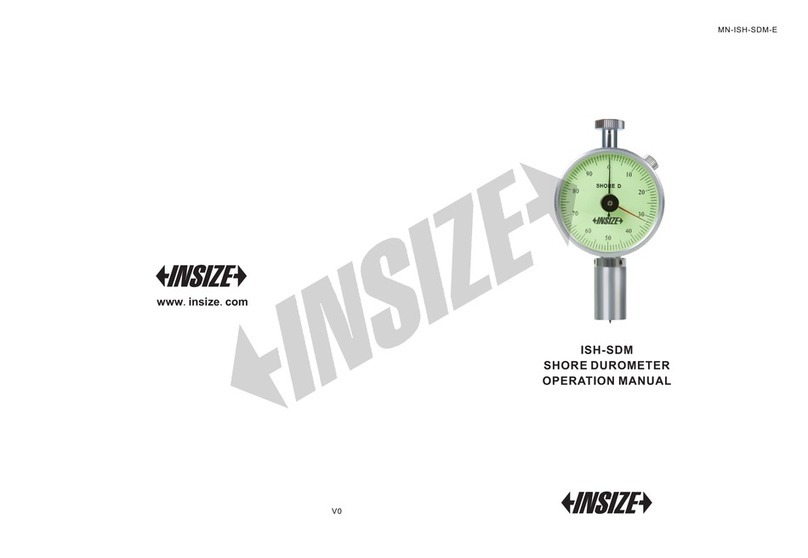
insize
insize ISH-SDM Installation manual

insize
insize 1113INS Technical manual
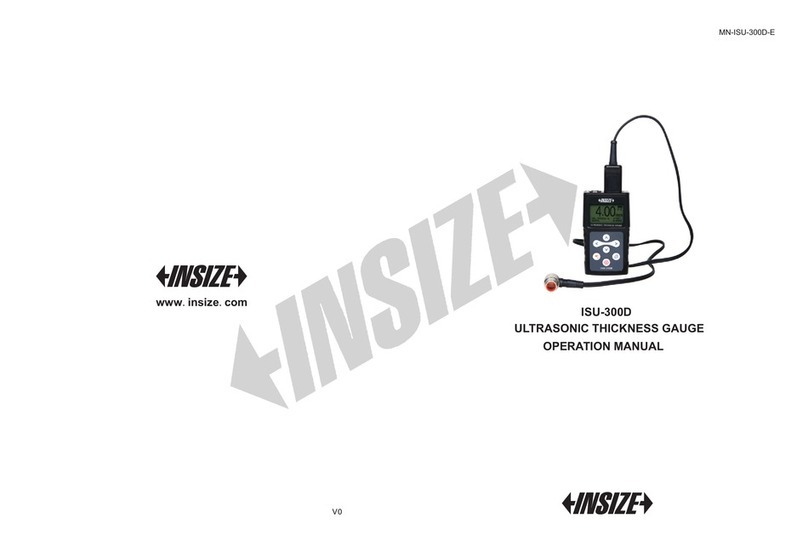
insize
insize ISU-300D User manual
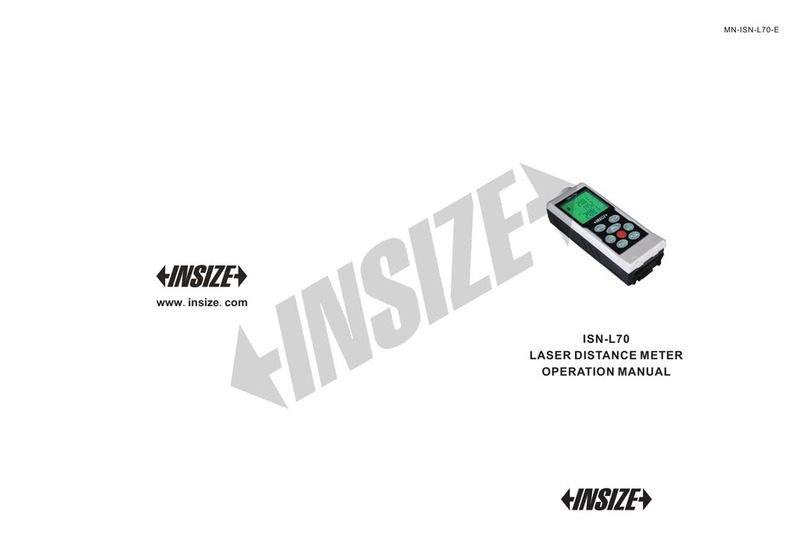
insize
insize ISN-L70 User manual

insize
insize 1149 Series Technical manual
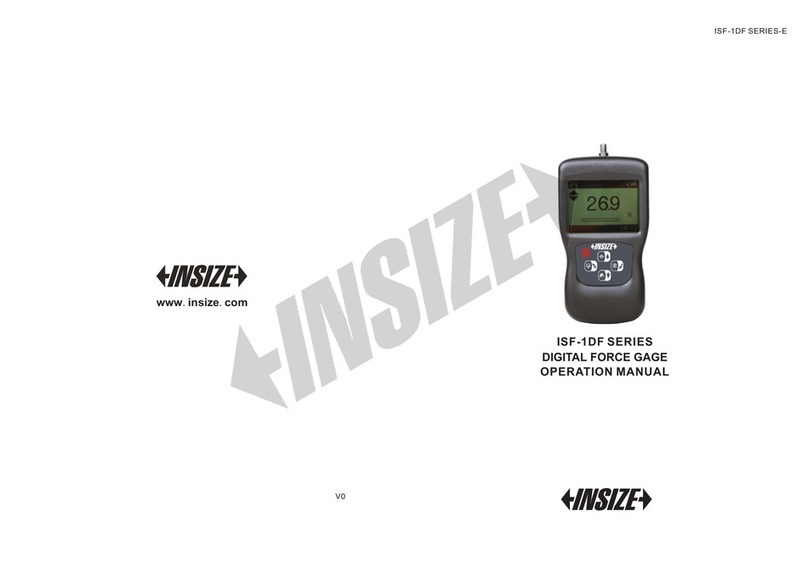
insize
insize ISF-1DF Series User manual
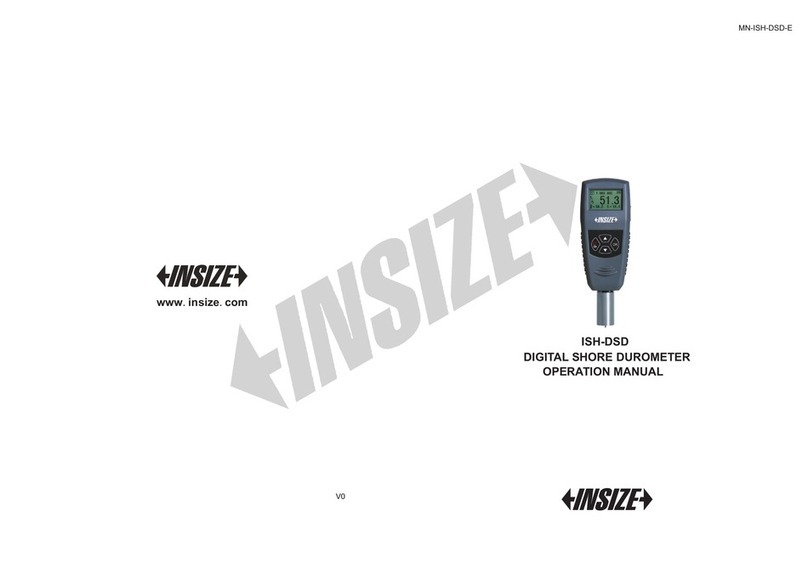
insize
insize ISH-DSD User manual

insize
insize ISU-200D User manual

insize
insize PLUS 3631 Series User manual
Popular Measuring Instrument manuals by other brands

Newport Electronics
Newport Electronics INFINITY INFCDT Operator's manual

Walther
Walther LRF400 operating instructions

Seametrics
Seametrics AG3000p instructions

Sensitech
Sensitech TempTale 4 Instructions for use

Mecon
Mecon mag-flux T4 operating instructions

Badger Meter
Badger Meter Oval Gear LM OG-AM Series user manual