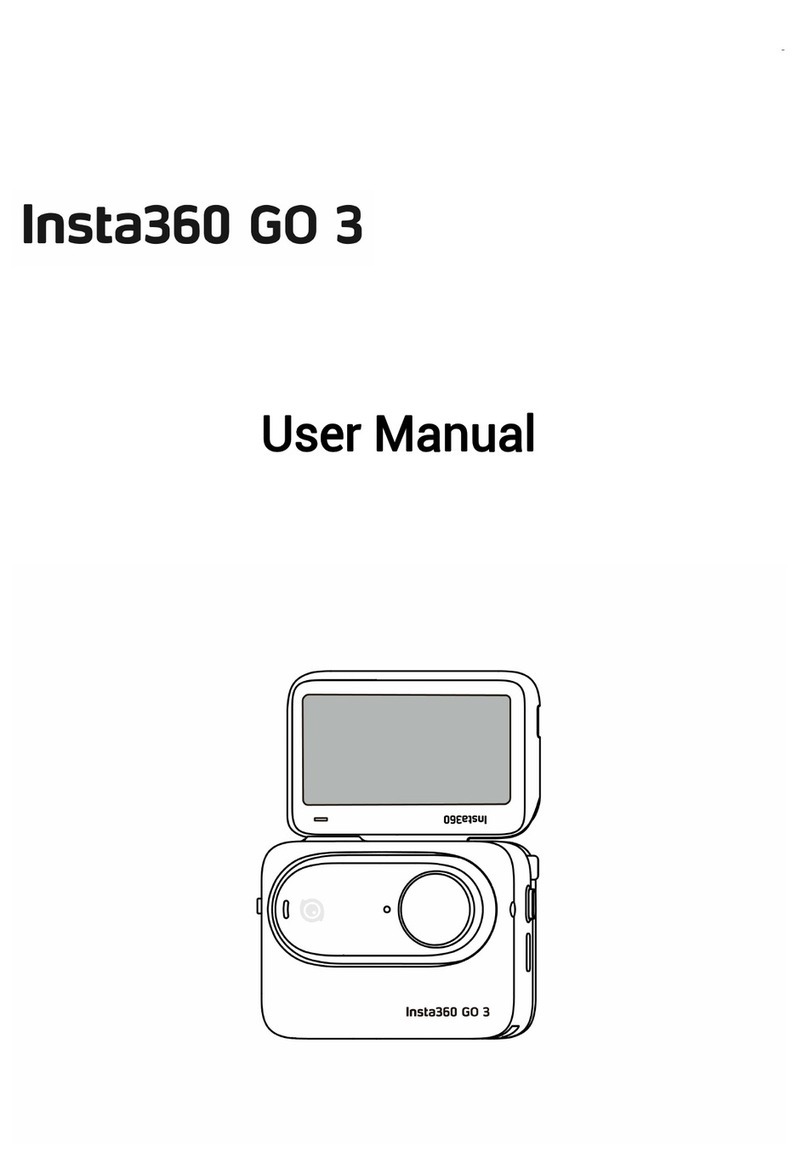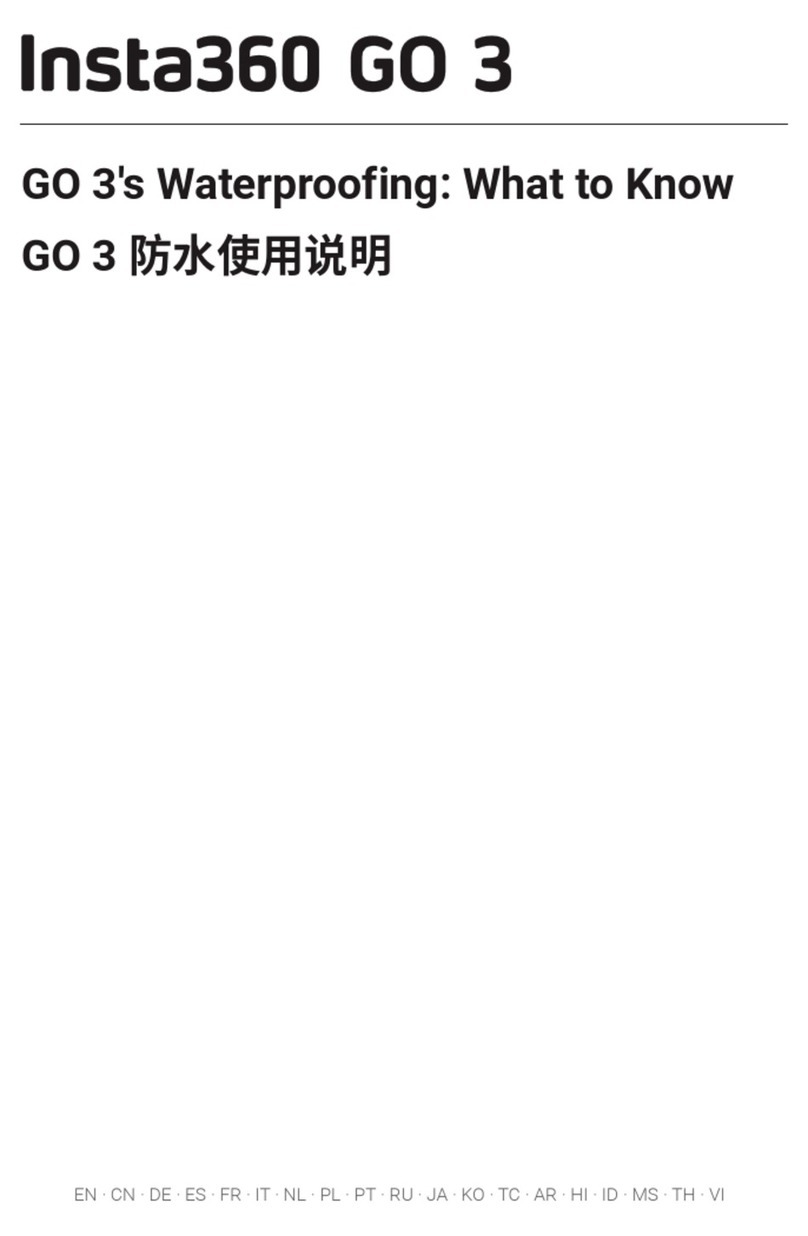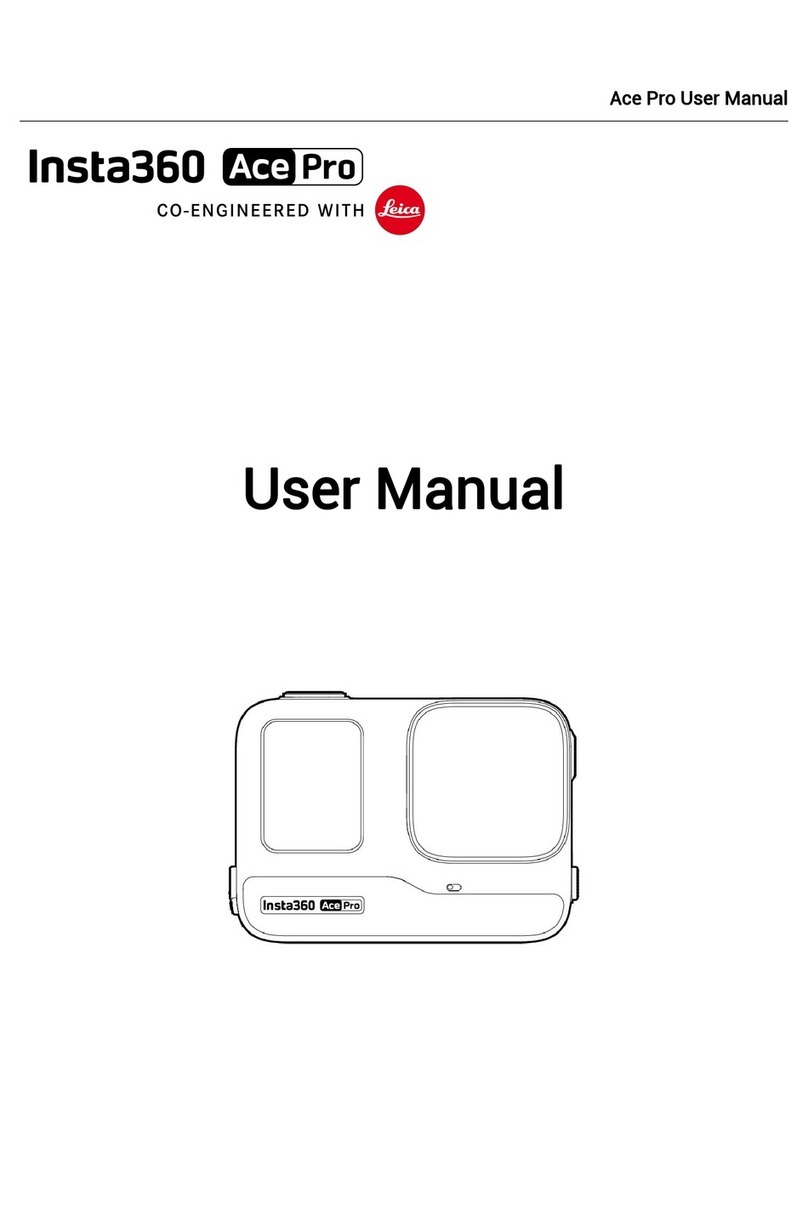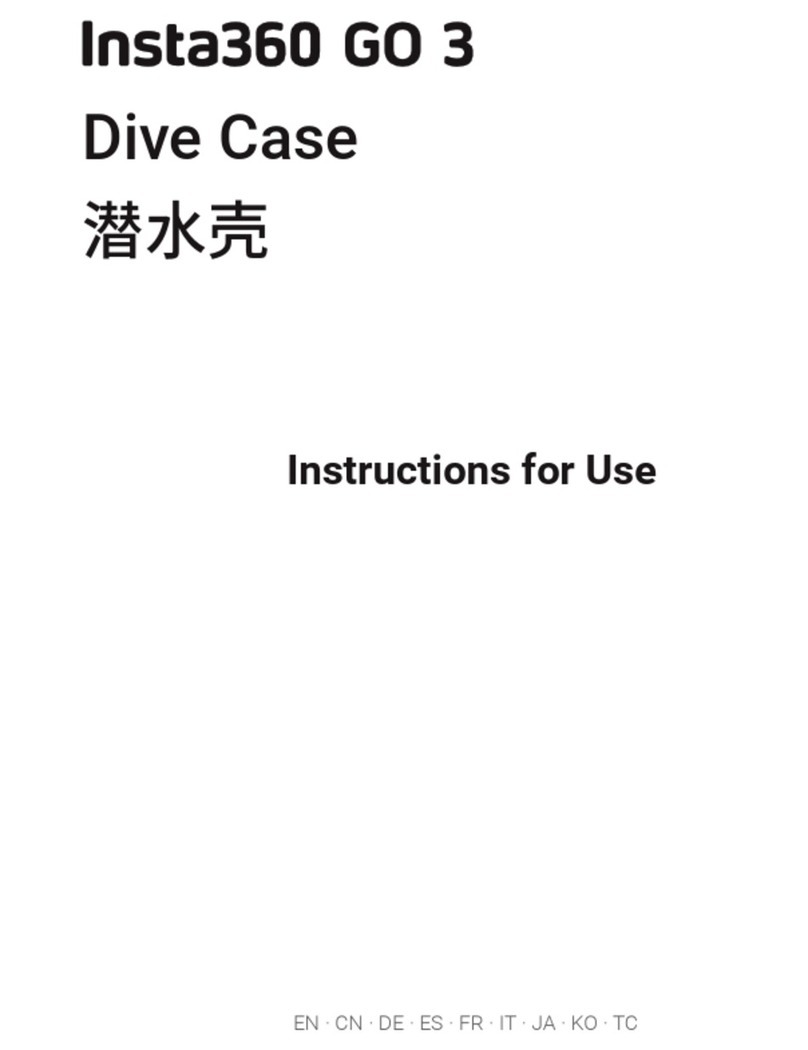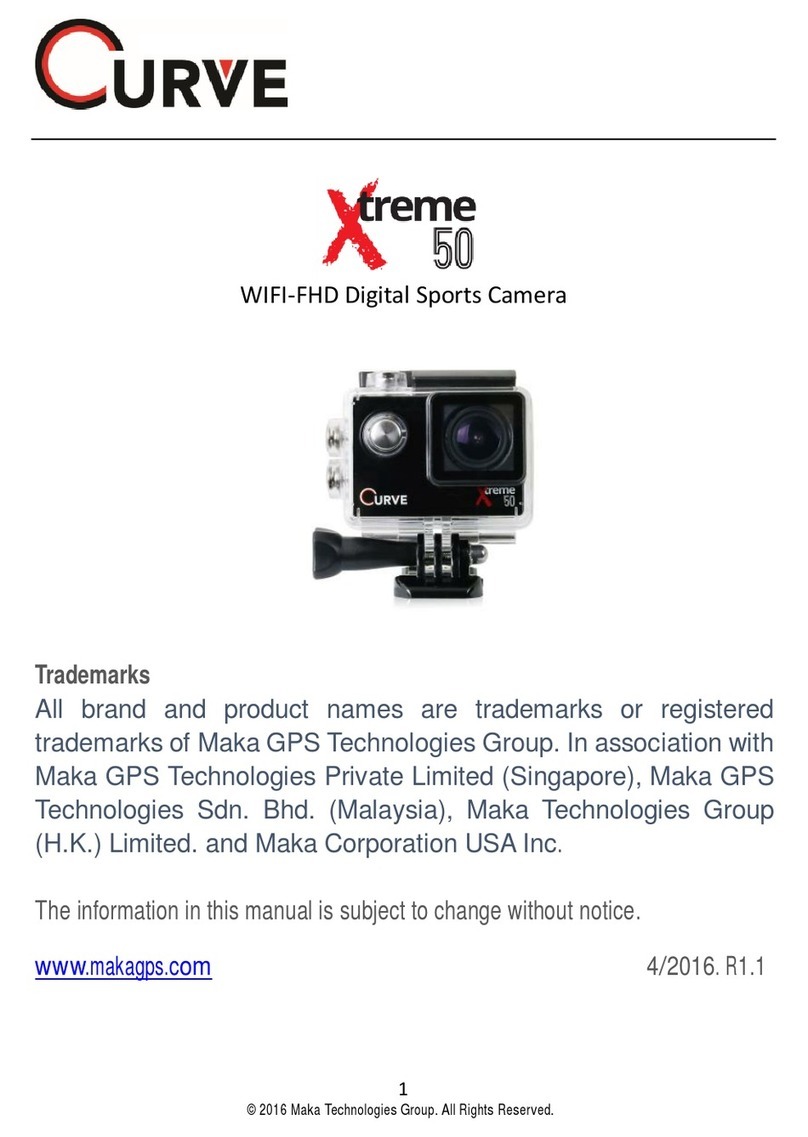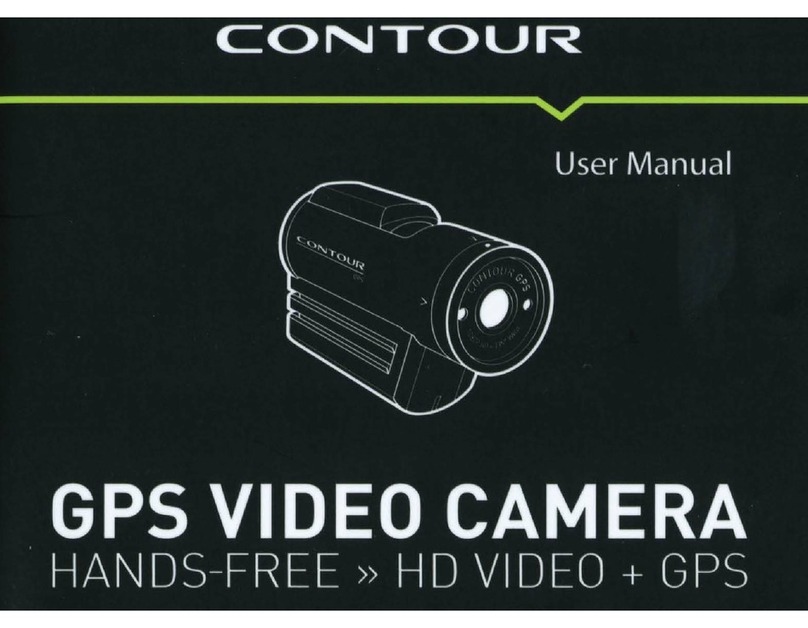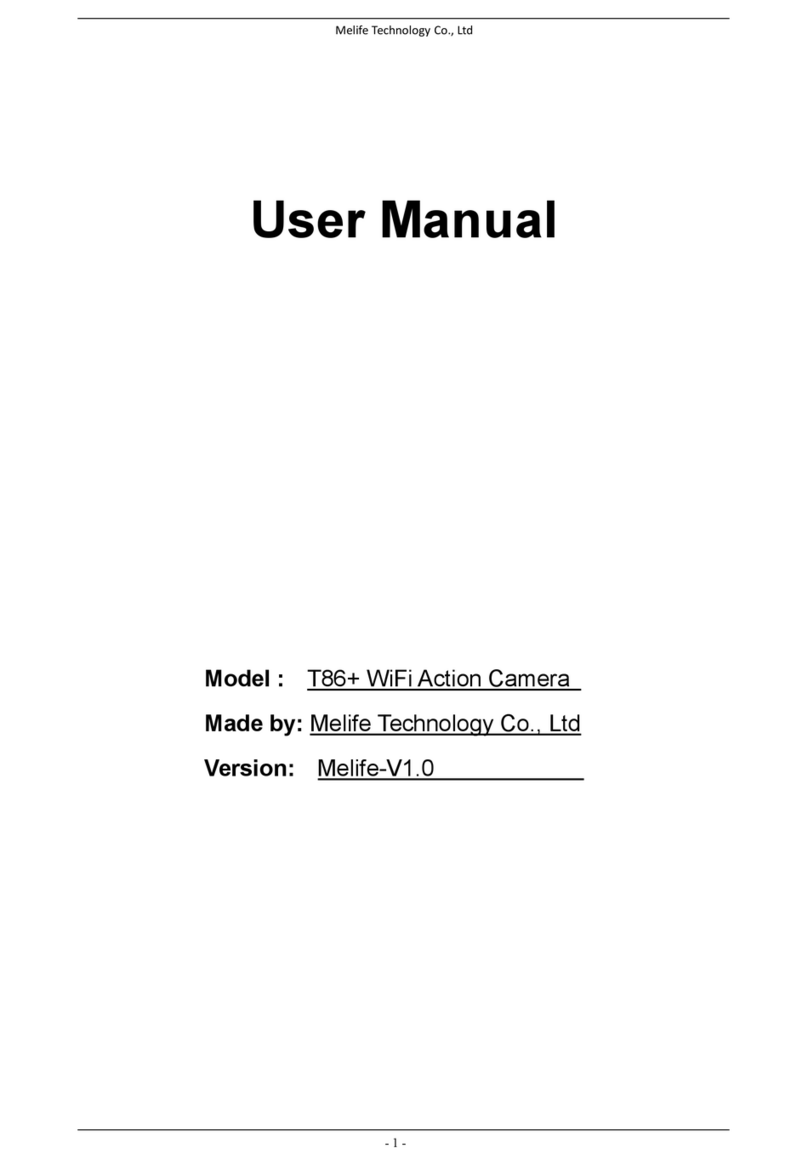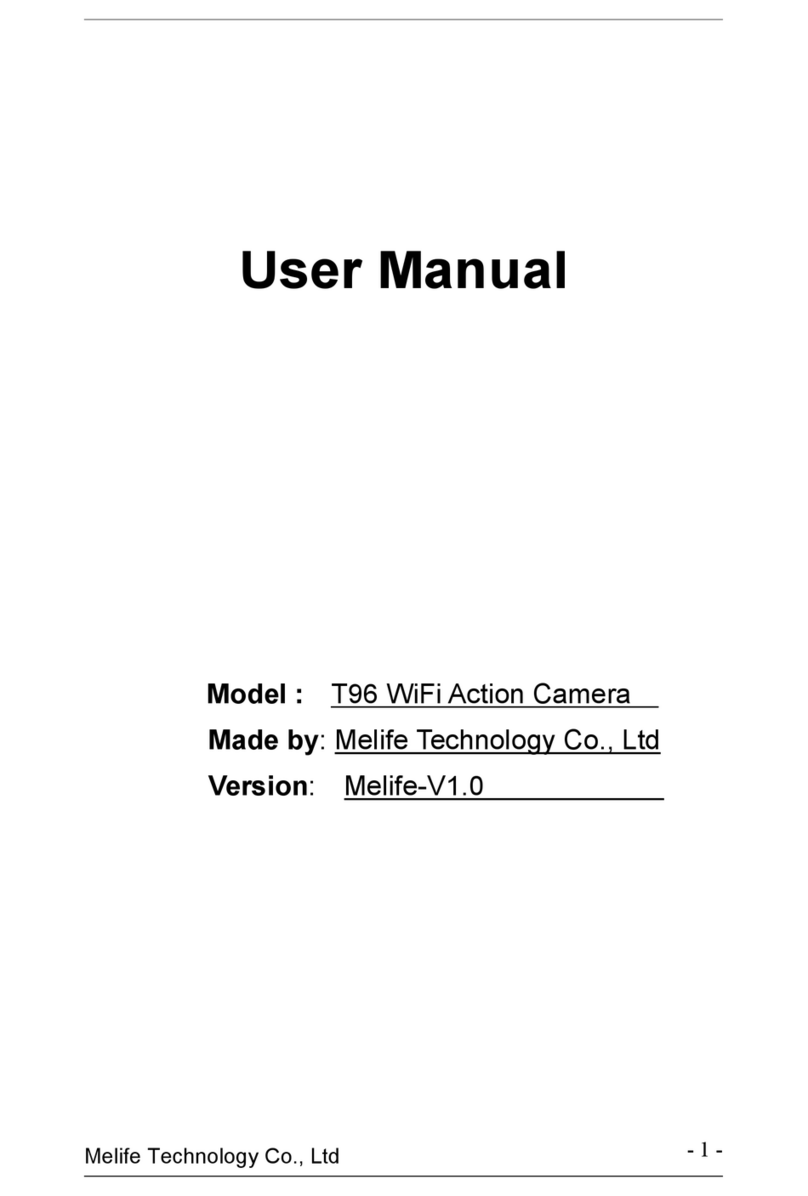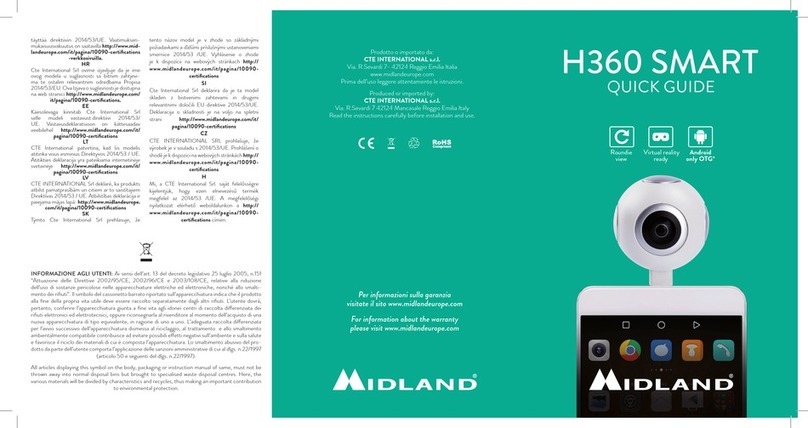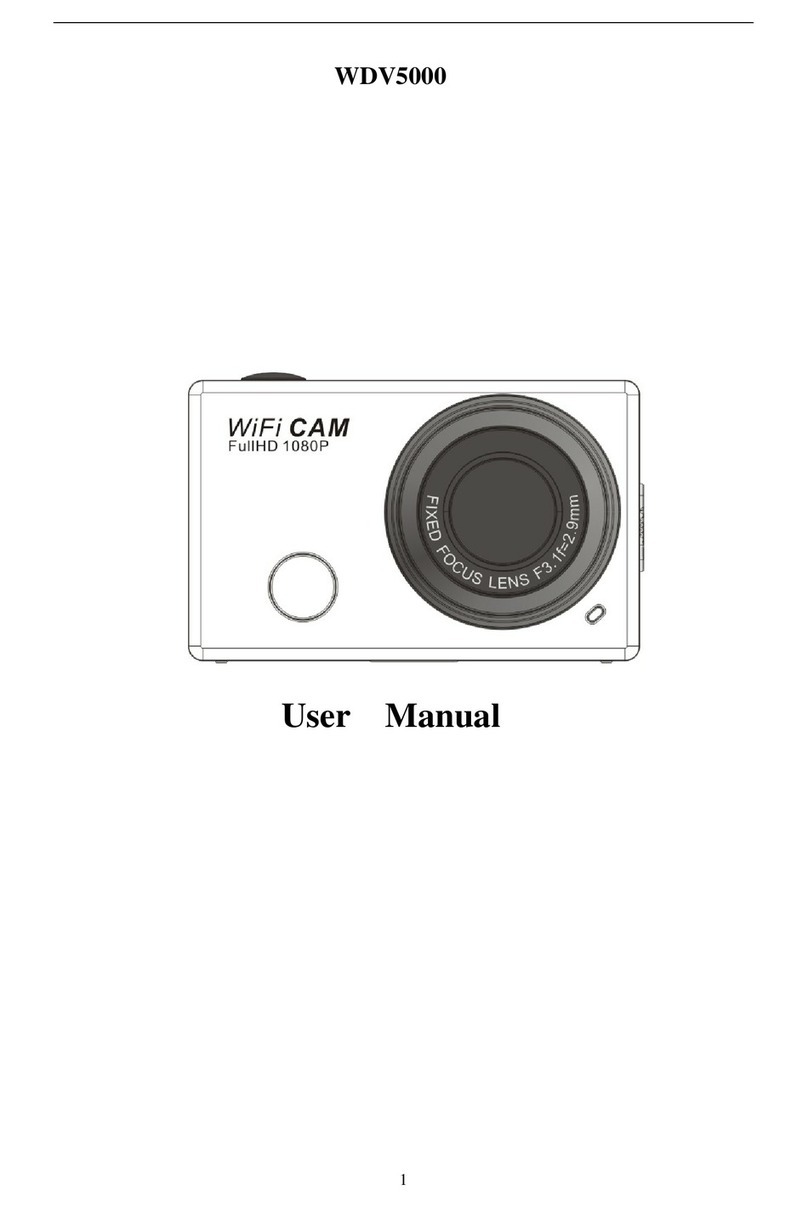10. After every use in water, for the best audio performance,
gently shake and dry X3 with a soft cloth, and place it in dry, well-
ventilated environment for 24 hours to ensure the microphone
and speaker holes are clean and dry. Do not use a hair dryer to
blow into the holes, as this could damage the internal waterproof
membranes.
* Disclaimer
Please read this Disclaimer carefully. Using the camera and its relevant
accessories means that you acknowledge and accept the terms of this
disclaimer.
By using this camera, you hereby acknowledge and agree that you are
solely responsible for your own conduct when using this camera and any
consequences thereof. You agree to use this camera only for proper and
lawful purposes. You understand and agree that Arashi Vision Inc. (hereinafter
referred to as 'Insta360') accepts no liability for any and all misuse,
consequences, damages, injuries, penalties, or any other legal responsibility
directly or indirectly incurred by your using this camera and associated
accessories.
Before every use, make sure that your accessories are functioning properly. If
there’s any damage or irregularity, stop using them immediately.
Within the scope of state laws and regulations, Insta360 reserves the right of
final explanation and revision for the commitment.
7