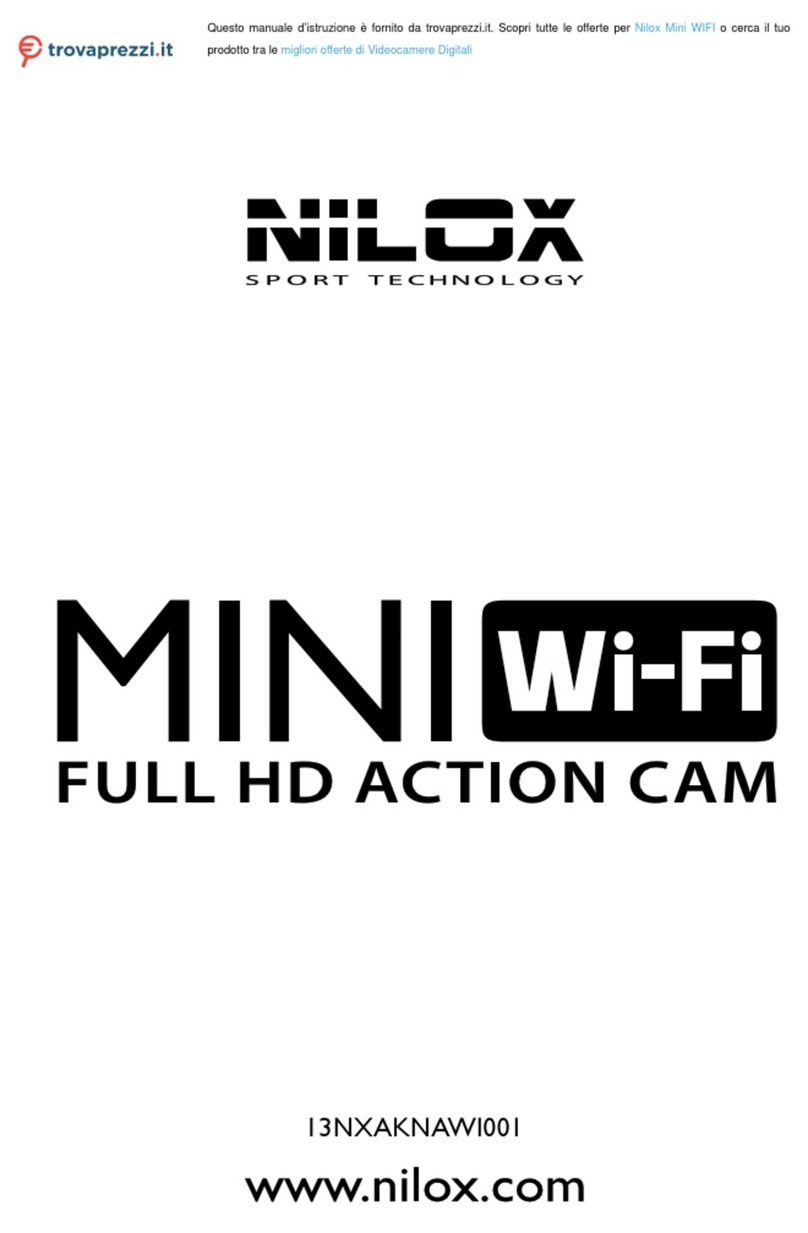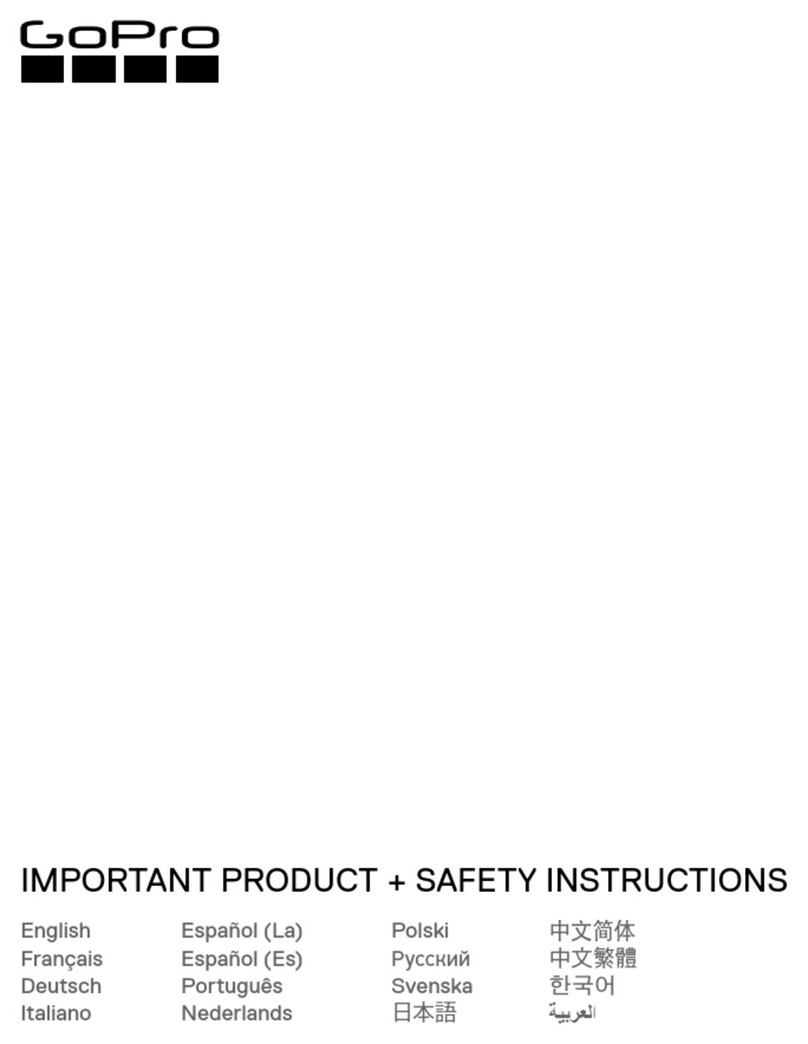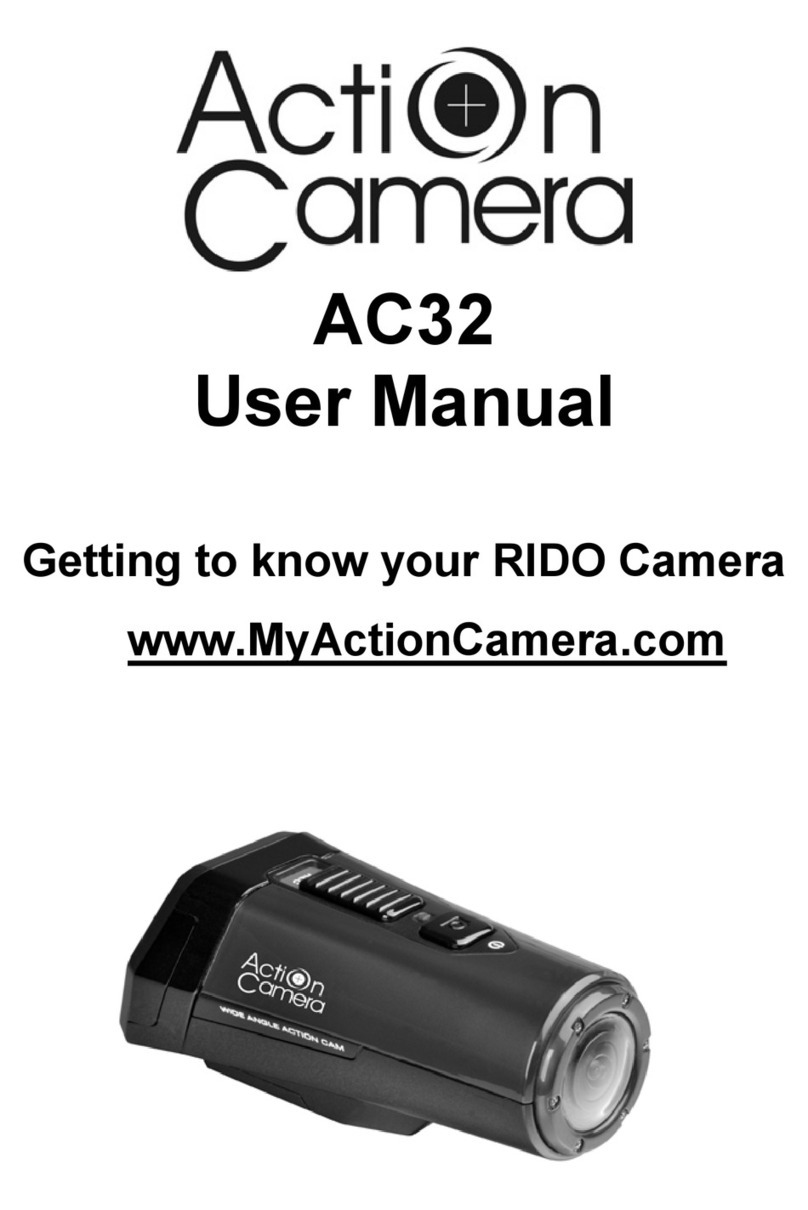8
WARRANTEE AND LEGAL NOTES
HAND SCREEN is equipped with a rechargeable lithium battery. To reduce the risk of fire, please
avoid tampering, falls, contact with water or fire.
To avoid personal injury, electric shock, fire or damage to various parts of the product, please
follow the following instructions:
Do not immerse the product into water
Personal Safety
Do not disassemble, repair, alter or modify any part of the product.
Do not touch the product with metallic objects or chemicals.
Any failure to comply with what above can cause risks to the person and other people.
In case of malfunctioning of the product, please contact the technical service or a qualified
supplier.
Technical Support
This product is warranted in accordance with current legislation and therefore please contact your
dealer in case of need of technical assistance and / or warranty service.
Environmental information
This product may contain substances that can be hazardous to the environment or to human health
if it is not disposed of properly. We therefore provide you with the following information to prevent
releases of these substances and to improve the use of natural resources. Electrical and electronic
equipments should never be disposed of in the usual municipal waste but must be separately
collected for their proper treatment. The crossed-out bin symbol, placed on the product and in this page, remind you
of the need to dispose of properly the product at the end of its life. In this way it is possible to prevent that a not
specific treatment of the substances contained in these products, or their improper use, or improper use of their
parts may be hazardous to the environment or to human health. Furthermore this helps to recover, recycle and reuse
many of the materials used in these products. For this purpose the electrical and electronic equipment producers and
distributors set up proper collection and treatment systems for these products. At the end of life your product
contact your distributor to have information on the collection arrangements. When buying this new product your
distributor will also inform you of the possibility to return free of charge another end of life equipment as long as it is
of equivalent type and has fulfilled the same functions as the supplied equipment. A disposal of the product different
from what described above will be liable to the penalties prescribed by the national provisions in the country where
the product is disposed of. We also recommend you to adopt more measures for environment protection: recycling
of the internal and external packaging of the product and disposing properly used batteries (if contained in the
product). With your help it is possible to reduce the amount of natural resources used to produce electrical and
electronic equipments, to minimize the use of landfills for the disposal of the products and to improve the quality of
life by preventing that potentially hazardous substances are released in the environment.