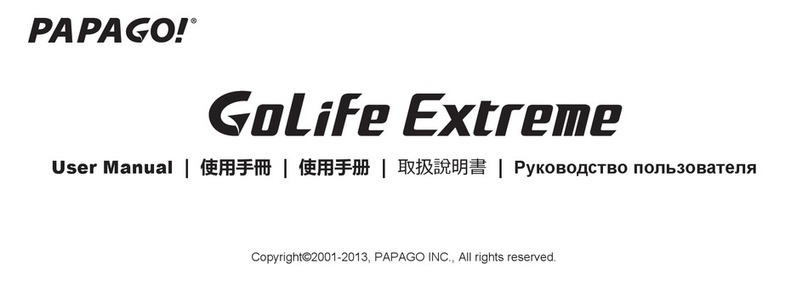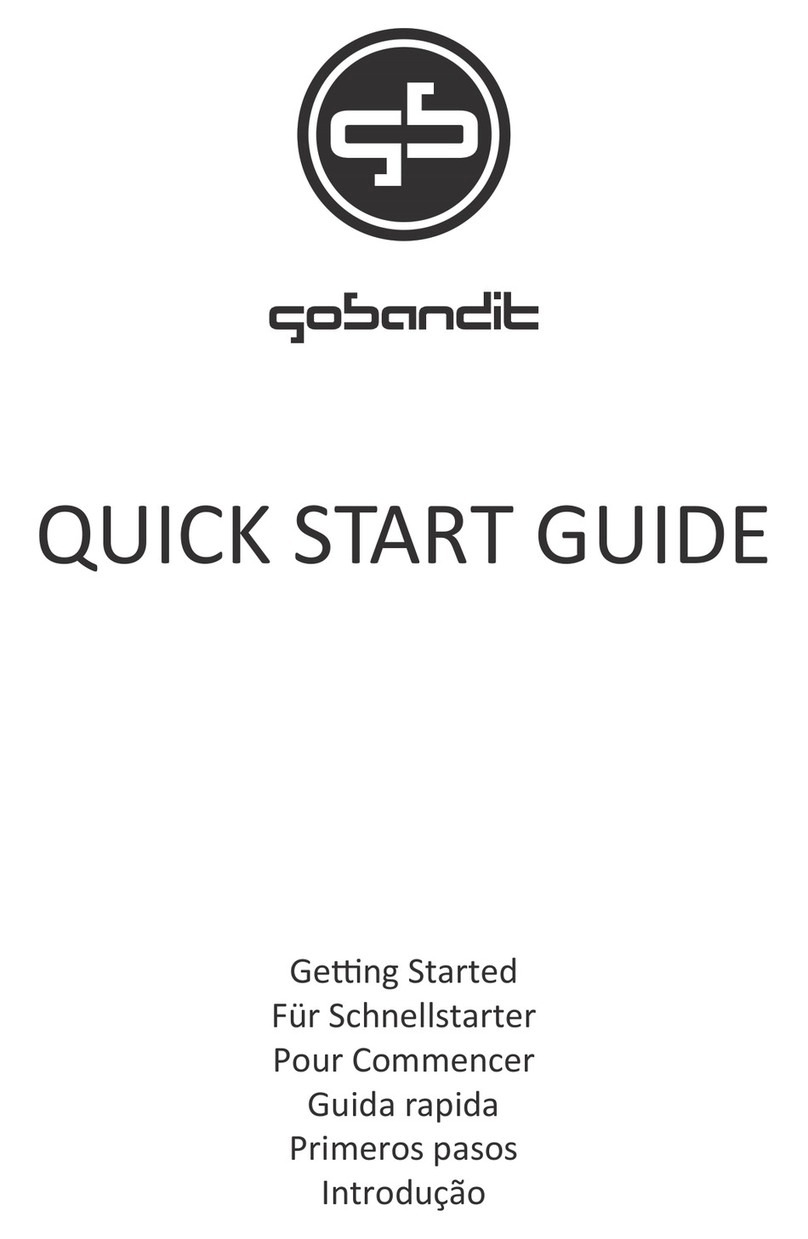Insta360 GO 3 User manual

Instructions for Use
Dive Case
潜水壳
EN · CN · DE · ES · FR · IT · JA · KO · TC


Instructions for Use ................................................. 1
使用说明 ................................................................... 9
Gebrauchsanleitung................................................. 16
Instrucciones de uso ............................................... 24
Instructions d'utilisation .......................................... 32
Istruzioni d'uso......................................................... 40
取扱説明書................................................................ 48
사용 안내.................................................................... 56
使用說明 ................................................................... 64


1
1
English
Names of Parts
Maximum Depth 60m (197ft)
Weight 100g (±3g)
What's Included
Dive Case x1, Thumb Screw Wrench x1, Protective
Pouch x1, 1/4'' Mount Adapter x1, 1/4'' Thumb
Screw x1, Anti-Fog Inserts x1 (6-Pack), Anti-slip
Ring x4, Wrist Strapx1
Specifications
Q Button
Power Button
Shutter Button Buckle

2
2
Before Using
①Please read this document carefully and prepare the case properly before use.
Failure to observe these instructions may cause damage to the camera, battery
or other parts, for which Insta360 won't assume responsibility. Please use this
product responsibly to prevent accidental damage.
②Improper maintenance may affect product performance. Each time before use,
it's suggested to securely close the Dive Case (no camera inserted) and immerse
it in water to check for leaks as described below:
· Latch the Dive Case and then slowly immerse it in water, stopping if air is expelled
from inside the Dive Case.
· lmmerse the Dive Case and operate the buttons under water for 2–3 minutes
checking for any air bubbles.
· Take the Dive Case out of the water and dry it thoroughly with a soft, dry cloth,
then open and check for any water inside.
③
When sealing the Dive Case, be sure that the parts of the Dive Case in contact with
its rubber seal are free of any foreign objects and the rubber seal has not moved
off the rim of the Dive Case.
④Never open or close the Dive Case in a location with a lot of sand, dirt, dust
or other small particles. Otherwise, the performance of the Dive Case will be
reduced and the camera may be damaged.
⑤The Dive Case is not shock-resistant. Applying strong vibrations, shocks or
pressure to the product may result in damage, failure or reduced waterproofing
performance.
⑥While using GO 3 in the Dive Case, the maximum height from which you can dive
into the water is 2 meters (6.56ft). The Dive Case is protected against drops onto
solid ground from a maximum height of 1 meter (3.28ft).
⑦Glue may be visible inside the outer edge of the Dive Case lens. This is normal and
will not affect waterproofing performance.

3
3
1Open the Case
Hold the Dive Case with the buckle ( ①) arrow pointing to your left, as shown. Push
the lock lever to the left and push the buckle up at arrow (②). Unhook buckle point ( ③)
from the case's hook. When the buckle is unhooked, open the Dive Case ( ④).
How to Use
1
3
4
2

4
4
Note:
When using third-party anti-fog inserts, ensure that the size is within 28×15×1.2mm.
lf the inserts are too large, they may cause water leakage and potentially damage the
camera.
2Attach the Anti-Fog Inserts
Attach the anti-fog inserts, ensuring they are inserted as shown below.
Anti-Fog Insert 2
Anti-Fog Insert 1
Rubber Seal

5
5
Attach the anti-fog inserts, ensuring they are inserted as shown below.
3Insert the Action Pod and Camera
Be sure to insert in the correct direction so the camera lens is aligned with the lens
space on the Dive Case.
Buttons should be aligned
correctly
Note:
• When using the camera in water, please lock the touchscreen ( ) to avoid
accidental presses.
• When inserting the camera, take care not to scratch the lens.
4Close the Case
To close the Dive Case, latch the buckle onto the case's hook and firmly push down
until it clicks.

6
6
Note:
• Ensure the Dive Case is firmly closed. Be sure that the parts of the Dive Case in
contact with its rubber seal are free of dirt or dust.
• For the best results, keep the Dive Case lens clean.
5Attach the Anti-slip Ring
When connecting the Dive Case to other accessories, such as the Floating Hand
Grip, stick an Anti-slip Ring to the screw points.
6Connect with Floating Hand Grip or 1/4'' Mount Adapter
Connect the Dive Case to the Floating Hand Grip or 1/4'' Mount Adapter and fasten
with a 1/4'' Thumb Screw.

7
7
Maintenance
①Do not open the Dive Case while it is wet.
②After using the product in seawater, remove the camera and soak the Dive Case
in freshwater for at least 60 minutes. If the Dive Case is not soaked after use in
seawater, residual salt may cause water leakage. After soaking the Dive Case in
freshwater, rinse it gently under the tap. Never apply a high-pressure water flow
from a single direction, as it may cause leakage.
③Ensure that the Dive Case is firmly closed before washing. After washing the
Dive Case, wipe away any water droplets remaining on the surface with a soft,
dry cloth. Do not dry it with a hair dryer, clothes dryer or stove.
④Ensure there is no sand on the Dive Case before drying. Sand may scratch the
product surface when wiped with a cloth.
⑤Do not store the Dive Case in a hot and humid environment. In particular, do not
leave it inside a hot car.
⑥Do not wash the Dive Case with soap, neutral detergent or alcohol cleaning
products. This may degrade the waterproofing performance.
⑦Do not clean the Dive Case with organic solvents (such as diluents, alcohol or
gasoline).
⑧Store the product in a dry, well-ventilated location.

8
8
After-Sales Service
Disclaimer
Please read this Disclaimer carefully. Using this product means that you acknowledge
and accept the terms of this disclaimer. By using this product, you hereby
acknowledge and agree that you are solely responsible for your own conduct when
using this product and any consequences thereof. You agree to use this product
only for proper and lawful purposes. You understand and agree that Arashi Vision
Inc. (hereinafter referred to as 'Insta360') accepts no liability for any and all misuse,
consequences, damages, injuries, penalties, or any other legal responsibility directly
or indirectly incurred by your using this product and associated accessories. Before
every use, make sure that your accessories are functioning properly. If there’s any
damage or irregularity, stop using them immediately. Within the scope of state laws
and regulations, Insta360 reserves the right of final explanation and revision for the
commitment.
The warranty period of the attached product is 1 year from the original retail
purchase. Warranty service may vary according to the applicable laws of your state or
jurisdiction. For detailed warranty policies, please visit http://insta360.com/support

9
9
锁定杆
Q键
电源键
快门键
60 米
100g (±3g)
潜水壳、扳手、便携收纳袋、1/4'' 转接头、1/4'' 螺丝固定杆、
防雾片(6 片)、 摩擦片(4 片)、手绳

10
10
① 请仔细阅读本文档,并确保在使用前进行准备和维护。如果不遵循使用指南进行操
作,可能会导致相机、电池、记录内容等损失,本公司不承担任何责任。您有责
任以谨慎合理的方式使用本产品。
② 由于维护方法不当可能会导致产品性能受影响,建议在每次使用前,请先将潜水壳
(空壳)锁好,然后浸入水中检查是否漏水,具体如下:
• 将潜水壳锁好,然后慢慢浸入水中,如果有空气从潜水壳内排出则停止操作。
• 将潜水壳浸泡在水中并操作按键 2~3 分钟,检查是否有气泡出现。
• 将潜水壳从水中取出,用柔软的干布擦拭干净,然后打开潜水壳并仔细检查内部是
否有水进入。
③ 密封潜水壳前,请确保密封圈及其接触表面上没有异物(污垢、灰尘、沙子、毛发、
棉绒、液体等)。确保密封圈没有扭曲、错位、划痕、裂缝等。
④ 切勿在有大量沙子、污垢、灰尘等的场所打开和关闭保护壳。若不遵循此注意事项
可能会导致异物粘附在密封圈上,从而降低产品性能,损坏相机。
⑤ 为保证潜水壳密封性,关闭外壳后,请再次确认密封圈未被挤出或无异物卡在潜水
壳内。
⑥ 本产品不耐冲击。对产品施加剧烈的震动、冲击或压力可能会导致损坏或降低潜水
壳防水性能。使用时,跳水高度请限制在 2 米内,跌落高度 ( 水泥地板 )1 米内。
7 潜水壳镜片与壳体固定处如有气泡状残留胶水,属于正常现象,不影响防水性能。

11
11
1
向左推动潜水壳锁定杆()的同时,沿锁扣图示方向掰开锁扣(),然后将其从
挂钩上取下()。锁扣完全解开时,打开底盖()。
1
3
4
2

12
12
3
置入相机时,请注意按键与镜头位置的正确对应。
注意按键位置的正确对应
如购买第三方防雾片,请确保防雾片尺寸小于或等于 28 ×15 ×1.2mm。防雾片尺寸过
大会导致潜水壳密封不良,损毁相机。
防雾片 1
防雾片 2
防水密封圈
2
将防雾片分别放置在潜水壳内壁两侧,确保防雾片嵌在潜水壳内壁如图所示位置。

13
13
5
将潜水壳转接至其他配件时,为更好固定转接底座,使用时可在接口处粘贴透明摩擦
片。
4
关闭潜水壳,将锁扣与挂钩锁合,然后按下锁扣,直至发出咔嗒声。
注意:
• 仔细检查潜水壳是否牢固关闭,确保密封圈及其接触表面没有污垢或灰尘。
• 为了获得最佳拍摄效果,使用时请保持潜水壳镜片的干净。
• 当相机在水下使用时,请使用锁屏功能,将屏幕锁定( ),以防误触屏幕。
• 置入相机时,请注意不要划伤镜头。

14
14
6
将潜水壳安装至浮力手柄或 1/4'' 转接头转接至其他配件,并使用螺丝固定。
① 潜水壳潮湿时,请勿打开。
② 在海水环境中使用产品后,请先打开潜水壳取出相机,然后关闭潜水壳将其放入清
水(淡水)中浸泡至少 60 分钟以上。如果潜水壳在海水中使用后没有冲洗,残留
的盐分会在缝隙中结晶,并形成不溶于水的晶体。这些盐晶会顶起密封圈,导致
进水。因此,请务必将潜水壳在淡水中浸泡。从淡水中取出潜水壳后,在柔和流
动的自来水中进行冲洗。不要从单一方向施加强力的水流,因为这可能会导致产
品进水。
③ 在用水清洗之前,请确保潜水壳牢固关闭。清洗后,用干毛巾擦去潜水壳表面上残
留的水滴。请勿使用烘干机或炉子进行烘干。
④ 用布擦拭时,粘附在潜水壳上的沙子可能会刮伤潜水壳表面。
⑤ 请勿将产品存放在炎热潮湿的环境中。特别是,请勿将产品留在汽车内。
⑥ 请勿用肥皂水、中性清洁剂或酒精清洗产品。这可能会降低防水性能。
⑦ 请勿使用有机溶剂(如稀释剂、酒精或汽油)进行清洁。
⑧ 请将产品存放在干燥、通风良好的场所。

15
15
请仔细阅读本声明,一旦使用本产品,即视为对本声明的全部认可和接受。每次使用前,
请仔细检查产品,若出现破损、变形,请勿使用。使用本产品,就意味着您认可并同意,
您将对使用本产品的行为和可能产生的后果负全部责任。您承诺仅会出于正当合法的
目的使用本产品。您理解并同意,对于直接或间接因使用本产品而造成的滥用、不利
影响、损害、伤害、惩罚或者其他法律后果,影石创新科技股份有限公司(以下简称
“Insta360”)将不承担任何责任。用户应遵循包括但不限于本文提及的使用注意事项。
在国家法律法规范围内,本承诺解释权、修改权归 Insta360 所有。
自您最初零售购入之日起,本产品的保修期为 1 年。详细的售后服务流程和保修条款,
请访问 http://insta360.com/support

16
16
Deutsch
Teilebezeichnung
Maximale Tiefe 60m
Gewicht 100g (± 3g)
Lieferumfang
Tauchgehäuse x1, Rändelschraubenschlüssel x1,
Schutztasche x1, 1/4"-Befestigungsadapter x1,
1/4"-Rändelschraube x1 (6er-Pack),Anti-Beschlag-Einsätze
x1, Anti-Rutsch-Ring x4, Armband x1.
Spezifikationen
Q-Taste
Power-Taste
Aufnahmetaste Schnalle
Other manuals for GO 3
3
Table of contents
Languages:
Other Insta360 Action Camera manuals

Insta360
Insta360 ONE RS User manual
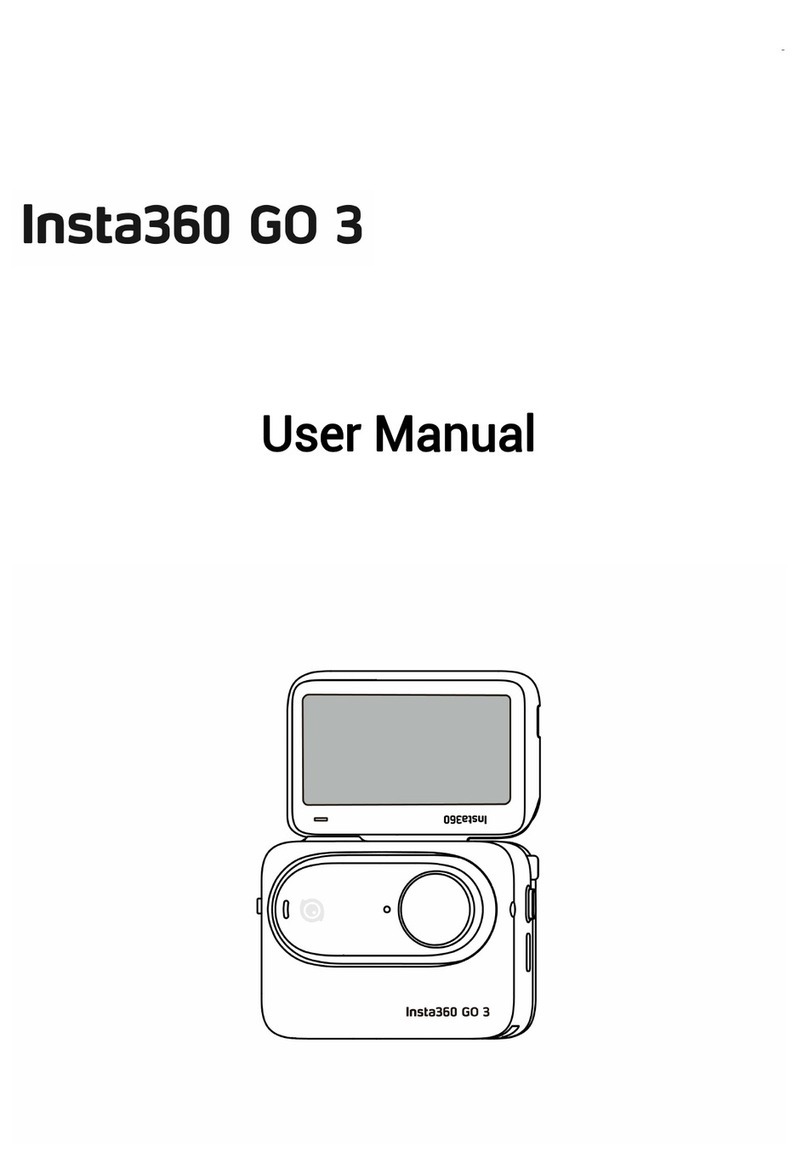
Insta360
Insta360 GO 3 User manual

Insta360
Insta360 ONE RS User manual

Insta360
Insta360 GO User manual

Insta360
Insta360 Titan User manual
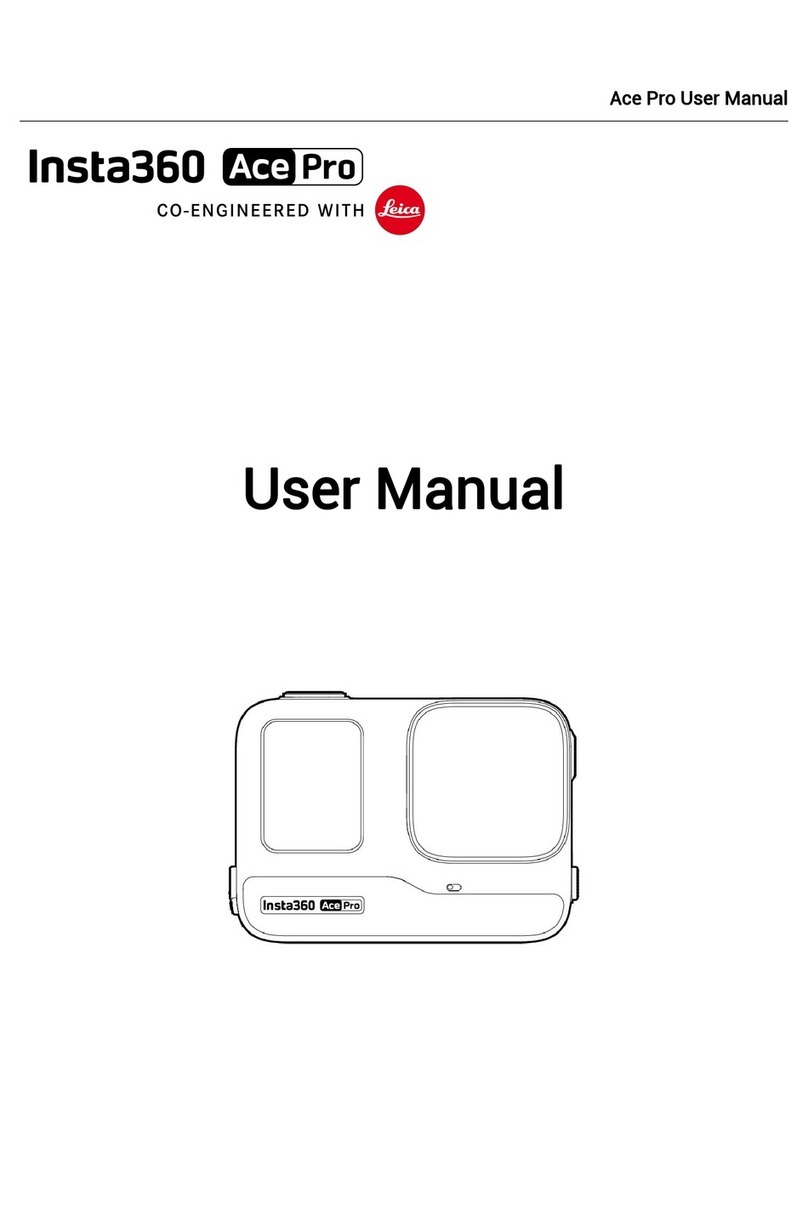
Insta360
Insta360 Ace Pro User manual

Insta360
Insta360 ONE RS User manual
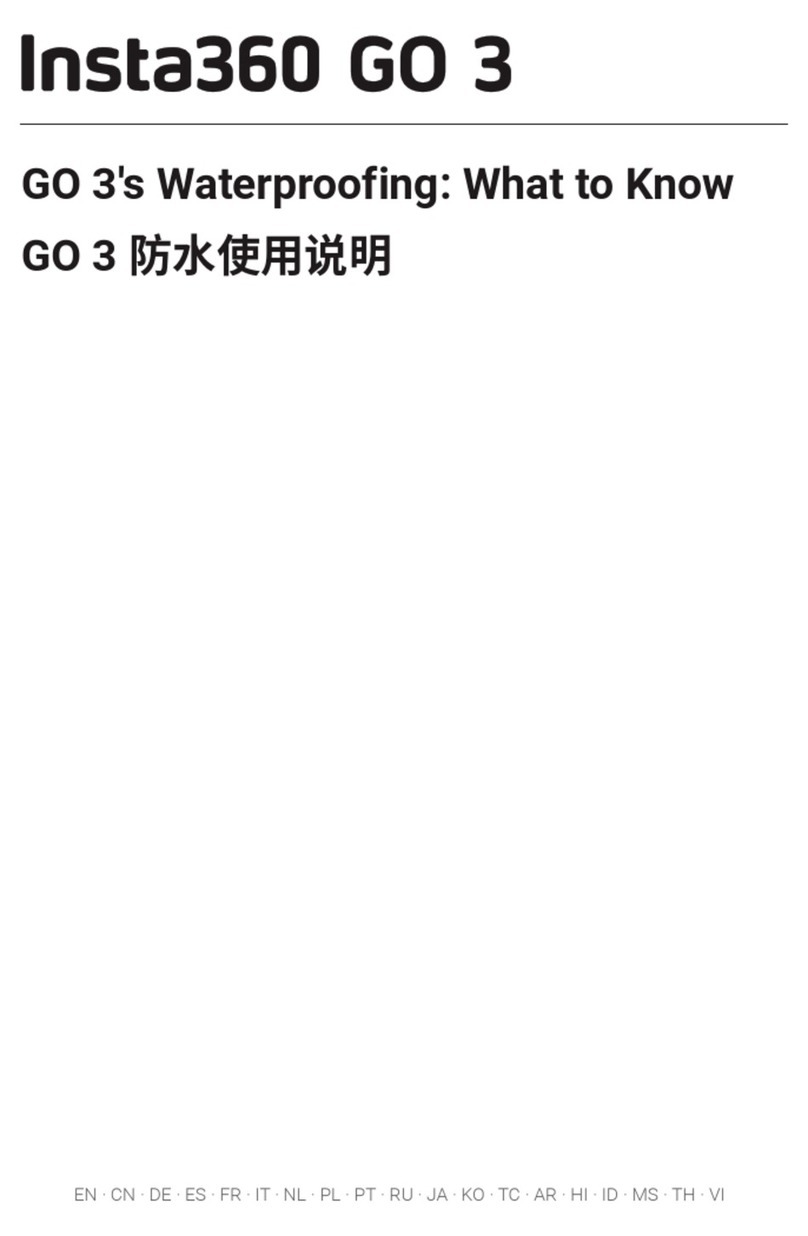
Insta360
Insta360 GO 3 User manual

Insta360
Insta360 One User manual

Insta360
Insta360 ONE R User manual