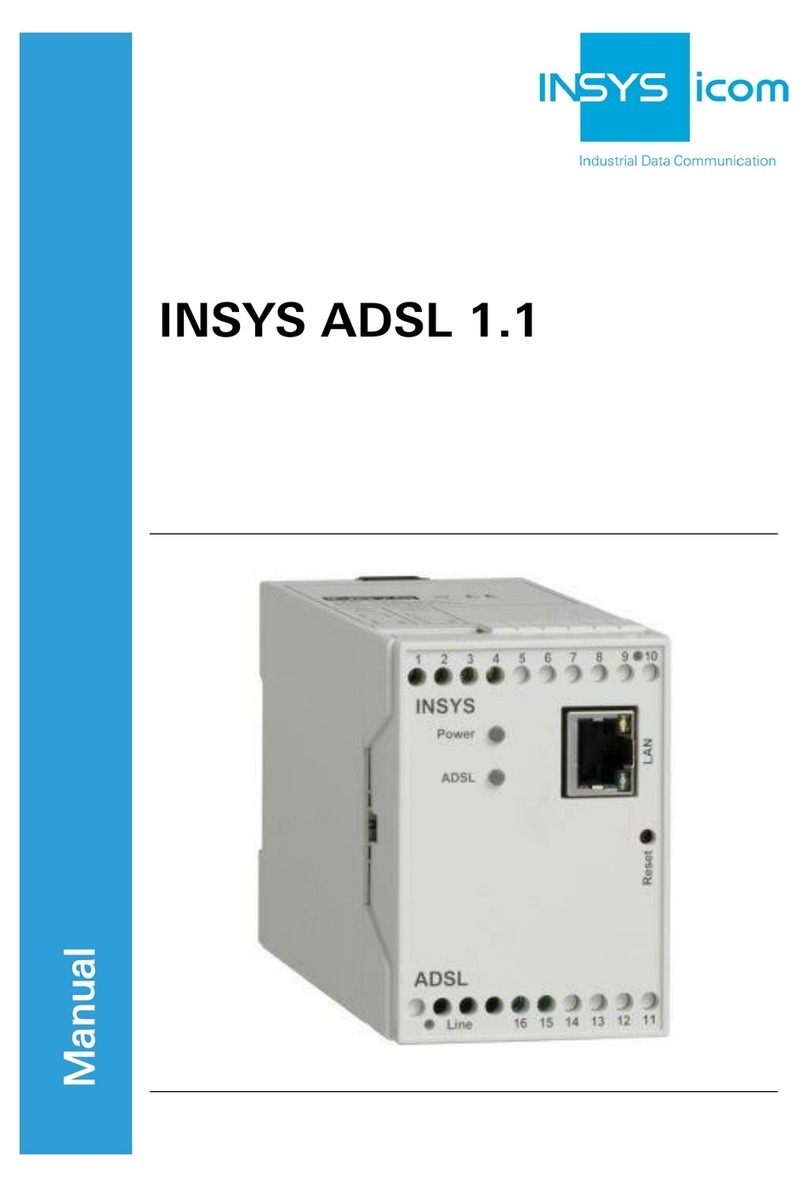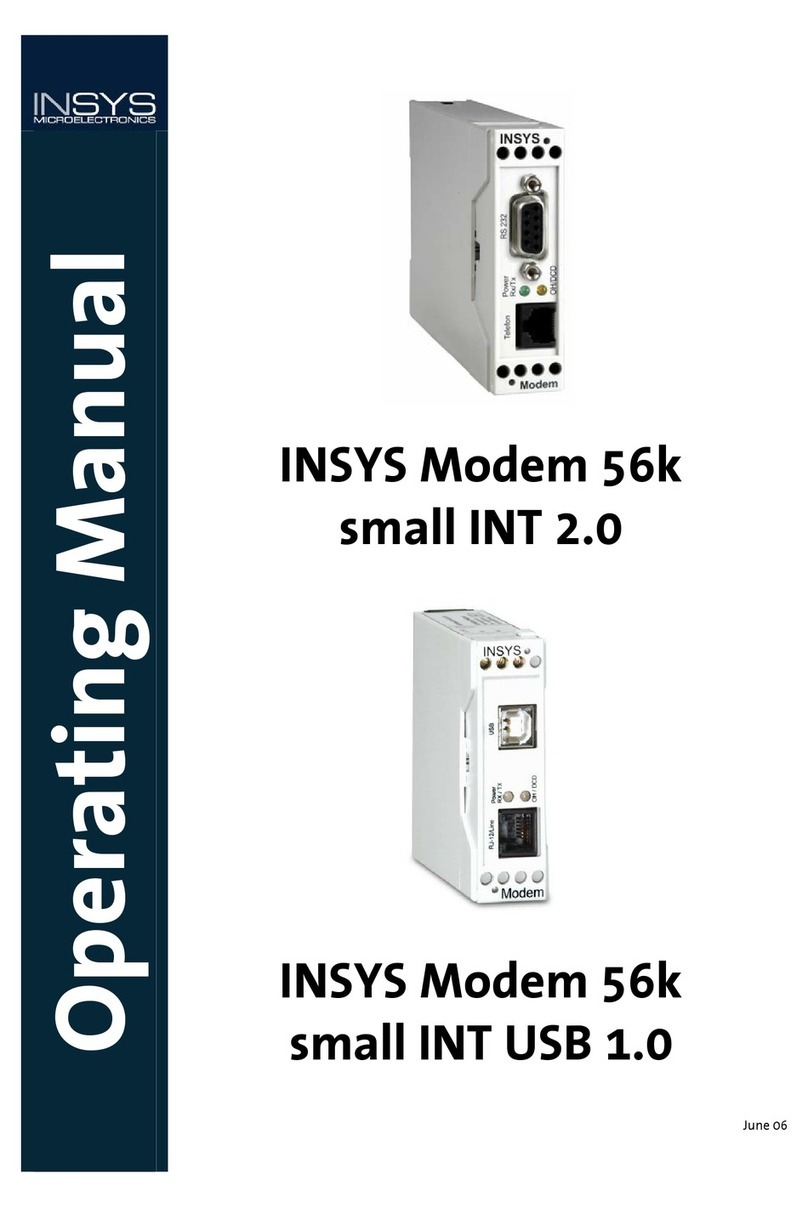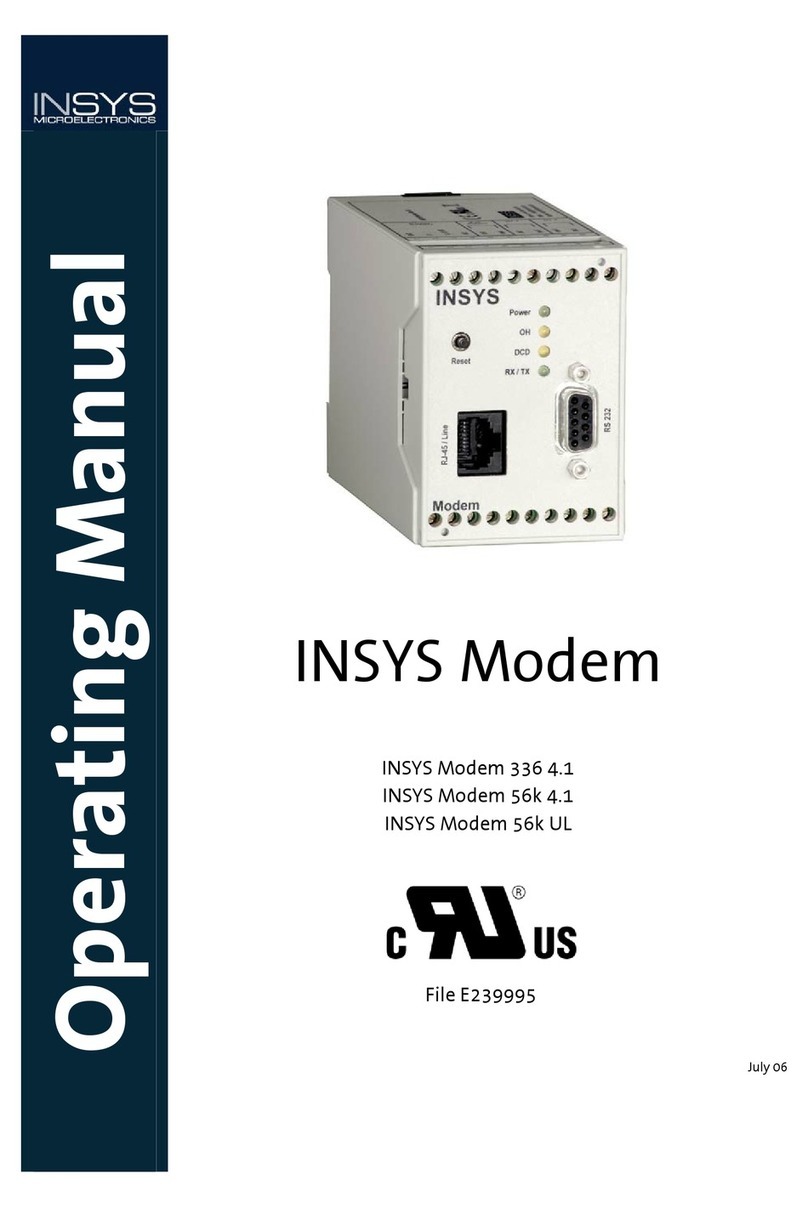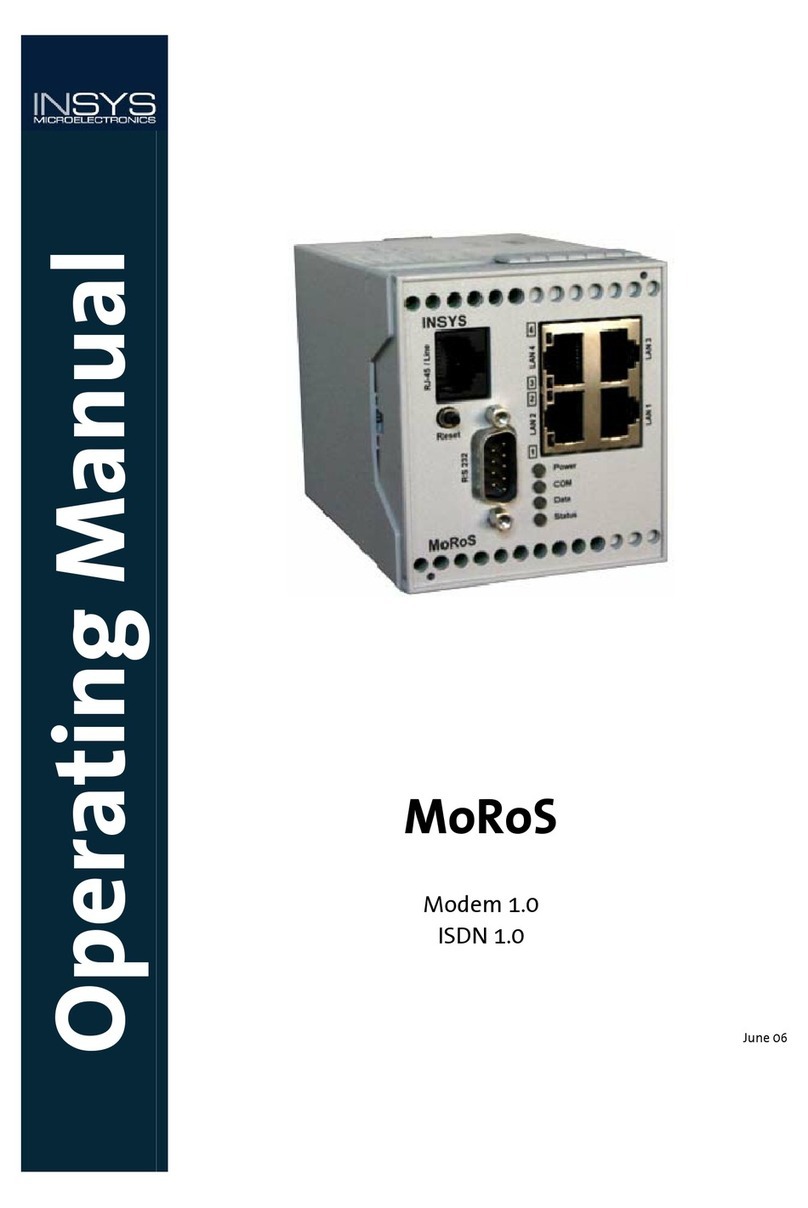Contents
1Scope of Delivery ................................................................................................ 5
2General................................................................................................................ 6
2.1 Application Possibilities of the INSYS GSM 4.3 easy .........................................................6
2.1.1 Remote Control via Mobile Phone or Data Connection...........................................7
2.1.2 Remote Programming via Data Connection...............................................................7
2.2 Possibilities with the Preceding Version INSYS GSM.........................................................7
2.3 Restrictions / Notes ............................................................................................................8
3Installation and Initial Operation....................................................................... 9
3.1 Installation and Initial Operation of the INSYS GSM 4.3 easy...........................................9
3.2 Operation of the INSYS GSM 4.3 easy with the Moeller easy ...........................................9
4Operating Principle........................................................................................... 10
4.1 Configure Alias..................................................................................................................11
4.2 Configure Monitoring.......................................................................................................12
4.3 Configure Time-Scheduled SMS .......................................................................................13
4.4 Manage Configuration Data.............................................................................................13
5Functional Description...................................................................................... 14
5.1 Definitions.........................................................................................................................14
5.1.1 Objects, Instances, Object Short Names................................................................... 14
5.1.2 Alias..................................................................................................................................... 14
5.2 Automatic Actions ............................................................................................................14
5.2.1 Object Instances Monitoring........................................................................................ 14
5.2.2 Time-Scheduled SMS...................................................................................................... 16
5.3 Querying and Controlling via SMS ...................................................................................17
5.3.1 SMS Commands............................................................................................................... 17
5.3.2 Monitoring of an Object Instance............................................................................... 17
5.3.3 Setting an Object Instance ........................................................................................... 19
5.3.4 Status Query..................................................................................................................... 20
5.3.5 Status Change.................................................................................................................. 20
5.4 New History Entries ..........................................................................................................21
6Remote Configuration with EASY-SOFT and INSYS Connect ........................... 22
7Declaration of Conformity................................................................................ 24
8Tables and Diagrams......................................................................................... 25
8.1 List of Tables .....................................................................................................................25
8.2 List of Diagrams ................................................................................................................25
4Apr-09