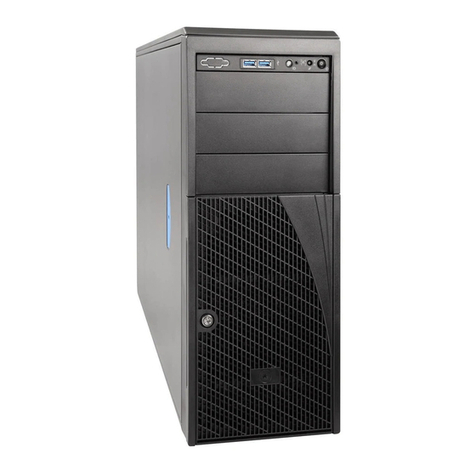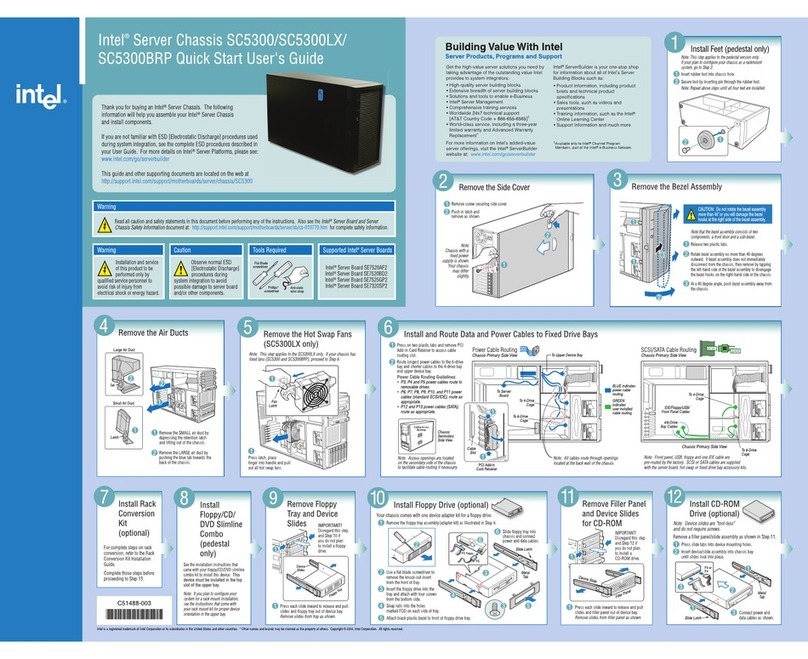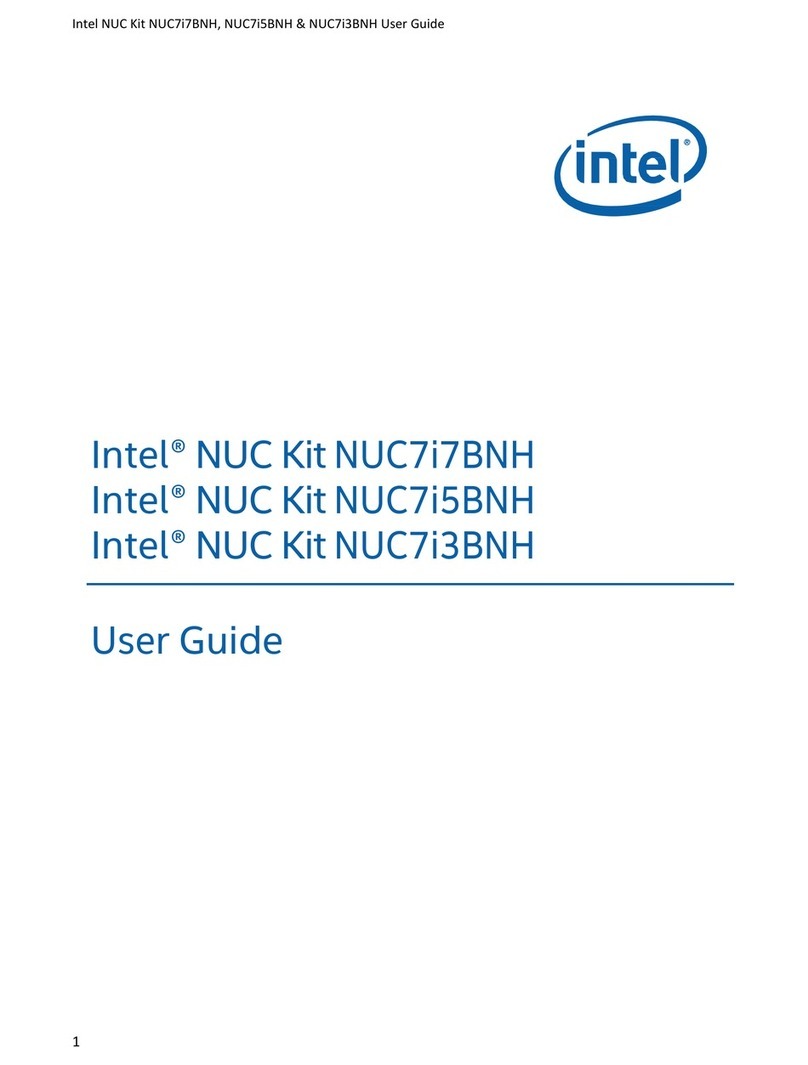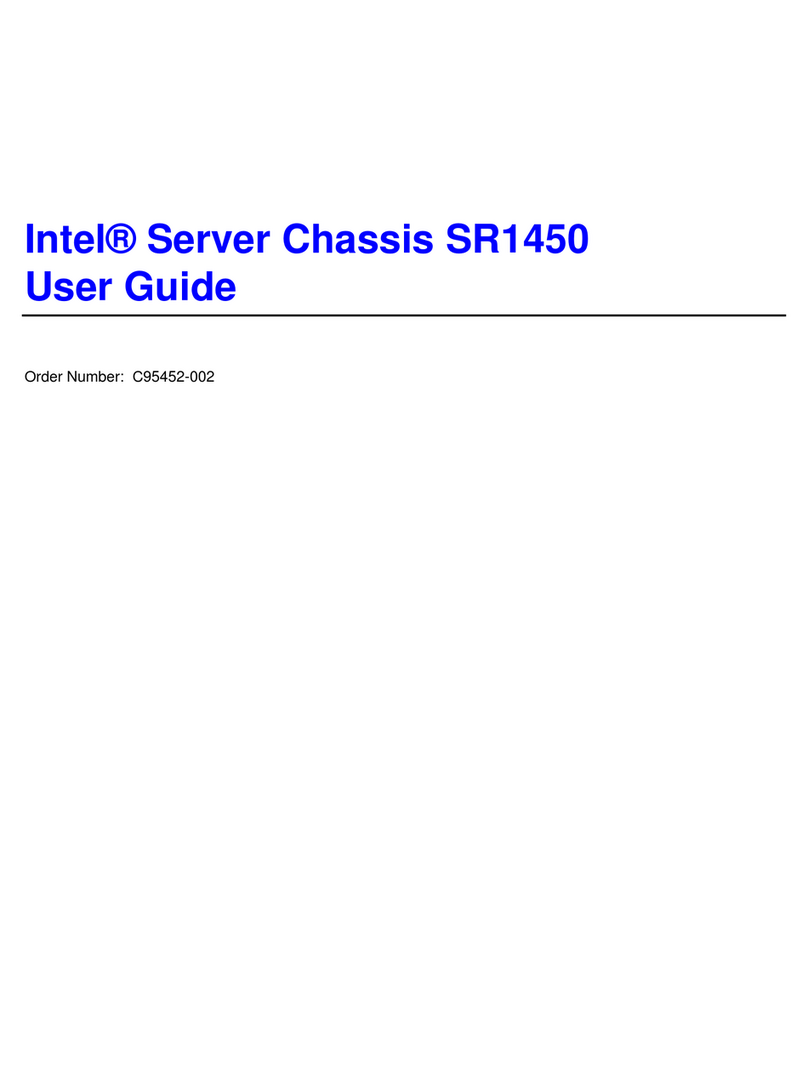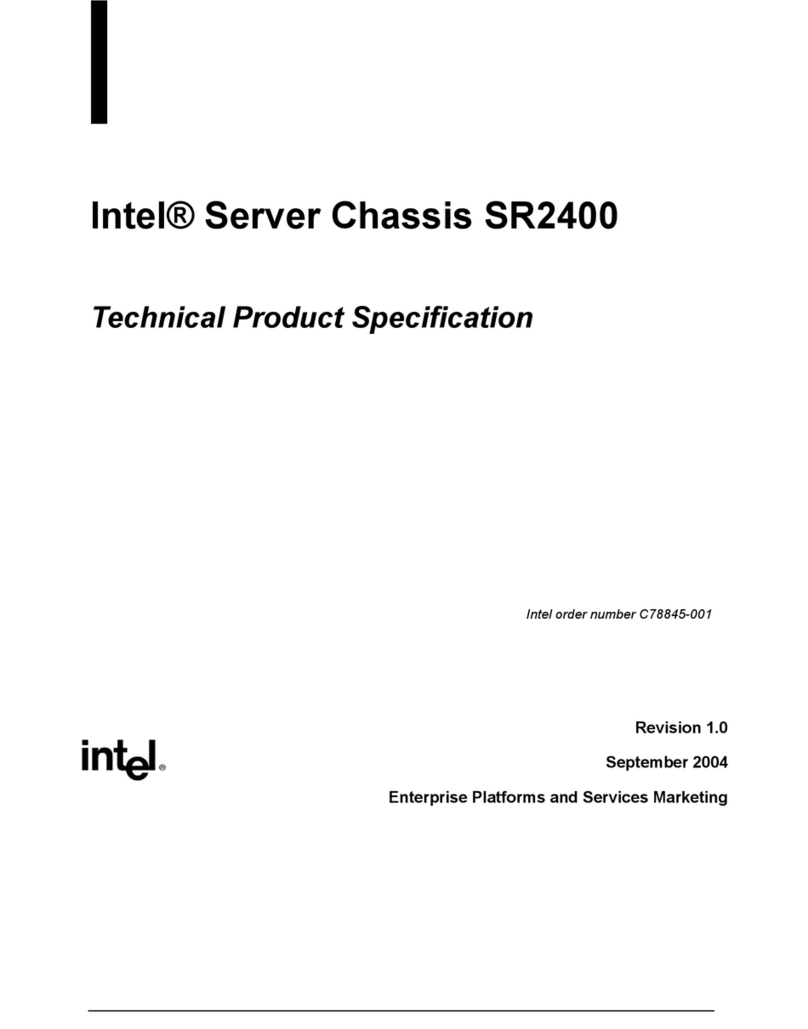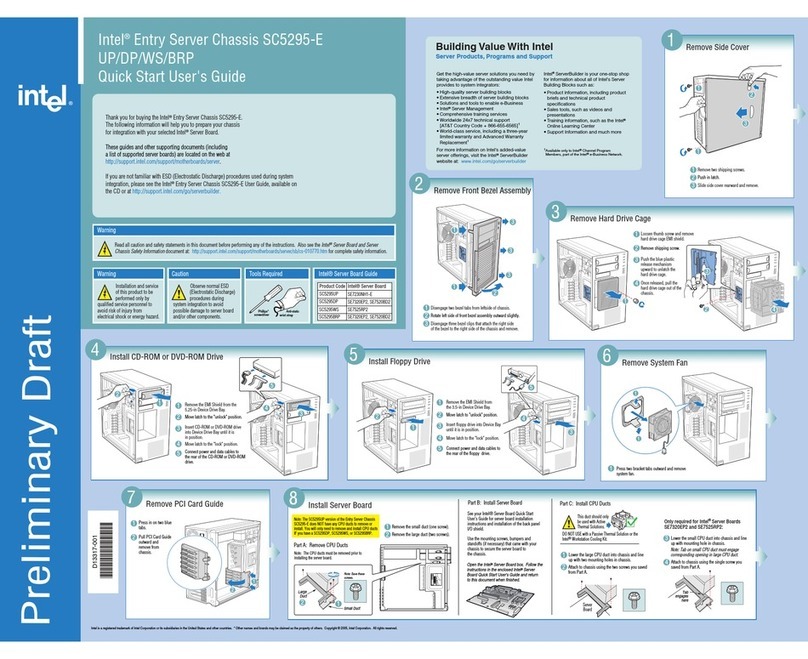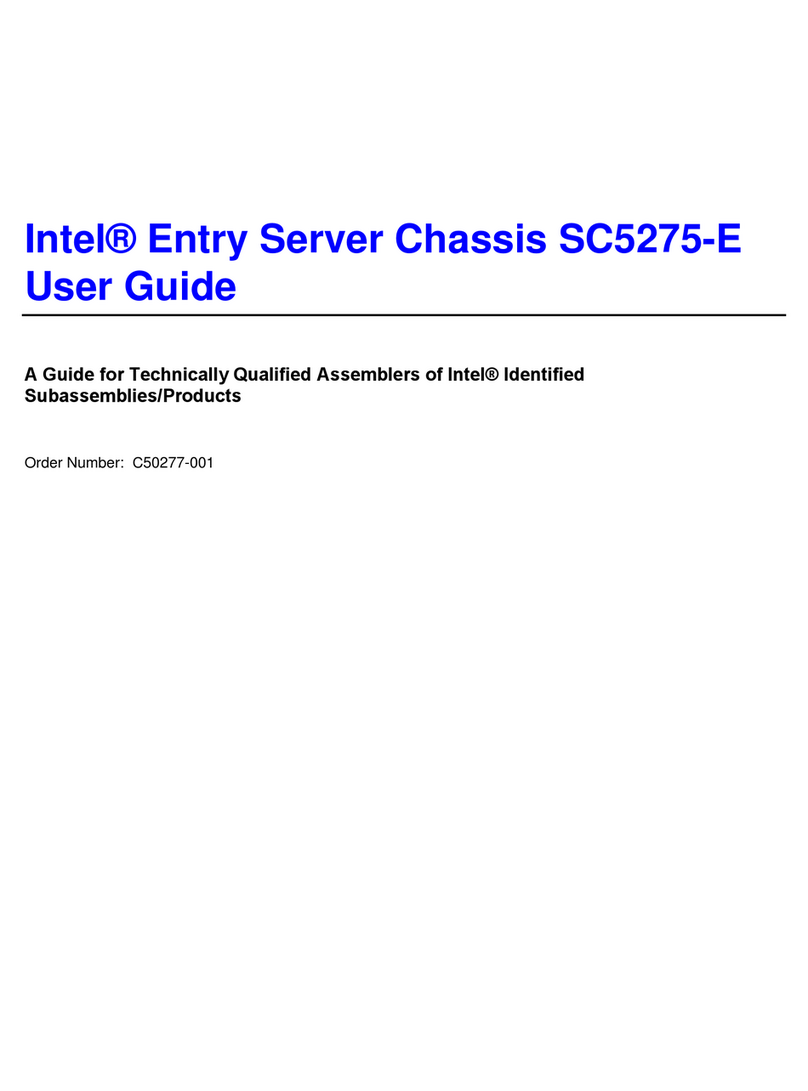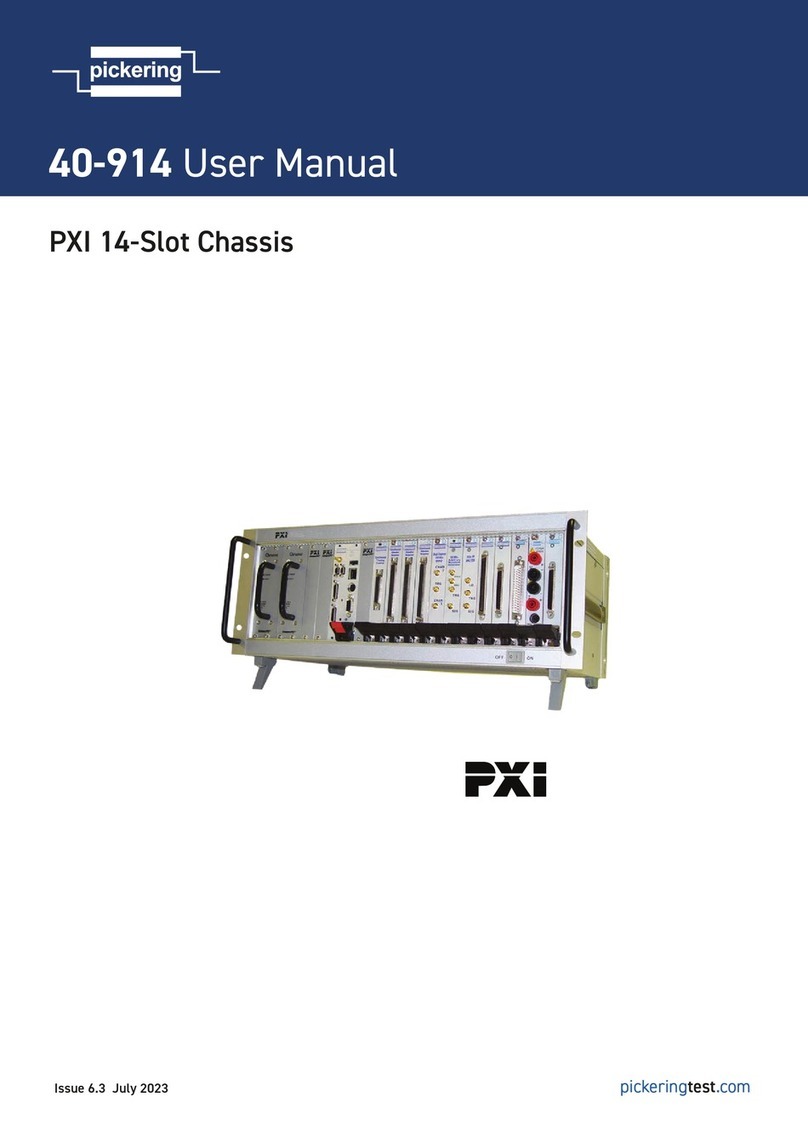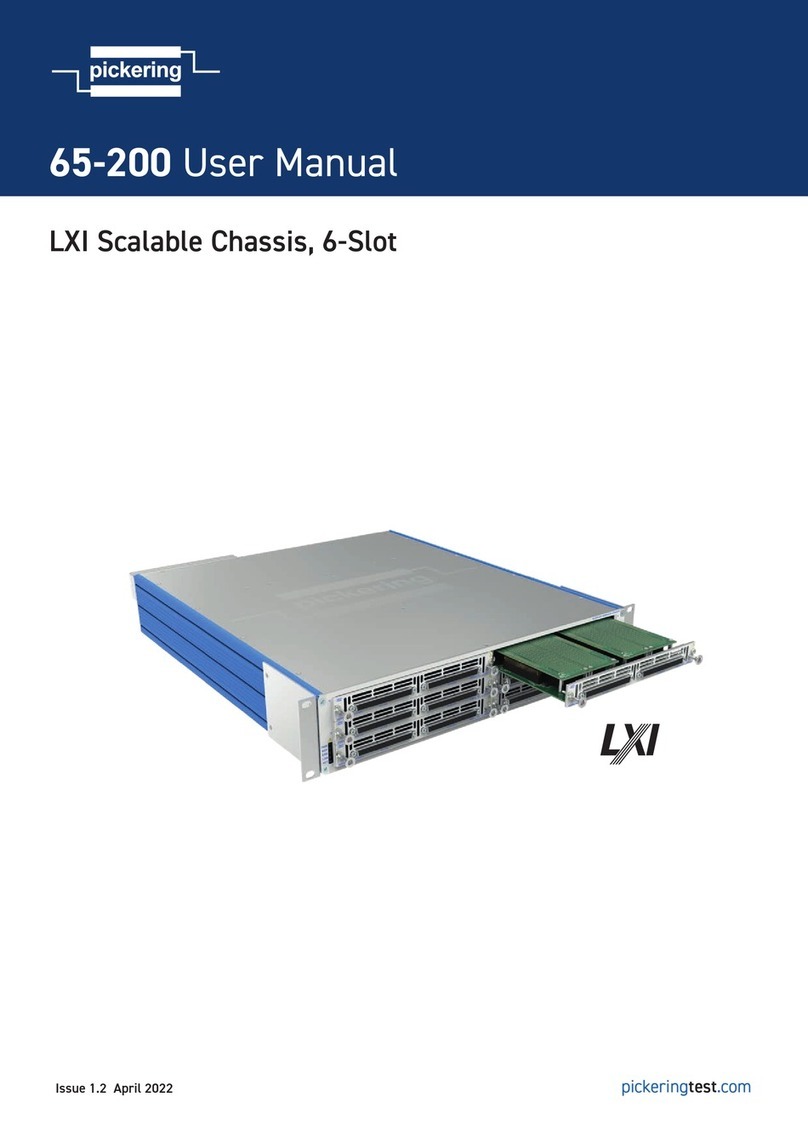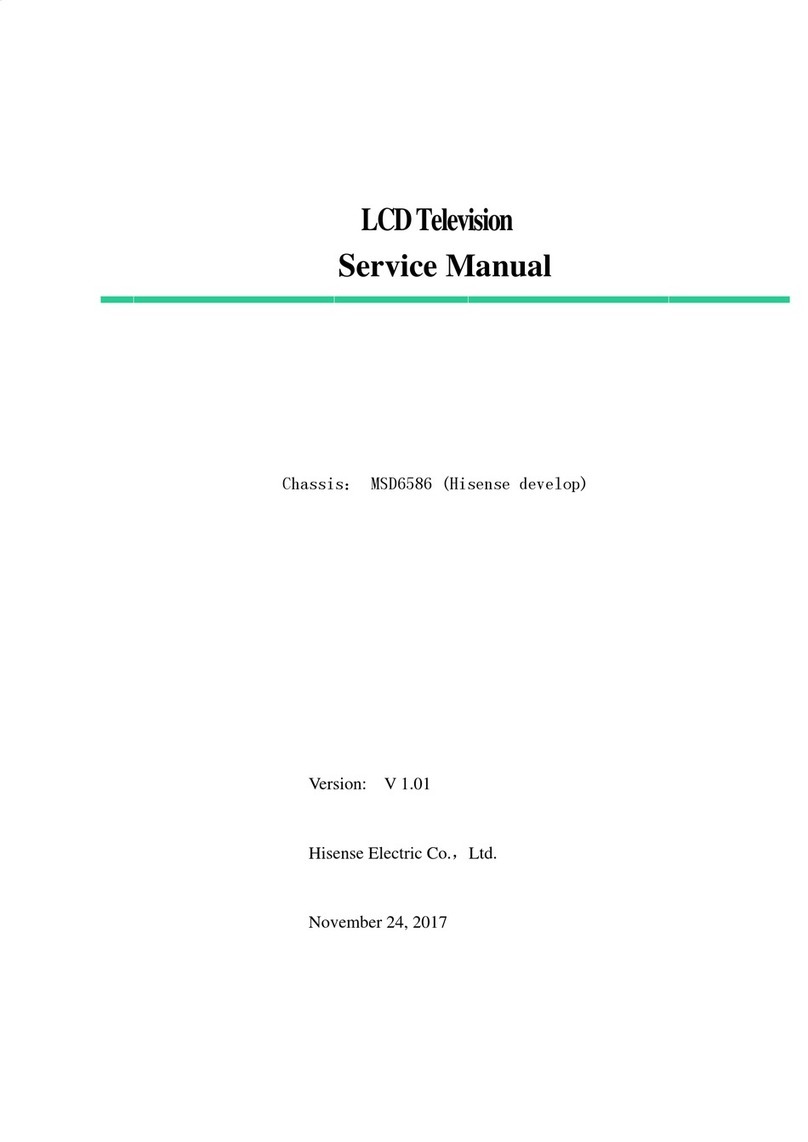Intel®Server Chassis P4304XXMFEN2/P4304XXMUXX Product Family System Integration and Service Guide
x
2.4.7 Installing the Rack Mount Handles and Bezel.................................................................................................... 82
3. Option and Accessory Kit Integration and Service ............................................................................................84
3.1 Optical Drive – Installation and Removal............................................................................................................. 85
3.1.1 Optical Drive Installation............................................................................................................................................. 85
3.1.2 Optical Drive Removal.................................................................................................................................................. 86
3.2 ESRT2 RAID5 Key – Installation / Removal ......................................................................................................... 87
3.2.1 Installing the ESRT2 RAID 5 Key.............................................................................................................................. 87
3.2.2 Removing the ESRT2 RAID 5 Key ............................................................................................................................ 88
3.3 Intel® VROC Key Installation/Removal (S2600ST Server Board Family Only)...................................... 88
3.3.1 Installing the Intel® VROC Key .................................................................................................................................. 88
3.3.2 Removing the Intel® VROC Key ................................................................................................................................ 88
3.4 LSI IMR RAID5 Key – Installation / Removal (S2600CW Server Board Family Only) ......................... 89
3.4.1 Installing the LSI IMR RAID 5 Key ............................................................................................................................ 89
3.4.2 Removing the LSI IMR RAID 5 Key .......................................................................................................................... 89
3.5 Intel® Remote Management Module 4 Lite Key – Installation / Removal............................................... 90
3.5.1 Intel® RMM4 Lite Key Installation ............................................................................................................................ 90
3.5.2 Intel® RMM4 Lite Key Removal ................................................................................................................................. 90
3.6 Trusted Platform Module (TPM) Installation...................................................................................................... 91
3.6.1 For S2600CW Server Board Family........................................................................................................................ 91
3.6.2 For S2600ST Server Board Family.......................................................................................................................... 91
3.7 M.2 Storage Device Installation................................................................................................................................ 92
3.7.1 For S2600CW Server Board Family........................................................................................................................ 92
3.7.2 For S2600ST Server Board Family.......................................................................................................................... 93
3.8 LAN Riser Installation (S2600ST Server Board Family Only)....................................................................... 95
3.9 BBU Bracket Installation / Removal........................................................................................................................ 98
3.9.1 BBU Bracket Installation.............................................................................................................................................. 98
3.9.2 BBU Bracket Removal................................................................................................................................................... 99
3.10 Connecting the Aux Power-In Cable (S2600ST Server Board Family and P4304XXMUXX
chassis only)......................................................................................................................................................................................... 100
4. System Software Updates and Configuration.................................................................................................. 101
4.1 Updating the System Software Stack................................................................................................................. 101
4.2 Using the BIOS Setup Utility................................................................................................................................... 101
4.2.1 Entering BIOS Setup .................................................................................................................................................. 101
4.2.2 No Access to the BIOS Setup Utility.................................................................................................................... 101
4.2.3 Navigating the BIOS Setup Utility......................................................................................................................... 102
5. System Packaging Assembly Instructions ........................................................................................................ 104
6. System Service - System Features Overview................................................................................................... 108
6.1 System Feature Reference Diagrams.................................................................................................................. 108
6.1.1 Front Drive Bay Options........................................................................................................................................... 109
6.1.2 Control Panel Features ............................................................................................................................................. 113
6.1.3 Back Panel Features................................................................................................................................................... 114
6.1.4 Server Board Features............................................................................................................................................... 115