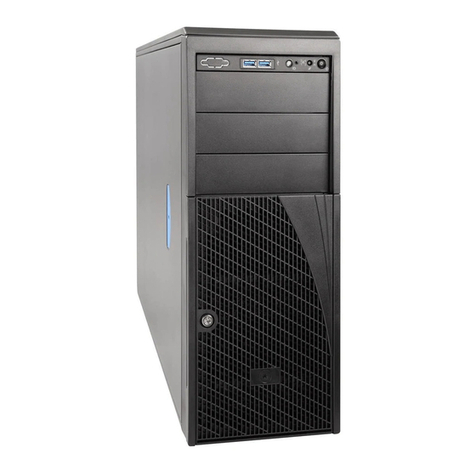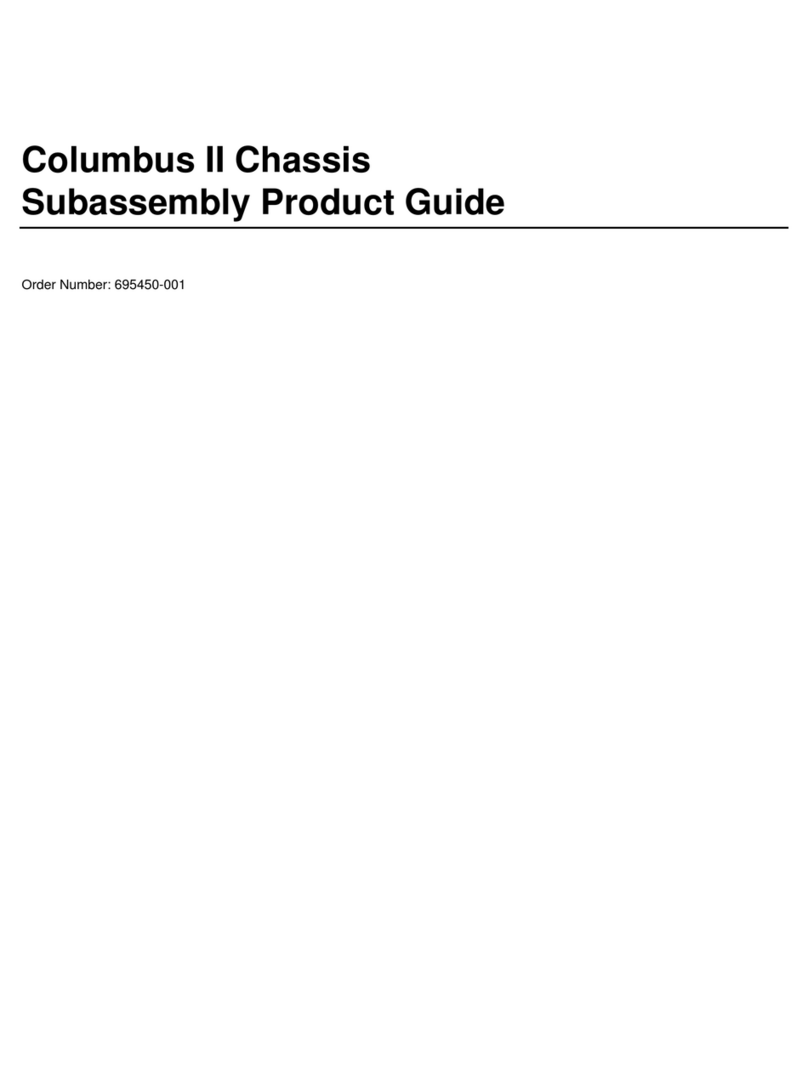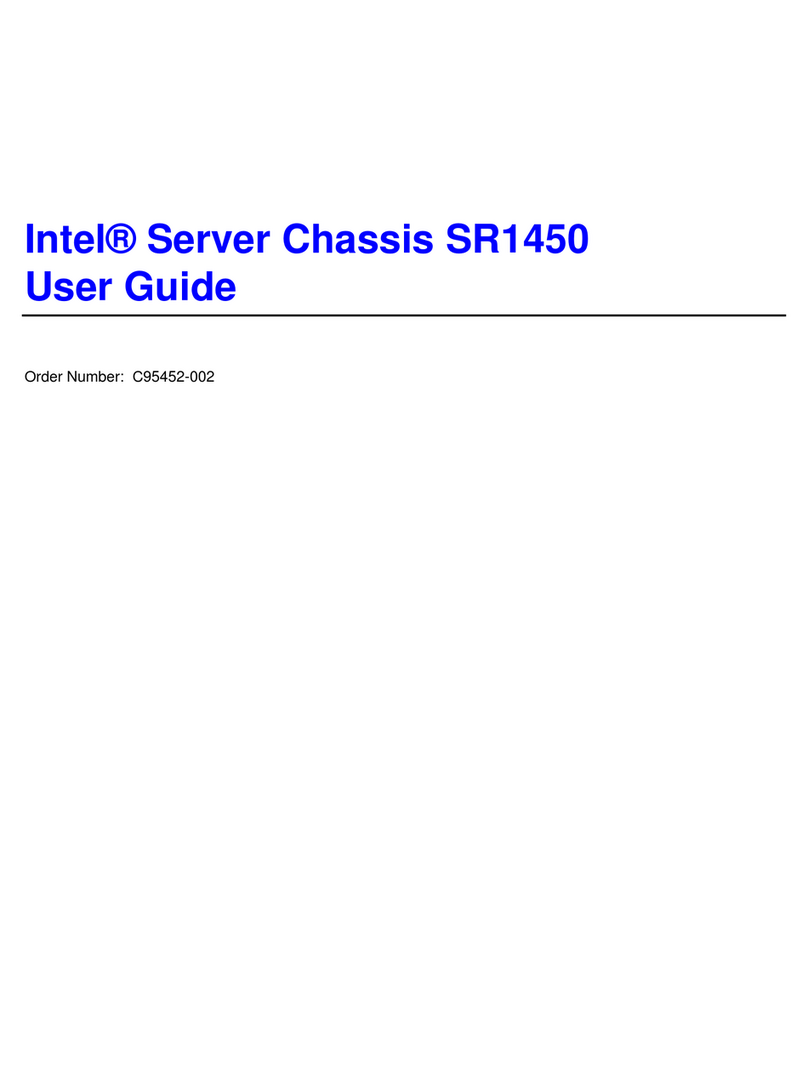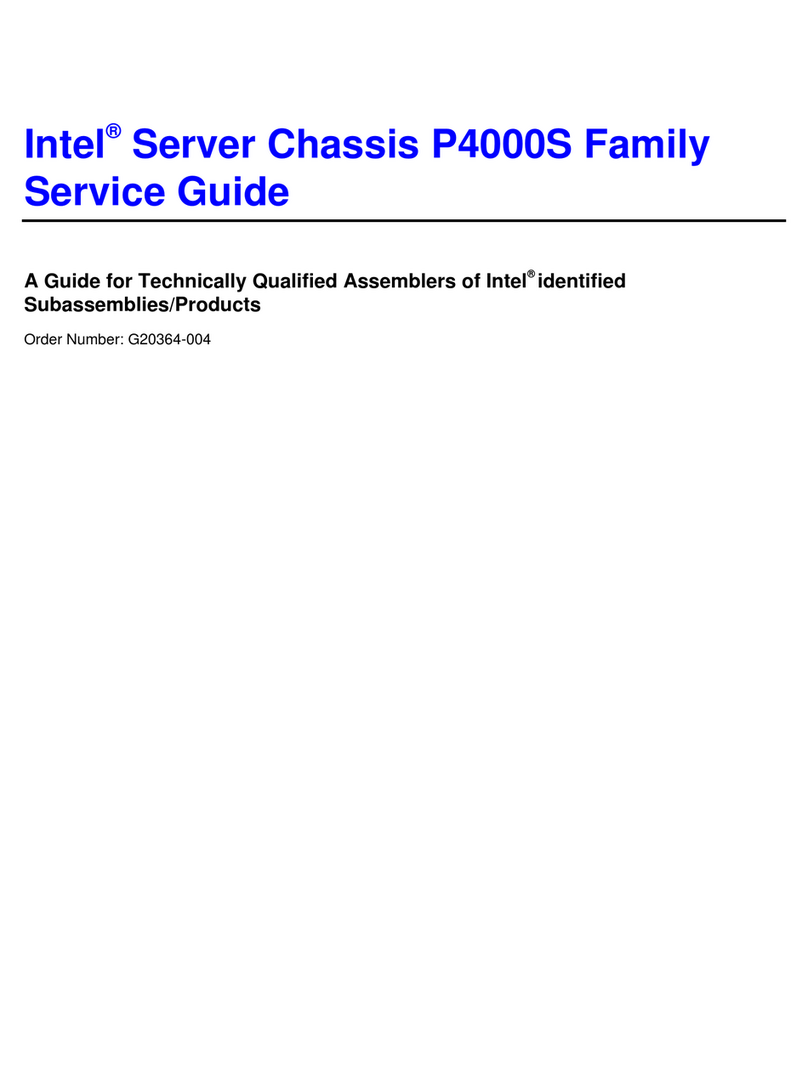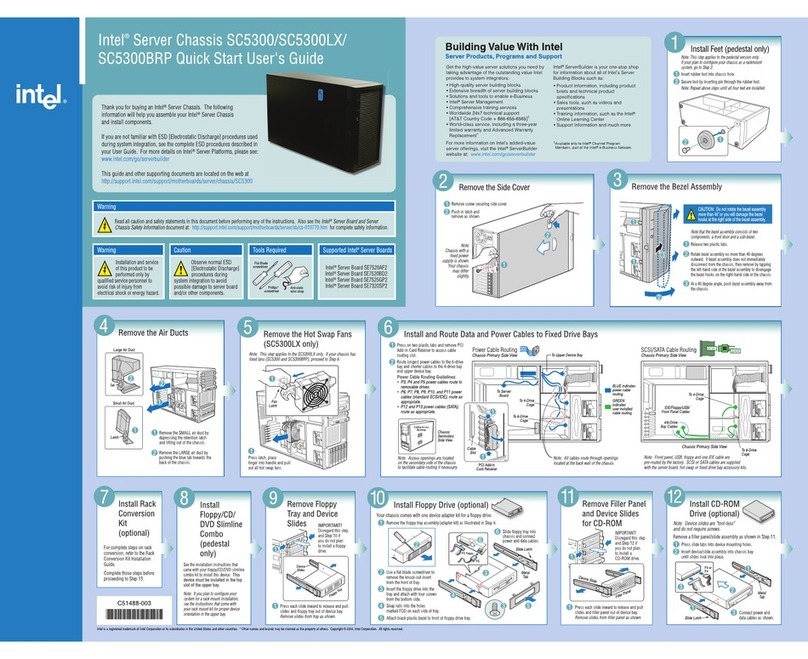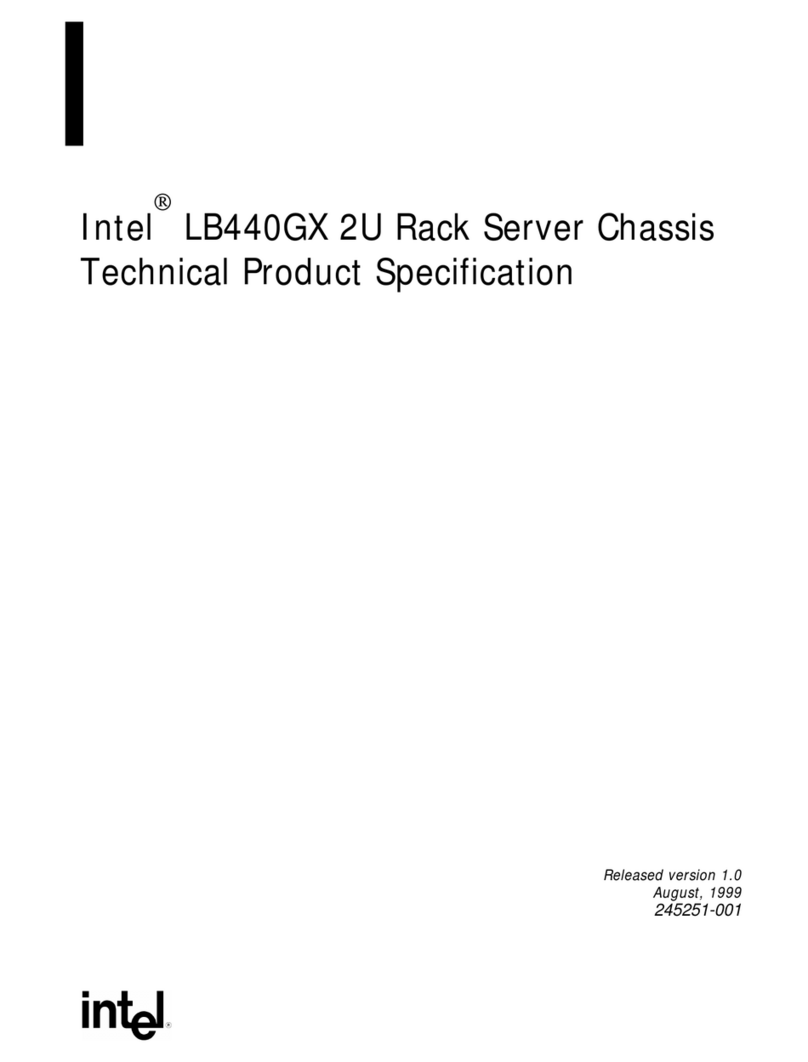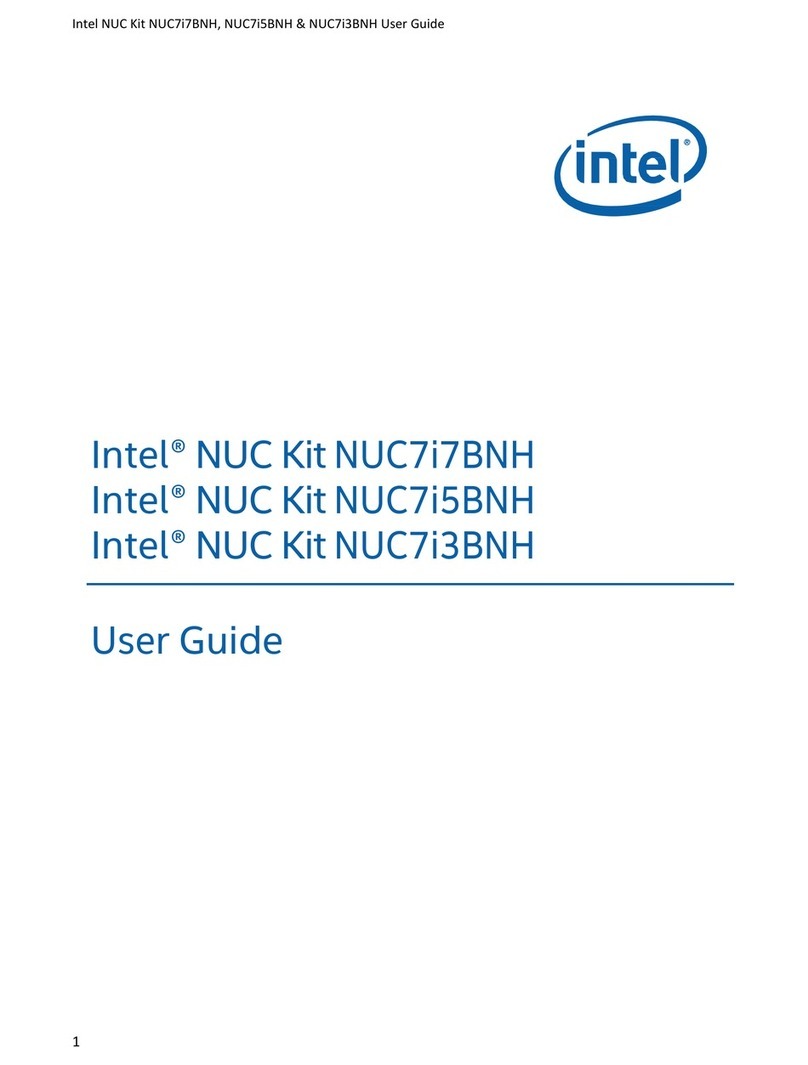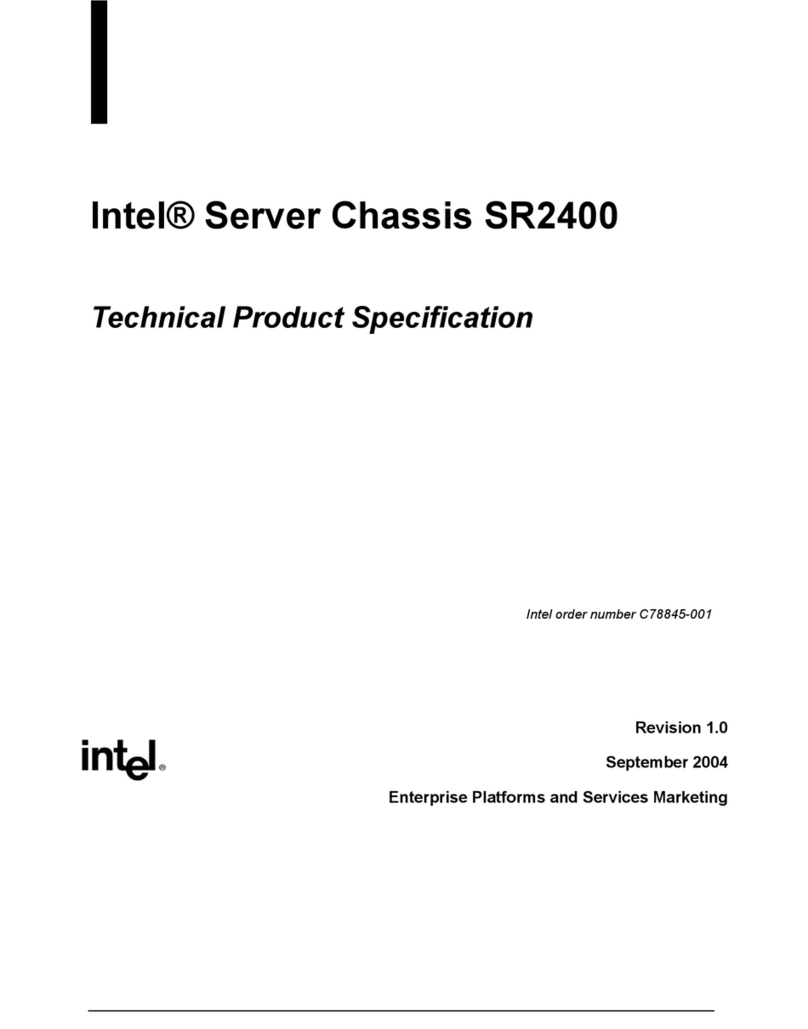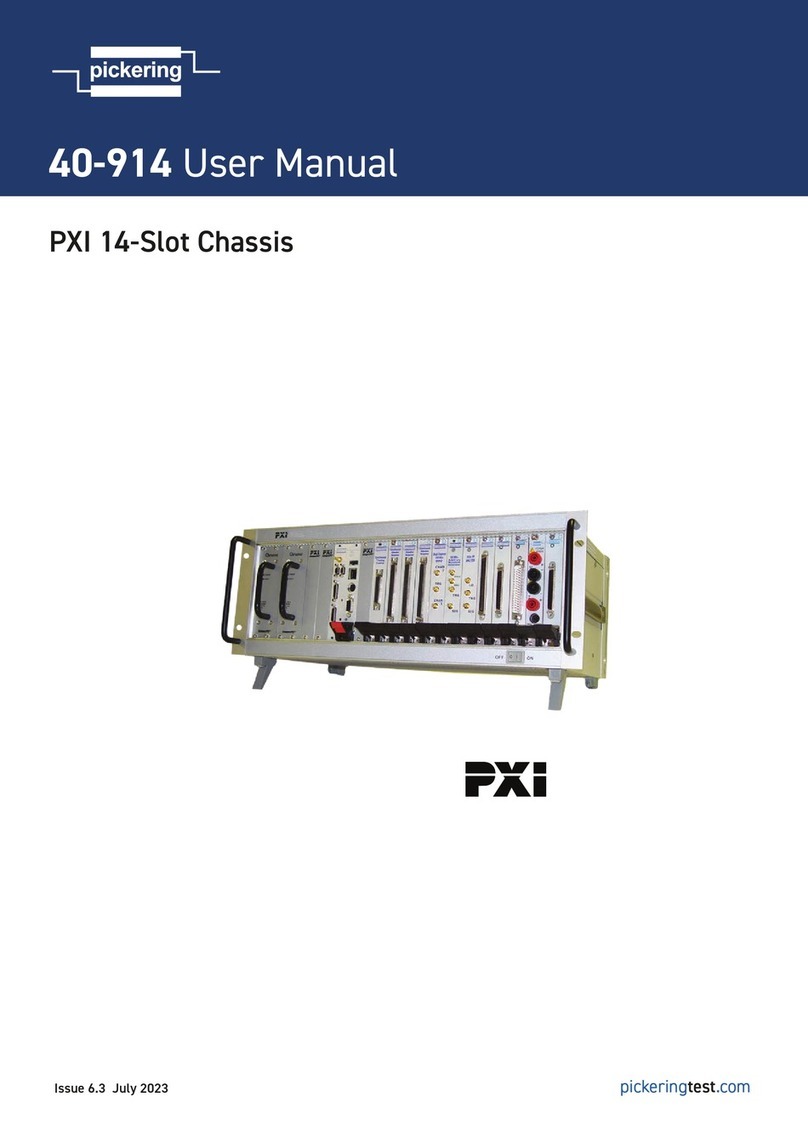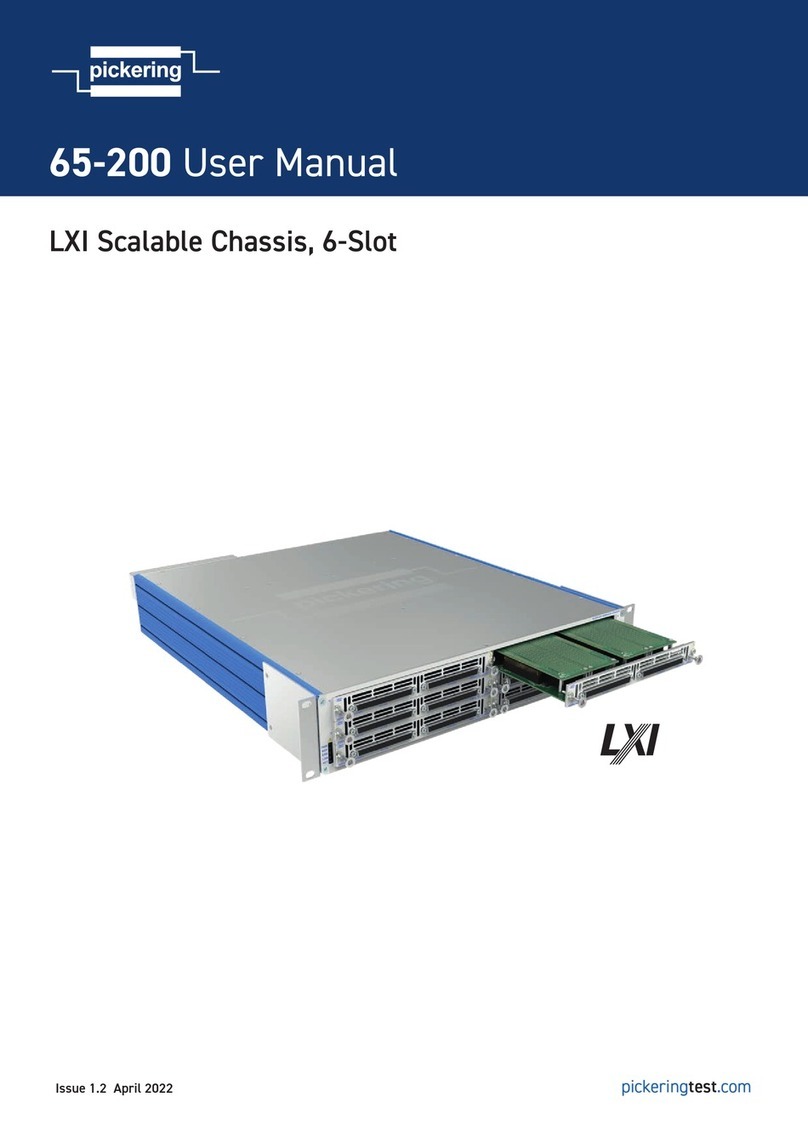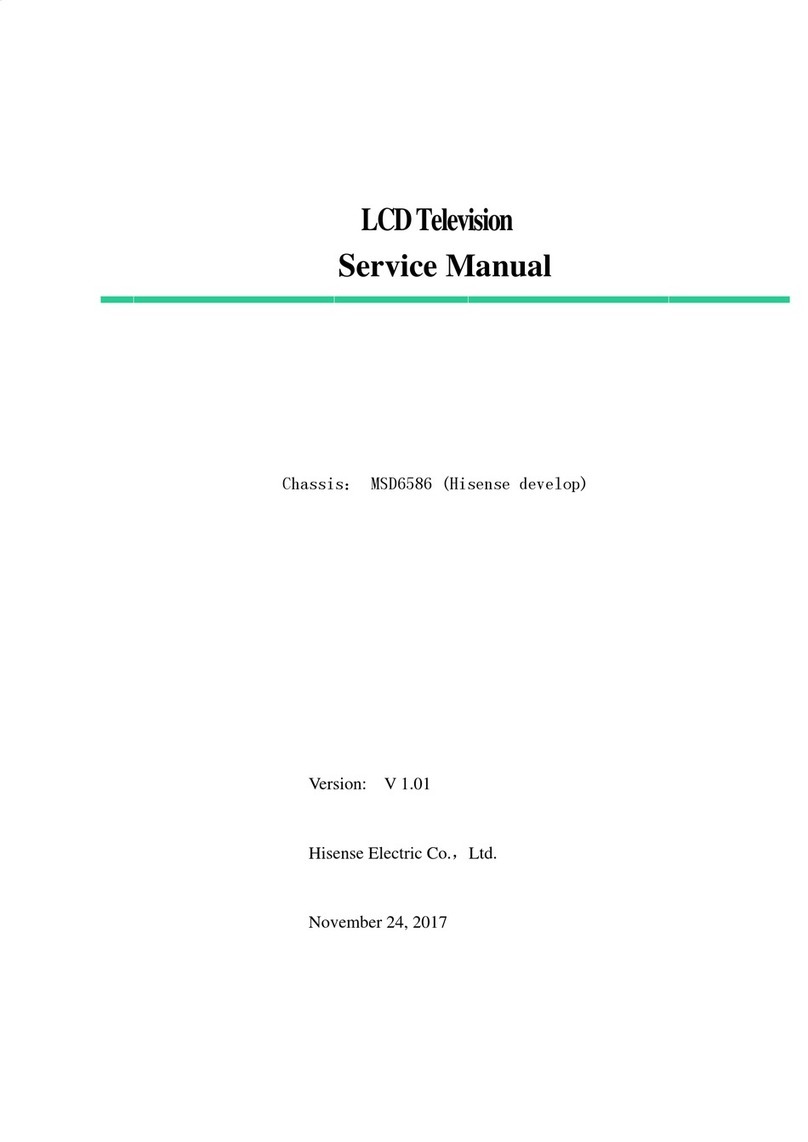To build your system and get more details on server configurations from Intel visit:
www.intel.com/go/serverconfigurator
For more details on the Intel® Server Chassis SC5299-E please see:
support.intel.com/support/motherboards/server/chassis/sc5299-e
For more information on how to make the Intel® Server Chassis SC5299-E part of your server environment,
please contact an Intel® Channel Partner Program participant.
1 North American power cord included in order codes ending in NA, power cord not included in all other order codes.
INFORMATION IN THIS DOCUMENT IS PROVIDED IN CONNECTION WITH INTEL® PRODUCTS. EXCEPT AS PROVIDED IN INTEL’S TERMS AND CONDITIONS OF SALE FOR SUCH PRODUCTS,
INTEL ASSUMES NO LIABILITY WHATSOEVER, AND INTEL DISCLAIMS ANY EXPRESS OR IMPLIED WARRANTY RELATING TO SALE AND/OR USE OF INTEL PRODUCTS, INCLUDING
LIABILITY OR WARRANTIES RELATING TO FITNESS FOR A PARTICULAR PURPOSE, MERCHANTABILITY, OR INFRINGEMENT OF ANY PATENT, COPYRIGHT, OR OTHER INTELLECTUAL
PROPERTY RIGHT.
Intel, the Intel logo, Intel. Leap ahead., and the Intel. Leap ahead. logo are trademarks or registered trademarks of Intel Corporation or its subsidiaries in the United States
and other countries.
Copyright © 2006 Intel Corporation. All rights reserved. 0306/MS/AT nPlease Recycle 311861-001US
WS
SC5299WS
SC5299WSNA
Pedestal and Rack
Intel® Server Board S5000XVN
6 x fixed hard drives
1 x 3.5” floppy
2 x 5.25” bays
Optional six hot-swap drive bays via one
of the following hot-swap disk drive bay
upgrade kits:
6 drive SAS/SATA Expander—
AXX6DRV3GEXP
6 drive SAS/SATA—AXX6DRV3G
One toolless system fan and one fixed drive
bay cooling fan
670-watt PFC
No
Peripheral bays, fixed hard drive bay, optional
hot-swap bays, system fan, PCI slots
17.8” (452 mm) x 9.256” (235 mm) x 19”
(483 mm)
9.256” (235 mm) x 17.6” (447 mm) x 19”
(483 mm)
Lockable, Black, Support for Intel® Local
Control Panel: AXXLCPPED
2 x USB
Intel® Server Chassis SC5299-E
BRP
SC5299BRP
SC5299BRPNA
Pedestal and Rack
Intel® Server Board S5000PSL, S5000VSA
6 x fixed hard drives
1 x 3.5” floppy
2 x 5.25” bays
One fixed drive bay for up to six fixed drives.
Optional six hot-swap drive bays via one
of the following hot-swap disk drive bay
upgrade kits:
6 drive SAS/SATA Expander—
AXX6DRV3GEXP
6 drive SAS/SATA—AXX6DRV3G
One toolless system fan
650-watt 1+1 PFC
Yes. Optional second power supply sold
separately
Peripheral bays, fixed hard drive bay, optional
hot-swap bays, power supplies, system fan,
PCI slots
17.8” (452 mm) x 9.256” (235 mm) x 19”
(483 mm)
9.256” (235 mm) x 17.6” (447 mm) x 19”
(483 mm)
Lockable, Black, Support for Intel® Local
Control Panel: AXXLCPPED
2 x USB
DP
SC5299DP
SC5299DPNA
Pedestal and Rack
Intel® Server Board S5000PSL, S5000VSA
6 x fixed hard drives
1 x 3.5” floppy
2 x 5.25” bays
One fixed drive bay for up to six fixed drives.
Optional six hot-swap drive bays via one
of the following hot-swap disk drive bay
upgrade kits:
6 drive SAS/SATA Expander—
AXX6DRV3GEXP
6 drive SAS/SATA—AXX6DRV3G
One toolless system fan
550-watt PFC
No
Peripheral bays, fixed hard drive bay, optional
hot-swap bays, system fan, PCI slots
17.8” (452 mm) x 9.256” (235 mm) x 19”
(483 mm)
9.256” (235 mm) x 17.6” (447 mm) x 19”
(483 mm)
Lockable, Black, Support for Intel® Local
Control Panel: AXXLCPPED
2 x USB
Specifications for all Intel® Server
Chassis SC5299-E Configurations
Environment
Ambient Temperature
Operating: +10°C to +35°C;
non-operating: -40°C to +70°C
Relative Humidity
Non-operating: 95% @ +30°C non-condensing
Acoustics
Please see http://support.intel.com/support/
motherboards/server/chassis/sc5299-e
Electrostatic Discharge
15kV per Intel test specification
Safety and EMC Regulatory Compliance
(Class A) (EMC regulatory compliance is based
on integration with a validated Intel® Server Board
and configuration as outlined in the Intel® Entry
Server Chassis SC5299-E subassembly guide.)
Region Certification Regulatory Mark
Safety and/or EMC Safety and/or EMC
Australia/ ACA, MED C-Tick
New
Zealand
Canada UL / Industry cURus / ICES
Canada
China CNCA CCC
Europe European CE
Directives
Germany GS NEMKO GS
Inter- CB Report/ Not applicable
national CISPR
Japan VCCI Not applicable
Korea RRL MIC
Taiwan BSMI RPC BSMI
United UL / FCC cULus / FCC
States
Chassis Specifications
Chassis
Configuration
Chassis Order Code1
Form Factor
Intel® Server Board
Support
Drive Bays
Hot-Swap Disk
Drive Bay: Order
Code
System Cooling
Power Supply
Redundant Power
Capable
Toolless Features
Pedestal Dimensions
(H x W x D)
Rack Dimensions
(H x W x D)
Bezel Features
Front Connectors