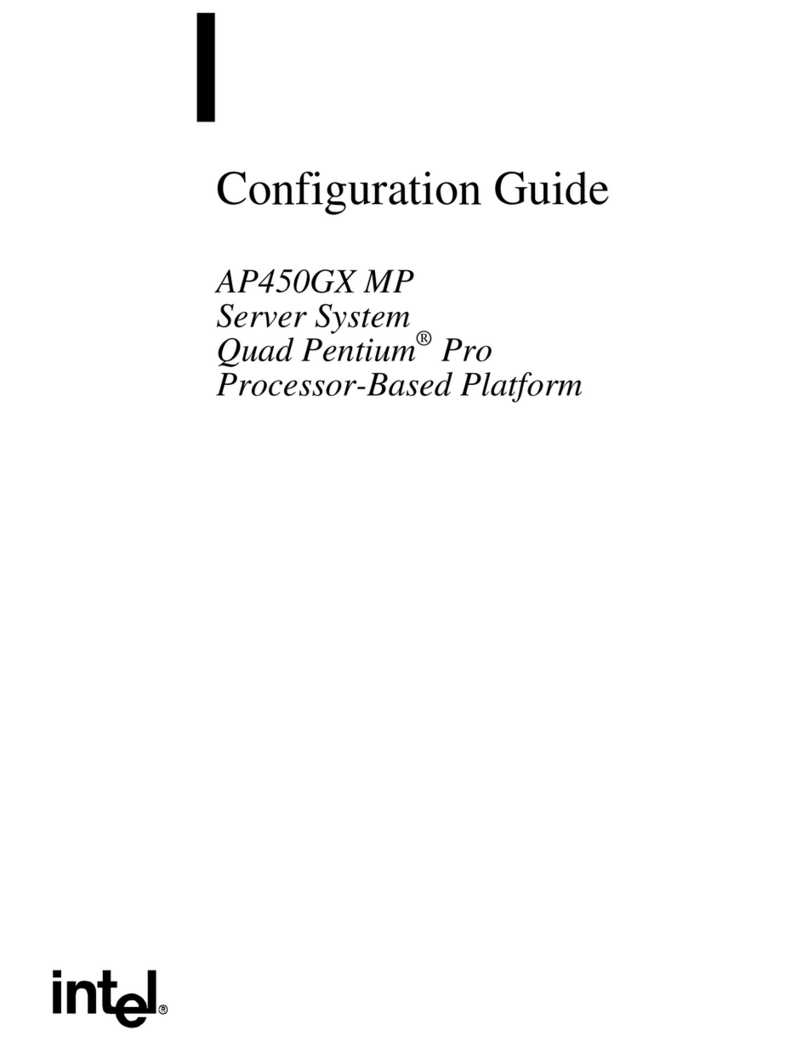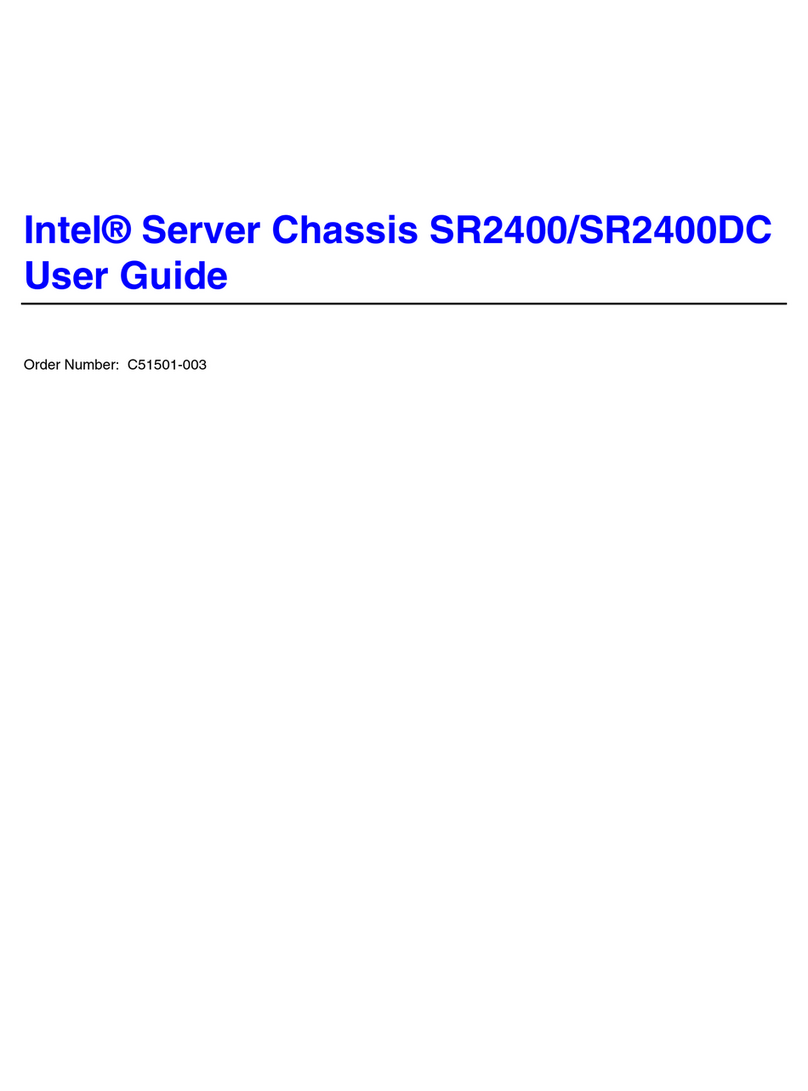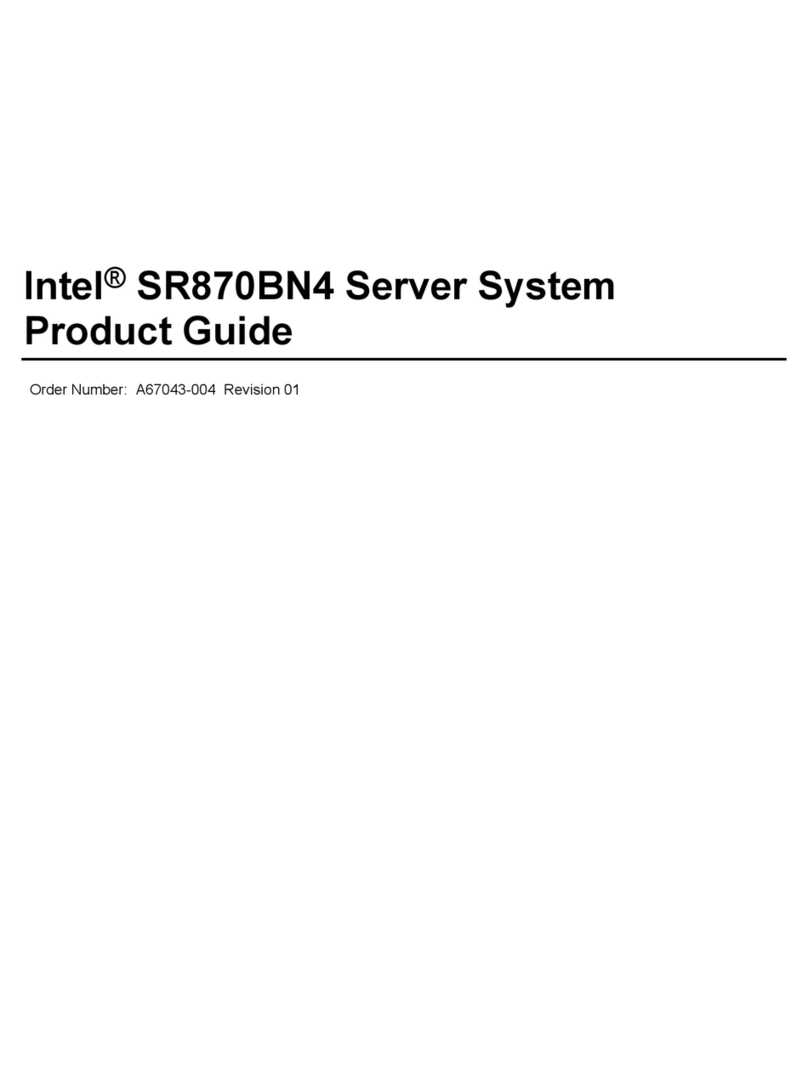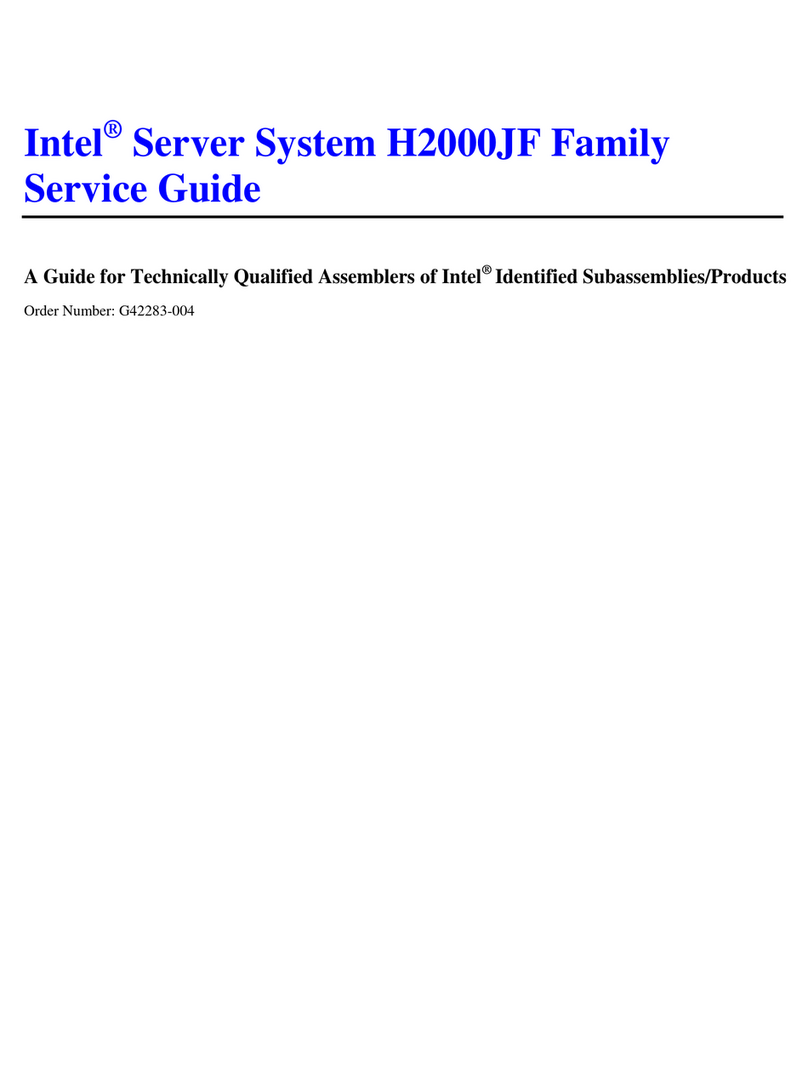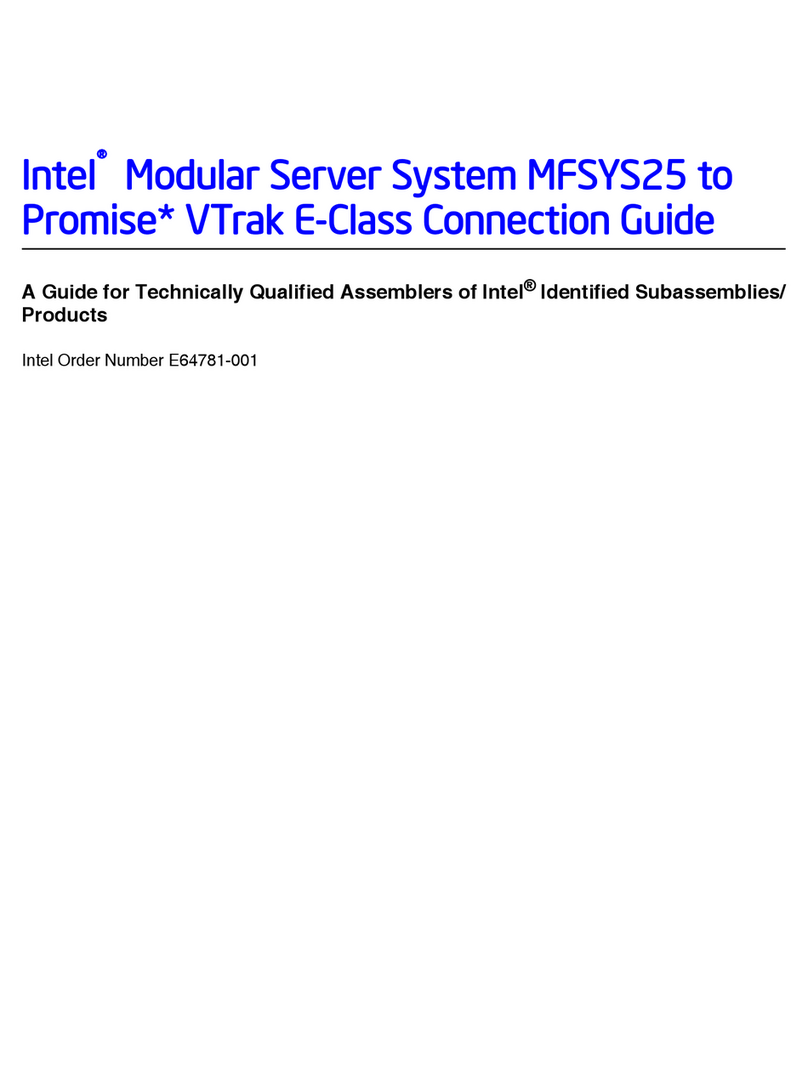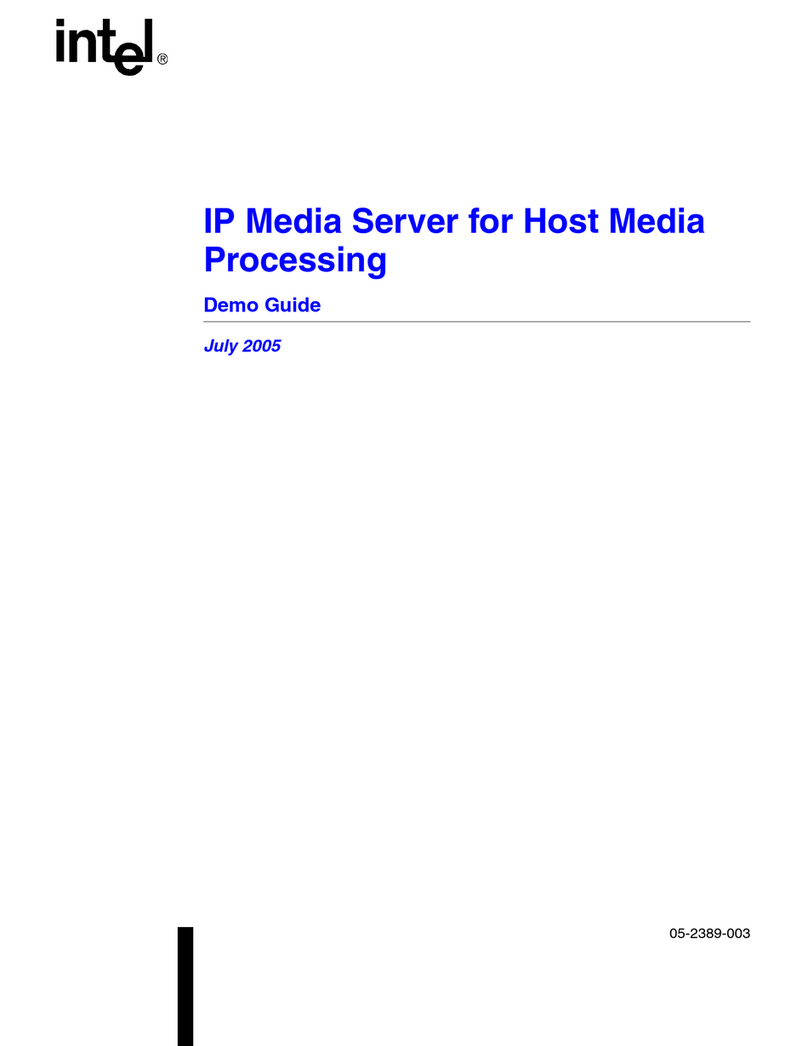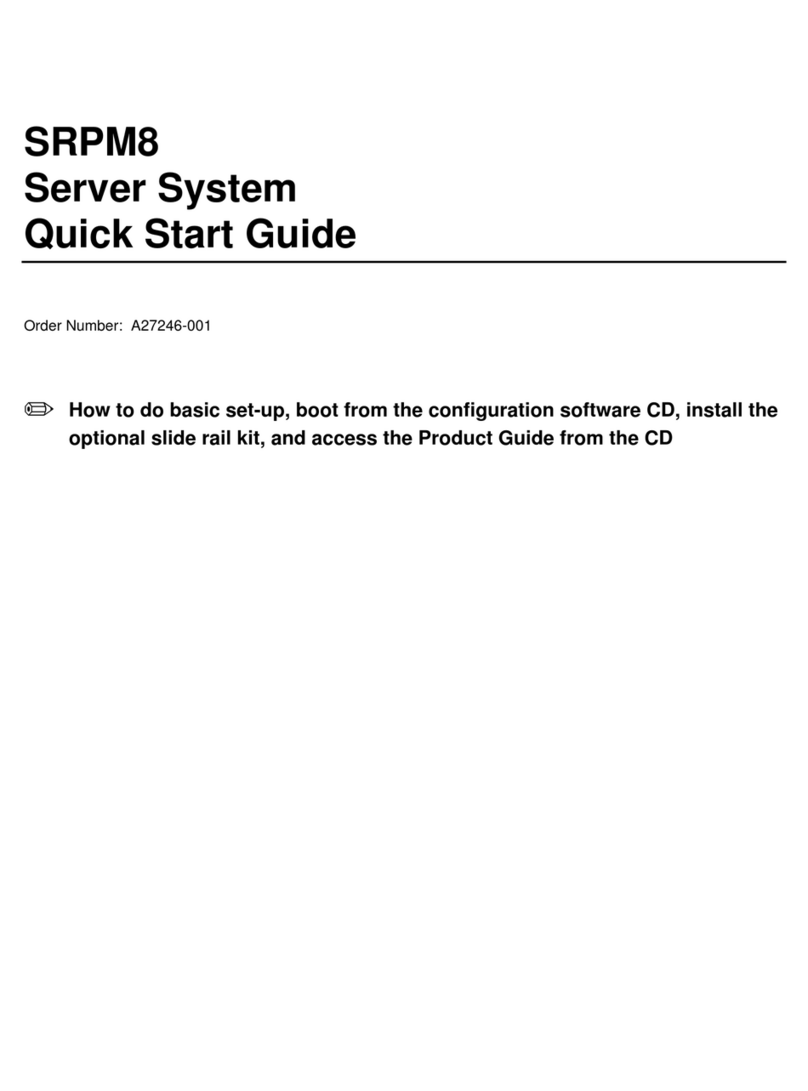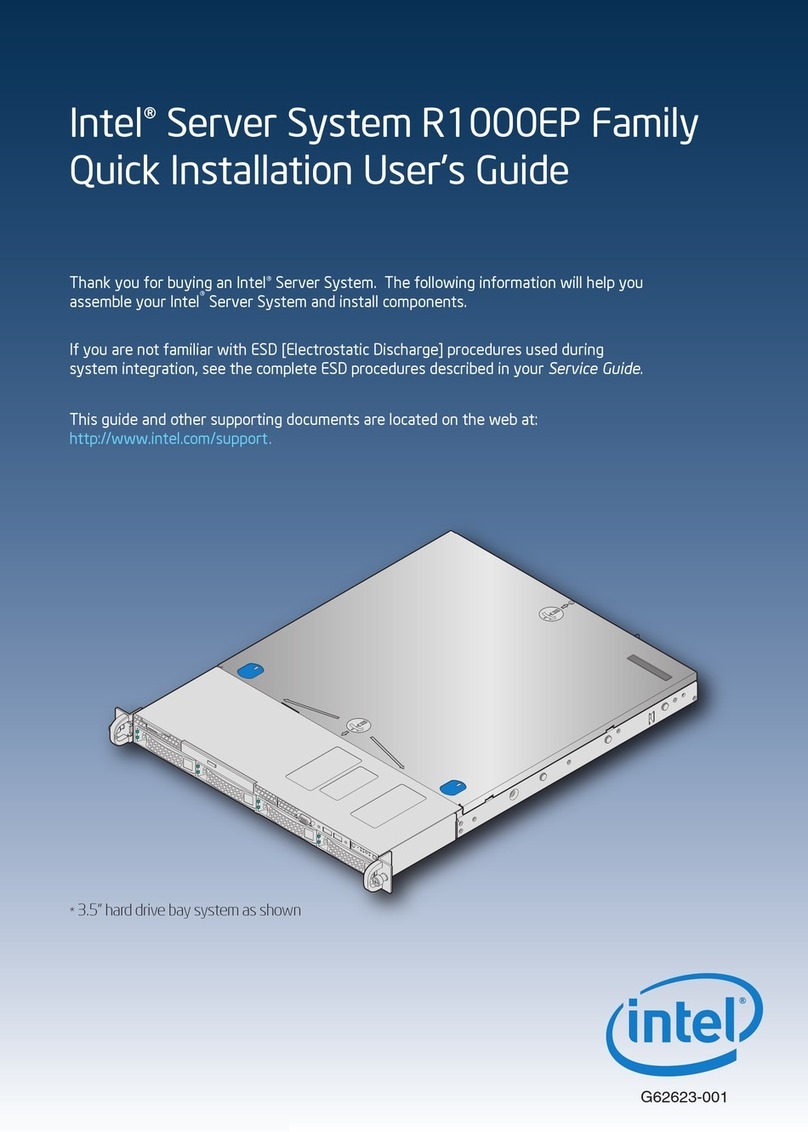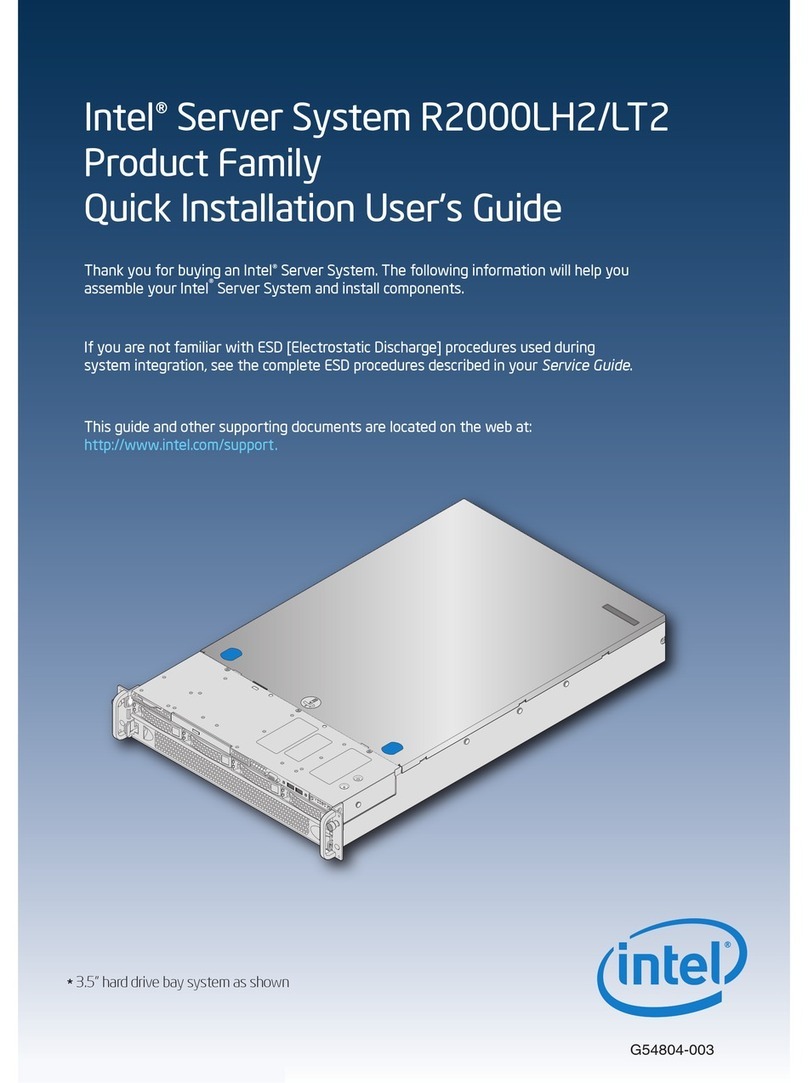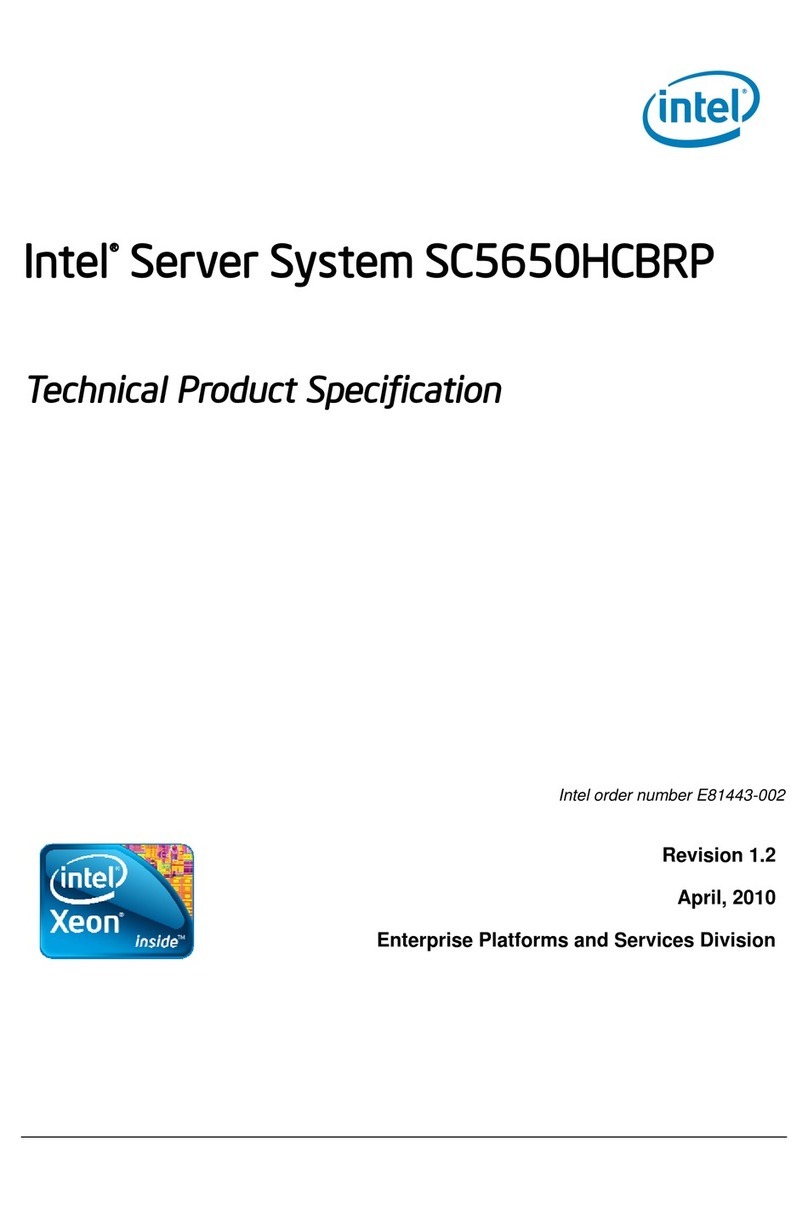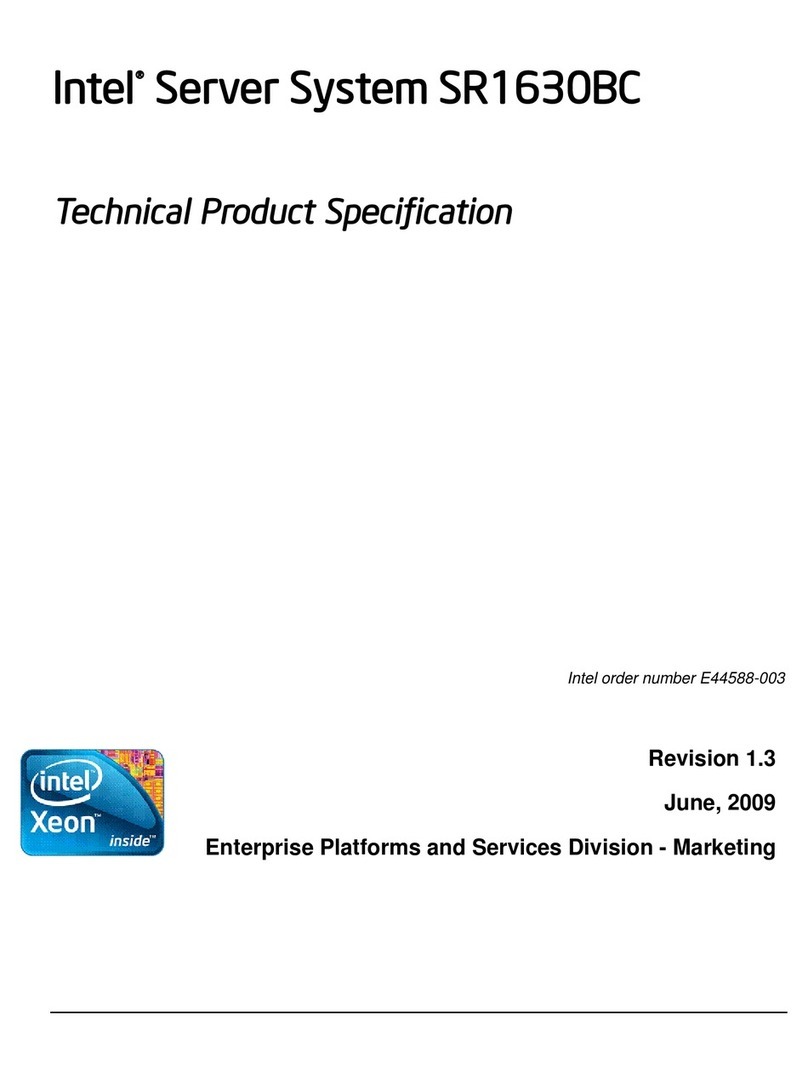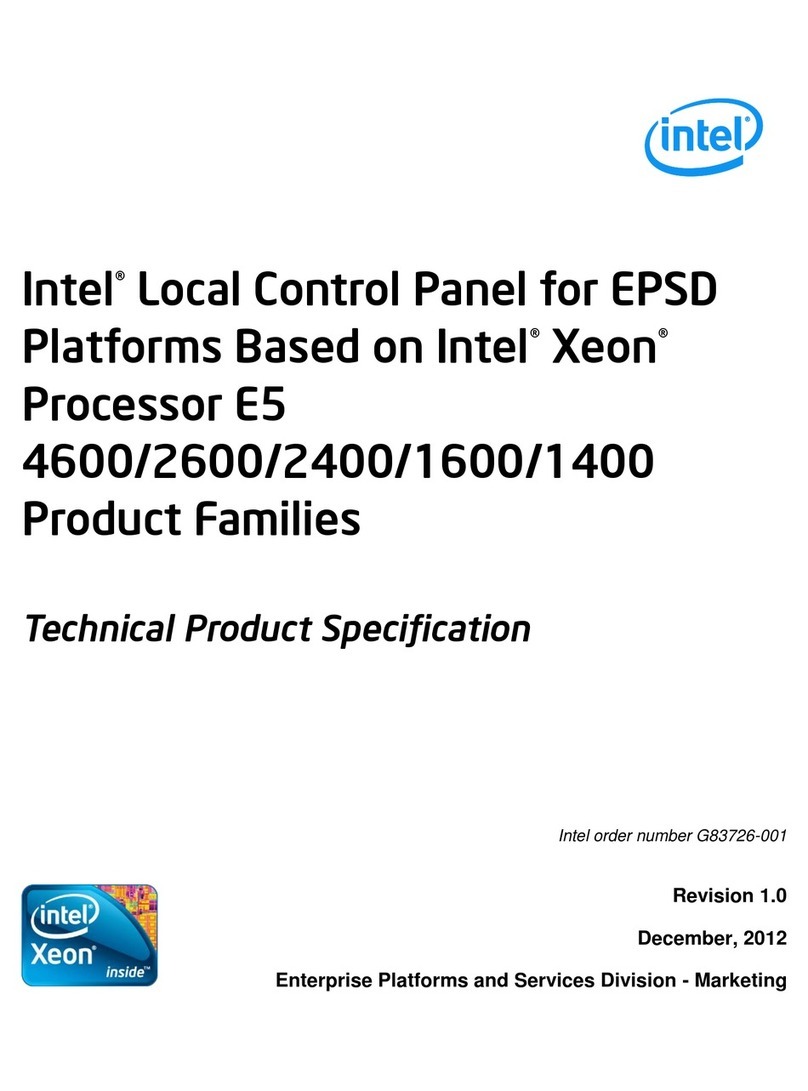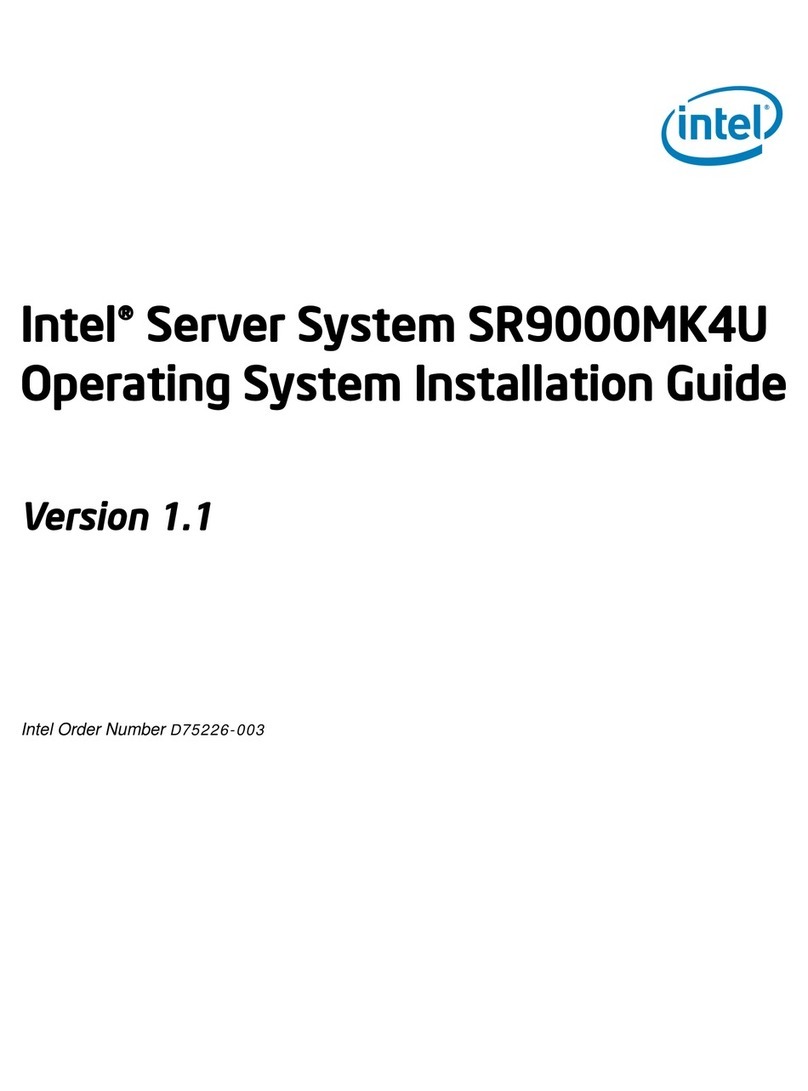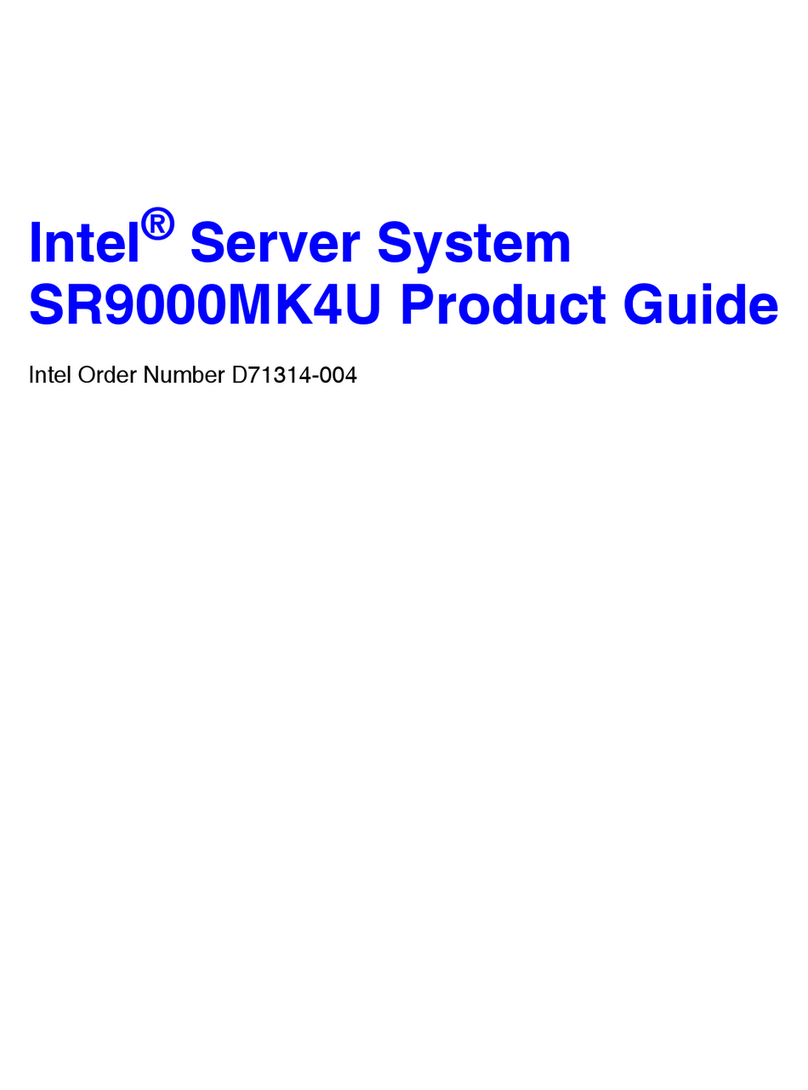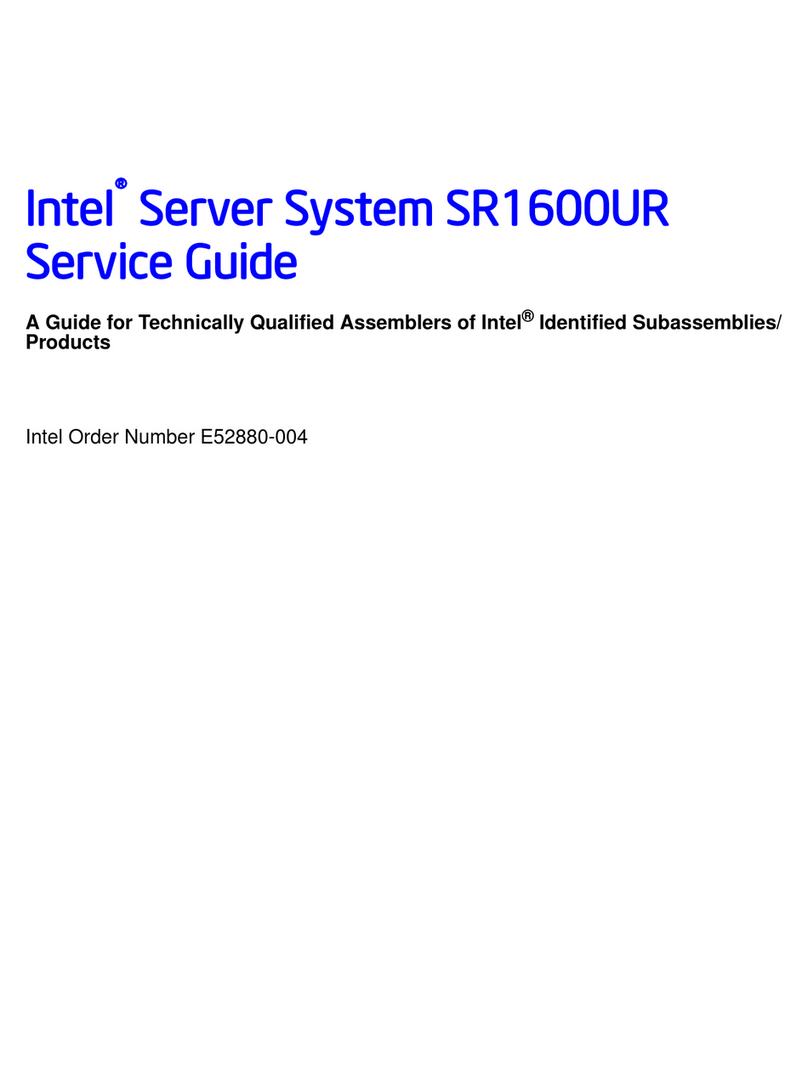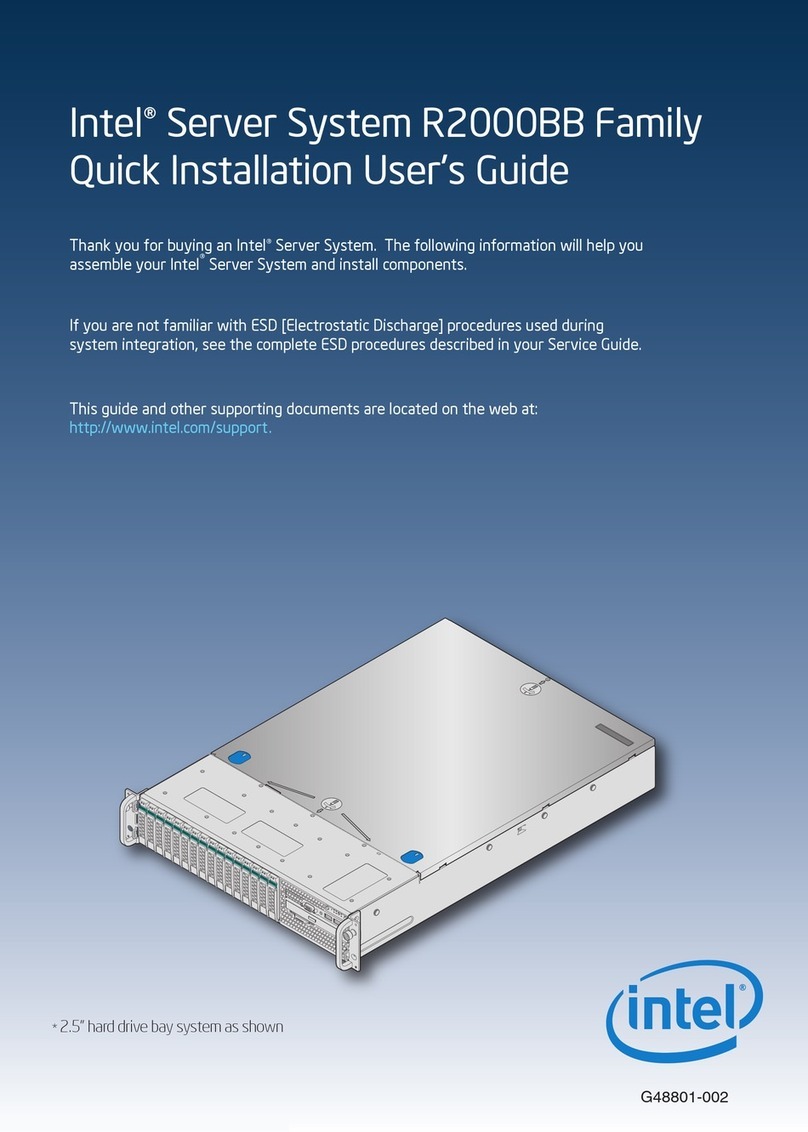Intel® Server System M70KLP Family Technical Product Specification
4
7. Data Storage Options......................................................................................................................................... 50
7.1 Internal M.2 SATA SSD support............................................................................................................................... 50
7.2 Internal USB 3.0.............................................................................................................................................................. 51
7.3 Front Drive Bays.............................................................................................................................................................. 51
7.4 Cable Routing................................................................................................................................................................... 54
7.5 SAS / SAS RAID Support ............................................................................................................................................. 56
7.5.1 Intel® SAS RAID RMFBU Support............................................................................................................................. 56
7.6 PCIe* NVMe* Support................................................................................................................................................... 58
7.6.1 Intel® Volume Management Device (Intel® VMD).............................................................................................. 58
8. Front Control and I/O Panel Features Overview............................................................................................ 62
9. Thermal Management Overview ...................................................................................................................... 63
9.1 System Fans ..................................................................................................................................................................... 63
9.2 Power Supply Fan.......................................................................................................................................................... 65
9.3 System Requirements for Thermal Compliance............................................................................................... 65
10. System Power Overview.................................................................................................................................... 66
10.1 Power Supply Configurations ................................................................................................................................... 66
10.1.1 Single Power Supply (1+0) Power Configuration ............................................................................................. 66
10.1.2 Dual Power Supply 1+1 Power Configuration ................................................................................................... 67
10.1.3 Dual Power Supply 2+0 Power Configuration ................................................................................................... 67
10.2 Power Supply Cold Redundancy ............................................................................................................................. 68
10.3 Power Supply Options................................................................................................................................................. 68
10.3.1 AC Power Cord Specifications .................................................................................................................................. 68
10.3.2 Power Supply Status LED ........................................................................................................................................... 69
10.3.3 Power Supply Specification....................................................................................................................................... 69
10.4 Auxiliary 12-Volt Power............................................................................................................................................... 70
11. System Security Features Overview ................................................................................................................ 72
11.1 Password Protection..................................................................................................................................................... 72
11.1.1 Password Setup .............................................................................................................................................................. 73
11.1.2 System Administrator Password Rights ............................................................................................................... 73
11.1.3 Authorized System User Password Rights and Restrictions ........................................................................ 73
11.2 Front Panel Lockout...................................................................................................................................................... 74
11.3 Intel® Platform Firmware Resilience (Intel® PFR)............................................................................................... 74
11.4Trusted Platform Module (TPM) Support ............................................................................................................ 74
11.4.1 Trusted Platform Module (TPM) Security BIOS................................................................................................. 75
11.4.2 Physical Presence .......................................................................................................................................................... 75
11.4.3 TPM Security Setup Options ..................................................................................................................................... 75
11.5 Intel® CBnT –Converged Intel® Boot Guard and Trusted Execution Technology (Intel® TXT) ...... 76
12. System Management.......................................................................................................................................... 77
12.1 Management Port........................................................................................................................................................... 77
12.1.1 Configuring System Management Port Using <F2> BIOS Setup ............................................................... 77
12.2 Standard System Management Features............................................................................................................. 79
12.2.1 Virtual KVM over HTML5............................................................................................................................................. 79