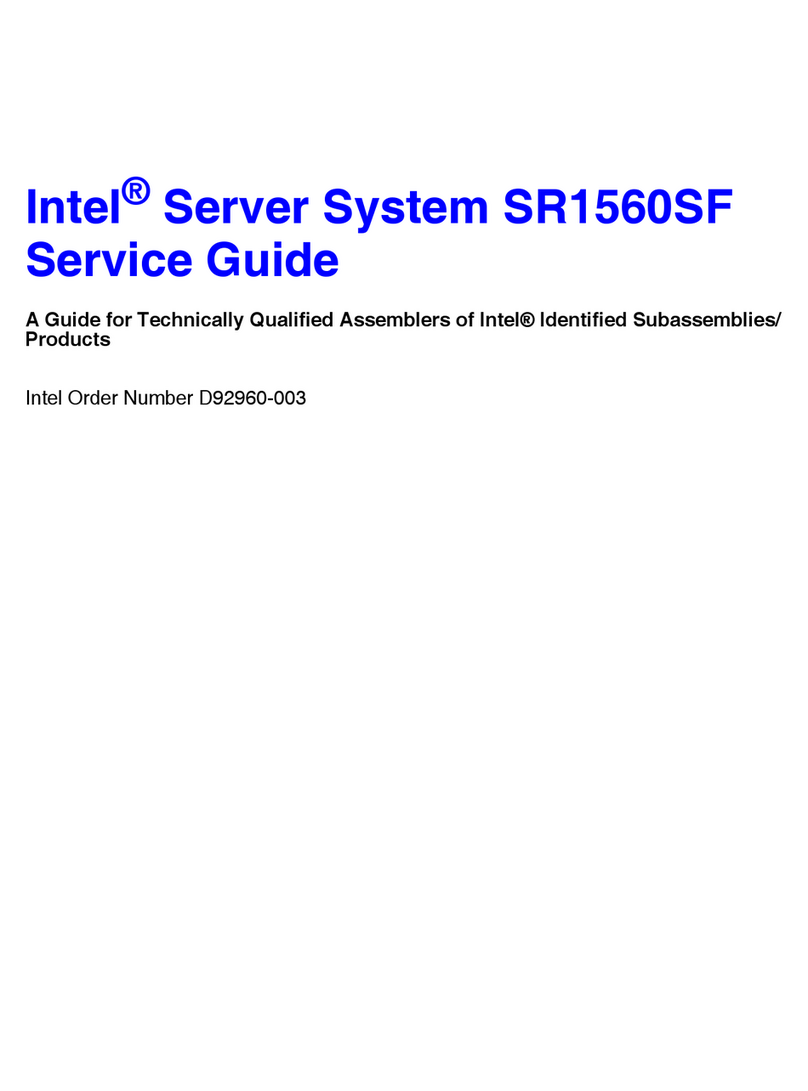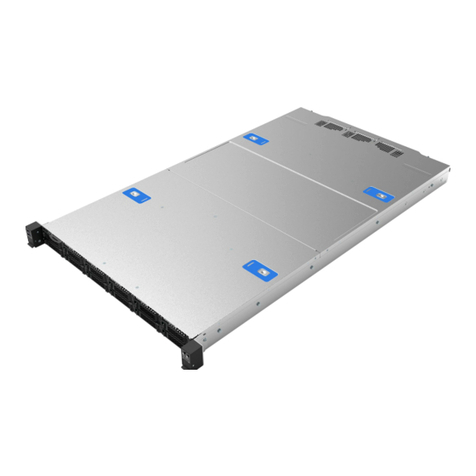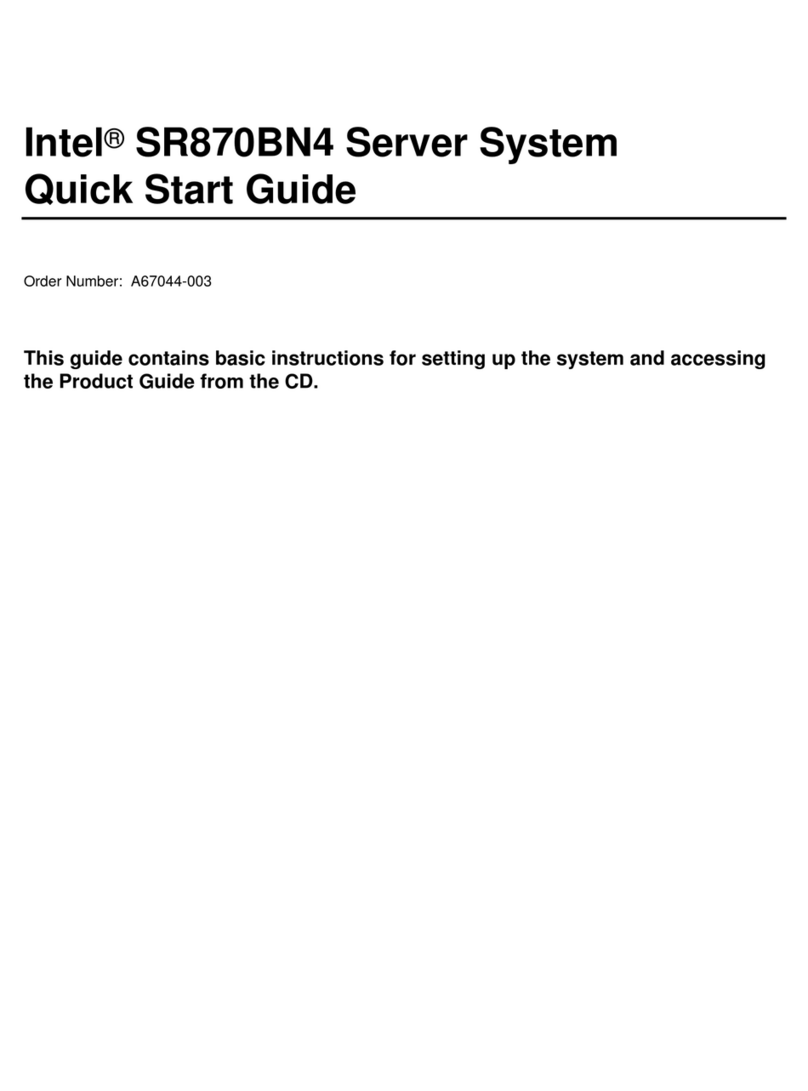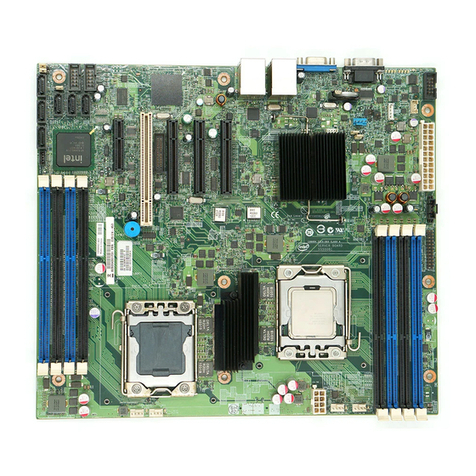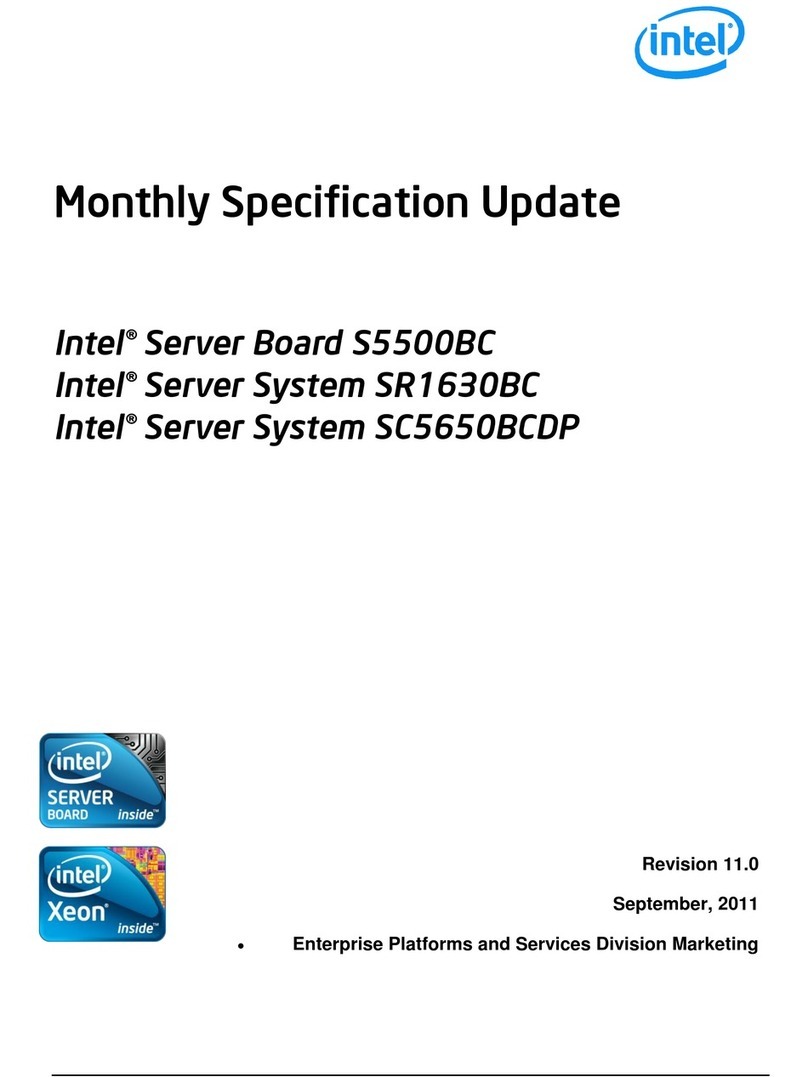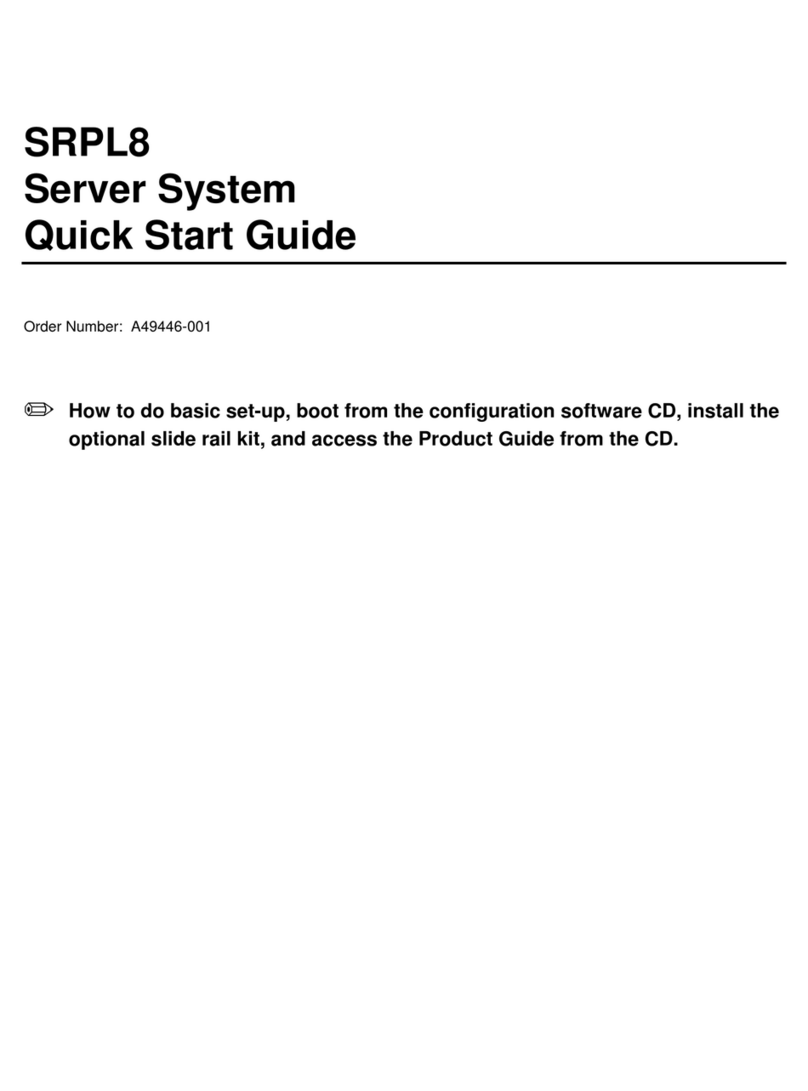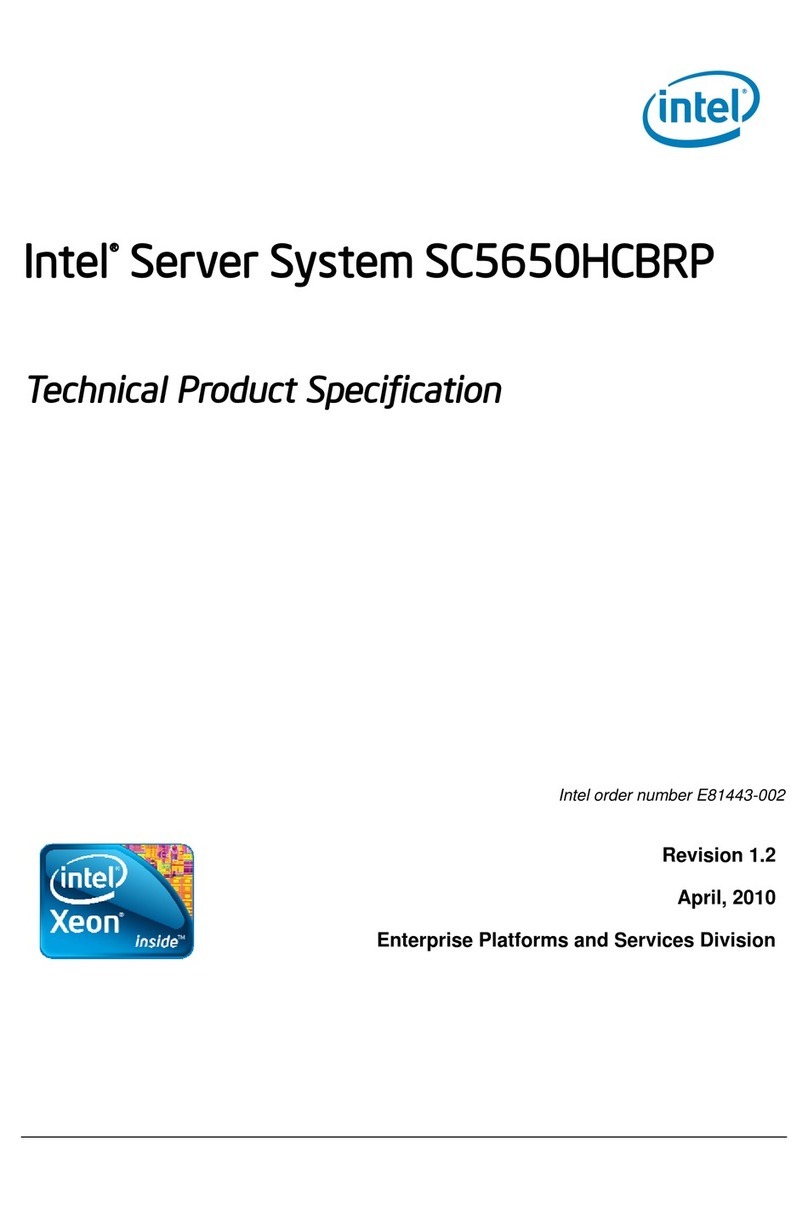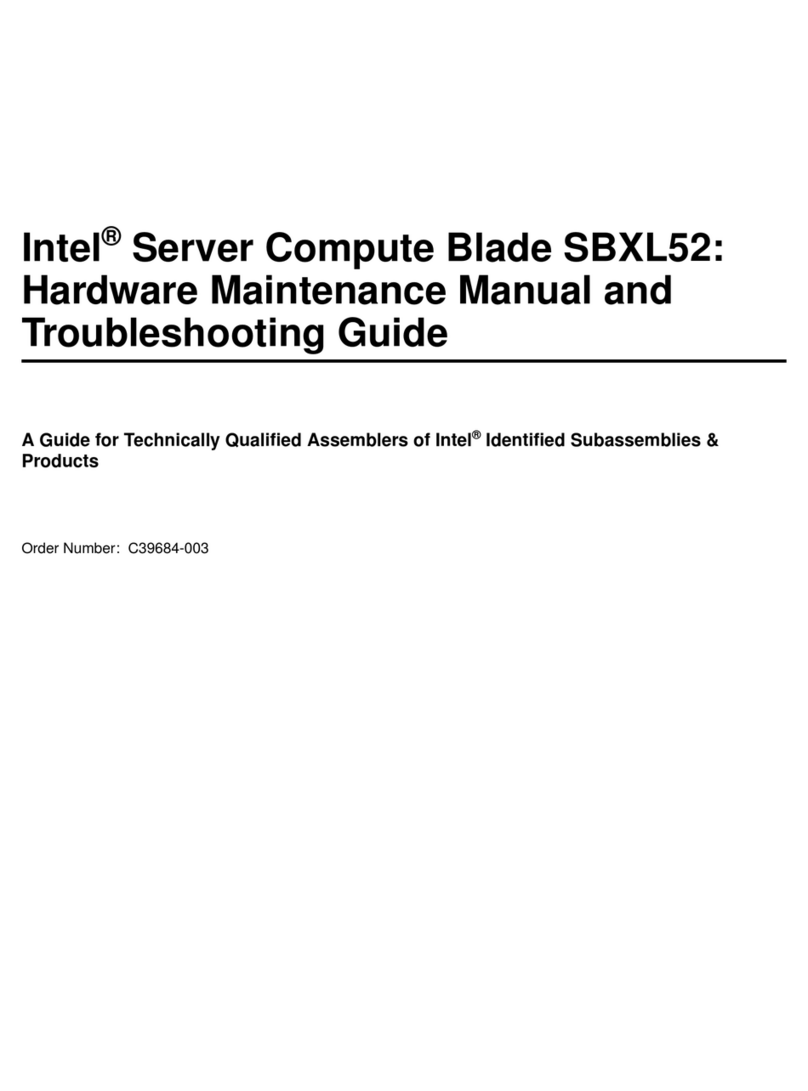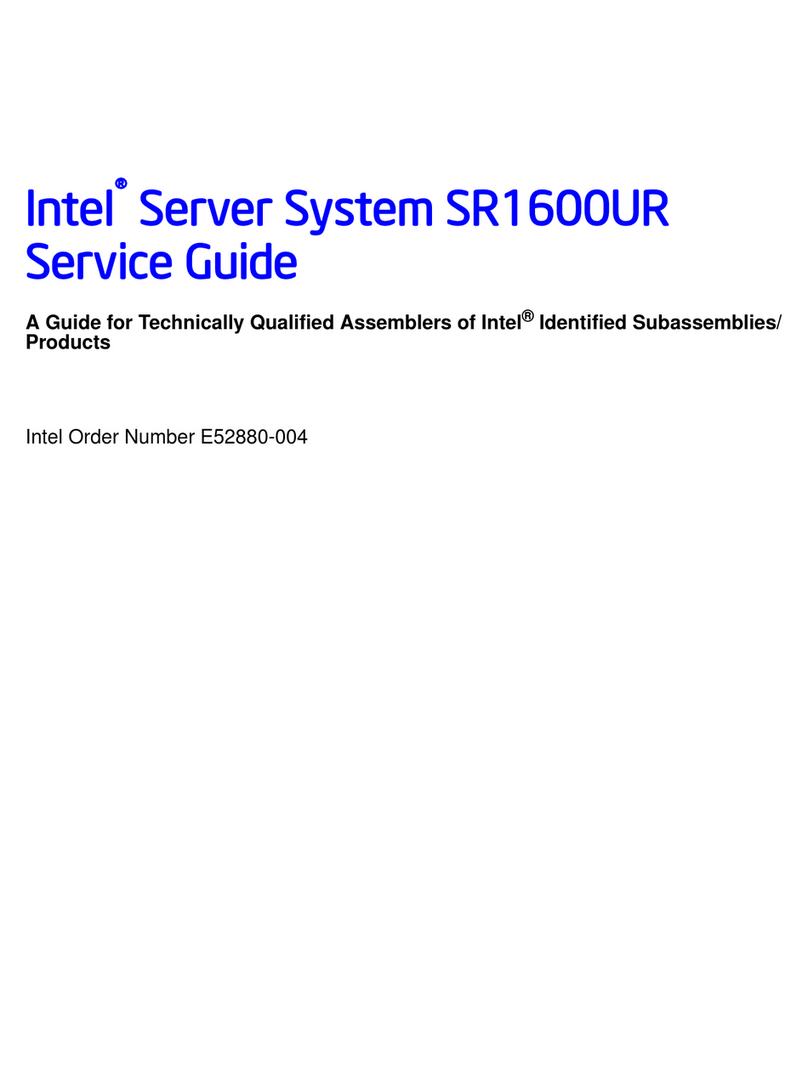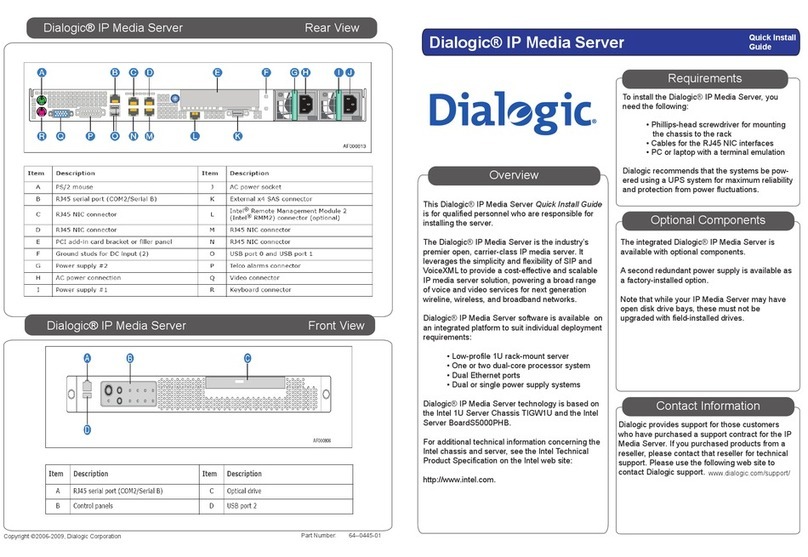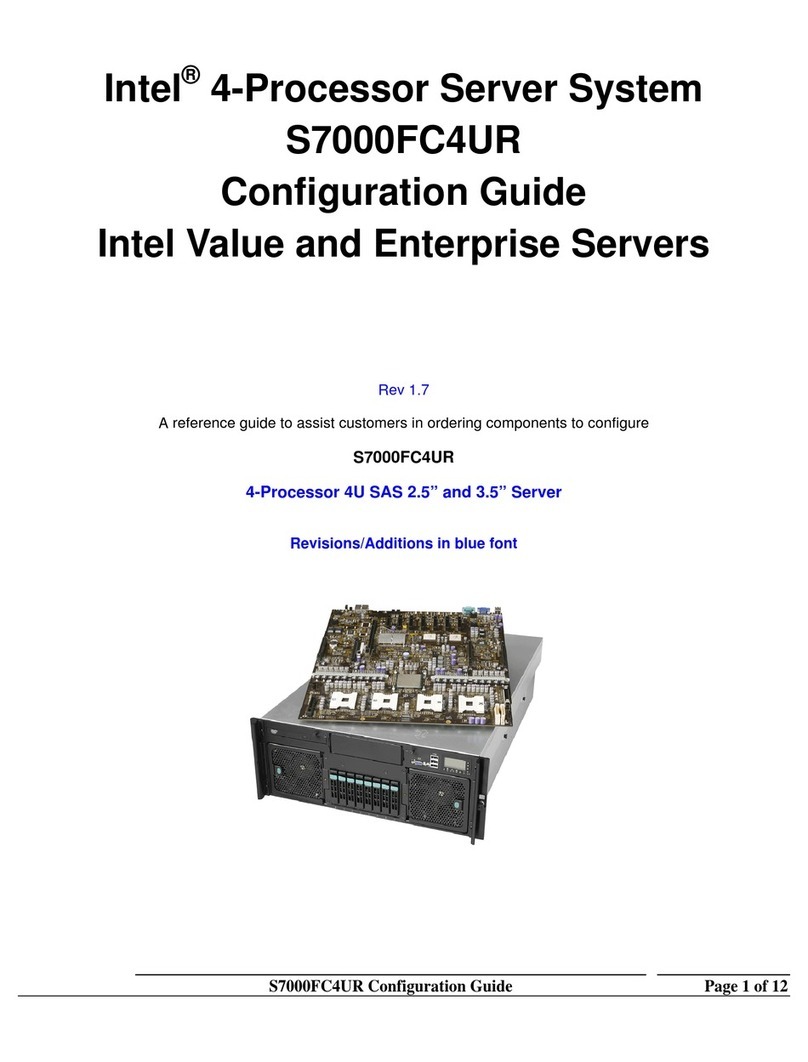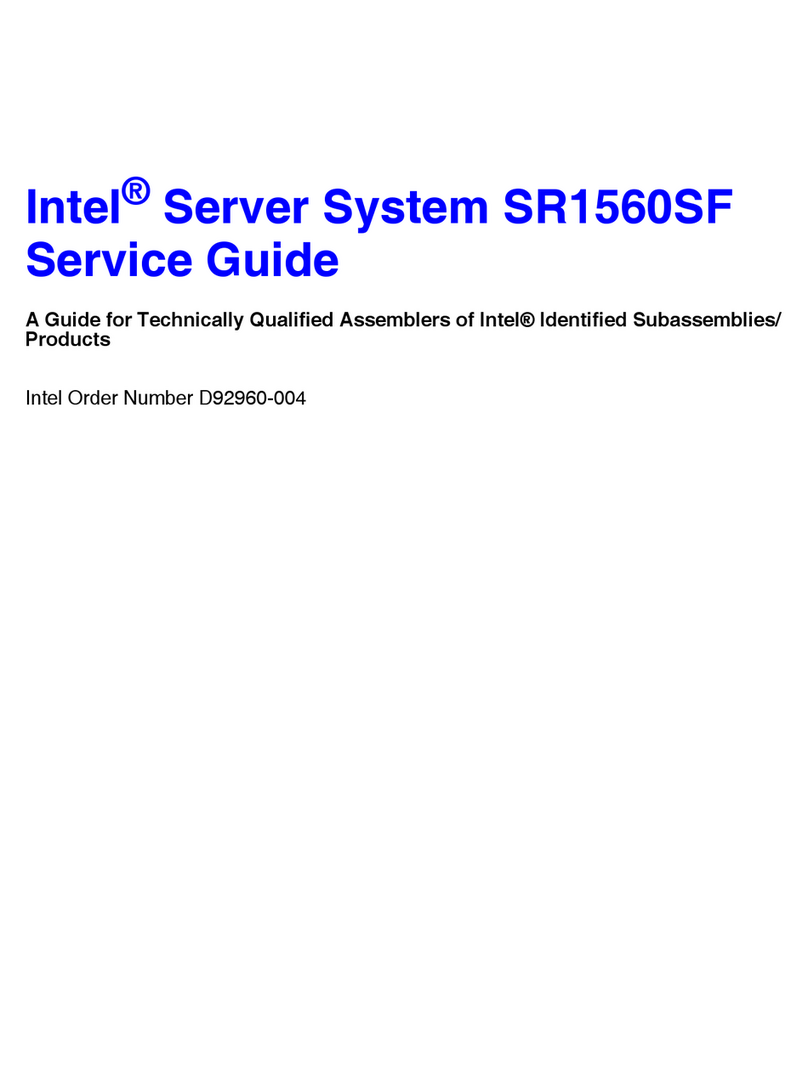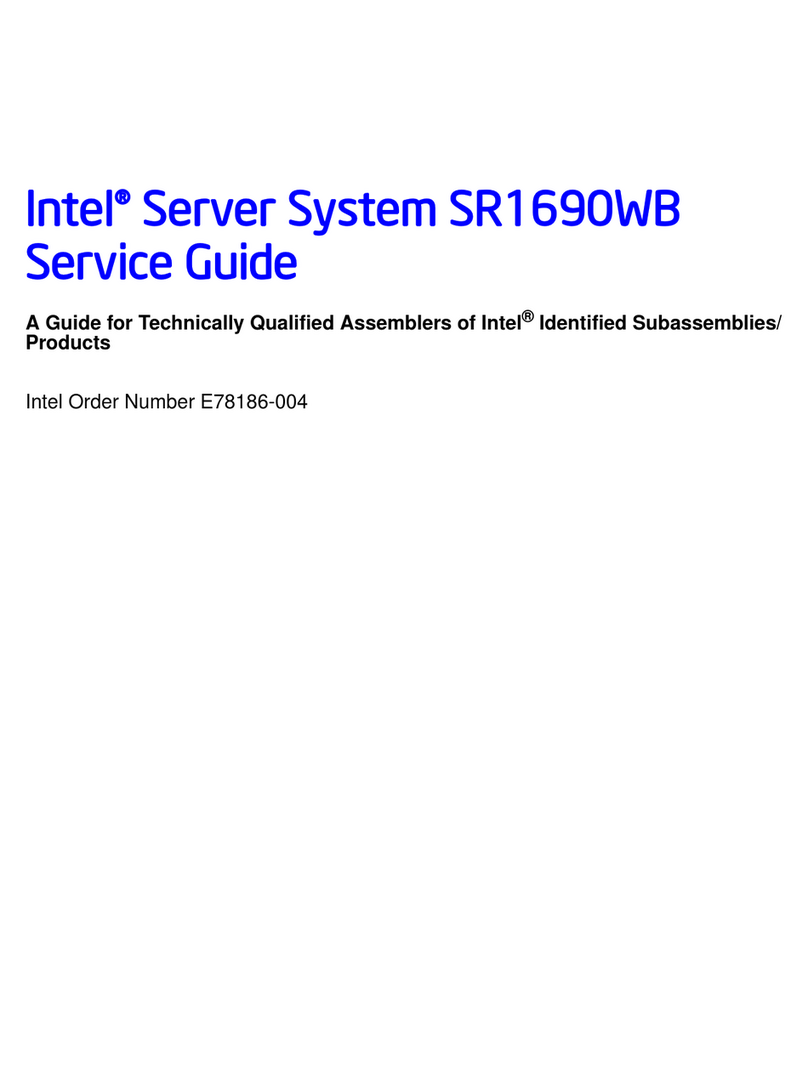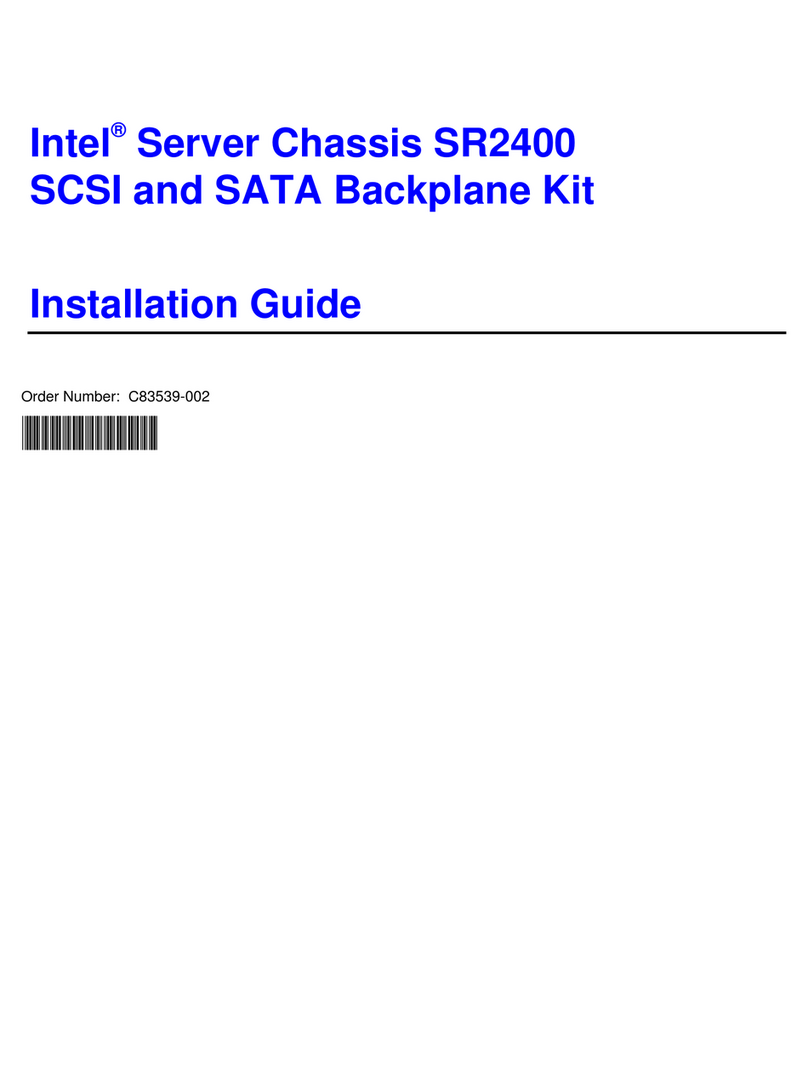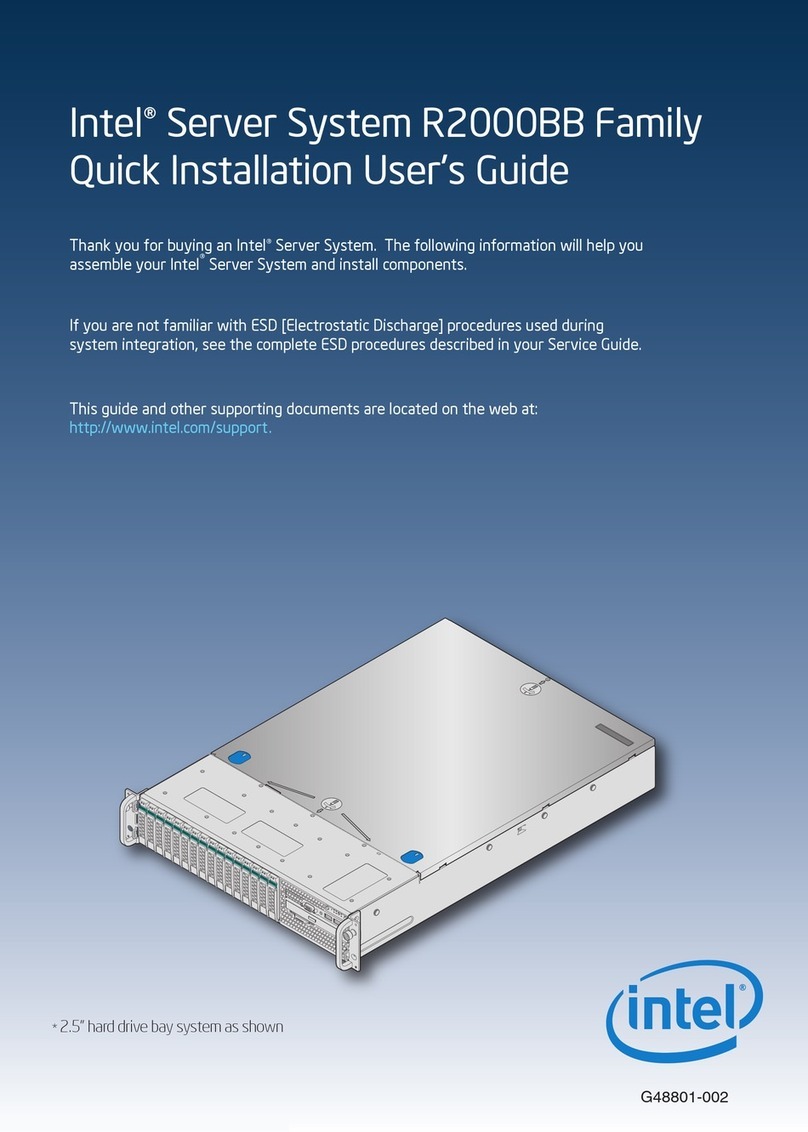Contents
Intel® Server System SC5650HCBRP Service Guide ix
Removing the Left Side Cover....................................................................................... 28
Installing the Left Side Cover......................................................................................... 29
Removing and Installing the Right Side Cover....................................................................... 30
Removing the Right Side Cover.................................................................................... 30
Installing the Right Side Cover ...................................................................................... 30
Removing and Installing the Front Bezel Assembly............................................................... 31
Removing the Front Bezel Assembly............................................................................ 31
Installing the Front Bezel Assembly.............................................................................. 32
Removing and Installing System Fan Duct............................................................................ 33
Removing the System Fan Duct.................................................................................... 33
Installing the System Fan Duct...................................................................................... 33
Installing and Removing Memory........................................................................................... 34
Installing DIMMs ............................................................................................................ 34
Removing DIMMs .......................................................................................................... 35
Installing or Replacing the Processor..................................................................................... 35
Installing the Processor ................................................................................................. 36
Replacing the Processor................................................................................................ 38
Installing the Processor Heatsink(s)....................................................................................... 39
Selecting Processor Heatsink(s) ................................................................................... 39
Installing Processor Heatsink(s).................................................................................... 39
Installing or Removing a DVD-ROM or CD-ROM Drive......................................................... 40
Installing a DVD-ROM or CD-ROM Drive...................................................................... 40
Removing a DVD-ROM or CD-ROM Drive ................................................................... 42
Installing and Removing PCI Add-in Cards............................................................................ 44
Installing PCI Add-in Cards ........................................................................................... 44
Removing PCI Add-in Cards ......................................................................................... 46
Installing Hot Swap Hard Drive............................................................................................... 48
Replacing the Front Panel Board ........................................................................................... 51
Replacing Rear System Fan................................................................................................... 55
Replacing Hard Disk Cage Fan.............................................................................................. 57
Installing an Additional Power Supply Module....................................................................... 59
Replacing a Hot Swap Power Supply Module........................................................................ 60
Replacing a Hot Swap Power Supply Cage........................................................................... 62
Install Rubber Feet for a Pedestal-configured Chassis ......................................................... 66
Replacing the CMOS Battery ................................................................................................. 67
4Troubleshooting..........................................................................................70
Resetting the System.............................................................................................................. 70
Problems following Initial System Installation ........................................................................ 70
First Steps Checklist...................................................................................................... 70
Hardware Diagnostic Testing ................................................................................................. 71
Verifying Proper Operation of Key System Lights......................................................... 71
Confirming Loading of the Operating System............................................................... 71
Specific Problems and Corrective Actions ............................................................................. 72
Power Light Does Not Light........................................................................................... 72
No Characters Appear on Screen ................................................................................. 72
Characters Are Distorted or Incorrect............................................................................ 73
System Cooling Fans Do Not Rotate Properly.............................................................. 73
CD-ROM Drive or DVD-ROM Drive Activity Light Does Not Light................................ 74
Cannot Connect to a Server.......................................................................................... 74
Problems with Network.................................................................................................. 74