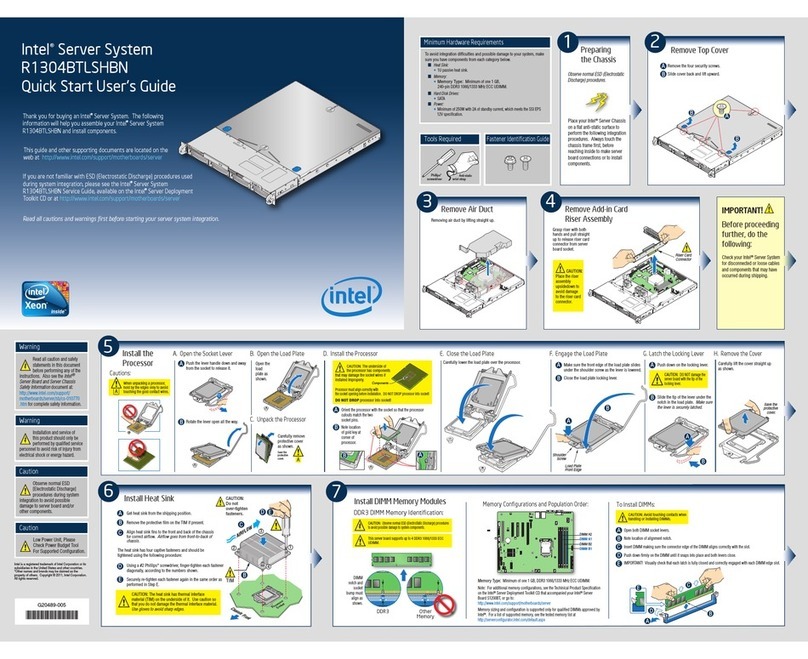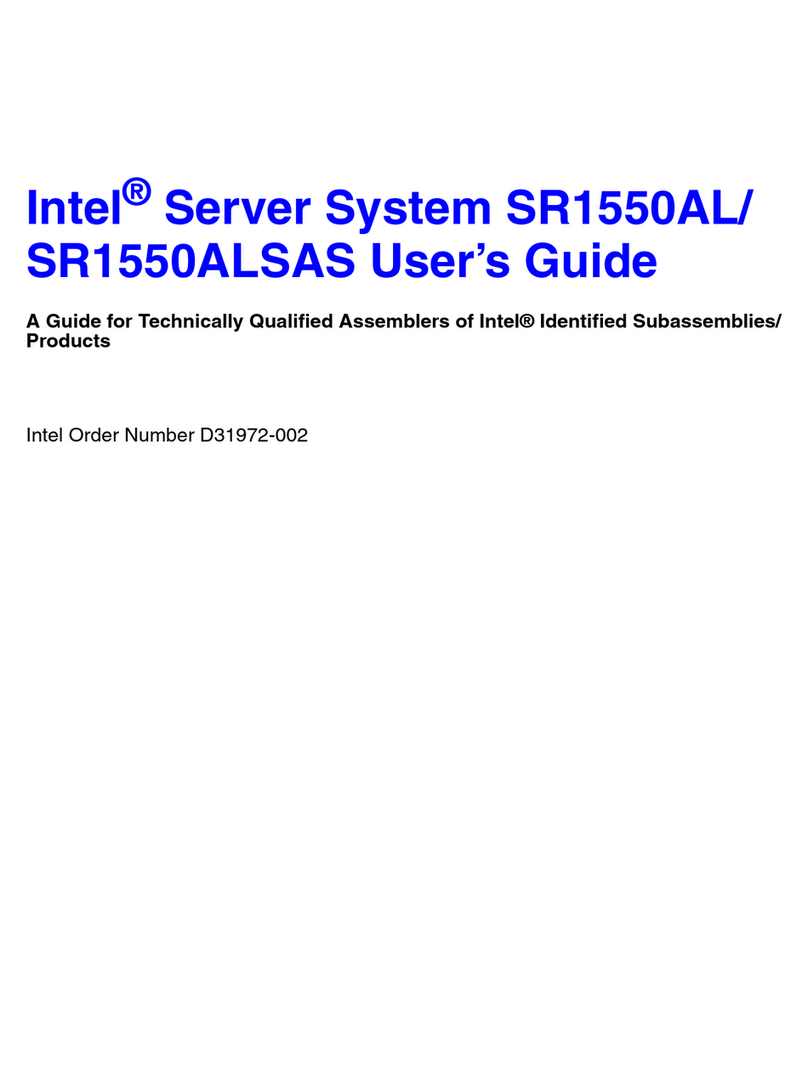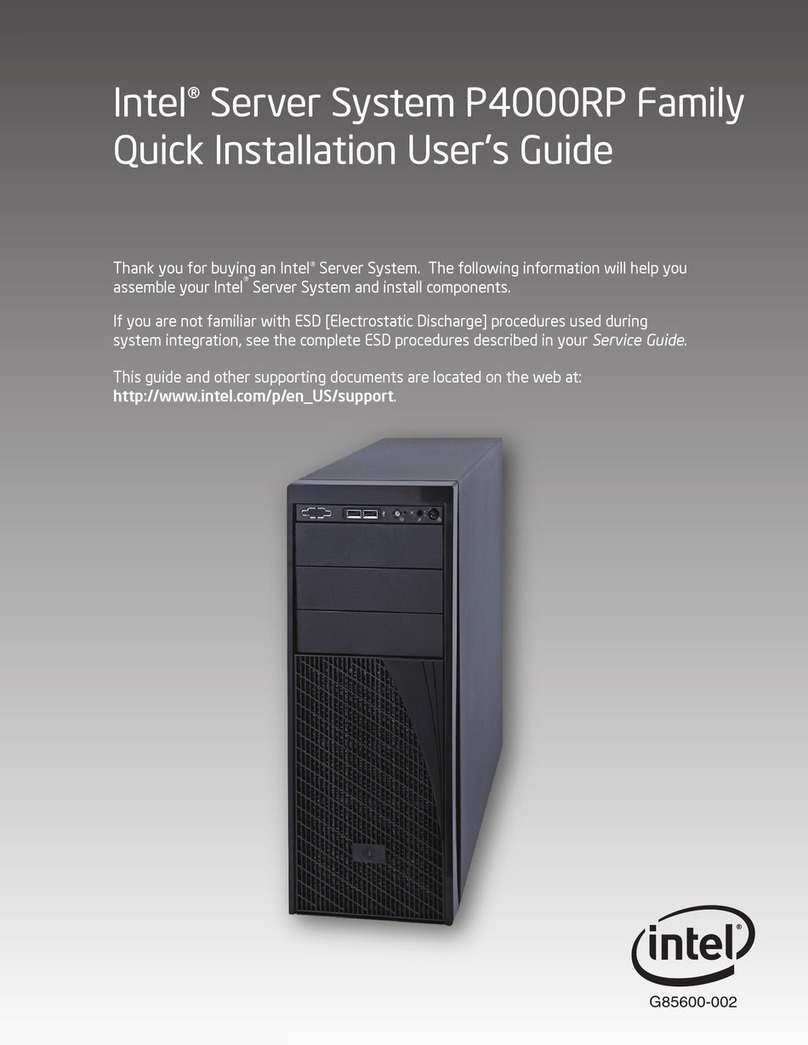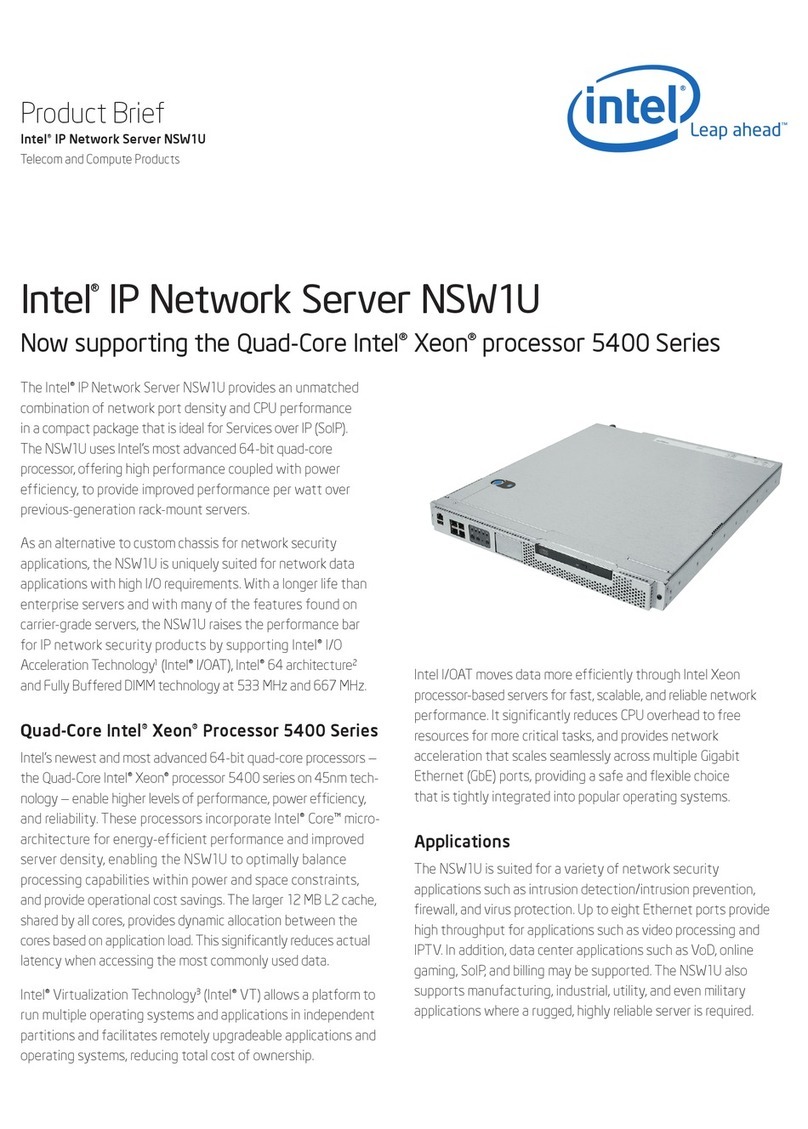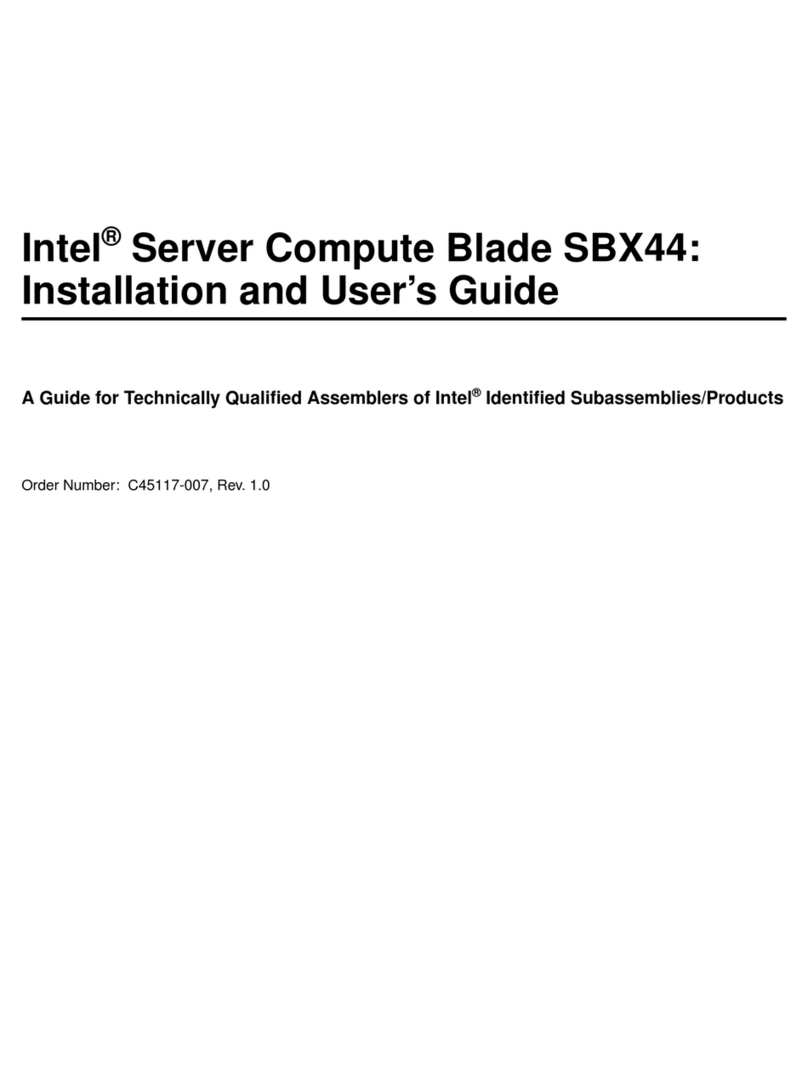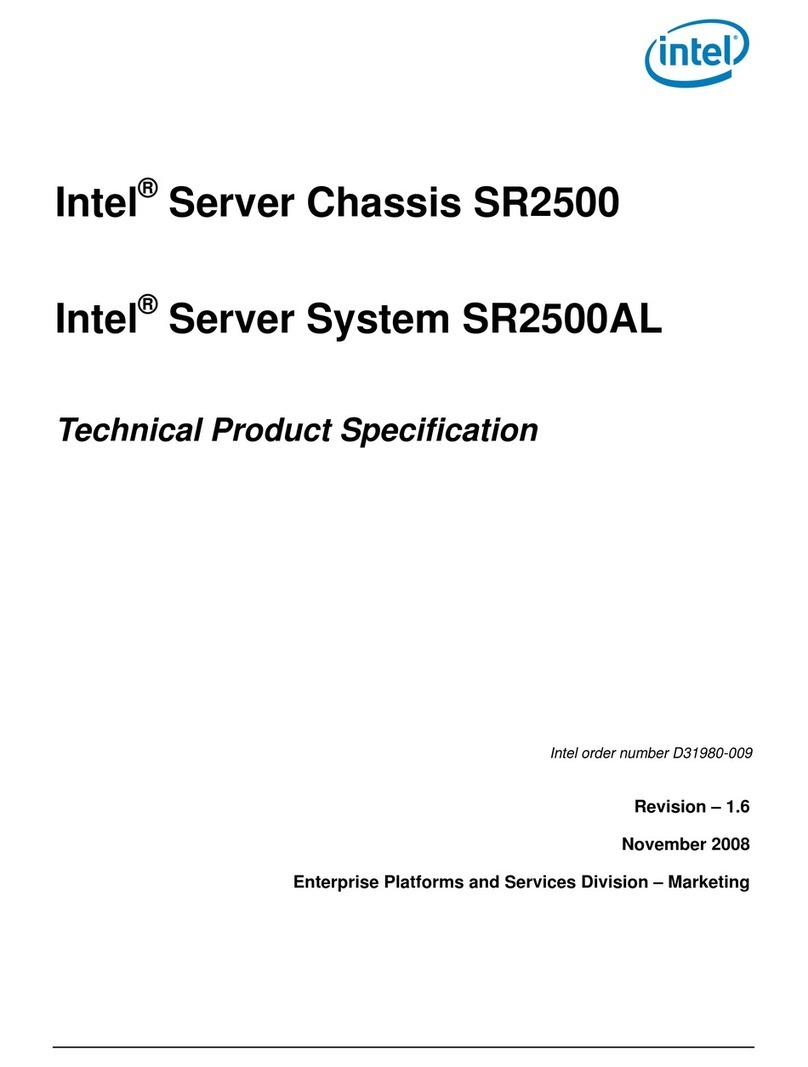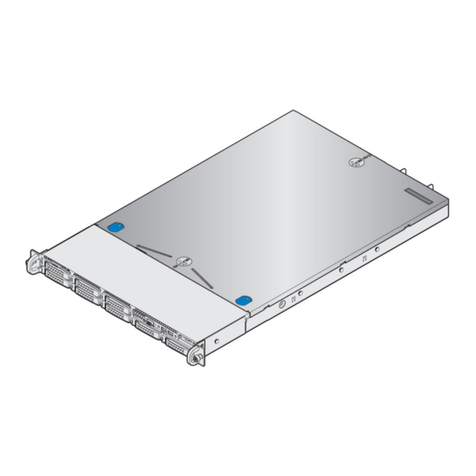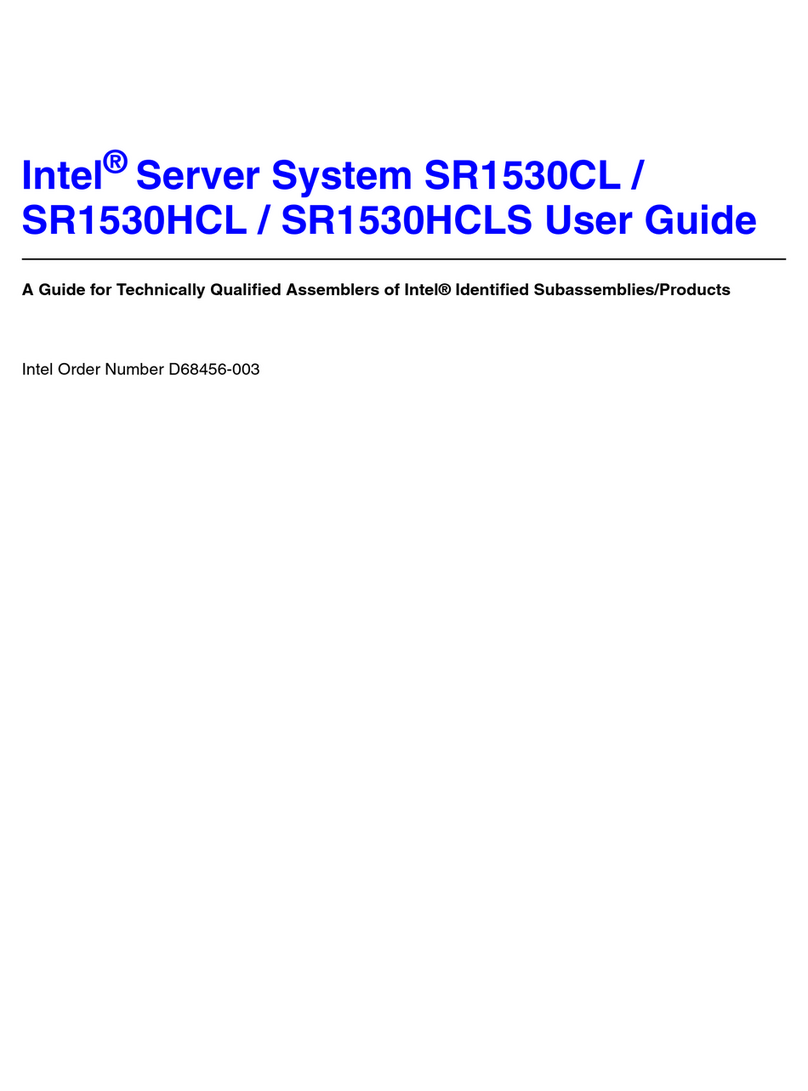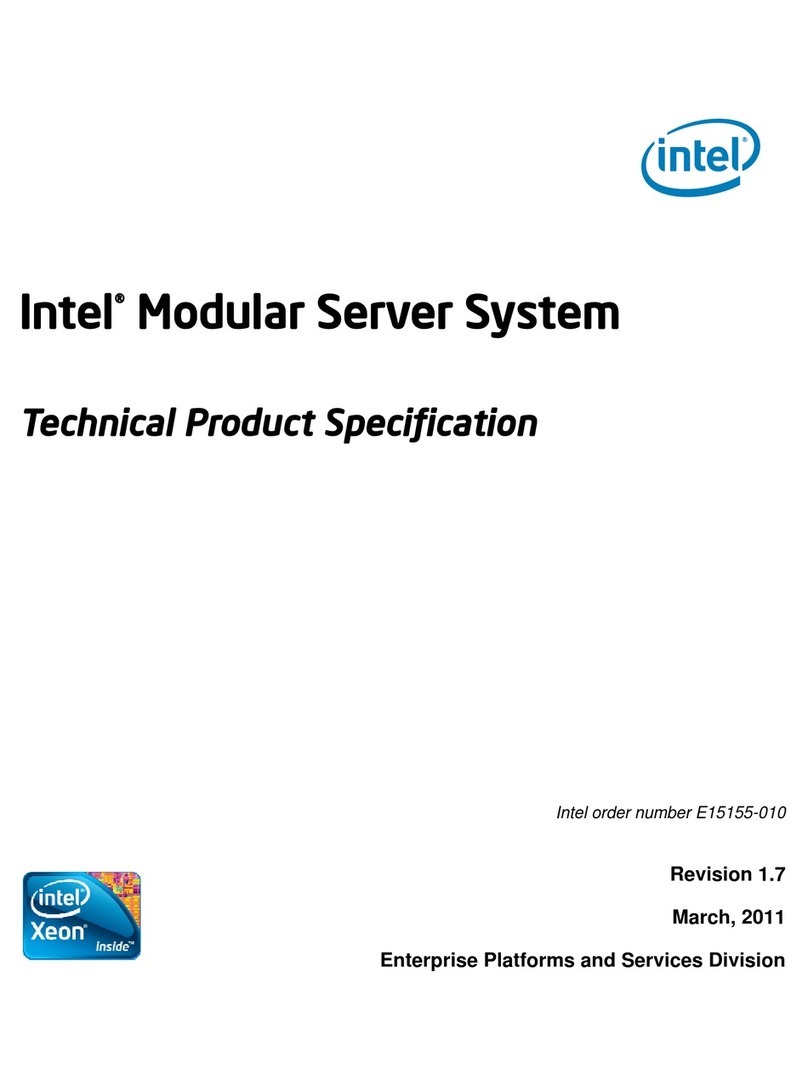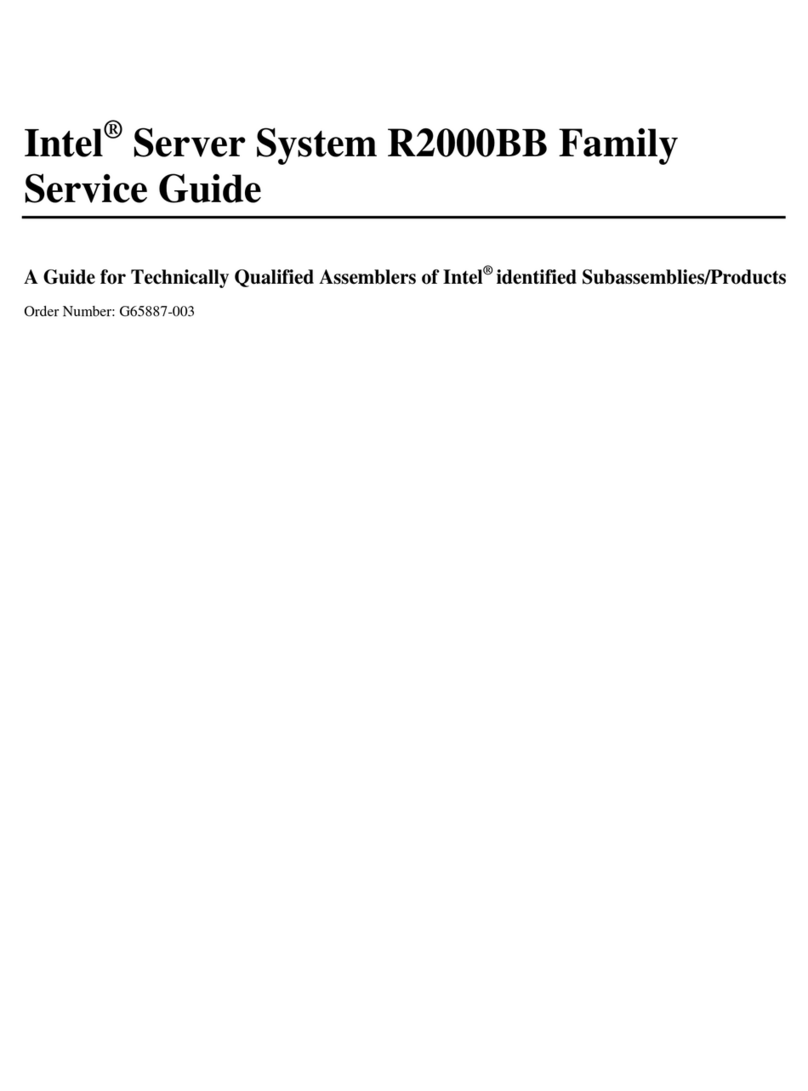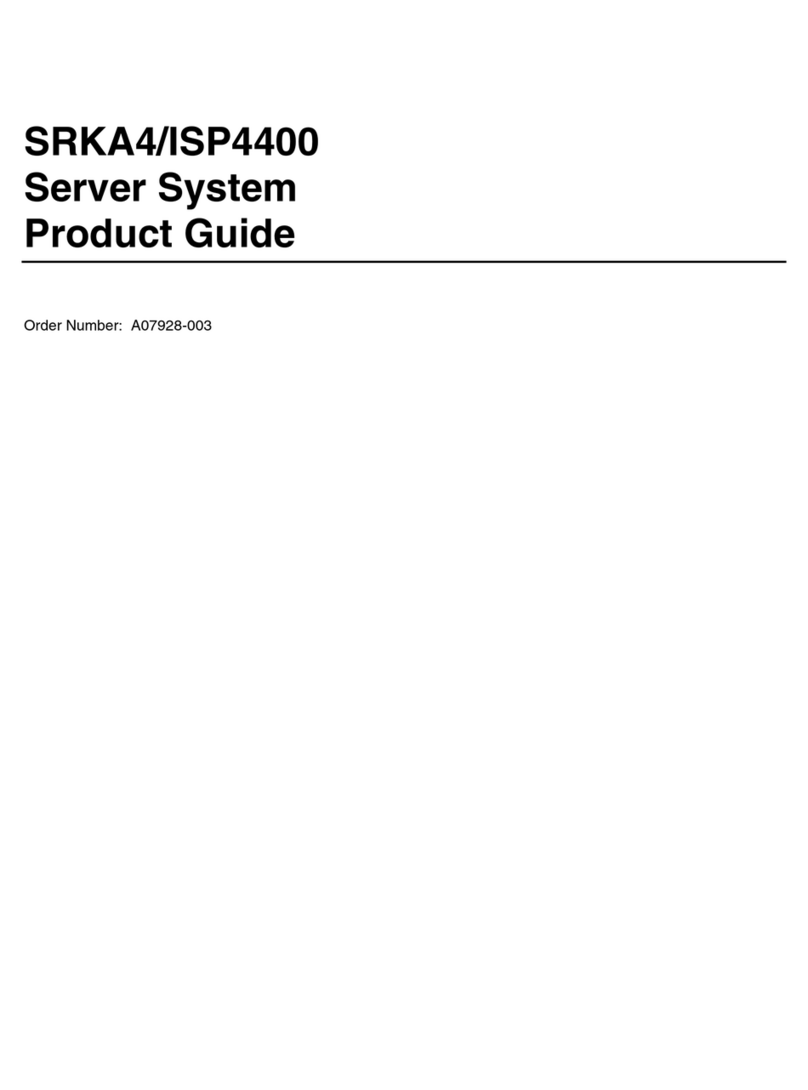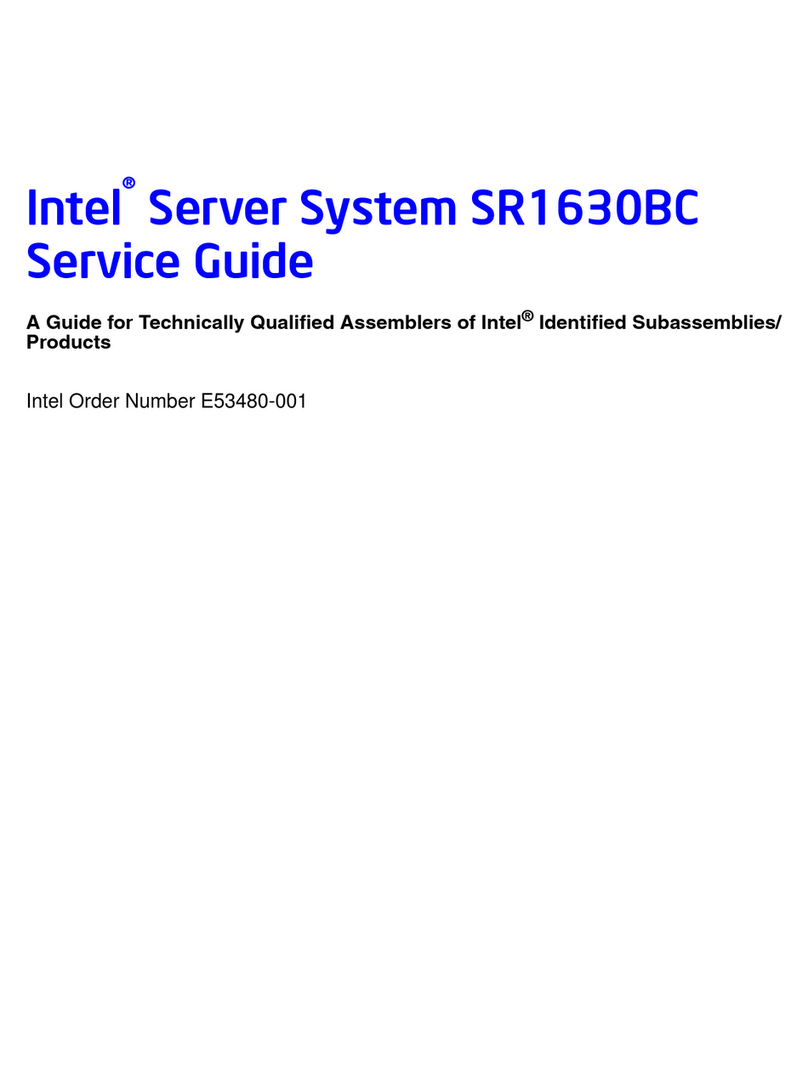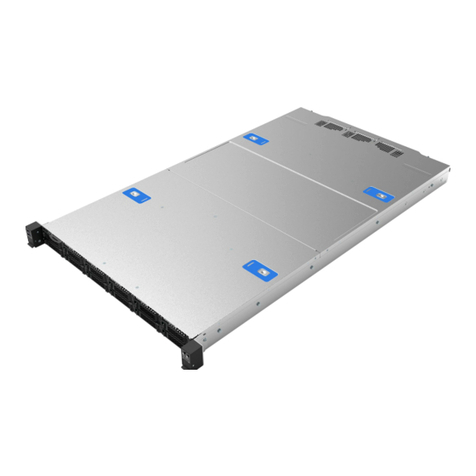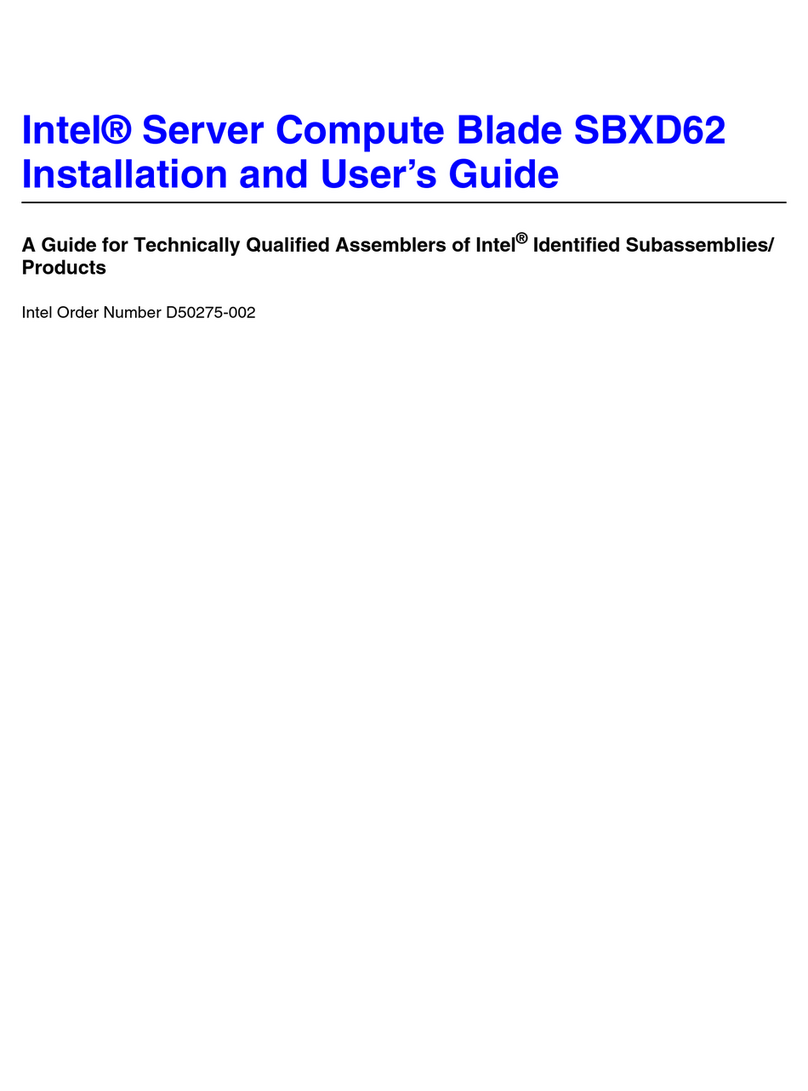Table of Contents
Intel®Server System R1000EP Service Guide vii
Installing a Hard Disk Drive into 2.5" Hard Drive Carrier.........................................................26
Removing and Installing the PCI Riser Assembly...............................................................................27
Removing the PCI Riser Assembly............................................................................................27
Installing the PCI Riser Assembly.............................................................................................. 28
Installing and Removing a PCI Add-in Card........................................................................................28
Installing a PCI Add-in Card......................................................................................................28
Removing a PCI Add-in Card.....................................................................................................29
Replacing a PCI Riser Card.................................................................................................................. 29
Removing a PCI Riser Card .......................................................................................................30
Installing a PCI Riser Card......................................................................................................... 30
Installing and Removing a Slimline Optical Drive ..............................................................................30
Installing a Slimline Optical Drive.............................................................................................31
Removing a Slimline Optical Drive ...........................................................................................31
Installing and Removing Intel®I/O Expansion Module.......................................................................32
Installing Intel®I/O Expansion Module.....................................................................................32
Removing Intel®I/O Expansion Module....................................................................................33
Installing and Removing the Intel®RAID C600 Upgrade Key............................................................33
Installing the Intel®RAID C600 Upgrade Key..........................................................................33
Removing the Intel®RAID C600 Upgrade Key.........................................................................34
Installing and Removing the Intel®Remote Management Module 4................................................... 34
Installing the Intel®RMM4 Lite.................................................................................................34
Install the Intel®RMM4 NIC .....................................................................................................34
Removing the Intel®RMM4 Lite............................................................................................... 35
Removing the Intel®RMM4 NIC...............................................................................................35
Installing the Intel®Integrated RAID Module............................................................................36
Install the server system cover and connect the power cords. See your server system documentation
for instructions............................................................................................................................38
Installing and Removing the Intel®RAID Smart Battery ....................................................................38
Installing the Intel®RAID Smart Battery...................................................................................38
Removing the Intel®RAID Smart Battery .................................................................................38
Replacing the Power Supply ................................................................................................................39
Installing and Removing the Server Board ..........................................................................................41
Removing the Server Board........................................................................................................41
Installing the Server Board.........................................................................................................42
Replacing the Backup Battery..............................................................................................................43
Replacing a System Fan .......................................................................................................................44
Replacing the Backplane......................................................................................................................45
Removing the Backplane............................................................................................................45
Installing the Backplane .............................................................................................................45
Installing and Removing the Rack Handles .........................................................................................46
Installing the Rack Handles........................................................................................................ 46
Removing the Rack Handles ......................................................................................................47
3Server Utilities............................................................................................................48
Using the BIOS Setup Utility...............................................................................................................48
Entering BIOS Setup ..................................................................................................................48
If You Cannot Access Setup.......................................................................................................48
Setup Menus...............................................................................................................................48
Upgrading the BIOS...................................................................................................................50
Clearing the Password ................................................................................................................50
Restoring the BIOS Defaults......................................................................................................50