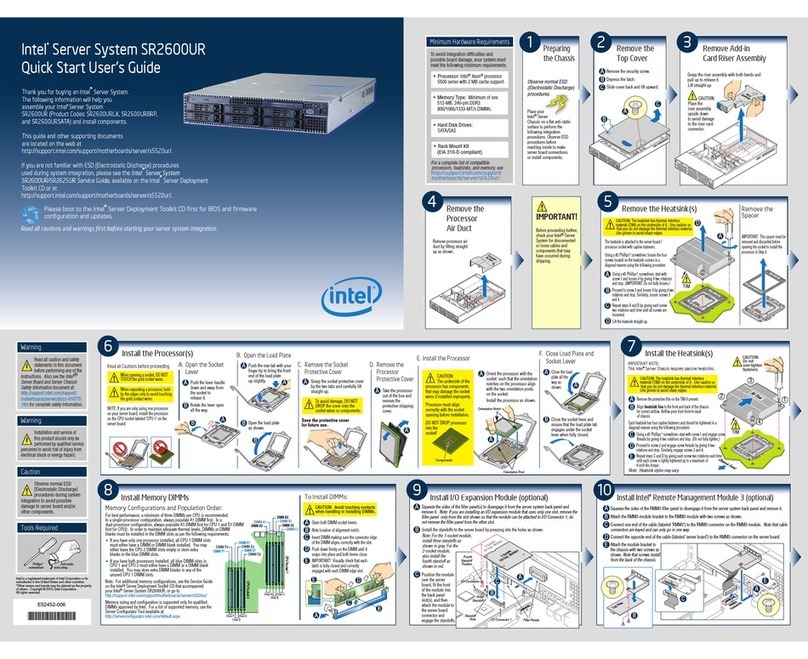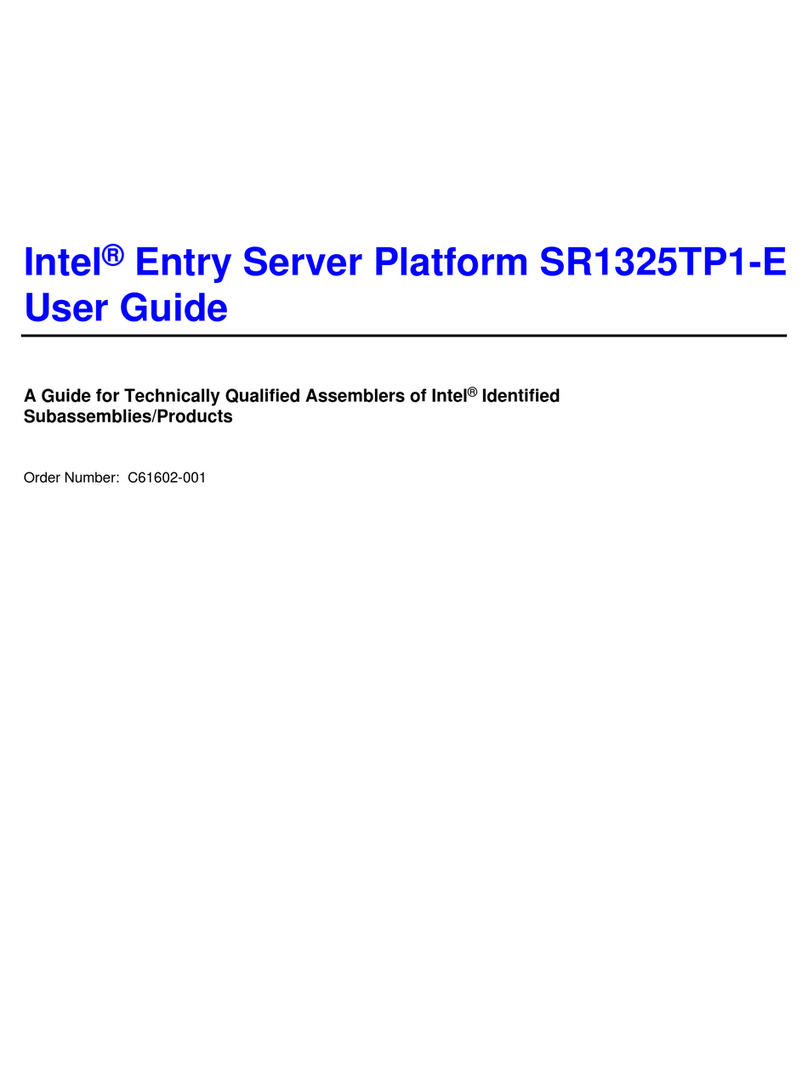Intel SR1630BC - Server System - 0 MB RAM User manual
Other Intel Server manuals
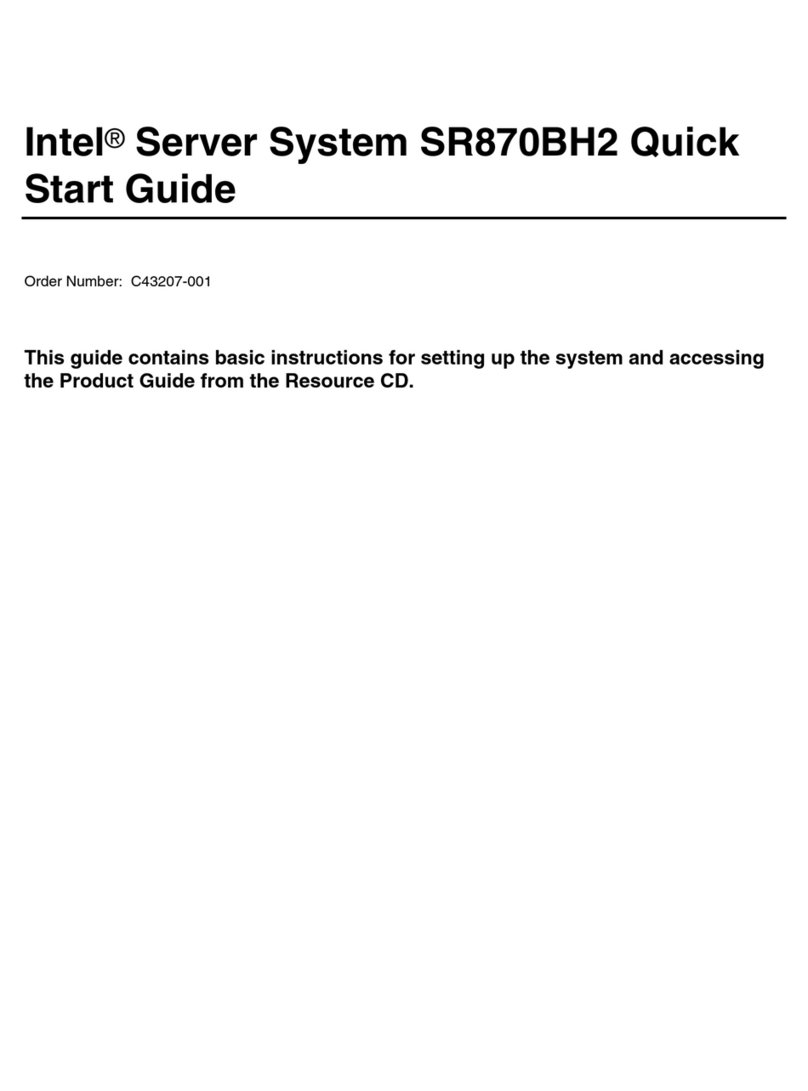
Intel
Intel SR870BH2 - Server Platform - 0 MB RAM User manual
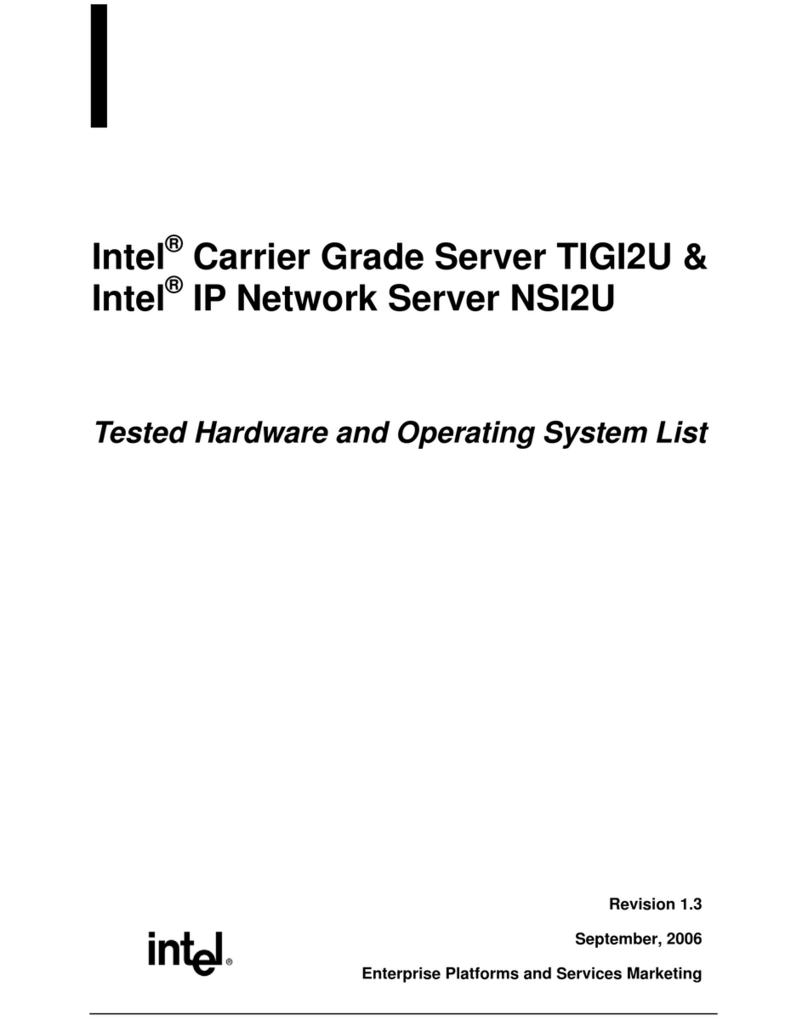
Intel
Intel IP Network server NSI2U User manual

Intel
Intel SR2612UR - Server System - 0 MB RAM Owner's manual
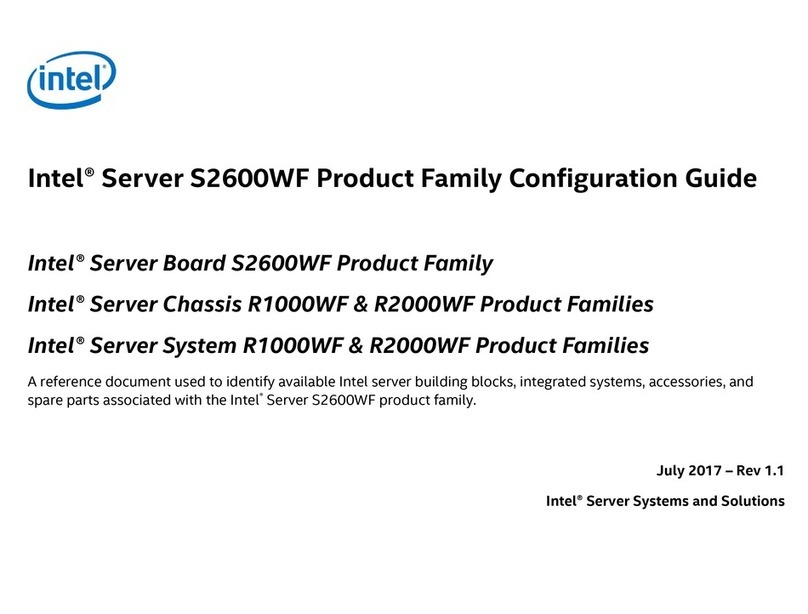
Intel
Intel R2000WF series User manual

Intel
Intel MFSYS25V2 User manual

Intel
Intel MFSYS25V2 User manual

Intel
Intel MFSYS25V2 User manual
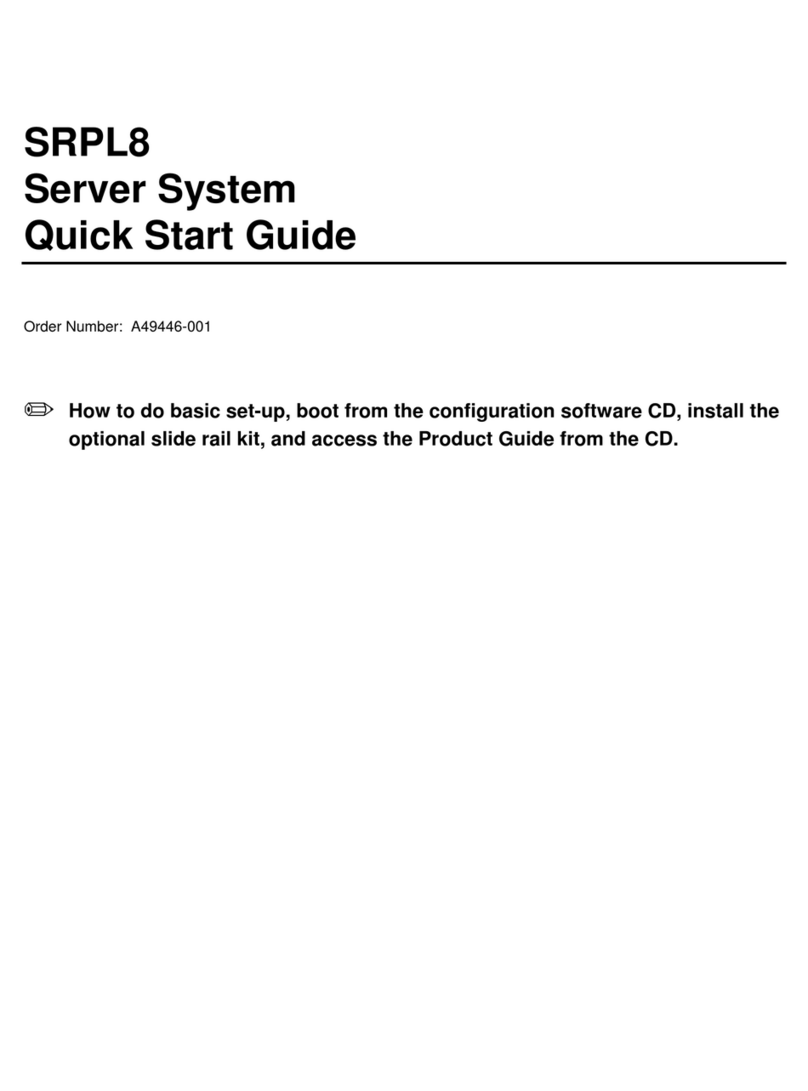
Intel
Intel SRPL8 User manual

Intel
Intel SR2600URLXNA Guide

Intel
Intel R1000WT Series User guide
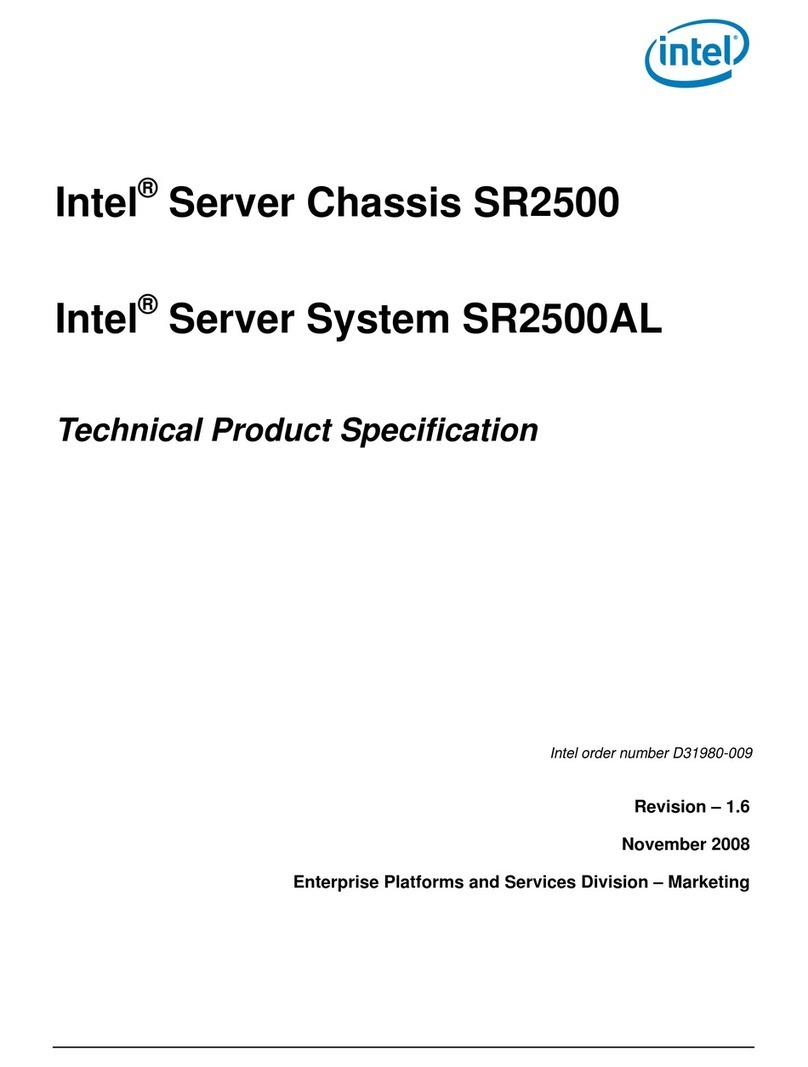
Intel
Intel SR1500 - AXXMINIDIMM DDR-2 RAID Controller Cache... User manual

Intel
Intel SR2612UR - Server System - 0 MB RAM User manual

Intel
Intel SR1695WB User manual
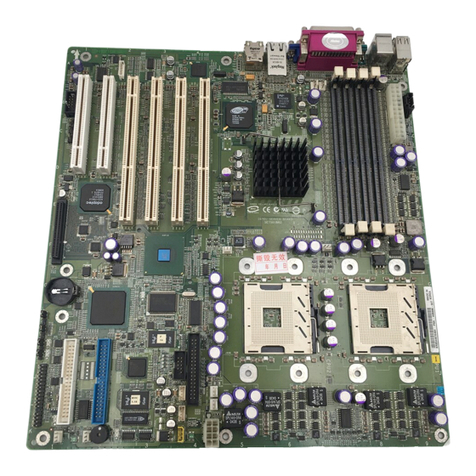
Intel
Intel SE7501BR2 - Server Board Motherboard Quick setup guide

Intel
Intel SBCE User manual
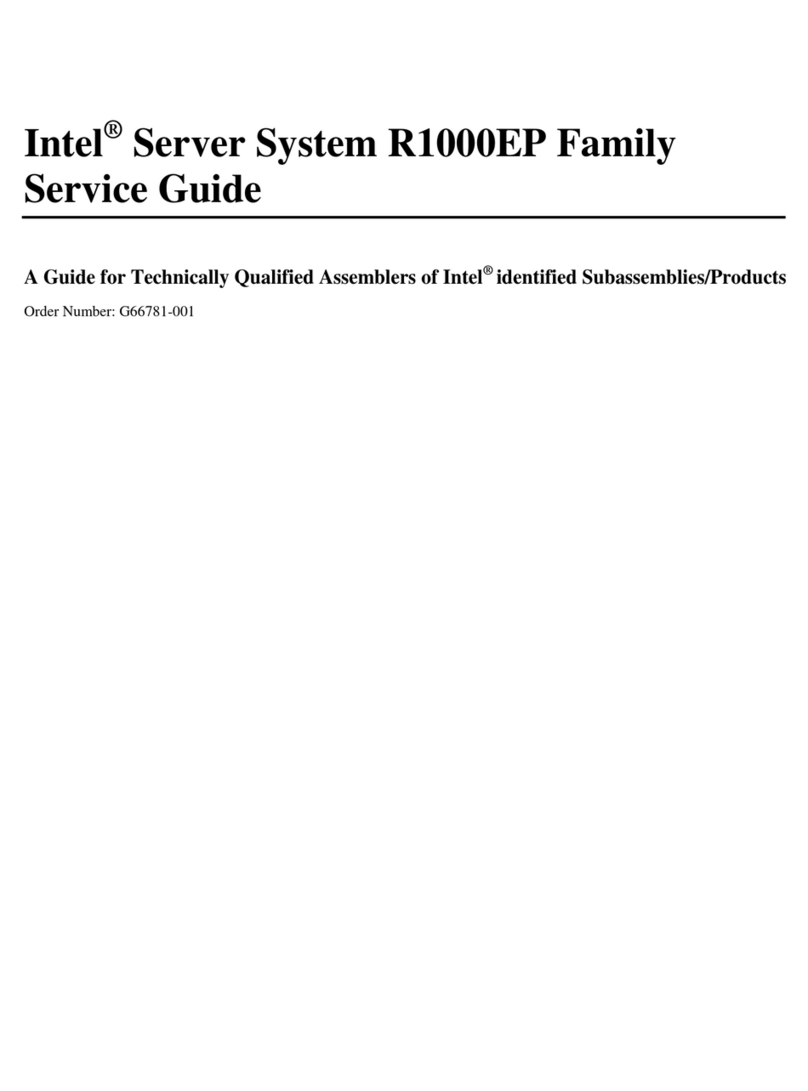
Intel
Intel R1000EP series User manual

Intel
Intel S9200WK Series User manual

Intel
Intel M70KLP Series User manual
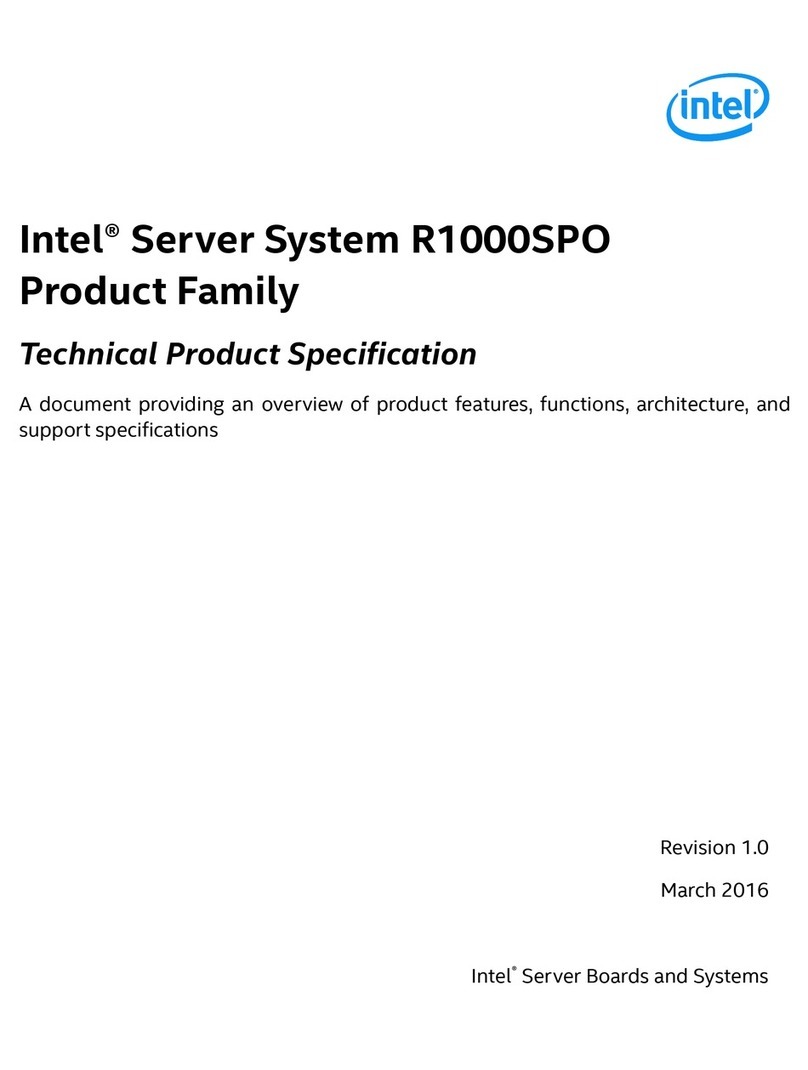
Intel
Intel R1000SPO series Configuration guide

Intel
Intel SR2625UR - Server System - 0 MB RAM User manual