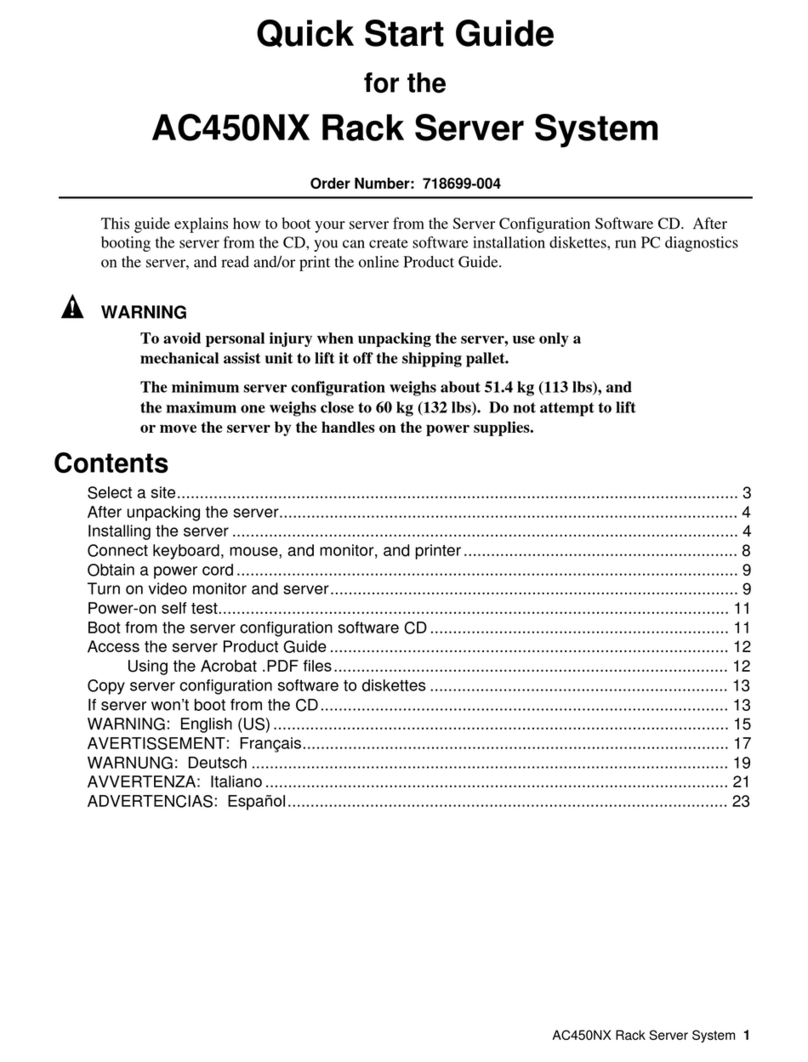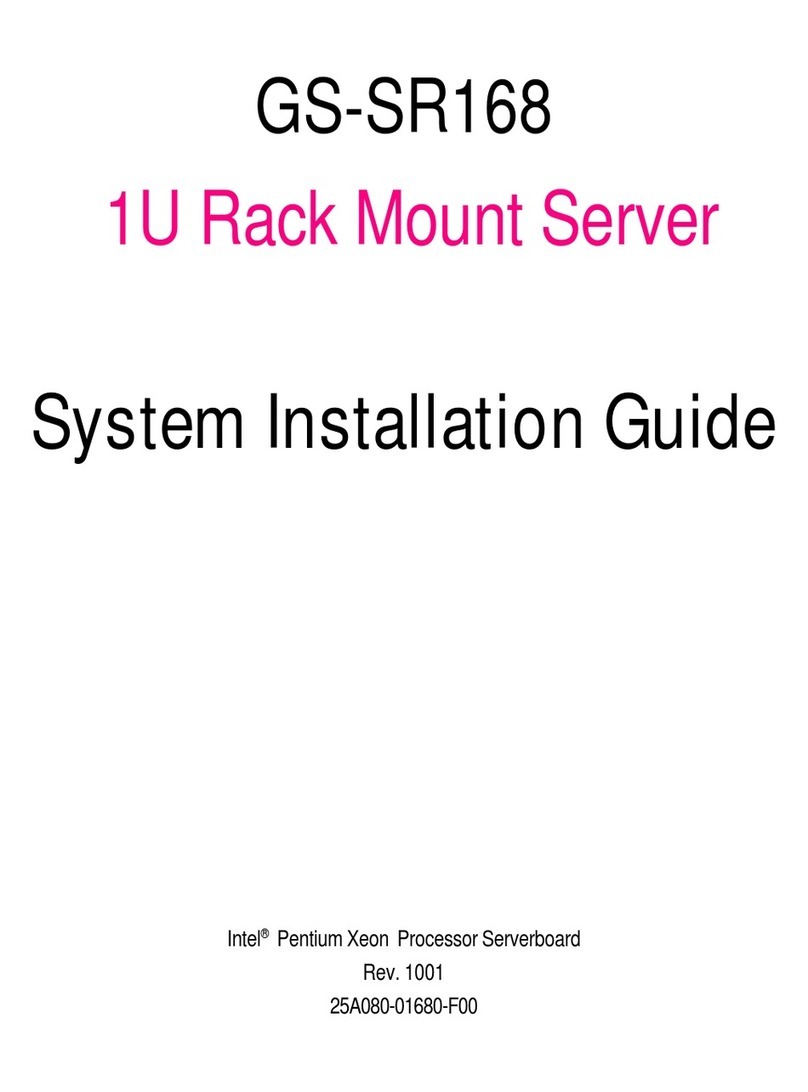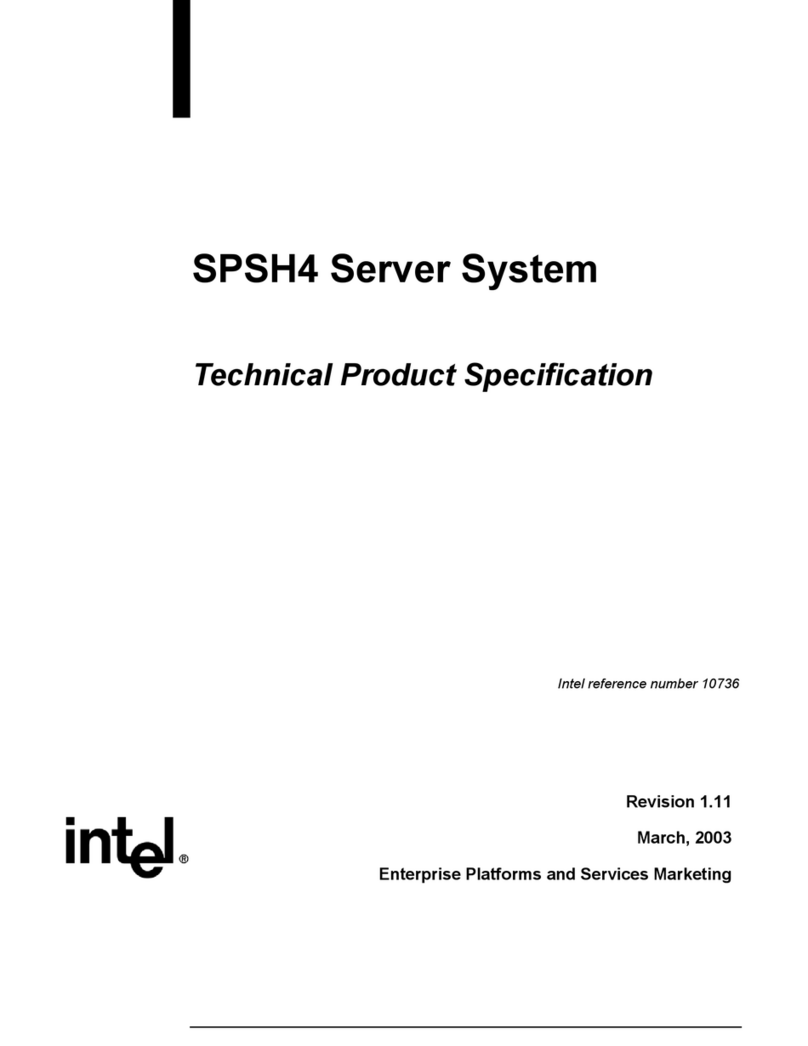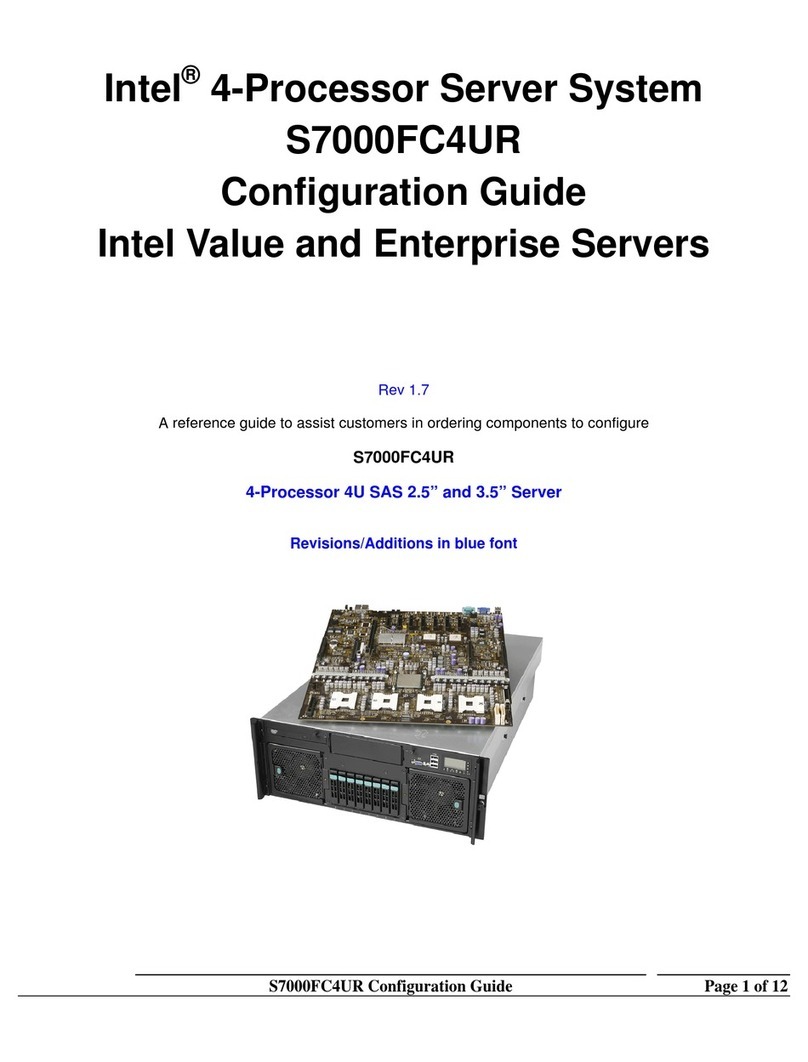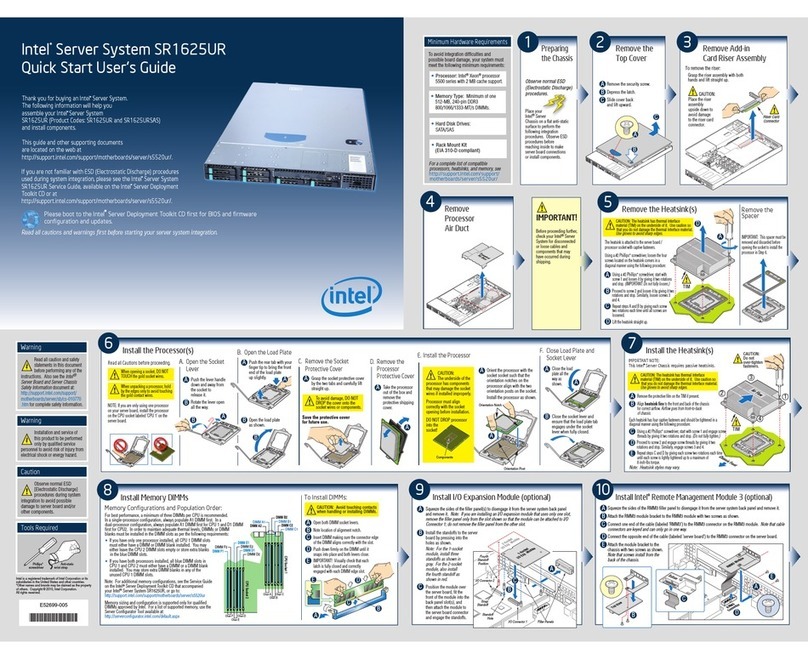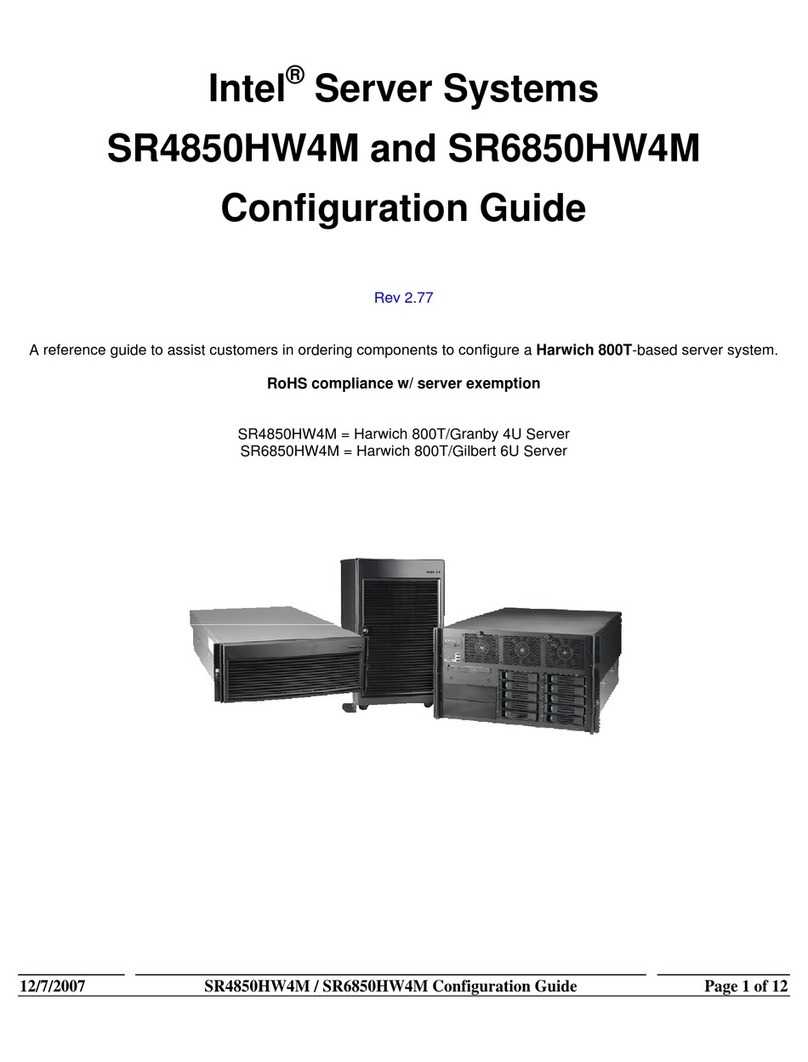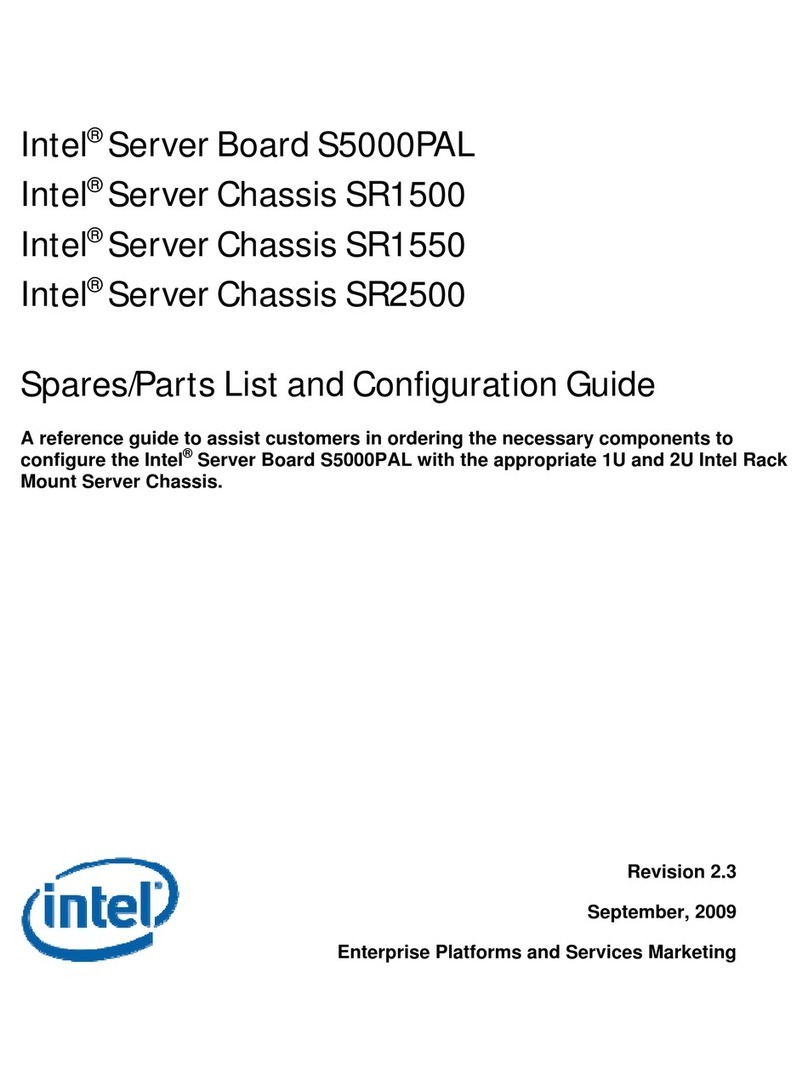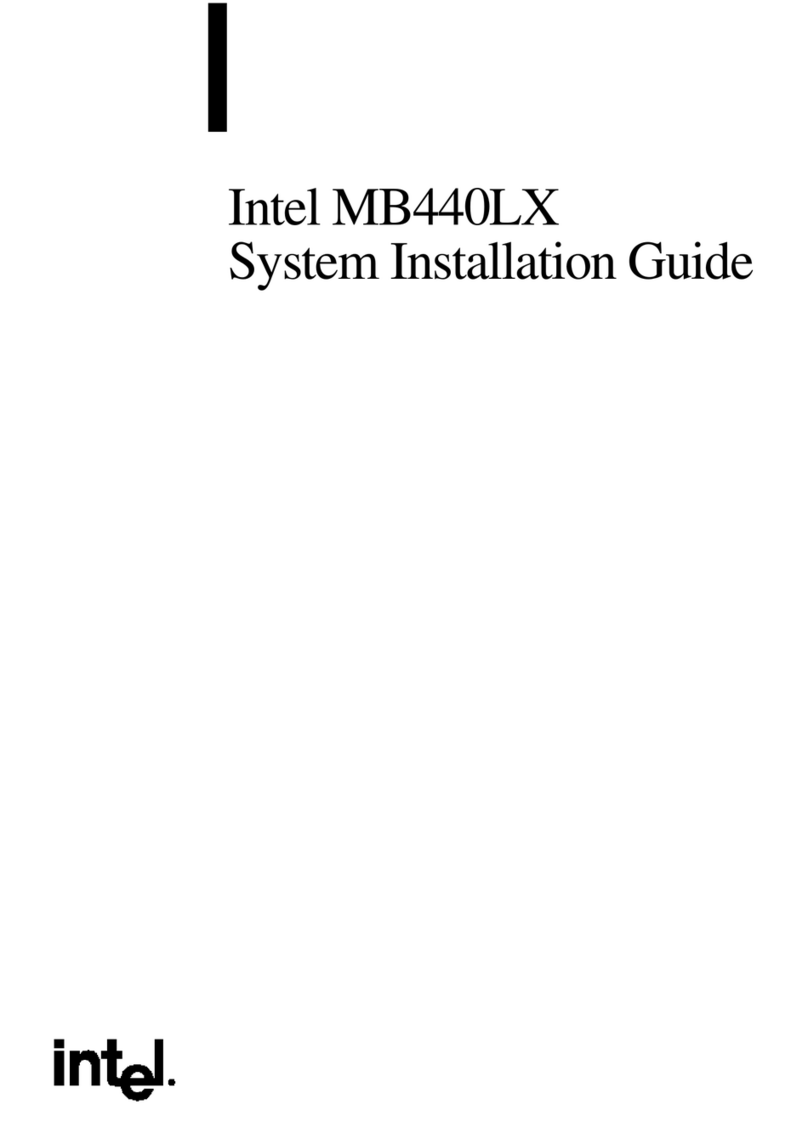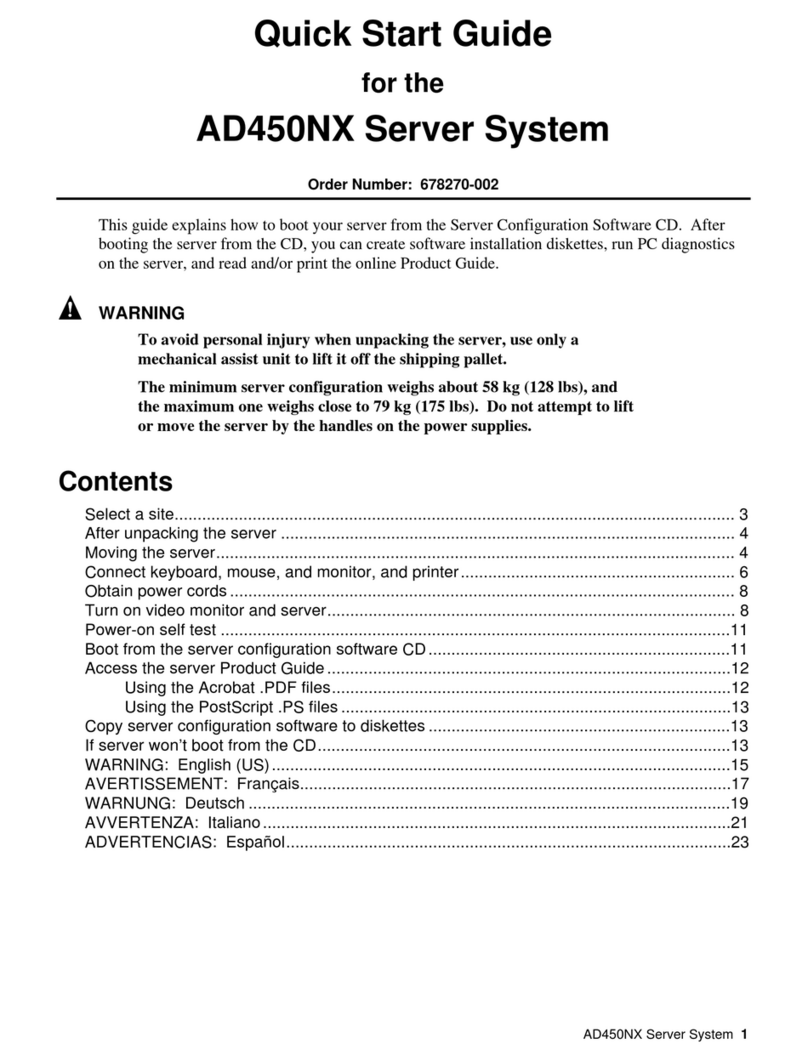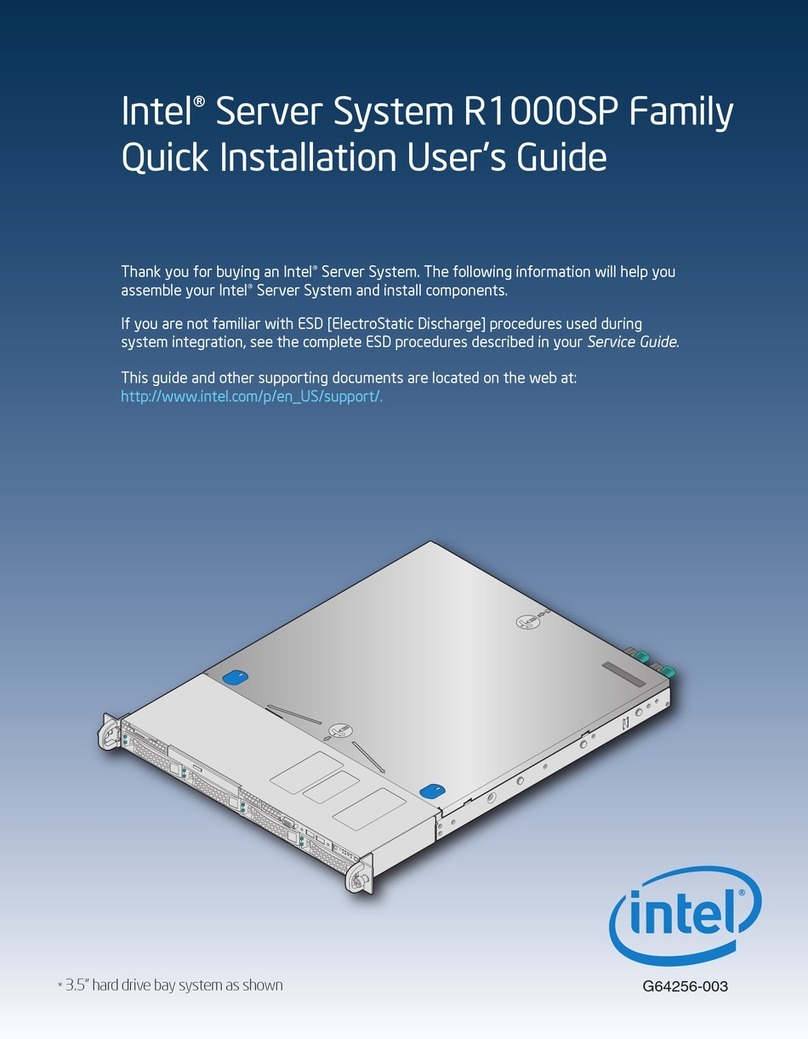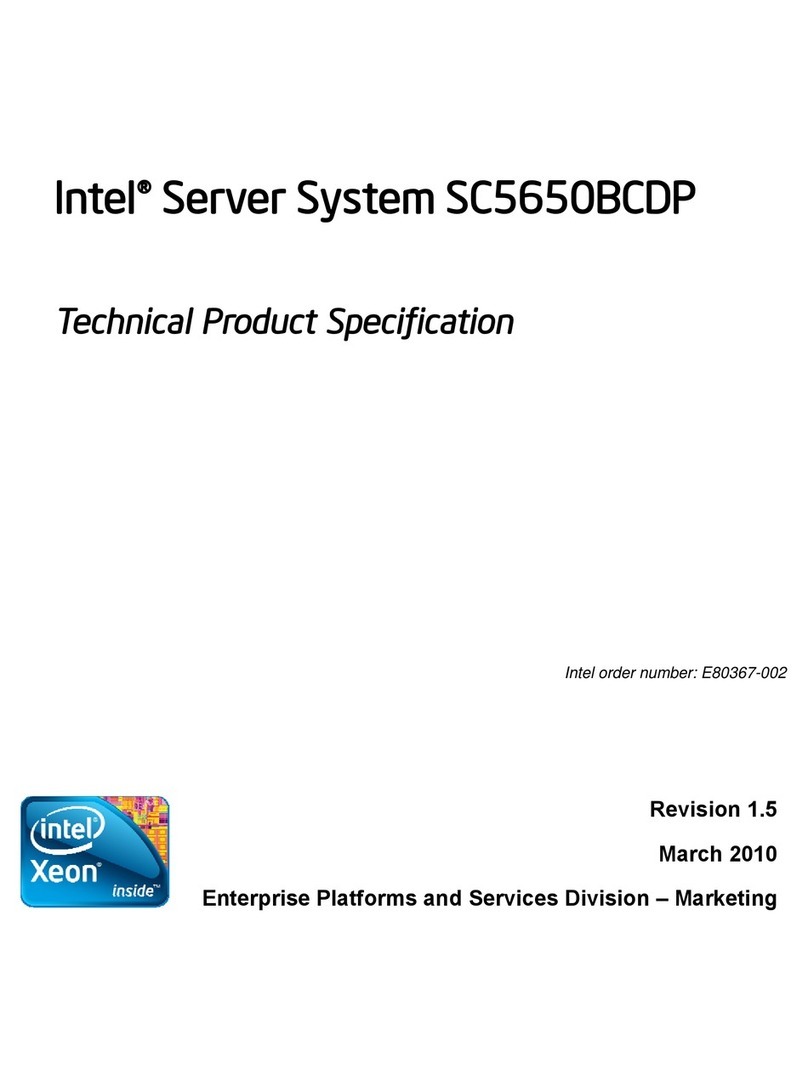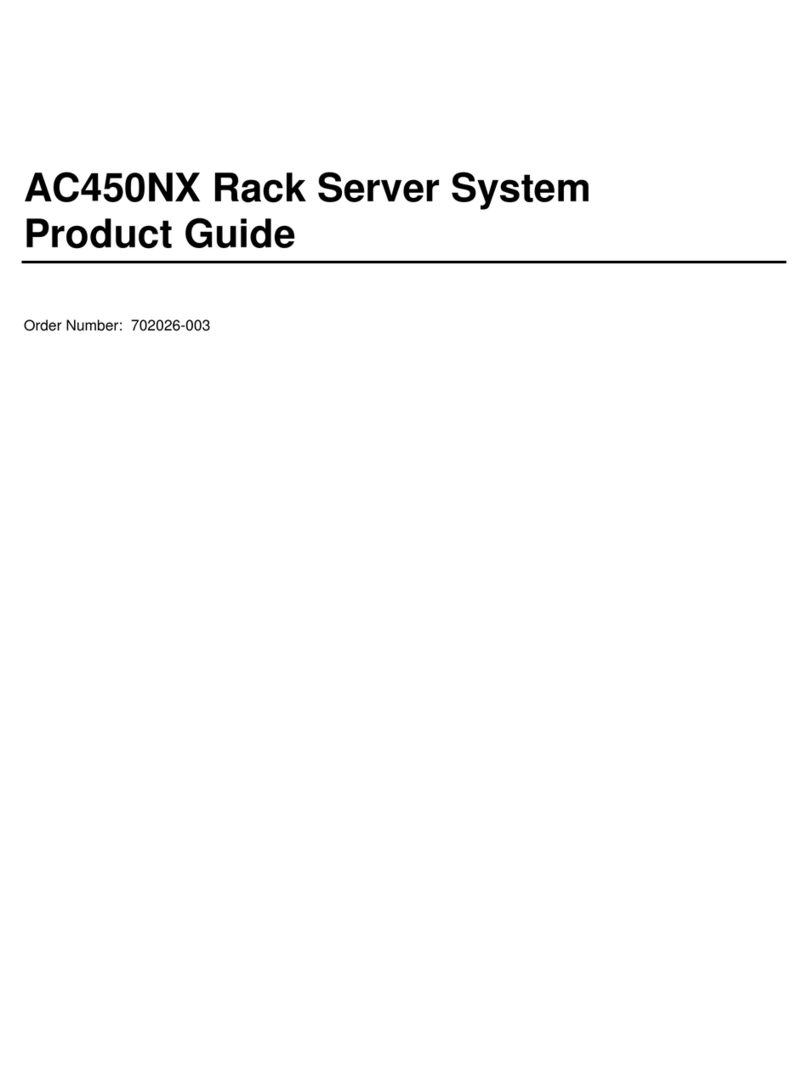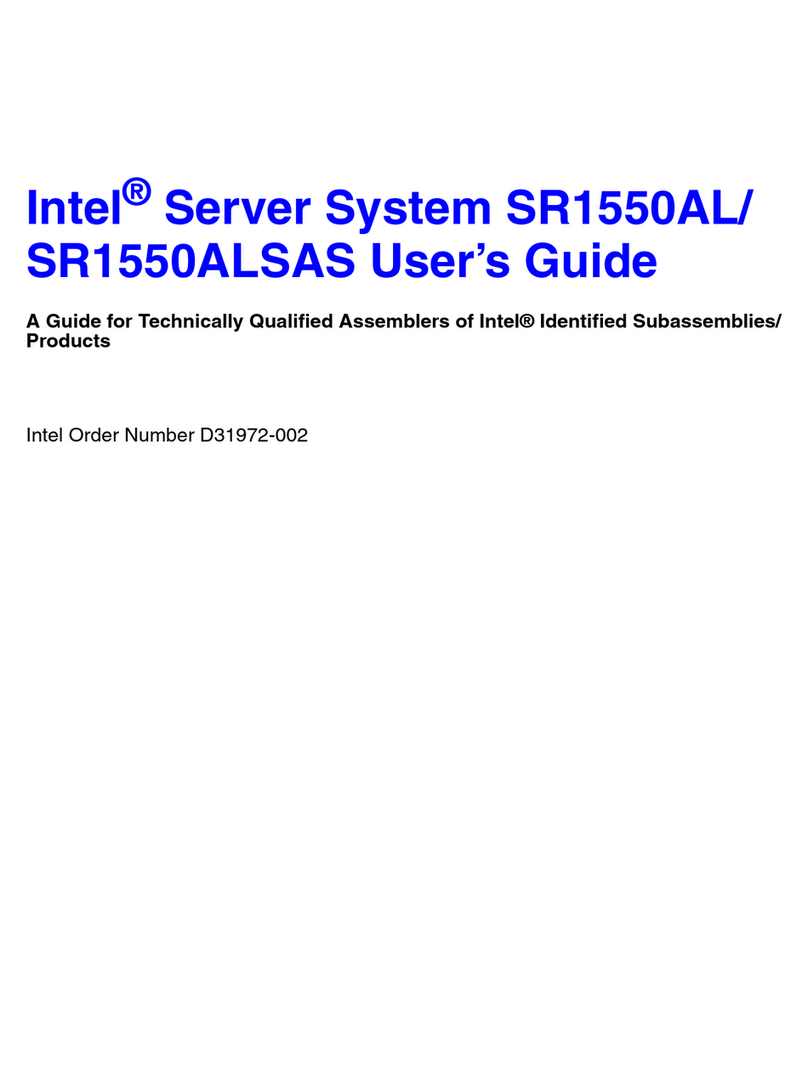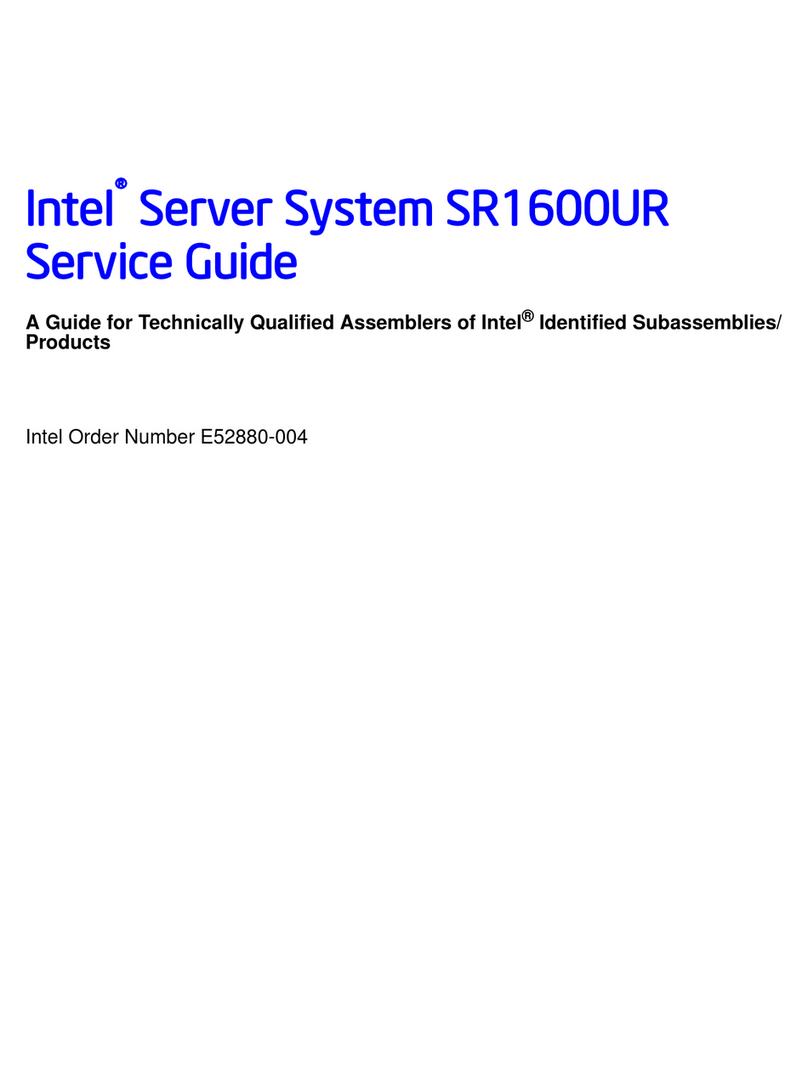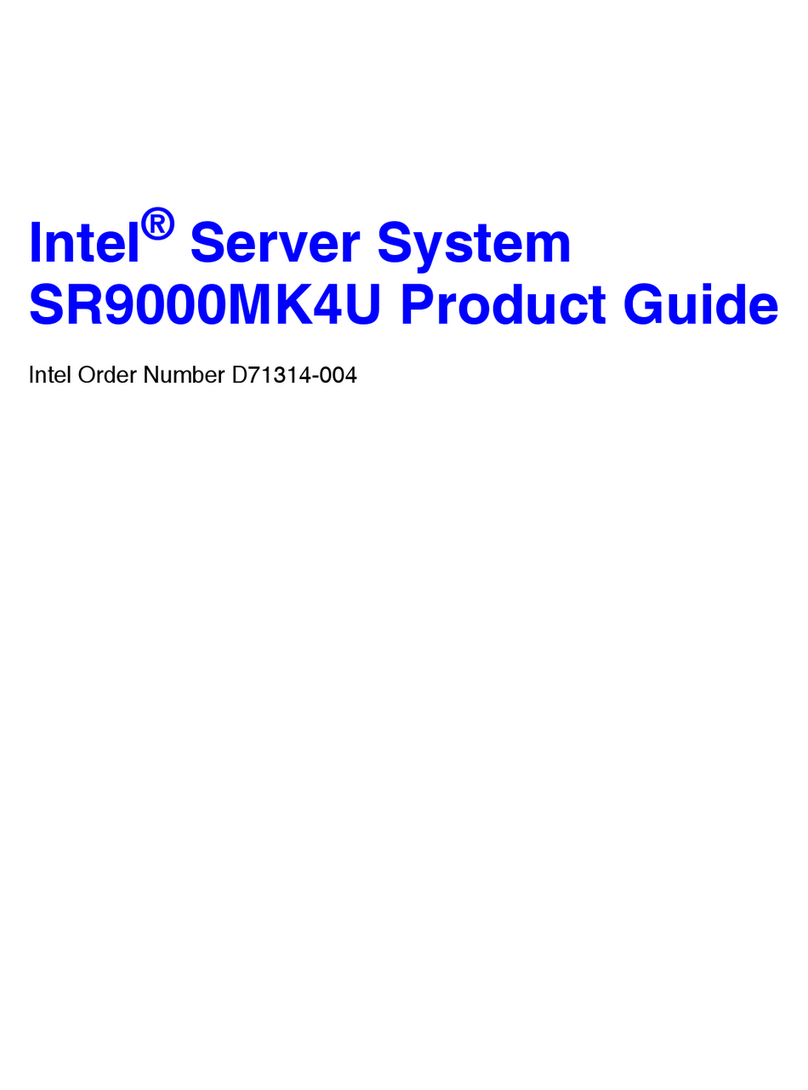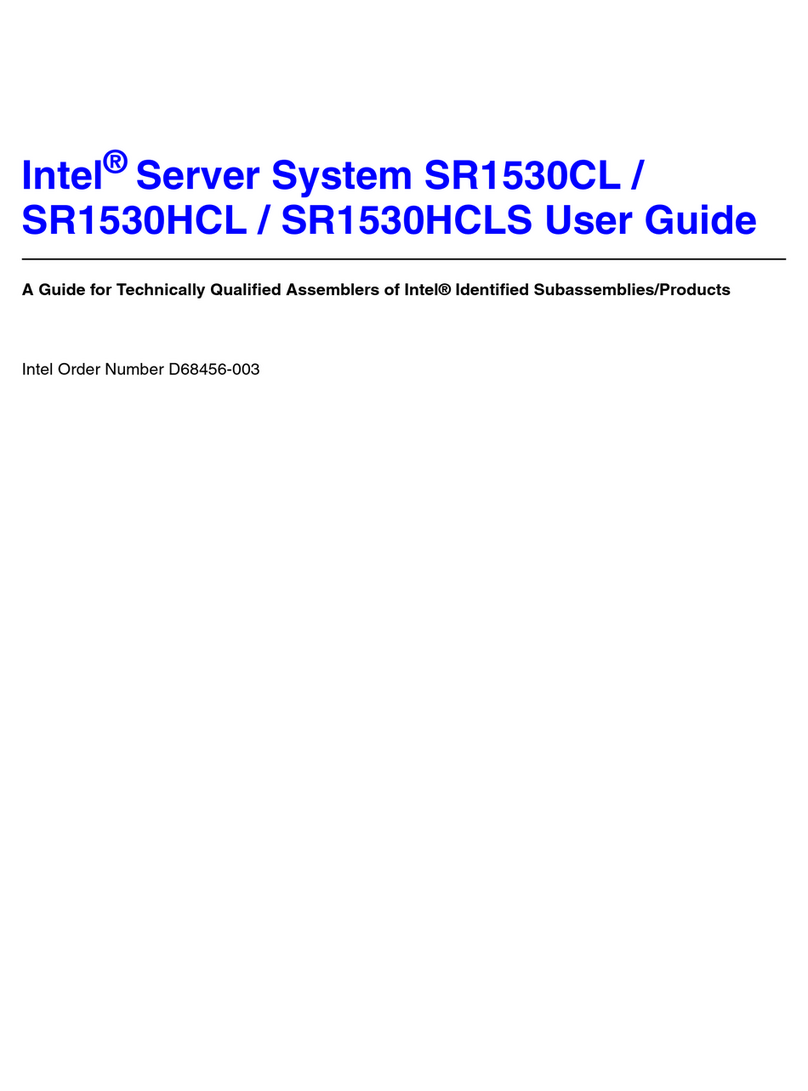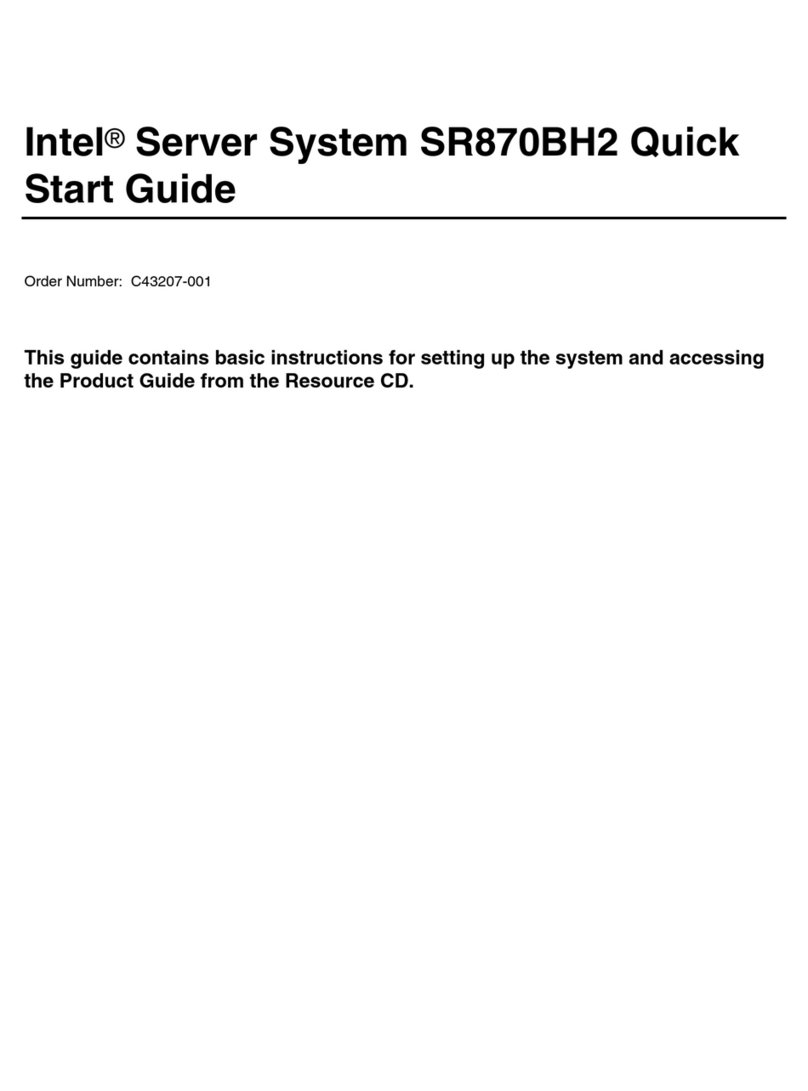Intel® Server System SR2500AL Table of Contents
Revision – 1.6
Intel order number D31980-009 v
2.10 DC Output Specification ........................................................................................18
2.10.1 Output Power / Currents........................................................................................18
2.10.2 Standby Output / Standby Mode............................................................................18
2.11 Power Supply Status LED .....................................................................................19
3. Cooling Sub-System ..........................................................................................................20
3.1 Non-redundant Fan Module...................................................................................21
3.2 Redundant System Fan Module ............................................................................23
3.3 Air Flow Support....................................................................................................25
3.3.1 Power Supply Zone ...............................................................................................25
3.3.2 Full Height Riser Zone...........................................................................................25
3.3.3 CPU / Memory / Low Profile PCI Zone ..................................................................26
3.4 Drive Bay Population.............................................................................................26
4. Platform Control.................................................................................................................27
4.1 Overview................................................................................................................27
5. System Board Interconnects.............................................................................................28
5.1 Mid-plane...............................................................................................................28
5.2 Bridge Board..........................................................................................................36
5.3 Hot-Swap SATA/SAS Backplane...........................................................................36
6. Peripheral and Hard Drive Sub-System............................................................................44
6.1 Slimline Drive Bay..................................................................................................44
6.2 Hard Drive Bays.....................................................................................................46
6.2.1 Hot-swap Drive Trays ............................................................................................46
6.3 Optional Tape Drive or 6th Hard Drive Flex Bay.....................................................47
6.4 Mid-plane Options..................................................................................................48
6.4.1 Passive Mid-plane .................................................................................................48
6.4.2 Active Mid-plane with SAS /SAS RAID Support ....................................................49
6.4.3 Active Midplane2 with SAS/SAS RAID Support.....................................................49
6.5 Hot-Swap SAS/SATA Backplane...........................................................................52
6.5.1 SAS/SATA Backplane Layout................................................................................53
6.5.2 SAS/SATA Backplane Functional Architecture......................................................55
7. Standard Control Panel .....................................................................................................57
7.1 Control Panel Buttons...........................................................................................57
7.2 Control Panel LED Indicators ................................................................................58
7.2.1 Power / Sleep LED ................................................................................................60
7.2.2 System Status LED................................................................................................60
7.2.3 Drive Activity LED..................................................................................................61
7.2.4 System Identification LED......................................................................................61
7.3 Control Panel Connectors......................................................................................62