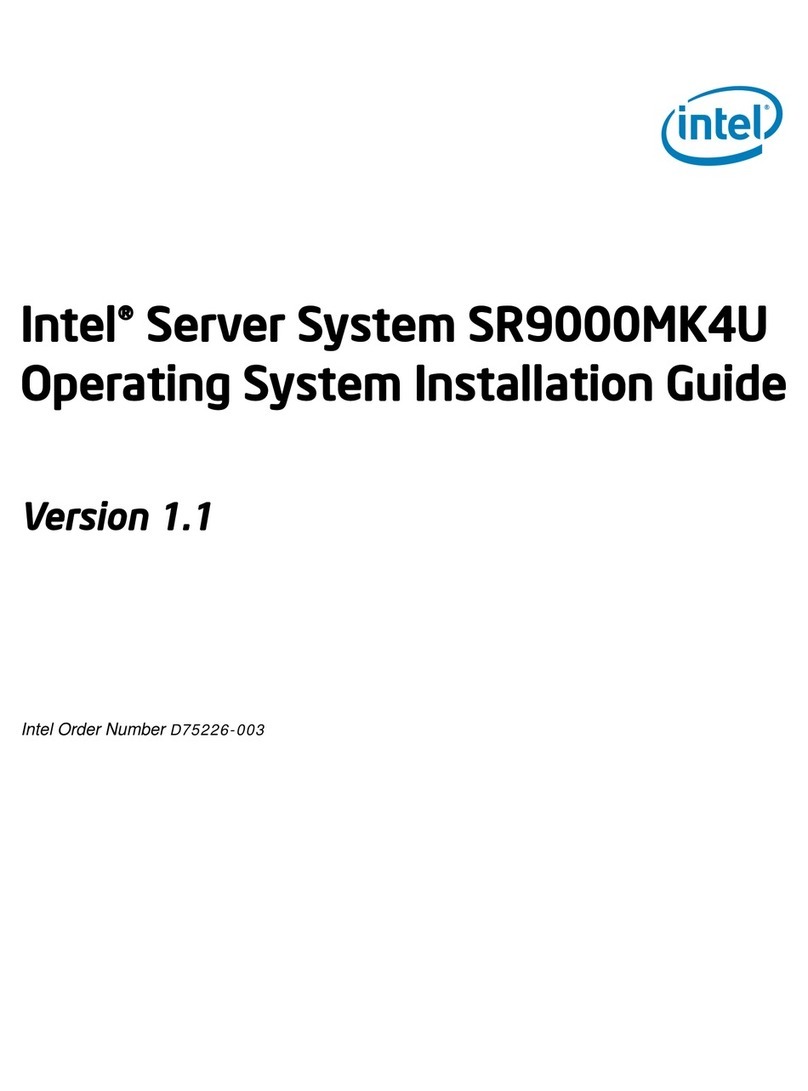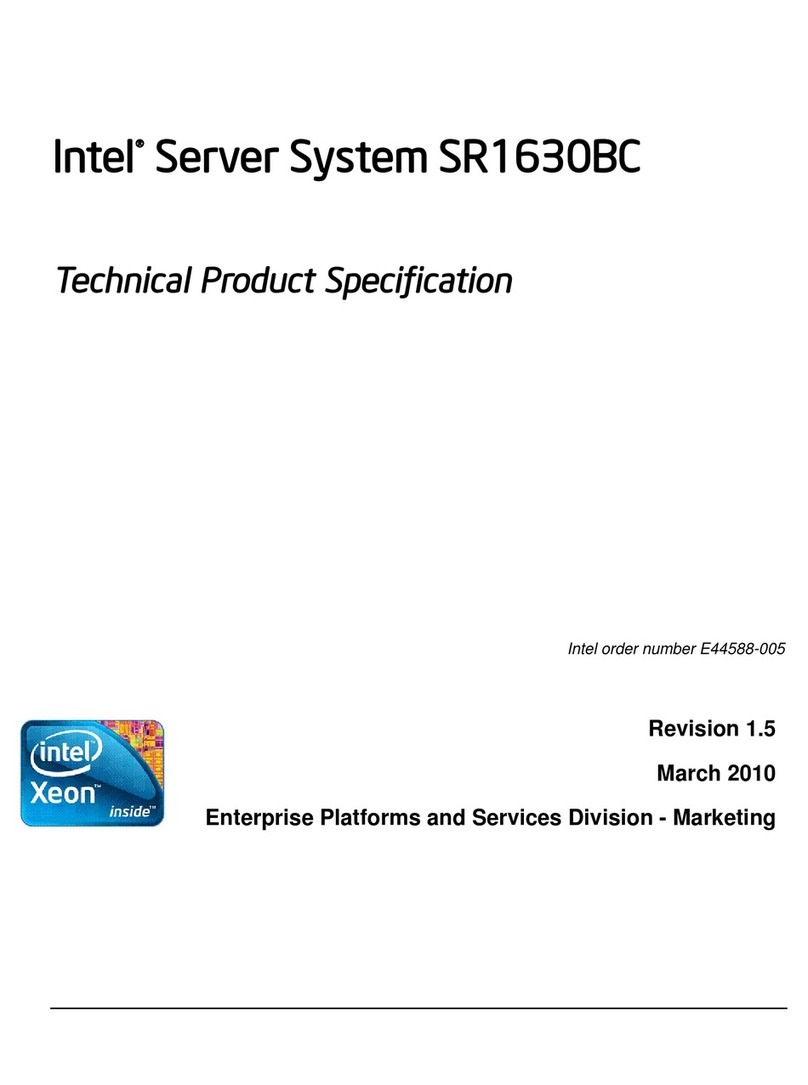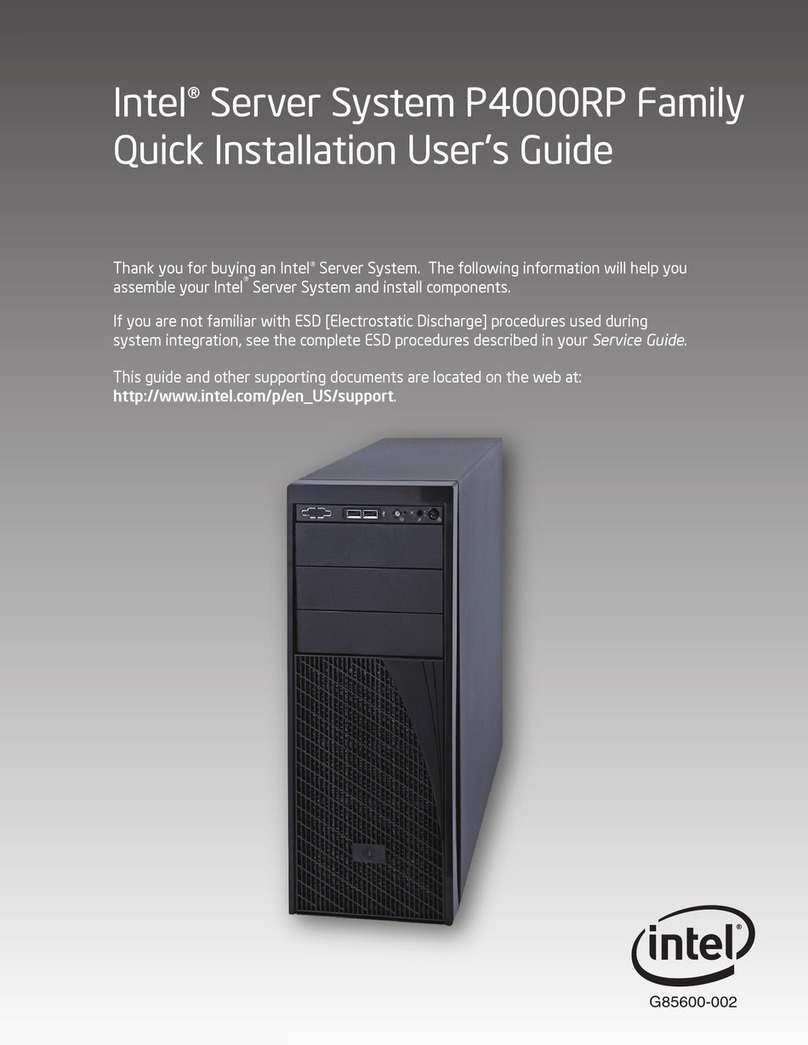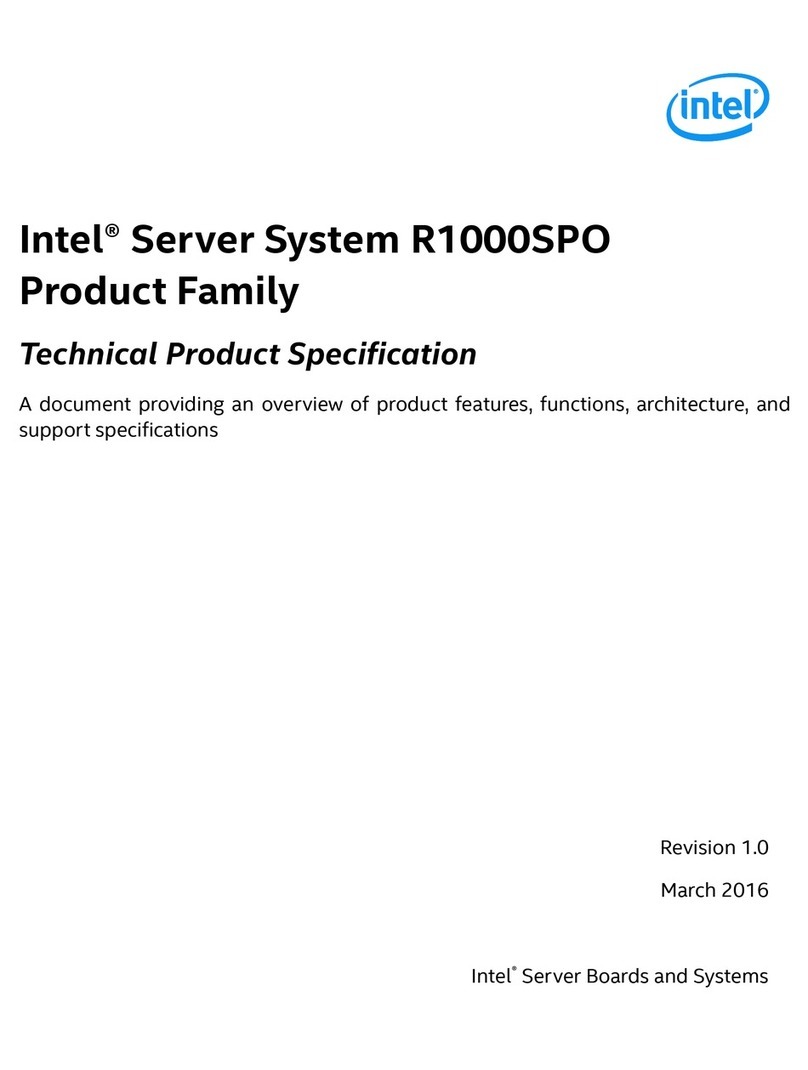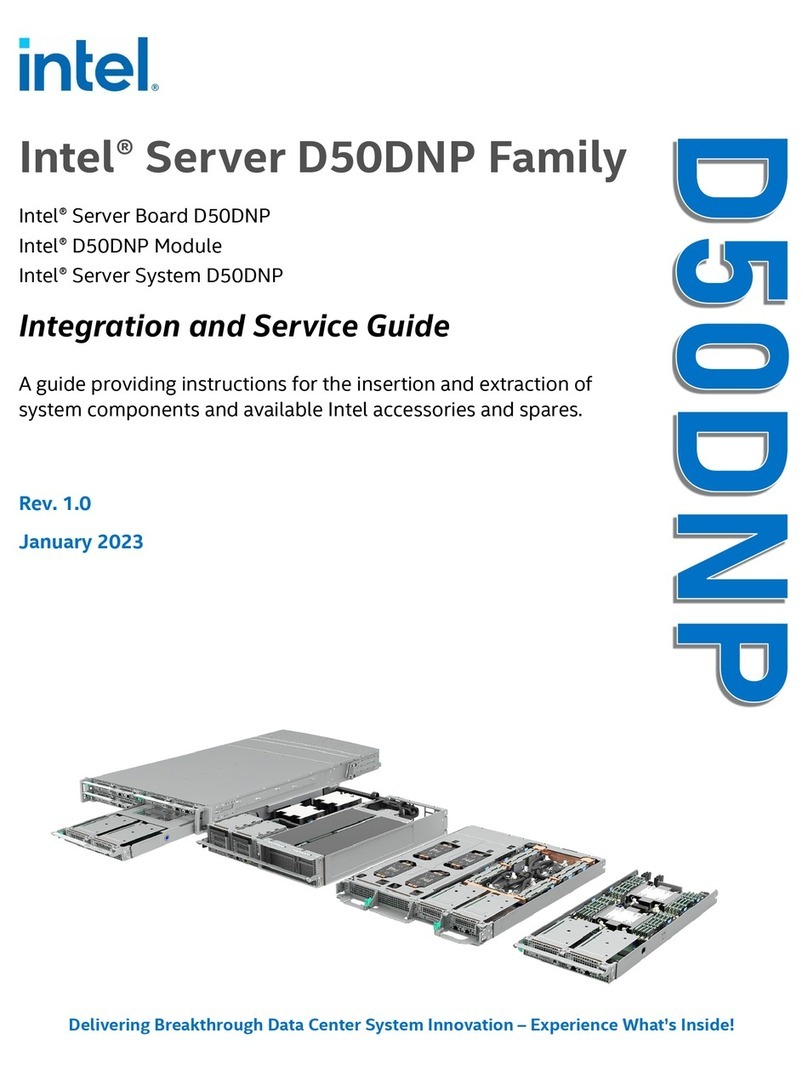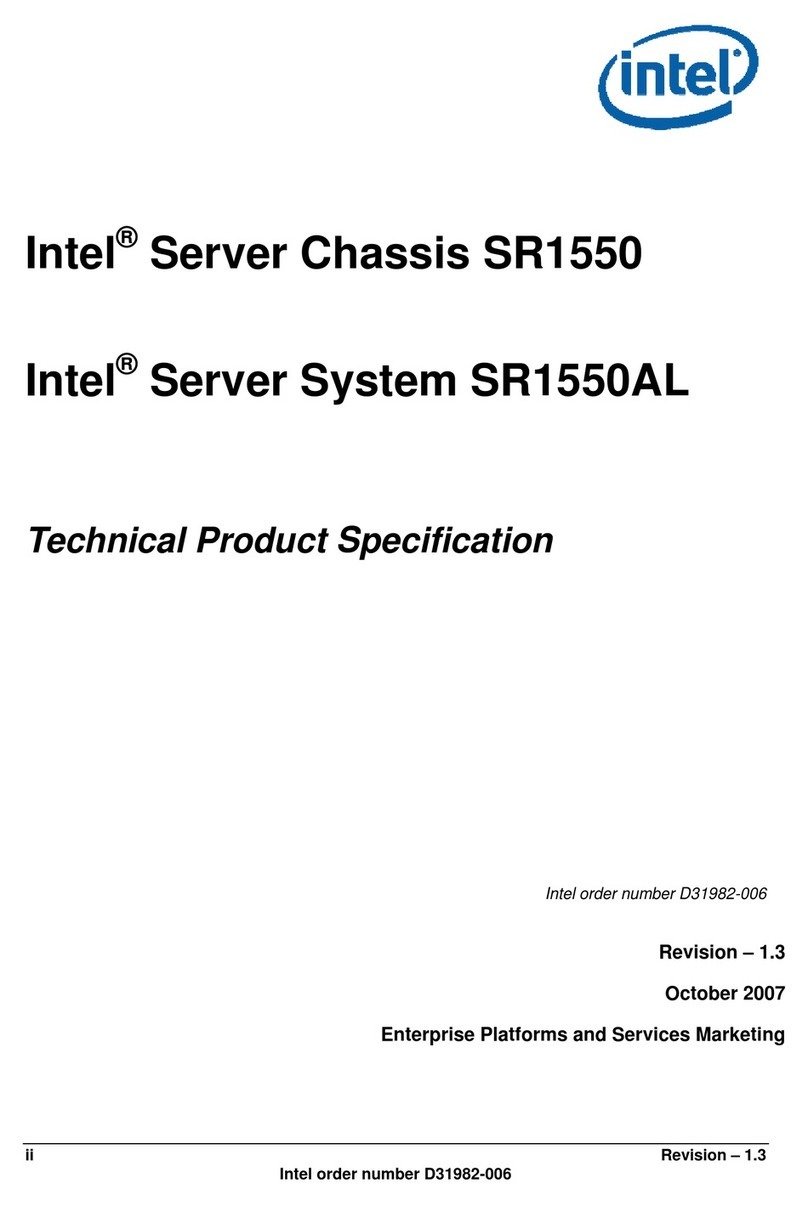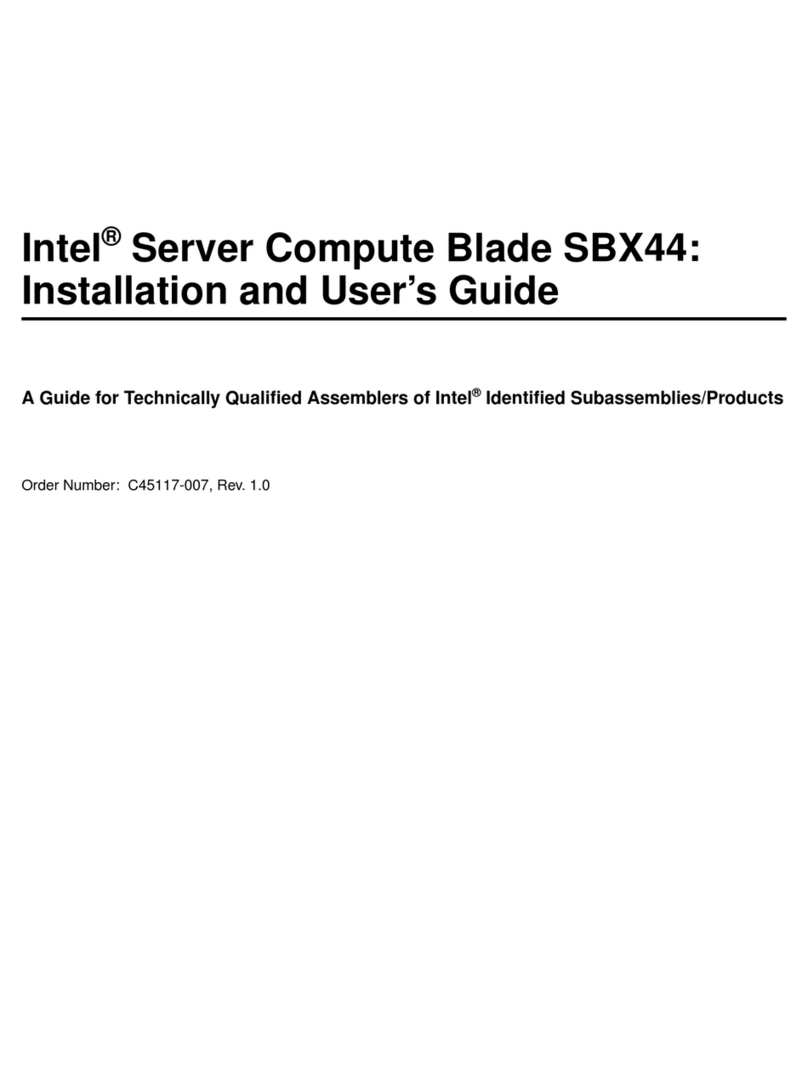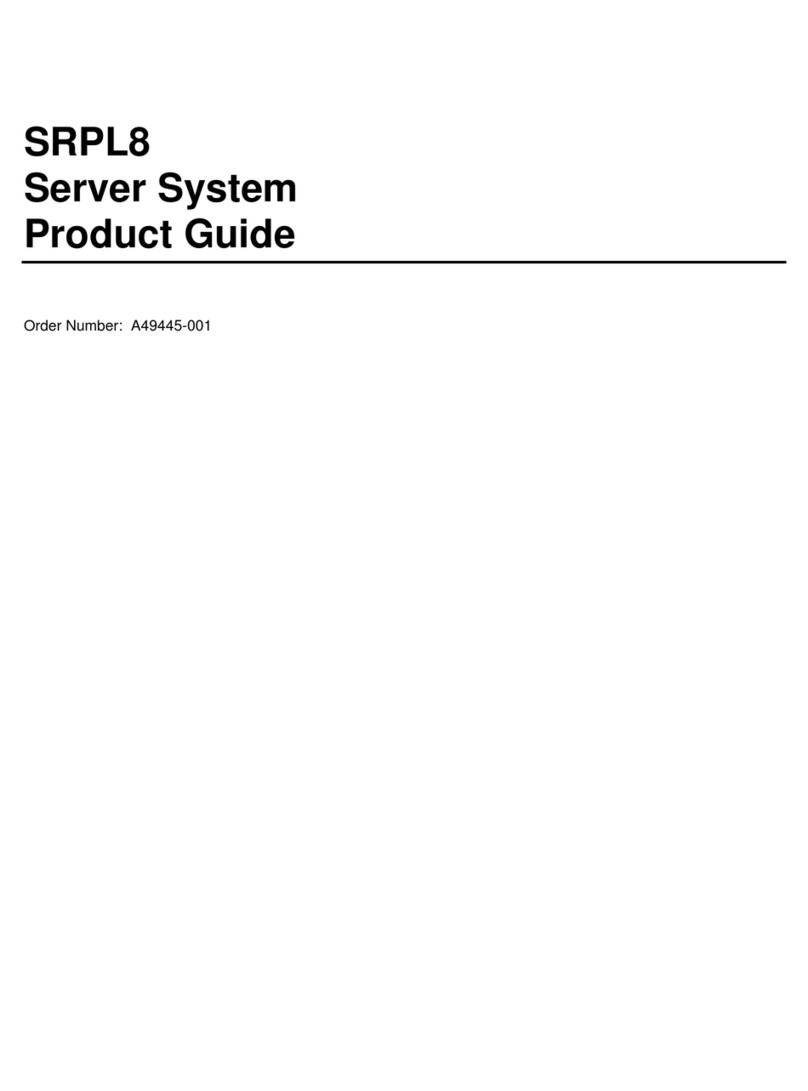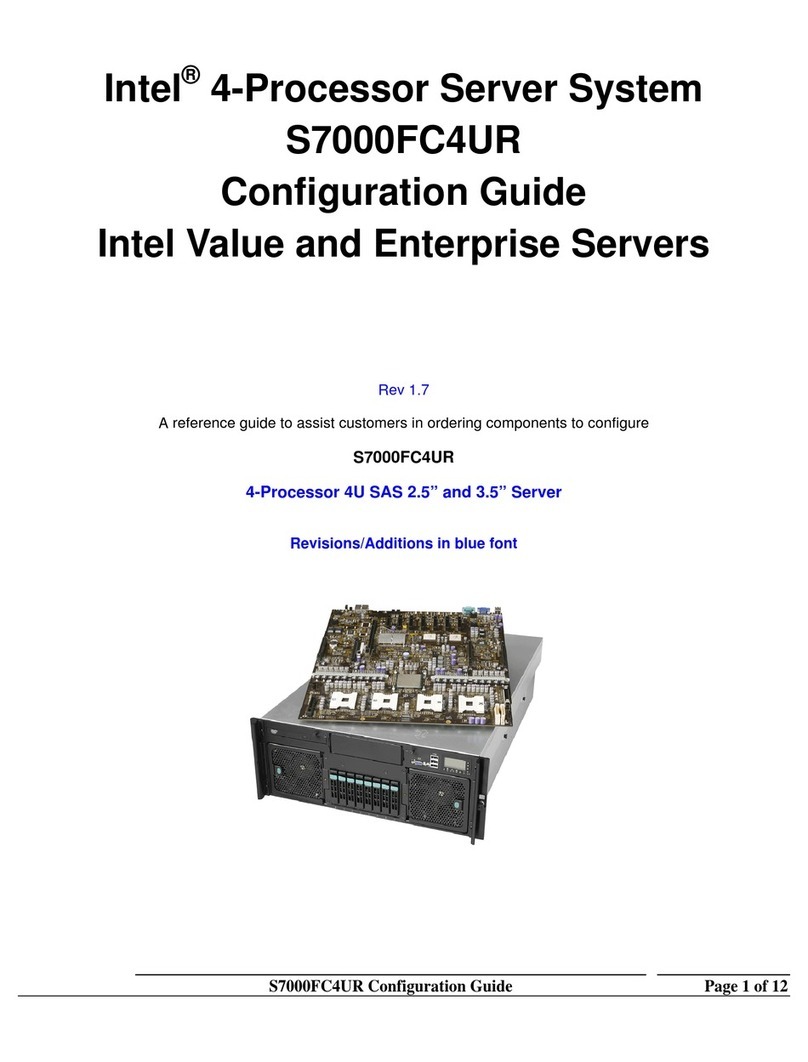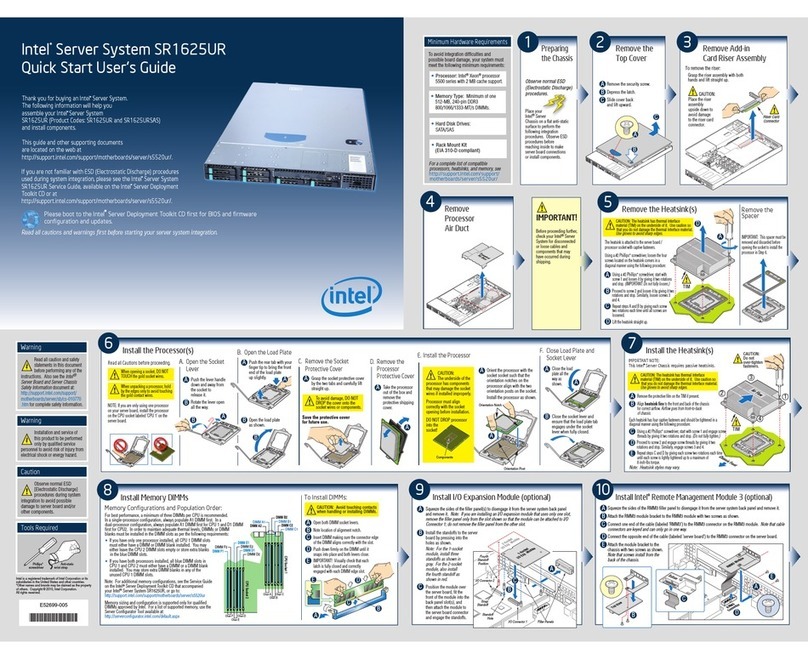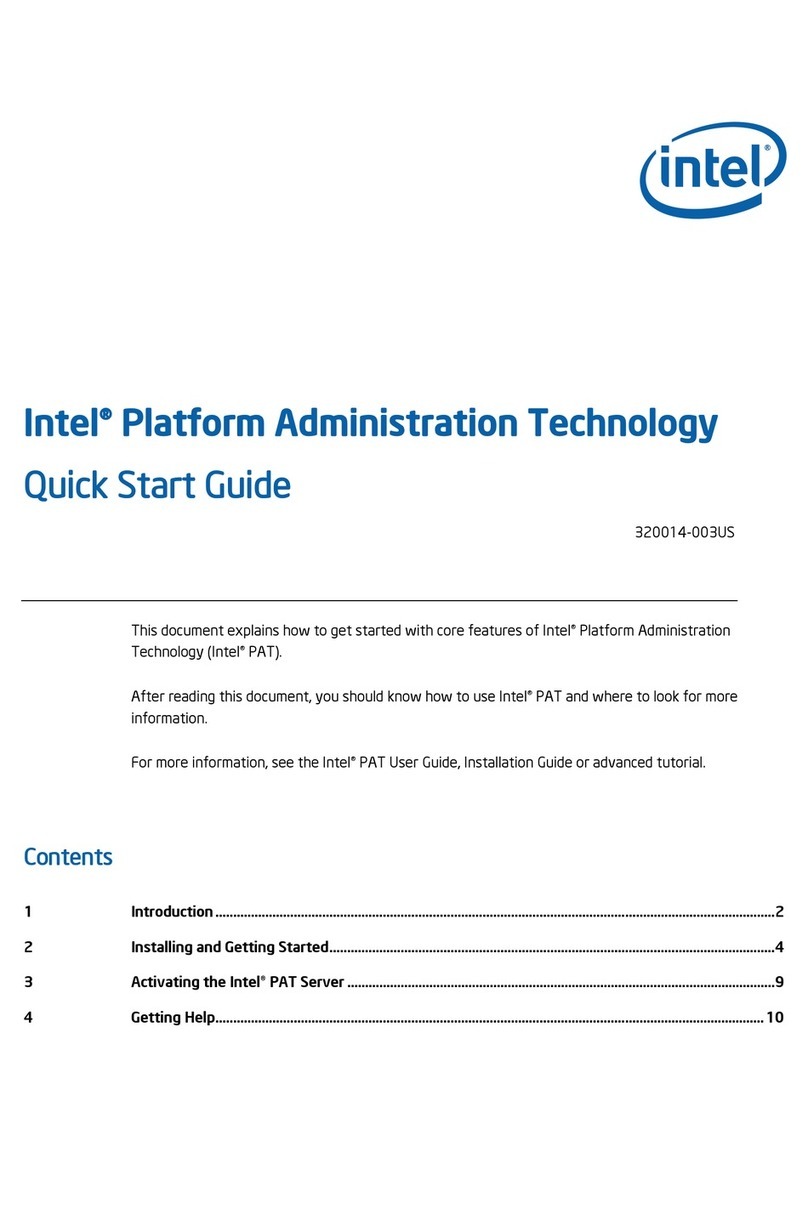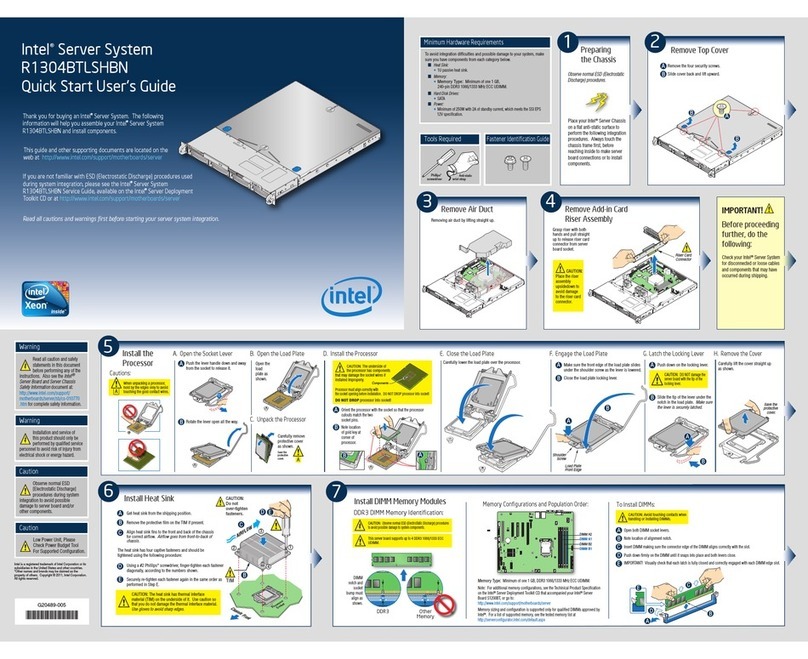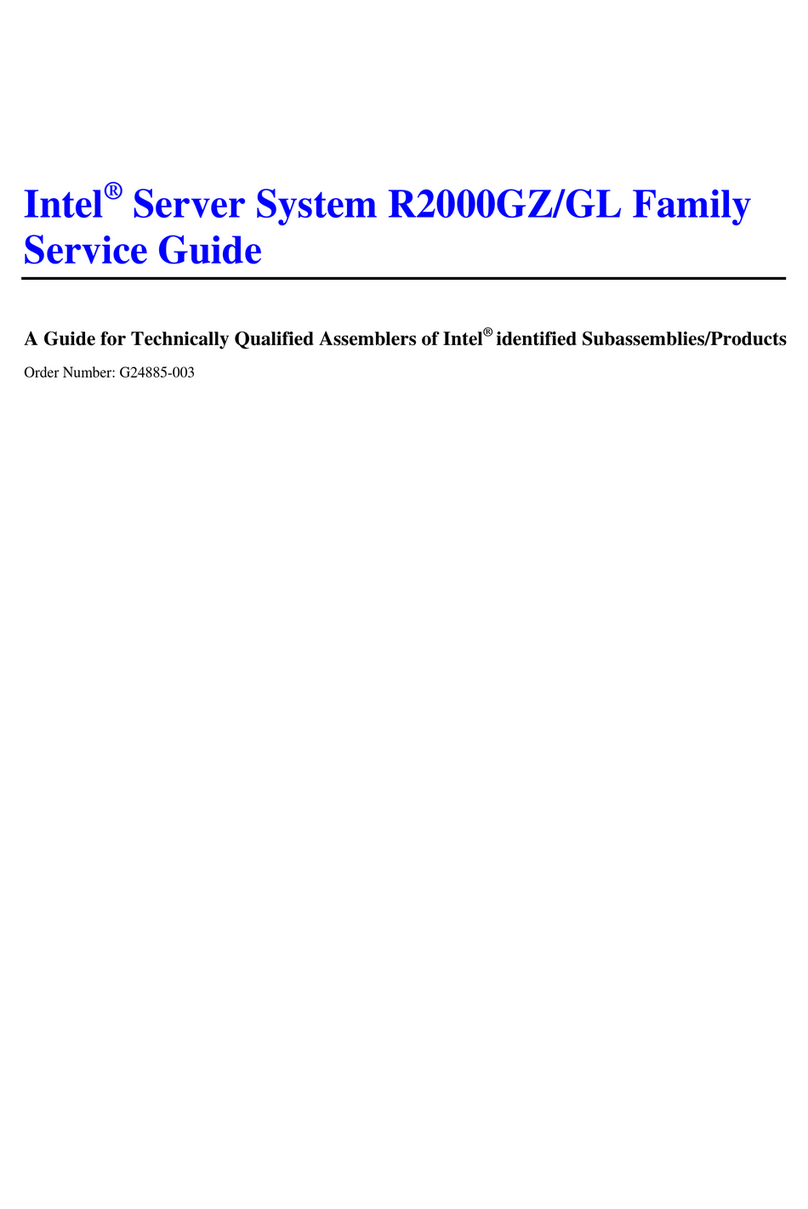List of Figures
x Intel®Server Chassis P4000M Service Guide
Figure 50. Installing the EMI shield........................................................................................31
Figure 51. Installing the 4x3.5'' Hotswap Hard Drive Cage ..................................................31
Figure 52. 4x3.5'' Hot Swap Backplane Cable Connections.................................................32
Figure 53. Removing 4x3.5'' Hotswap Backplane.................................................................33
Figure 54. Installing 4x3.5” Hotswap Backplane ..................................................................33
Figure 55. Removing the 8x3.5'' Hotswap HDD Cage Assembly .........................................34
Figure 56. Installing the 8x3.5'' Hotswap Hard Drive Cage Assembly.................................35
Figure 57. 8x3.5'' Hot Swap Backplane Cable Connections.................................................36
Figure 58. Removing 8x3.5” Hotswap Backplane.................................................................37
Figure 59. Installing 8x3.5'' Hotswap Backplane...................................................................37
Figure 60. Removing the 8x2.5'' HDD Cage Assembly.........................................................38
Figure 61. Installing the 8x2.5'' Hotswap Hard Drive Cage Assembly.................................39
Figure 62. 8x2.5” Hot Swap Backplane Cable Connections.................................................40
Figure 63. Removing the Hotswap HDD EMI Shield .............................................................41
Figure 64. Installing the Hotswap HDD EMI Shield...............................................................41
Figure 65. Removing the bottom 8x2.5'' Hotswap HDD Cage Assembly.............................42
Figure 66. Installing the Second 8x2.5'' Hotswap Hard Drive Cage Assembly...................43
Figure 67. Two 8x2.5” Hot Swap Backplane Cable Connections.........................................44
Figure 68. Removing 8x2.5'' Hotswap Backplane.................................................................45
Figure 69. Installing 8x2.5'' Hotswap Backplane...................................................................45
Figure 70. Sliding the 3.5'' HDD carrier out...........................................................................46
Figure 71. Removing the 3.5" HDD interface bracket from Carrier......................................47
Figure 72. Installing the 3.5" HDD into the Carrier................................................................47
Figure 73. Sliding the 3.5" HDD Carrier into the Chassis.....................................................48
Figure 74. Removing the 3.5" HDD interface bracket from Carrier......................................48
Figure 75. Breaking off the tab on the bracket......................................................................49
Figure 76. Installing 2.5" HDD interface bracket into Carrier...............................................49
Figure 77. Installing the 2.5" HDD into carrier ......................................................................50
Figure 78. Sliding the 2.5'' HDD Carrier from the chassis....................................................51
Figure 79. Removing the plastic retention device from Carrier...........................................51
Figure 80. Installing the 2.5'' HDD in Carrier .........................................................................52
Figure 81. Installing the 2.5" HDD into the Chassis..............................................................52
Figure 82. Removing EMI Shield............................................................................................53
Figure 83. Installing DVD or CD-ROM Drive..........................................................................53
Figure 84. Removing DVD or CD-ROM Drive.........................................................................54
Figure 85. Re-inserting Empty EMI Shield.............................................................................54
Figure 86. Removing the PCI slot shield...............................................................................55
Figure 87. Rotate the PCI card retainer .................................................................................55
Figure 88. Open the back panel PCI add-in board retention device....................................56
Figure 90. Closing the PCI Card Retention Device...............................................................57
Figure 91. Closing the PCI Card Retainer..............................................................................57
Figure 92. Installing the Double Width Card Fixture.............................................................58
Figure 93. Installing the double width card extension bracket............................................58
Figure 94. Secure the Double Width card with Double Width Card bracket .......................59
Figure 96. Top View of a Double Width Card Extender Example.........................................59
Figure 97. Removing Fixed Power Supply ............................................................................60
Figure 98. Installing Fixed Power Supply..............................................................................60
Figure 99. Removing Power Supply Filler Panel...................................................................61
Figure 100. Installing Additional Hotswap Power Supply Module.......................................61
Figure 101. Removing Hotswap Power Supply Module from Chassis................................62
Figure 102. Installing Hotswap Power Supply Module into Chassis...................................62