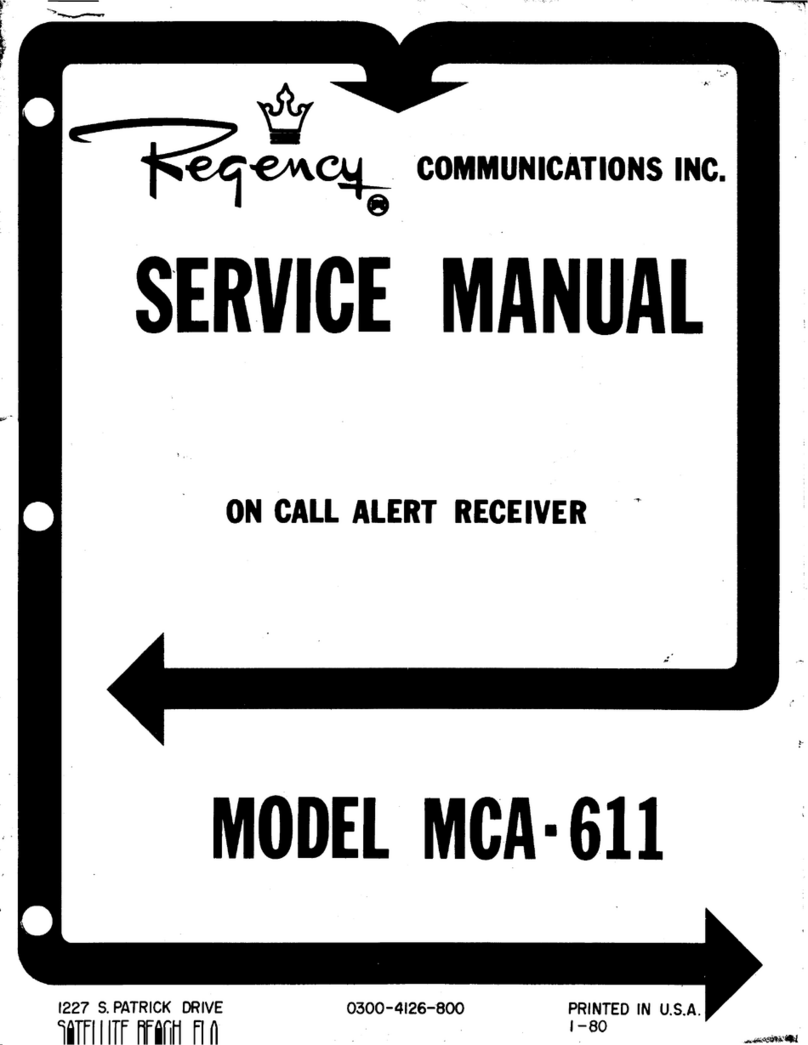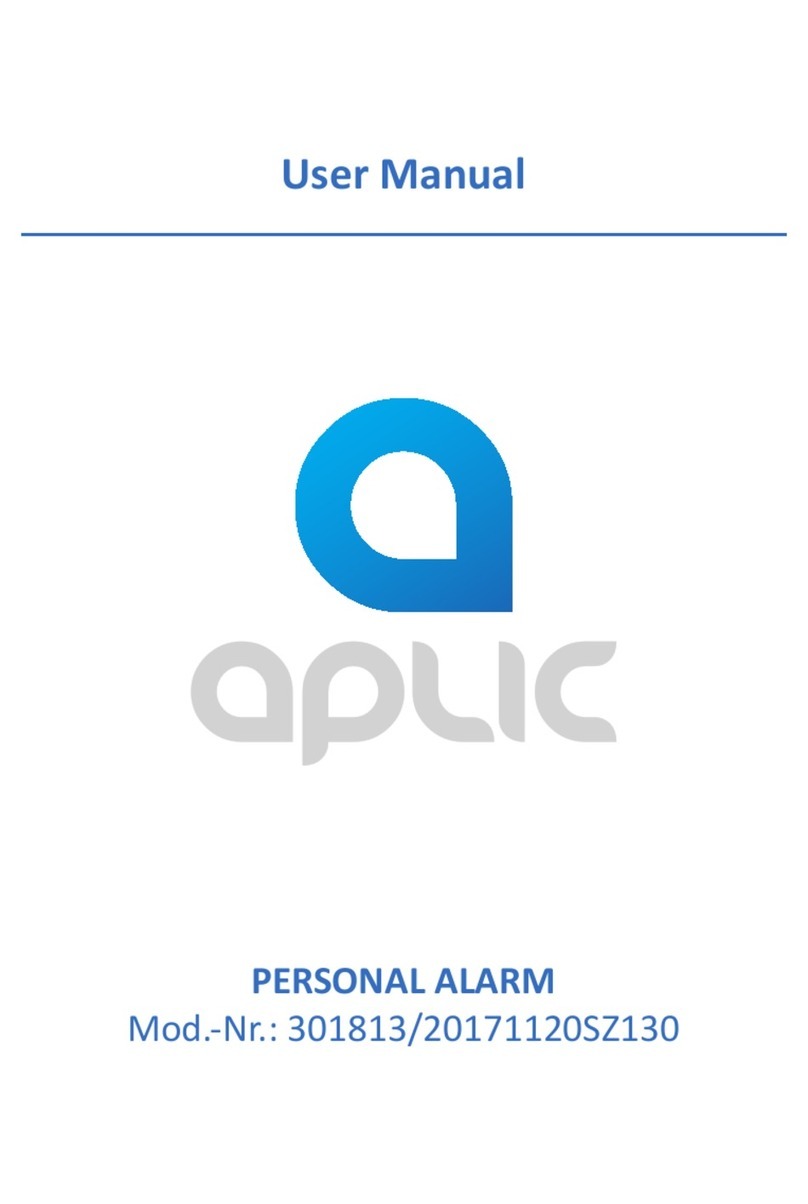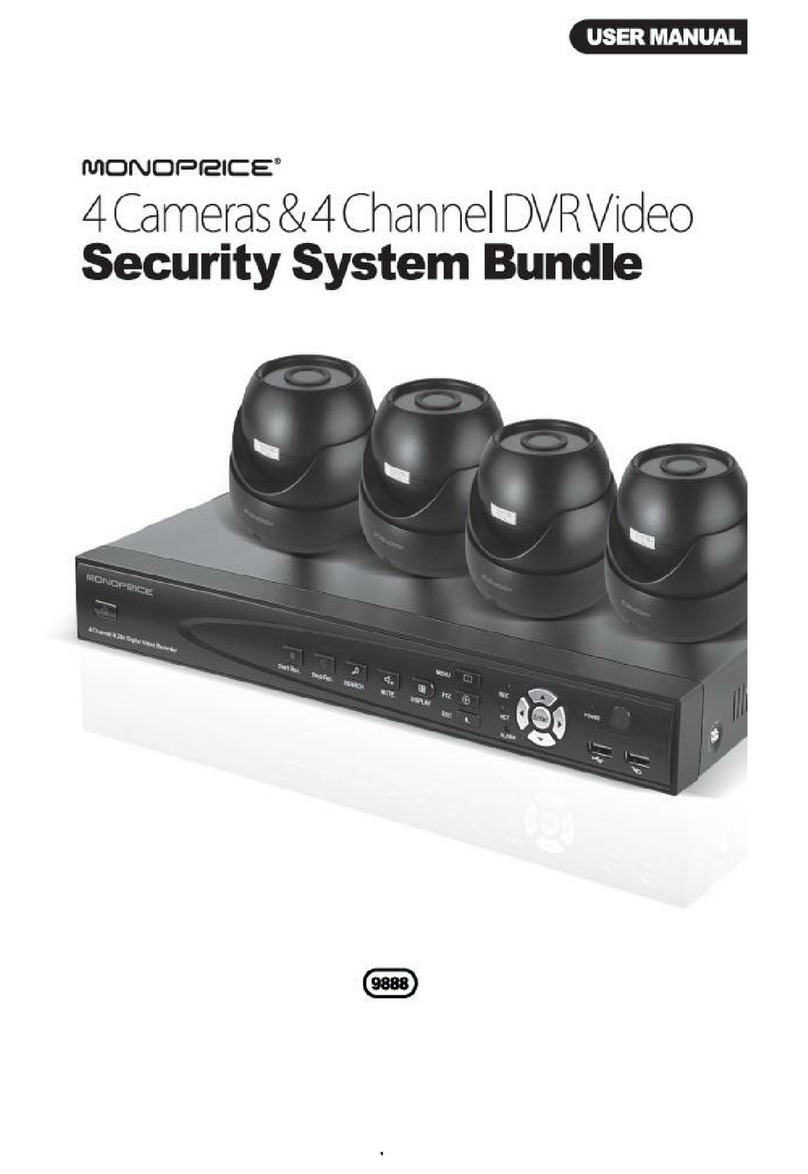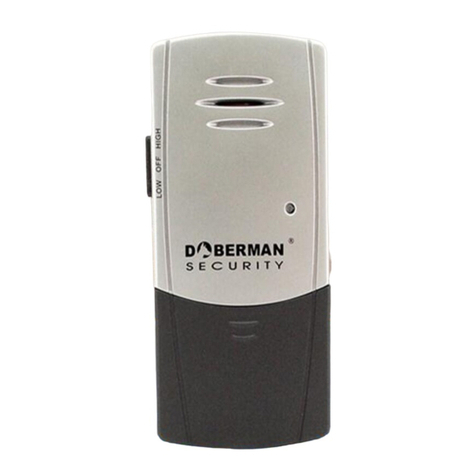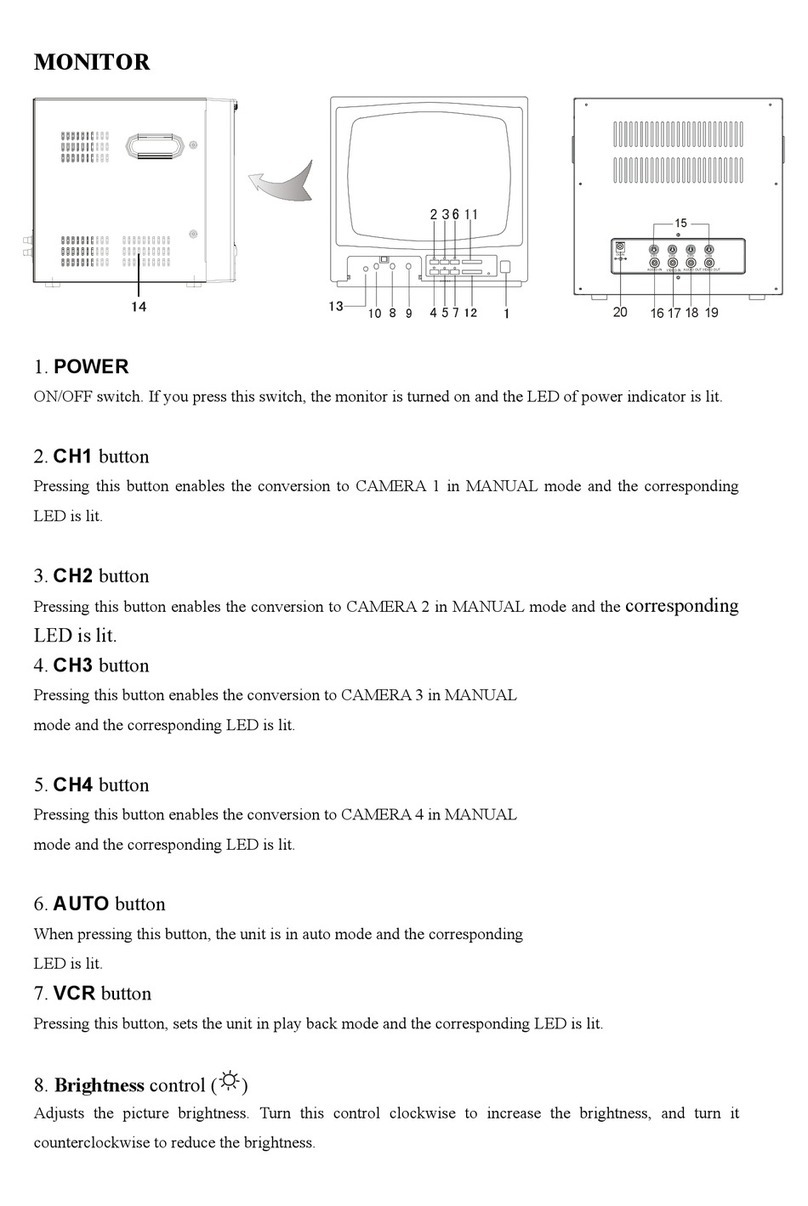Intelbras AMT 2018 E User manual




















This manual suits for next models
3
Table of contents
Other Intelbras Security System manuals
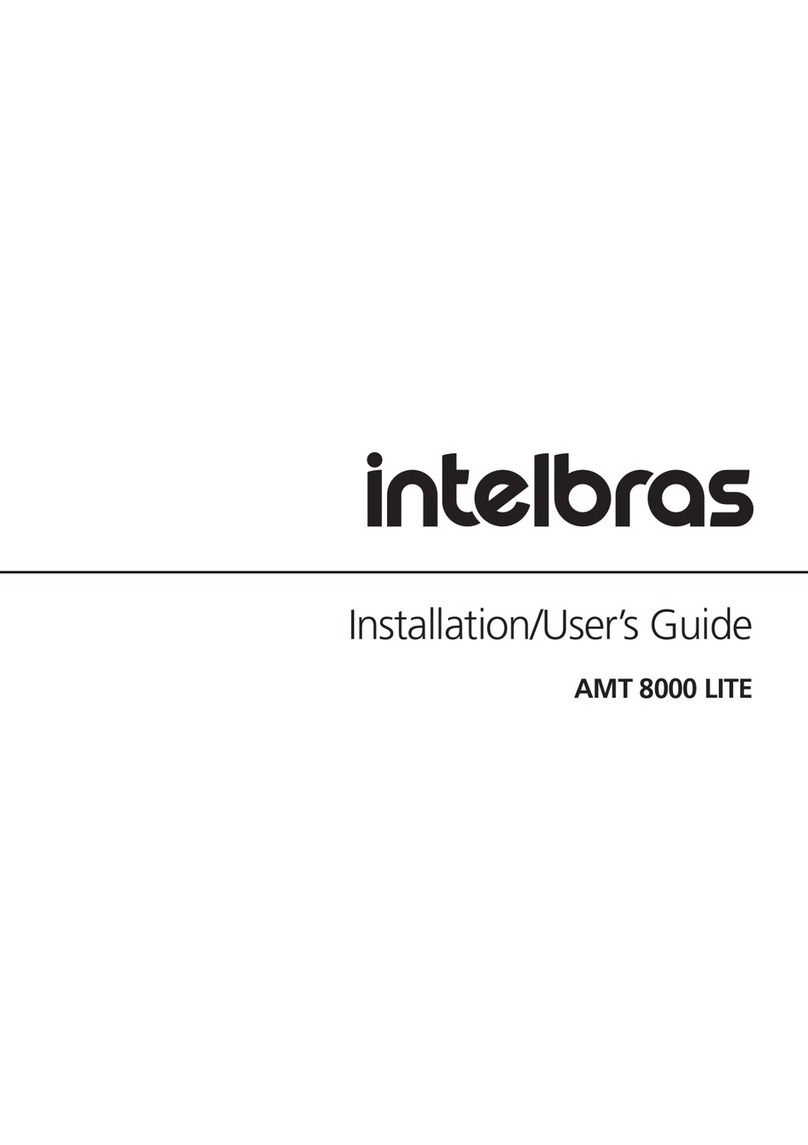
Intelbras
Intelbras AMT 8000 LITE Operation manual

Intelbras
Intelbras AMT 8000 Operation manual

Intelbras
Intelbras AMT 8000 LITE User manual
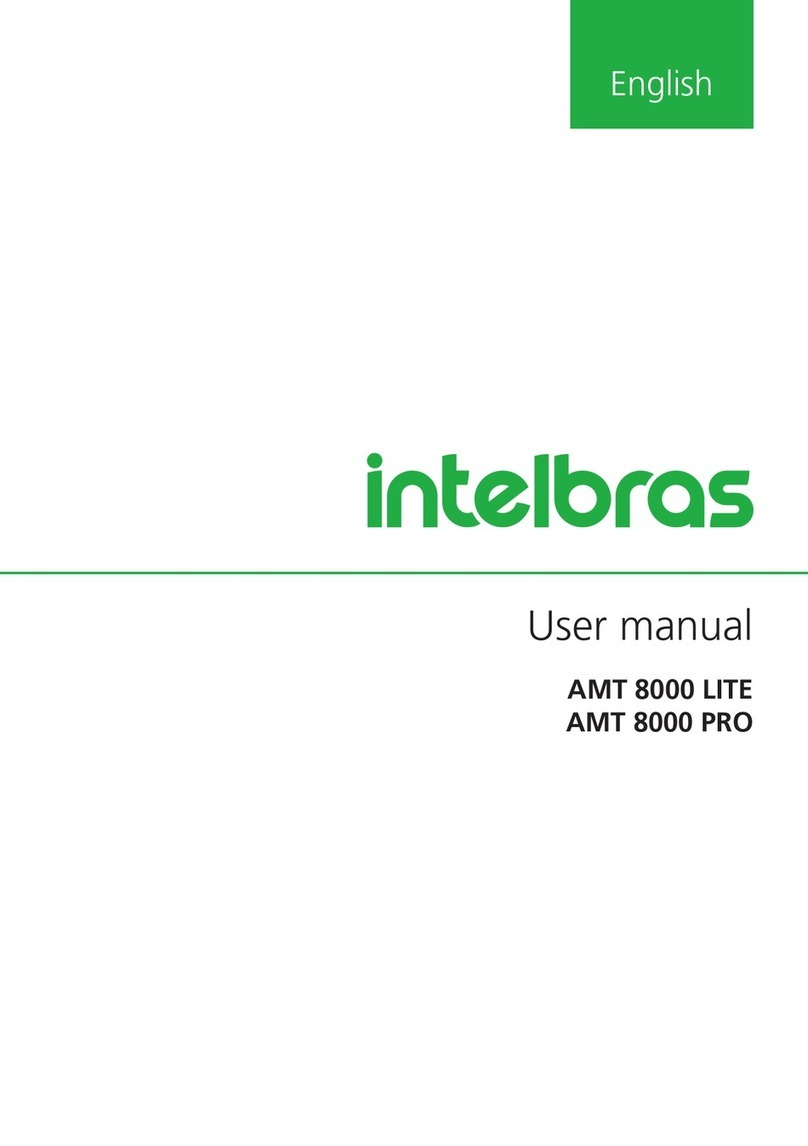
Intelbras
Intelbras 8000 Series User manual

Intelbras
Intelbras XSS 8000 User manual

Intelbras
Intelbras AMT 4010 Smart User manual
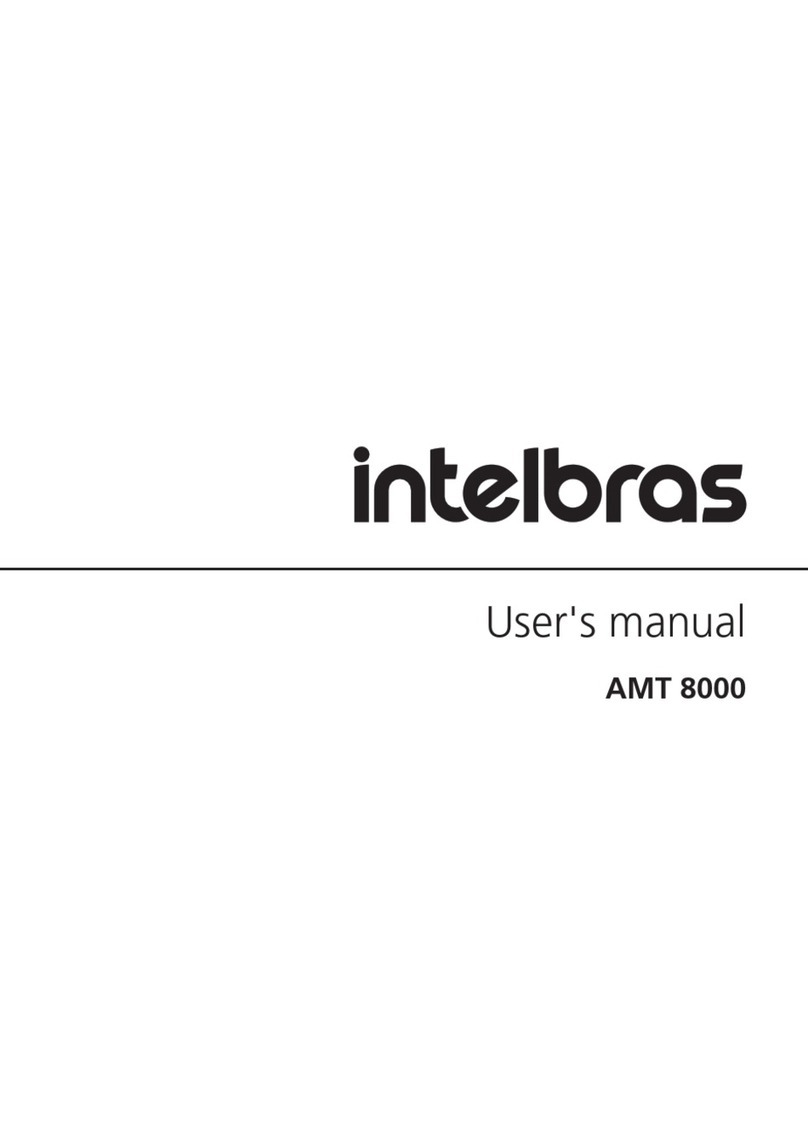
Intelbras
Intelbras AMT 8000 User manual

Intelbras
Intelbras AMT 8000 User manual

Intelbras
Intelbras AMT 8000 Slim Operation manual
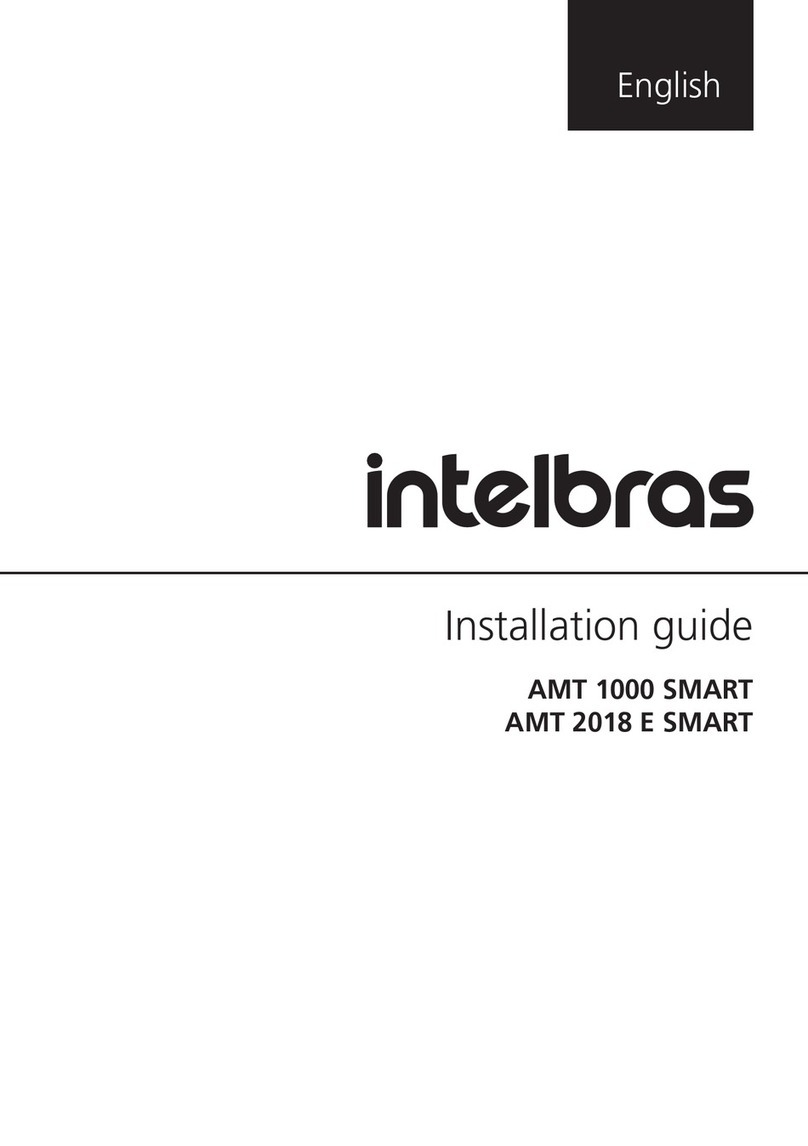
Intelbras
Intelbras AMT 1000 SMART User manual
Popular Security System manuals by other brands

Climax
Climax CTC-1052 user manual

Pima
Pima SRO743 Installation and programming instructions
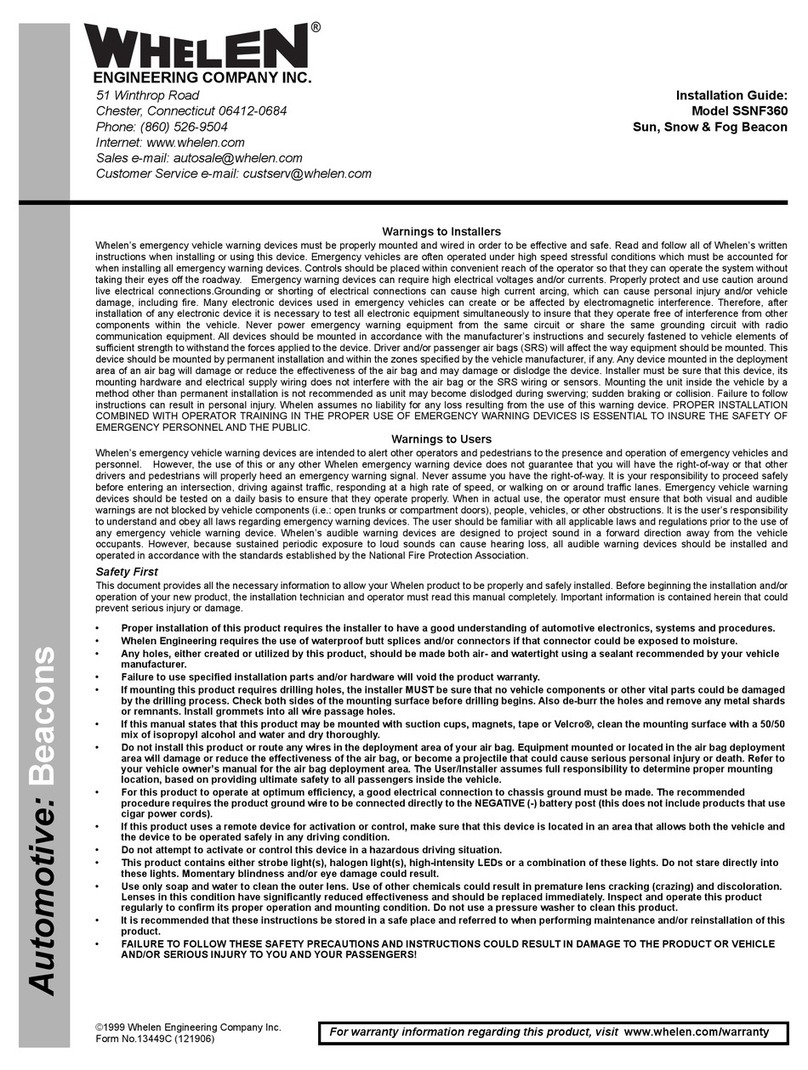
Whelen Engineering Company
Whelen Engineering Company SSNF360 installation guide
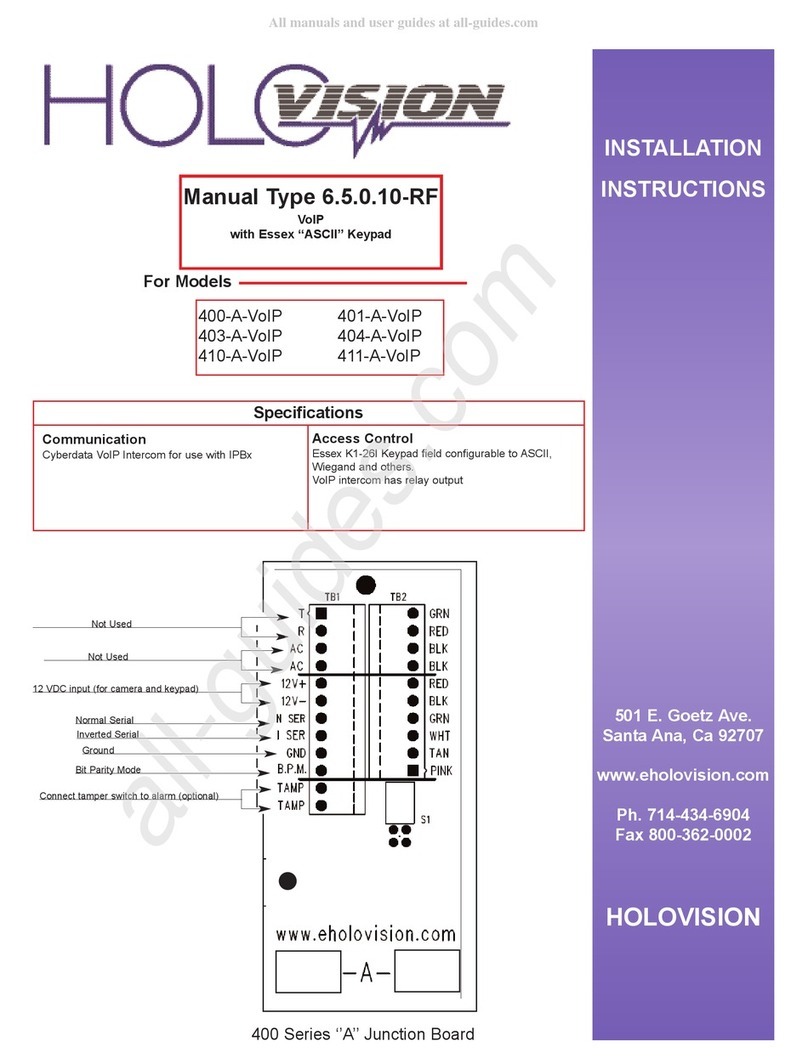
HOLOVISION
HOLOVISION 400-A-VoIP installation instructions
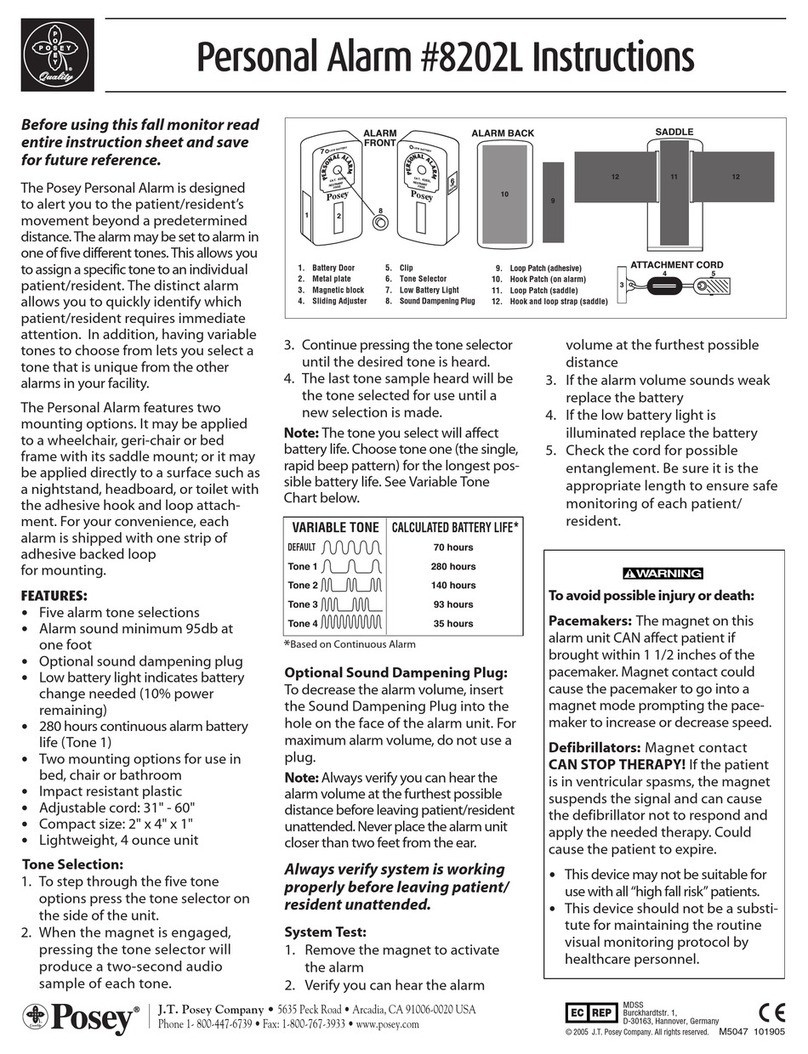
Posey
Posey Personal Alarm instructions
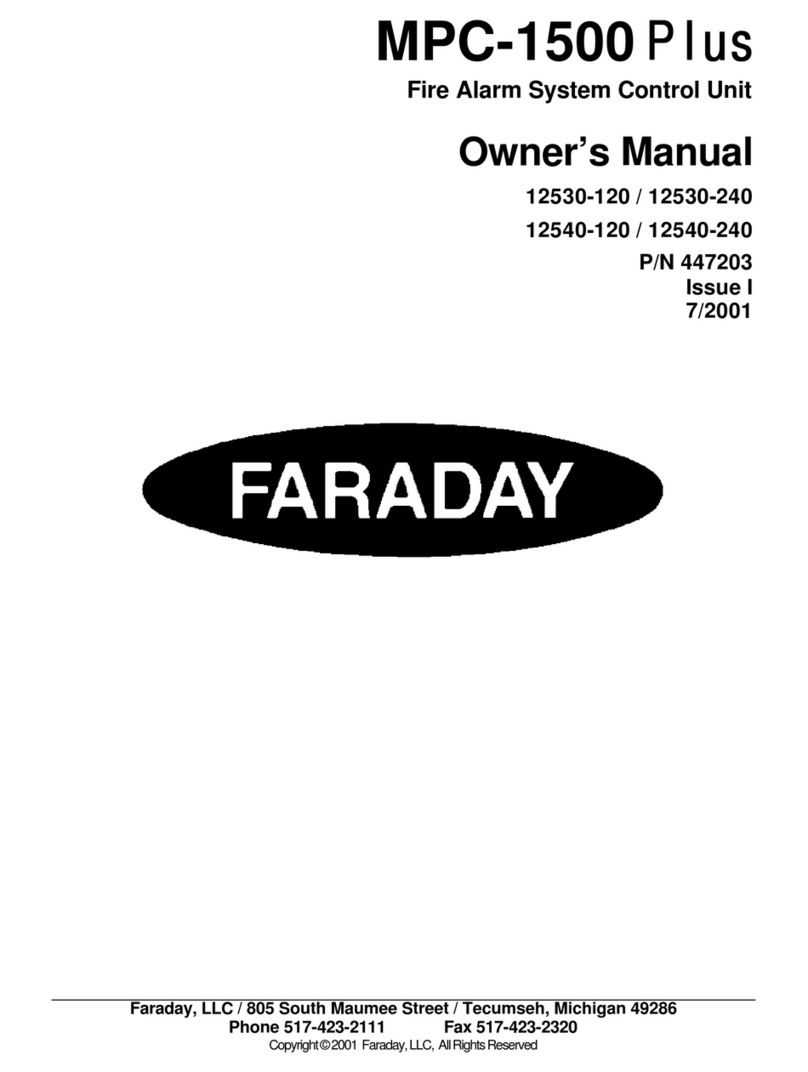
Faraday
Faraday MPC-1500 Plus owner's manual