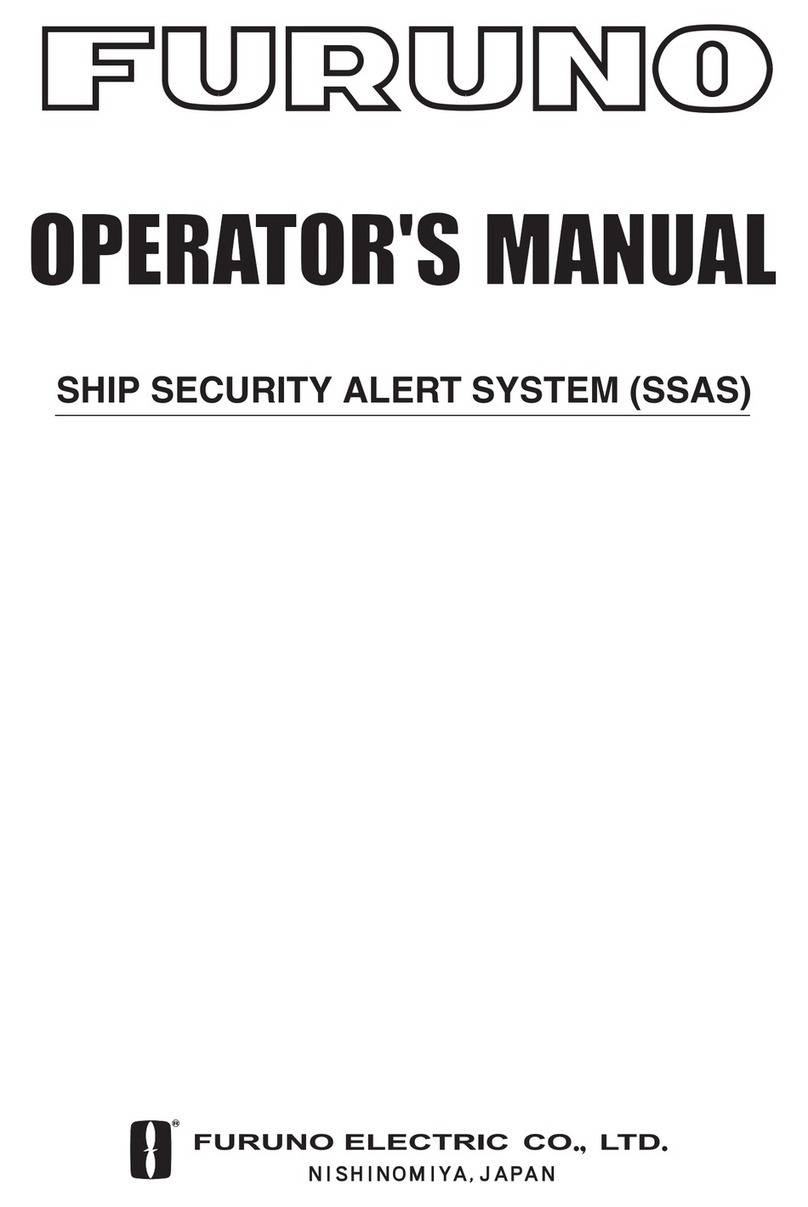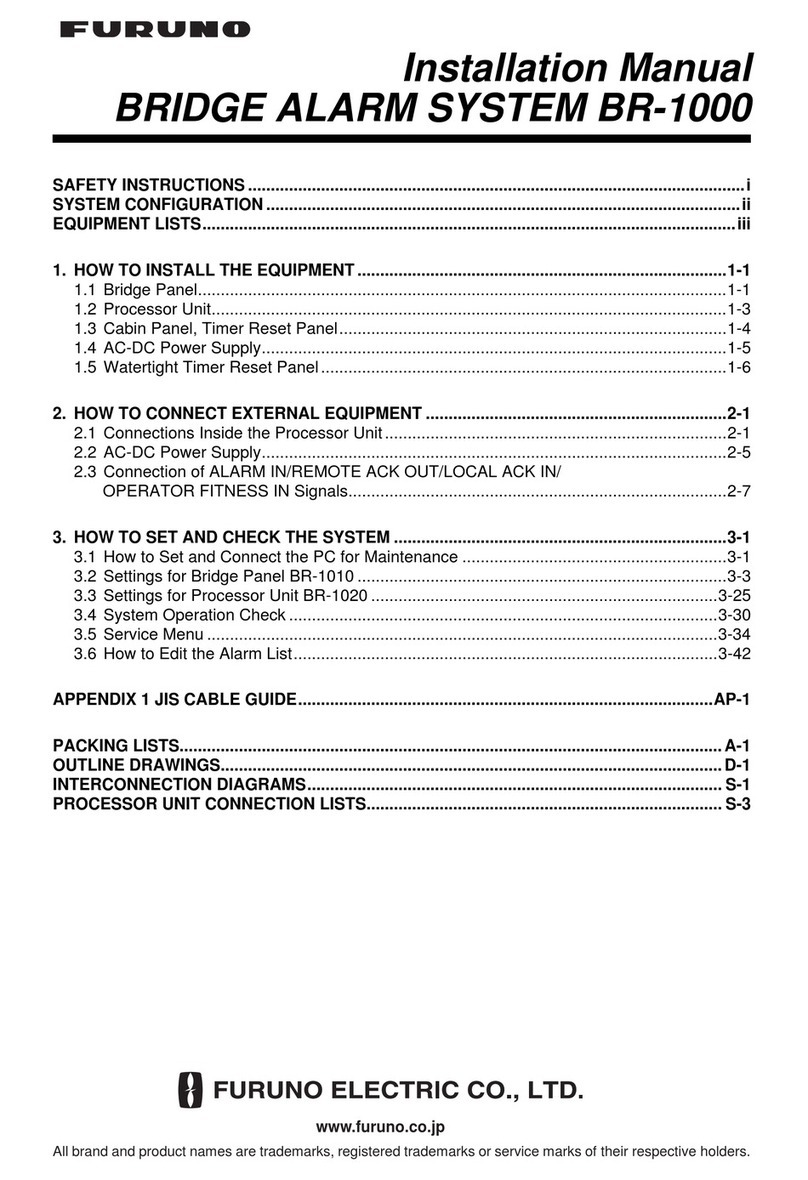sMeets IMO resolution MSC.128(75) for “Bridge Navigational Watch Alarm System”
sCollectively manages and presents the alarm information on the display unit
sAlarm information is sorted and displayed according to the set priority
sWatch Safety System to monitor the watch officer’s presence to minimize failure at avoiding
approaching danger
sTransmits alarm to the backup officer in accommodation, if watch officer fails to respond to the
active alarm or emergency call
s3 operation modes available: One-Man, Bridge Attended and Harbour
The BR-1000 monitors the equipment
alarms and presents the equipment status
in the Bridge Panel.
Bridge alarm system
FURUNO’s Bridge Alarm System manages the onboard
equipment alarms and monitors watch officer’s
presence for early detection of emergency
The Bridge Alarm System BR-1000 collectively controls the
warning notice from equipment onboard and monitors watch
officer’s presence for maritime casualty avoidance. The
BR-1000 performs the following two functions: Bridge alarm
system and Watch safety system.
In the bridge alarm system function, the Bridge Panel of the
BR-1000 in the wheelhouse generates the visual and audible
alarms upon the equipment alarm’s activation. If the alarm is
not acknowledged at this stage, the BR-1000 will transmit the
alarm to the Cabin Panels in other sections of the vessel.
Also, the BR-1000 monitors the watch officer’s presence
through watch safety system function. A watch officer is
required to press any keys of the equipment or Timer Reset
Panel at certain intervals. When the officer fails to press the
key within pre-set intervals, the visual and audible alarms will
be generated in the wheelhouse. If the officer doesn’t
respond to the alarm, the BR-1000 transmits the alarm to the
Cabin Panels installed other sections of the vessels in order
to inform backup officers of the watch officer’s absence.
The BR-1000 offers 3 operation modes: One-man, Bridge
Attended and Harbour. In One-Man operation mode, both
bridge alarm system and watch safety system work. In
Bridge Attended mode, visual and audible alarm will be
generated in the wheelhouse, but the alarm will not
transferred to the Cabin Panels. In Harbour mode, visual
alarm will be activated only on the Bridge Panel in the
wheelhouse, not be transferred to the Cabin Panels.
The BR-1000 meets the IMO MSC. 128(75). The Processor
Unit has total of 48 ports to interface the equipment onboard
and watches their alarm status. It also has 7 ports for the
operator’s presence inputs. Watertight Timer Reset Panel
can also be selected (optional supply). Up to 14 Cabin
Panels can be installed on a ship.
1.When an equipment alarm is activated, the Bridge Panel
automatically displays a list of the equipment generating
alarm. “Bridge Alarm” icon flashes and the alarm is
generated in 30 seconds. (First Stage)
2. If the alarm is not acknowledged in the First Stage, the
BR-1000 transmits the alarm to the selected Cabin Panels.
(Second Stage)
3. If the alarm is not acknowledged within the pre-set time, the
system transmits the alarm to all Cabin Panels. (Third Stage)
4.The buzzer stops when the officer presses the [BUZ STOP] /
[ACK] button.When the cause of the alarm is removed, the
Bridge Panel returns to the normal mode.
Normal (No Alarm) Mode
The list of the equipment
generating alarm is shown, and
“Bridge Alarm” icon flashes.
The progress bar at bottom left
marked out by degrees.
If the watch officer does not press the
button on Timer Reset Panel or
operate interfaced equipment, the panel
will turn to the visual alarm mode.
The buzzer stops when the officer
presses the [BUZ STOP] / [ACK] button.
However, if the problem is not resolved,
the equipment name and “Bridge Alarm”
icon will be shown in a different color.
When the problem is resolved, the
display turns to the normal mode.
The BR-1000 detects the watch officer’s
presence to ensure constant watch.
1.While the watch safety system is active, the watch officer in
the wheelhouse have to press the button on Timer Reset
Panel or operate interfaced equipment at certain intervals.
(3-12 min.)
If the watch officer does not press the button on Timer Reset
Panel or operate interfaced equipment, the Bridge Panel and
the Timer Reset Panel generate the visual and audible
alarms in 30 seconds. (First Stage)
2. If the alarm is not acknowledged in the First Stage, the
BR-1000 transmits the alarm to the selected Cabin Panels in
the back-up officer’s room and pubic room. (Second Stage)
3. If the alarm is not acknowledged within the pre-set time, the
system transmits the alarm to all Cabin Panels. (Third Stage)
4.The buzzer stops when the officer presses the [BUZ STOP] /
[ACK] button.The Bridge Panel will reset the timer and show
the normal mode, when the alarm is acknowledged by the
watch officer.
Watch safety system
Bridge Panel Cabin Panel Timer Reset Panel Watertight Timer Reset Panel