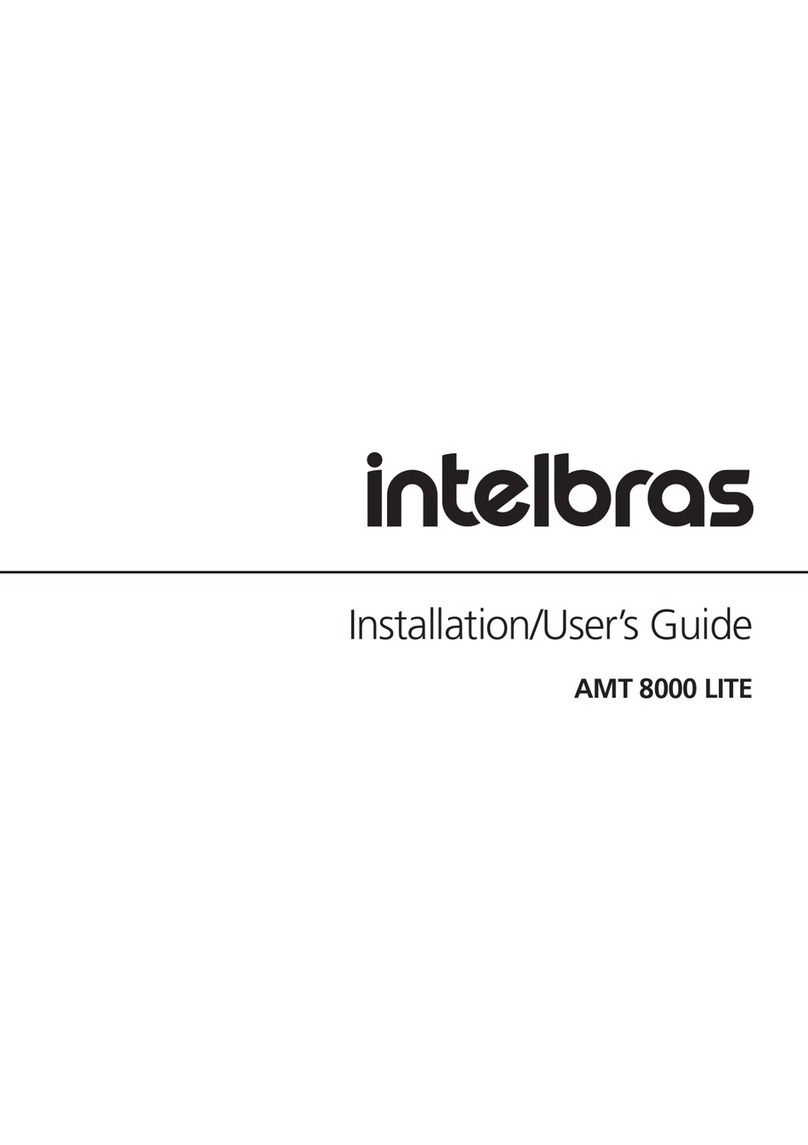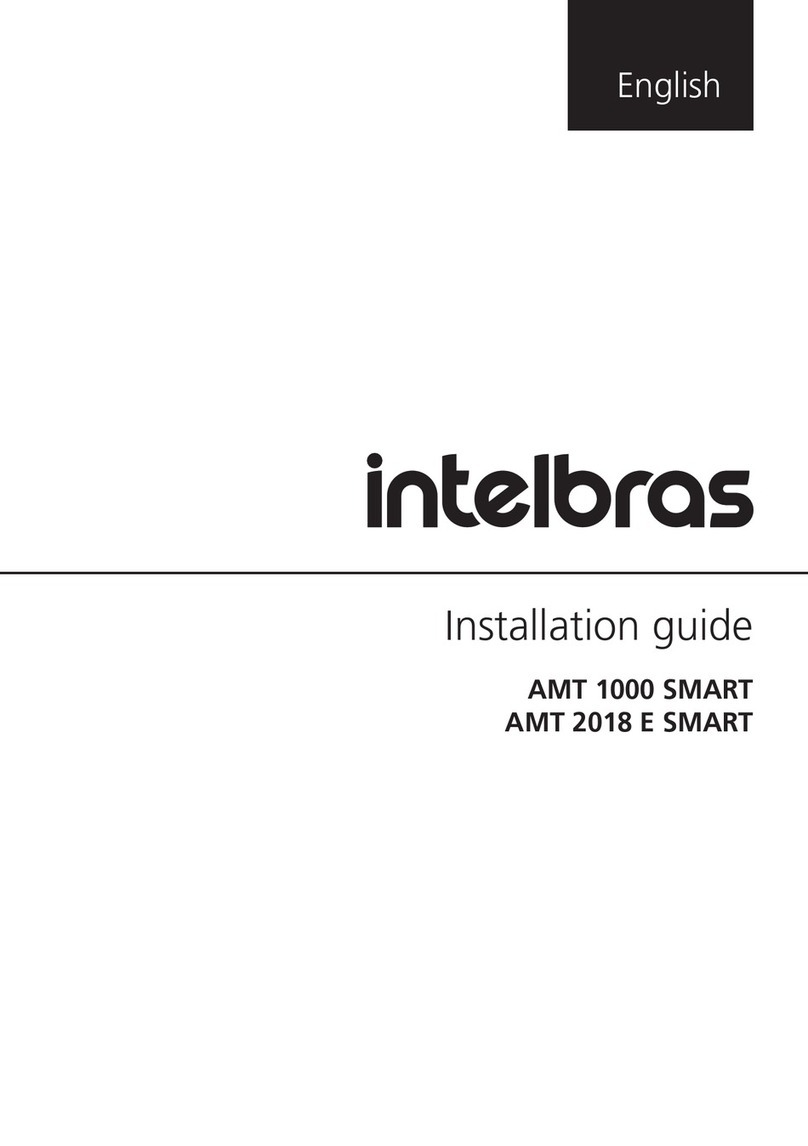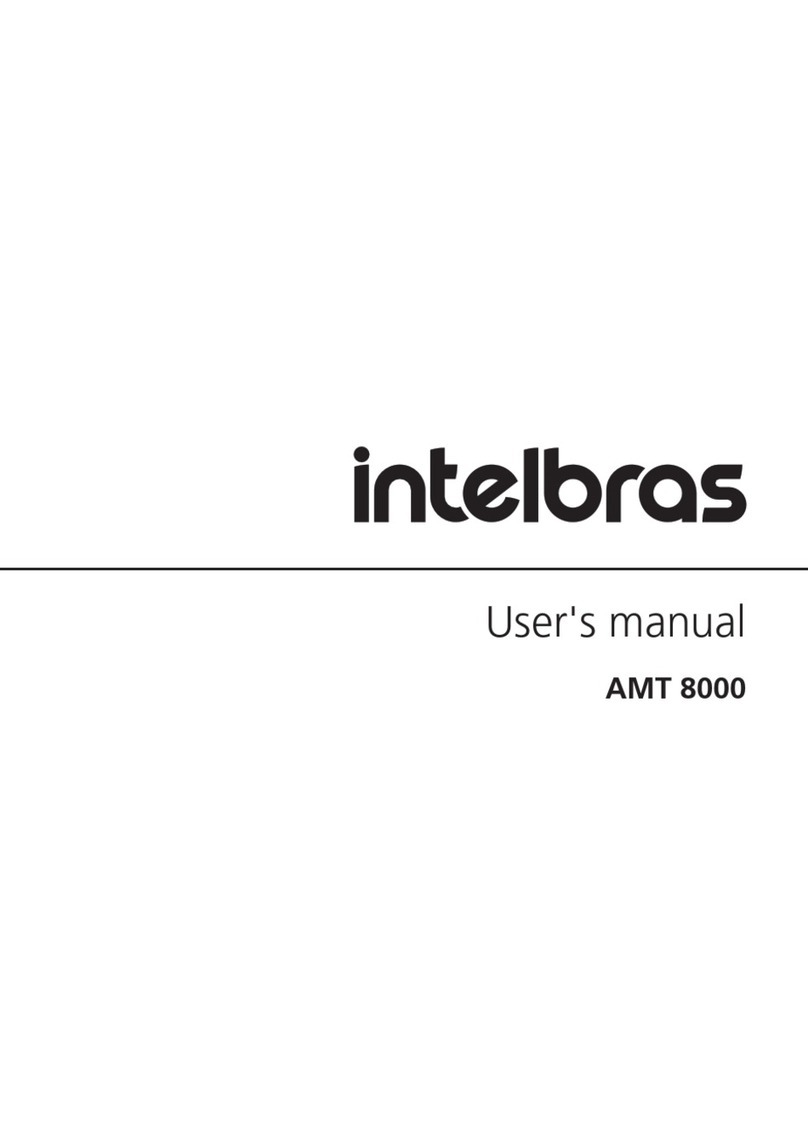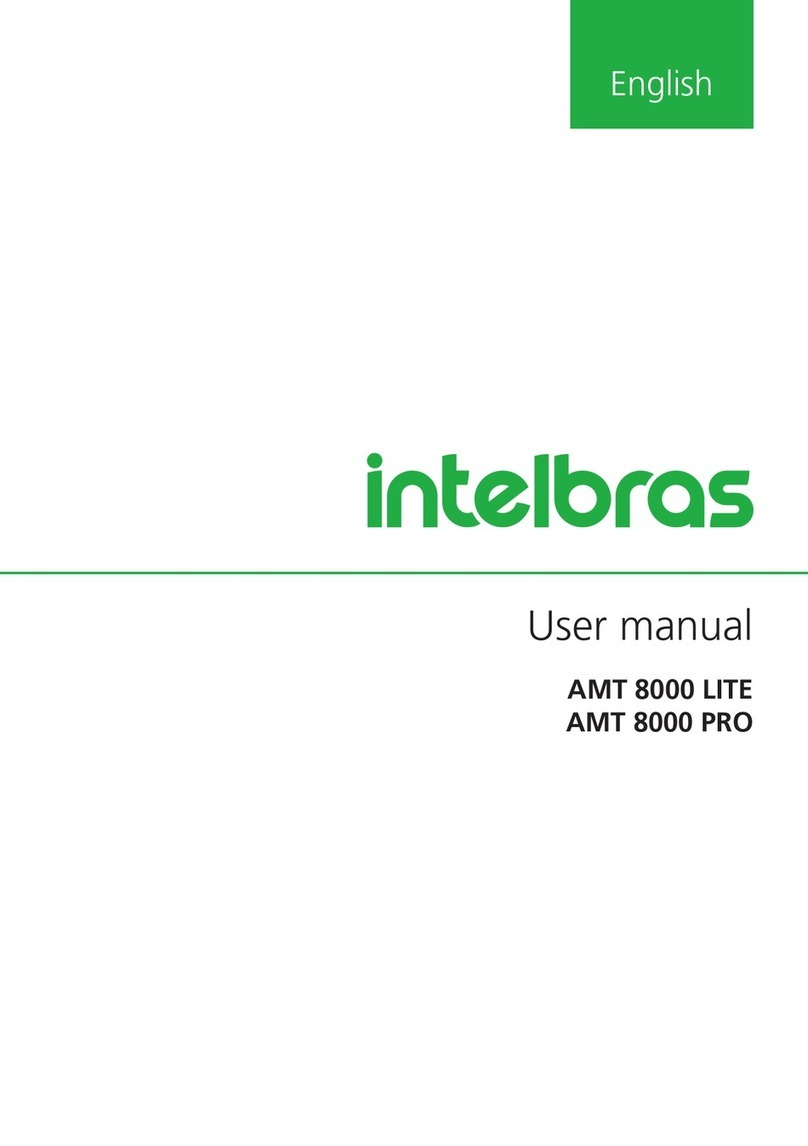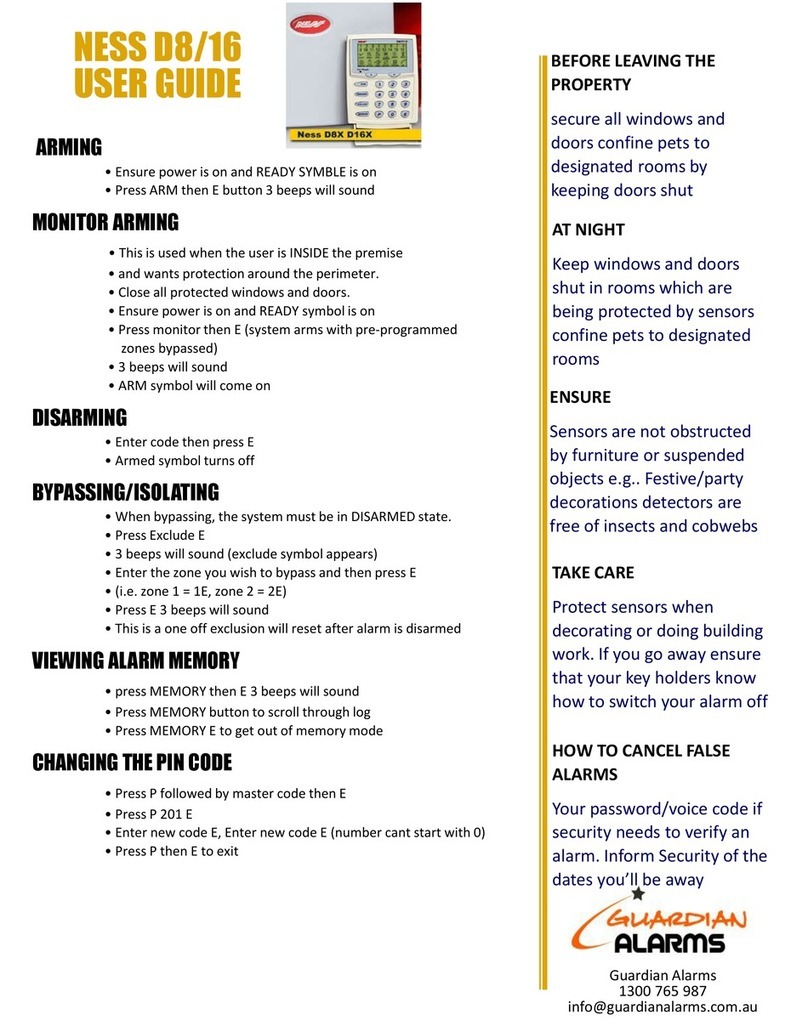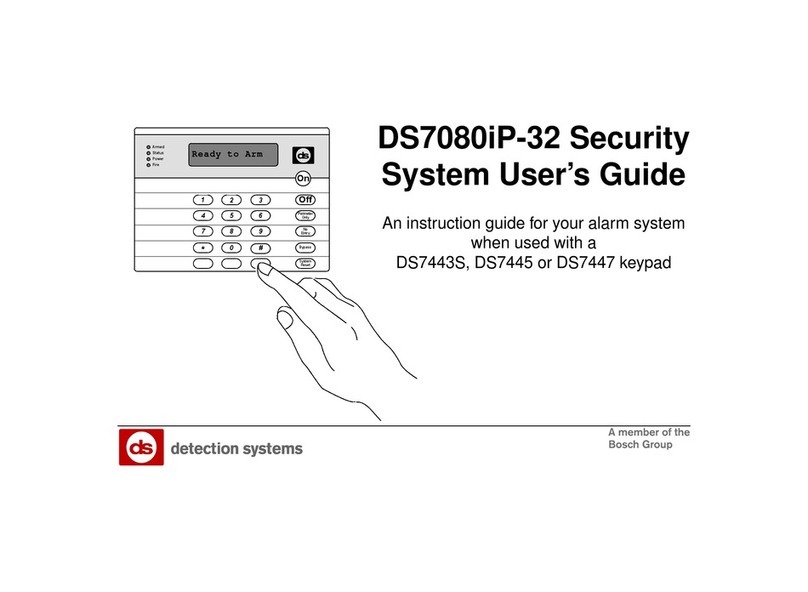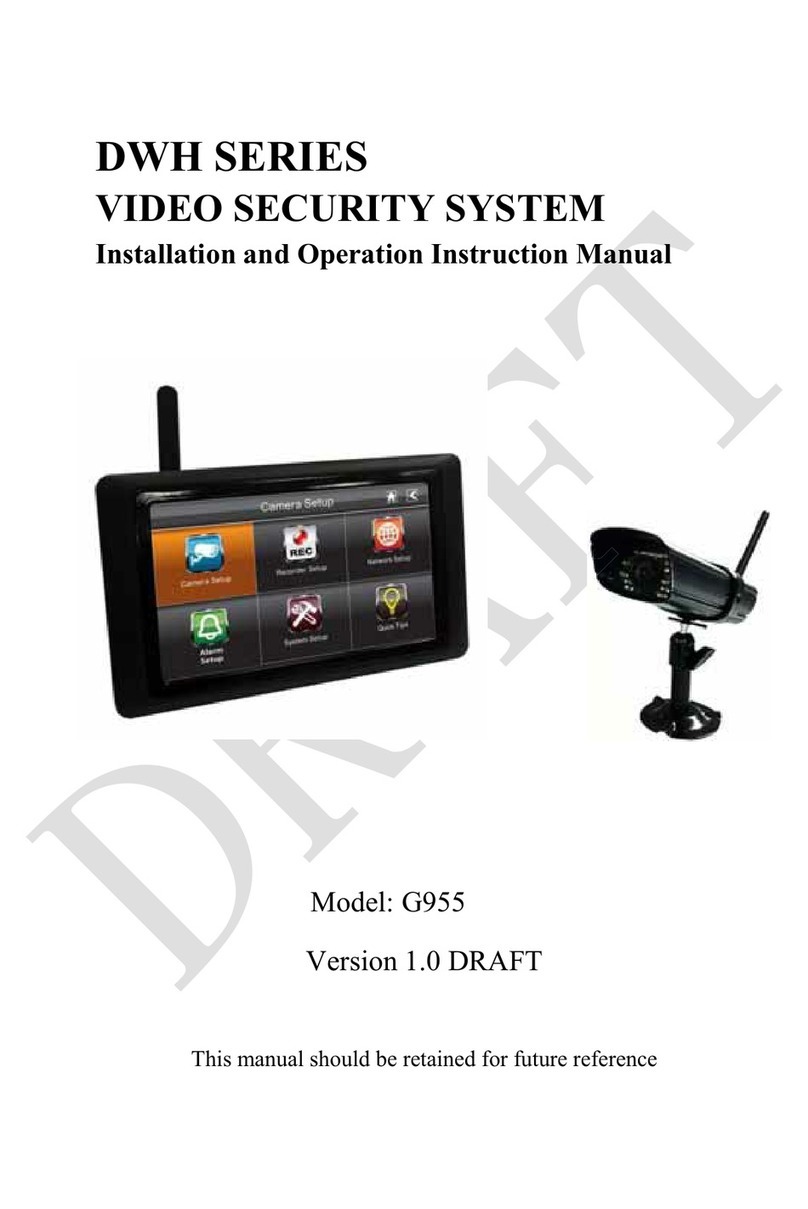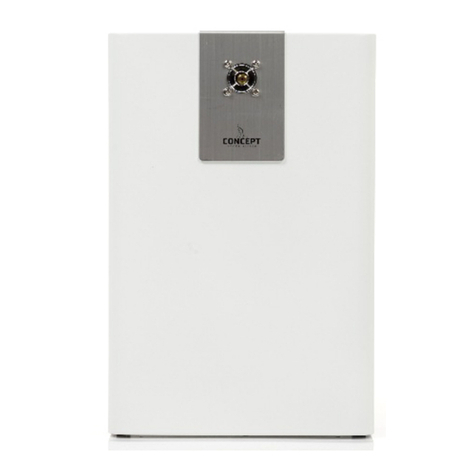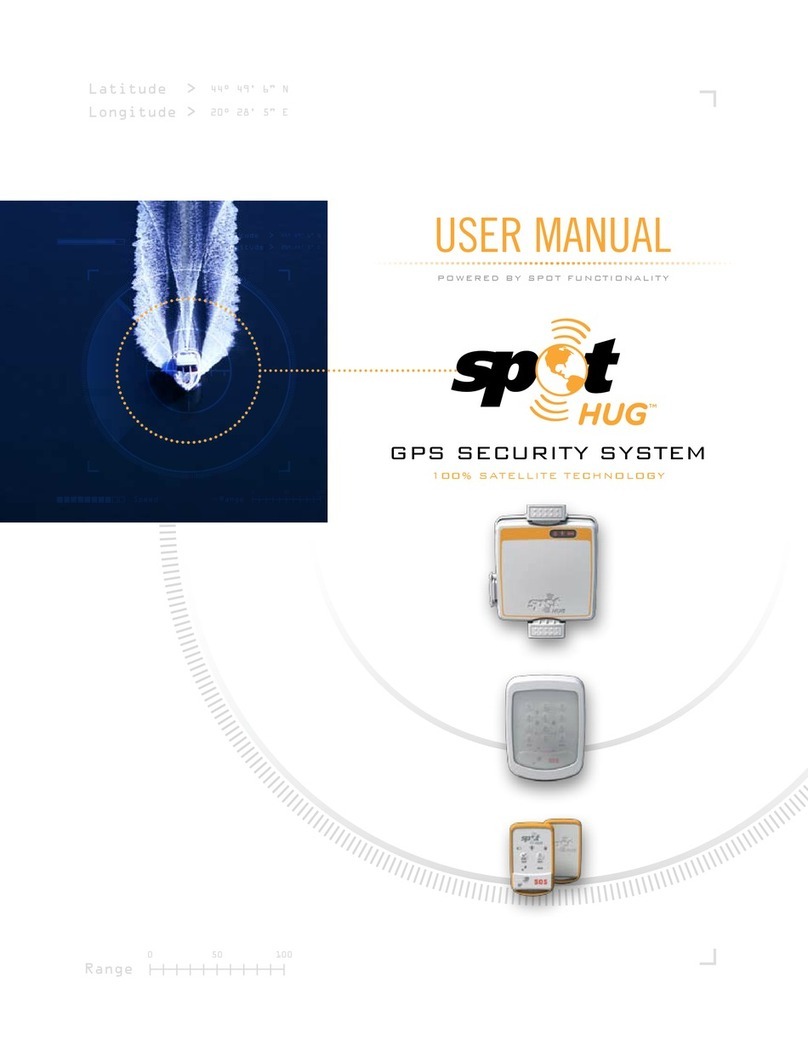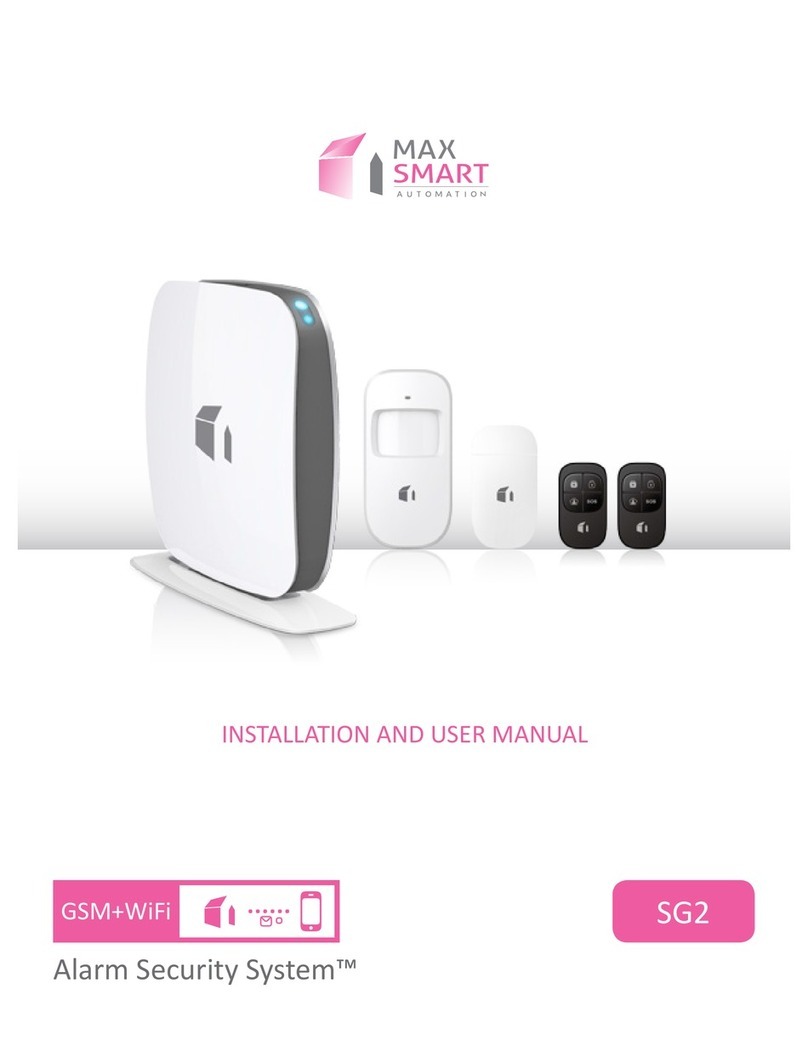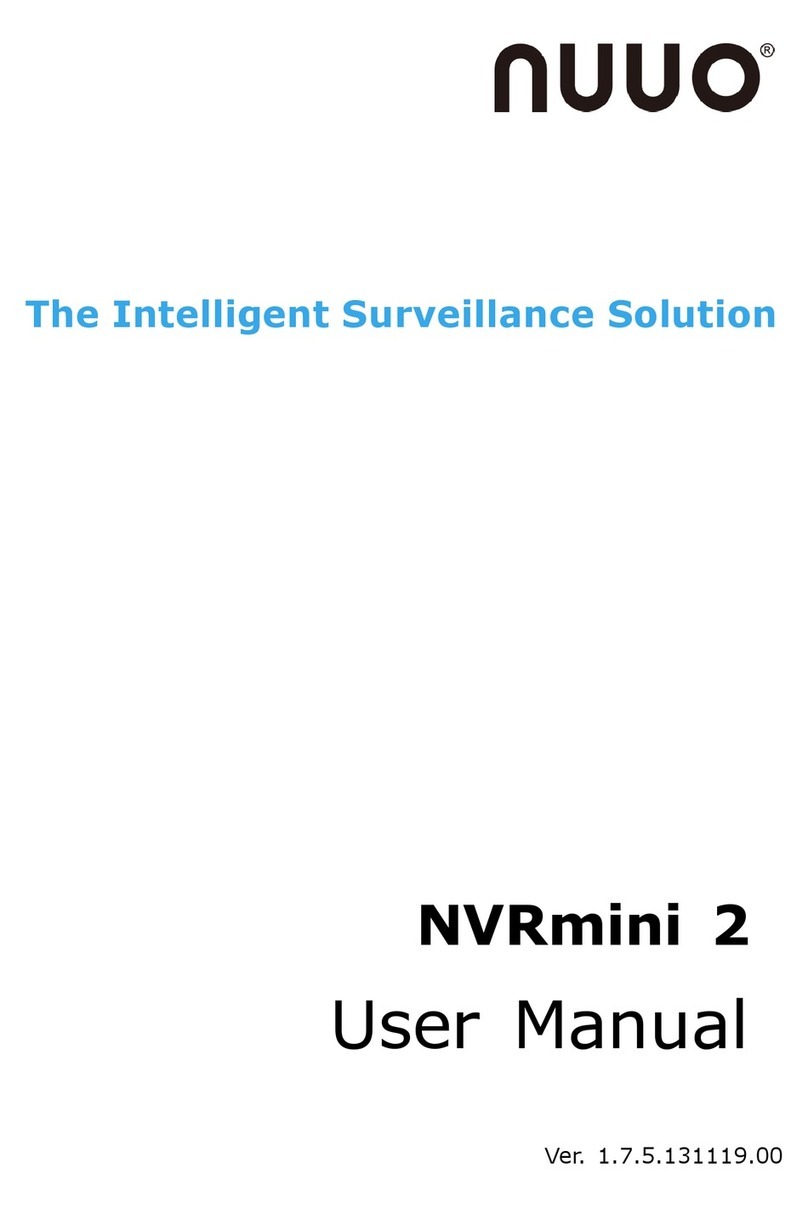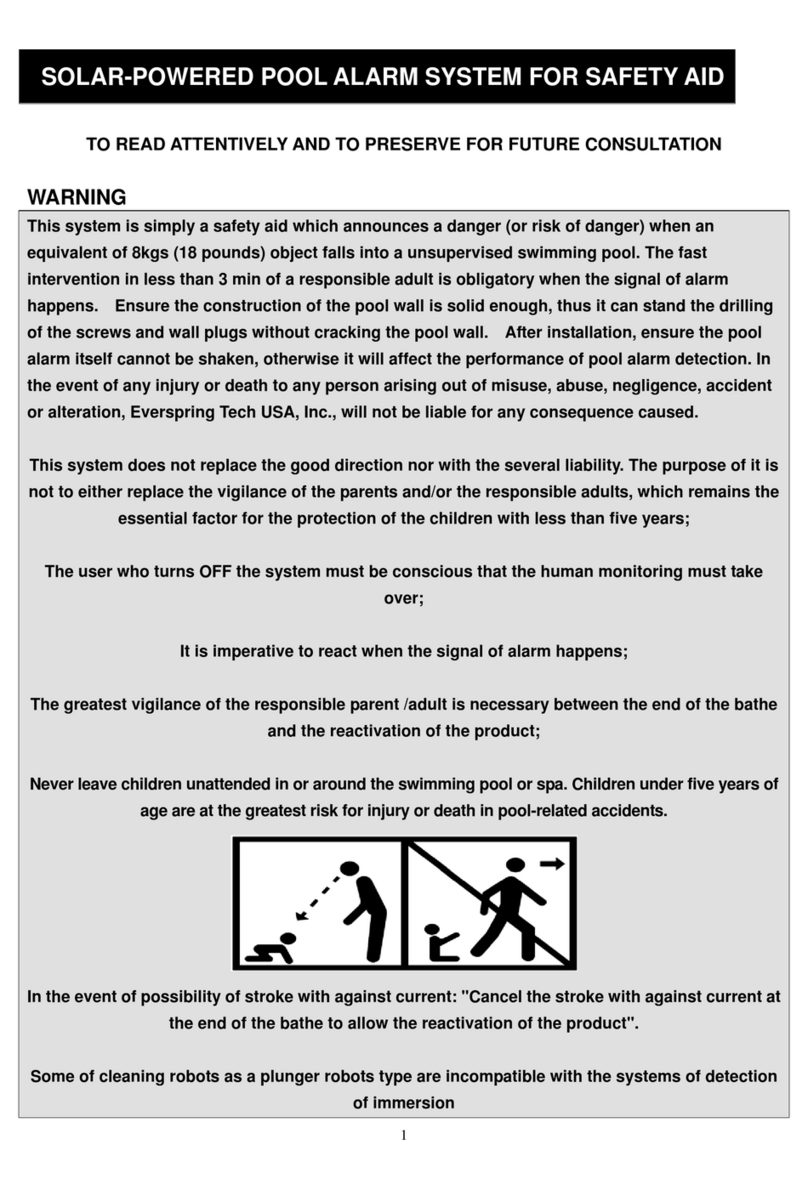9
» Open sensors: in normal operation mode or if there are open zones, the XAT 800 keyboard will display the status of the
center unit. To view the currently open zones, press the Menu key and then access Open sens. and press the Enter key.
Outside the programming mode, if the 1 + Enter key is pressed, the zones from 1 to 10 will be displayed, the 2 key will
display the zones from 11 to 20 up to the 7 key, which displays the zones from 61 to 64. The status of the sensors in their
respective zones will be displayed, distributed in divisions of 10 zones.To change the zone group, press the directional keys
down or up, for example, to access zones 41 to 50, press the down key on the keyboard until the number in front of the
rst frame appears, making the number 4 referring to zone 41 and so on, making the number 5 referring to zone 50. Group
1 will represent zones 1 to 10, group 2 the zones 11 to 20 and so on up to the zones in group 6, thus demonstrating the
status of zones 1 to 64. To facilitate the interpretation of this form of zone status identication (open or closed), below the
sensor numbering a marker will be displayed that when empty ( ) the zone is closed/not violated and when lled ( )
the zone is open/violated.
» Trigger sensors: when the center unit is active, sensors that are violated (disregarding bypass sensors) will generate
triggers when reporting events, and the display screen will show the information with the alternating status of the center
unit (Alarm Activated or Alarm Deactivated). Press Menu, using the directional keys leave the marker in Trigger sens. and
press Enter. Use the directional keys to navigate between the sensors/zones of the alarm center to check which sensors
generated triggering.
» Empty frame ( ) zone closed/non-violated.
» Filled frame ( ) zone opened/violated.
» Partitions: the enabled partitions will be shown in the center unit and their respective status. Press Menu, with the
directional keys, leave the marker in Partitions and press Enter. Use the directional keys to navigate between the alarm
center partitions to check their status, and the display shows Activated: the partition is activated and when Deactivated:
the partition is deactivated.
» Connections: the status of connections for reporting events via IP to monitoring services will be displayed. Press
Menu
,
with the directional keys leave the marker in Connections and press
Enter.
» Eth: empty frame ( ): not connected to destination/lled frame ( ): connected to destination.
» GPRS: empty frame ( ): not connected to destination/ lled frame ( ): connected to destination.
» Cloud: will display whether the center is connected to Intelbras Cloud for remote access and settings through our
applications and what type of access is being used, and in case of use of an Ethernt or Wi-Fi network the Eth. marker
will remain marked. If the GPRS connection is being used the marker will remain marked.
» Eth: empty frame ( ): not connected to Intelbras Cloud/lled frame ( ): connected to Intelbras Cloud.
» GPRS: empty frame ( ): not connected to Intelbras Cloud/ lled frame ( ): connected to Intelbras Cloud.
» GPRS signal: will display the operator’s signal level in percent, where square 1 represents level less than or equal to
10% and square 0 represents 100%. The lled mark corresponds to the active sign and empty mark to the one without
sign referring to the level in 10 divisions.
Press
Menu
with the directional keys, leave the marker in GPRS Signal and press
Enter.
» When the
GPRS
function is disabled, do not consider this function.
» Wireless signal: will display the operator signal level as a percentage of the wireless devices registered to the center
unit. Press
Menu,
using the directional keys, leave the marker in Wireless Signal and press
Enter
. Wireless signal from the
following devices may be displayed.
» Sensors: devices registered to center unit at addresses 01 to 64.To visualize the signal of the sensors with the marker
on it, press
Enter
and after with the arrow keys switch between the sensors.
» Keyboards: devices registered to the center unit at addresses 01 to 16. To visualize the signal of the keyboards with
the marker on it press Enter and after with the arrow keys switch between the keyboards.
» Sirens: devices registered to the center unit at addresses 01 to 16. To display the siren signal with the marker on it,
press Enter and then use the arrow keys to switch between the sirens.
» Actuators: devices registered at the control panel at addresses 01 to 16. To view the signal from the PGM 8000
actuators with the marker on it, press Enter and then, with the directional keys, switch between the actuators.
» Repeaters: devices registered at the exchange at addresses 01 to 04. To view the signal from the repeaters with the
marker on it, press Enter and then, with the directional keys, switch between the repeaters.
The signal level will be displayed as percentage, where the number 1 represents a level less than or equal to 10%
and the frame 0 represents 100%.The lled mark corresponds to the active sign and empty mark to the one without
sign referring to the level in 10 divisions.
» MAC ADD: will display the MAC address of the alarm center. The MAC address will display with 12 digits between
numbers and letters. Through this address, the center unit will connect to online servers.