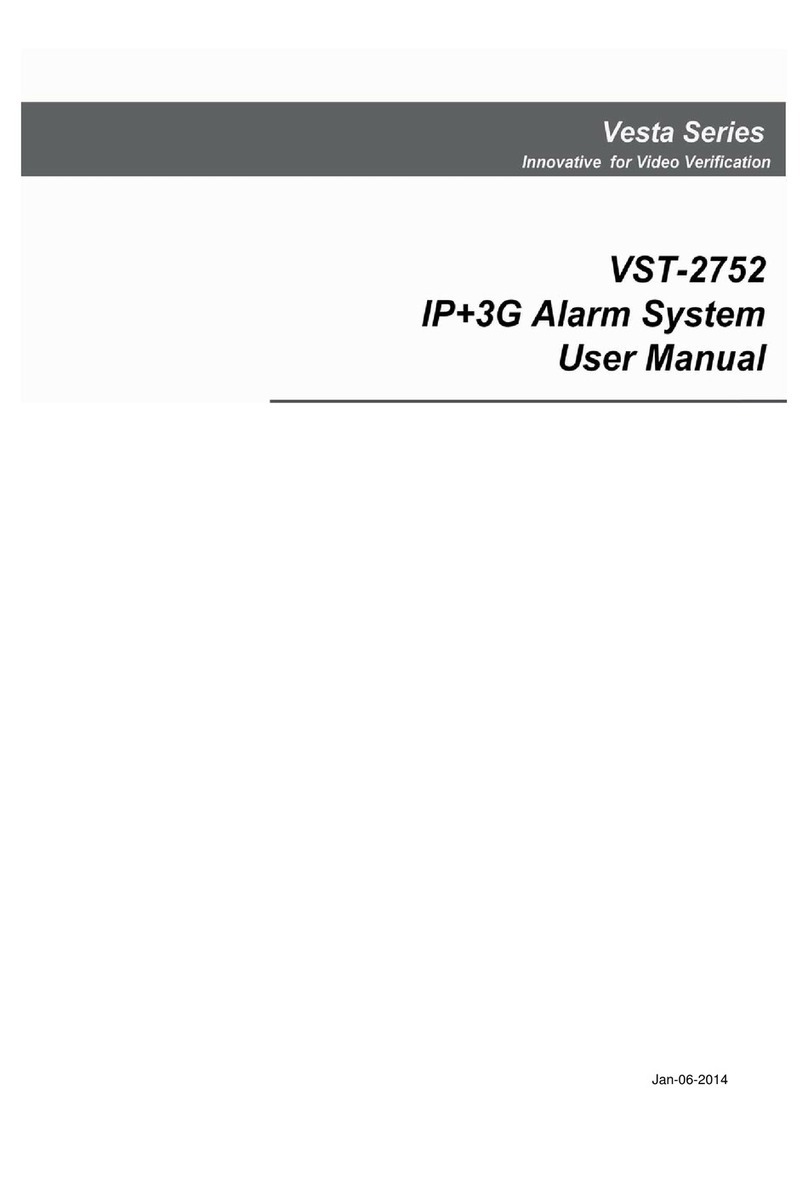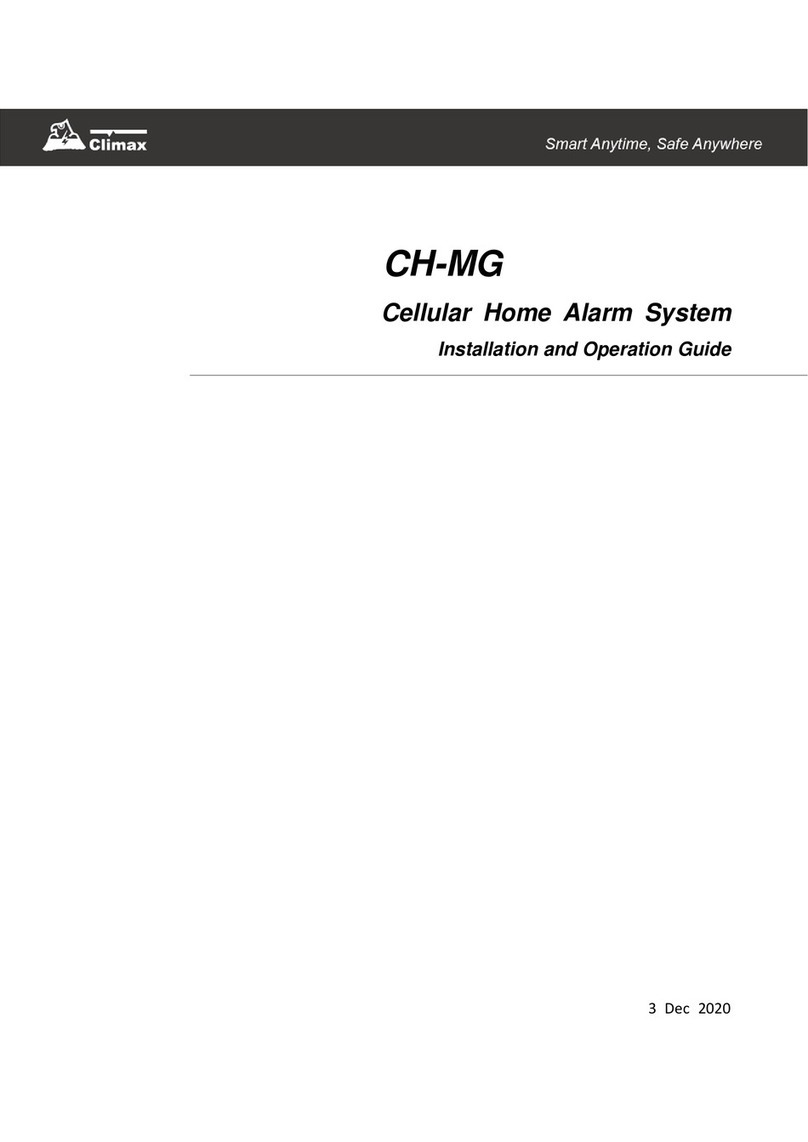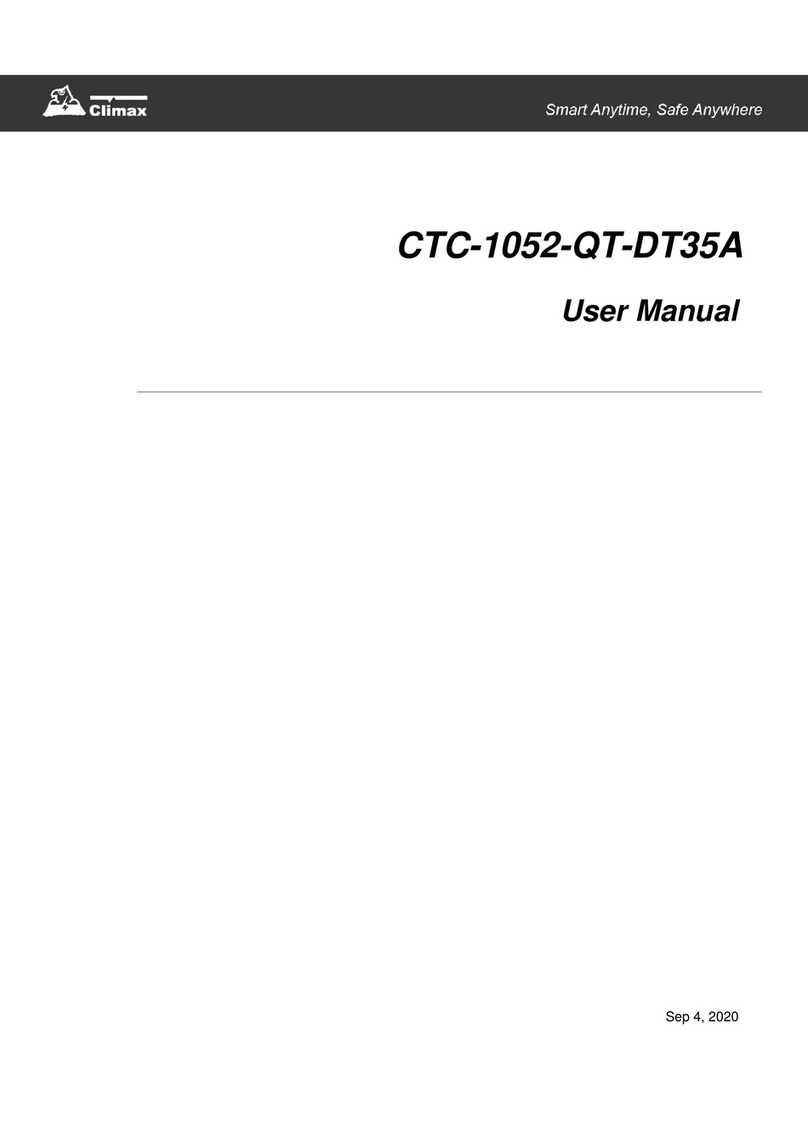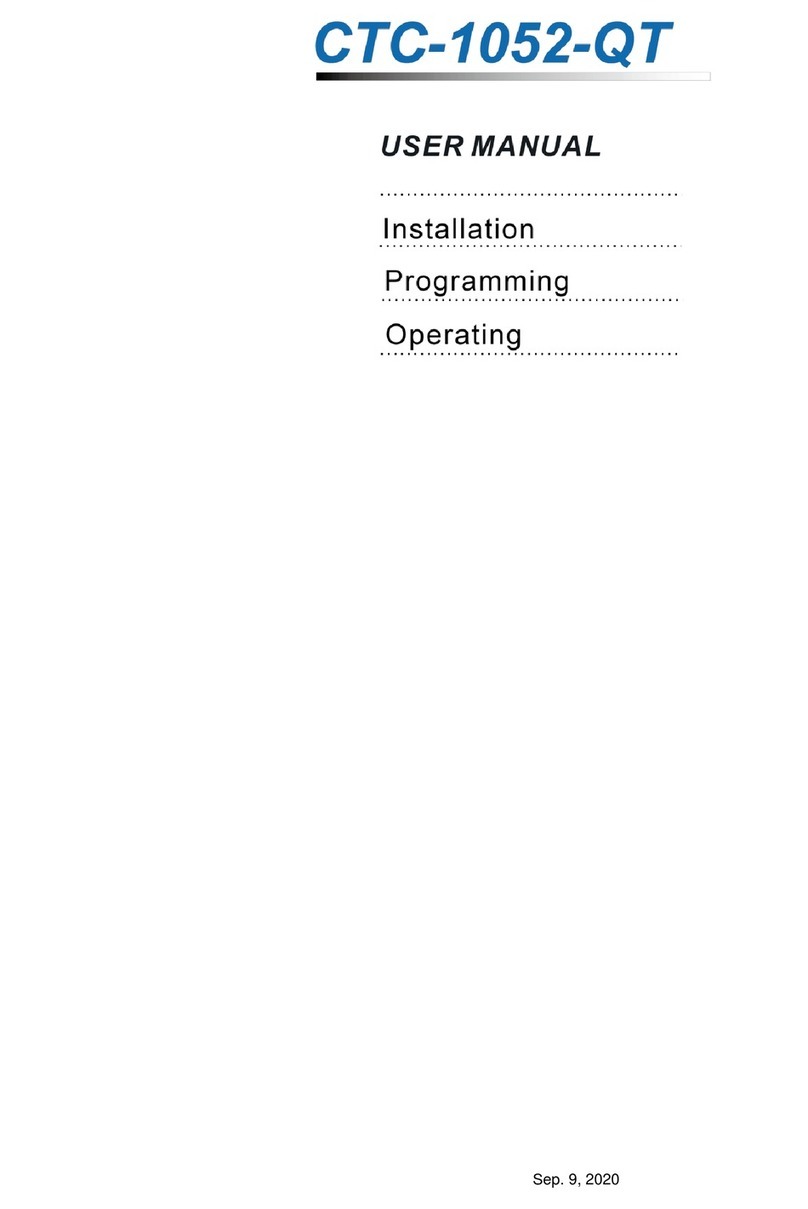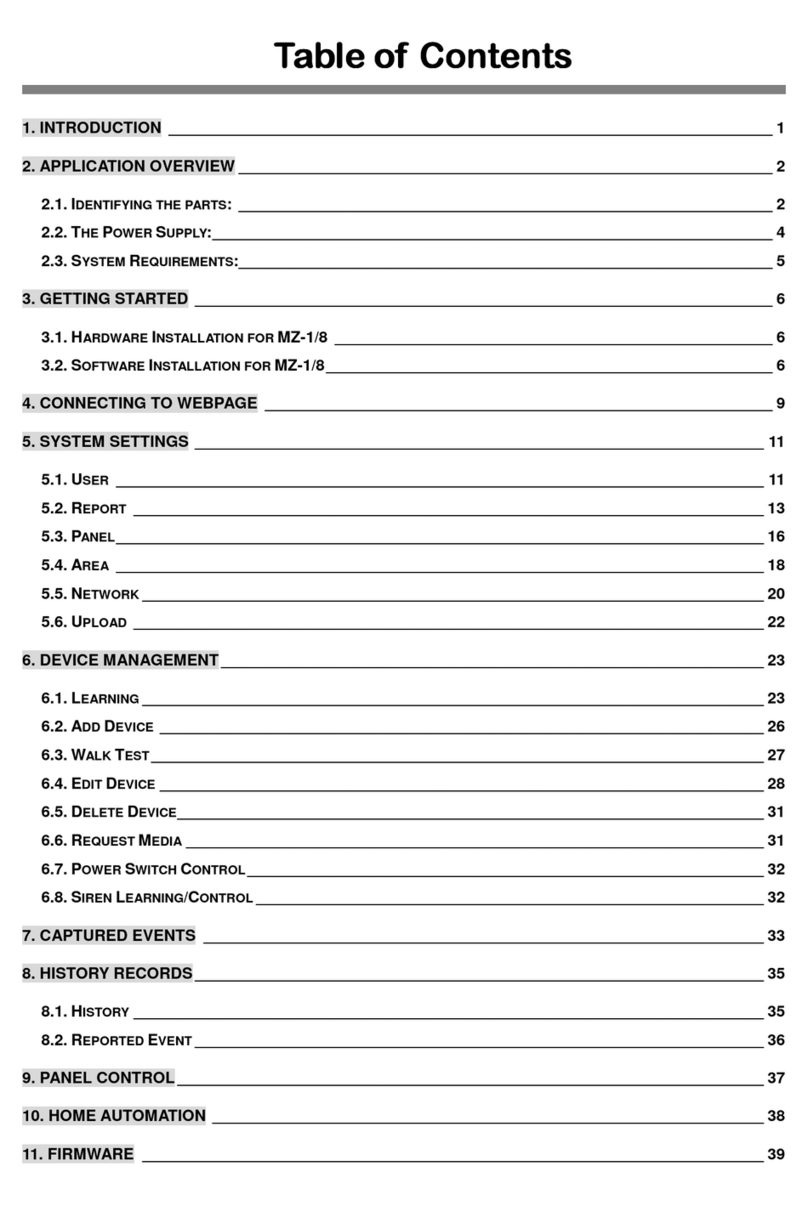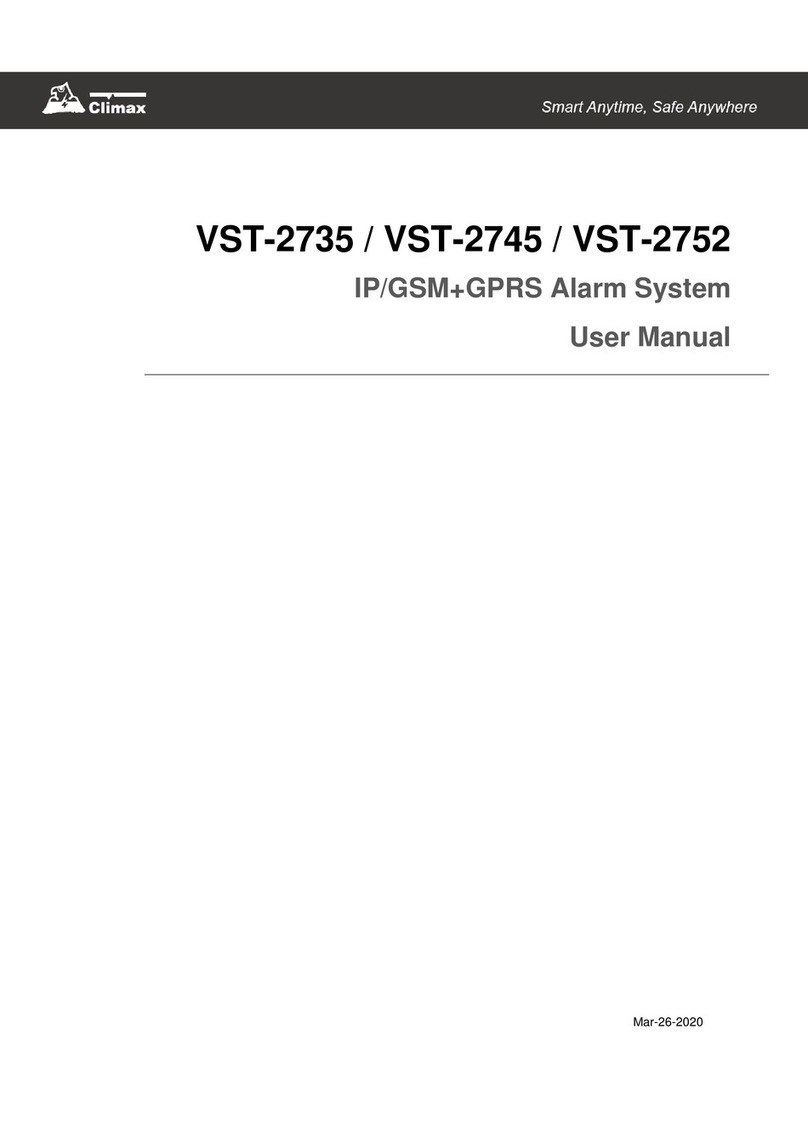4
2. Learn-in the Devices
There are two methods to learn in devices:
local learning and command learning. Total
10 sensors are allowed to be learnt into the
system.
Local Learning:
You can use the local learning method to
learn in 2 devices only. Refere to 2.1
Learning Pendant # 1 to learn in the first
device and then 2.2 Learning Pendant #2 to
learn in the second one.
1. Users can enable CTC-1052 to get into
the learning mode to learn in WTR- Series,
or Fall Sensor.
2. If you have learned the first device to the
system by following instructions in the 2.1
section, you are not allowed to use
Command 91 (Command Learning) to
learn in another device.
3. If you have learned the second device to
the sytem as instructed in the 2.2 section,
you are not allowed to use Command 92
(Command Learning) to learn in another
device.
Command Learning:
1. Users can use Command #91 ~ 94 to
learn in devices into the system,
including PIR Sensor, Smoke Detector,
Panic Button, Carbon Monoxide, Wrist
& Neck Transmitter, Water Sensor,
Pendant Transmitter, WTR- series and
Fall Sensor. Please refer to 3.2
Programming Your 1052: Commands
91-94 for details.
2. Command 91 is designed to learn in
WTR- Series or Fall Sensor only.
3. Command 92 is designed to learn in
WTR- Series or Fall Sensor only.
4. Command 93 is designed to learn in
WTR- Series or Fall Sensor only for
silent reporitng.
5. Command 94 is designed to learn in
the following sensors:
PIR Sensor ----- PIR
Smoke Detector ---- SD
Carbon Monoxide ---- CO
Fixed Panic Button ---- PB
Wrist Transmitter ---- WTR
Pendant Transmitter ---- WTR
Water Sensor ---- WS
Fall Sensor
2.1. Learning Pendant #1
Step 1. From Idle mode, press and hold the
RESET button for 6 seconds.
Step 2. Once pressed, a button beep sound
will be heard. CTC-1052 will emit one
short beep at 3 sec., then a double
beep when it reaches 6 sec.
Step 3. Release the button after you heard the
double beep. Then, a short beep will
be heard, indicating CTC-1052 is now
in Learning Mode. The RED LED
begins to flash.
Step 4. Press both the RESET and Pendant
#1 buttons simultaneously until CTC-
1052 emits a double-beep to indicate
that the Pendant #1 has been learnt-in
successfully.
<
<N
NO
OT
TE
E>
>
)It is prohibited to learn-in another or the
same Pendant twice (CTC-1052 will
emit a long beep instead of double-
beeps), unless the previously learnt
pendant is removed first.
Step 5. Carry the Pendant & walk around
your house. Press the Pendant
button as you move and observe the
maximum range for its operation.
If CTC-1052 responds with one long
beep, the Pendent is within the
operation range.
Step 6. If there is a 2nd Pendant (Pendant #2)
wished to be learnt-in, proceed to
Steps 3 - 5 under the section
Learning Pendant #2
Step 7. Otherwise, press both RESET &
HELP buttons at the same time to exit
Learning Mode.
Or, CTC-1052 will exit Learning mode
automatically after 5 mins of inactivity.
CTC-1052 will emit a short beep and
the Red LED turns off to indicate the
system is back to Idle mode.