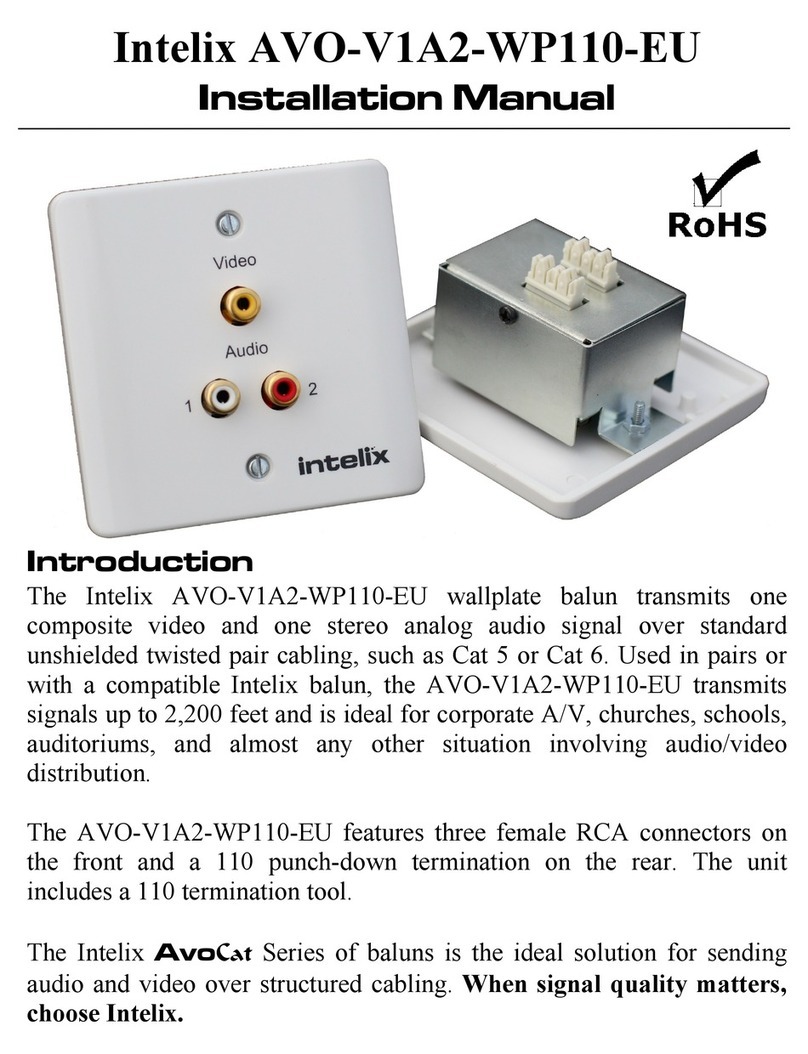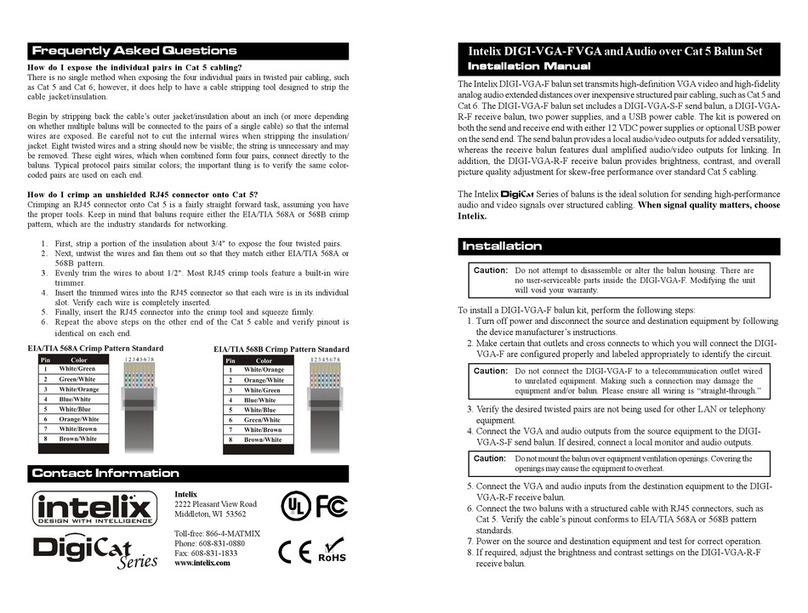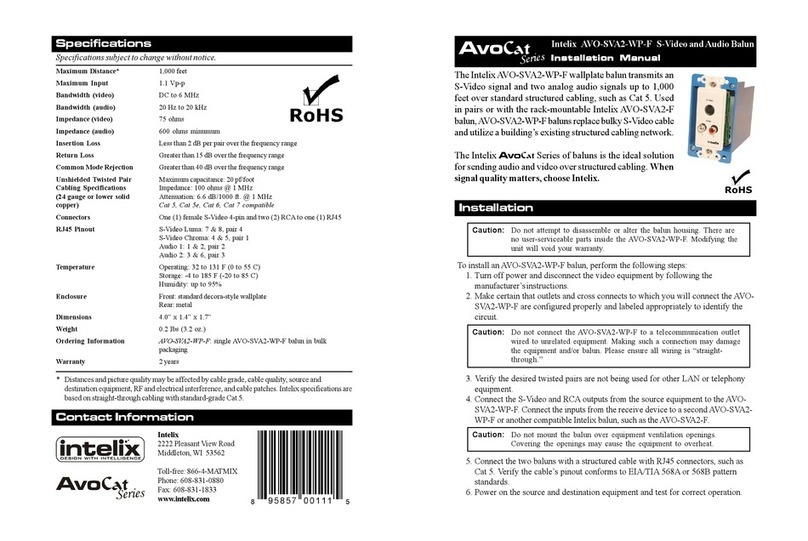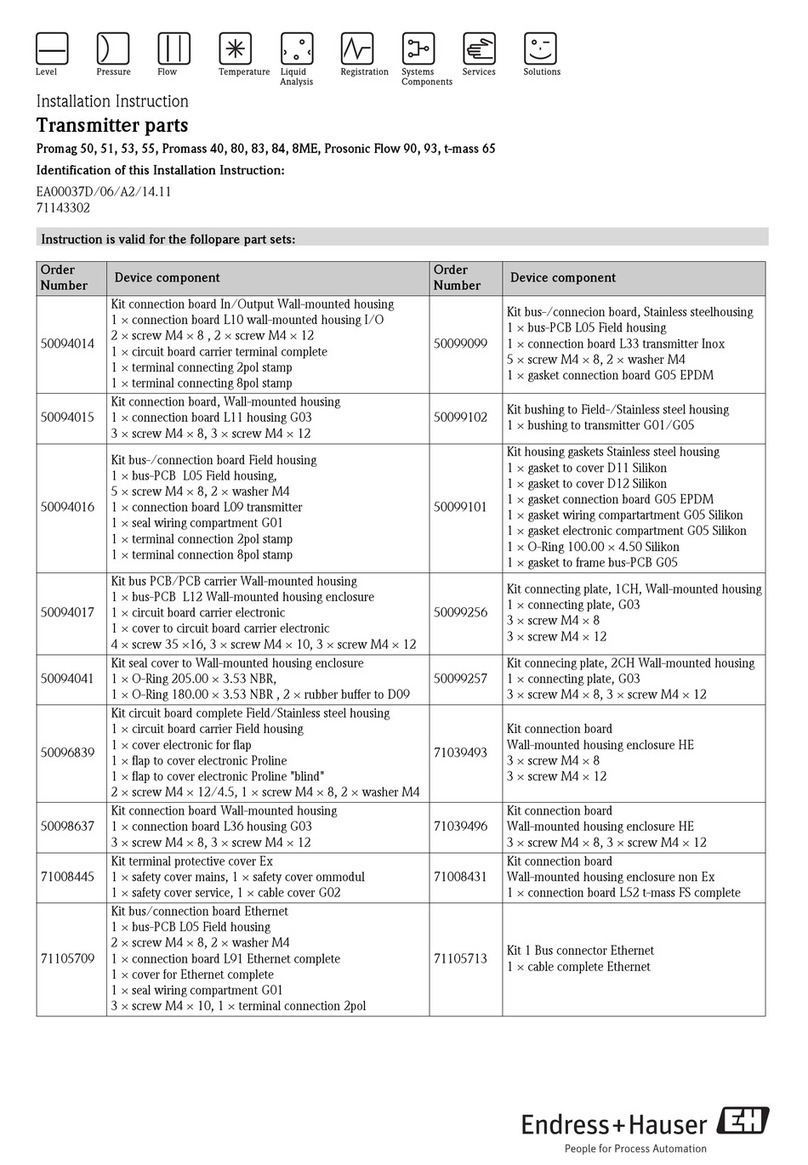Intelix DIGI?HD?UHR2 Instruction Manual
Other Intelix Transmitter manuals
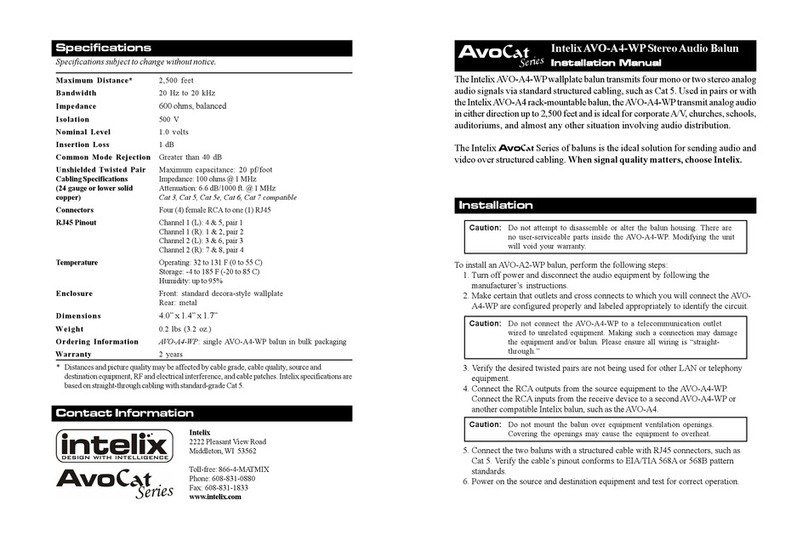
Intelix
Intelix AVO-A4-WP User manual

Intelix
Intelix DIGI-HD-UHR2 User manual
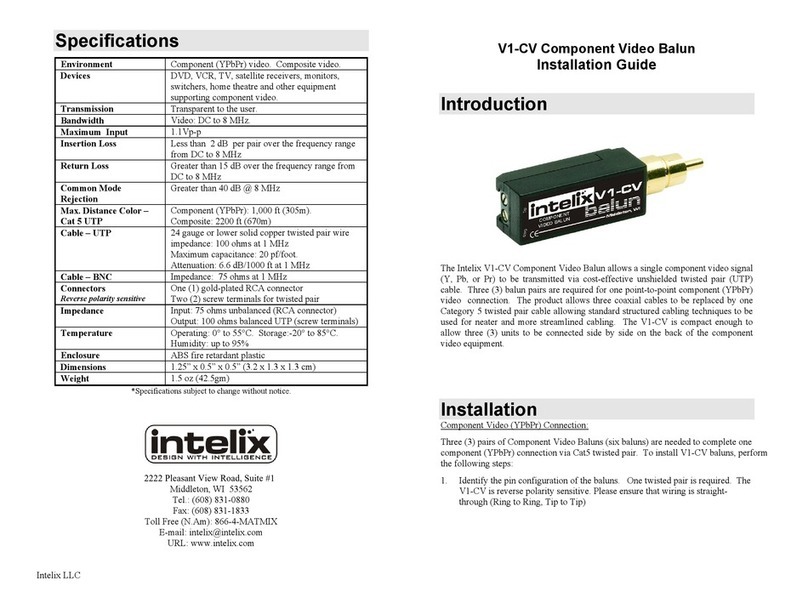
Intelix
Intelix V1-CV User manual

Intelix
Intelix DIGI-VGASD2-T8 User manual
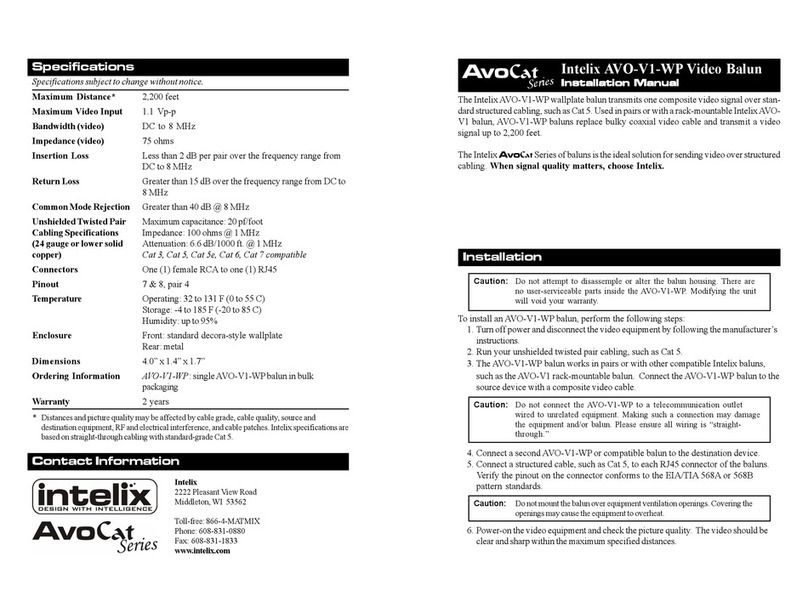
Intelix
Intelix AVO-V1-WP User manual

Intelix
Intelix S-V1AR User manual
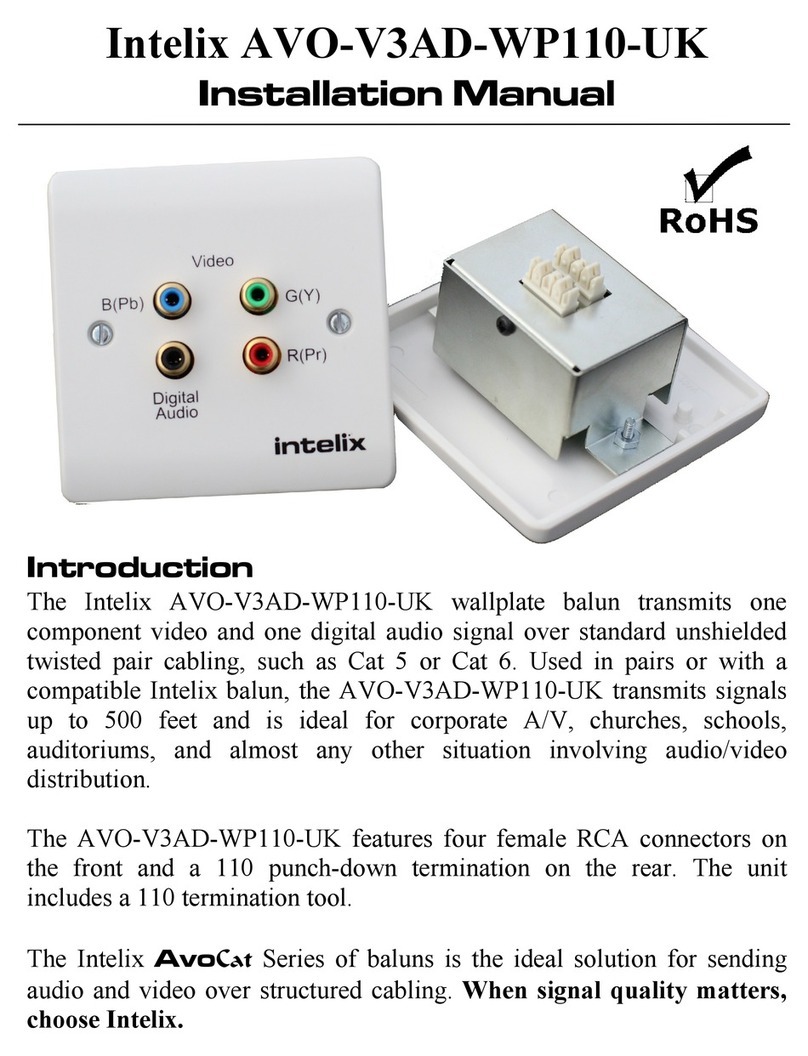
Intelix
Intelix AVO-V3AD-WP110-UK User manual

Intelix
Intelix AvoCat AVO-V2A2-WP-F User manual
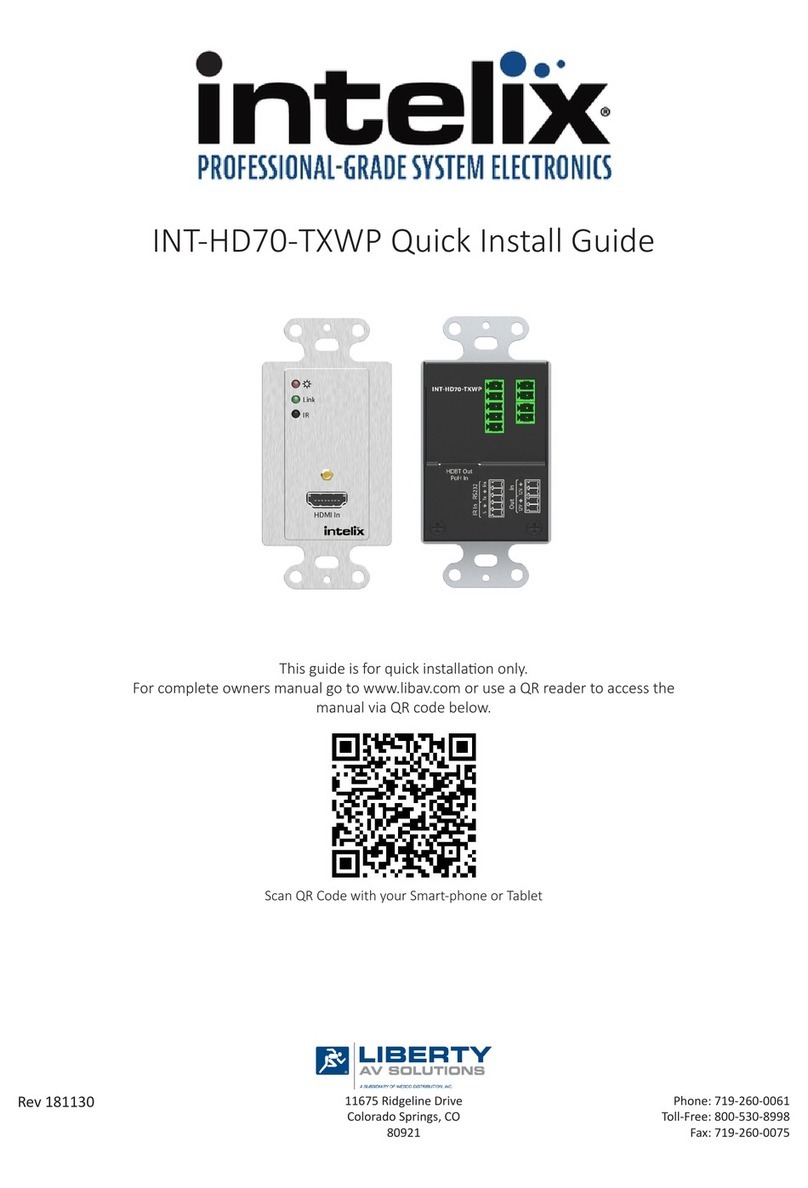
Intelix
Intelix NT-HD70-TXWP User manual

Intelix
Intelix AVO-VGA User manual

Intelix
Intelix DIGI-HD-IR2 User manual

Intelix
Intelix AvoCat AVO-A4 Series User manual

Intelix
Intelix AVO-A4-F User manual

Intelix
Intelix AvoCat AVO-V3HD-F User manual
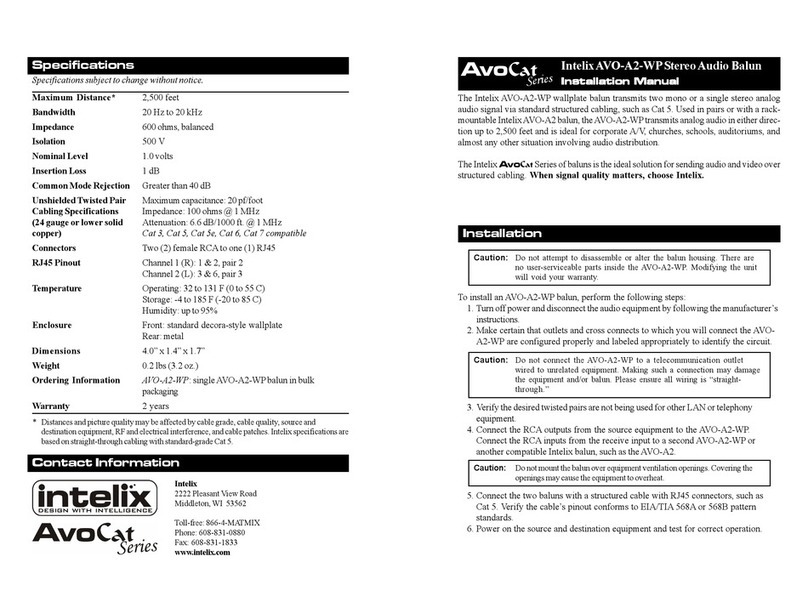
Intelix
Intelix AvoCat AVO-A2-WP User manual
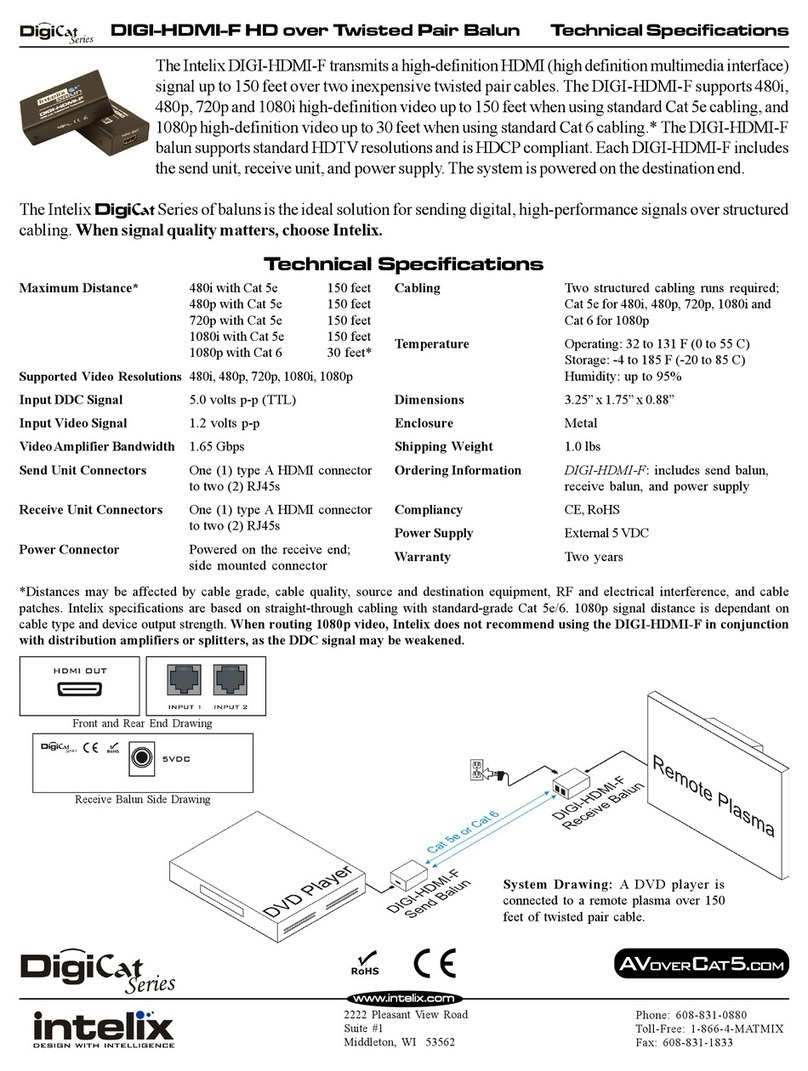
Intelix
Intelix Power Supply IX-DIGI1 User manual

Intelix
Intelix VGA-SR Passive User manual
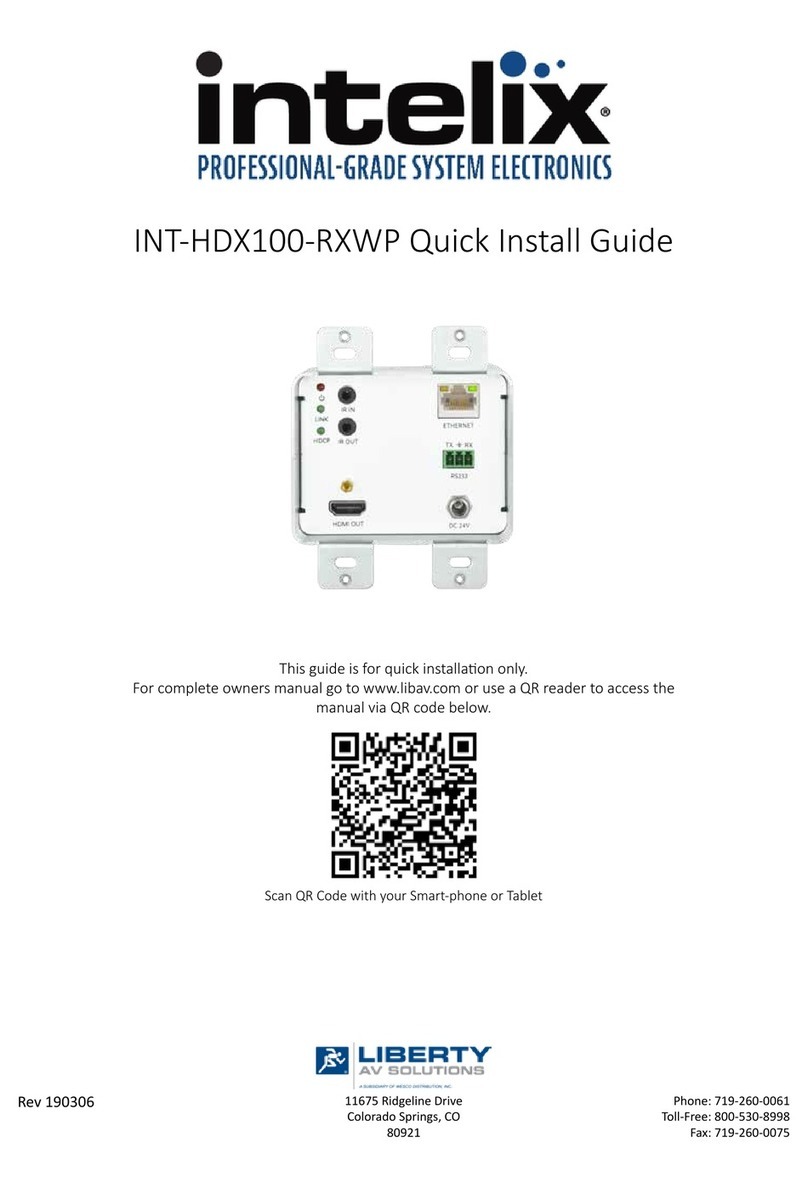
Intelix
Intelix INT-HDX100-RXWP User manual
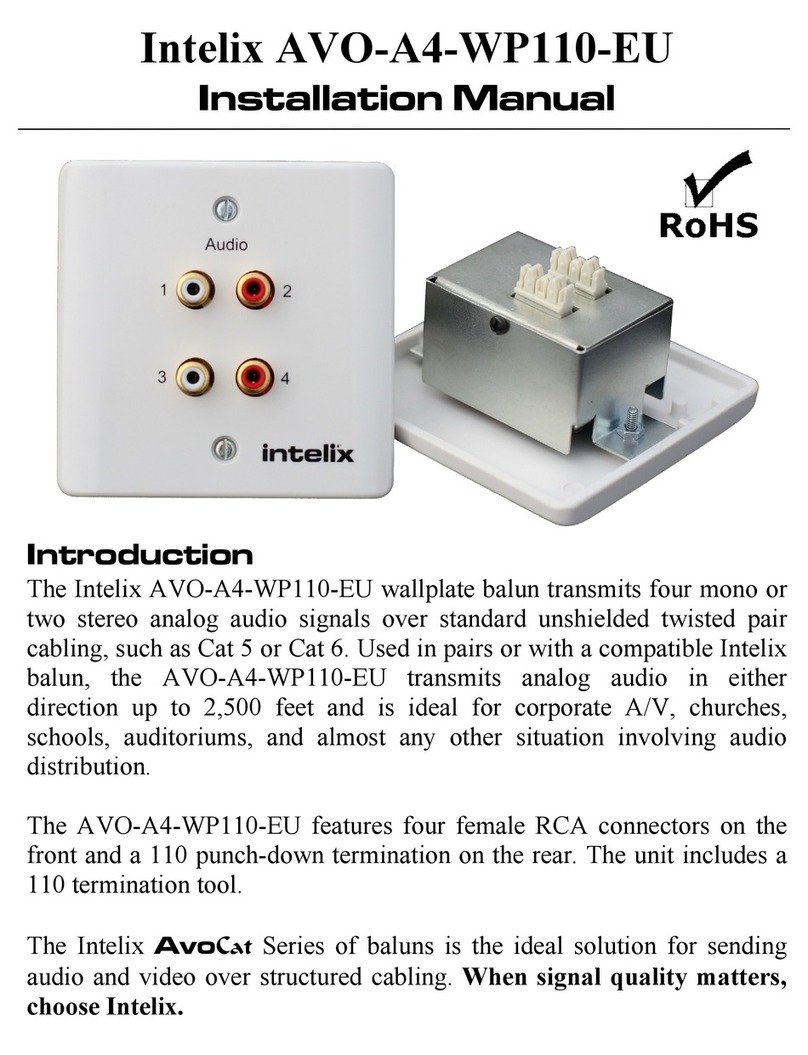
Intelix
Intelix AVO-A4-WP110-EU User manual

Intelix
Intelix DIGI-V3SD-S User manual
Popular Transmitter manuals by other brands
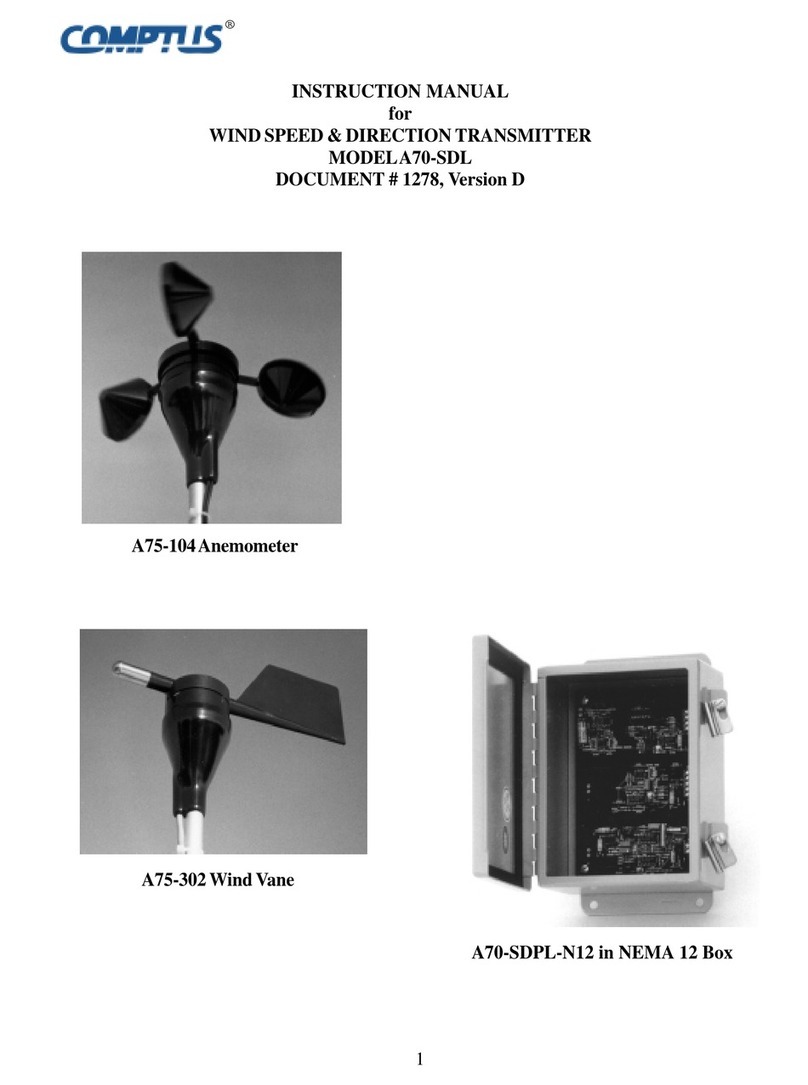
Comptus
Comptus A70-SDL Series instruction manual

aci
aci ACCESS series Installation and operation instructions
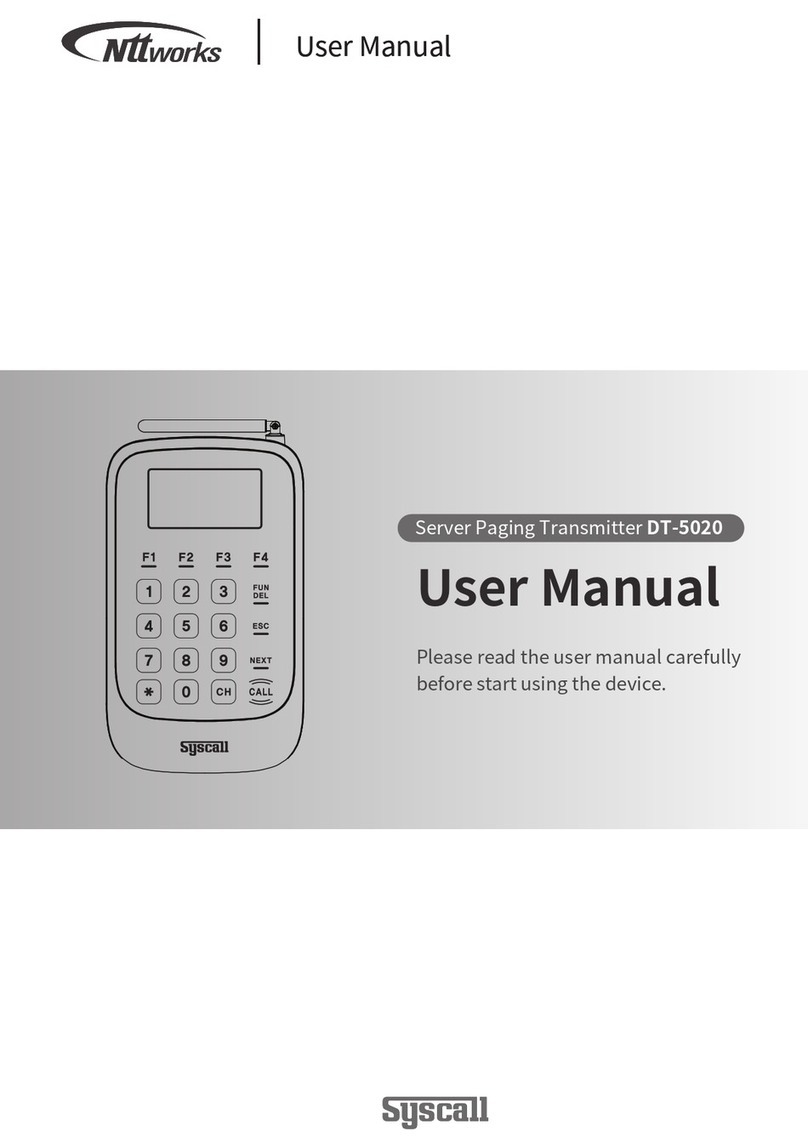
Syscall
Syscall NTT Works DT-5020 user manual

YOODA
YOODA MAGNETIC Deluxe 1Rw manual
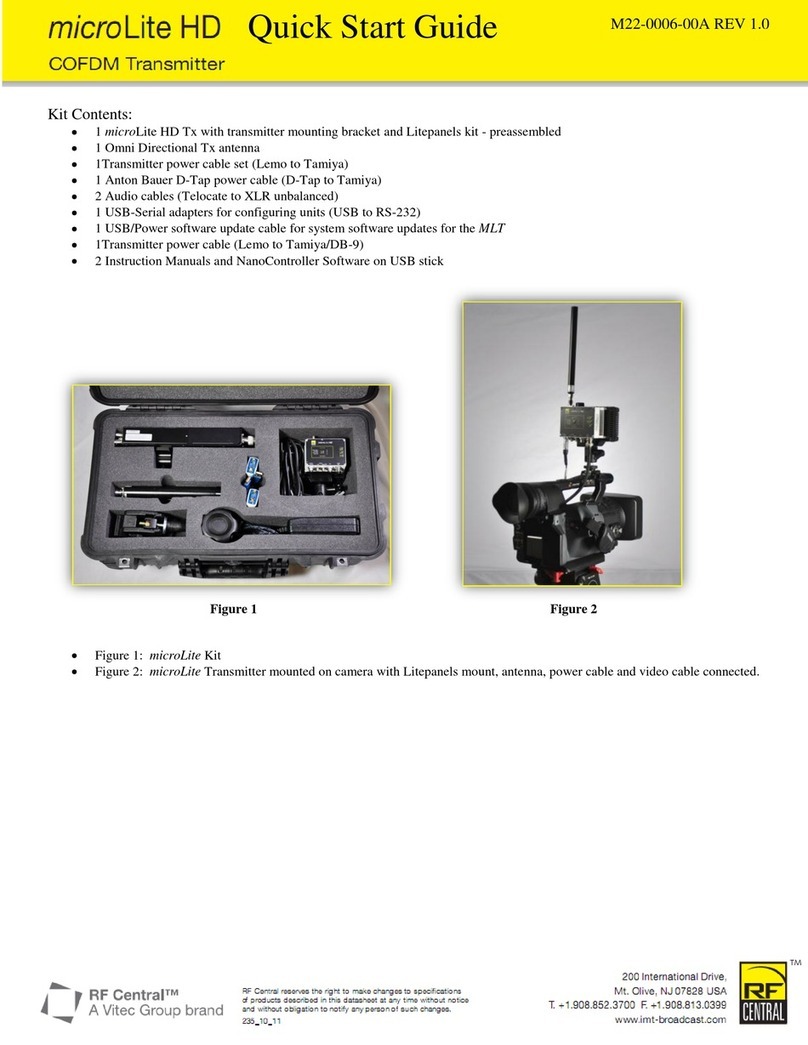
RF Central
RF Central Microlite HD quick start guide

Zhongshan K-mate General Electronics
Zhongshan K-mate General Electronics AT1900 user manual
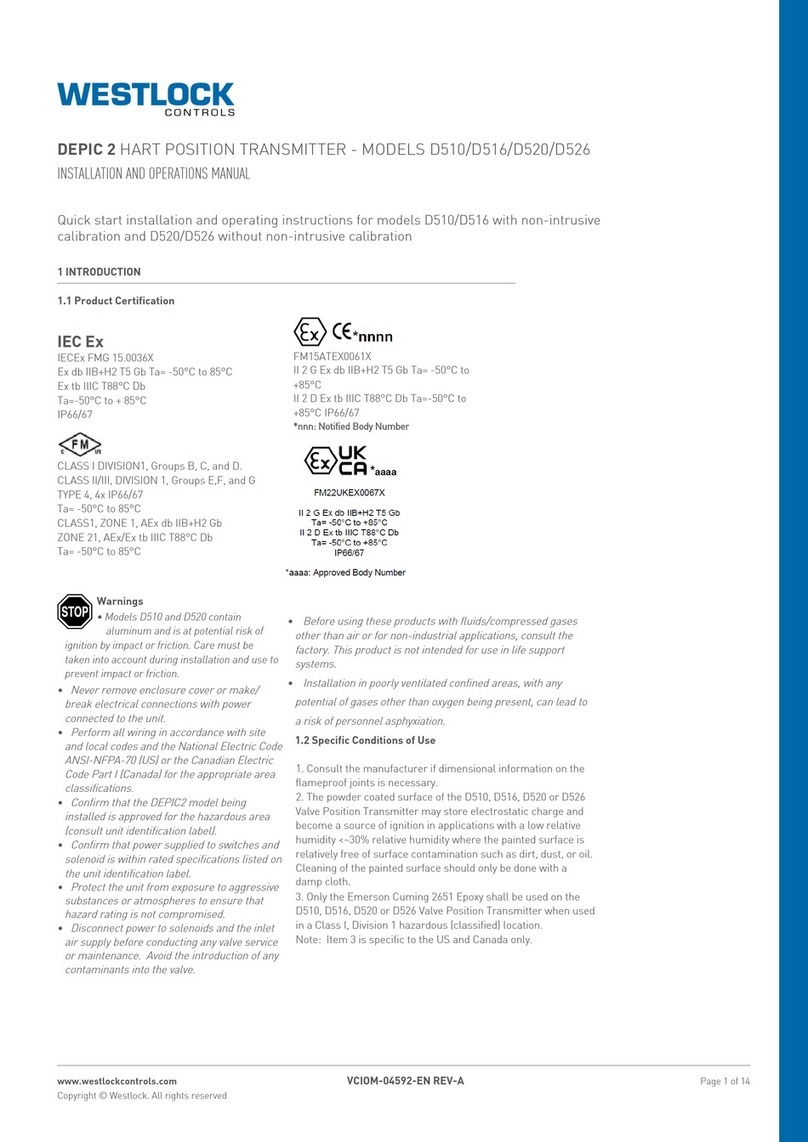
Westlock Controls Corporation
Westlock Controls Corporation DEPIC 2 Installation and operation manual
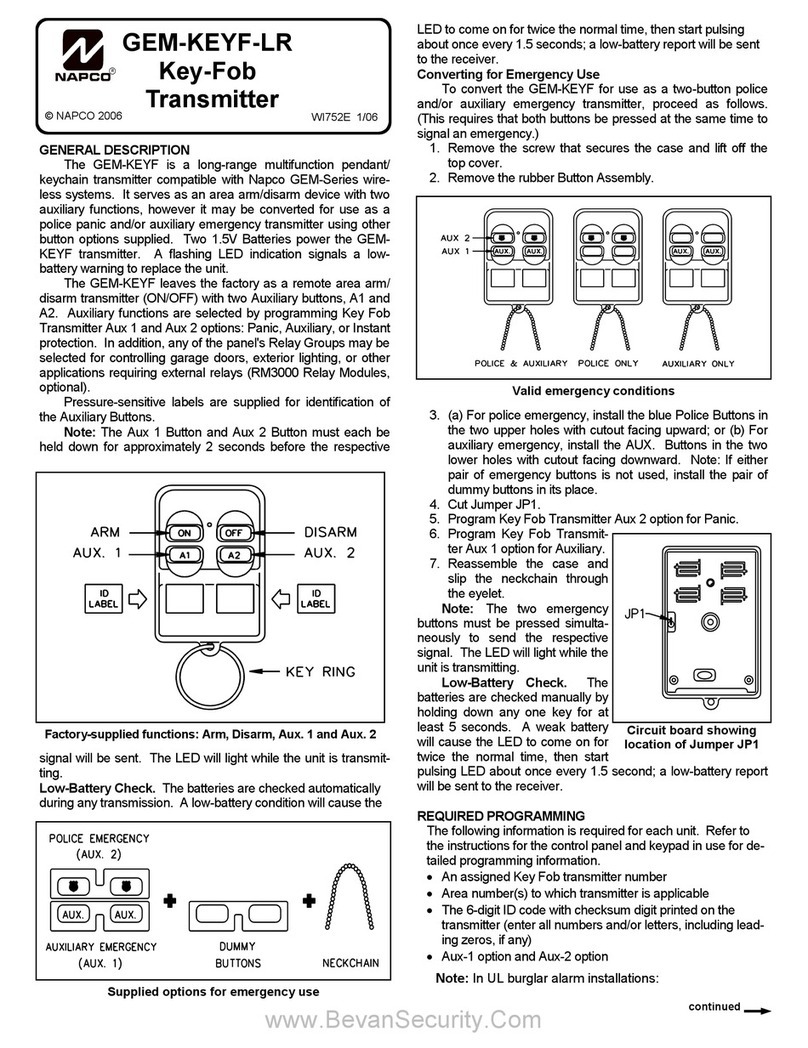
NAPCO
NAPCO GEM-KEYF-LR manual
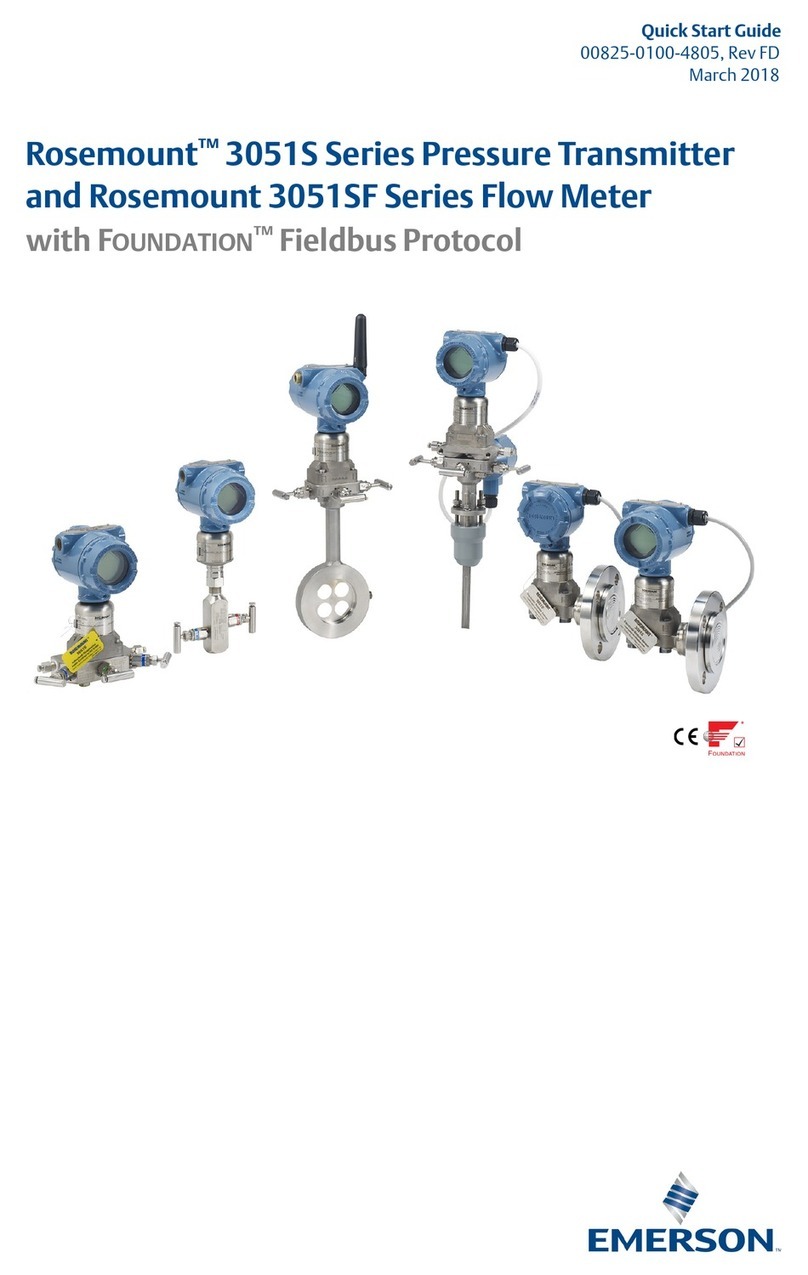
Emerson
Emerson Rosemount 3051S Series quick start guide
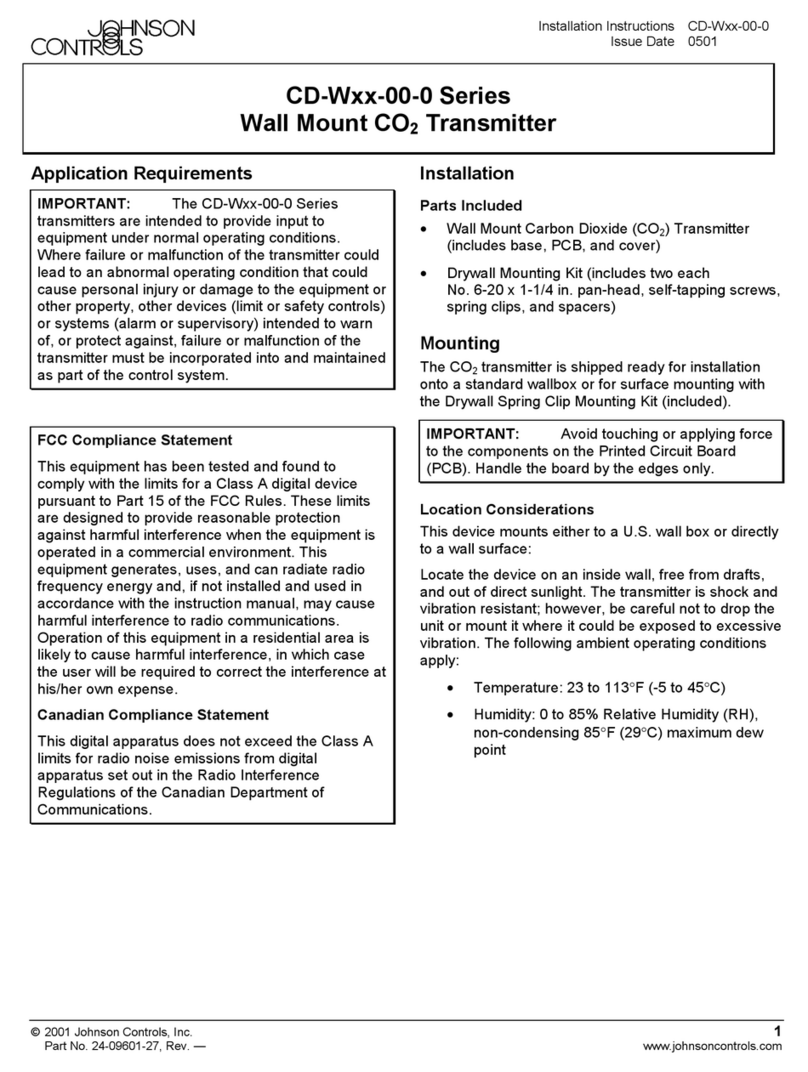
Johnson Controls
Johnson Controls CD-W-00-0 Series installation instructions
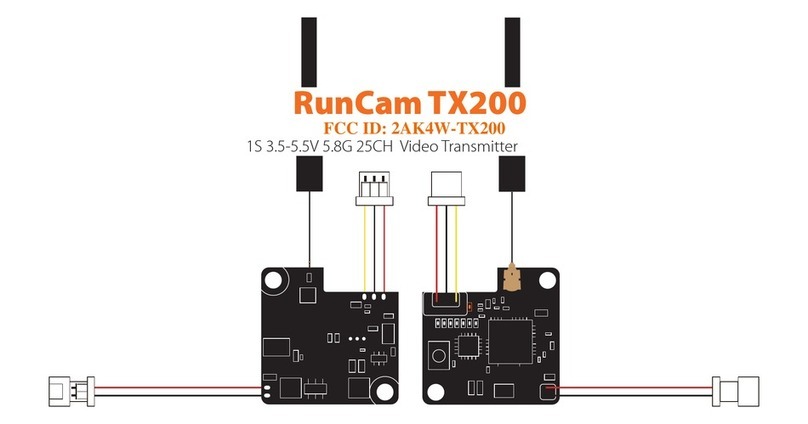
RunCam
RunCam TX200 user manual

Inovonics
Inovonics EchoStream EN1210 installation instructions