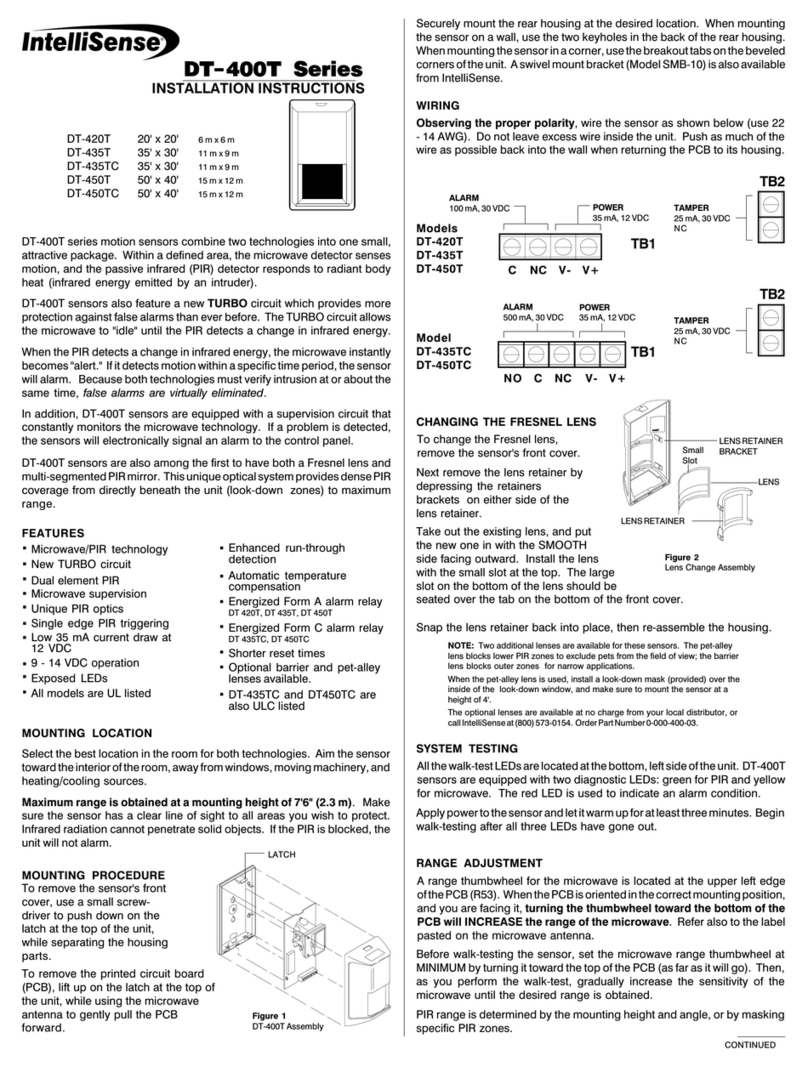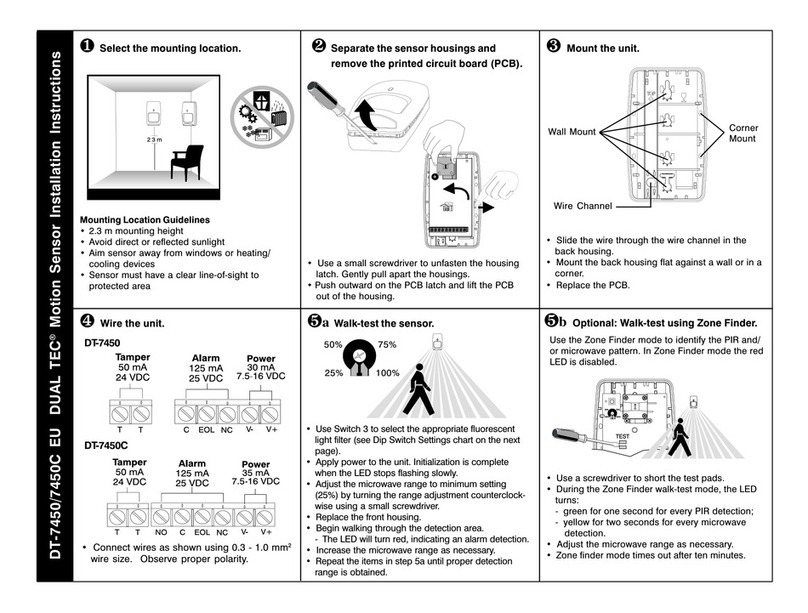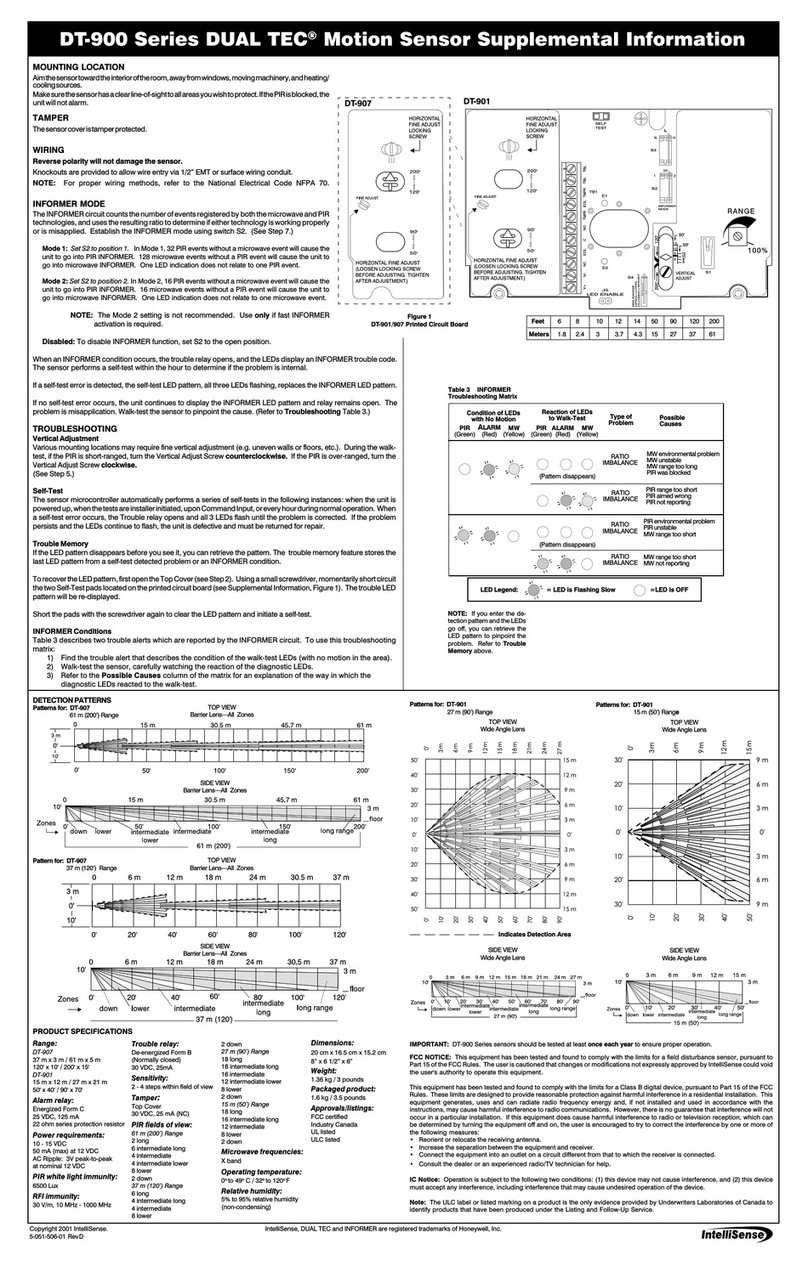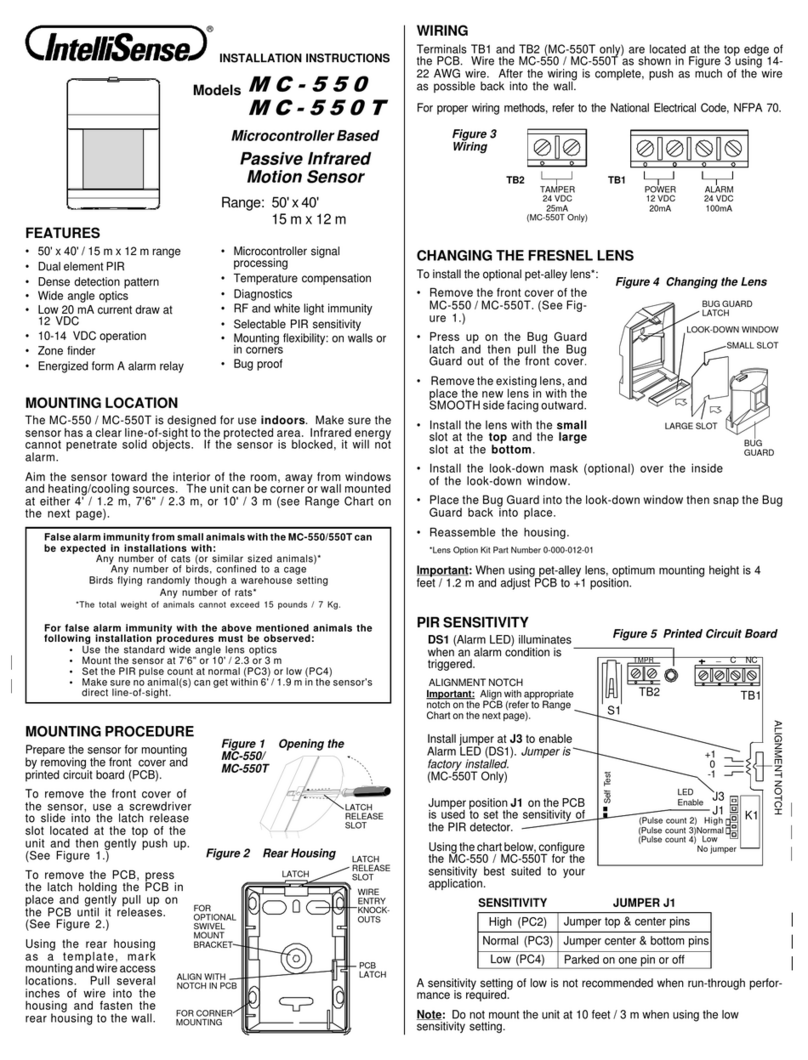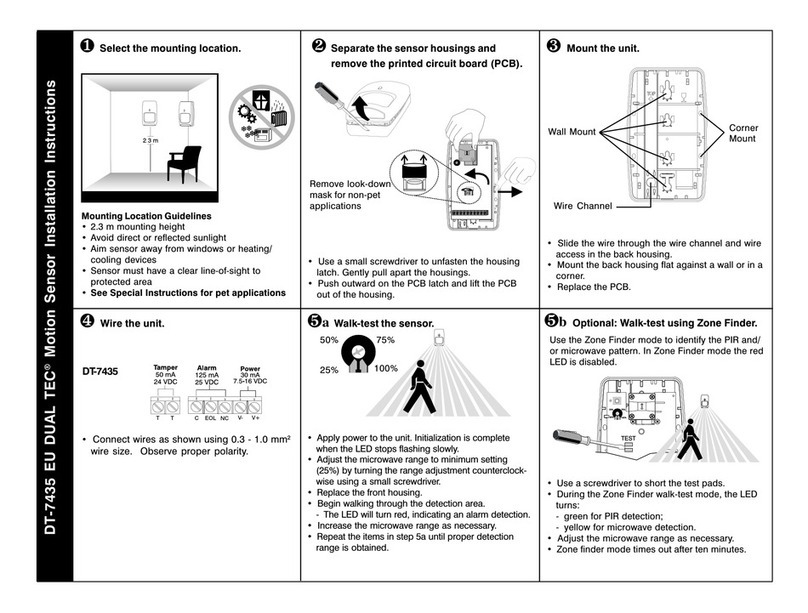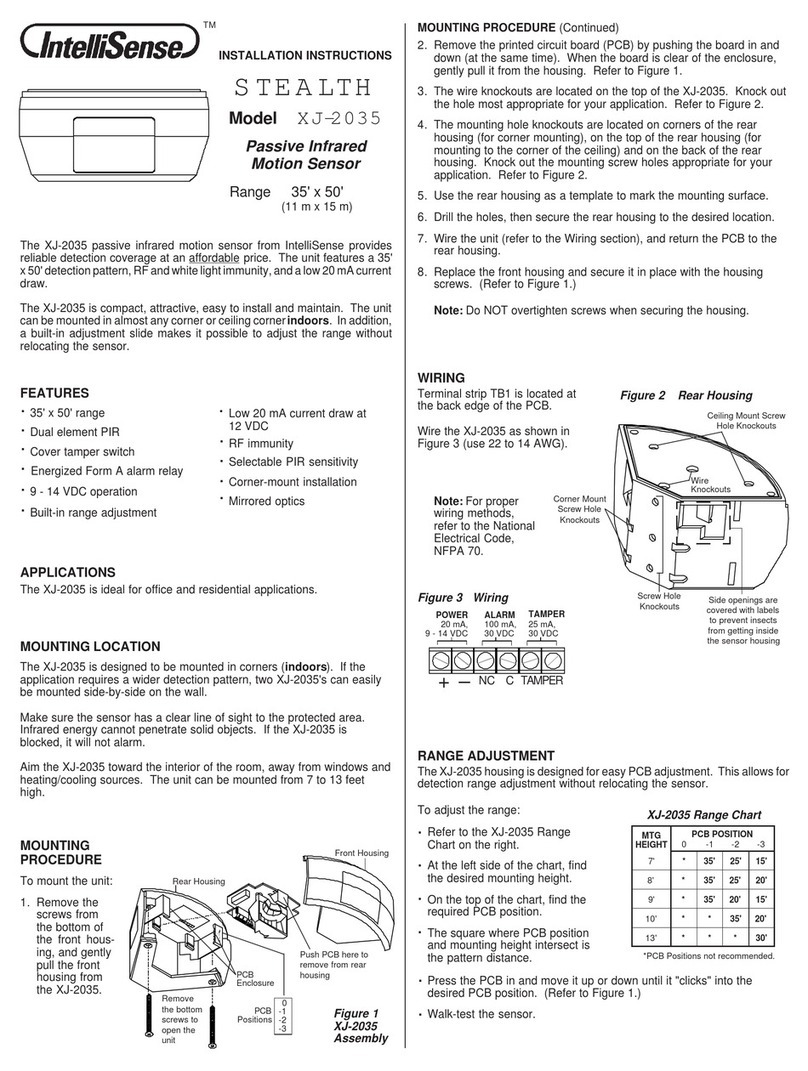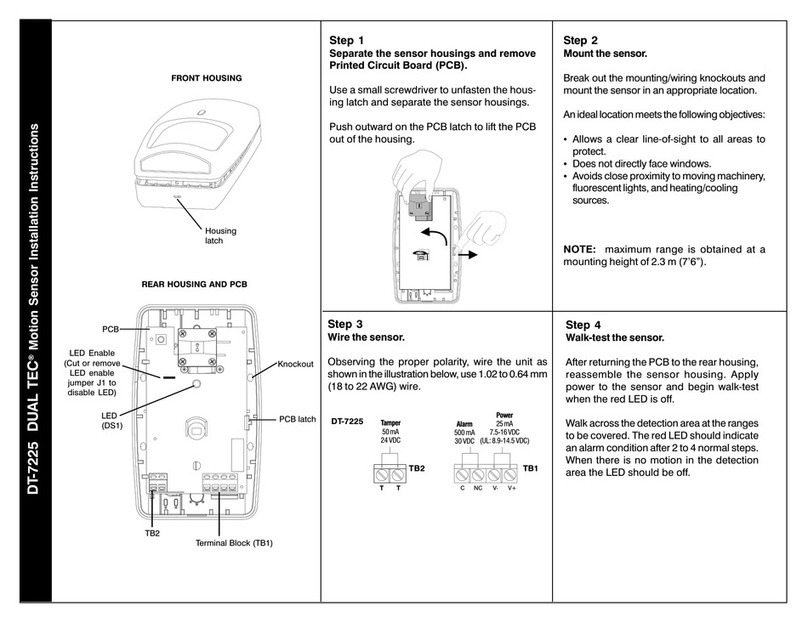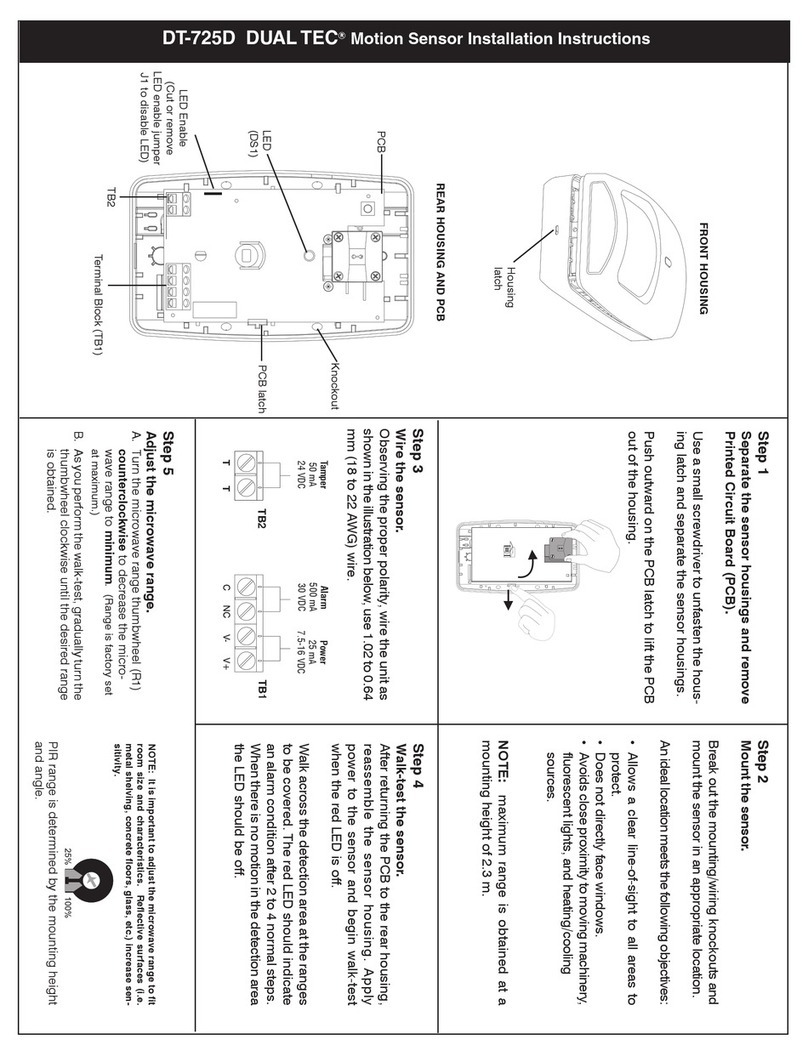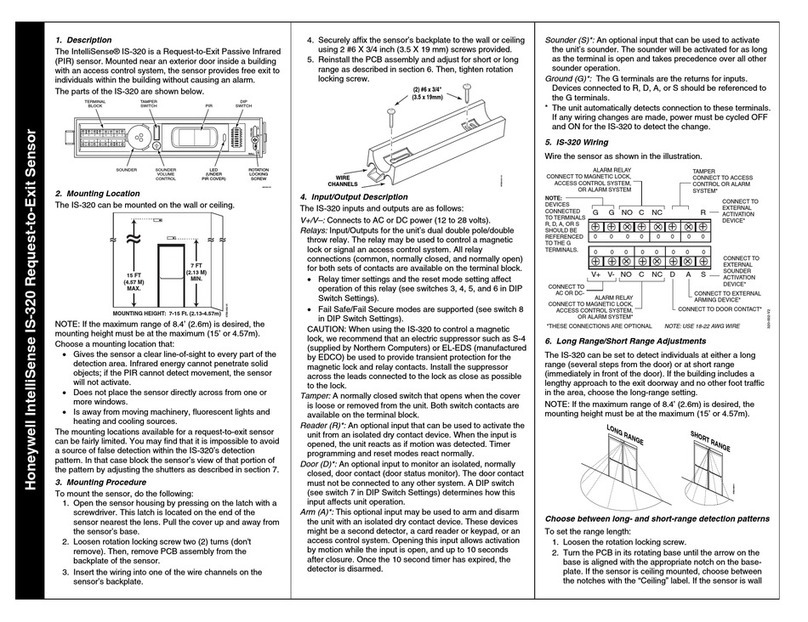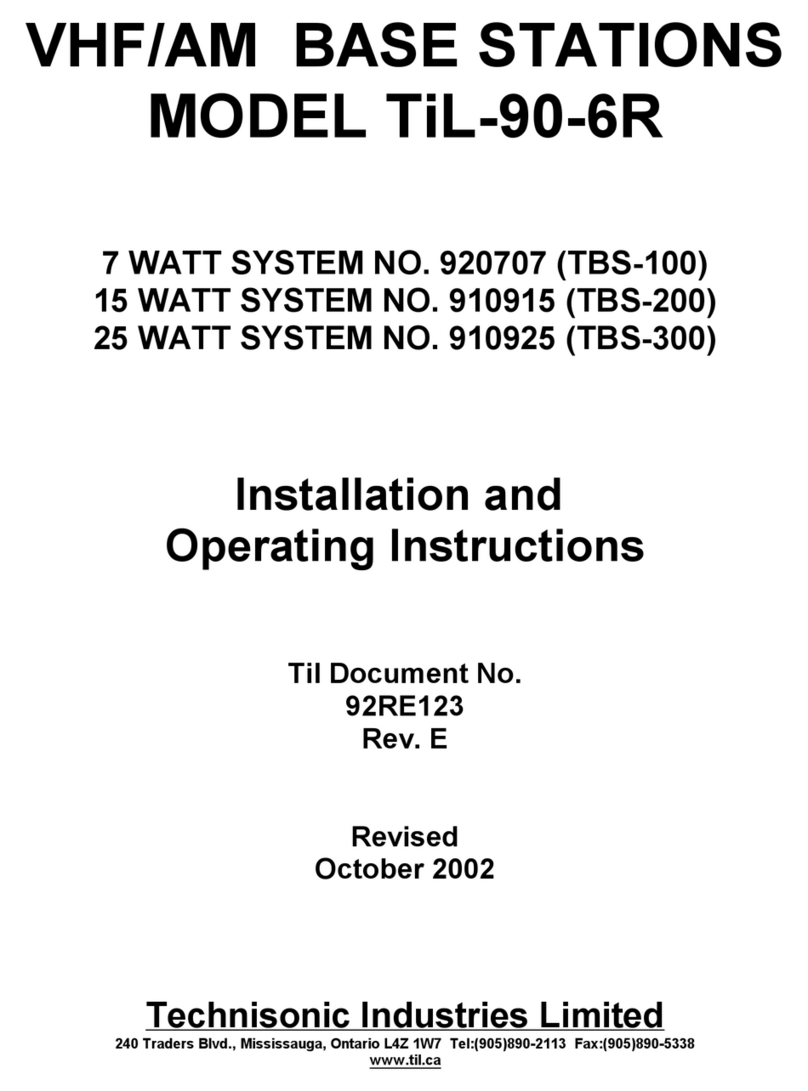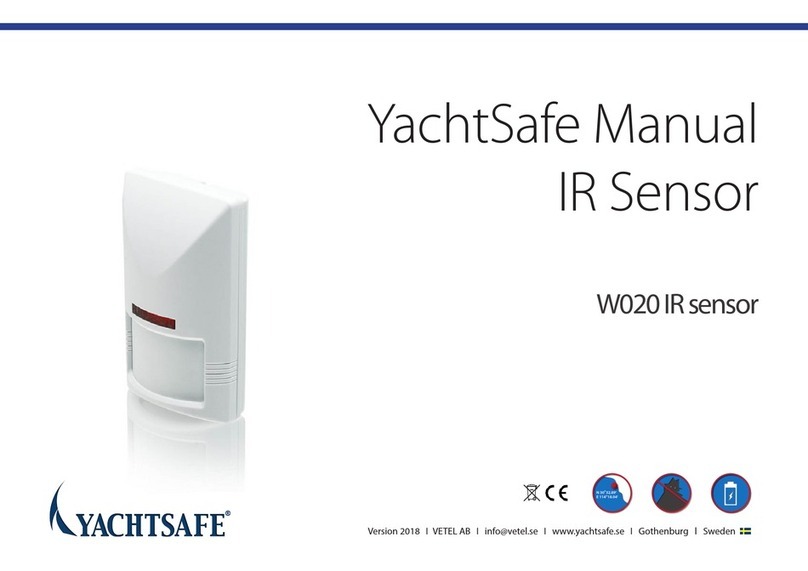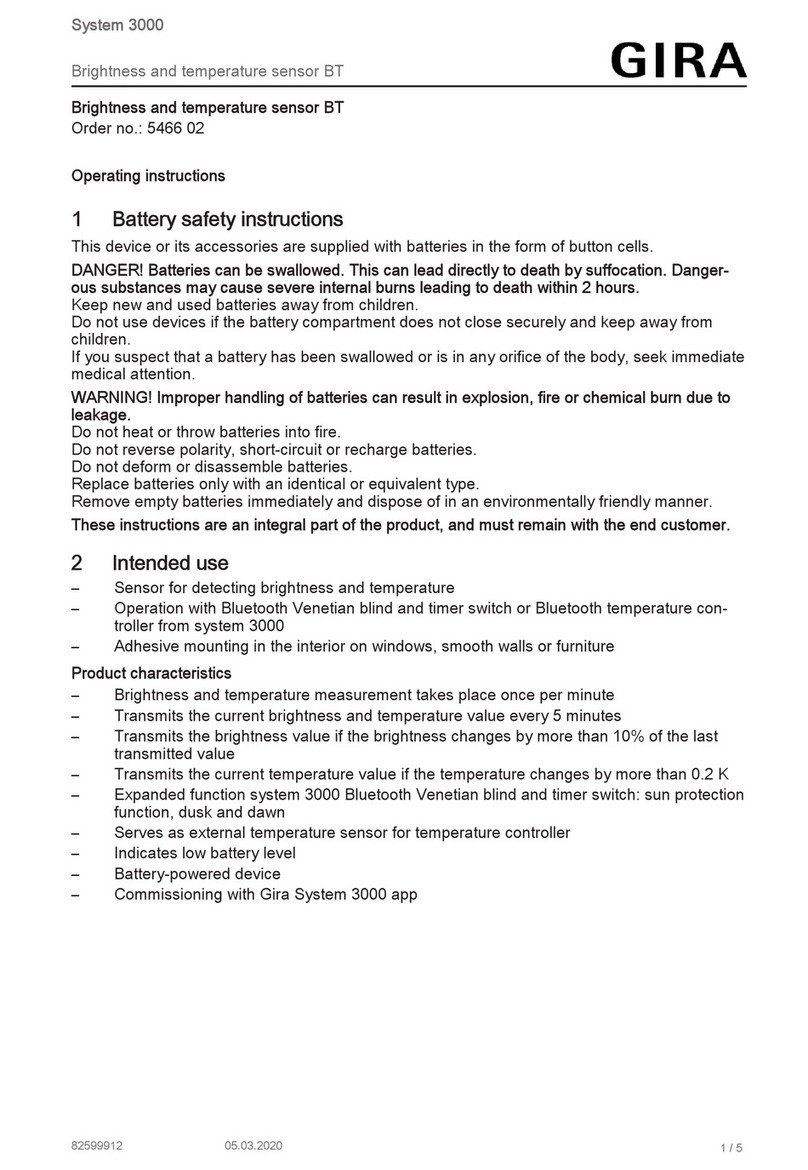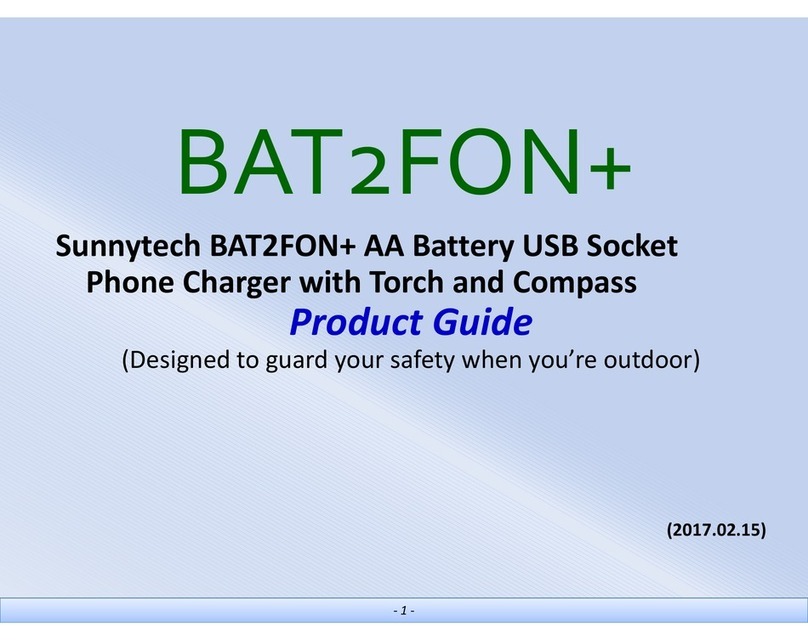Step 1
Separate sensor housings.
Use a small screwdriver to push in and
down on the latch at the top of the
sensor, and separate the housings.
Step 2
Remove the Printed Circuit Board.
Press outward on the latch on the right
side of the housing. Then gently pull the
printed circuit board (PCB) outward to the
left.
Step 3
Mount the sensor.
Carefully brea out the mounting/wiring
noc outs on the rear housing, and mount
the housing in the desired location.
Step 6
Walk test the sensor.
Apply power and let the sensor warm up
for three minutes.
Use the dip switches to test the PIR and
microwave technologies separately and
together.
NOTE: After 10 minutes of switch inactivity, the sensor
will revert to normal (alarm) mode, regardless of switch
positions. When any switch is toggled, the 10 minute
timer resets.
Step 4
Wire the sensor.
Observing the proper polarity, wire the
unit as shown (use 14 to 22 AWG).
DT 700 Series DUAL TEC®
Motion Sensor Installation Instructions
Tamper
50 mA,
24 VDC
Alarm
500 mA,
30 VDC
Power
35 mA,
7.5 - 16 VDC
(UL: 8.9 - 14.5 VDC)
Tamper
50 mA,
24 VDC
Alarm
500 mA,
30 VDC
Power
35 mA,
7.5 - 16 VDC
(UL: 8.9 - 14.5 VDC)
Remote
LED
Enable
Remote
LED
Enable
Wall Mount
Knoc outs
Corner Mount
Knoc outs
Wiring
Knoc outs
Wall Mount
Knoc outs
Maximum range is obtained at a mounting
height of 2.3 m (7'6"). Ma e sure the sensor has
a clear line-of-sight to all areas you wish to
protect. If the PIR or microwave is bloc ed, the
unit will not alarm.
Aim the sensor toward the interior of the room,
pointing away from windows, moving machin-
ery, fluorescent lights, and heating/cooling
sources.
Reverse polarity will not damage the sen-
sor.
NOTE: For proper wiring methods, refer to the
National Electrical Code, NFPA 70.
Step 5
Reassemble the sensor.
After wiring the sensor, return the PCB to
the rear housing and snap the front hous-
ing bac in place.
Wal across the protected area at the ranges
to be covered. Two to four normal steps
should ma e the LED light. When there is no
motion in the protected area, the LED should
be off.
Step 8
Set sensor polarity.
Switch S1, position 3 allows you to set
the sensor polarity to disable the LED
when the system is armed. If the
control panel's output goes to negative
voltage (0 to +2V) when armed, the
switch should be in the position
(OFF); if the panel's output goes to
positive voltage when armed (+3 V to
+24 V), the switch should be in the +
position (ON).
SW1 3
Polarity LED Disable
+ LED Positive Voltage (+3 V to +24 V)
LED Negative Voltage (0 to +2 V)
NOTE: If the LED Enable terminal is not connected or
open circuit, the LED is Enabled, unless the LED
Disable switches are OFF.
To wal -test the microwave:
To wal -test the PIR:
Wal -test the microwave and PIR together.
This is the normal (alarm) mode. Both must
trip for the sensor to alarm.
To wal -test both technologies together:
Step 7
Adjust the microwave range.
A. Turn the microwave range
thumbwheel (R1) counterclockwise
to decrease the microwave range to
minimum. (Range is factory set at
maximum.)
B. As you perform the wal -test, gradually
turn the thumbwheel cloc wise until the
desired range is obtained.
To disable the LED:
PIR range is determined by the mounting
height and angle, or by mas ing specific
PIR zones.
NOTE: It is important to adjust the microwave range
to fit room size and characteristics. Reflective surfaces
(i.e. metal shelving, concrete floors, glass, etc.) in
crease sensitivity.