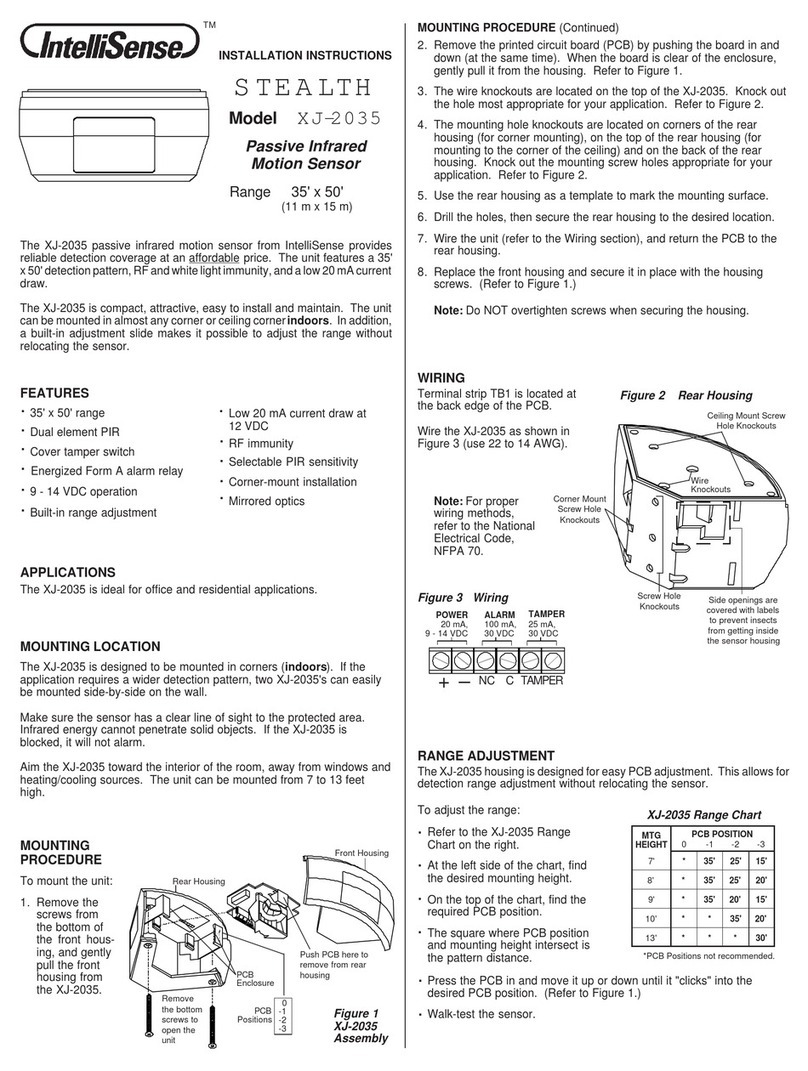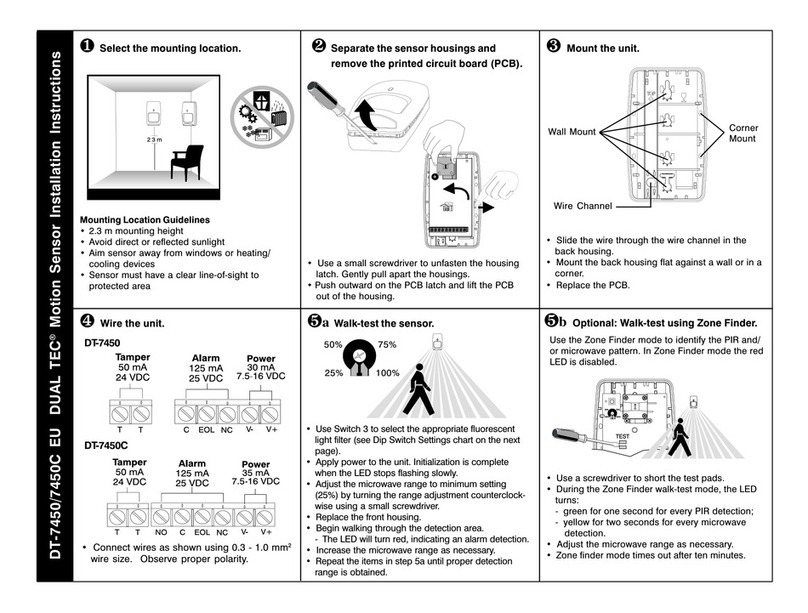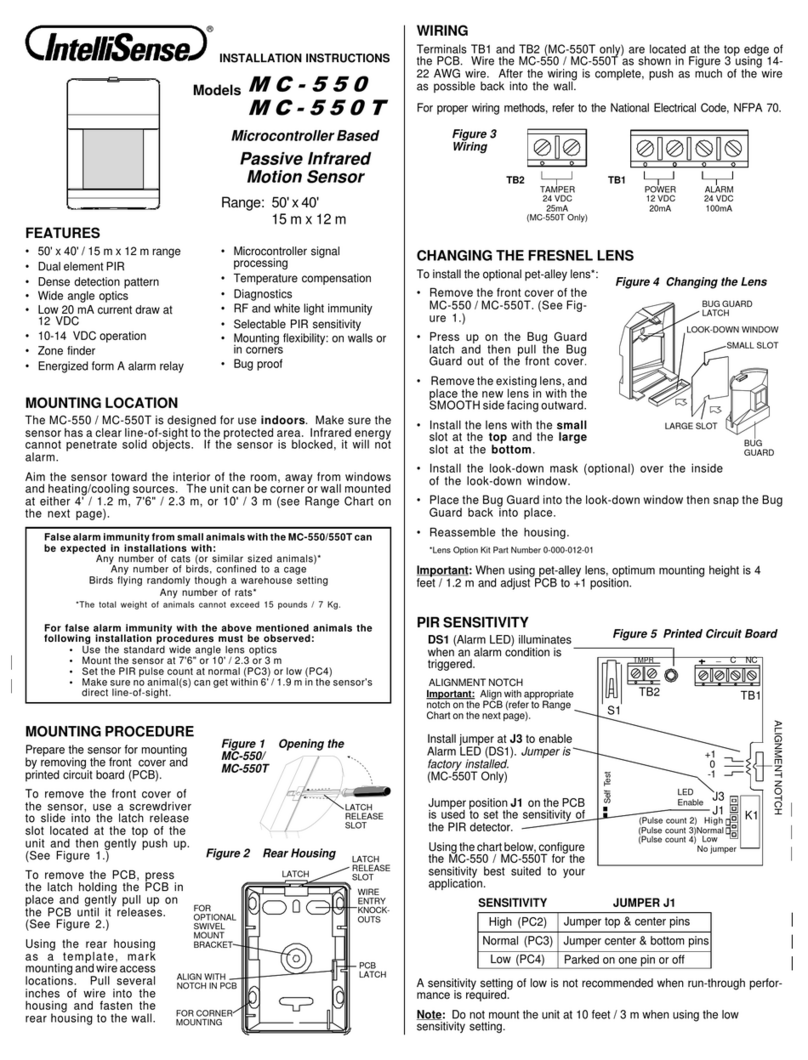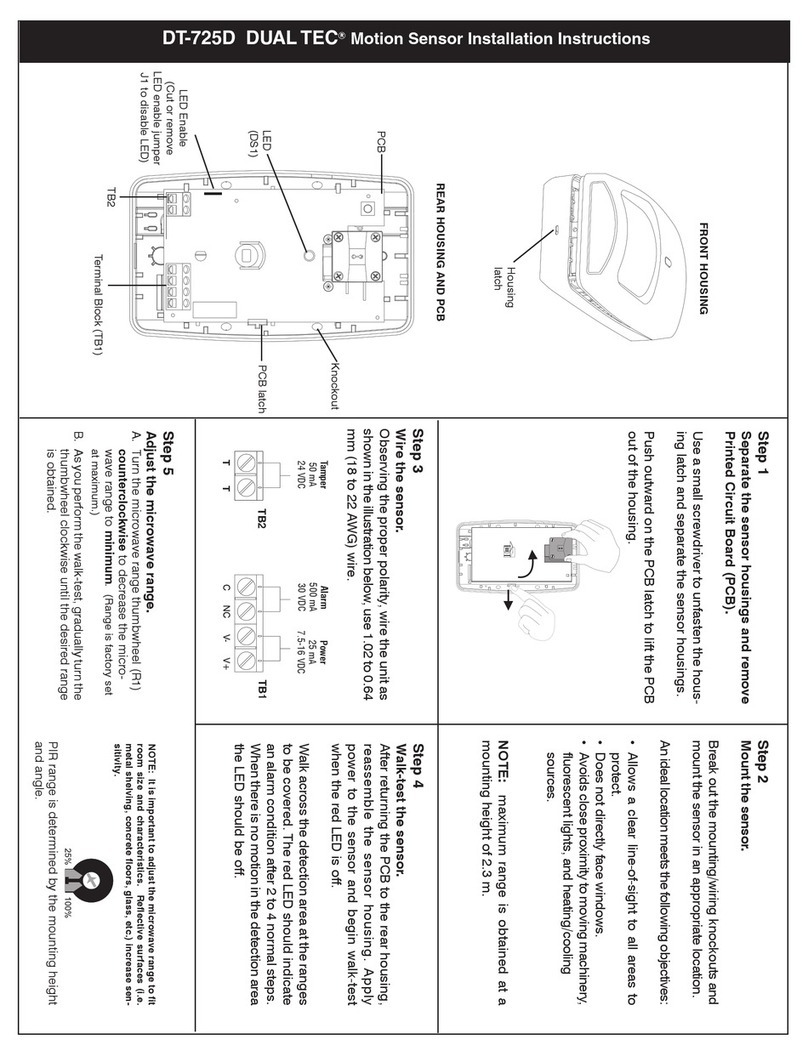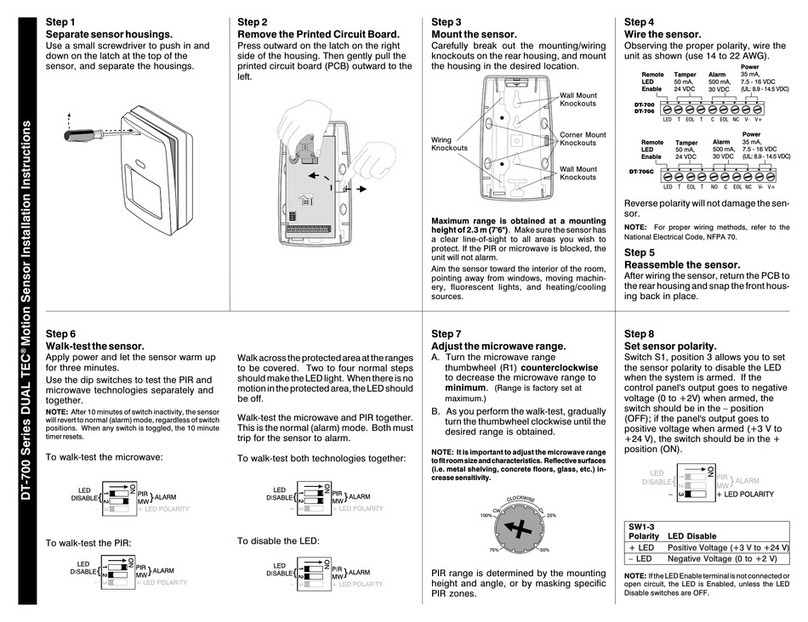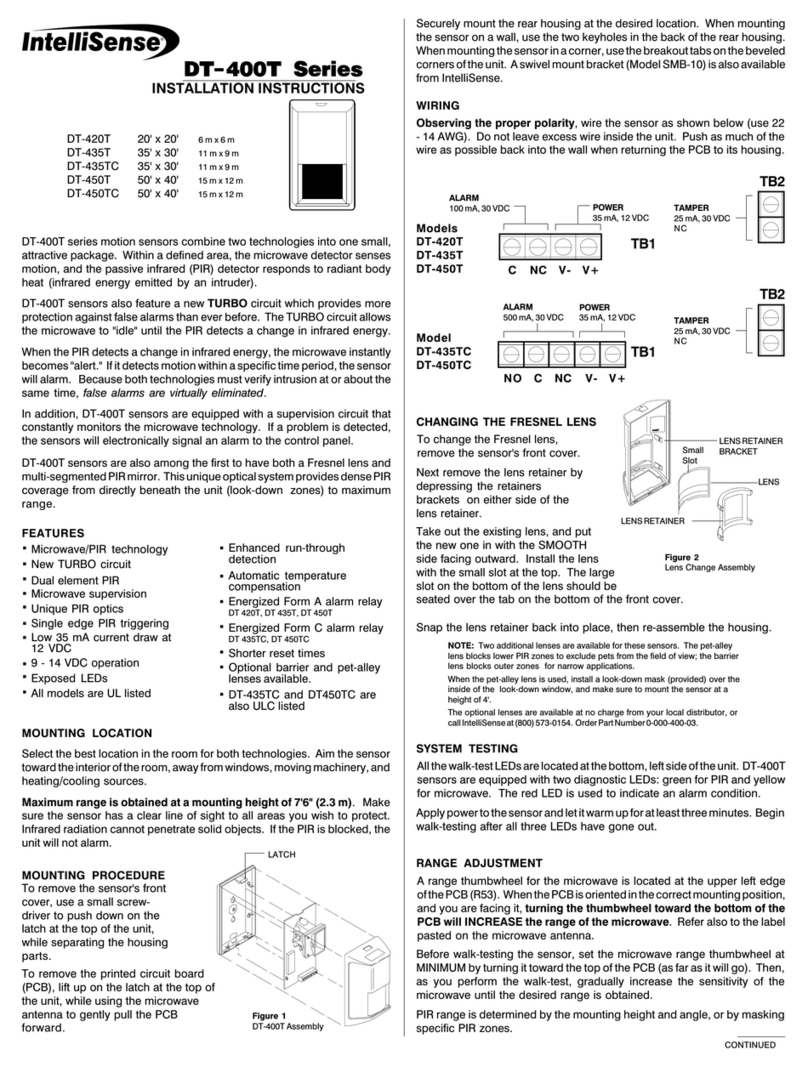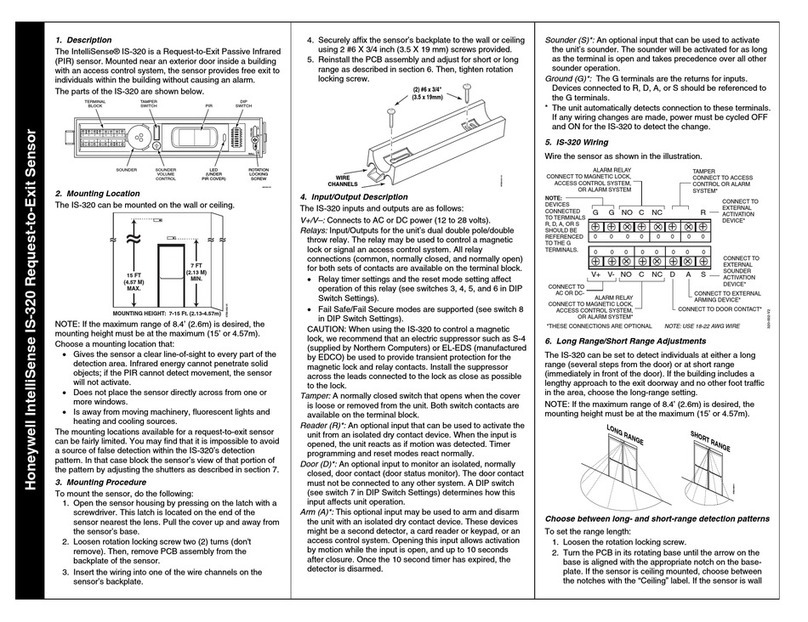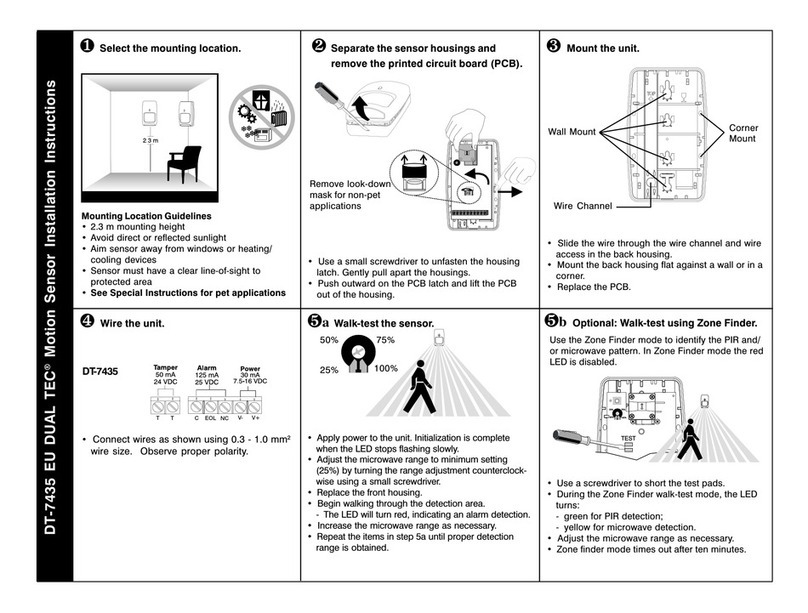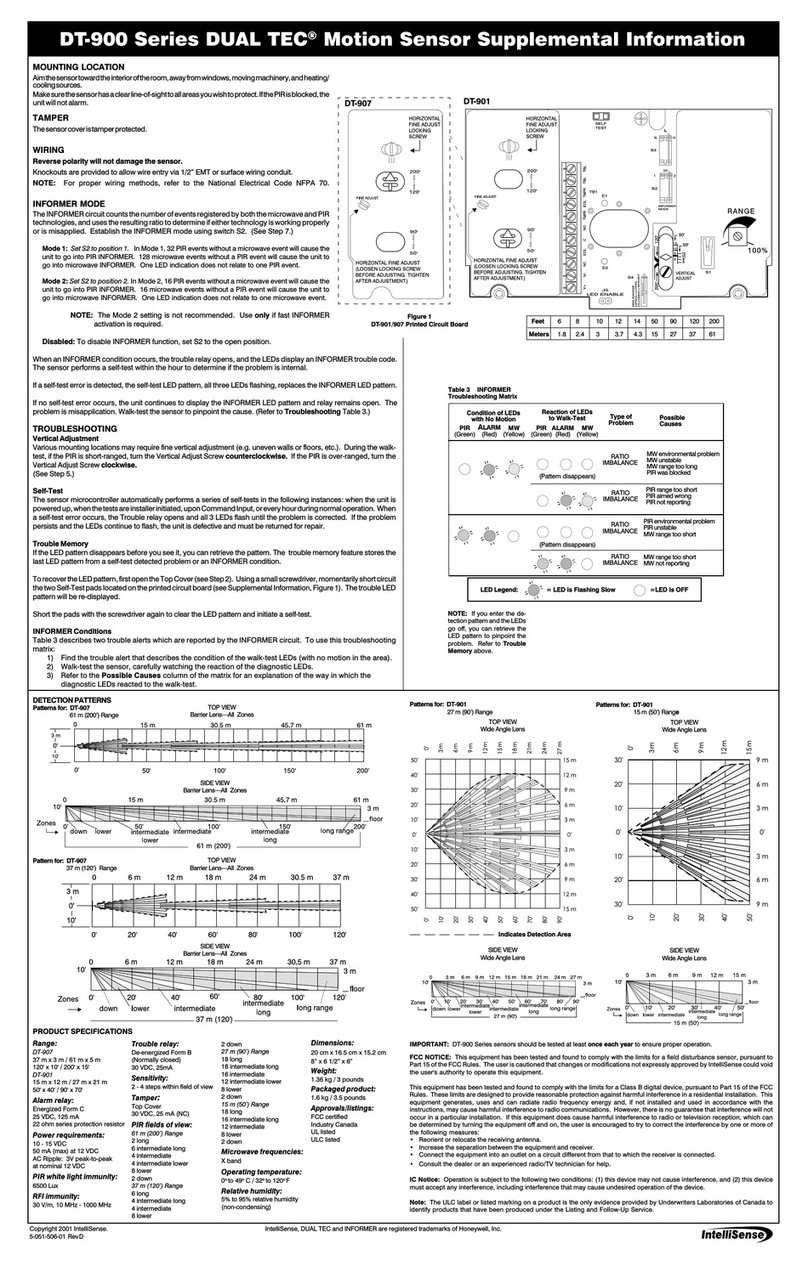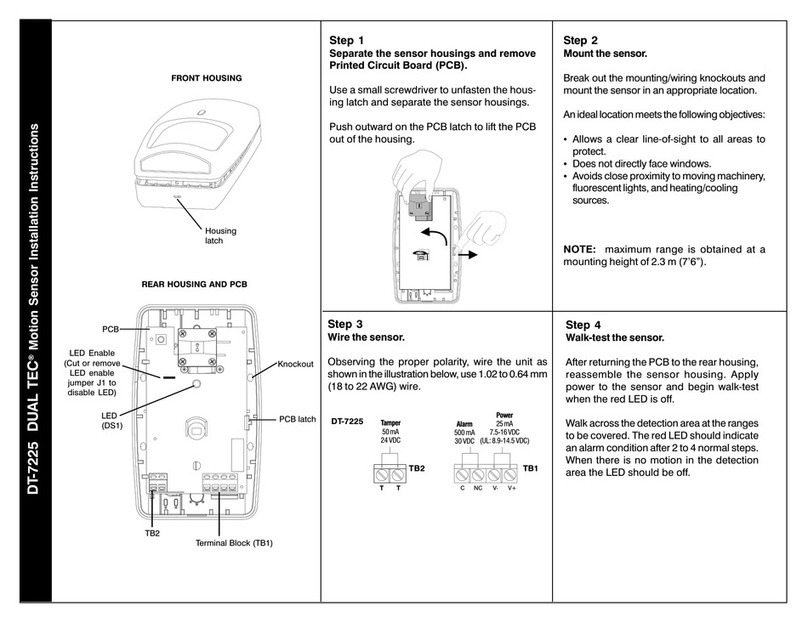- 4 -
Range:
DT-640STC 12 m x 12 m
(40' x 40')
DT-660STC 18 m x 18 m
(60' x 60')
DT-6100STC 30.5 m x 6 m
(100' x 20')
Alarm relay:
Energized Form C (NC)
125 mA, 25 VDC
22 o m series protection resistor
PRODUCT SPECIFICATIONS
PIR fields-of-view:
standard (wide angle) lens
44 long range
12 intermediate
6 lower
4 down
IMPORTANT: T e DT-600 series sensors s ould be tested at least once
each year to ensure proper operation.
Power requirements:
10 - 12.9 VDC
35 mA max., 12 VDC
PIR white light immunity:
10,000 Lux
RFI immunity:
10 MHz - 1000 MHz (30 V/m)
Trouble output:
Open collector
Voltage between collector and
emitter (Vce) is .3V max at 50 mA
1K series protection resistor
(for future use)
Command input:
Self-test initiate
Active low 0 to 1.5V
Inactive ig 6 to V+
Input impedance 110 Ko ms
(min.)
Sensitivity:
2 - 4 steps wit in field of view
Copyrig t 2001 IntelliSense.
All Rig ts Reserved.
5-051-512-00 Rev B
IntelliSense, DUAL TEC, and INFORMER are
registered trademarks of Honeywell, Inc.
Frequencies:
Varies per country
Tamper:
NC, 25 mA, 30 VDC
Operating temperature:
0o to 49o C (32o to 120o F)
Dimensions:
13 cm x 7 cm x 6 cm
5" H x 2-7/8" W x 2-5/16" D
Weight:
340.2 g (12 oz )
Accessories:
SMB-10 swivel mount bracket
Lens Kit P/N 0-000-400-05
*NOTE: T e ULC label or listed marking on a product is t e only
evidence provided by Underwriters Laboratories of Canada to identify
products t at ave been produced under t e Listing and Follow-up
Service.
2.3 m
(7'6")
12 m (40' )
Down Long Range
Intermediate
Zones
floor
Lower
SIDE VIE
ide Angle Lens
SIDE VIE
Barrier Lens
floor
2.3 m
(7'6")
30.5 m (100' )
DETECTION PATTERNS Patterns for: DT-640STC
(Use as reference for DT-660STC)
DT-6100STC Pattern
12 m (40')
TOP VIE
ide Angle Lens/Pet-Alley
SIDE VIE
Barrier Lens
floor
2.3 m
(7'6")
12 m (40' )
TOP VIE
Barrier Lens
DETECTION PATTERNS FOR OPTIONAL LENSES
SIDE VIE
Pet-Alley Lens
1.2 m (4')
IMPORTANT: For UL certificated installation, t e DT-600 series sensors
must be connected to a UL listed power supply or UL listed control unit
capable of providing a minimum of four hours of standby power.
Approvals/listings:
FCC certified
UL listed
ULC* listed
IC certified
T is Class B digital apparatus meets all requirements of t e Canadian Interference-
Causing Equipment Regulations.
Cet appareil numérique de la classe B respecte toutes les exigences du Règlement sur
le matériel brouilleur du Canada.
12 m (40' )
12 m (40' )
Relative humidity:
5% to 95% relative umidity
(non-condensing)
NOTE: Pet-Alley lenses are not to be used in ULC-certified installations.
FCC Notice: T is equipment as been tested and found to comply wit t e limits for a field
disturbance sensor, pursuant to Part 15 of t e FCC Rules. T e user is cautioned t at c anges or
modifications not expressly approved by IntelliSense could void t e user's aut ority to operate
t is equipment.
T is equipment as been tested and found to comply wit t e limits for a Class B digital device,
pursuant to Part 15 of t e FCC Rules. T ese limits are designed to provide reasonable protection
against armful interference in a residential installation. T is equipment generates, uses and can
radiate radio frequency energy and, if not installed and used in accordance wit t e instructions,
may cause armful interference to radio communications. However, t ere is no guarantee t at
interference will not occur in a particular installation. If t is equipment does cause armful
interference to radio or television reception, w ic can be determined by turning t e equipment
off and on, t e user is encouraged to try to correct t e interference by one or more of t e following
measures:
Reorient or relocate t e receiving antenna.
Increase t e separation between t e equipment and receiver.
Connect t e equipment into an outlet on a circuit different from t at to w ic t e receiver is
connected.
Consult t e dealer or an experienced radio/TV tec nician for elp.