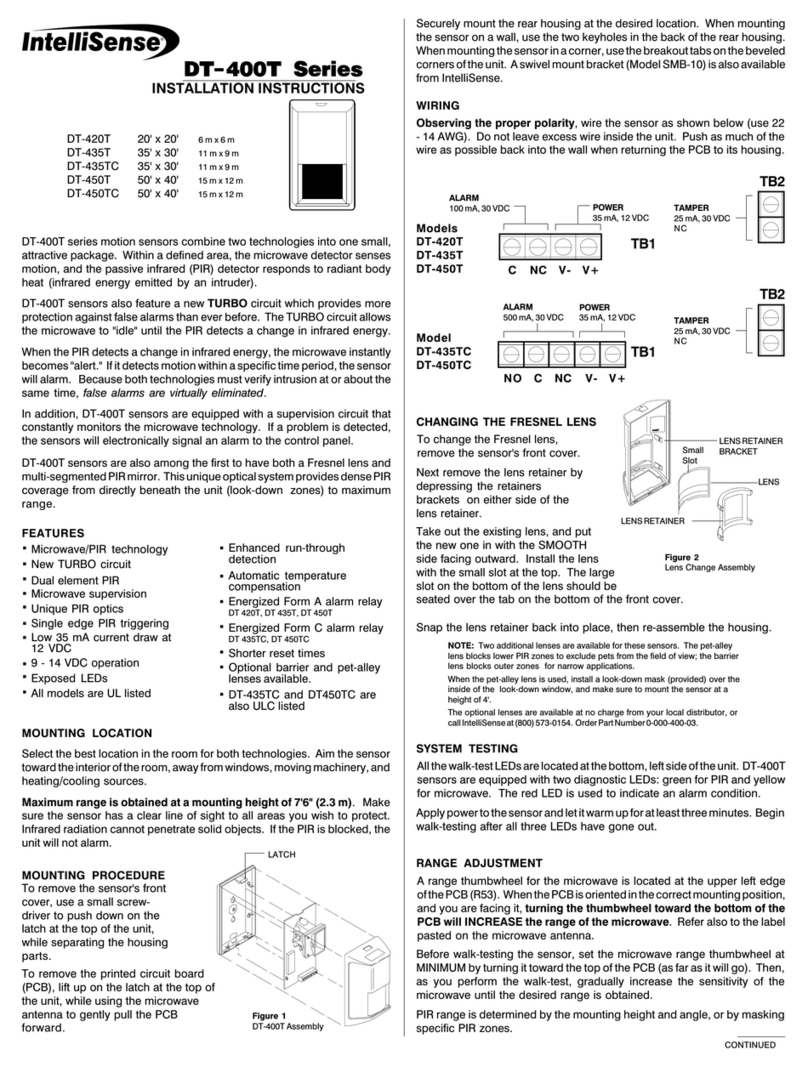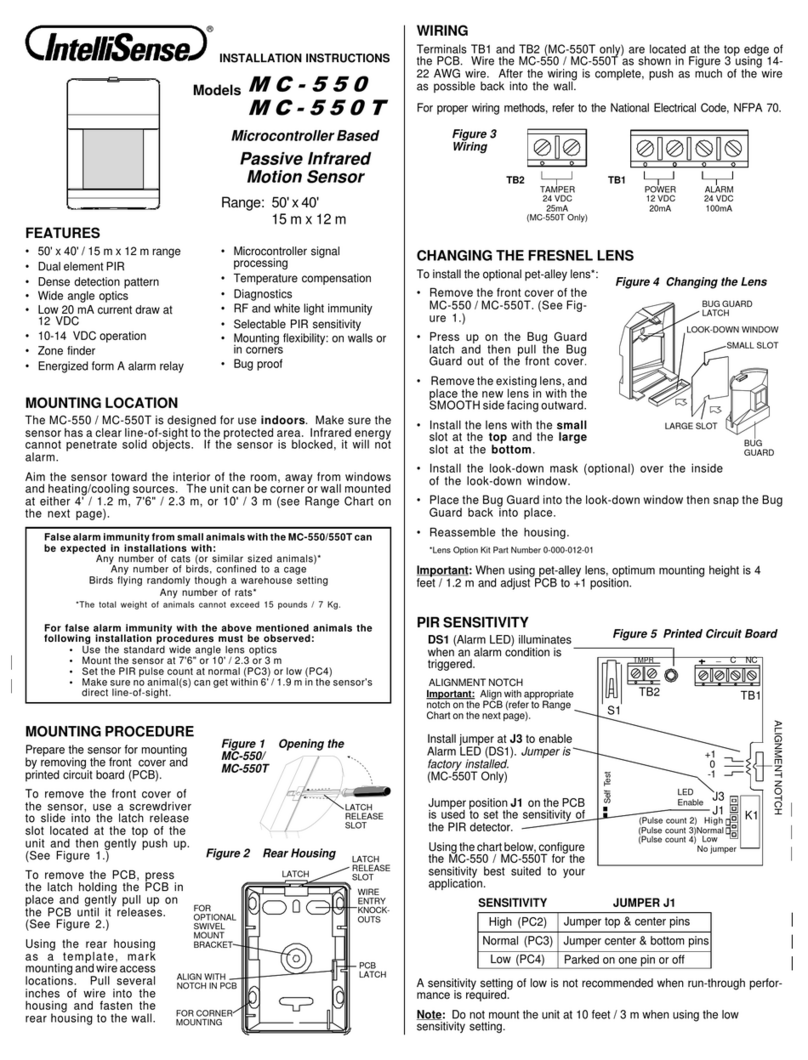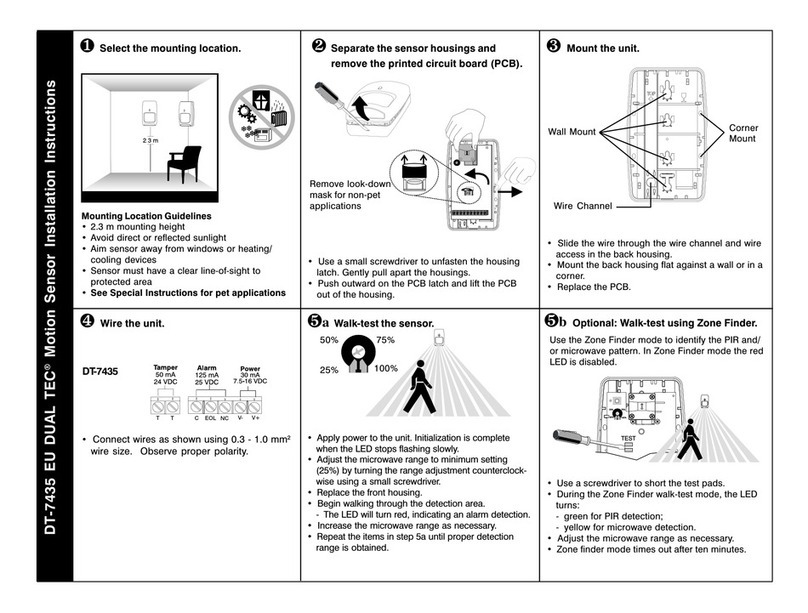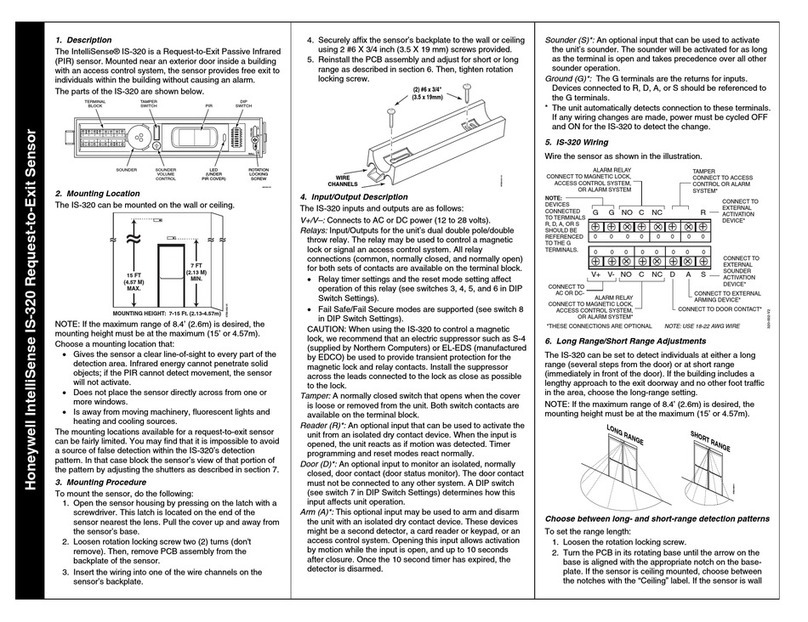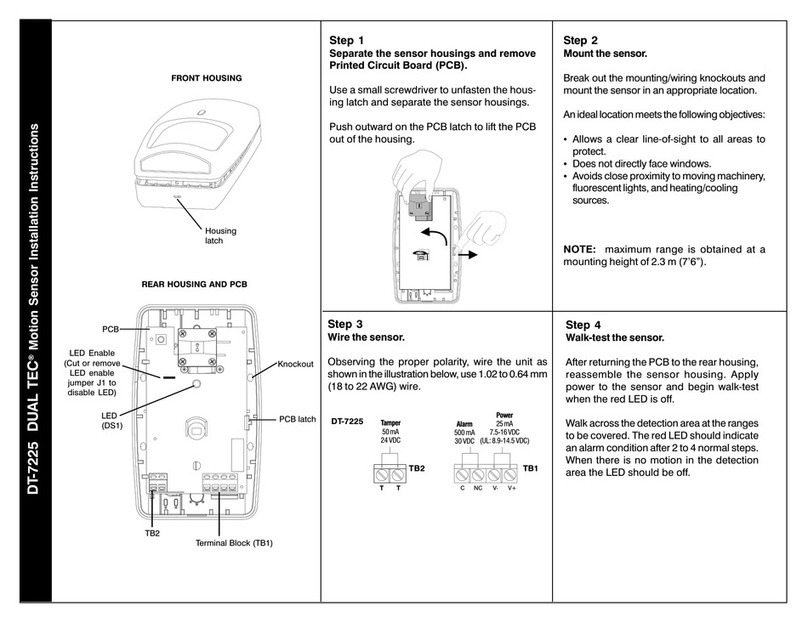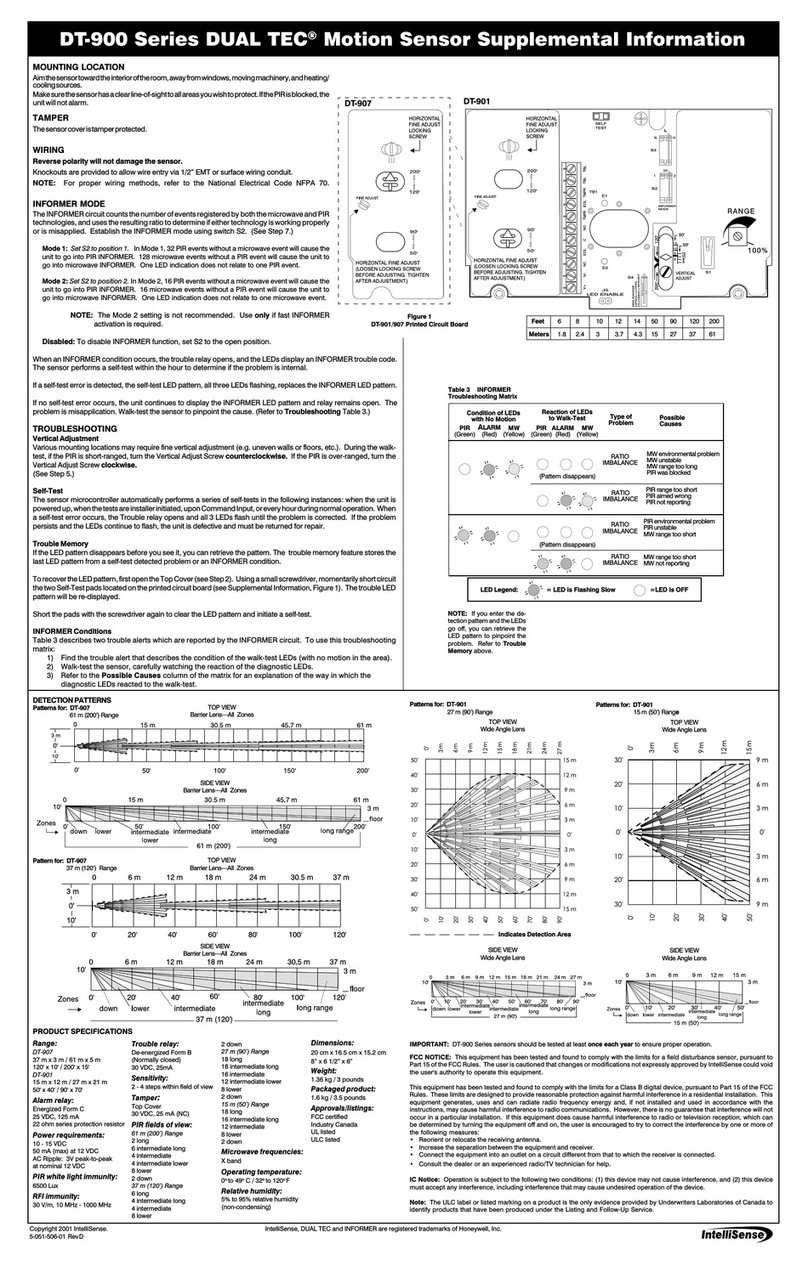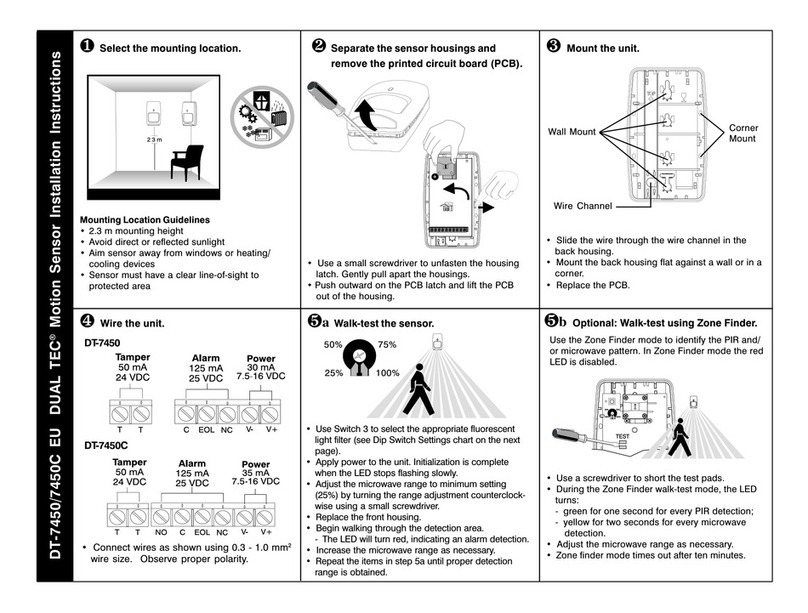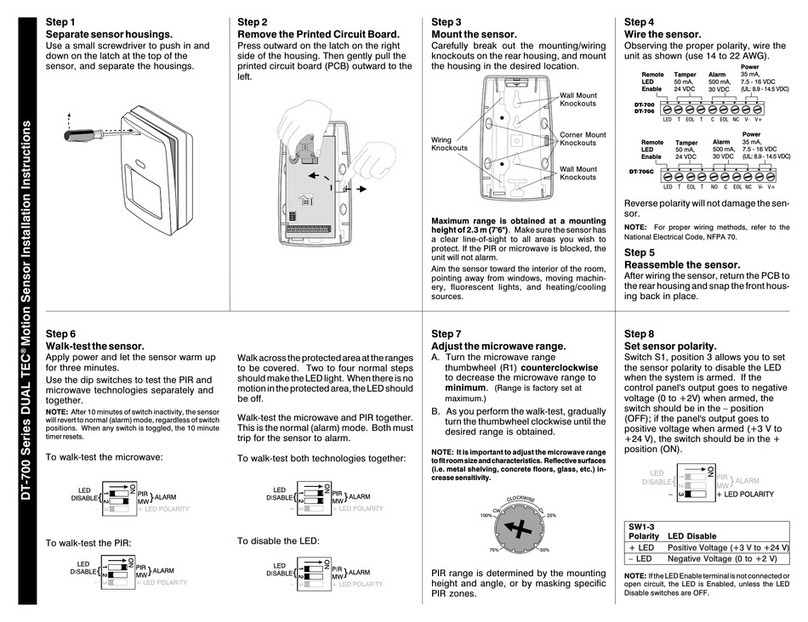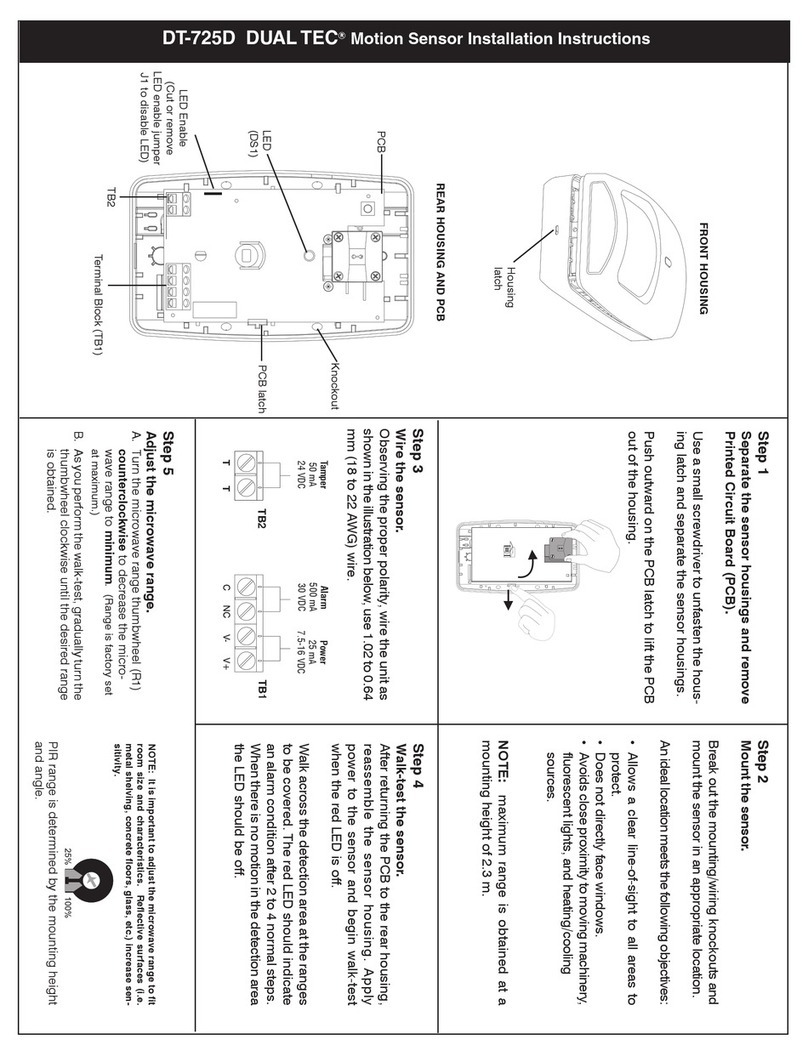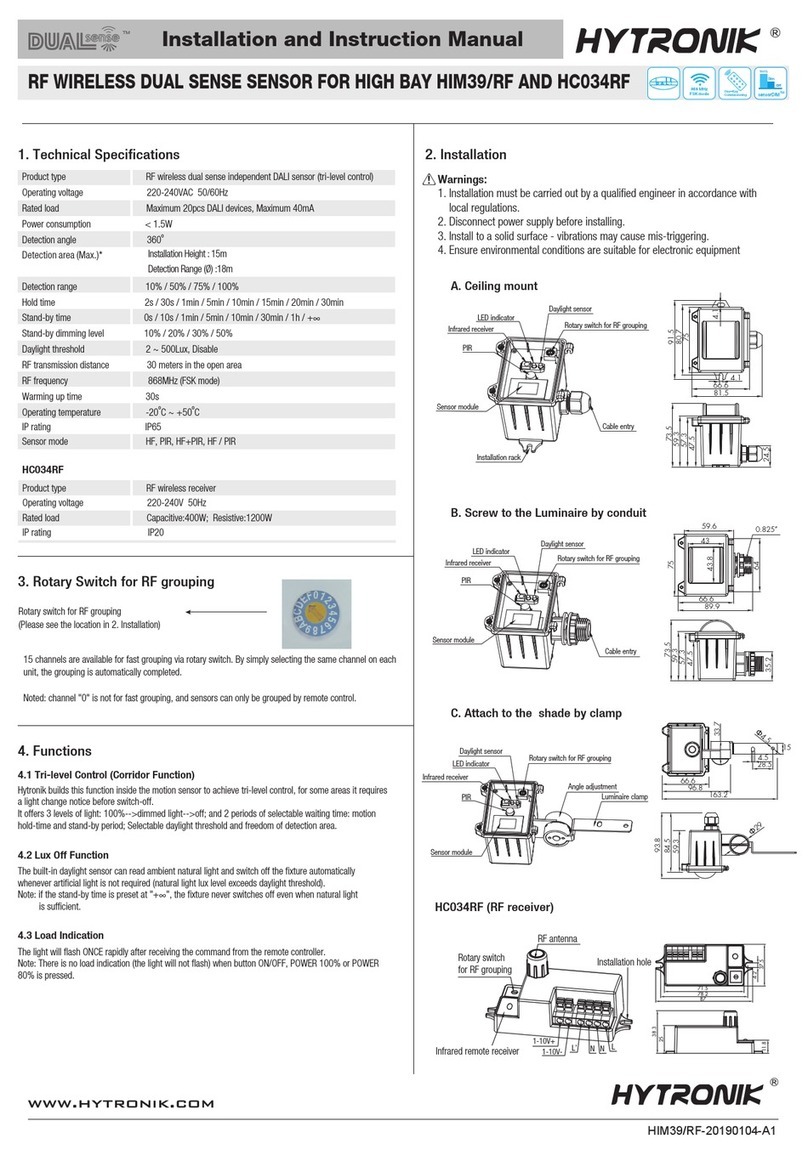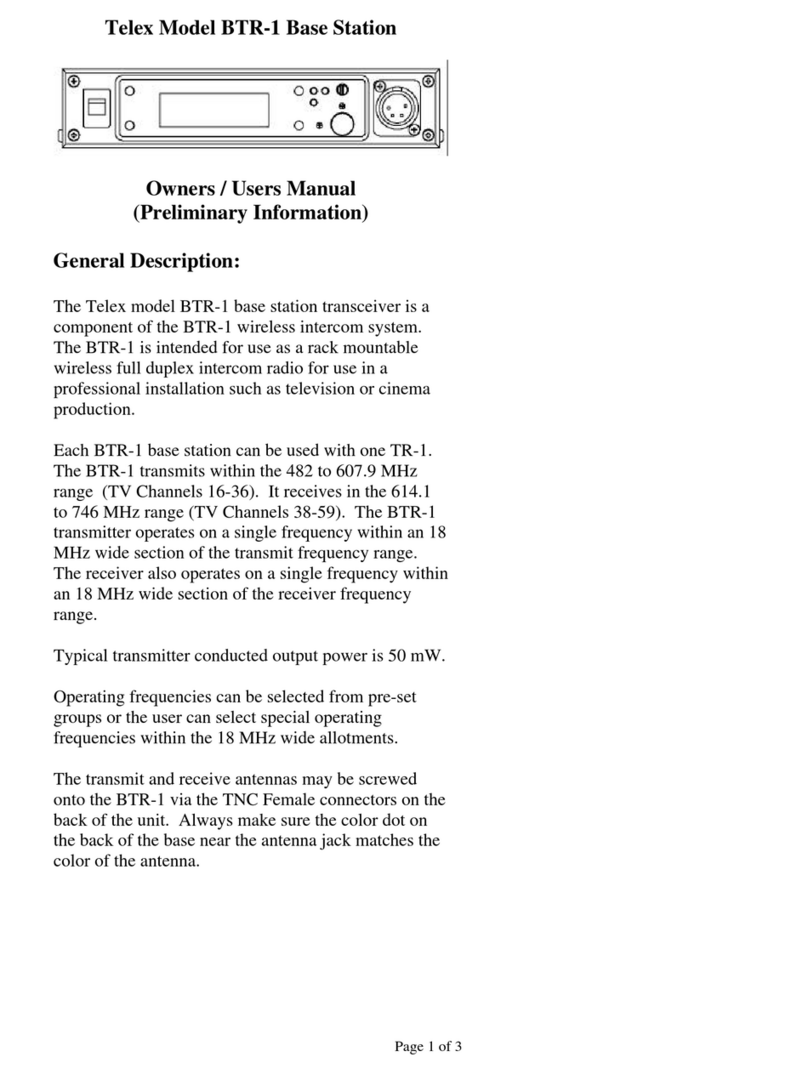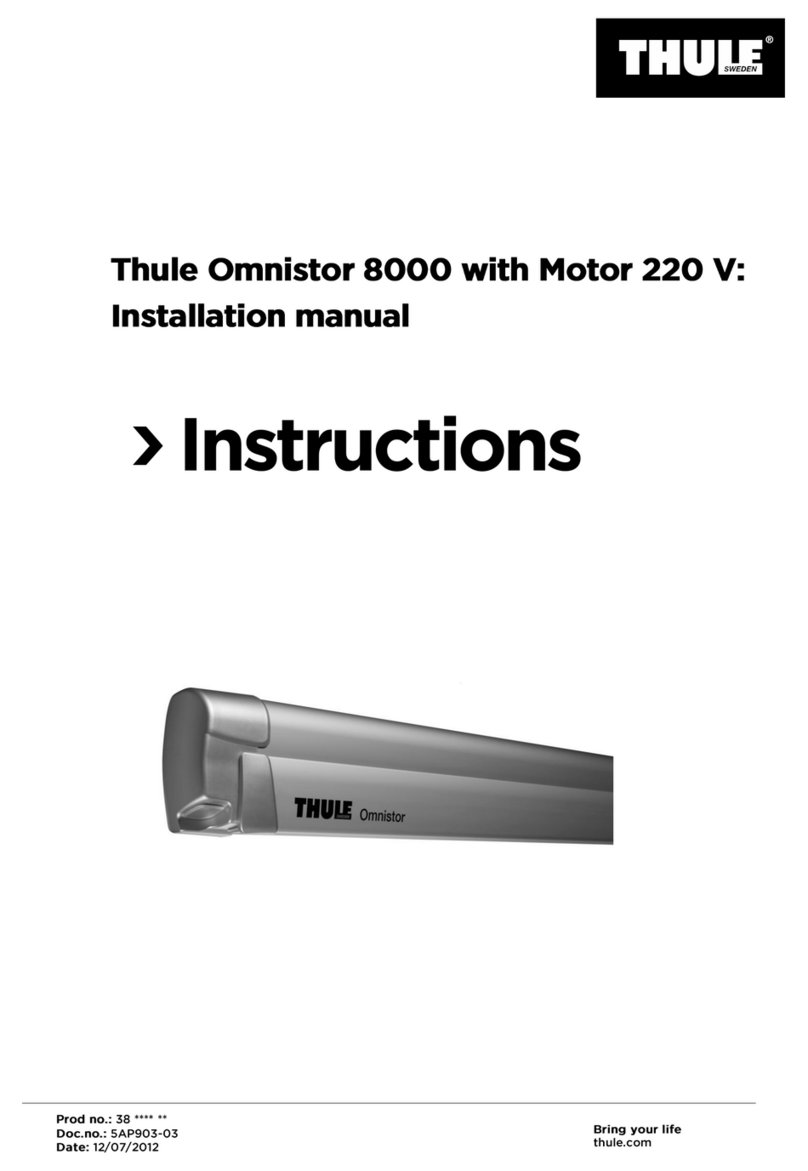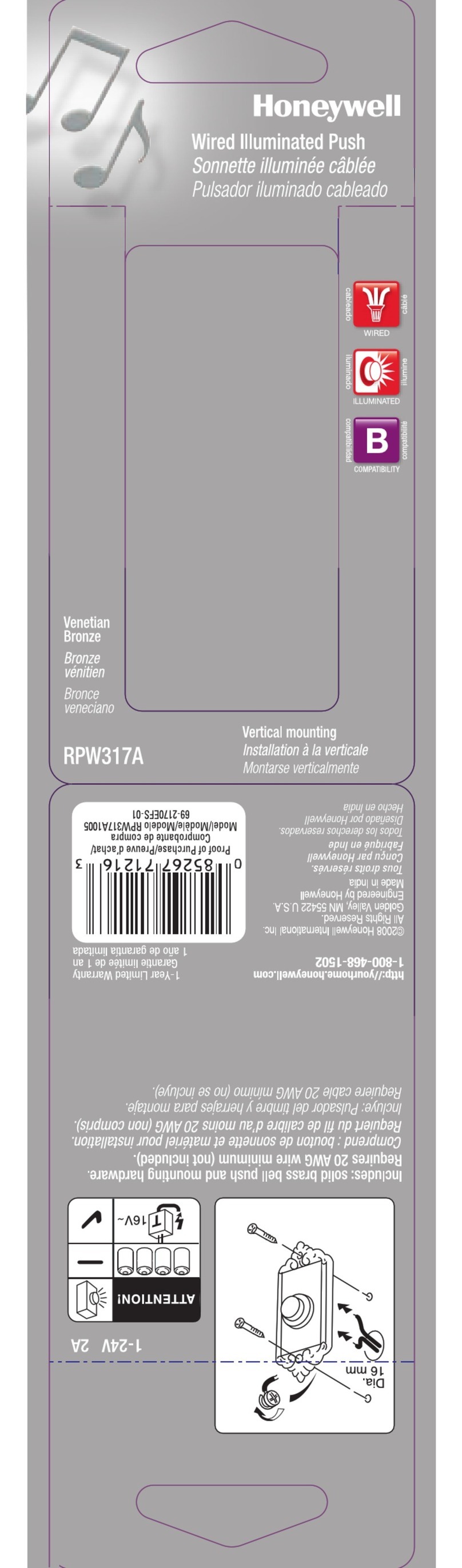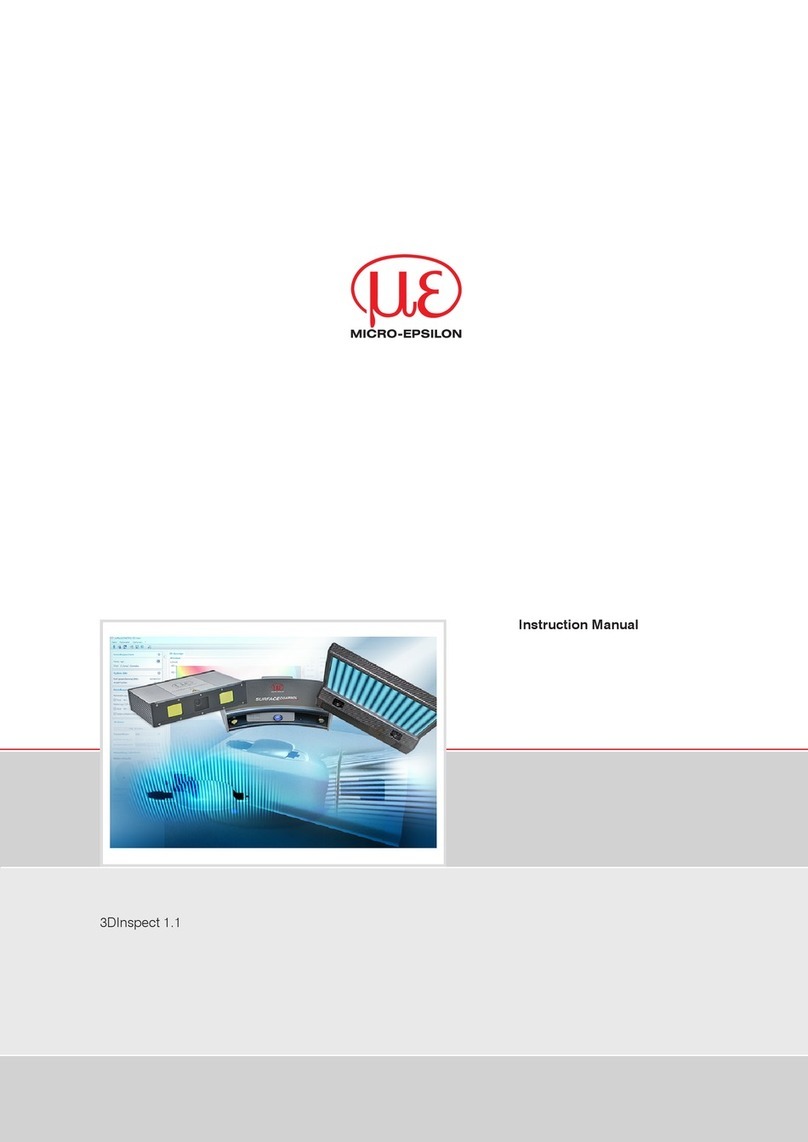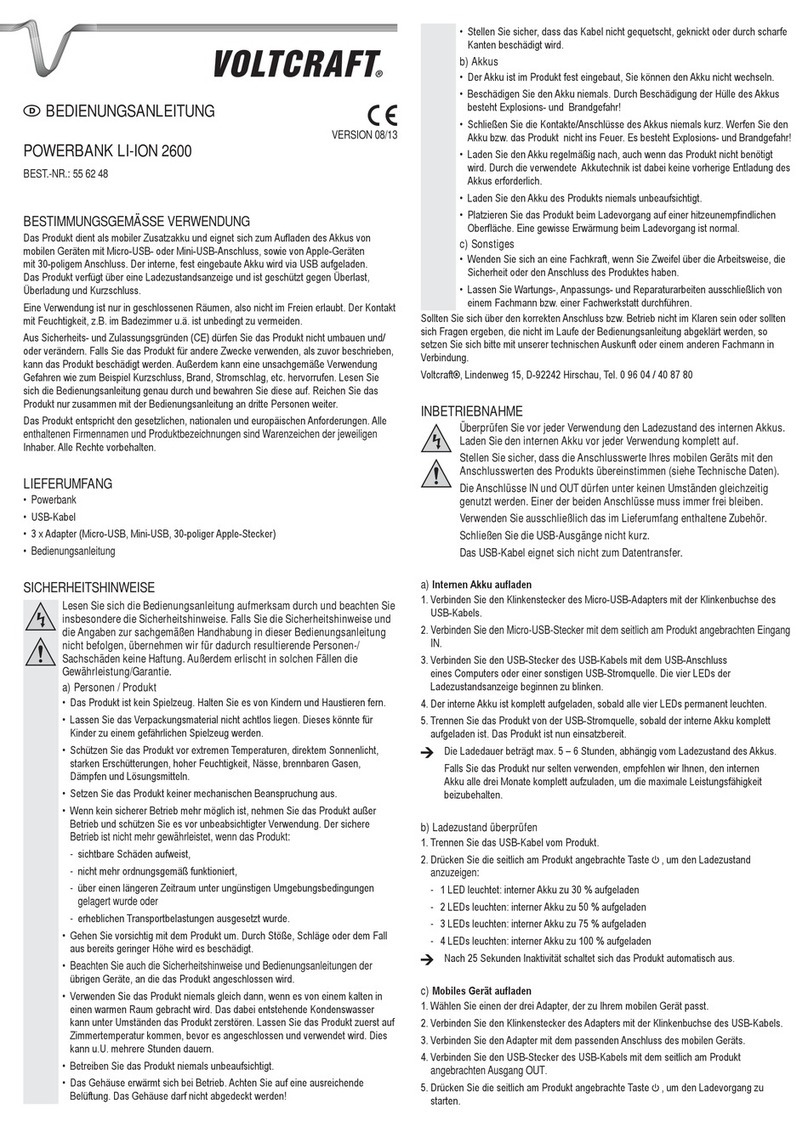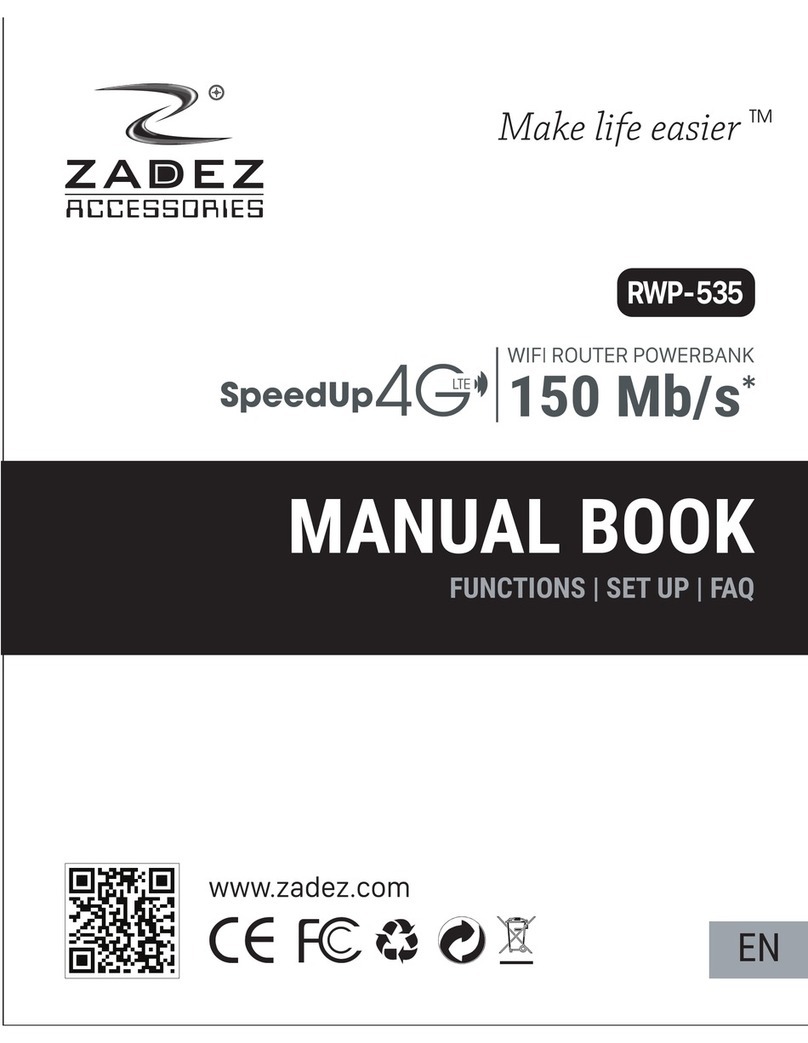PIR SENSITIVITY PROTECTION PATTERNS
TOP VIEW
Wide Angle Pattern
Seller warrants its products to be in accordance with its own plans and specifications and to be free
fromdefectsinmaterialsandworkmanshipundernormaluseandservicefor18monthsfromthedate
stamp control on the product; or for products not having an IntelliSense Systems date stamp, for 12
months fromthe date of original purchase, unless the installation instructions or catalogue sets forth
a shorter period, in which case the shorter period shall apply.
Seller's obligation shall be limited to repairing or replacing, at its option, free of charge for materials
or labor, any part which is proved not in compliance with Seller's specifications or proves defective
in materials or workmanship under normal use and service. This warranty is void if the product is
altered or improperly repaired or serviced by anyone other than an authorized IntelliSense factory
service center. Contact your local IntelliSense distributor for the service center location nearest you.
THERE ARE NO WARRANTIES, EXPRESS OR IMPLIED, OF MERCHANTABILITY, OR FITNESS
FOR A PARTICULAR PURPOSE OR OTHERWISE, WHICH EXTEND BEYOND THE DESCRIP-
TION ON THE FACE HEREOF. In no case shall Seller be liable to anyone for any consequential or
incidental damages for breach of this or any other warranty, express or implied, or upon any other
basisof liability whatsoever, even if the loss or damage is causedby Seller's ownnegligence or fault.
Seller does not represent that its product may not be compromised or circumvented; that the product
will prevent any personal injury or property loss by burglary, robbery, fire, or otherwise; or that the
product will in all cases provide adequate warning or protection. Buyer understands that a properly
installed and maintained alarm system may only reduce the risk of burglary, robbery, or fire without
warning, but it is not insurance or guarantee that such will not occur or that there will be no personal
injury or property loss as a result. CONSEQUENTLY, SELLER SHALL HAVE NO LIABILITY FOR
ANY PERSONAL INJURY, PROPERTY DAMAGE, OR OTHER LOSS BASED ON A CLAIM THAT
THE PRODUCT FAILED TO GIVE WARNING. However, if Seller be held liable, whether directly or
indirectly, for any loss or damage arising under this Limited Warranty or otherwise, regardless of
cause or origin, Seller's maximum liability shall not in any case exceed the purchase price of the
product, which shall be fixed as liquidated damages and not as a penalty, and shall be the complete
and exclusive remedy against Seller.
This warranty replaces all previous warranties and is the only warranty made by IntelliSense on this
product. No increase or alteration, written or verbal, of the obligation of this warranty is authorized.
LIMITED WARRANTY
The XJ-2035 is equipped with a dip switch for selecting PIR sensitivity.
Refer to Figure 5 and the chart below to determine which sensitivity level is
best suited for your application.
SIDE VIEW
Wide Angle Pattern
ZONES
floor Intermediate
8'
Long RangeLower 35'
50'
Important: The XJ-2035 must be connected to a UL listed power
supply or UL listed control panel capable of providing a minimum
of four hours of standby power.
SPECIFICATIONS
Range:
35' x 50' (11 m x 15 m)
Alarm relay:
Form A (normally closed)
100 mA, 30 VDC
Power requirements:
9 - 14 VDC
20 mA, 12 VDC
Tamper switch:
Form A
25 mA, 30 VDC
RF immunity:
30 V/m, 10 MHz - 1000 MHz
White light immunity:
up to 20,000 candlepower at
10' (3 m)
PIR fields of view:
7 long range zones
4 intermediate
2 lower
PIR sensitivity:
DIP switch selectable pulse
count; pulse count 2 (high) or
pulse count 3 (low)
Dimensions:
2-1/8" H x 4-3/8" W x 2-5/8" D
(5.4 cm x 11.1 cm x 6.7 cm)
Weight:
4 oz (113.4 g)
Packaged Product is 5.5 oz
(155.9 g)
Operating temperature:
32oto 120oF (0oto 49oC)
Approvals/Listings:
UL listed
PCB
ALARM
LED (DS1)
SENSITIVITY
DIP
SWITCHES
#2 #1 SENSITIVITY
DISABLE
(OFF)
ENABLE
(ON) LOW
(Pulse count 3)
HIGH
(Pulse count 2)
LED LOW
(OFF)
HIGH
(ON)
WALK-TEST
Apply power to the unit and let it warm up for at least three minutes. Begin
walk-testing when the alarm LED (DS1) goes out.
Walk across the protected area at the ranges to be covered. Two to four
normal steps across the pattern should make the alarm LED light. Wait for
the alarm LED to go out, then continue walk-testing. When there is no
motion in the protected area, the alarm LED should be off.
Important: The XJ-2035 should be tested at least once each year
to ensure proper operation.
DIP SWITCH #1
OFF
ON
Figure 5
Setting the
PIR Sensitivity
5-051-285-00 Rev C
IntelliSense is a trademark of IntelliSense Systems, Inc.
US patent numbers 3,703,718 and 3,958,118. Other US
and international patents applied for. Copyright 1994
IntelliSense Systems, Inc. All rights reserved.
ALARM LED ENABLE/DISABLE
TodisablethealarmLED(DS1)
after walk-testing the sensor,
moveDIPSwitch#2totheOFF
position. Refer to Figure 5 and
the chart on the right.
DISABLE
OFF
ENABLEON
DIP SWITCH #2 LED
TM