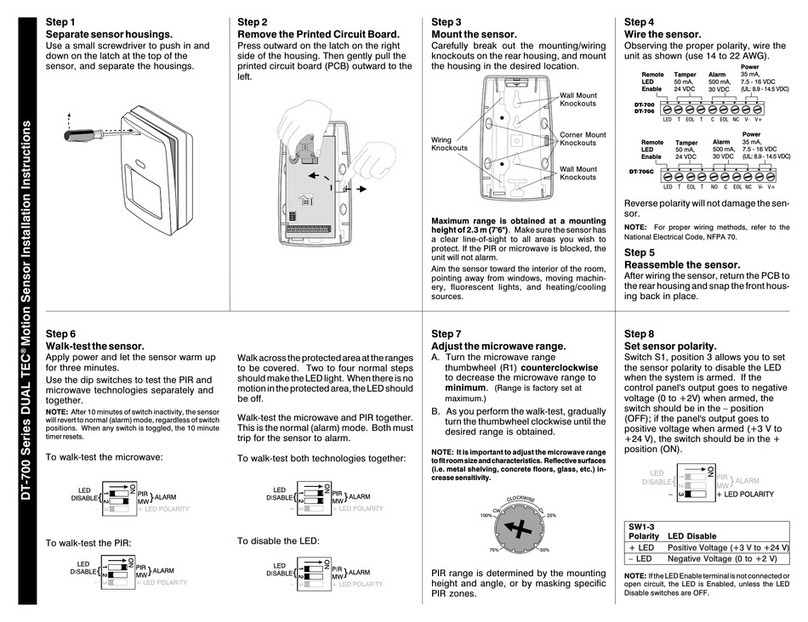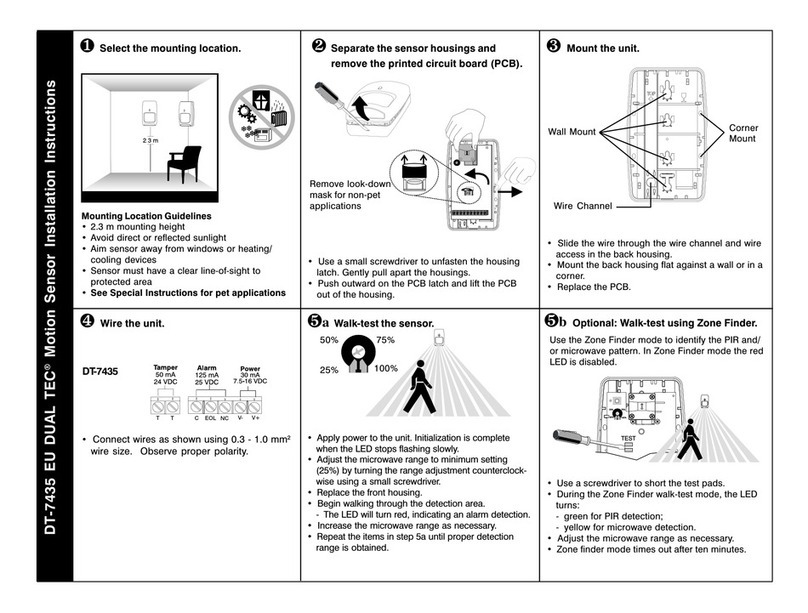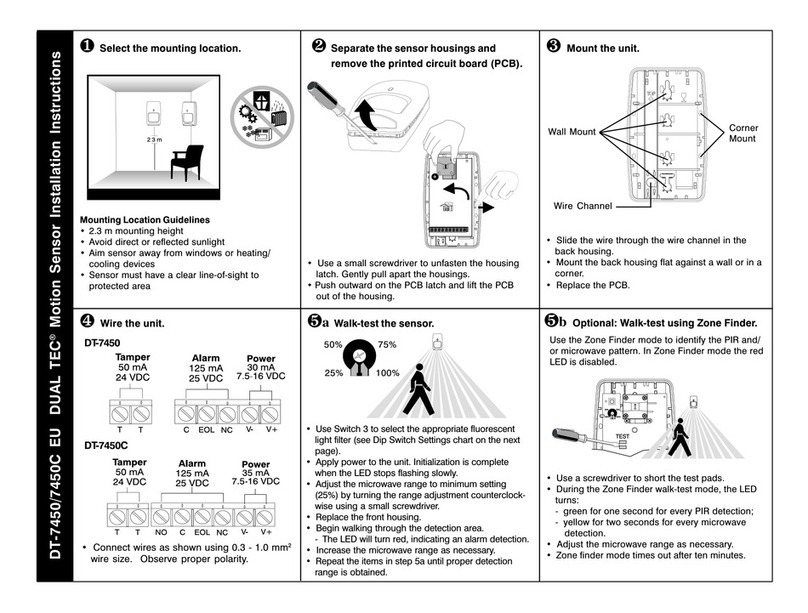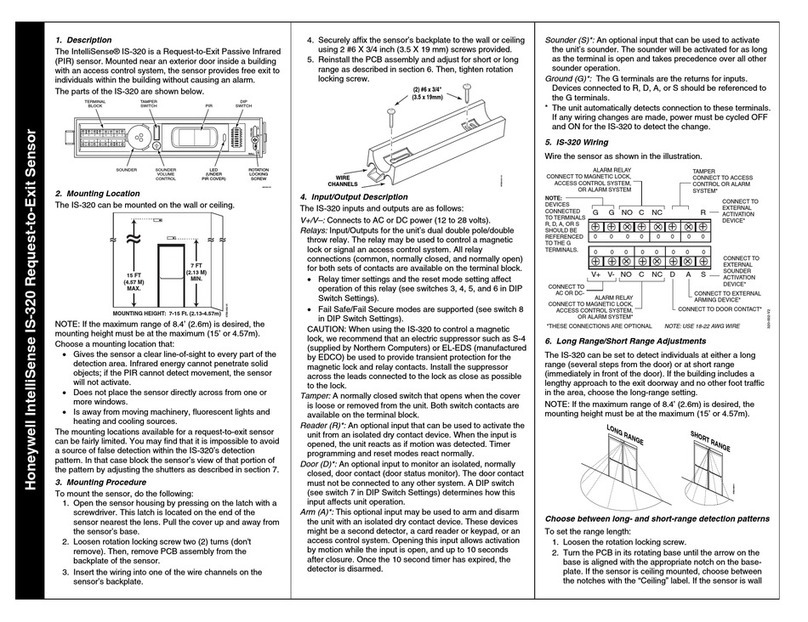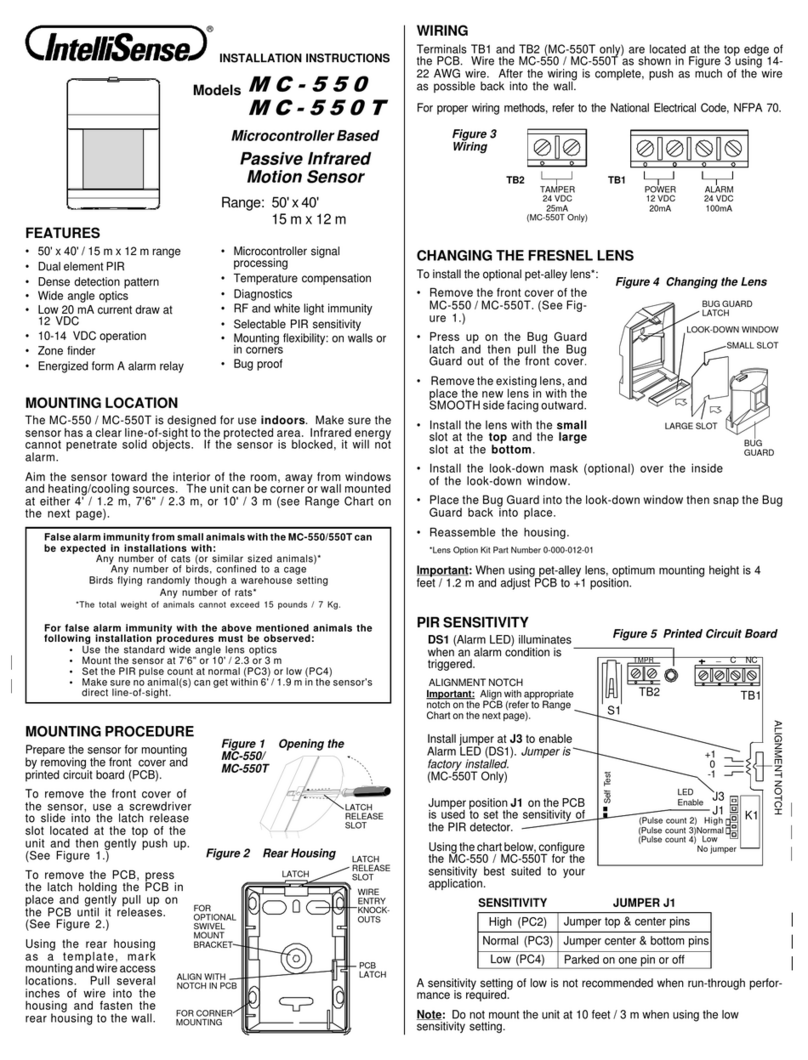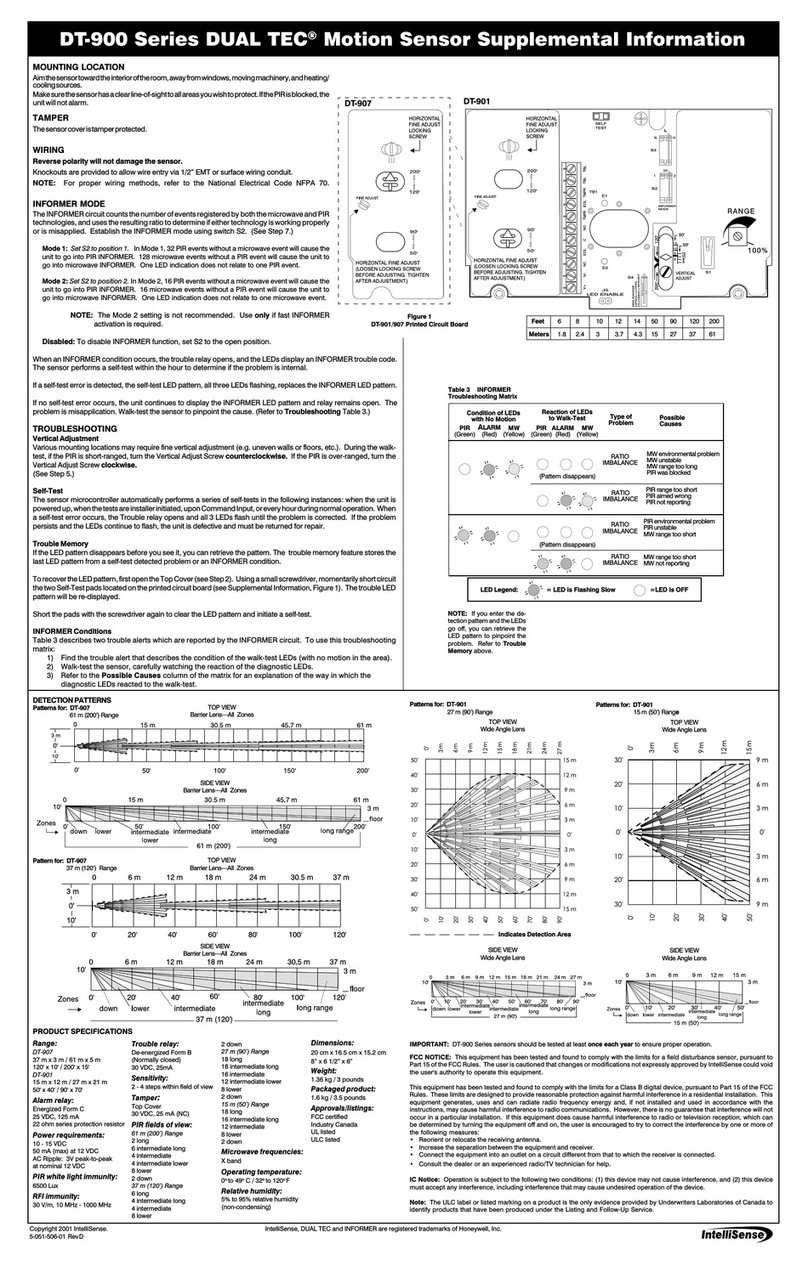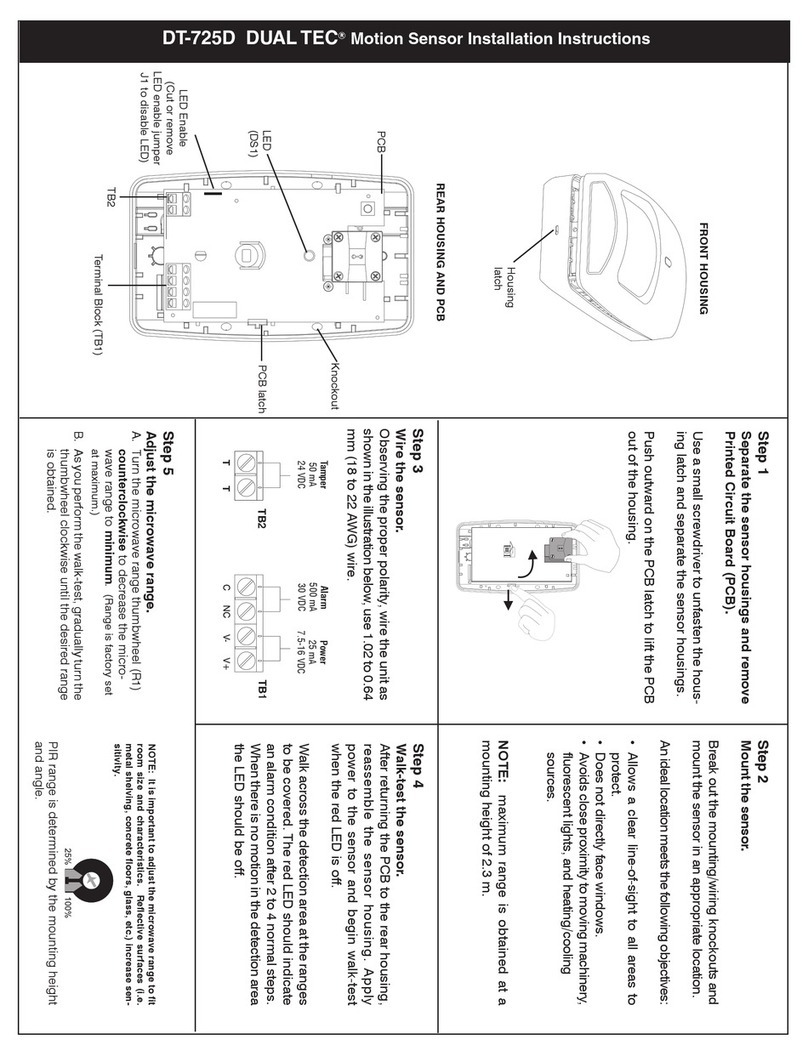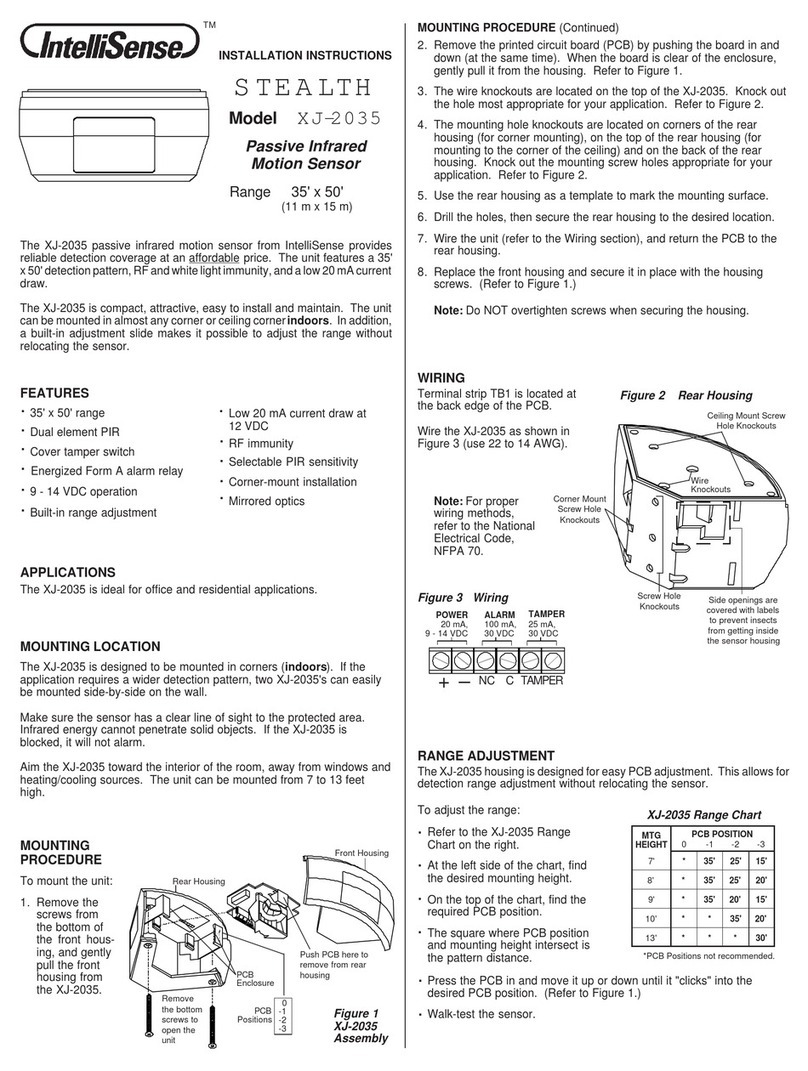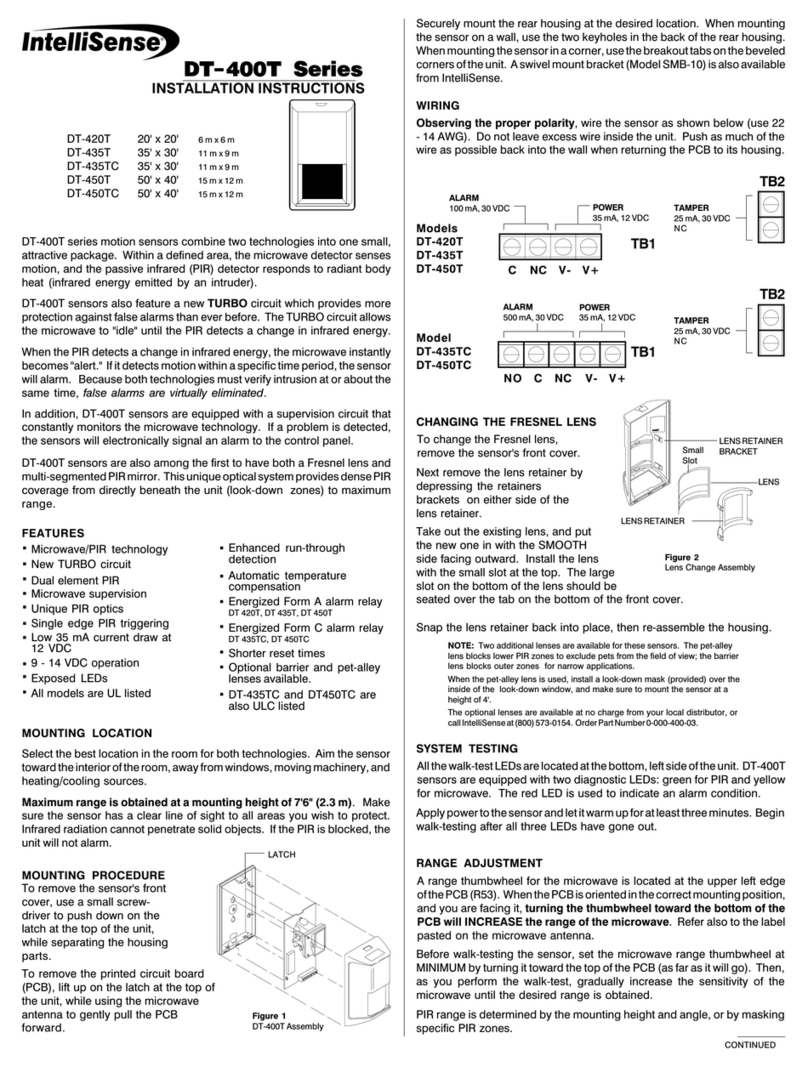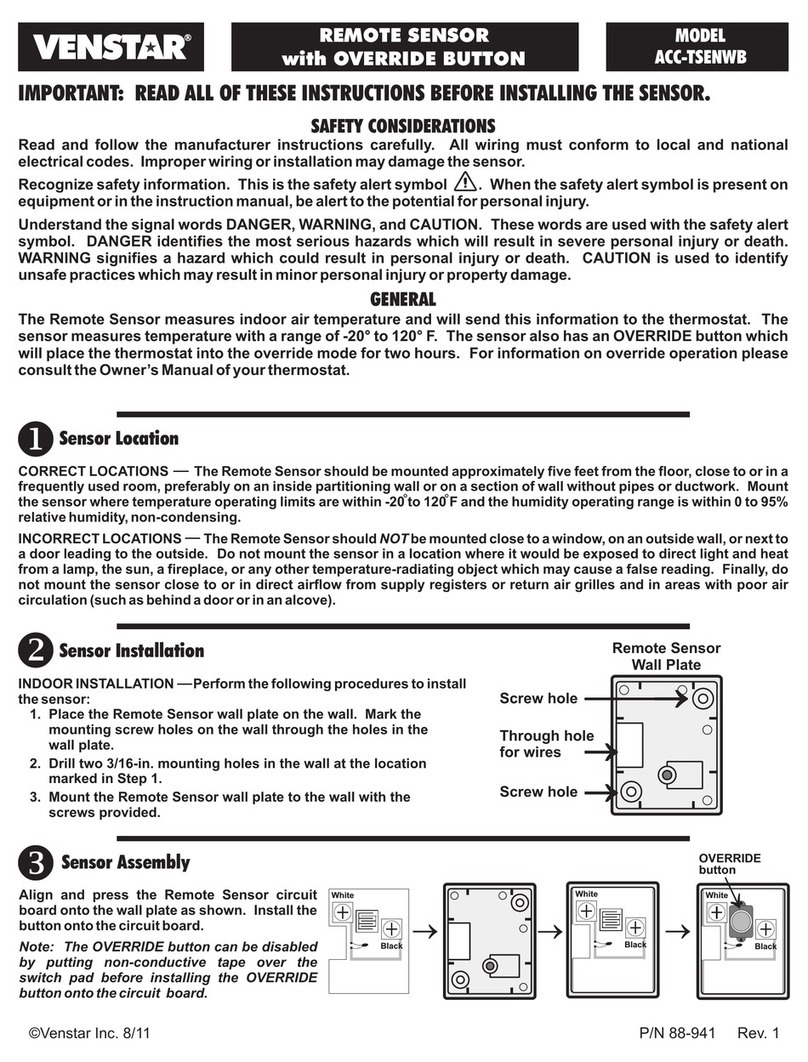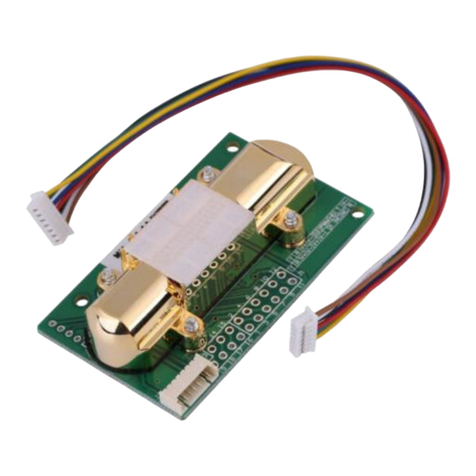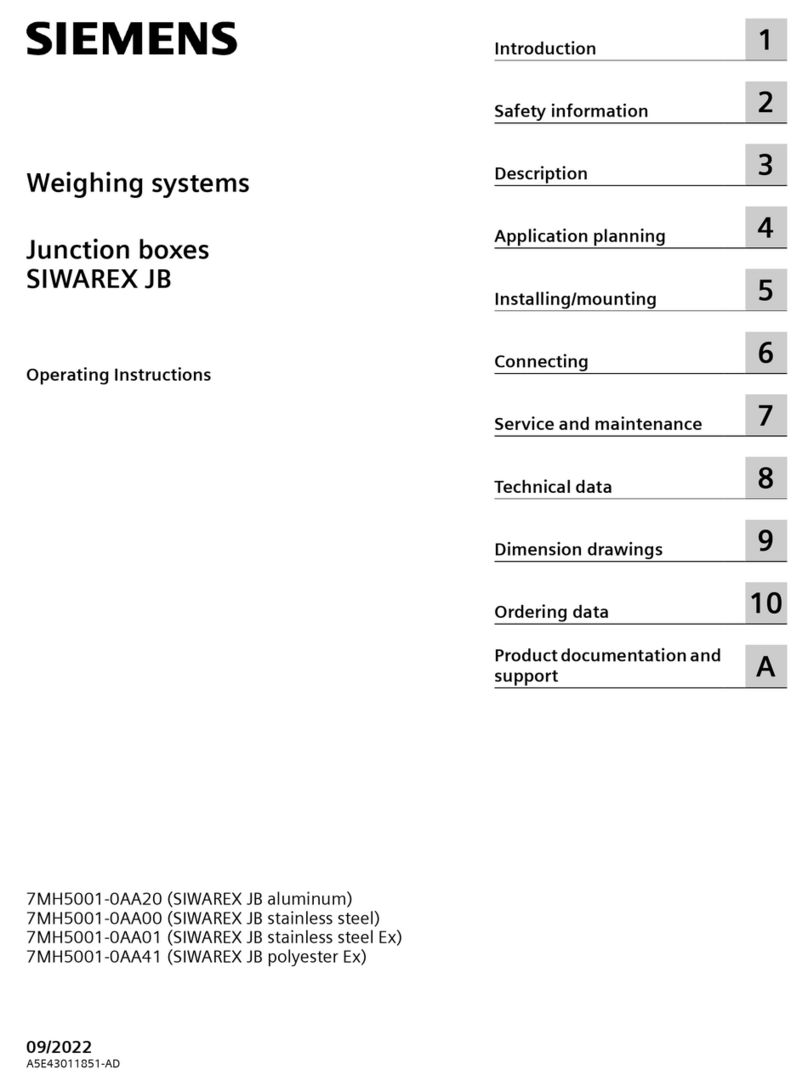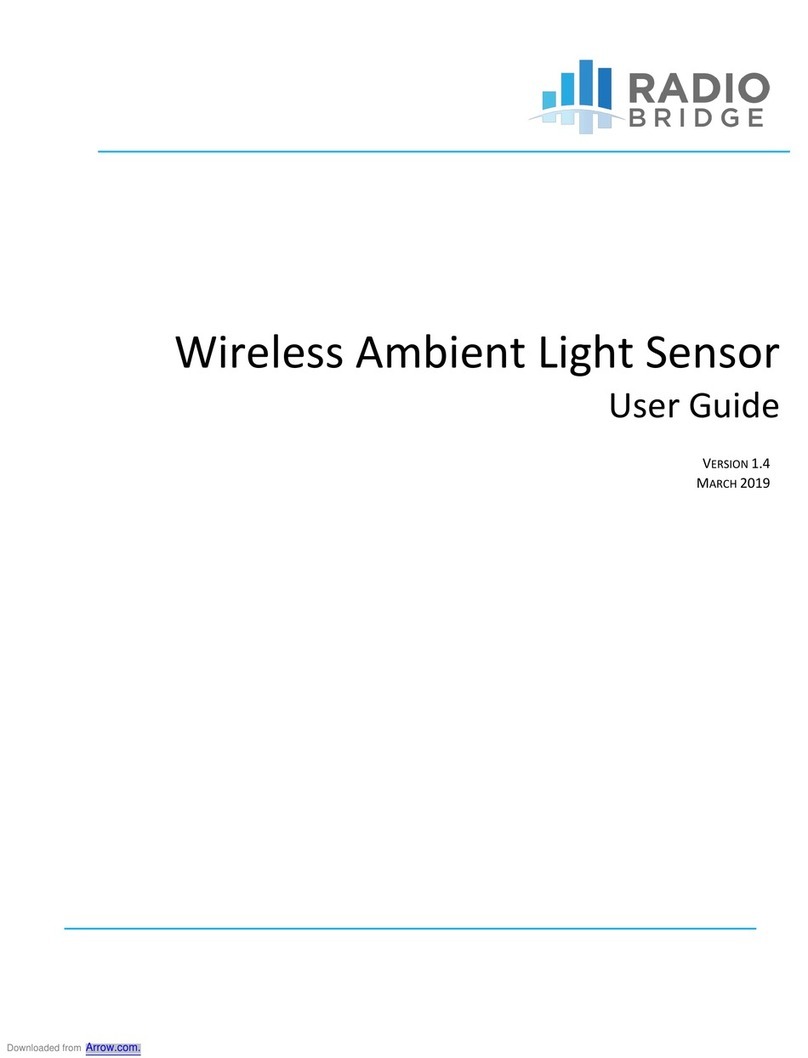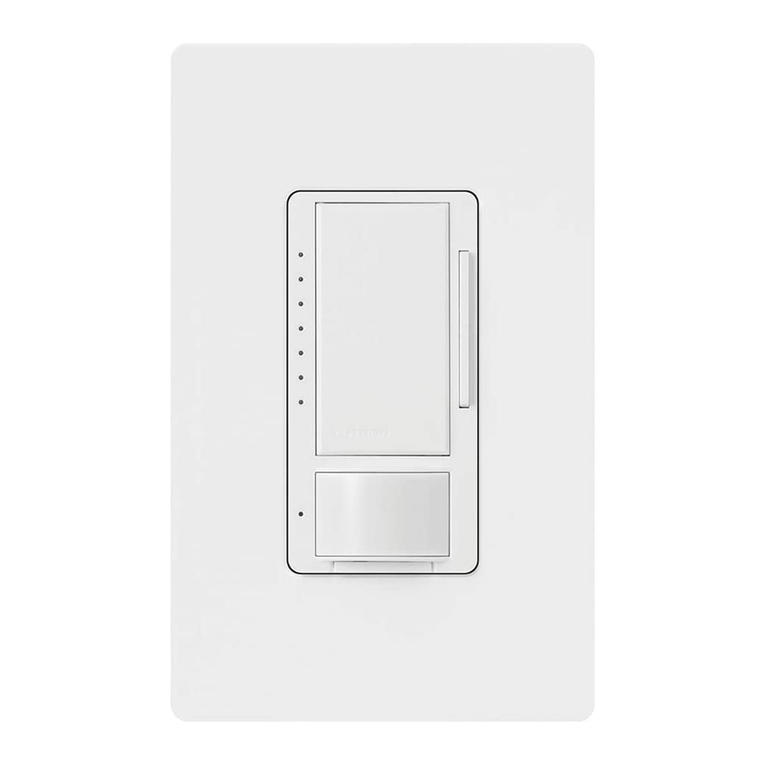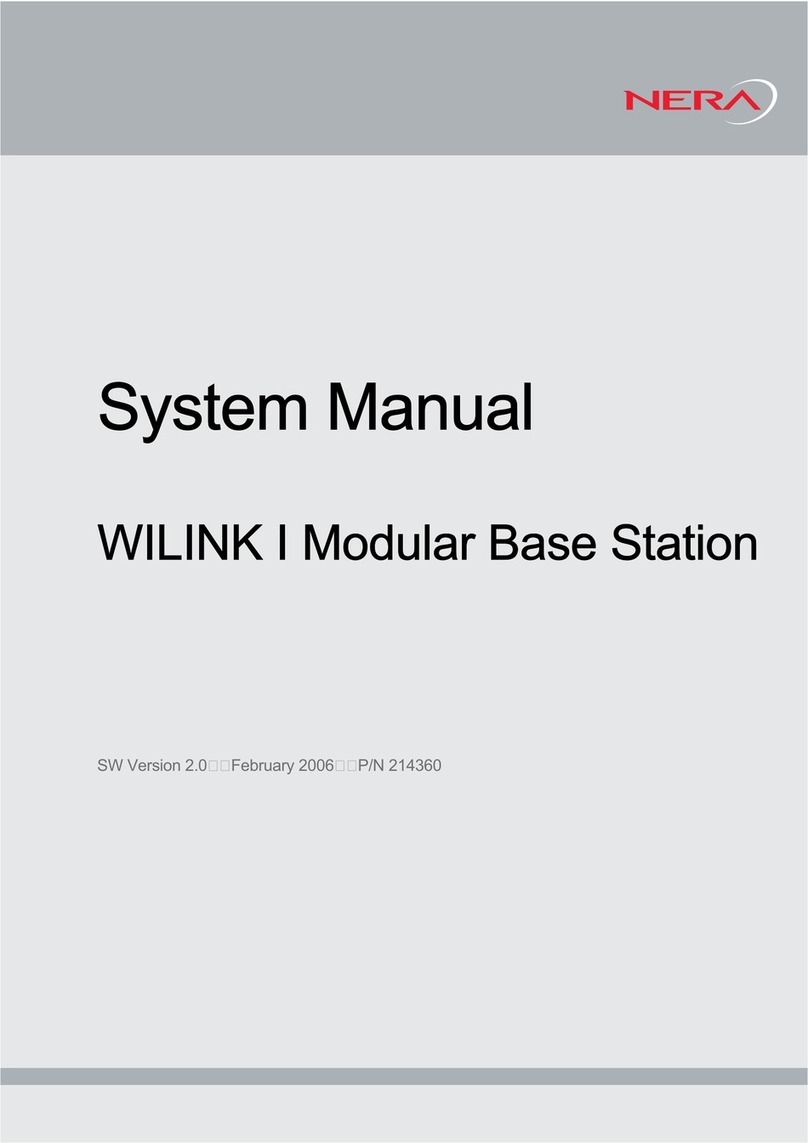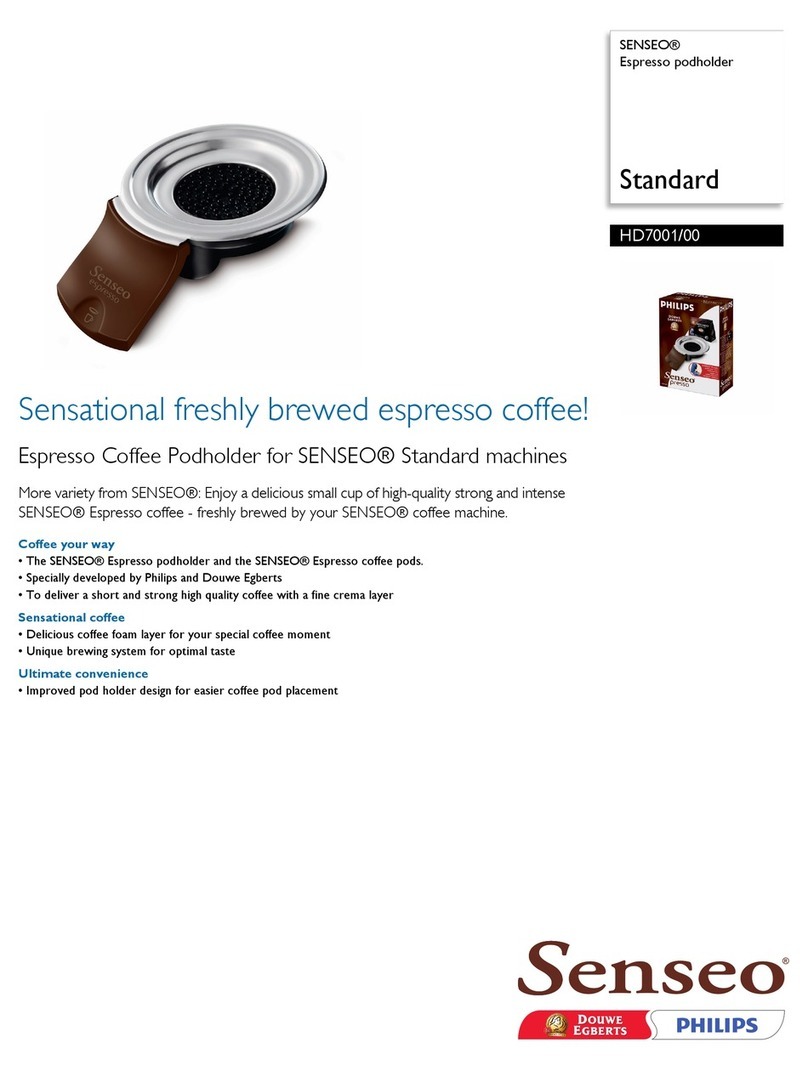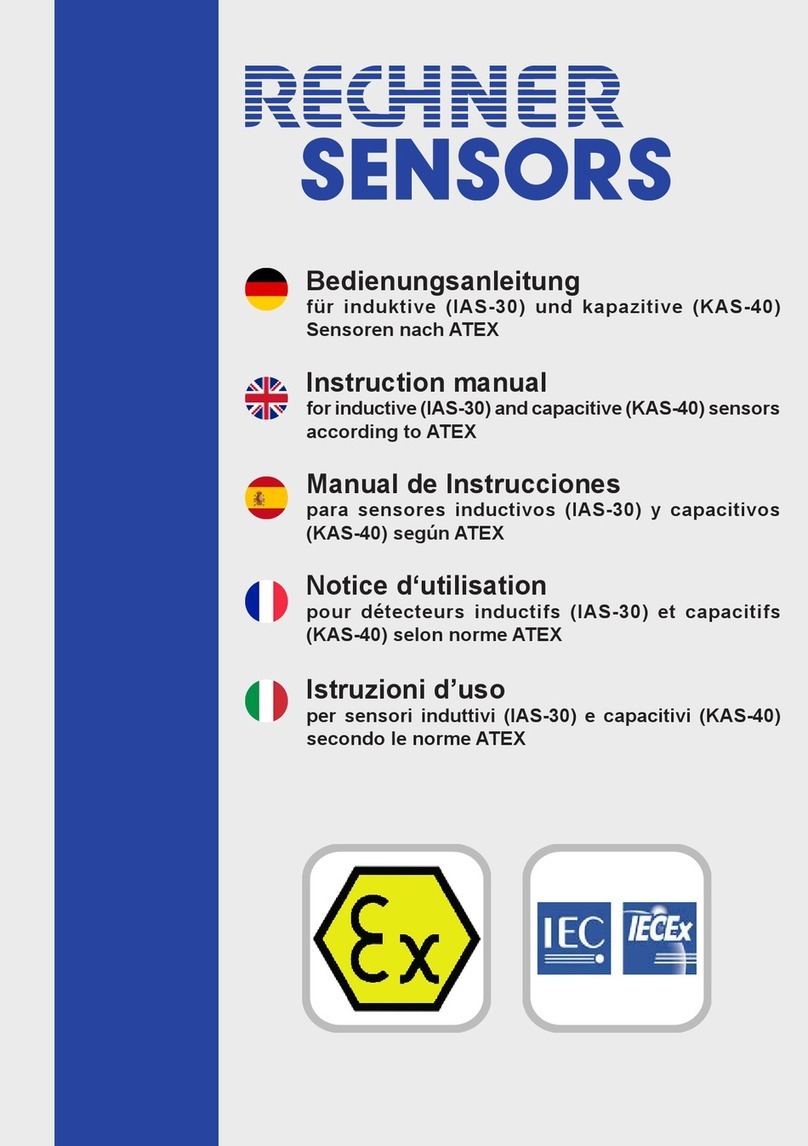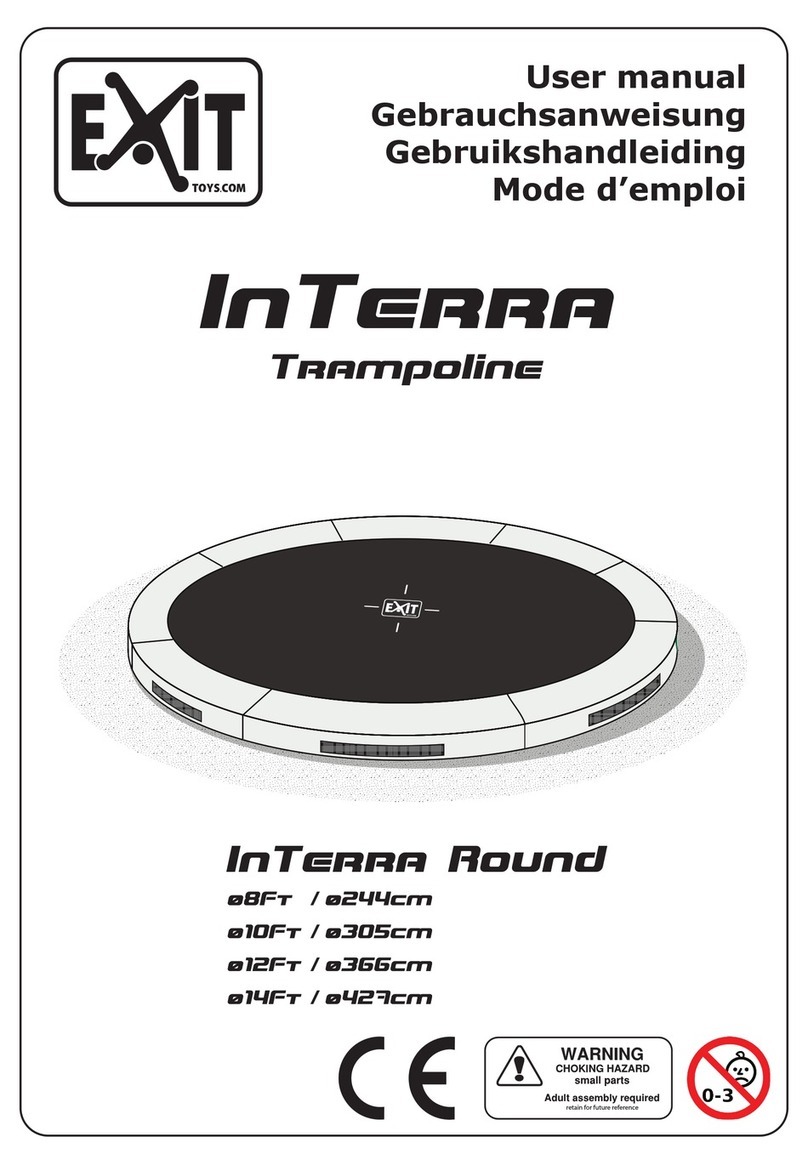DT-7225 DUAL TEC® Motion Sensor Installation Instructions
Copyright 2 1 IntelliSense.
All rights reserved.
5- 51-778- Rev A
IntelliSense and DUAL TEC are registered trademarks of Honeywell, Inc.
All other trademarks are the properties of their respective owners.
MICROWAVE SUPERVISION
If the microwave technology stops sending or receiving signals, the
sensor locks into an alarm condition. The LED at the sensor,
however, does not light.
If the microwave regains its signal, the sensor (and LED) returns to
normal operation.
NOTE: The DT-7225 series sensor should be tested at least once
each year to ensure proper operation.
DETECTION PATTERNS
PRODUCT SPECIFICATIONS
Range:
7.6 m x 9 m (25 x 3 )
Alarm relay:
Energized Form A
5 mA, 3 VDC
Power requirements:
7.5 - 16 VDC (UL: 8.9-14.5VDC)
25 mA
AC Ripple: 3 V peak-to-peak at
nominal 12 VDC
Frequencies:
24.125 GHz
PIR white light immunity:
6,5 Lux typical
RFI immunity:
3 V/m,1 MHz - 1 MHz
Operating temperature:
14o to 131o F (-1 o to +55o C)
5 - 95% relative humidity (non-
condensing)
PIR fields of view:
22 long range edges
12 intermediate edges
6 lower edges
4 down edges
DT-7225 DUAL TEC® Motion Sensor Supplemental Information
IMPORTANT: In UL certificated installations, the DT-7225 series
sensors must be connected to a UL listed power supply or UL
listed control unit capable of providing a minimum of four
hours of standby power.
FCC Notice: This equipment has been tested and found to
comply with the limits for a field disturbance sensor pursuant to
Part 15 of the FCC Rules. The user is cautioned that changes or
modifications not expressly approved by IntelliSense® could
void the users authority to operate this equipment.
This equipment has been tested and found to comply with the
limits for a Class B digital device, pursuant to Part 15 of the FCC
Rules. These limits are designed to provide reasonable
protection against harmful interference in a residential
installation. This equipment generates, uses and can radiate
radio frequency energy and, if not installed and used in
accordance with the instructions, may cause harmful
interference to radio communications. However, there is no
guarantee that interference will not occur in a particular
installation. If this equipment does cause harmful interference
to radio or television reception, which can be determined by
turning the equipment off and on, the user is encouraged to try
to correct the interference by one or more of the following
measures:
Reorient or relocate the receiving antenna.
Increase the separation between the equipment and receiver.
Connect the equipment into an outlet on a circuit different
from that to which the receiver is connected.
Consult the dealer or an experienced radio/TV technician for
help.
IC Notice: Operation is subject to the following two
conditions: (1) this device may not cause interference, and (2)
this device must accept any interference, including
interference that may cause undesired operation of the
device.
Dimensions:
11.9 cm H x 7.1 cm W x 4.2 cm D
(4.685" H x 2.795" W x 1.654" D)
Sensitivity:
2 - 4 steps within field of view
Approvals listings:
FCC
IC
UL Listed
DT-7225
7.6 m (25)