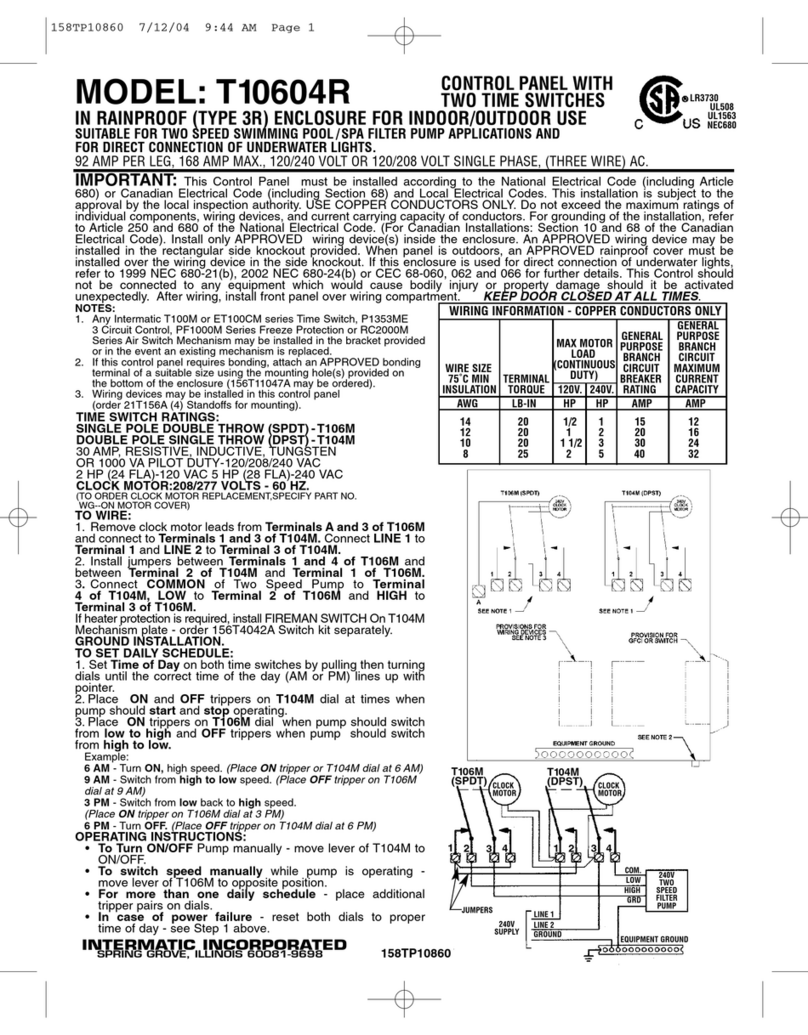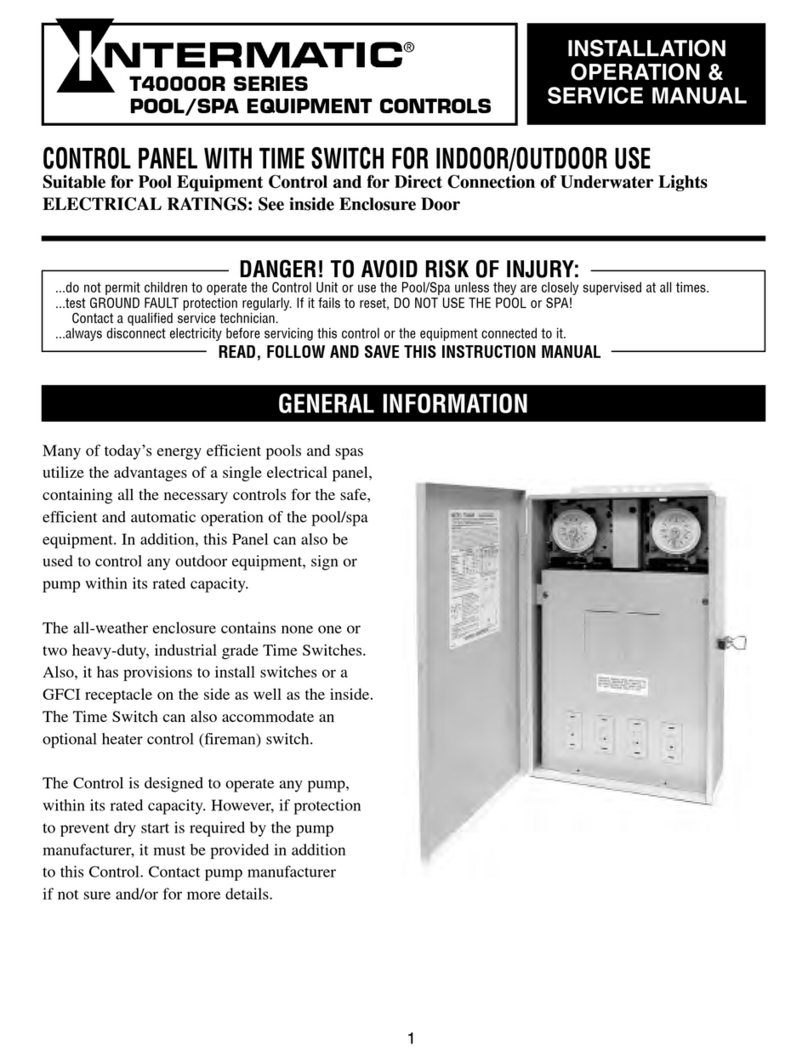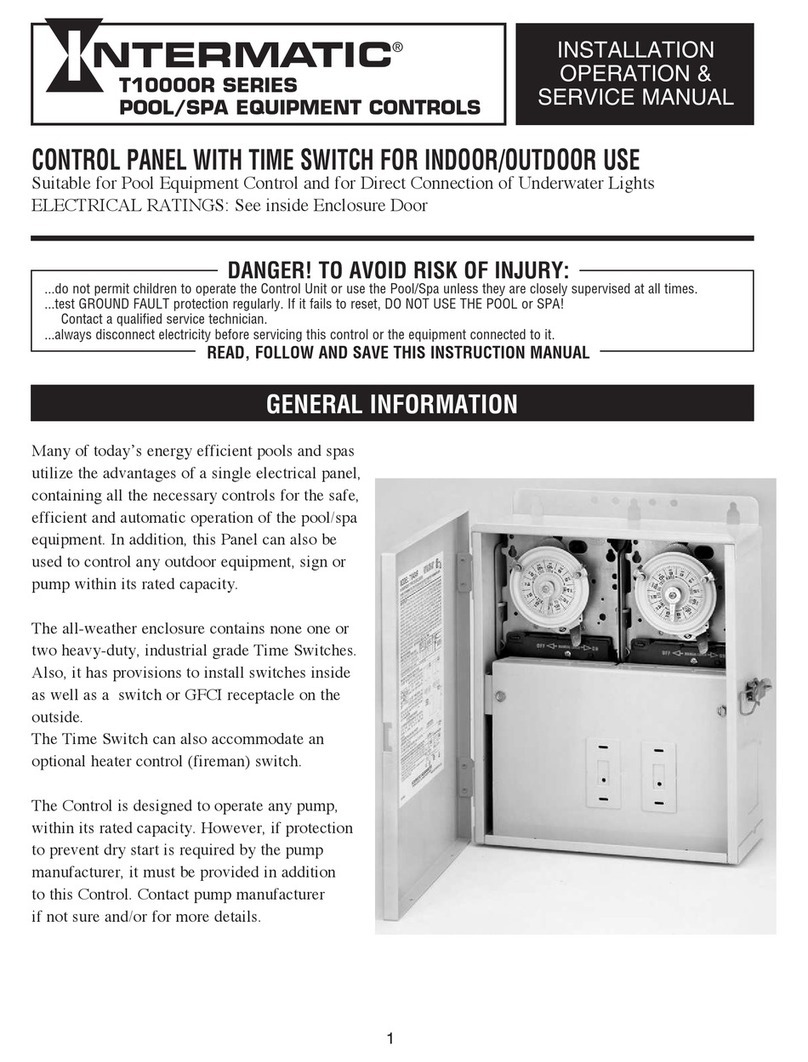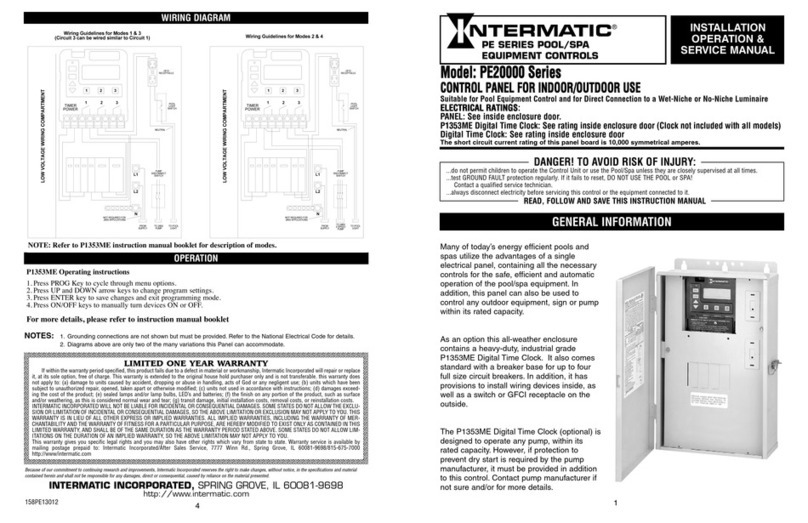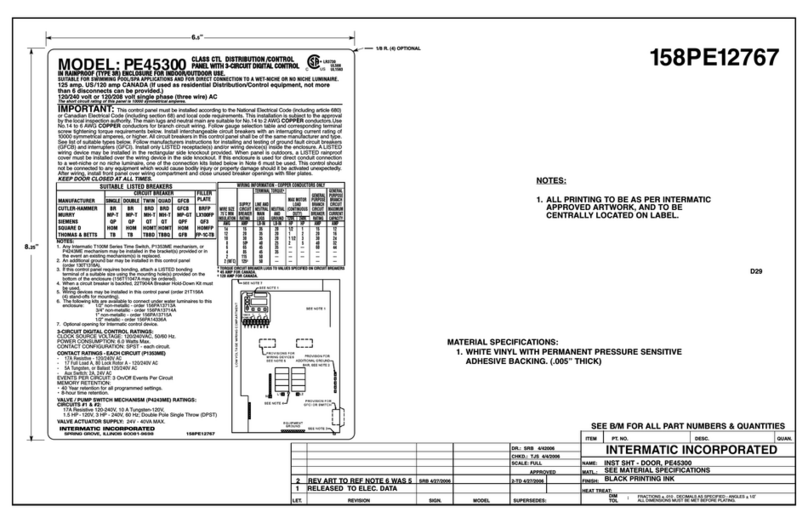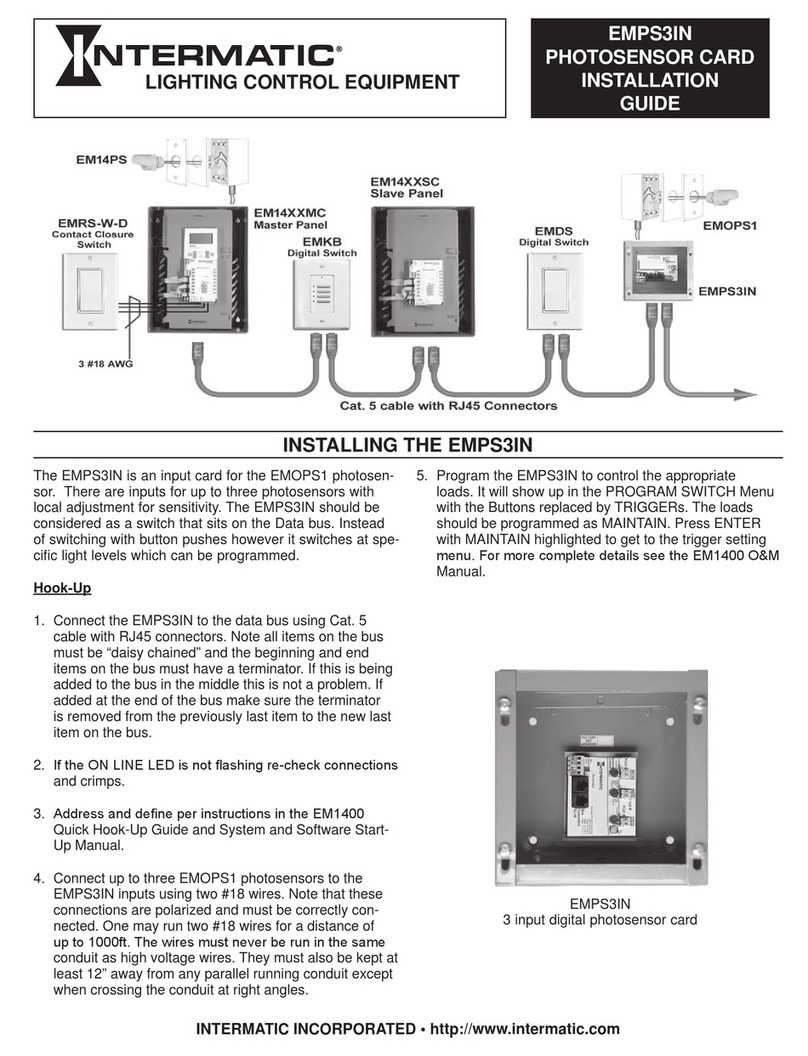INSTALLATION
ACCESSORIES
TROUBLESHOOTING
1. Remove the two #10 hex head screws from the back
of the enclosure and attach mounting bracket to
enclosure.
2. Select the proper location for the control panel and
hang enclosure on a flat vertical surface or other
support. When mounting the enclosure, be sure to
use hardware capable of supporting its weight.
NOTE: The feeds may enter through any one of
the 1/2, 3/4, or 1 inch knockouts at the bottom or
back of the enclosure. A dimple is positioned on the
top of the enclosure for piloting a drill to create an
overhead entrance into the panel. The main feed
must also pass through a listed outdoor conduit hub,
mounted at the time of installation.
3. Prepare the necessary conduit runs, terminate them
at both ends and pull in the conductors as specified
by the installation layout. If this control is used for
direct conduit connection to a wet-niche or no-niche
luminaire, order one of the following:
1/2” non-metallic - order 156PA13713A
3/4” non-metallic - order 156PA13714A
1” non-metallic - order 156PA13715A
1/2” metallic - order 156PA14336
4. Refer to Figure 1 below.
Note that though this
figure shows a P1353ME
Digital Time Clock installed,
the P1353ME is not
included on all models.
See door panel for the specific configuration and
rating of the model you are installing. To wire the
panel, follow the wiring diagram located inside the
enclosure door. When wiring the P1353ME, make
sure that the connections are tight (25 lb.-in.
minimum) and insulation clears the pressure plate
(see illustration).
5. If required by the heater manufacturer, the P1353ME
includes a connection for a fire-man switch. This
switch only works in conjunction with circuit #1 (Load
#1) the P1353ME. Refer to pages 6 & 7 of the
instruction manual for connection information, and
refer to page 28 for fireman switch programming
information. Use at least #18 AWG wiring with insula-
tion rated 300 volt or higher. Some heaters may
require a special connecting harness, contact heater
manufacturer for details. Place heater ON/OFF
switch on heater to ON position.
6. To install additional wiring devices inside the enclo-
sure, first remove rectangular knockout(s) in dead
front. Next, remove hex head screws in back of
enclosure and install stand-offs* in place of screws.
Attach wiring device to stand-offs.
*Stand-offs are not furnished. Order 21T156A for
a set of four (4) stand-offs and mounting
hardware.
7. If external bonding is required, install a bonding
lug at bottom of enclosure and bond installation
according to code requirements (Order
156T11047A for Bonding Lug Kit).
8. Testing of the installation is optional and recom-
mended only if the desired loads are securely in
place and will not be damaged by this test:
a. Turn ON power at breaker panel.
b. P1353ME display should fully illuminate and
then start to blink 12:00 a.m. Time clock will not
blink only if time has been maintained by internal
battery.
c. Push each of the ON/OFF buttons to verify
devices cycle on and off.
In case of unsatisfactory results, turn OFF power,
check your wiring, refer to Troubleshooting on Page 3.
9. Install front panel over wiring compartment.
The control is now ready for programming,
see OPERATION section on Page 4.
2 3
IMPORTANT SAFETY INSTRUCTIONS
When installing and operating this Product and other associated equipment, basic safety precautions should always be followed,
including the following:
1. Read and follow all instructions.
2. This Control must be installed by a qualified electrician, according to National and Local Electrical Codes.
3. Install this control not less than 5 feet (3 meters in Canada) from inside edge of pool. USE COPPER CONDUCTORS ONLY.
4. Do not exceed the maximum ratings of individual components, wiring devices, and current carrying capacity of conductors.
5. For Control grounding, bonding, installing and the wiring of underwater lights, refer to Article 680 of the National Electrical
Code or Article 68 of the Canadian Electrical Code.
6. The Control should not operate any equipment which would cause bodily injury or property damage should it be activated unexpectedly.
READ, FOLLOW AND SAVE THIS INSTRUCTION MANUAL
Figure 1
SYMPTOM CAUSE(S) CORRECTIVE ACTION
1. Display will not come “ON” 1a. Jumper on back of clock is missing Set Jumper to proper location. See
when unit is powered up? or set incorrectly. Pg.7 of instruction manual.
1b. Fuse on back of clock blown open. Replace fuse with 1/8 amps fuse.
See Pg. 7 of instruction manual.
1c. Power to clock not present. Check connections to clock.
Check circuit breakers.
2. Freeze protection circuit not 2a. Freeze Probe (P/N 178PA28A) Install Intermatic freeze probe. See
working? not installed or bad. Pg. 7 of instruction manual.
2b. Clock programming not setup. Setup freeze programming. See
Pg. 7 of instruction manual.
3. Unit does not turn “ON” or 3a. Internal ON/OFF Times have Setup ON/OFF programming. See
“OFF” at desired times? not been defined. Pg.’s 24-27 of instruction manual.
3b.ON or OFF time is in override mode. Cycle through programming menu.
See Pg.’s 24-27 of instruction
manual.
3c. Clock is in Freeze protection Review programming menu. See
Countdown Mode. Pg.’s 29 & 33 of instruction manual.
4. Display continues to blink ON 4a. Power to clock was interrupted long Set time of day on clock.See Pg. 23
and OFF? enough to loose time of day. of instruction manual.
4b. Clock still in programming mode. Press “ENTER KEY” or wait 1
minute for clock to time out.
5. Fireman switch not working? 5a. Fireman switch wires not hooked up Connect fireman switch wires to
correctly from heater. clock. See Pg. 7 of instruction
manual.
5b. Fireman switch programming not Program fireman switch settings.
defined. See Pg. 28 of instruction manual.
FLTR
PUMP
2
PUMP
1
HTR SPA JETS
AIR CLNR LITE 1 LITE 2
HIGH LOW AUX 1 AUX 2
AUX 3 W/FA
External Wired Remote Accessory
Part Number 133PE1484A
(not included with all models)
The New Intermatic Wired Remote
Control allows you to control the
P1353ME from a remote
location. Included with the Wired
Remote Control is a label
arrangement allowing you to identify
each button specific to your pool or spa equipment
pad. The new wired remote control comes standard
with 100 foot of cable and is designed to slip fit into
any standard 1 1/2” conduit adapter. This remote works
in conjunction with the P1353ME and displays feedback
information on the present state of the pool or spa
equipment pad. For more information refer to instruc-
tions provided with the accessory.
Freeze Probe Accessory
Part Number 178PA28A
(not included with all models)
The New Intermatic Freeze
Probe allows you to protect
your pool or spa equipment
during an unexpected freeze
condition. The freeze probe
comes with a 10 foot cable
and plugs into the back of the
P1353ME. The P1353ME can
be programmed to turn on
each or all-individual loads at any desired
outside temperature.
Heater Protection (Fireman) Switch is
standard with each Digital Time Clock.
It comes standard with a Fireman Switch
connection for your pool or spa heater.
Simply connect the two wires from your
heater thermostat to the back of the
P1353ME. The fireman switch is only
associated with circuit one on the P1353ME,
therefore the filter pump should be
connected to circuit one. Program the time
desired for the cool down period and the
P1353ME will take over.
For more details, refer to instruction manual.