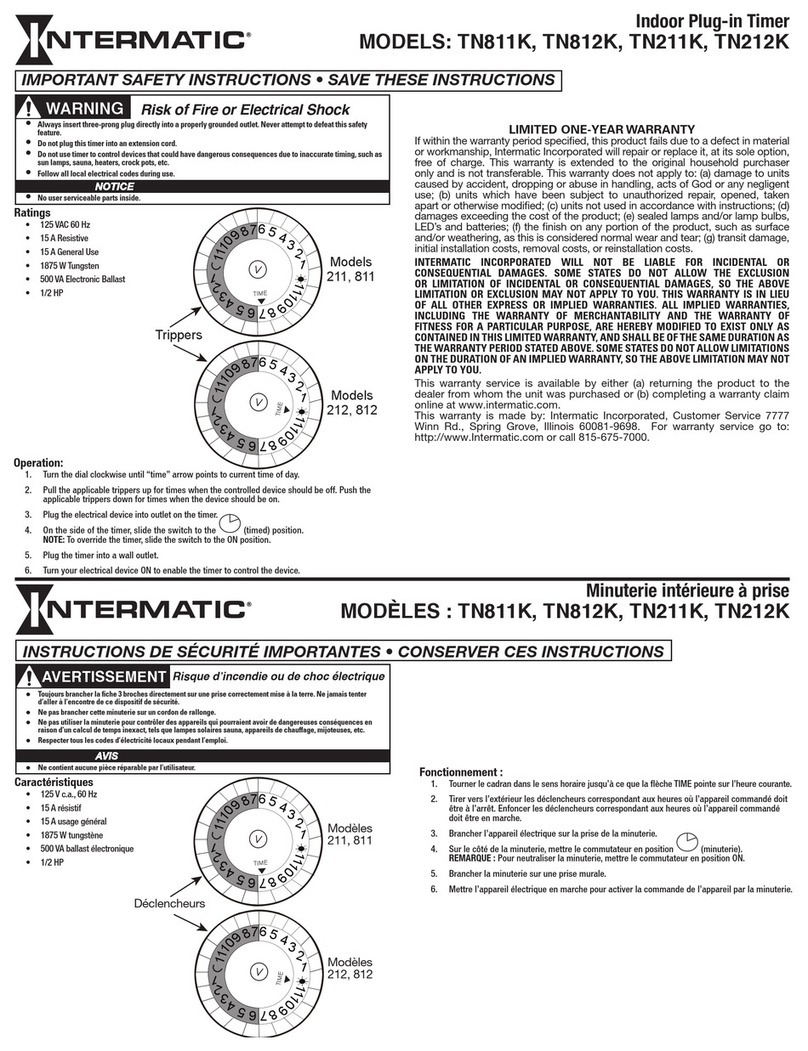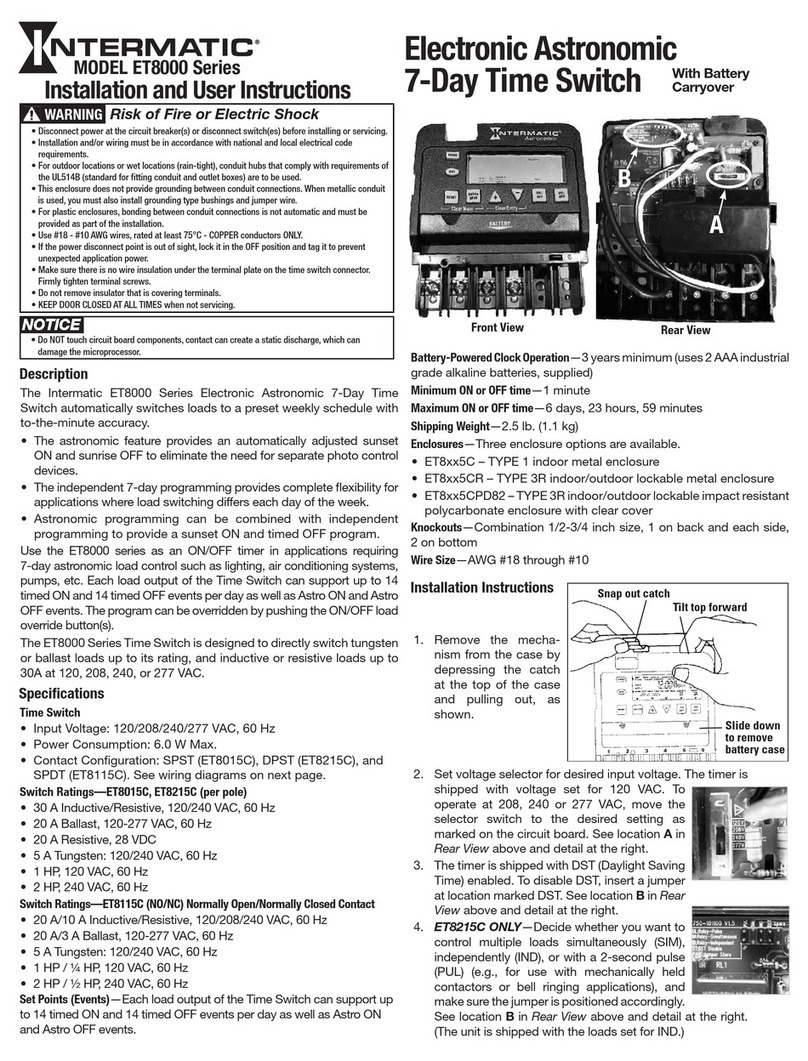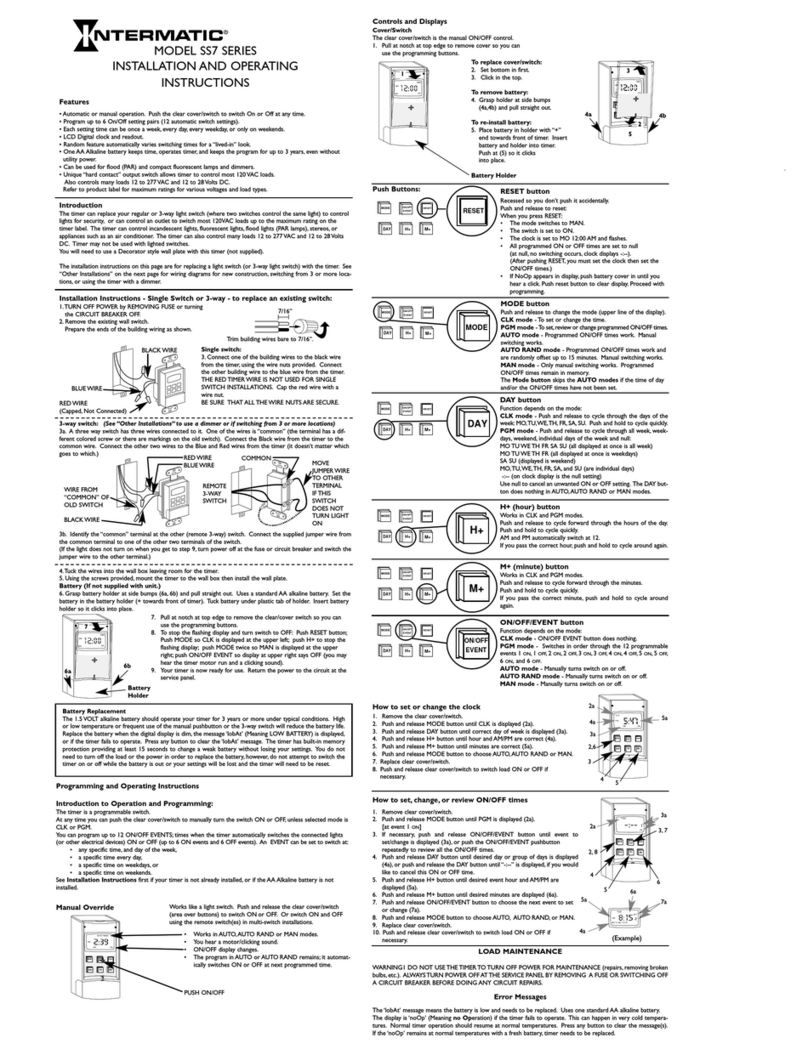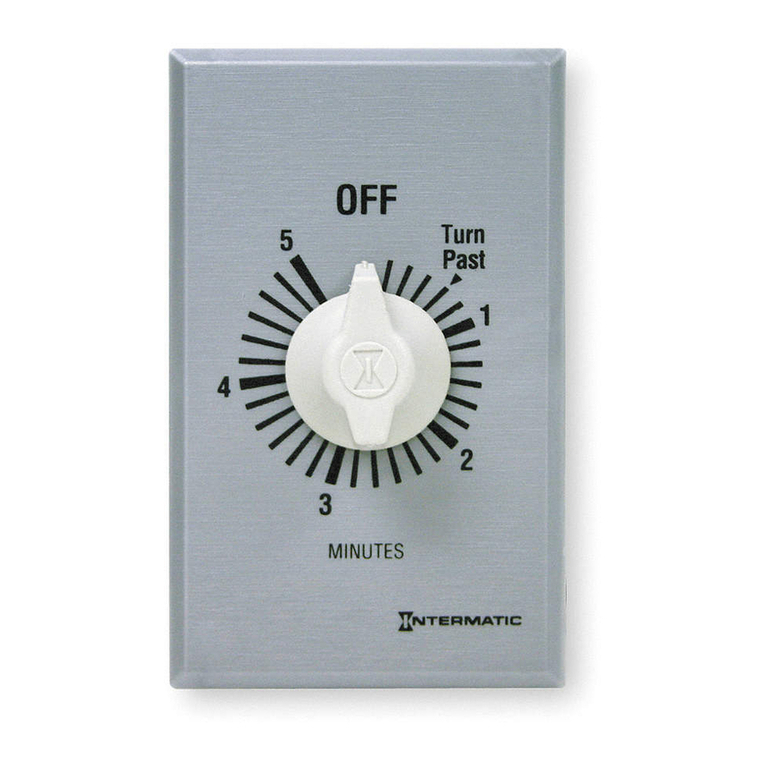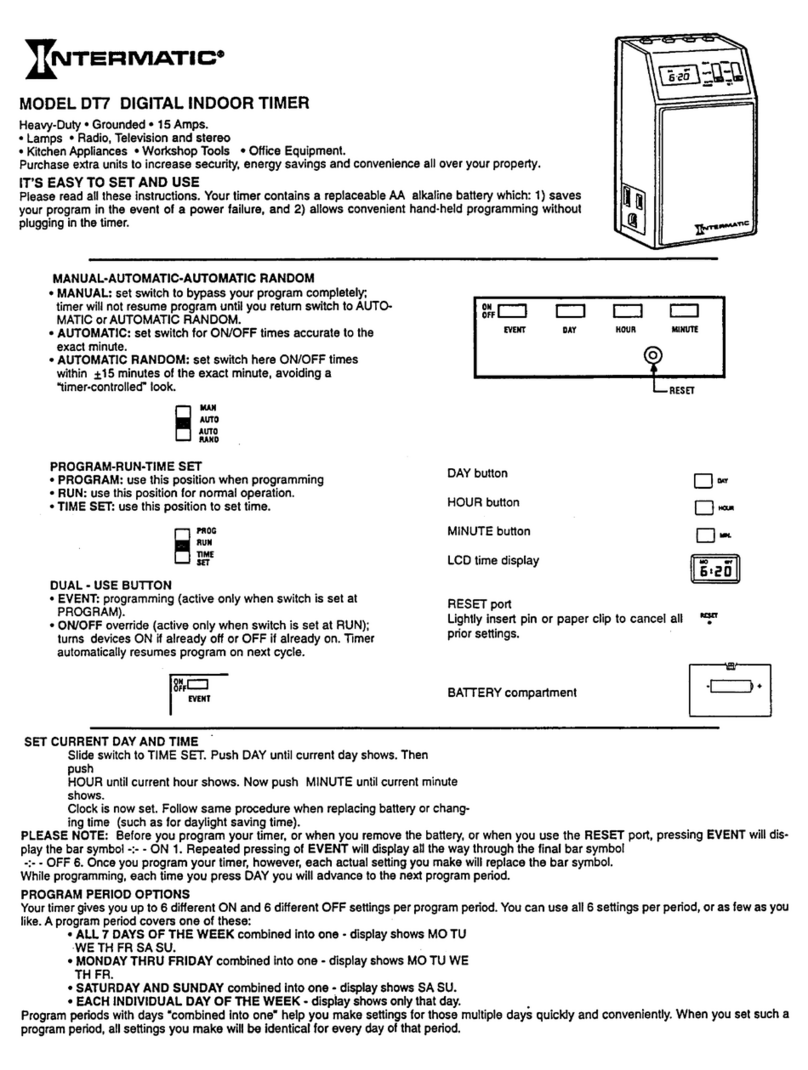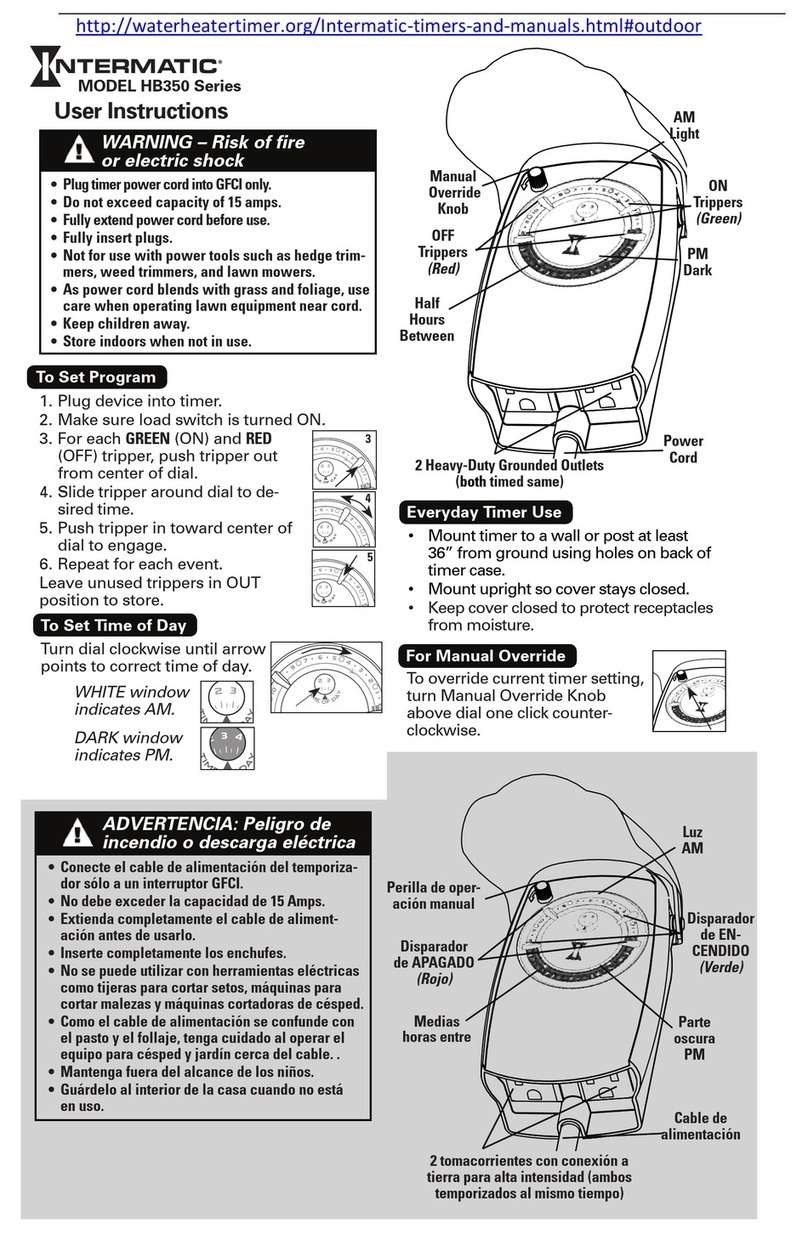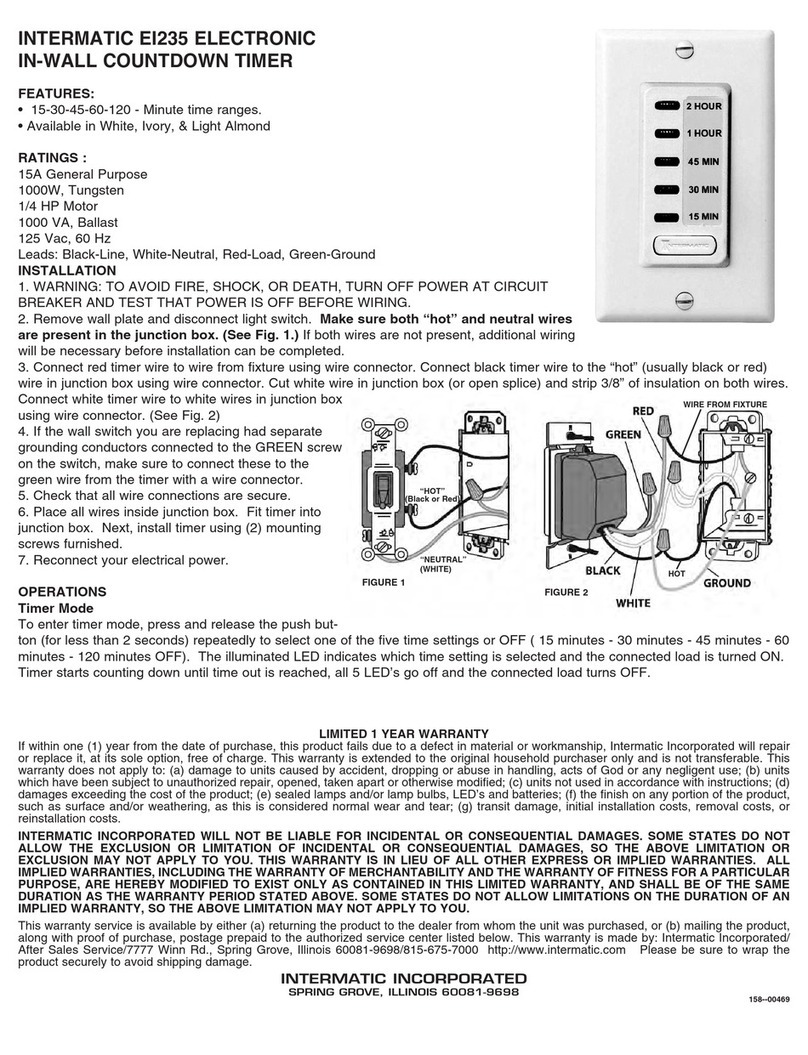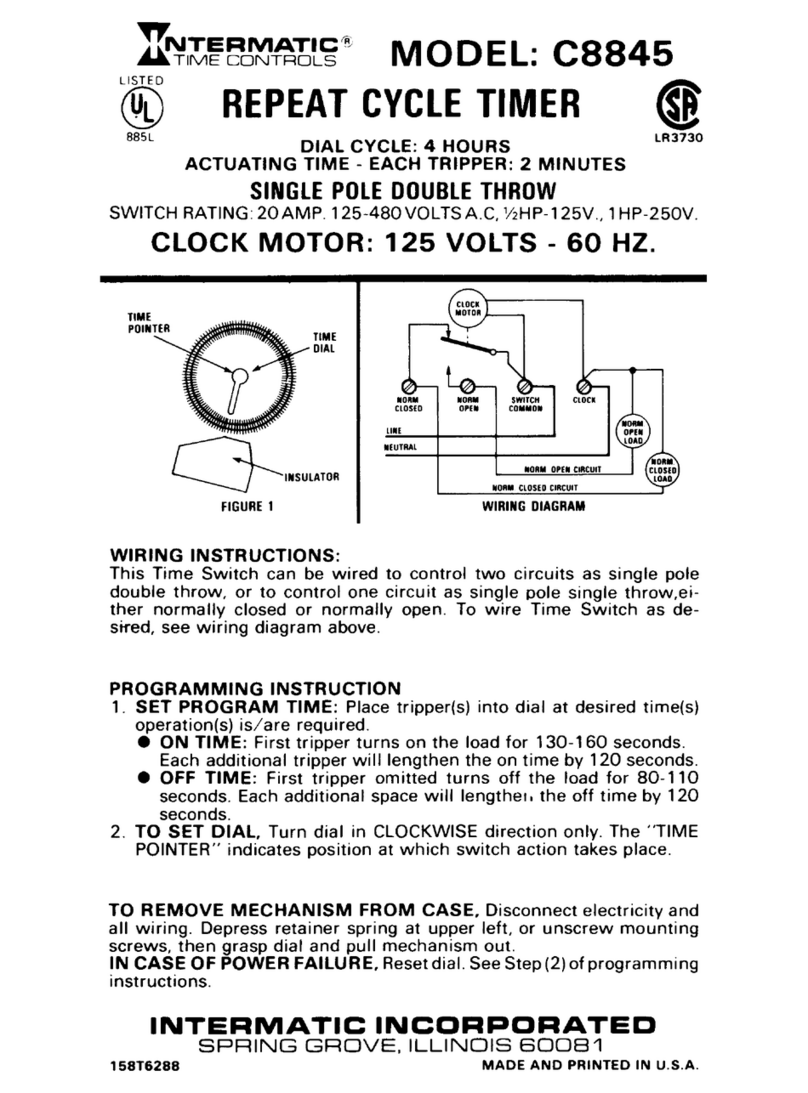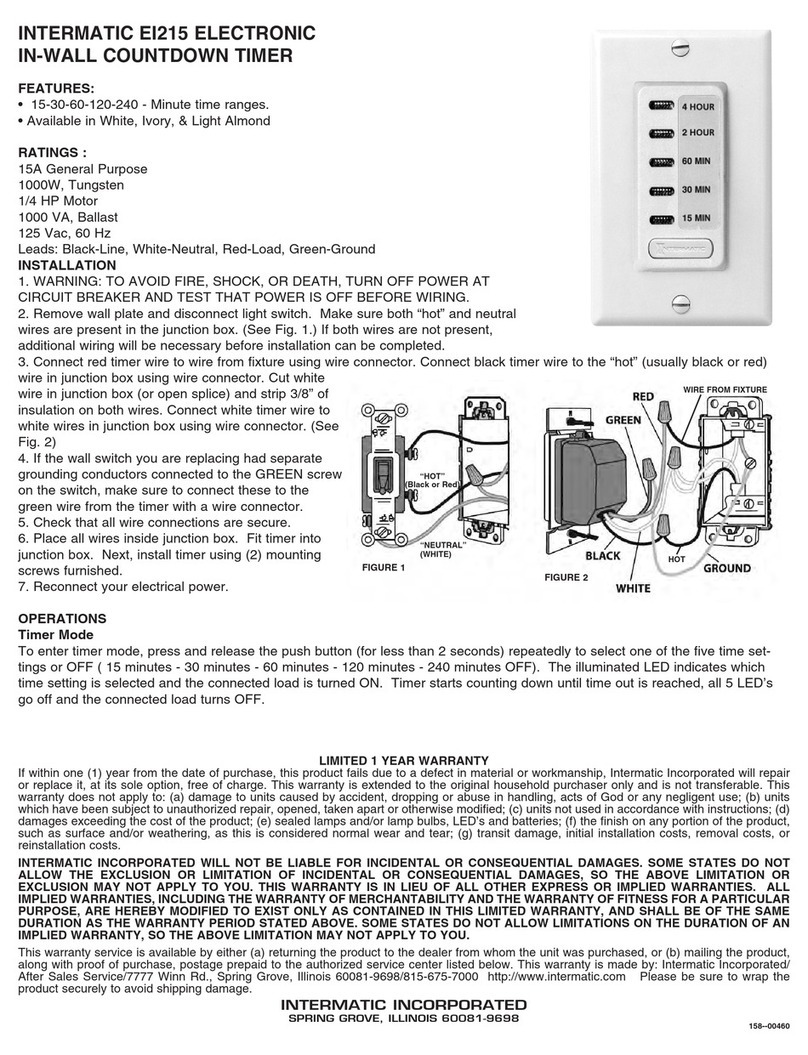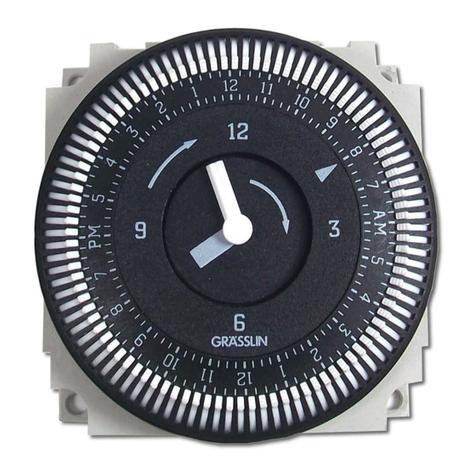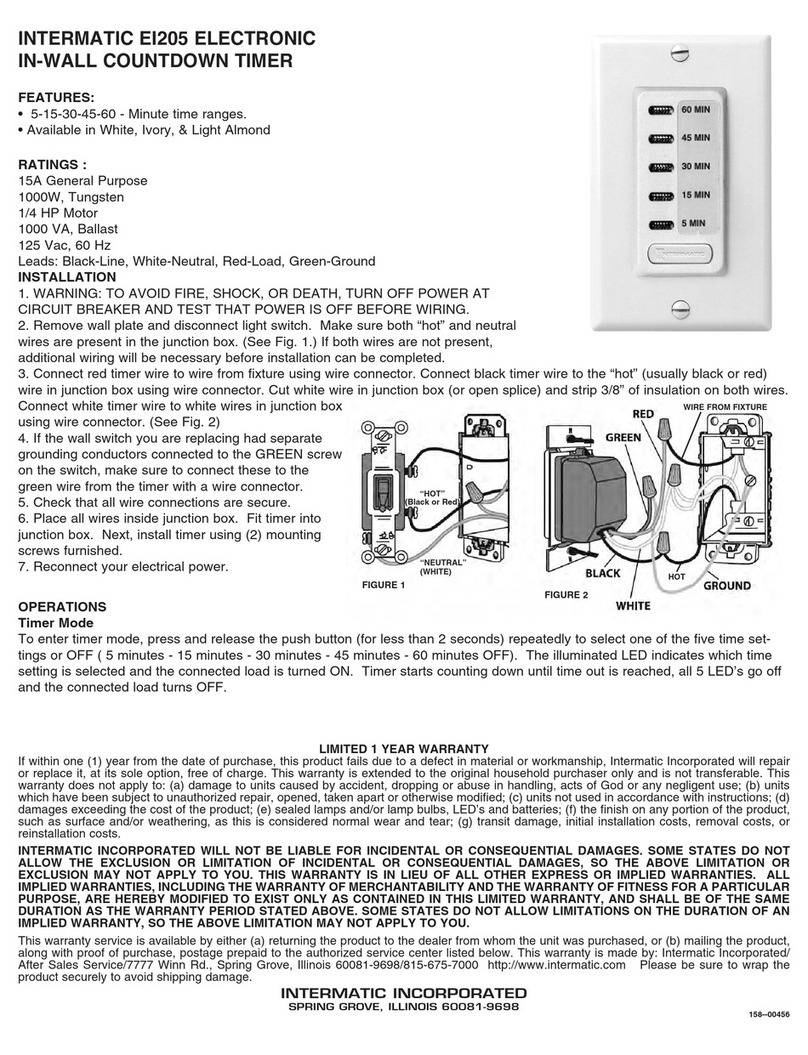IntermaticEI500SeriesSettingsInstructions
SETTINGTHECLOCK
1. PressandholdtheCLOCKbutton.
2. PresstheDAYbuttonuntilthedisplayshowsthecurrentday.
3. PresstheHOURbuttonuntilthedisplayshowsthecorrecthour.
4. PresstheMIN(minutes)buttonuntilthebuttonshowsthecorrectminute.
SETTINGPROGRAMS
Thingsyoushouldknowbeforeprogrammingevents:
•YoucanrepeattheONandOFFprogrammingproceduresforupto7events
•Warning–whilesettingeventsthetimermayprematurelyturnontheloadifyoupresstheMODEbutton
•Donotcreatethefollowingsettingsastheycancausethetimertoworkinanunexpectedway:
oDonotsetupeventsinprogressiveorderoftime,forexample:8:00pmON,9:00pmON,10:00pmON.
Dothefollowinginstead8:00pmON,10:00pmON,9:00pmON
oDonotoverlapeventtimes,forexample:8:00pmON/12:00pmOFFand9:00pmON/11:00pmOFF
oDonotsetON/OFFeventswithin30minutesorlessfromoneanotherifyouaregoingtousethetimer
intheRANDOMmode.TheRANDOMmodeintervalisautomaticallyset±15minutesfromthe
programmedtimes,whichcanmakethetimesoverlap.
ProgrammingEvents
1. PressthePROG(Program)buttononce.Thedisplaywilllooklikethefirstimage
here.
a. YouwillnowsetupthetimeinwhichyouwantyourdeviceturnedON.
b. Thenumber1inthelowerlefthandcornerindicatesthatyouarenow
programmingevent1.
2. PresstheDAYbuttonrepeatedlyuntilthedisplayshowstheday(s)whenyou
wantthetimerturnedon.Theoptionsare:
a. Alldaysoftheweek(MOTUWETHFRSASU)
b. Individualdaysoftheweek(MO,etc.)
c. Weekdaysonly(MOTUWETHFR)
3. Weekendsonly(SASU)PresstheHOURandMIN(Minute)buttonstosetthe
timewhenyouwantthetimertoturnon
4. PressthePROG(Program)buttonagain.Thedisplaywilllooklikethesecond
image.
5. Repeatsteps2‐4tosettheOFFtimeforevent1.
6. Whenprogrammingiscomplete,presstheCLOCKbuttontodisplaythecurrent
time.
ReviewingProgrammedEvents
1. Inthecurrenttimedisplay,pressPROG(Program)buttonrepeatedlytochecksettings.
2. Whenfinished,presstheCLOCKbuttontoreturnthedisplaytothetimeofday.