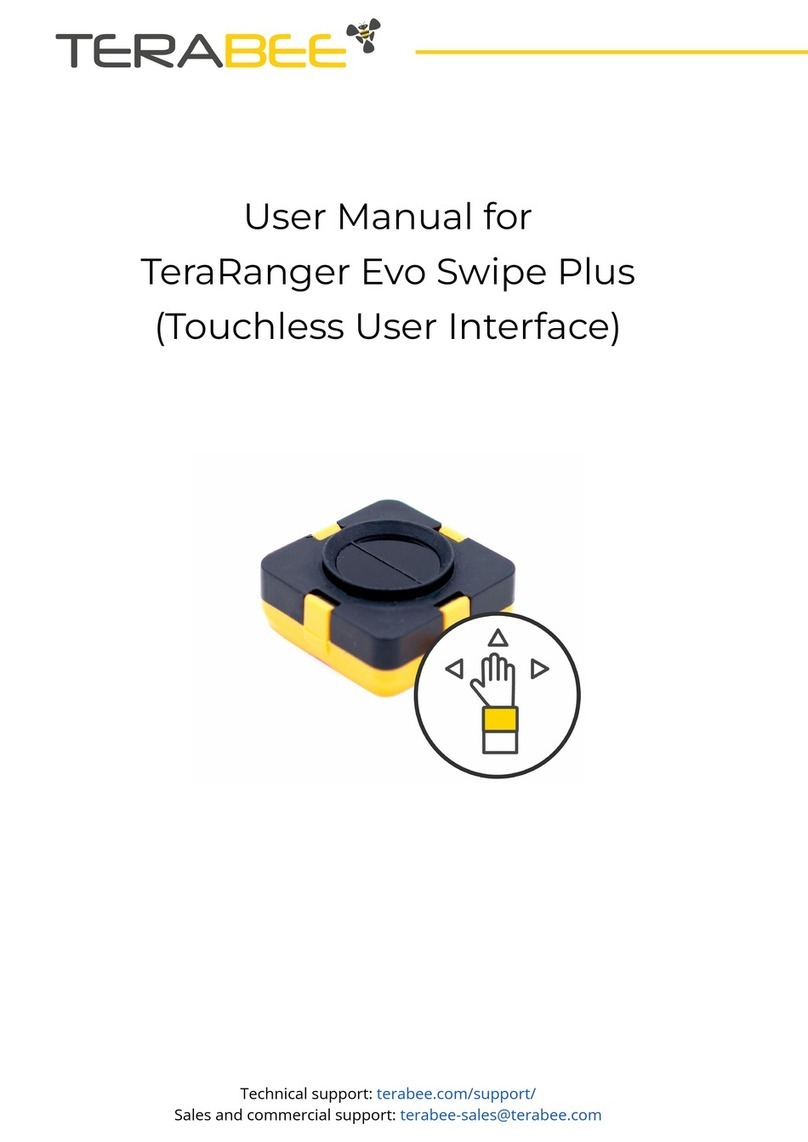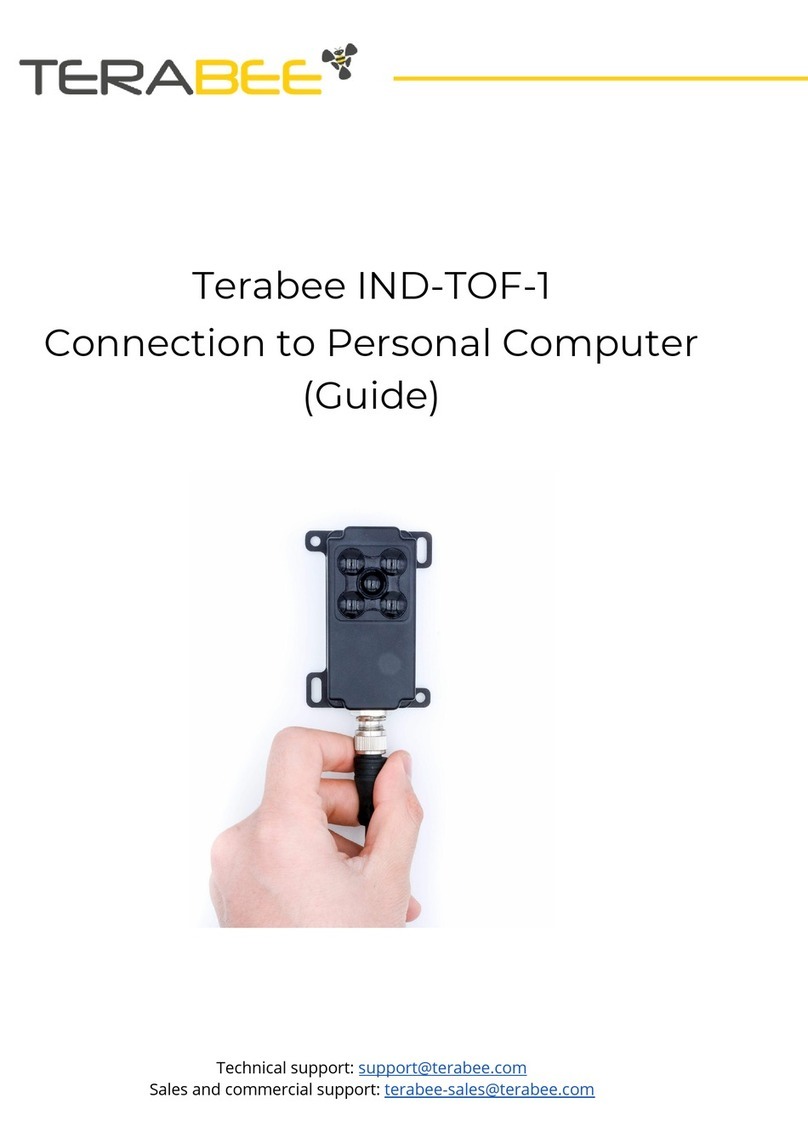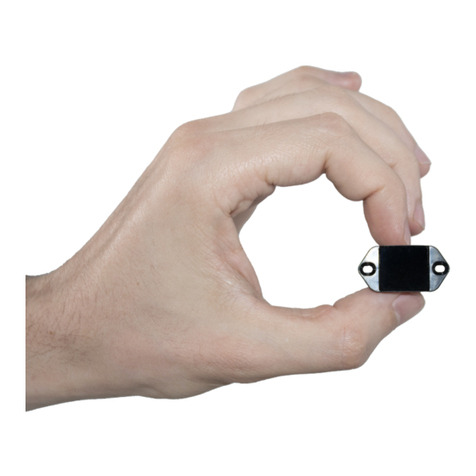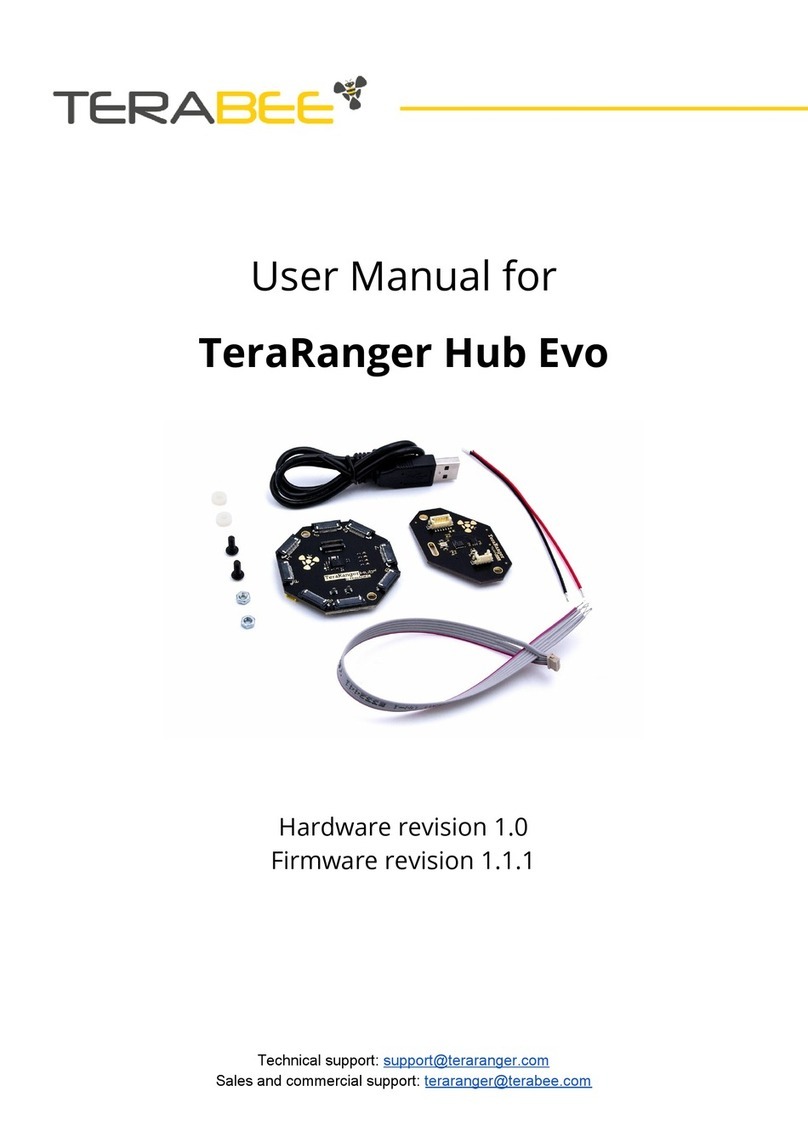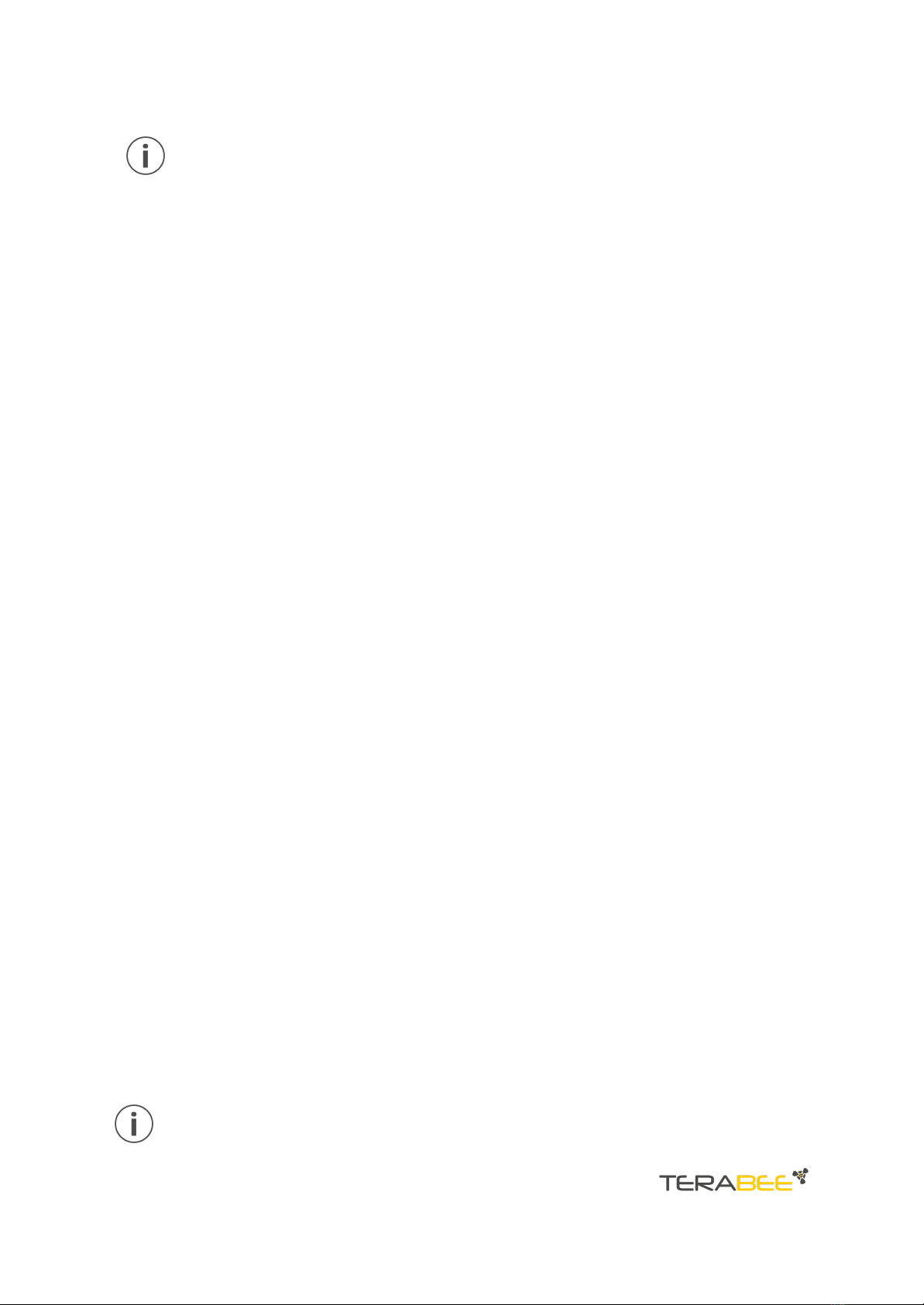Do not connect the TeraRanger Multiflex Hub to a real RS232 PC port, the voltage
levels are different and this might destroy the board's electronics.
The UART interface is configured to send and receive data at a transfer speed of 115200
bit/s with 8 data bits, no parity bit and one stop bit (115200-8N1). More information on
the different operation modes can be found in Section 5. Protocol description of this
manual.
1.7. I2C data interface
Another way to connect to the TeraRanger Multiflex Hub is via I2C interface. Using this
interface, you can connect a TeraRanger Multiflex sensor strip to an I2C master. In the
current firmware version, the I2C base address is fixed to 0x55.
Please consider that, due to the fixed I2C base address, you can only run one
TeraRanger Multiflex per I2C bus. Nevertheless, you can connect other devices with
different base addresses to the same bus, but please make sure that the I2C master of
the bus can still drive the sum of all pull-up resistors on the bus.
Please refer to Section 1.5 (About the Connector) for the electrical connections to be
made for using I2C. The signal levels are 3.3 V, the maximum bus speed is 400 kHz and
the pull-up resistors (1.5 kOhms) are already integrated in the TeraRanger Multiflex
Hub.
1.8. USB interface
You can directly connect the TeraRanger Multiflex Hub to your computer using a micro
USB cable. This cable will provide power and data communication.
For both Linux and Mac operating systems, a driver for this interface is already installed
and the interface will appear as a virtual COM port. It is configured to send and receive
at 115200 bit/s with 8 data bits, no parity bit and one stop bit (115200- 8N1).
If you are using Windows, please download the driver from
http://www.st.com/en/development-tools/stsw-stm32102.html
and carefully follow the ”ReadMe file” instructions given by the installer . After successful
installation, unplug the interface for a moment and plug it back in. The virtual COM port
should now be available on your PC.
Do not plug and/or unplug the sensor units while the TeraRanger Multiflex is powered
by a computer. Disconnect the USB cable first.
Copyright © Terabee 2023
Terabee, 90 rue Henri Fabre
01630 Saint-Genis-Pouilly, France (next to CERN)
TeraRanger Multiflex
Installation and operation manual
Version 1.1