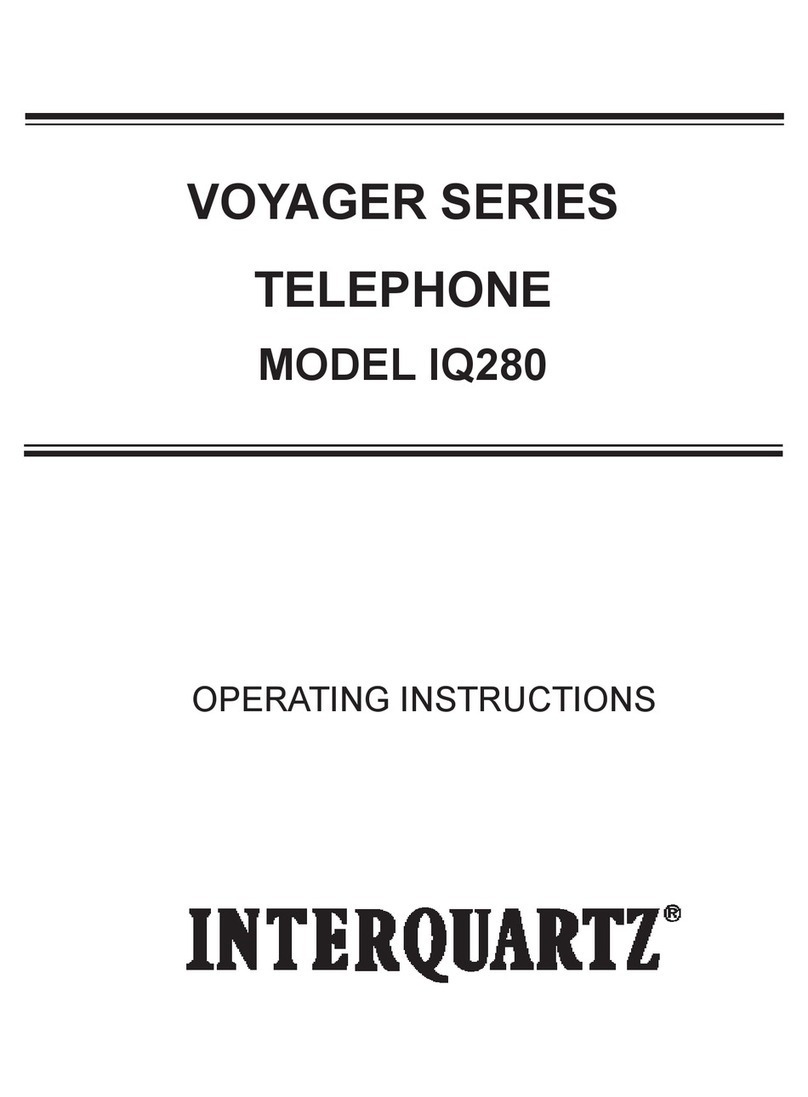Interquartz Hotline 9826N User manual
Other Interquartz Telephone manuals
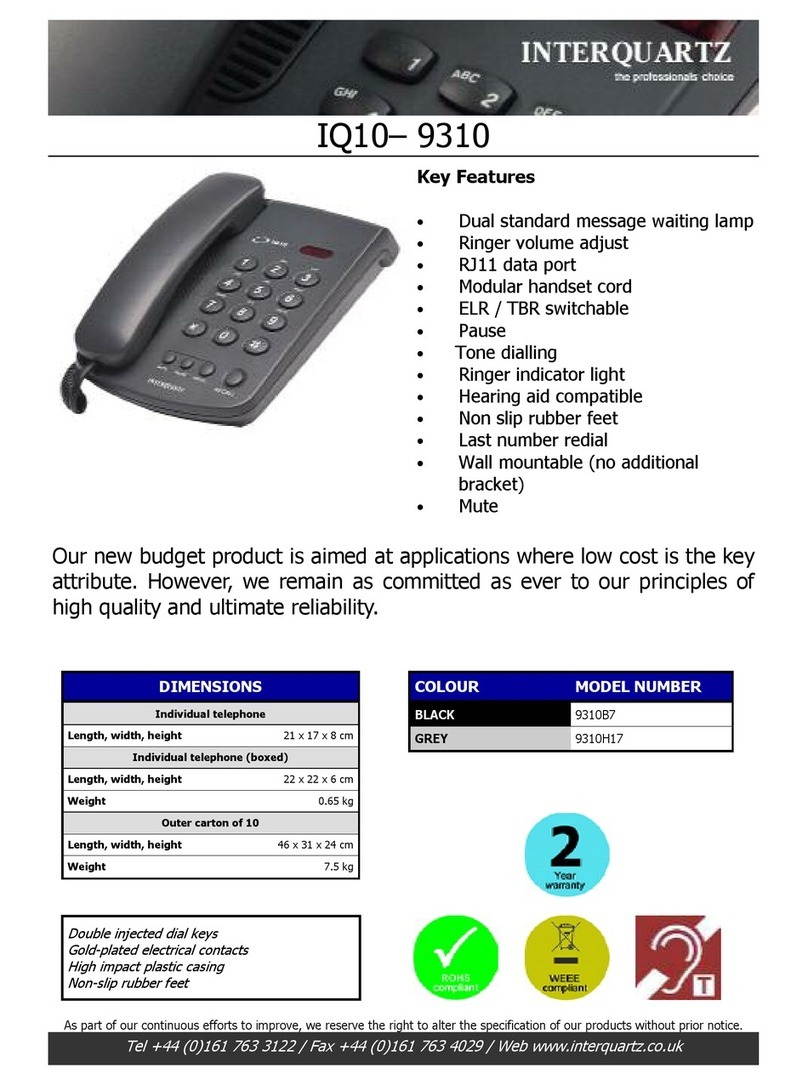
Interquartz
Interquartz 9310 User manual

Interquartz
Interquartz Gemini IQ333 User manual

Interquartz
Interquartz 98583 User manual

Interquartz
Interquartz 9310 User manual

Interquartz
Interquartz Enterprise 98390 User manual
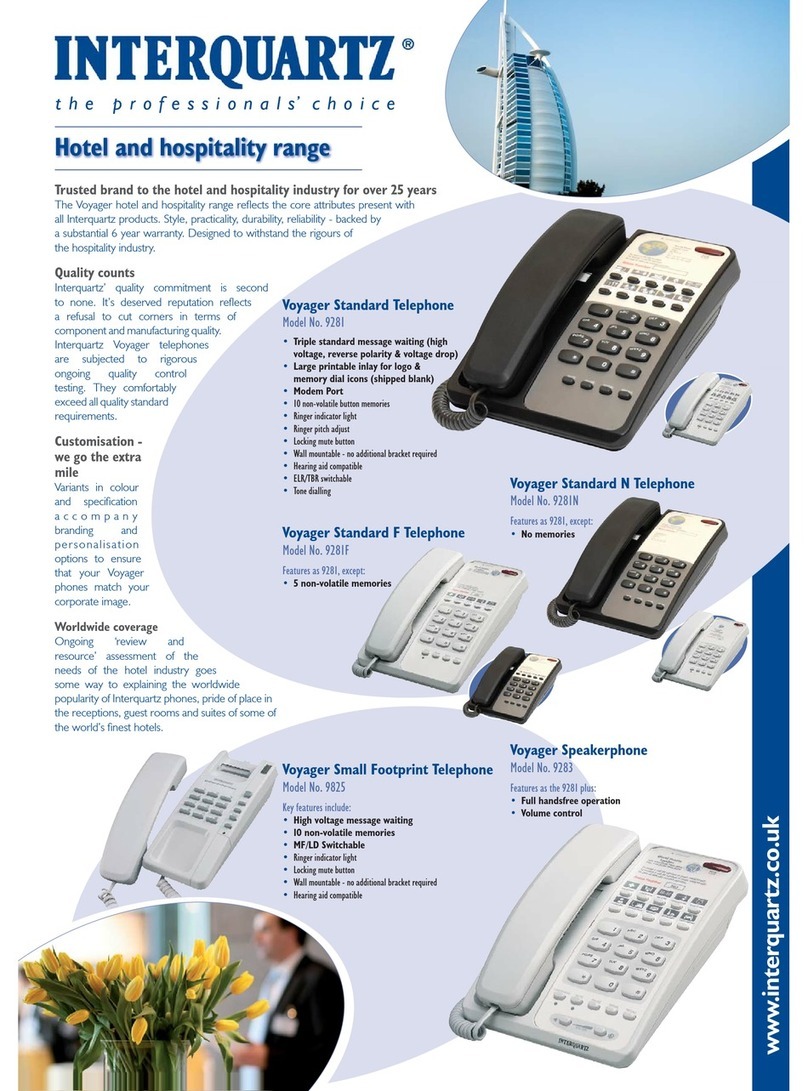
Interquartz
Interquartz Voyager 9281P User manual

Interquartz
Interquartz Enterprise 98393 HS User manual

Interquartz
Interquartz IQ560E User manual

Interquartz
Interquartz Voyager 9281P User manual

Interquartz
Interquartz Gemini 9330 User manual

Interquartz
Interquartz 98380 User manual

Interquartz
Interquartz Enterprise 98390 User manual

Interquartz
Interquartz IQ50N User manual

Interquartz
Interquartz IQ750 User manual

Interquartz
Interquartz Hotline 9826N User manual

Interquartz
Interquartz IQ750EHS Guide

Interquartz
Interquartz IQ335 User manual

Interquartz
Interquartz IQ360 User manual

Interquartz
Interquartz Voyager 9281P Owner's manual

Interquartz
Interquartz IQ360 User manual