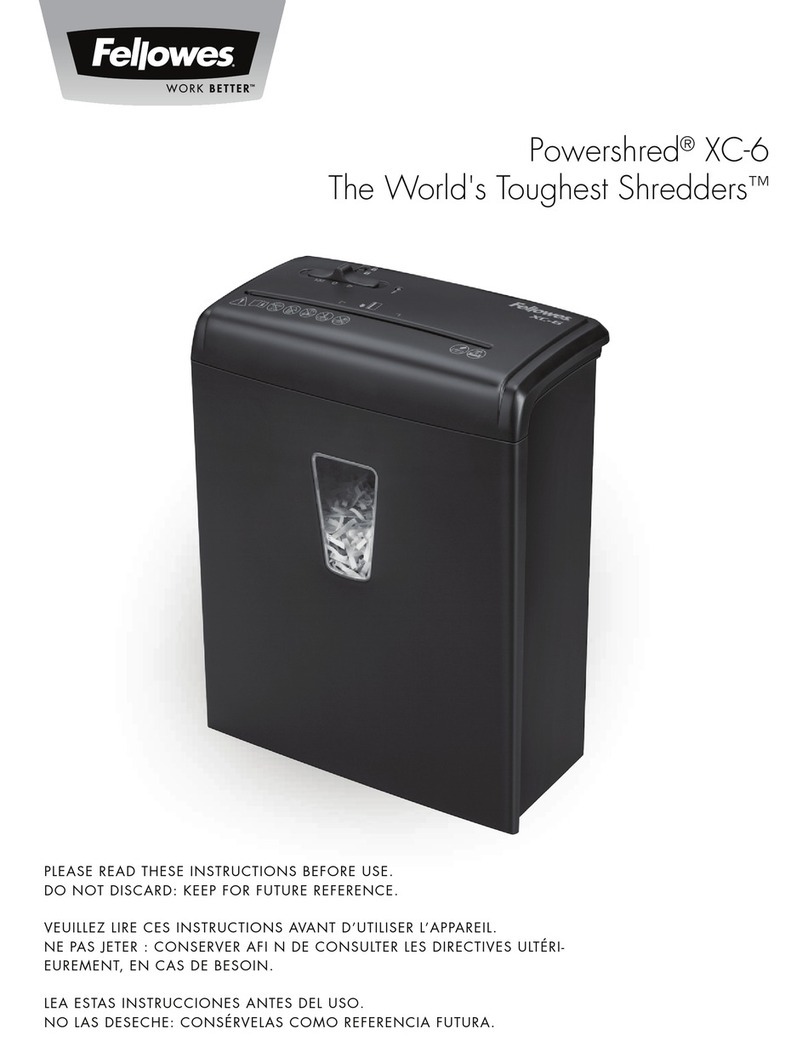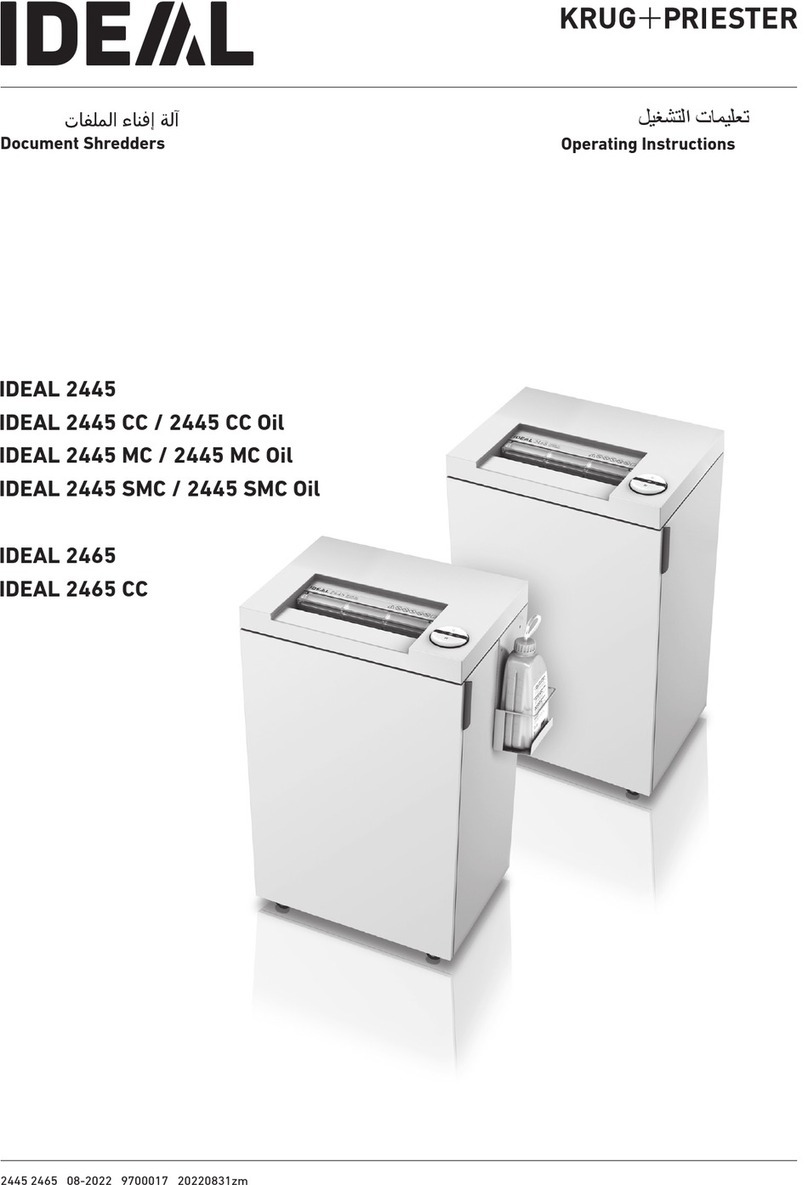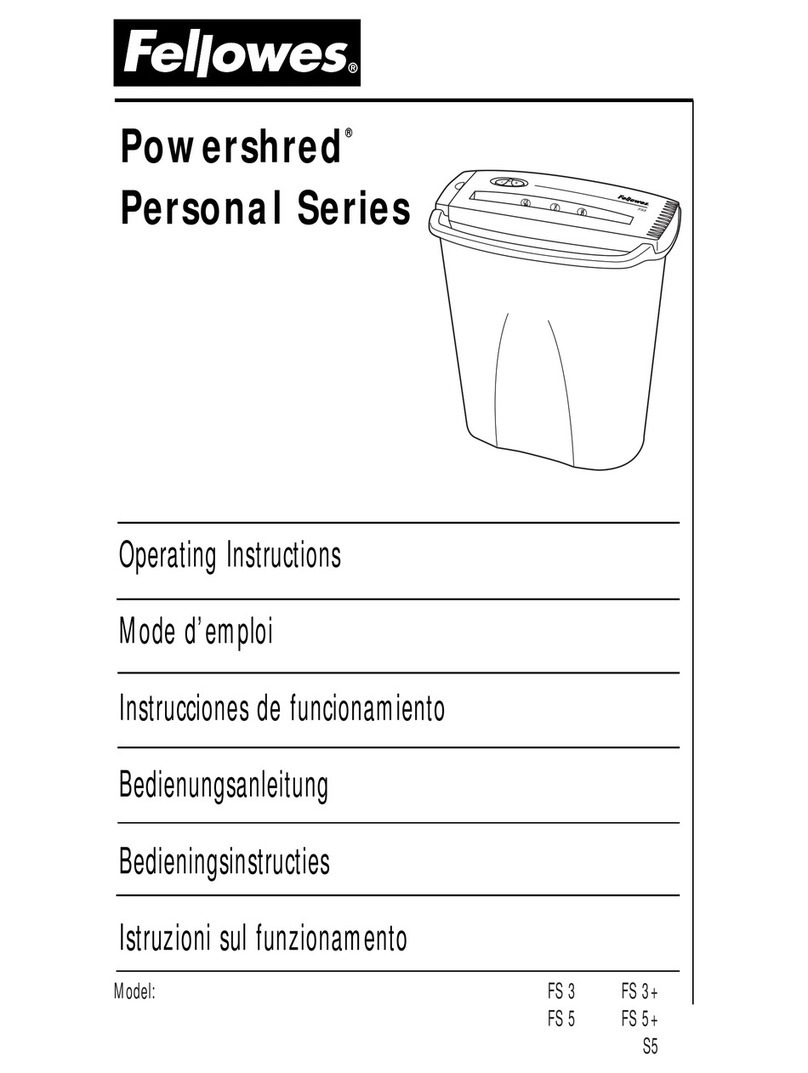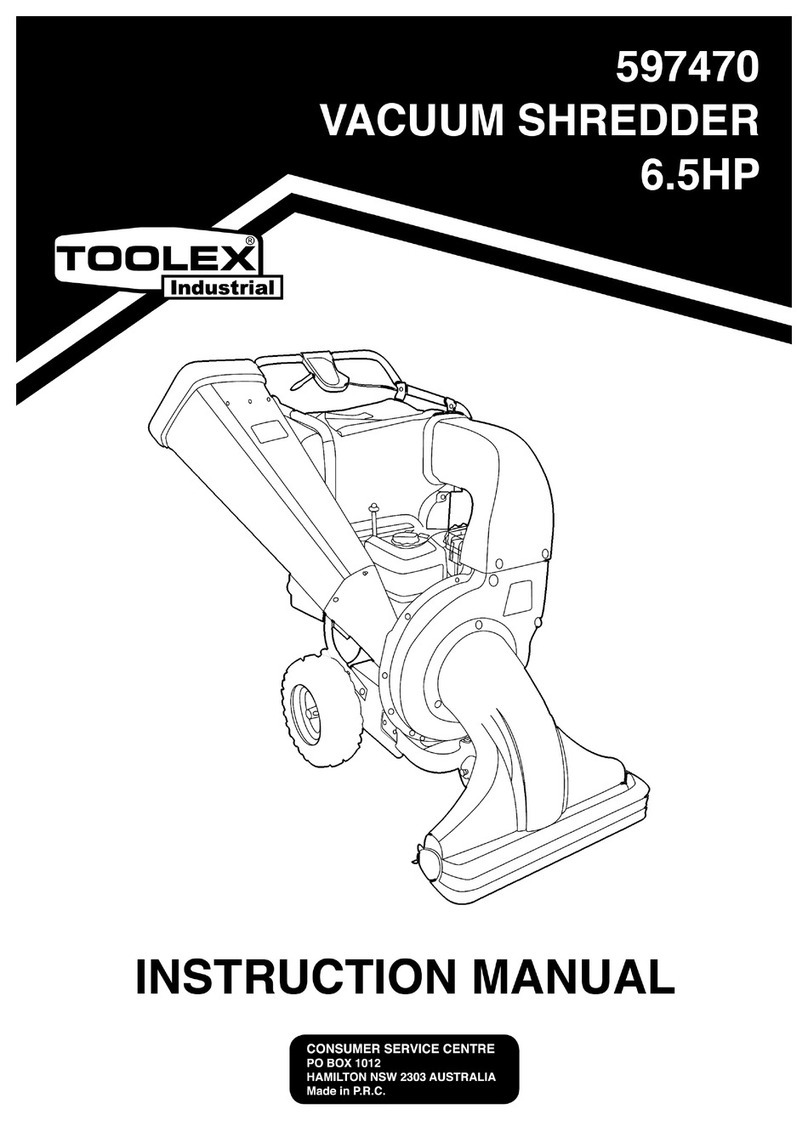3
<< The machine may not be operated by
more than one person at any given time!
The machine was designed for safe opera-
tion by “one person only”.
<< During the shredding process no other
work may be performed on the machine
(for example cleaning, etc.)!
<< The machine is not a toy, and is not suit-
able for use by children!
The overall technical safety concept of
this machine (dimensions, feed openings,
emergency shutdown devices etc.) does
not provide for any guarantee regarding
hazard-free operation by children.
<< Dangerofinjury!Keepallloose
articles of clothing, ties, jewe-
lery, long hair or other loose
objects away from opening!
<< Danger of injury! Never insert ngers
into opening!
<< In case of danger switch the machine o
with the mains switch, or with the emer-
gency switch, or unplug the machine!
<< Always unplug the machine from the
mains power supply before opening the
machine!
Repairs may only be performed by
trained personnel!
IMPORTANT SAFETY NOTES
MAINTENANCE
MALFUNCTION
PAPER JAM:
If too much paper is fed to the cutting system
the machine will react as follows:
- The cutting system blocks and then stops.
- The pilot lamp of the stop-putton„S“ (3) (g.
2) will light.
Proceed as follows:
- Briey operate the pushbutton switch for
reverse (4) (g. 2).
- Thecuttingmechanism thenrunsbackwards
and returns the excess material.
- Remove excess paper from the machine and
continue shredding with less paper.
Important: After any paper jam, make certain
the cutting mechanism is free to operate in
both free (particles have jammed between
the cutters and the scraper), spray some of the
special oil supplied with the machine through
the feed slot onto the cutting mechanism
whilealternatingbetweenforwardand reverse
modes until the machine is free.
MOTOR PROTECTION:
The motor shuts down automatically, should it
become overloaded.Turn the machine o with
the rocker switch (1) (g. 1).
Allow the motor to cool down for 15 to 20
minutes (depending upon room temperature)
and then continue shredding.
CHECKLIST IN CASE OF MALFUNCTIONS:
If the device does not function, check the
following:
- is the plug connected to the mains?
- is the rocker switch (1) on?
- is the door closed?
- is the receptacle full?
The receptacle has to be emptied.
- is there a paper jam?
Follow the instructions under„paper jam“.
- has the motor been overloaded?
Wait until the motor has cooled, and then
restart.
If none of the above applies, please contact
your dealer.
COMPENSATION OF THE LIGHT BARRIER:
Inordertoeliminatemalfunctionsduetochan-
ging light conditions at the inlet aperture (e.g.
by changing the location) or due to the wear
of the fotocell (scratches), the sensitivity of the
lightbarrieris automaticallyre-adjustedbythe
machine for the detection of„normal“ paper in
regular intervals.
This so called „compensation“ can also be
carried out manually in accordance with the
sequence described in the following (e. g. after
change of the light barrier or the PC Board).
The „receptacle full“ switch-o must not be
activatedforthere-adjustment.Theprocedure
is as follows:
1. Switch o the maschine at the rocker switch
(1) and open the door.
2. Pressthepushbuttonswitch„reverse“(4)and
keep it pressed.
3. Press the„ready“ rocker switch (1).
4. Release the„reverse“ pushbutton switch (4)
after approx. 3 sec.
5. Push switching ap „receptacle full“ back-
wards for at least 3 sec.
6. Close the door after approx. 3 sec.
7. Cover the light barrier with a piece of paper
(do not feed the paper up to the cutter) and
wait until the motor is switched on.
Thiscompletesthecompensation.Themachine
is now ready for operation.
Note: If the compensation process has been
interferedwithduetoexessiveexternalincident
light(directsun light,lamps,spotsetc.)ordueto
TECHNICAL DATA
Cutting width:
0077SL: 0.025x0.06–0.2 inch.
0077SF: 0.031x0.18 inch.
0077SE: 0.027x0.37 inch.
Cutting capacity:
0077SL: 10–12 sheets *
0077SF: 8–10 sheets *
0077SE: 12–14 sheets *
Working width:
0077SL/0077SE: 11.81 inch.
0077SF: 14.96 inch.
Power consumption: 2 kW
Supply voltage: 230V/240V/50Hz
120V/60Hz
100V/50/60Hz
Pre-fusing:
230V/50Hz: 16 A
240V/50Hz: 13 A
120V/60Hz: 20 A
100V/50/60Hz: 20 A
Dimensions (WxDxH): 27.5x21.6x43.9 inch.
Noise level: approx. 70 dB(A) q
Weight:
0077SL: approx. 375.3 lbs.
0077SF/0077SE: approx. 313.5 lbs.
*Capacitymay vary dependinguponpaperweight,grainand power.
SPECIAL ACCESSORIES
Description Order-No.
Plastic bag, 700 x 500 x 1200 x 0,06 mm 99954
Lubrication bottle, 125 ml 99943
Second deposit tray cpl., chrome plated 30702
Note: For orders of special accessories and spare parts please contact your dealer.
a false procedure, keep the external light away
fromlightbarrierand re-startthecompensation
process right from the beginning.
CLEANING THE PHOTOCELLS:
If paper particles should come to rest in the
inlet guide (for example after a paper jam) it is
possible that the machine will not turn o, due
to the broken light barrier.
To remove these paper strips and also to clean
the photocell, pass another sheet of paper
through the feed slot, or switch the machine to
reverse and wipe both„eyes“ of the photocell
with a brush.
MAINTENANCE CUTTING BLOCK:
Afterapproximately15 minutesofcon-
tinuous use, run the cutting system in
reverse for 15 to 20 seconds and spray
some of the enclosed Special Oil onto
the cutting system.
TIP FOR ENERGY SAVING:
Please make sure that the shredder is switched
o over night (rocker switch (1) (g. 1).
DISPOSING OF THE MACHINE:
Dispose of the machine in an
environmentally sound fashion at the
end of its useful service life. Do not
dispose of any of the parts included
in the machine or its packaging with
household trash.
DISPOSING
93584 2 11/19
0077SL/SF
0077SE