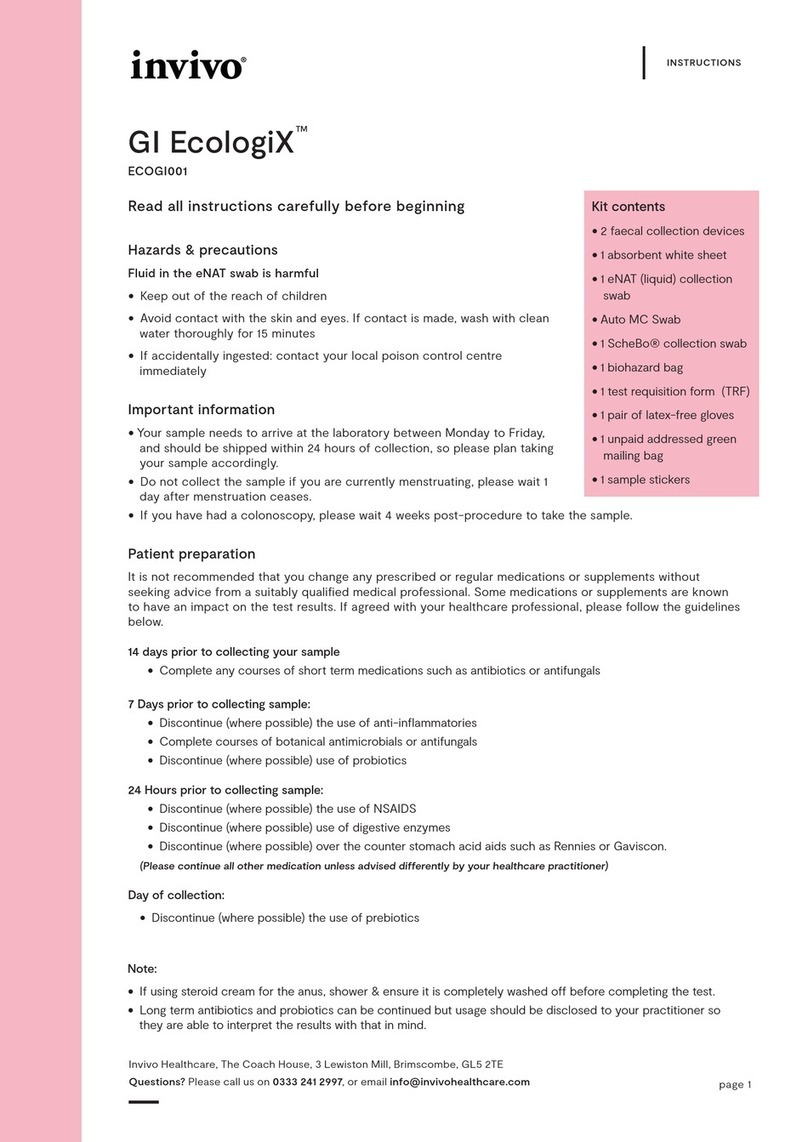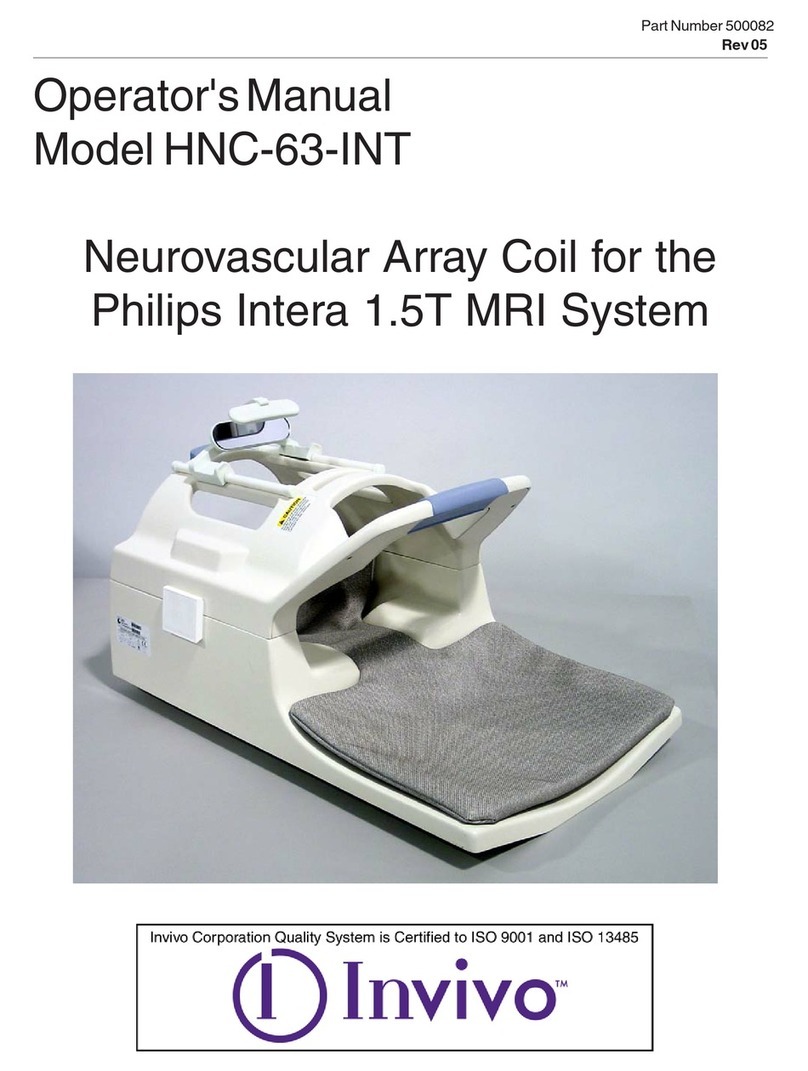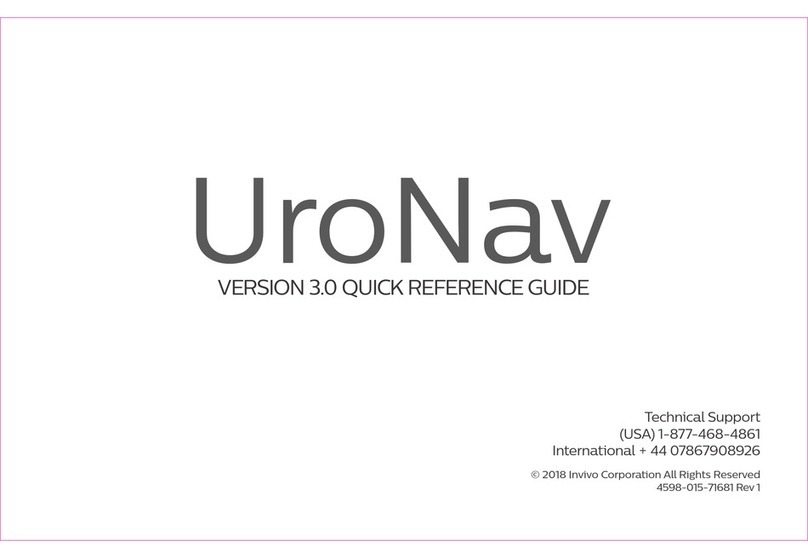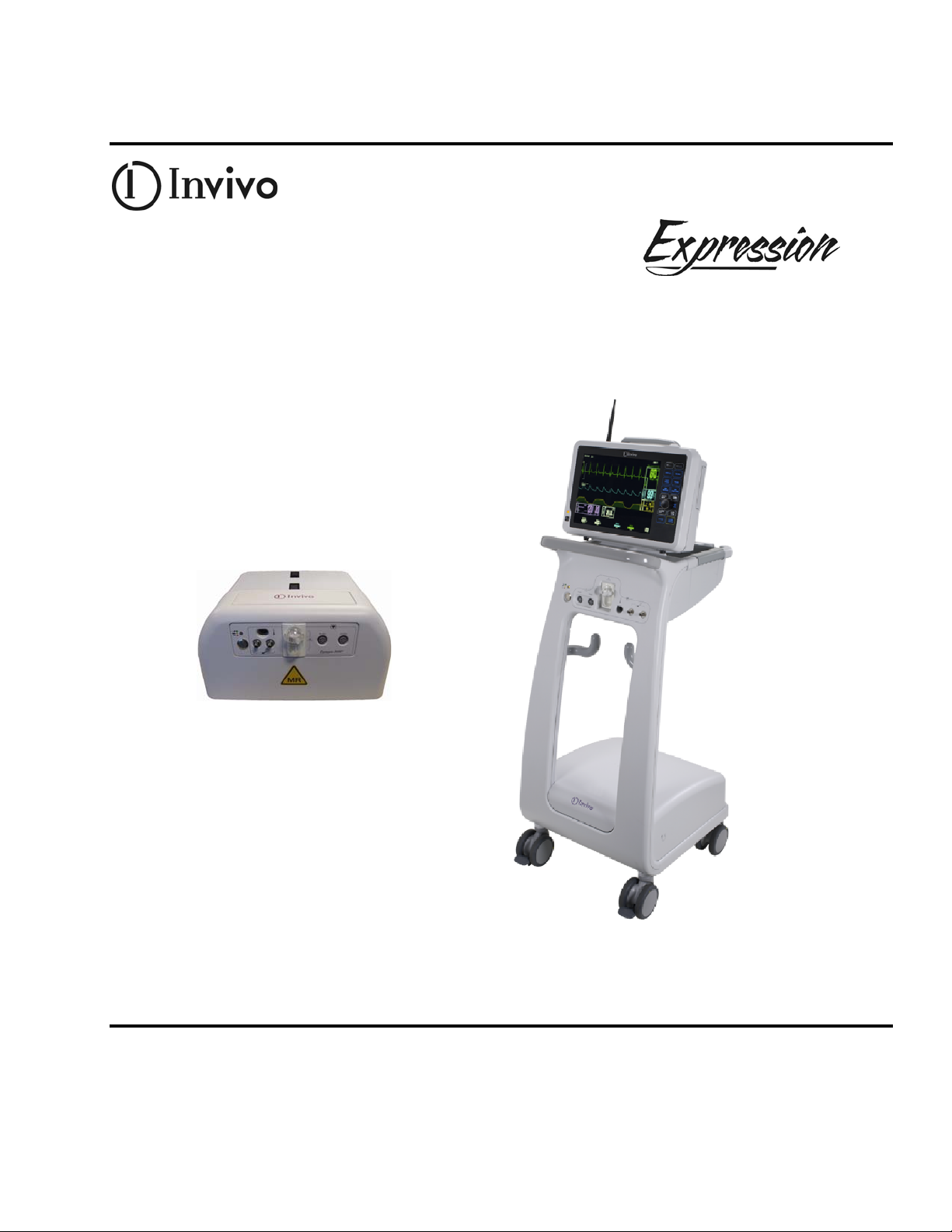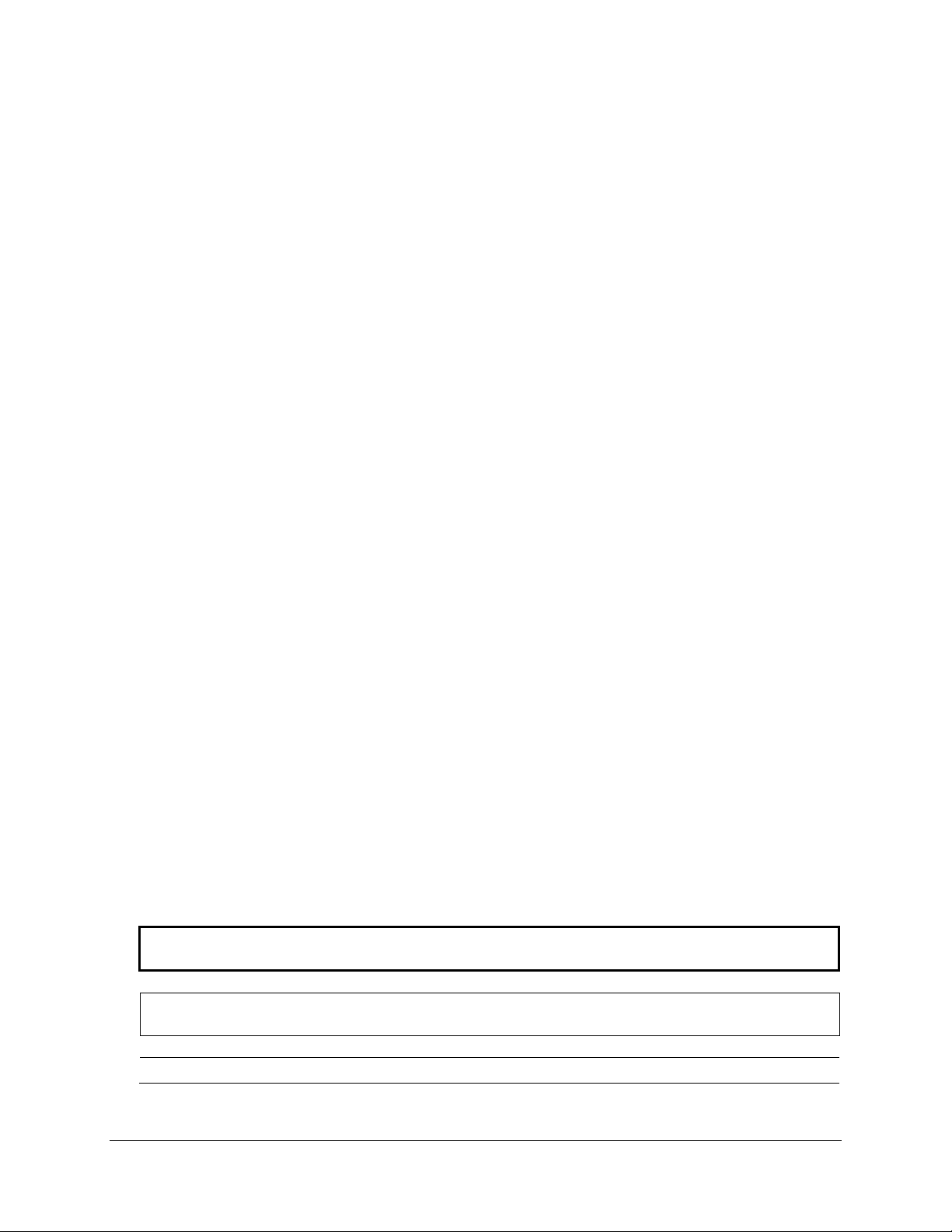WARNING:THISPAGECONTAINSCOPYRIGHTEDMATERIALSTHATARECONFIDENTIALAND/ORPROPRIETARY.ANYRELEASEORDISTRIBUTION
OFTHISMATERIAL,WITHOUTPERMISSION,ISAVIOLATIONOFLAW.
1of82
1INTRODUCTION
ThisExpressServicemanualisintendedforusebyqualifiedservicepersonnelfortherepairand
maintenanceoftheExpressionMRIPatientMonitoringSystem.Thismanualcontainsinformation
regardingtheinstallation,intendeduse,accessories,andtroubleshootingofafullyequippedExpression
MRIPatientMonitoringSystem.Theterms“Cart”and“PatientManagementConfiguration(PMC)”are
usedthroughoutthisdocumenttorefertotheconfigurationsoftheExpressionMRIPatientMonitoring
System.Specificdifferencesbetweenavailableconfigurations,whereapplicable,arenotedinthetext.
Someinformationinthismanualmaydepictmonitoringfeaturesthatyoursystemdoesnotcontain.For
informationonfeaturesandenhancementsthatarenotincludedinyoursystem,contactInvivo
Corporationat(800)331‐3220oryourInvivosalesrepresentative.Foradditionalinformationaboutyour
accessories,pleaseconsultthedocumentationthataccompaniedtheaccessory.
1.1AboutthisManual
Thismanualcontainsthefollowingsections:
Section1:Introduction,page1.
Section2:UnpackingtheSystem,pages3–4.
Section3:SystemOverview,pages5–11.
Section4:SystemInstallation,pages13–21.
Section5:SystemPower‐Up,page23.
Section6:TestandInspection,pages25–40.
Section7:RemovalandReplacement,pages41–61.
Section8:ServiceParts,pages63–67.
Section9:ListofSymbols,pages69–72.
1.2TextConventions
ThemanualusesthefollowingconventionsforWarnings,Cautions,andNotes:
WARNING:
AWarningcallsattentiontoaconditionorpossiblesituationthatcouldcause
injurytotheuserand/orpatient.
CAUTION:
ACautioncallsattentiontoaconditionorpossiblesituationthatcoulddamageor
destroytheproductortheuser’swork.
Note: ANotecallsattentiontonotabledetailsortoconventionsusedwithinthistext.