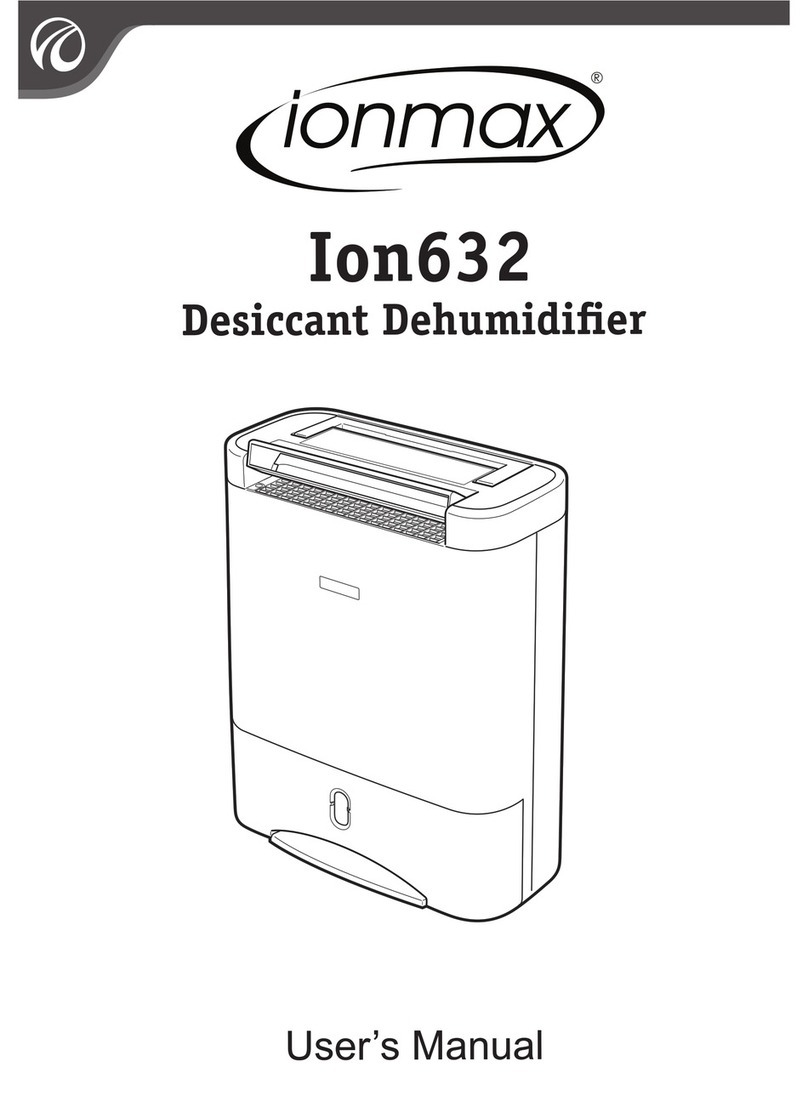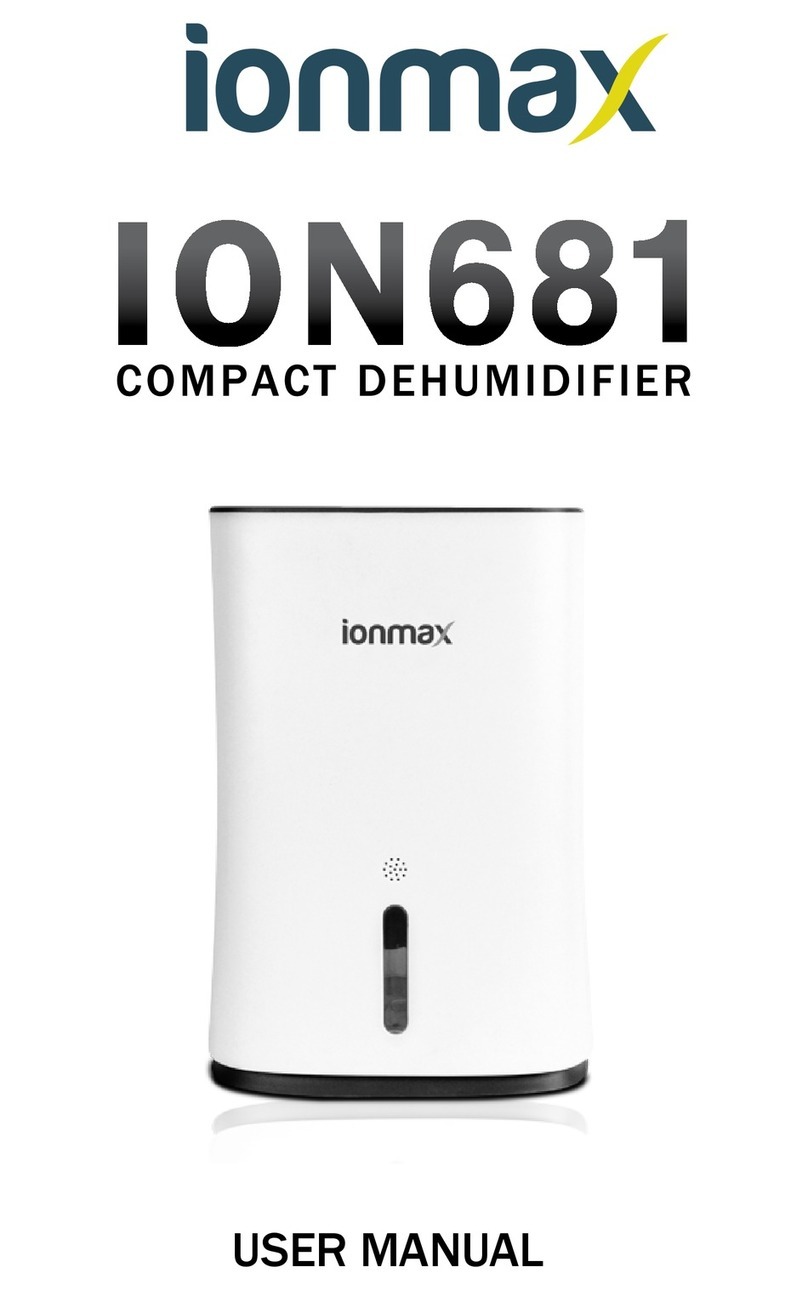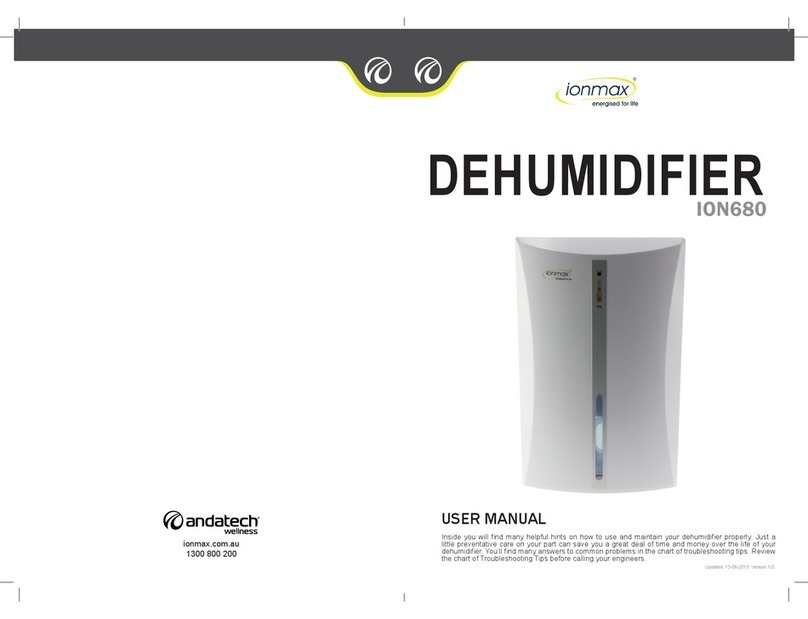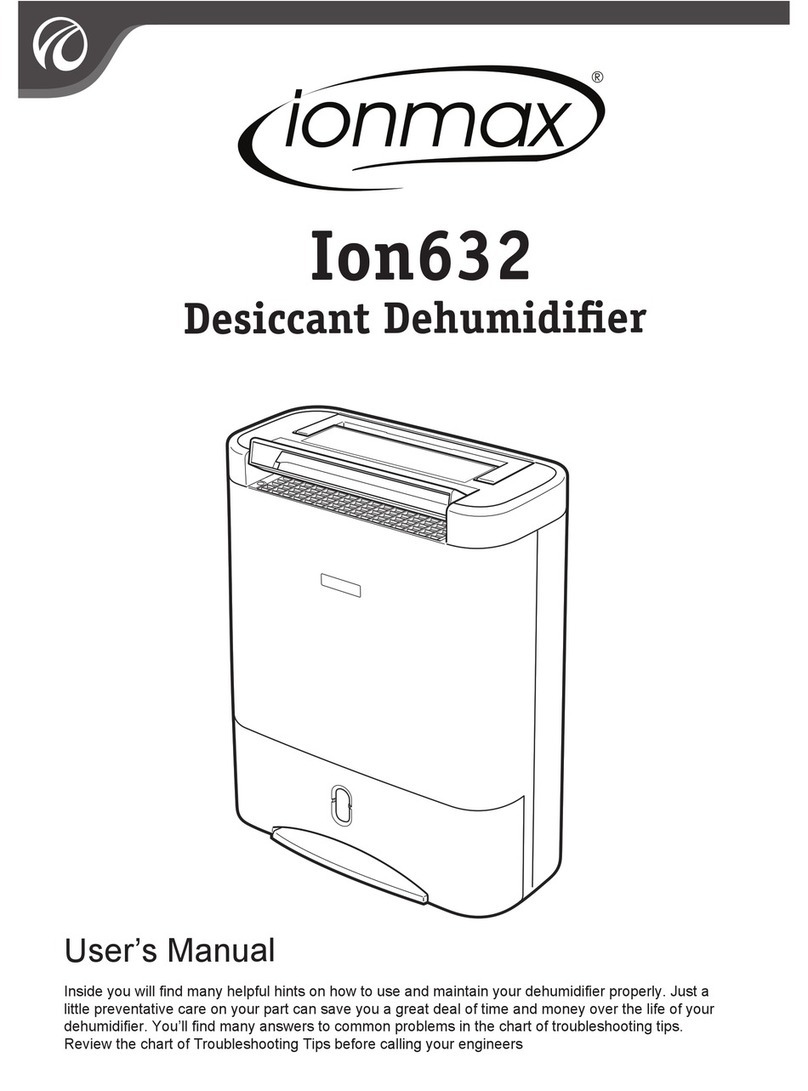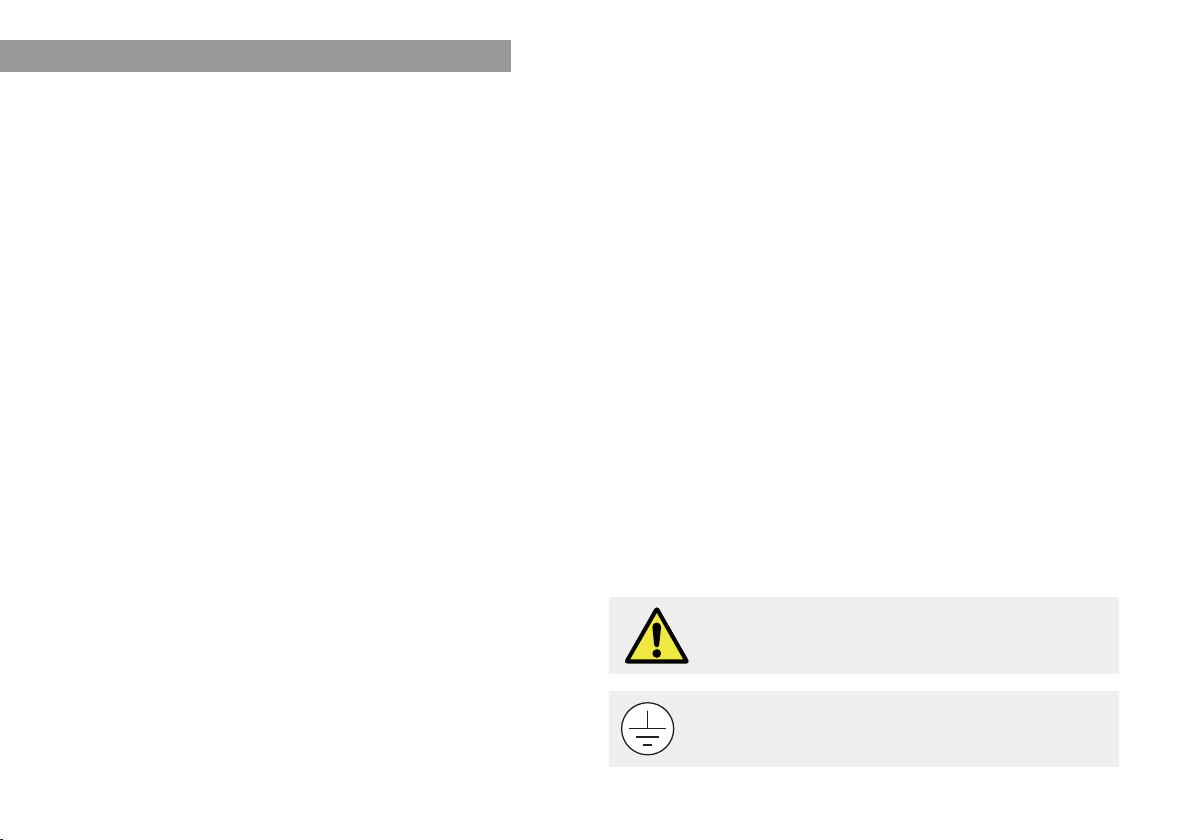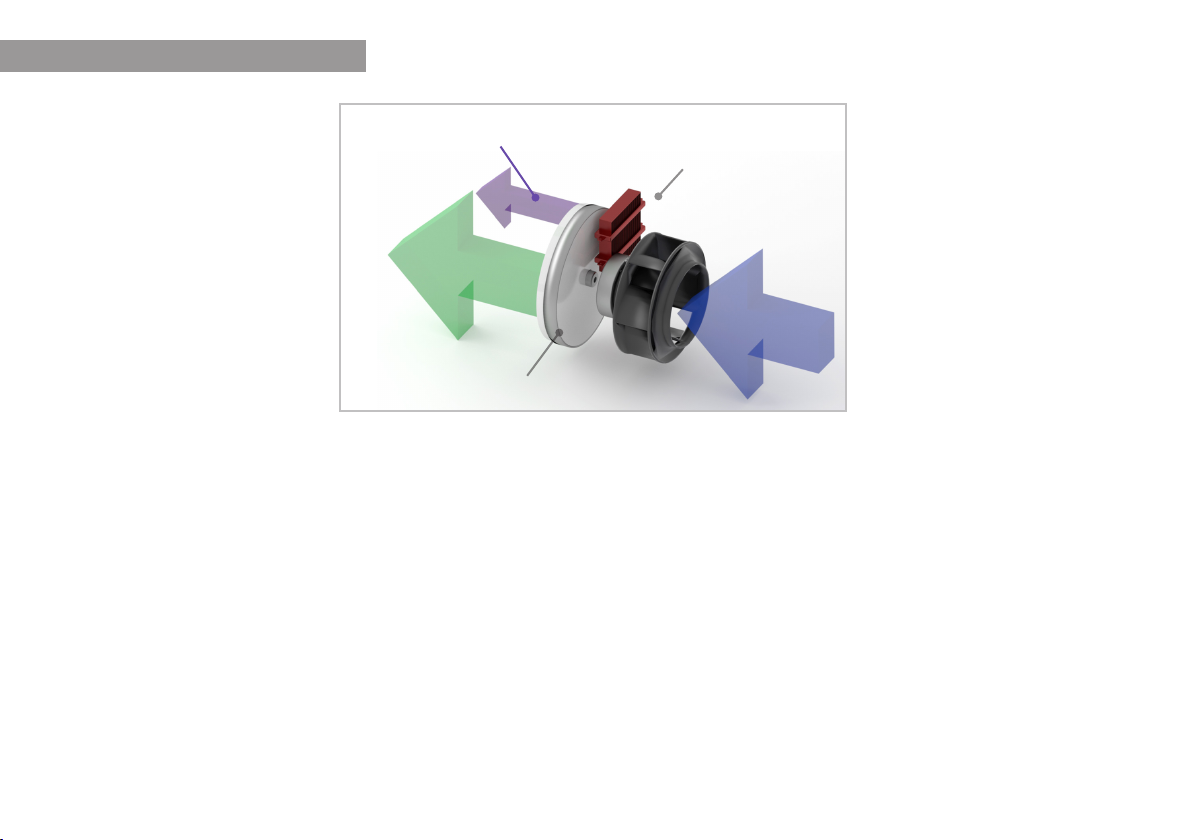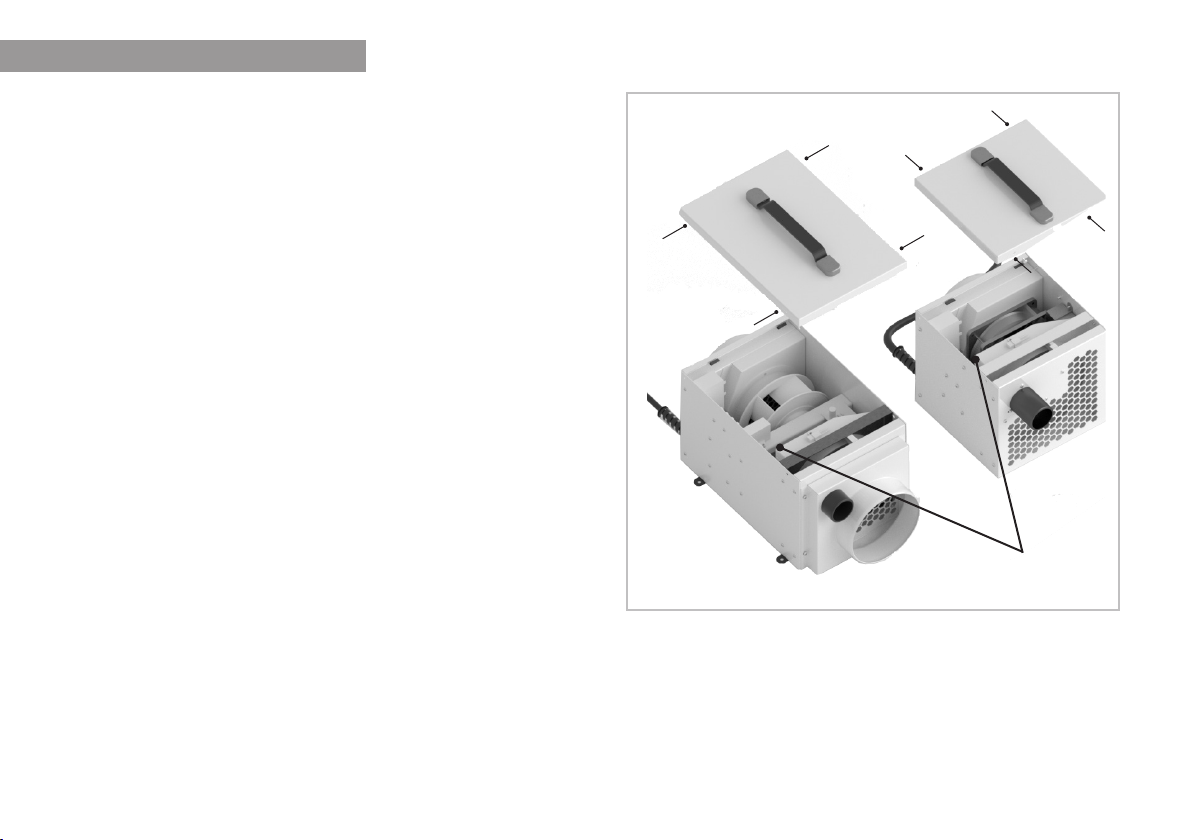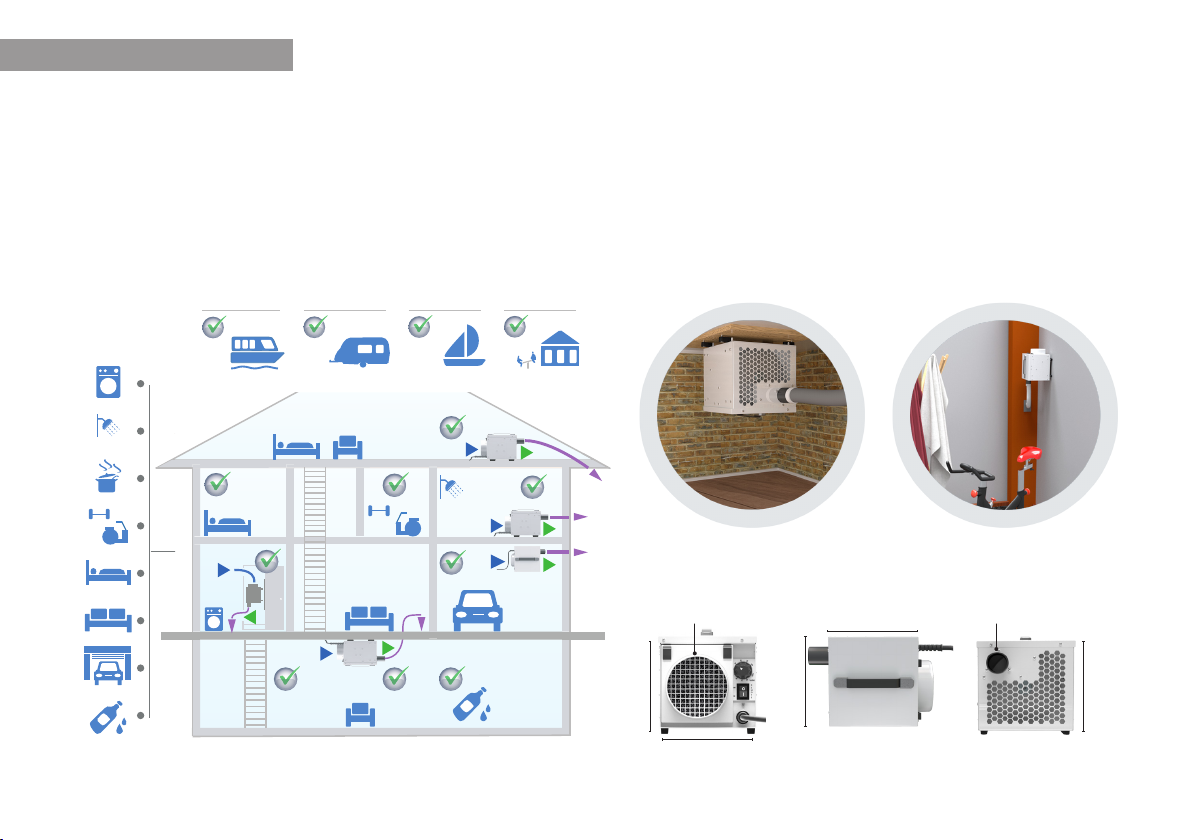3
PLEASE READ ALL INSTRUCTIONS CAREFULLY BEFORE OPERATING.
When using electrical appliances, basic safety precautions should always be followed:
• The unit is designated for indoor operation.
• This appliance is not intended for use by persons (including children) with reduced physical, sensory or mental capabilities, or
lack of experience and knowledge, unless they have been given supervision or instruction concerning the use of the appliance
by a person responsible for their safety.
• Children should be supervised to ensure that they do not play with the appliance.
• Do not clean the dehumidier by spraying it or immersing it in water.
• Do not insert any object into the opening of the dehumidier.
• Disconnect from the mains before cleaning the unit or any of its components.
• Never connect to an electrical outlet using an extension cord. If an outlet is not available, one should be installed by a licensed
electrician.
• Place the dehumidier in location appropriate to the appliance IP rating (see technical data).
• Any service other than regular cleaning setting fan mode or lter replacement should be performed by an authorized service
representative. Failure to do so could result in a loss of warranty. Your dehumidier is supplied with an electrical cable (4200
mm) and an earthed plug. Should it be necessary to replace this plug at any time, you must use an earthed electrical plug.
• Never operate this appliance if it has a damaged cord or plug. If the supply cord is damaged an approved service representative
or a similar qualied person must replace it in order to avoid any hazards.
• There should be direct access to the electrical plug after connecting the power.
• Do not use your dehumidier under the following conditions:
• if the power cable is damaged
• close to heat source
• where small children may be left unattended
• where the power cable may be easily damaged
• where there is a risk of liquids falling on the unit
• where it may be damaged by chemicals
• This product is not made for DIY repair.
IMPORTANT SAFETY INSTRUCTIONS
This appliance must be earthed and should only
be connected to an earthed 220 – 240 V / 50 Hz
mains supply.
The installation must be in accordance with
the regulations of the country where the unit
is used.