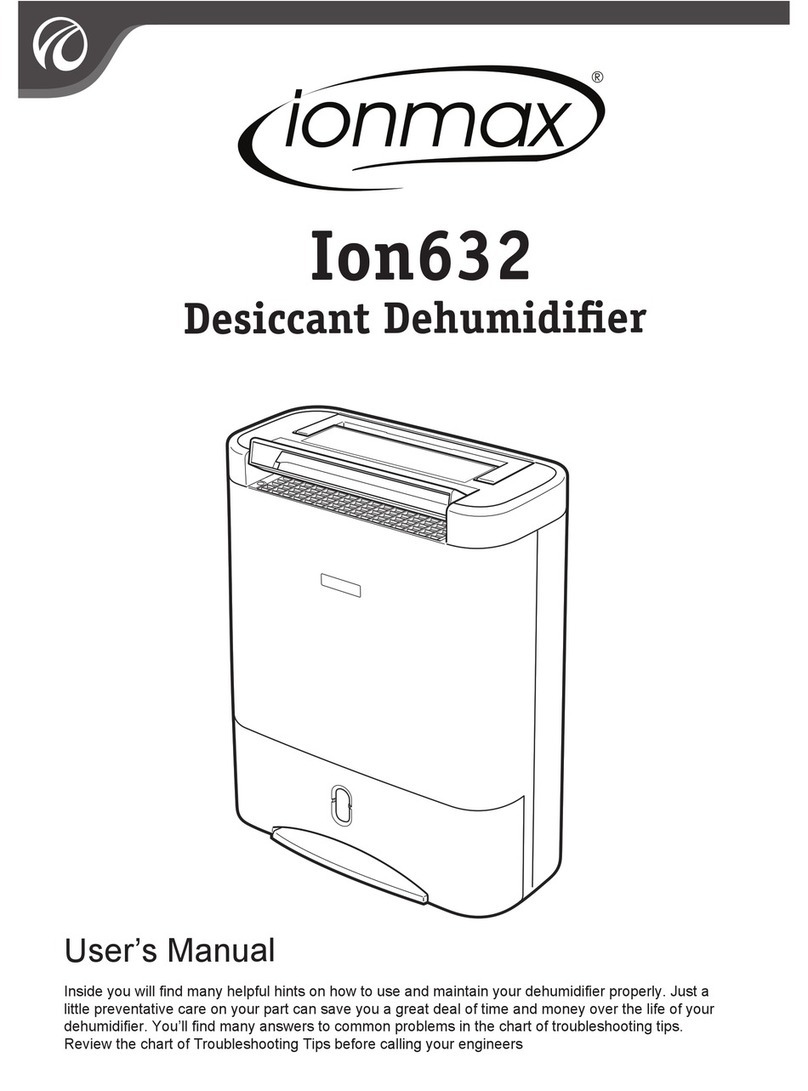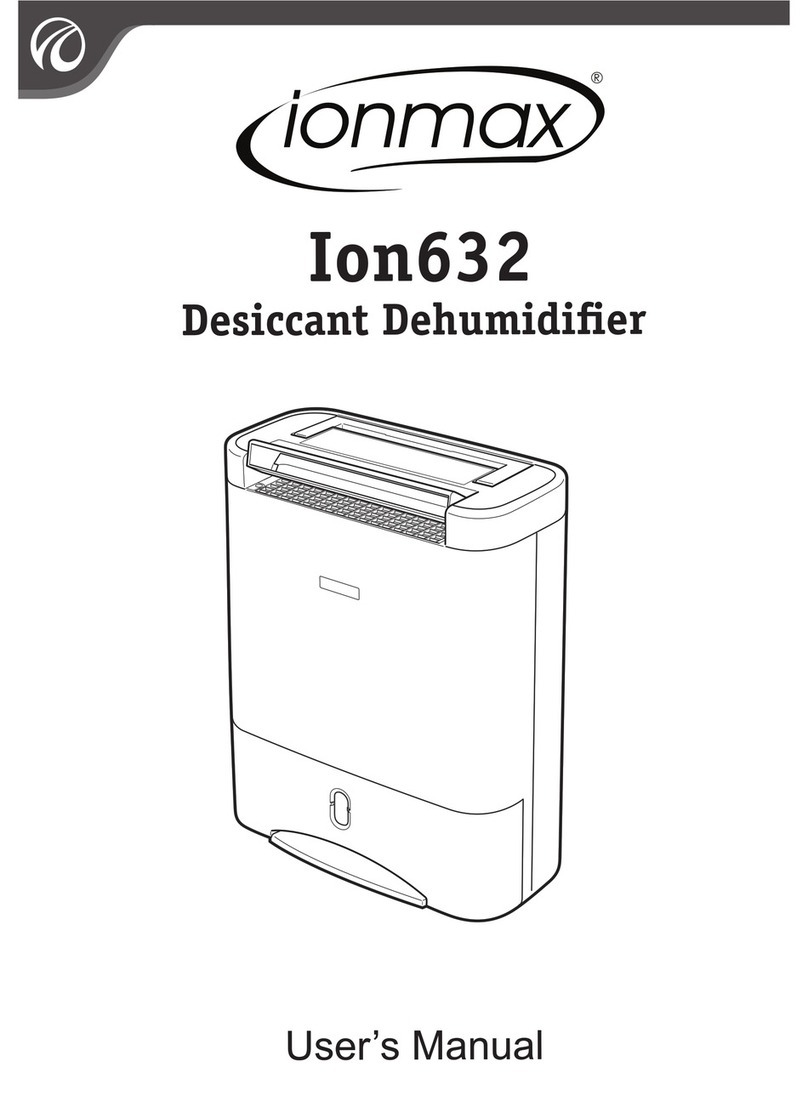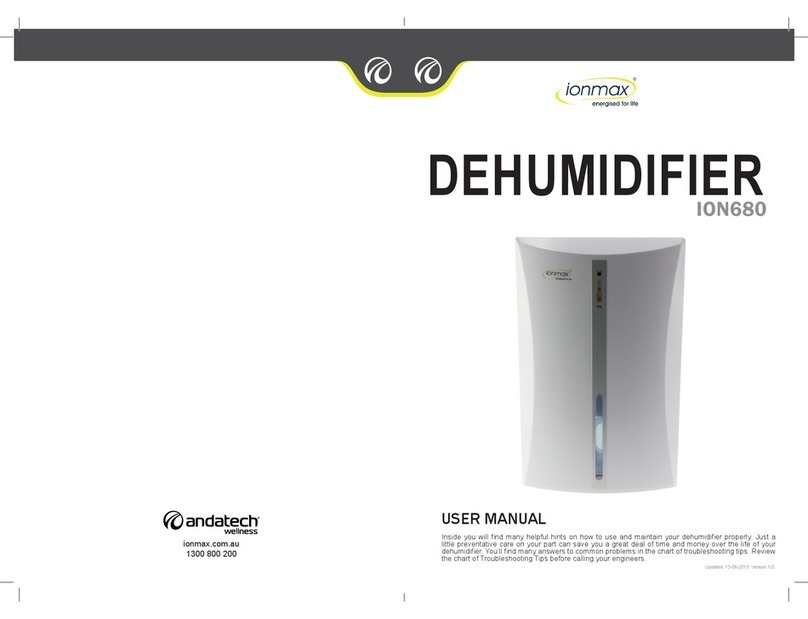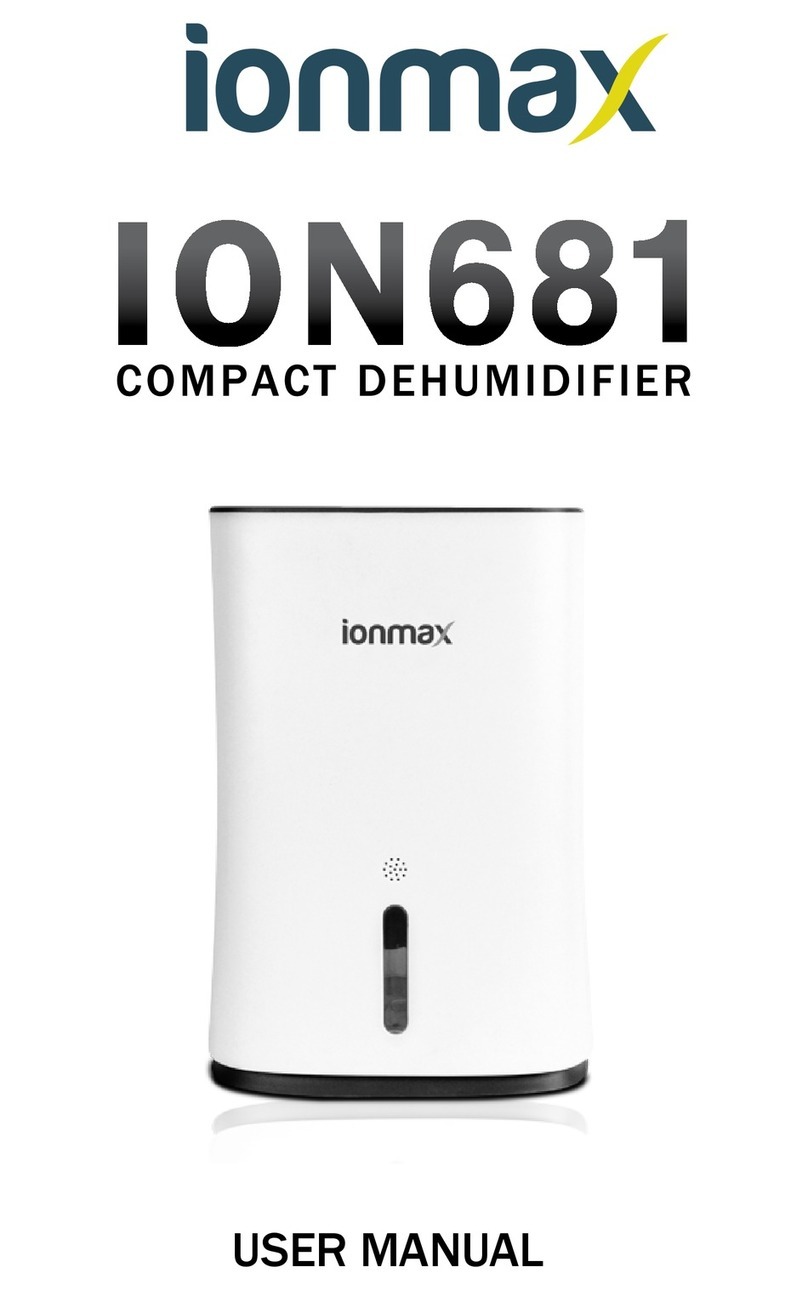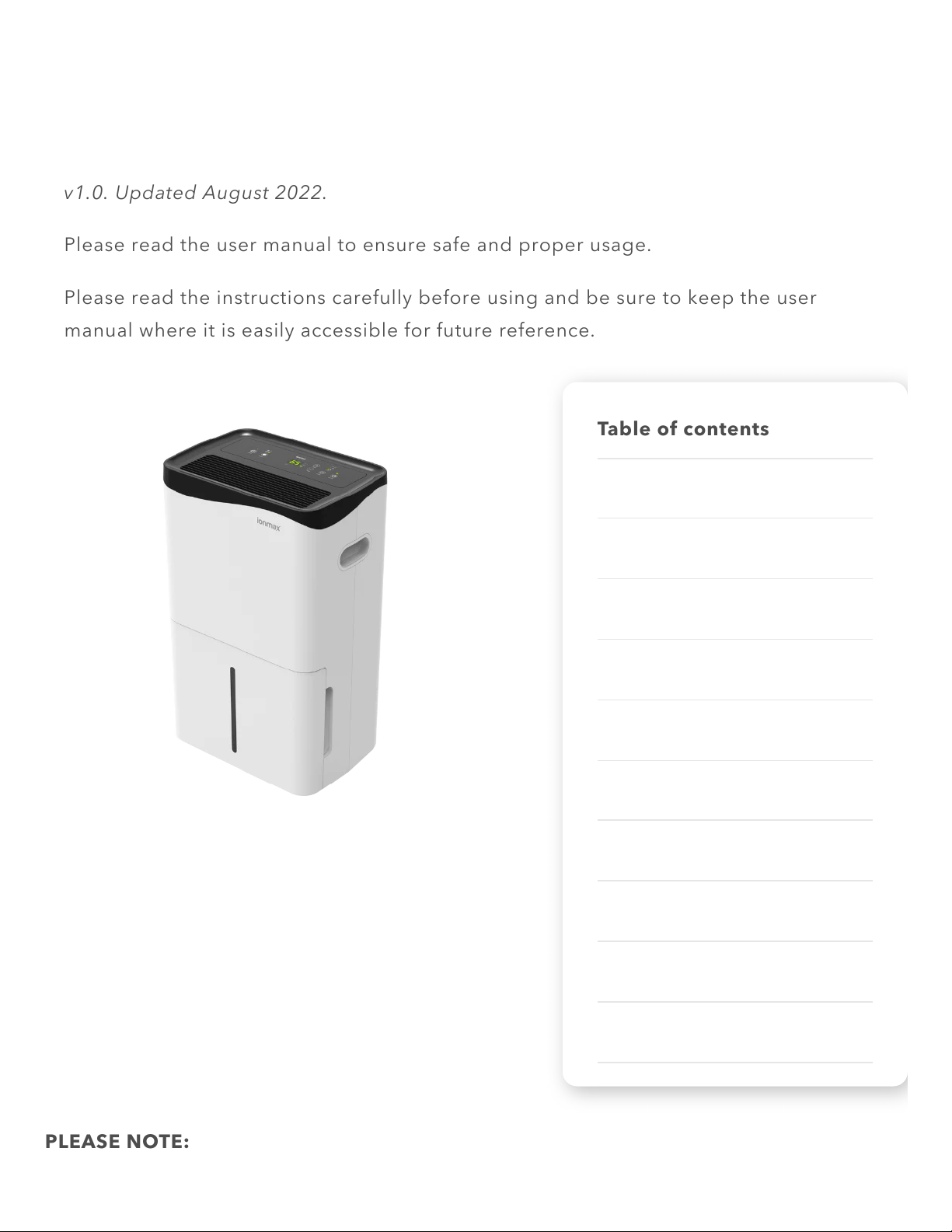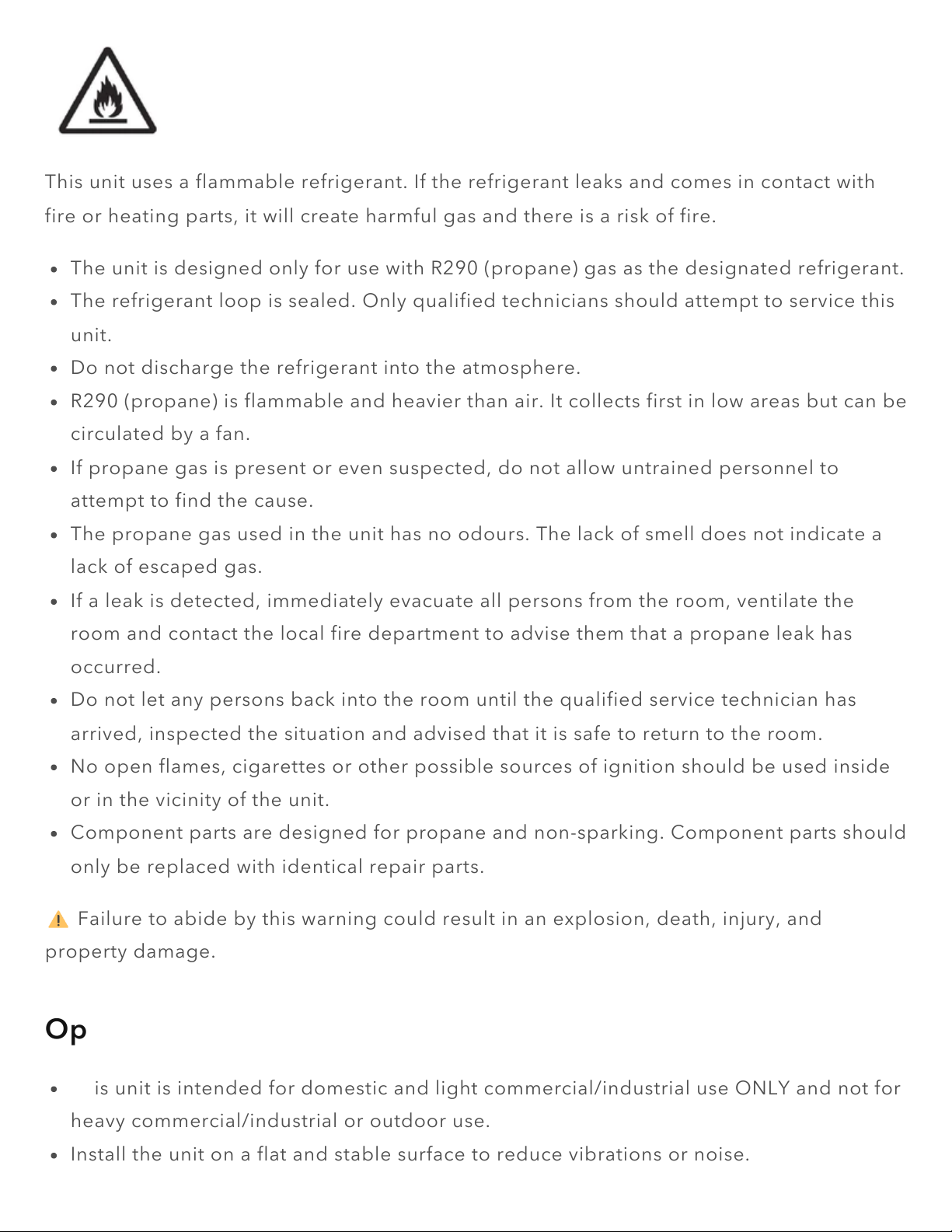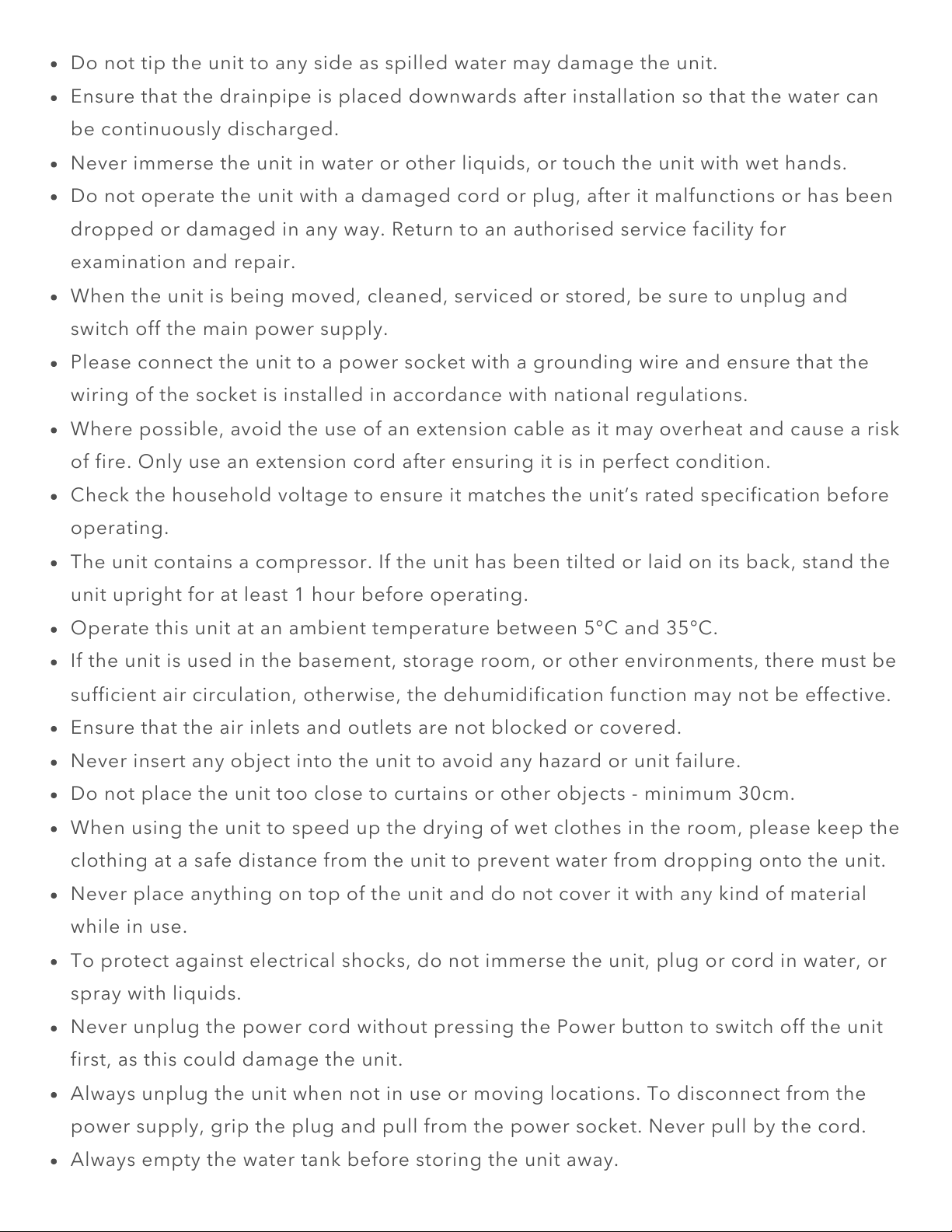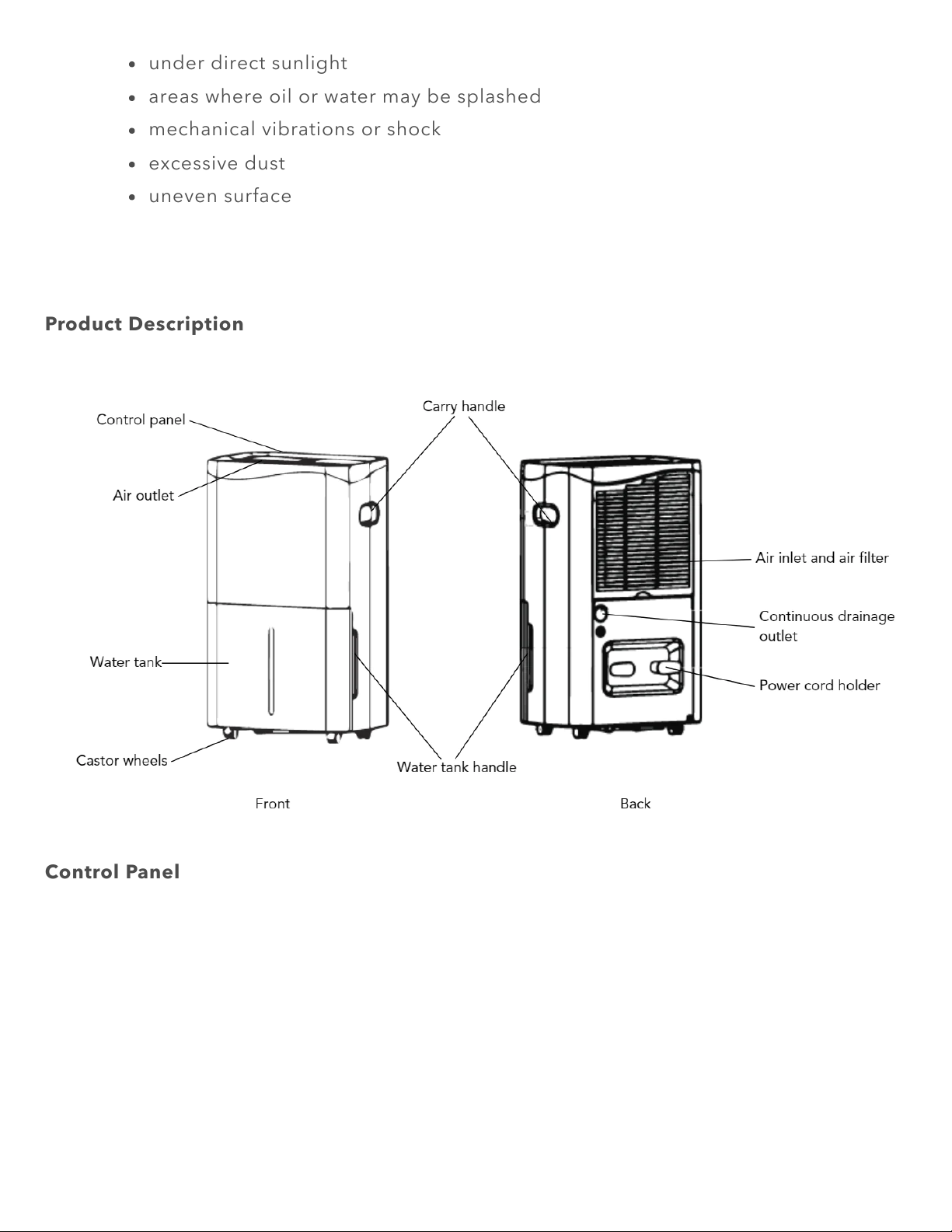Do not tip the unit to any side as spilled water may damage the unit.
Ensure that the drainpipe is placed downwards after installation so that the water can
be continuously discharged.
Never immerse the unit in water or other liquids, or touch the unit with wet hands.
Do not operate the unit with a damaged cord or plug, after it malfunctions or has been
dropped or damaged in any way. Return to an authorised service facility for
examination and repair.
When the unit is being moved, cleaned, serviced or stored, be sure to unplug and
switch off the main power supply.
Please connect the unit to a power socket with a grounding wire and ensure that the
wiring of the socket is installed in accordance with national regulations.
Where possible, avoid the use of an extension cable as it may overheat and cause a risk
of fire. Only use an extension cord after ensuring it is in perfect condition.
Check the household voltage to ensure it matches the unit’s rated specification before
operating.
The unit contains a compressor. If the unit has been tilted or laid on its back, stand the
unit upright for at least 1 hour before operating.
Operate this unit at an ambient temperature between 5°C and 35°C.
If the unit is used in the basement, storage room, or other environments, there must be
sufficient air circulation, otherwise, the dehumidification function may not be effective.
Ensure that the air inlets and outlets are not blocked or covered.
Never insert any object into the unit to avoid any hazard or unit failure.
Do not place the unit too close to curtains or other objects - minimum 30cm.
When using the unit to speed up the drying of wet clothes in the room, please keep the
clothing at a safe distance from the unit to prevent water from dropping onto the unit.
Never place anything on top of the unit and do not cover it with any kind of material
while in use.
To protect against electrical shocks, do not immerse the unit, plug or cord in water, or
spray with liquids.
Never unplug the power cord without pressing the Power button to switch off the unit
first, as this could damage the unit.
Always unplug the unit when not in use or moving locations. To disconnect from the
power supply, grip the plug and pull from the power socket. Never pull by the cord.
Always empty the water tank before storing the unit away.