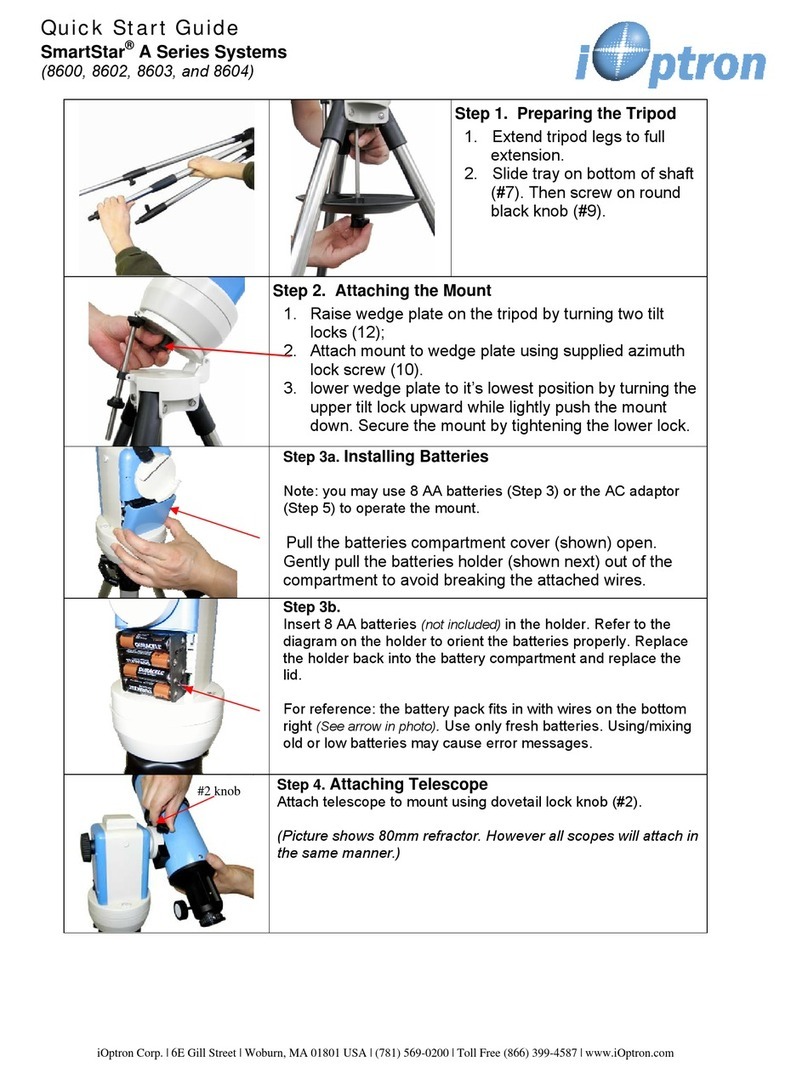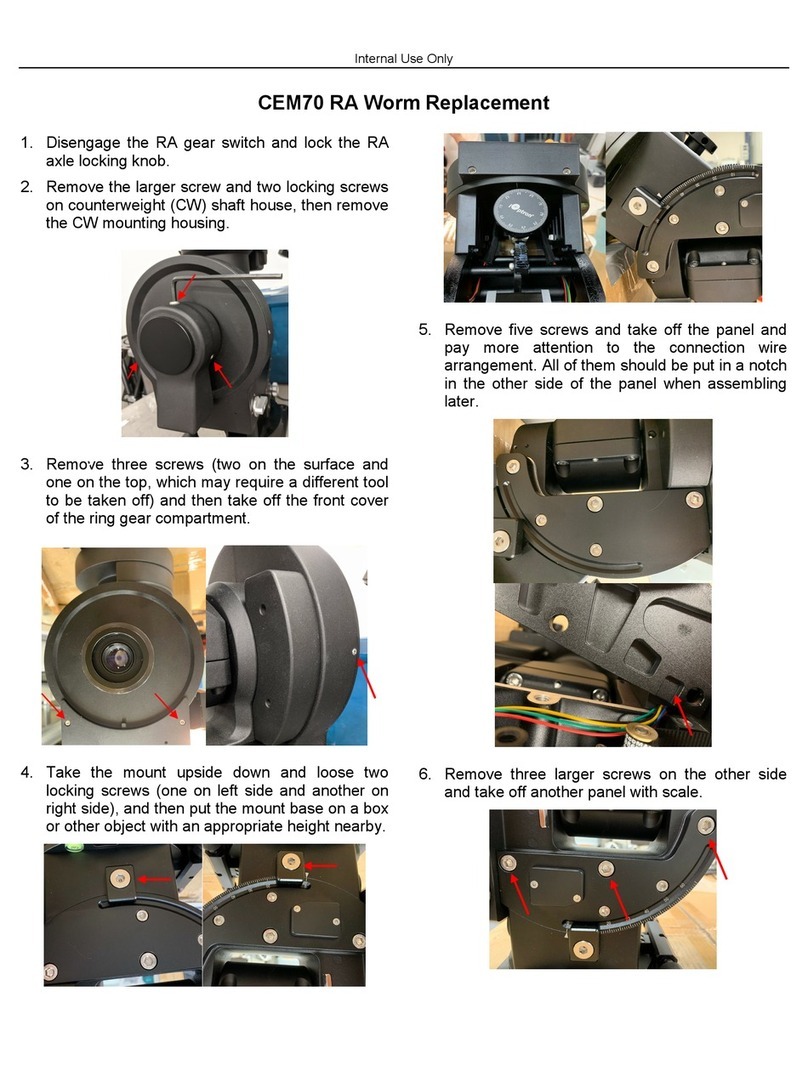5. Reinsert the polar scope back to the mount.
Align the scope to original position and tighten
the set screw. If 12 o’clock mark is not on top,
you may rotate the polar scope to adjust it.
How to align Polar Scope optical axis to mount
RA axis:
If you are suspecting that the polar scope may be
misaligned, you may check it by putting a star in the
center of the polar scope reticle cross hairs and
rotating mount’s RA axis. If the star stays in the
center of cross hairs, the polar scope is aligned to
the mount’s RA axis.
In the event the polar scope optical axis needs to
be adjusted, you can do this procedure at night
while pointing at Polaris, or any bright star.
However, it is probably easier to do it during the
daytime using a distant point, such as a flag pole or
top of a building a couple of hundred yards away,
as your target. Please remove the telescope, the
counterweights and counterweight shaft from the
mount. Aim the mount to the object. Use the
Altitude Adjustment Knob and Azimuth Adjustment
Knob to center the object.
1. Remove DEC axle cover and polar scope LED.
2. Using a 5mm hex key to release four hex head
screws that hold the DEC unit in place. One
screw needs be accessed through the hole on
DEC unit.
3. After fully releasing these screws, gently pull
the DEC unit away from the RA axle to
separate it from the mount. The polar scope will
be fully exposed.
4. Mount the mount onto the tripod.
5. Align the polar scope following the procedures
below:
a. Release RA Gear Switch and rotate the RA
unit to right side. Lock the Gear Switch.
Adjust azimuth and latitude adjustment
knobs to center the aligning object in the
polar scope.
b. Release the RA Gear Switch again. Rotate
the mount 180º to bring the RA unit to the
left side. Relock the RA Gear Switch. Bring
the object half the distance to the center by
adjusting the reticle adjustment set screws
using a 2mm hex key. Keep in mind that the
image in the finder is inverted. Loose one
screw first, then tighten the other screw(s).
Only loose/tighten one screw at a time and
a few turns each time to avoid the reticle
totally lost its position. It may take a few
minutes to familiarize yourself with the
x
x
Rotate
Rotate
Center the object
Bring the object
half the distance
to the center
xx
xx
Rotate
Rotate
Center the object
Bring the object
half the distance
to the center