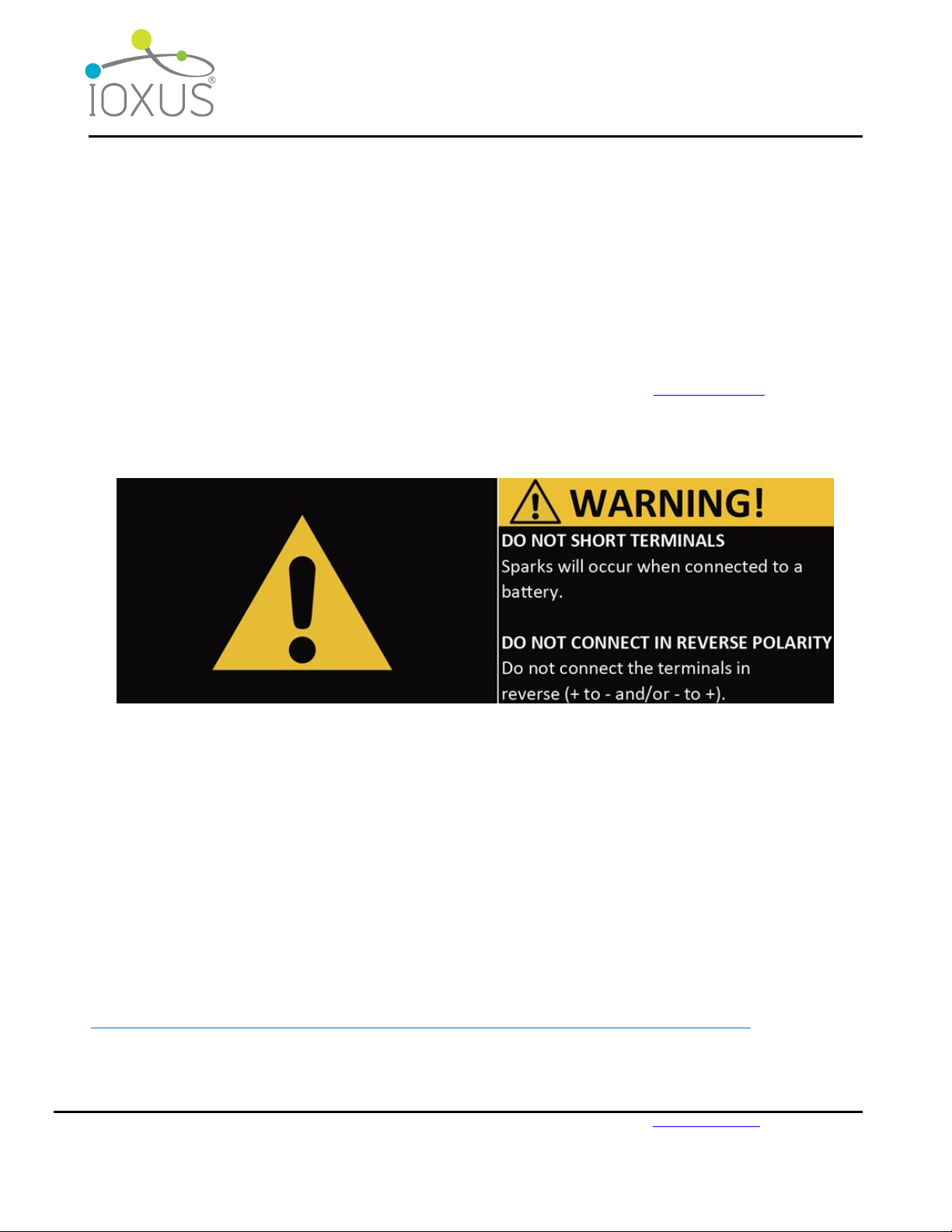IOXUS
18 Stadium Circle
Oneonta, NY 13820
Toll Free: +1 877-751-4222
sales@ioxus.com 2/17/2021
DOC 1-0004 Rev B
© 2021 Ioxus. All rights reserved.
Installation Guide and User Manual
Model uST12V0375G31-MDA
•uSTART®Medium Duty Vehicles Class 3 – 6 with
12V Operating System
Table of Contents
Model uST12V0375G31-MDA .................................................................................................. 1
Safety........................................................................................................................................... 2
Description ................................................................................................................................. 3
Feature Identification...........................................................................................................................................................3
Unpacking ................................................................................................................................... 3
Installation .................................................................................................................................. 4
Maintenance Mode...............................................................................................................................................................4
Mounting Location...............................................................................................................................................................4
Pre-Installation Checks .......................................................................................................................................................4
Installation..............................................................................................................................................................................4
Wiring Diagrams ..................................................................................................................................................................6
Operation.................................................................................................................................... 7
Status ...................................................................................................................................................7
Maintenance Mode..............................................................................................................................7
Run Mode.............................................................................................................................................7
Standby Mode......................................................................................................................................7
Jump Start Charge Mode ...................................................................................................................8
Fault Mode ...........................................................................................................................................8
Bluetooth Connection ........................................................................................................................8
Flow Charts .........................................................................................................................................8
Installation and Startup .......................................................................................................................................................9
Disconnecting uSTART for Service .............................................................................................................................. 10
Using uSTART to Jump Start your vehicle (after a failed start)............................................................................. 11
Troubleshooting....................................................................................................................... 12
Maintenance ............................................................................................................................. 13