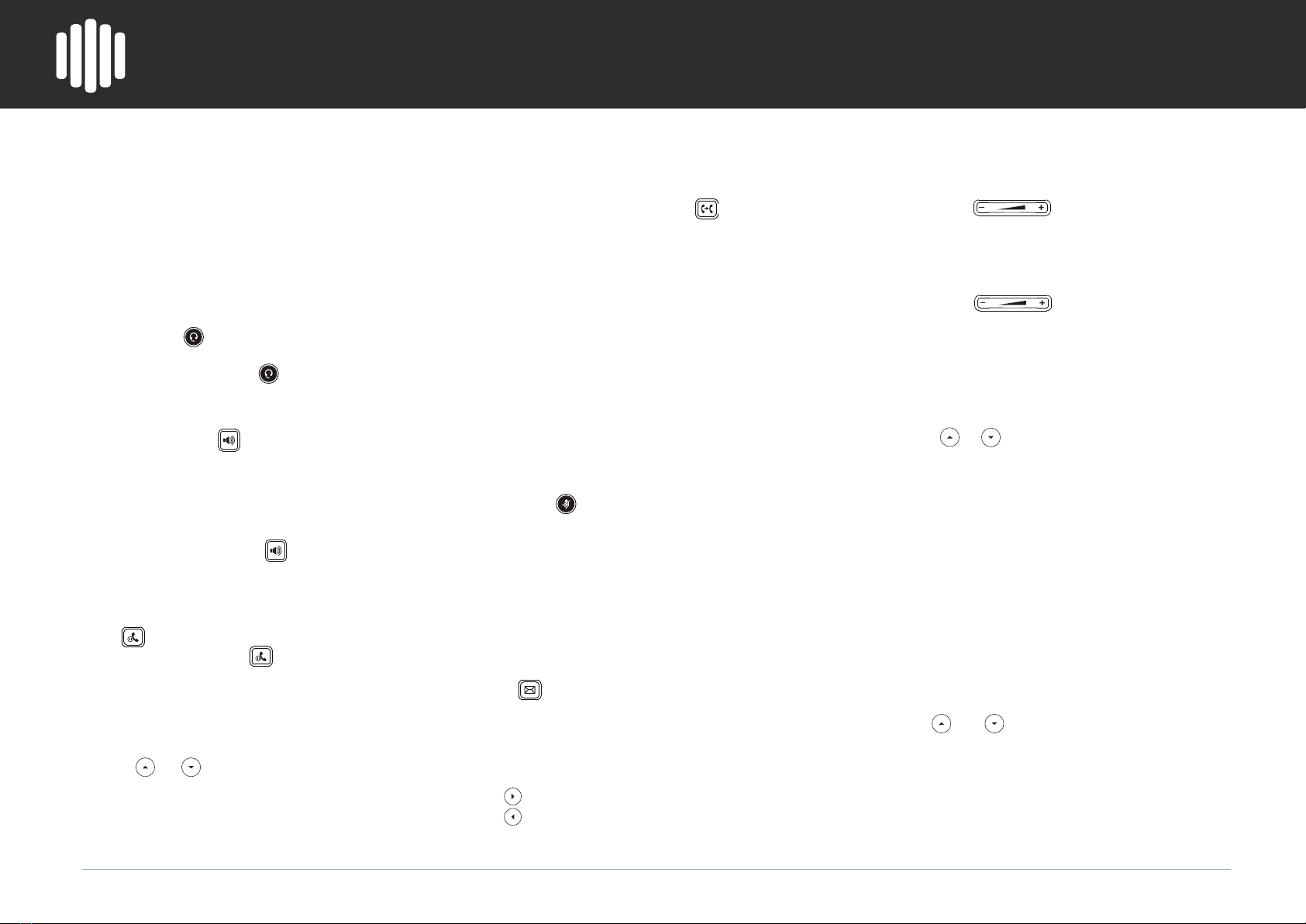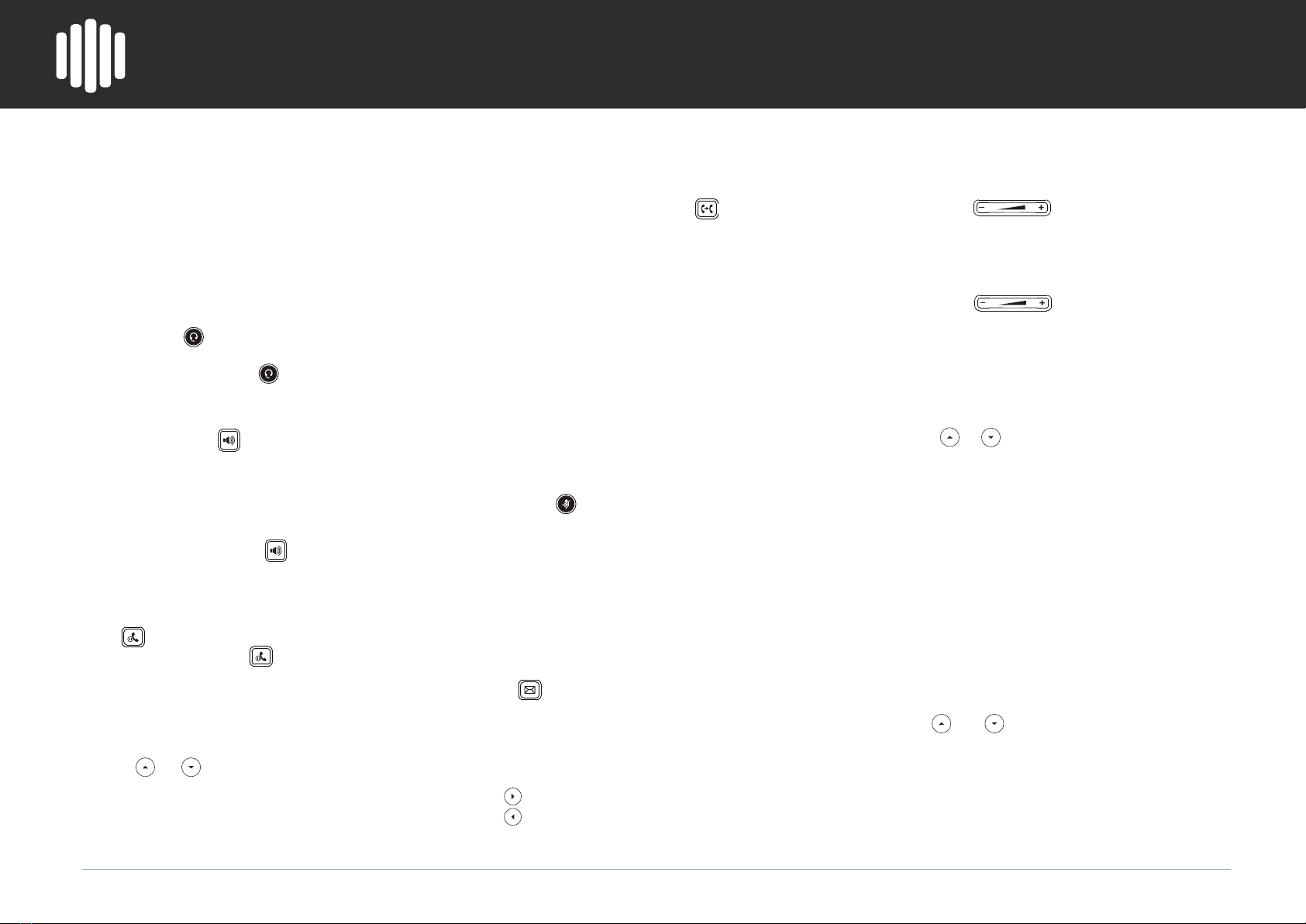
IP
VOICE
User Guide
IPV33
1. Pick up the handset.
2. Enter a number, and then press the Call
Make a Call
1. Plug in headset and make sure the icon displays on the
screen.
2. Press Headset
3. Enter a number using the keypad and then press the
Call
Make a Call with a Headset
1. Press Speakerphone
2. Enter a number, and then press the Call
Make a Call with the Speakerphone
Pick up the handset or if you are
using the speakerphoneCall
Answer a Call
Press or the Hold
Resume
Put a Call on Hold
1. Press the Call log
2. Select an entry from the list, and use the Call
place the call.
• Press the Delete
View Your Recent Calls
Transfer
2. Enter the other person’s phone number or press users BLF
if you that feature enabled.
Transfer a Call to Another Person
1. From a connected call that is not on hold, press the
Conference
2. Enter the number of the second party, and then press the
Call
3. Press the Conference
Add Another Person to a Call
1. Press Mute
2. Press Mute
Mute Your Audio
To listen to voice mail messages:
1. Press or dail *123
messages and enter your pin.
Listen to Your Voice Messages
Press Volume
handset, headset, or speakerphone volume, during a call.
Adjust the Volume in a Call
Press Volume
Adjust the Ringtone Volume
then select Basic > Sound > Ring Tones.
2. Press or to select. the desired ring tone.
Change the Ringtone
Call Pickup so�key, or dial *88.
Call Pickup
To enable DO NOT DISTURB press the DND so�
key.
Do Not Disturb mode
Press to enable predefined
Press to disable
Call Forwarding
1. Press the Directory
3. Select an entry fom the list and use the Call
key to place the call.
External Directory