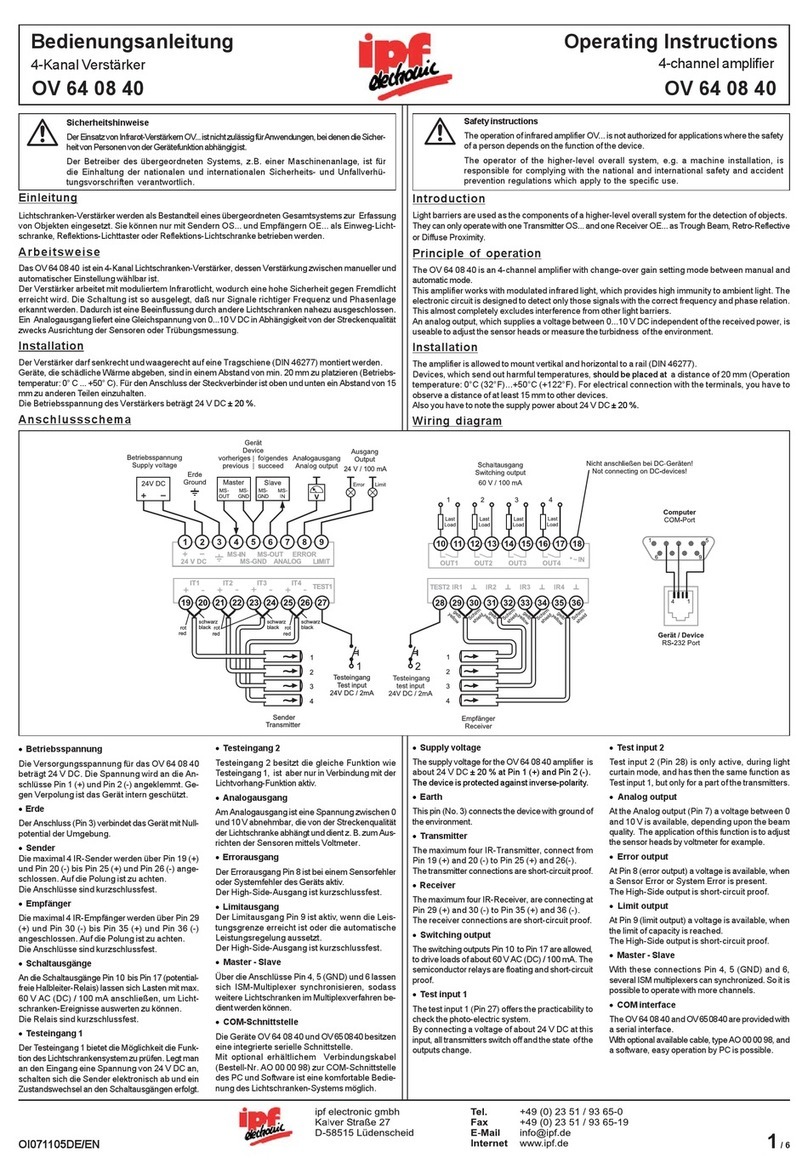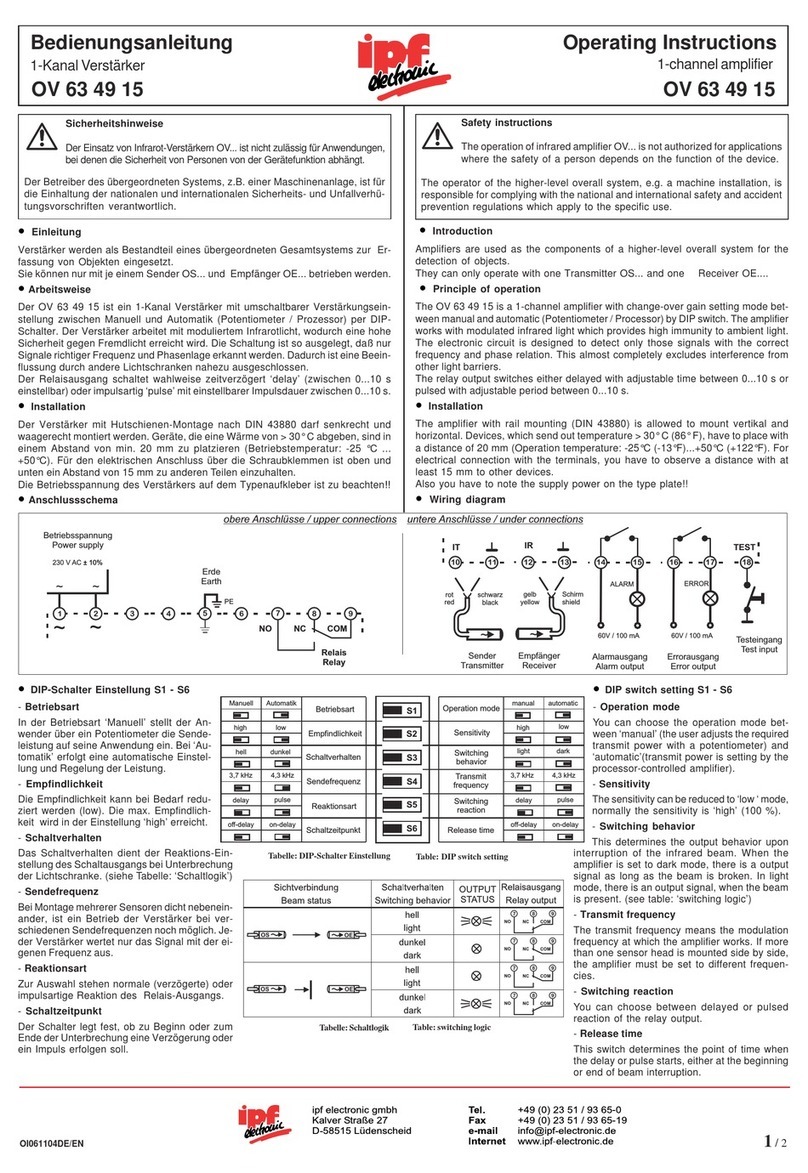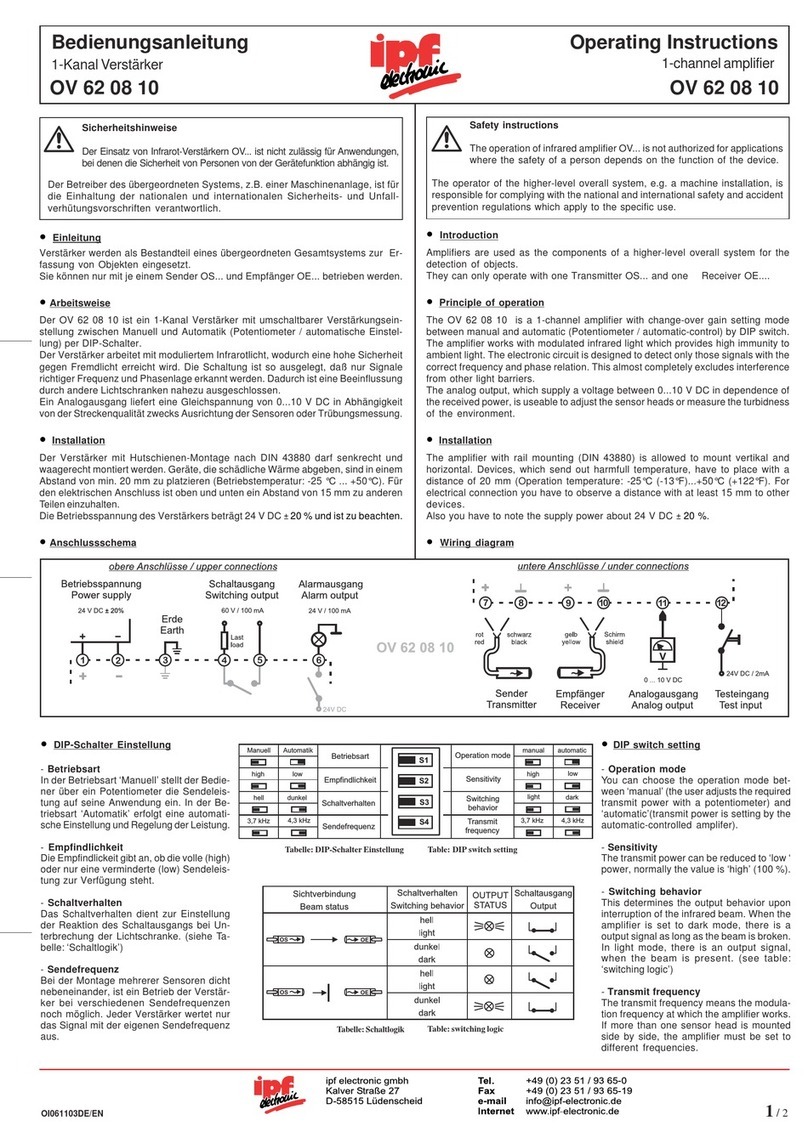Bedienungsanleitung Operating Instructions
1-KanalVerstärker 1-channelamplifier
OV 62 08 80, OV 62 08 00 OV 62 08 10, OV 62 08 00
OI061102DE/EN 1/ 2
Sicherheitshinweise
Der Einsatz von Infrarot-Verstärkern OV... ist nicht zulässig fürAnwendungen,
bei denen die Sicherheit von Personen von der Gerätefunktion abhängig ist.
Der Betreiber des übergeordneten Systems, z.B. einer Maschinenanlage, ist für
die Einhaltung der nationalen und internationalen Sicherheits- und Unfallverhü-
tungsvorschriften verantwortlich.
Safety instructions
The operation of infrared amplifier OV... is not authorized for applications
where the safety of a person depends on the function of the device.
The operator of the higher-level overall system, e.g. a machine installation, is
responsible for complying with the national and international safety and accident
prevention regulations which apply to the specific use.
•Einleitung
Verstärker werden als Bestandteil eines übergeordneten Gesamtsystems zur Er-
fassung von Objekten eingesetzt.
Sie können nur mit je einem Sender OS... und Empfänger IR... betrieben werden.
•Arbeitsweise
Der OV 62 08 80 bzw. OV 62 08 00 ist ein 1-Kanal Verstärker mit manueller Ver-
stärkungseinstellung mittels Potentiometer. ( S = Schraubklemmen-, sonst Steck-
verbinder-Anschlüsse)
Der Verstärker arbeitet mit moduliertem Infrarotlicht, wodurch eine hohe Sicherheit
gegen Fremdlicht erreicht wird. Die Schaltung ist so ausgelegt, daß nur Signale rich-
tiger Frequenz und Phasenlage erkannt werden. Dadurch ist eine Beeinflussung
durch andere Lichtschranken nahezu ausgeschlossen.
Der Typ OV 62 08 00 ist zusätzlich mit einer Alarm-Funktion und dazugehörigem
Alarmausgang ausgestattet. Außerdem können beim OV 62 08 00 die Sende-
leistung reduziert, die Sendefrequenz variiert und das Schaltverhalten invertiert
werden.
•Installation
Der Verstärker mit Hutschienen-Montage nach DIN 43880 darf senkrecht und
waagerecht montiert werden. Geräte, die schädliche Wärme abgeben, sind in einem
Abstand von min. 20 mm zu platzieren (Betriebstemperatur: -25 °C ... +50°C). Für
den elektrischen Anschluss ist oben und unten ein Abstand von 15 mm zu anderen
Teilen einzuhalten. Die Betriebsspannung des Verstärkers beträgt 24 V DC ± 20 %.
•Anschlussschema
•Introduction
Amplifiers are used as the components of a higher-level overall system for the
detection of objects.
They can only operate with one Transmitter OS... and one Receiver OE....
•Principle of operation
The OV 62 08 80 resp. OV 62 08 00 is a 1-channel amplifier with manual gain setting
by Potentiometer. ( S = Screw terminals, otherwise plug-in connectors)
The amplifier works with modulated infrared light which provides high immunity to
ambient light. The electronic circuit is designed to detect only those signals with the
correct frequency and phase relation. This almost completely excludes interference
from other light barriers.
The special features of type OV 62 08 00 are an alarm function with alarm output,
adjustabletransmitpower(high / low), 4 transmitfrequencies and invertable switching
behavior (light / dark ).
•Installation
The amplifier with rail mounting (DIN 43880) is allowed to mount vertikal and hori-
zontal. Devices, which send out harmfull temperature, have to place with a distance
of 20 mm (Operation temperature: -25°C (-13°F)...+50°C (+122°F). For electrical
connection, you have to observe a distance with at least 15 mm to other devices.
Also you have to note the supply power about 24 V DC ± 20 %.
•Wiring diagram
Empfindlichkeit
Schaltverhalten
Sende-
frequenz
high low
dunkel
4,0 kHz
3,8 kHz
hell
high low
dark
light
Sensitivity
Switching
behavior
Transmit
frequency
3,5 kHz 4,5 kHz 4,0 kHz
3,8 kHz
3,5 kHz 4,5 kHz
S1
S2
S3
S4
•DIP-Schalter Einstellung OV 62 08 80
- Grundleistung
Die Grundleistung gibt an, ob die volle (high)
oder nur eine verminderte (low) Sendeleis-
tung zur Verfügung steht.
- Schaltverhalten
DasSchaltverhaltendientzurEinstellung der
Reaktion des Schaltausgangs bei Unterbre-
chung der Lichtschranke. (siehe Tabelle:
‘Schaltlogik’)
- Sendefrequenz
Bei der Montage mehrerer Sensoren dicht
nebeneinander, ist ein Betrieb der Verstär-
ker bei verschiedenen Sendefrequenzen
noch möglich. Jeder Verstärker wertet nur
das Signal mit der eigenen Sendefrequenz
aus.
•DIP switch setting OV 62 08 80
- System power
The transmit power can be reduced to ‘low ‘
power, normally the value is ‘high’ (100 %).
- Switching behavior
This determines the output behavior upon
interruption of the infrared beam. When the
amplifierissetto dark mode, there is a output
signal as long as the beam is broken. In light
mode, there is an output signal, when the
beamis present. (see table: ‘switching logic’)
- Transmit frequency
The transmit frequency means the modula-
tion frequency at which the amplifier works.
If more than one sensor head is mounted
side by side, the amplifier must be set to dif-
ferent frequencies.
Tabelle:Schaltlogik Table: switching logic
Tabelle: DIP-Schalter Einstellung ISM-1100 Table: DIP switch setting ISM-1100