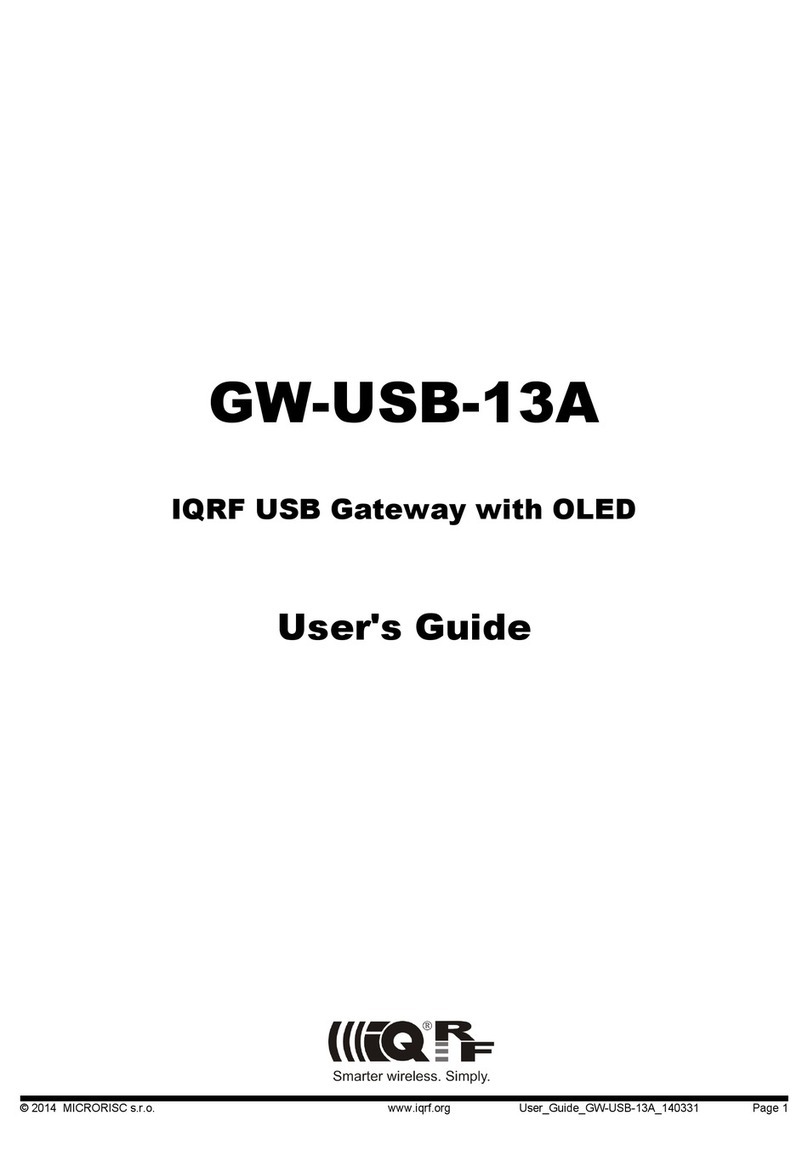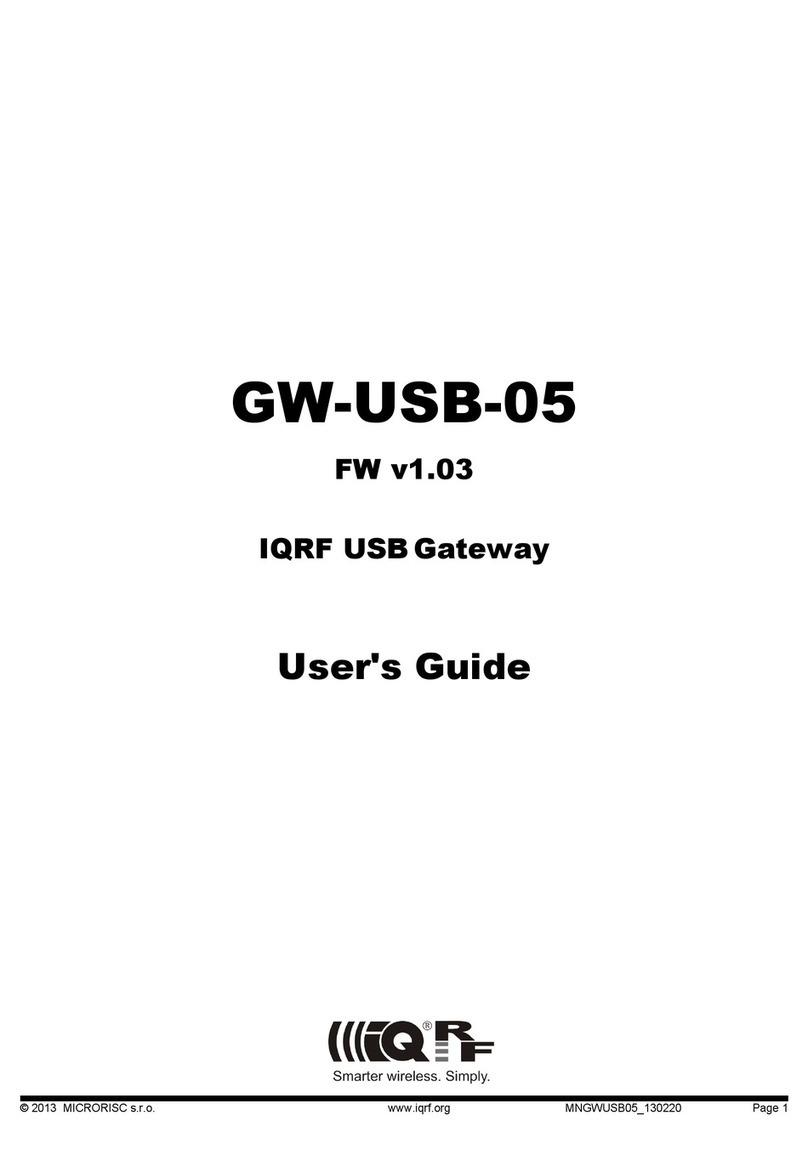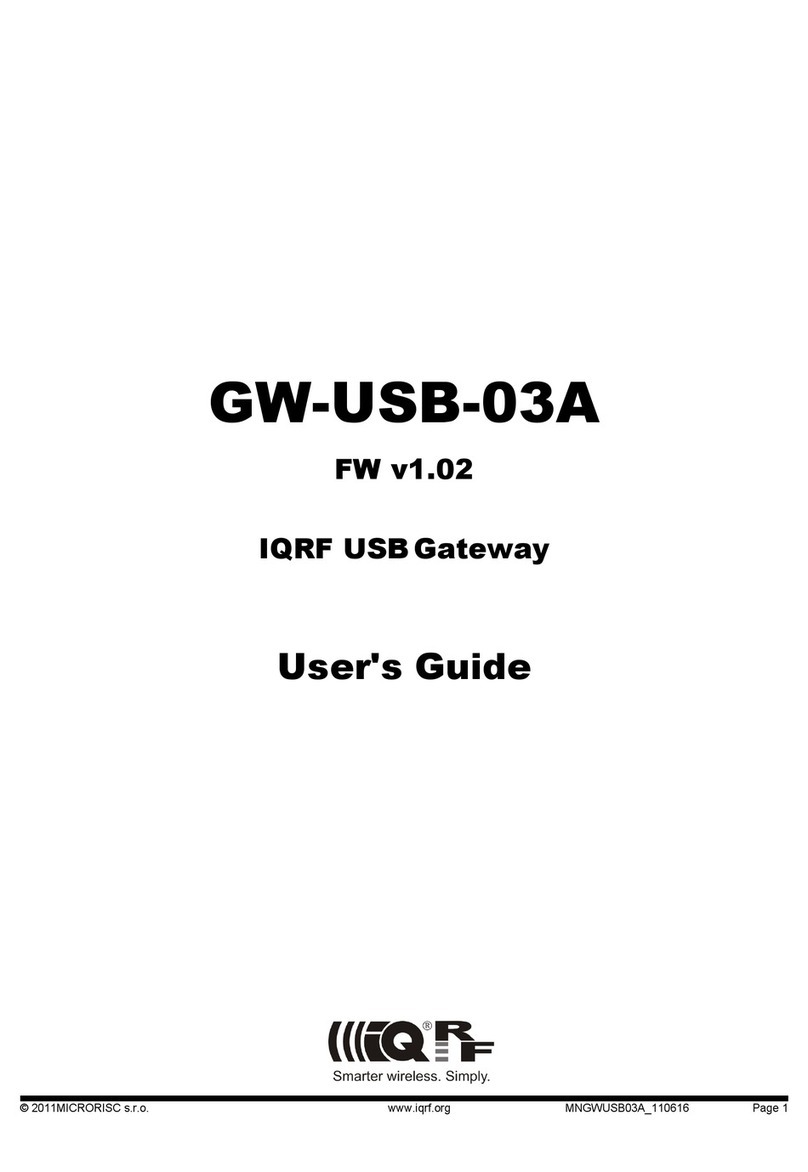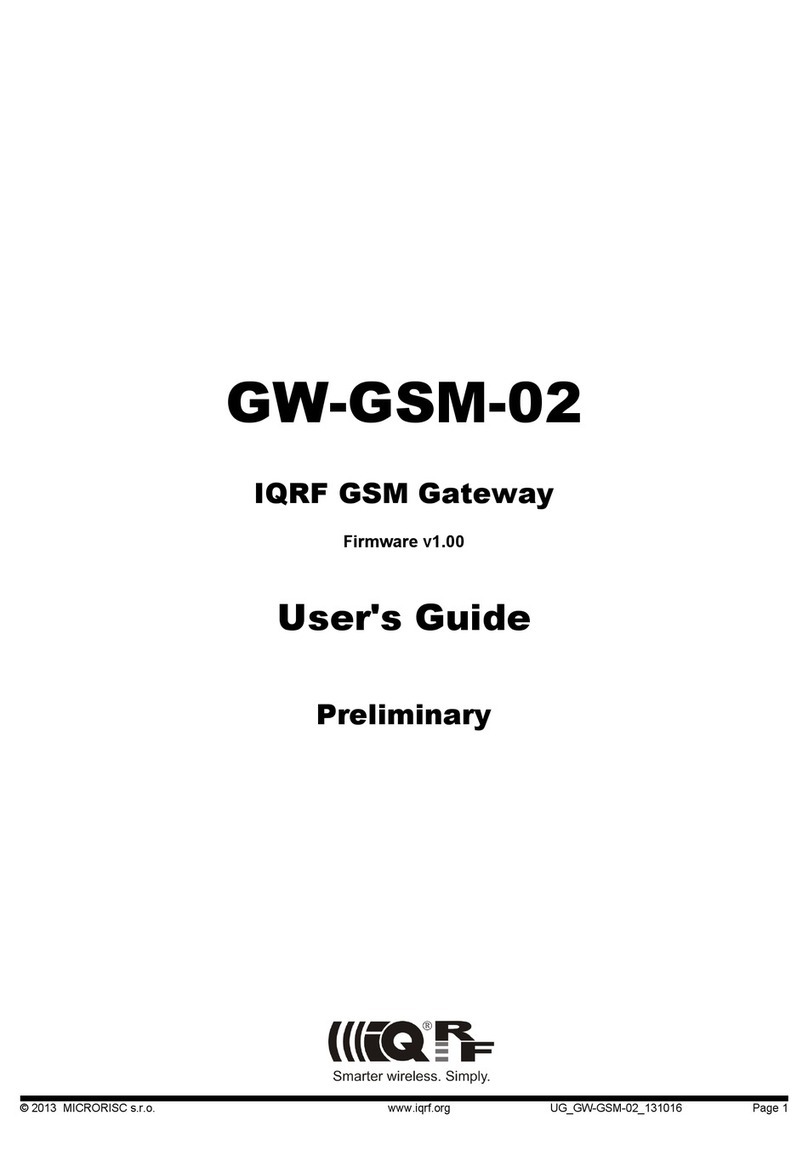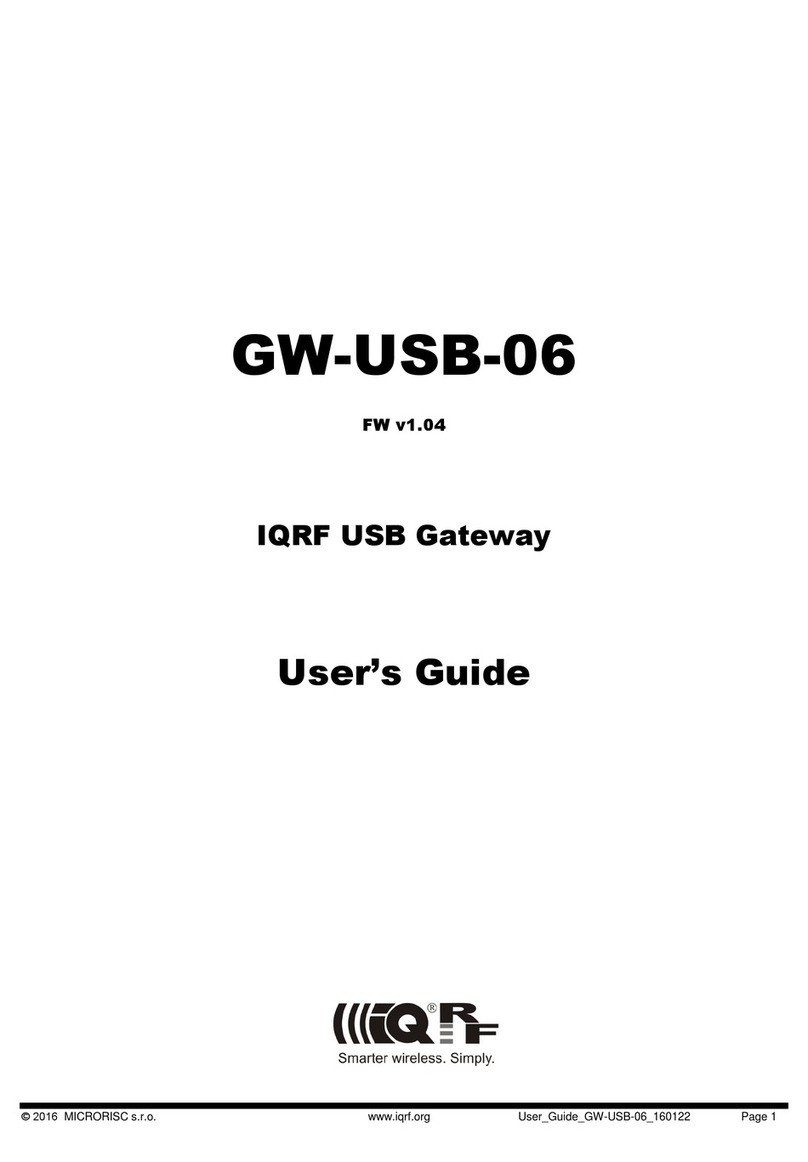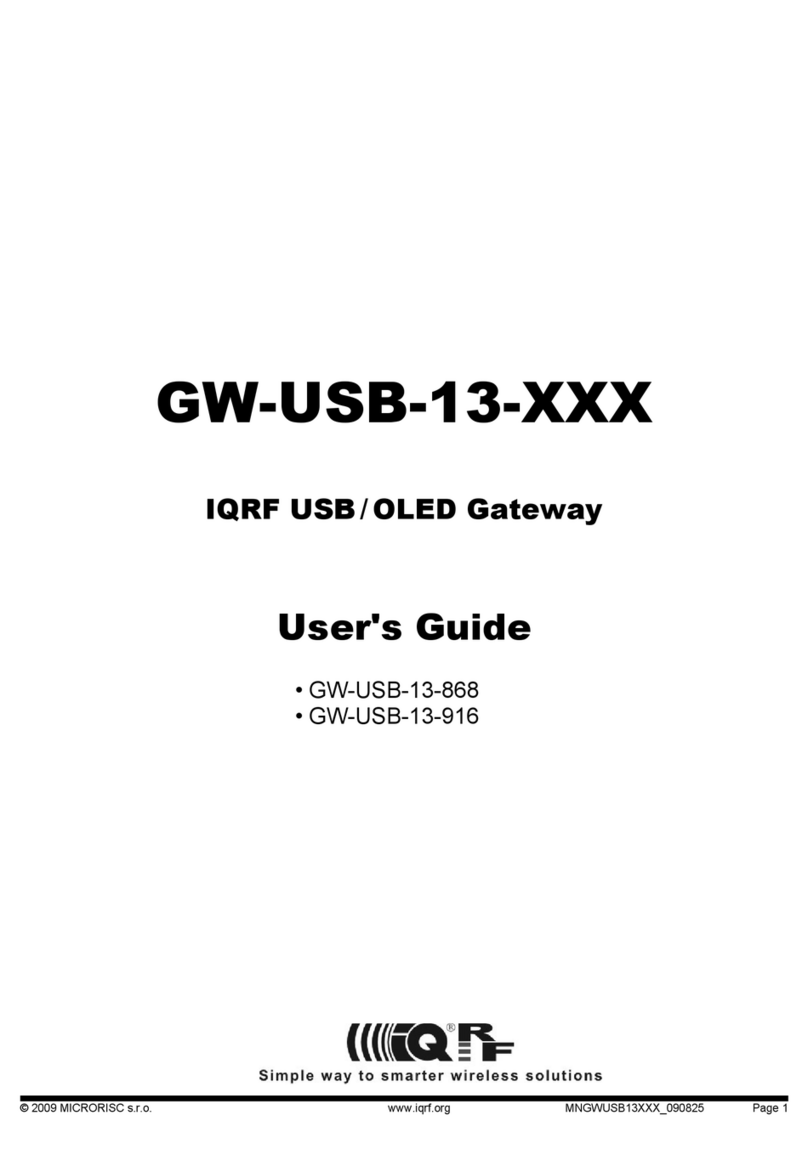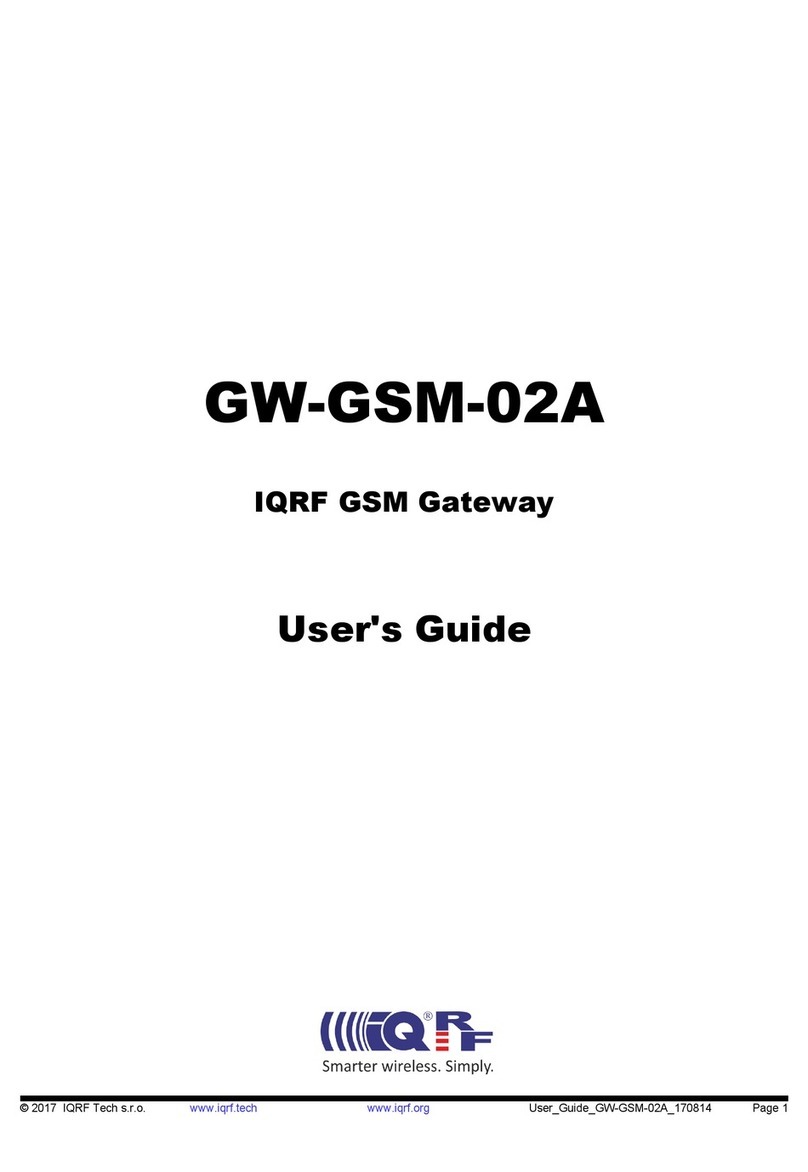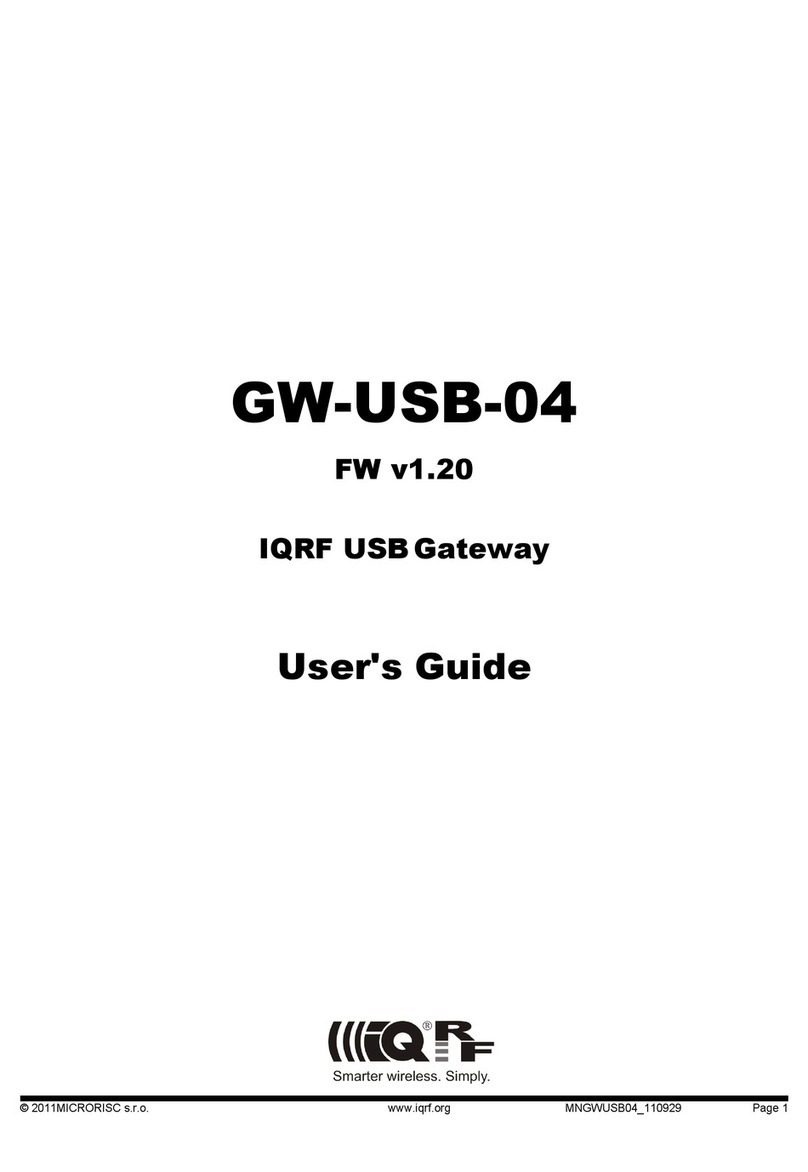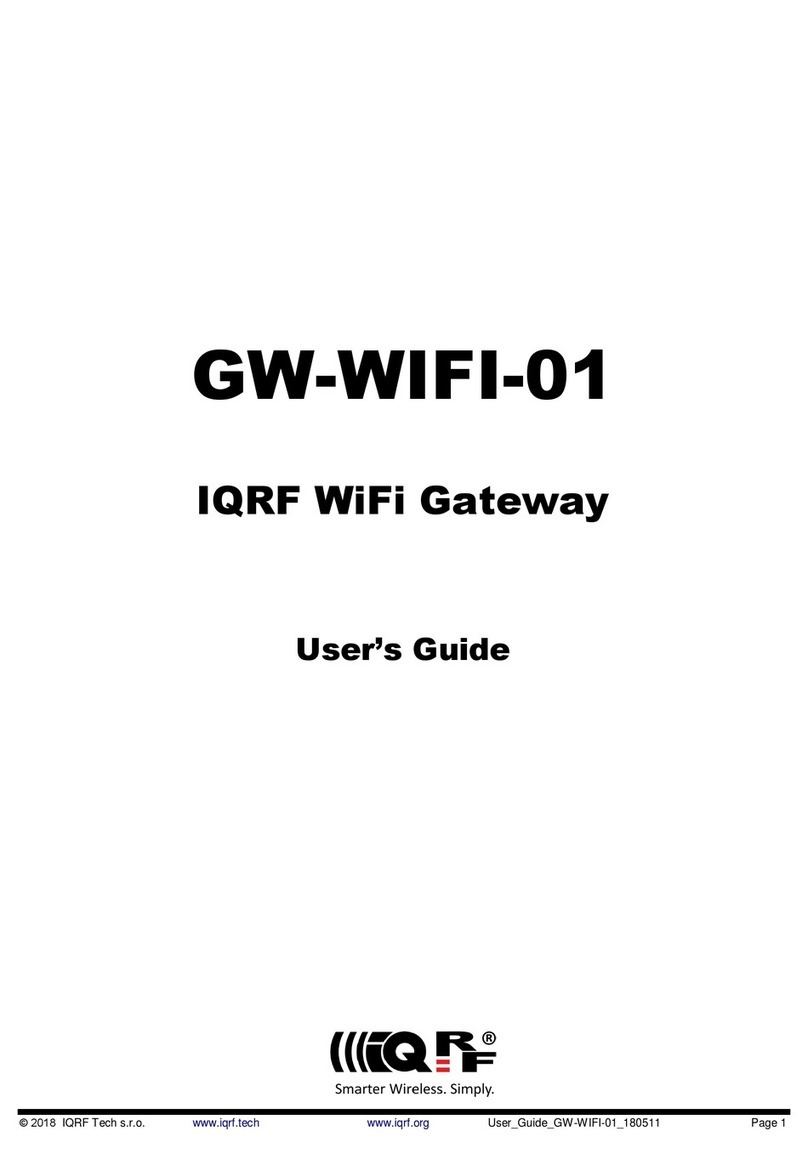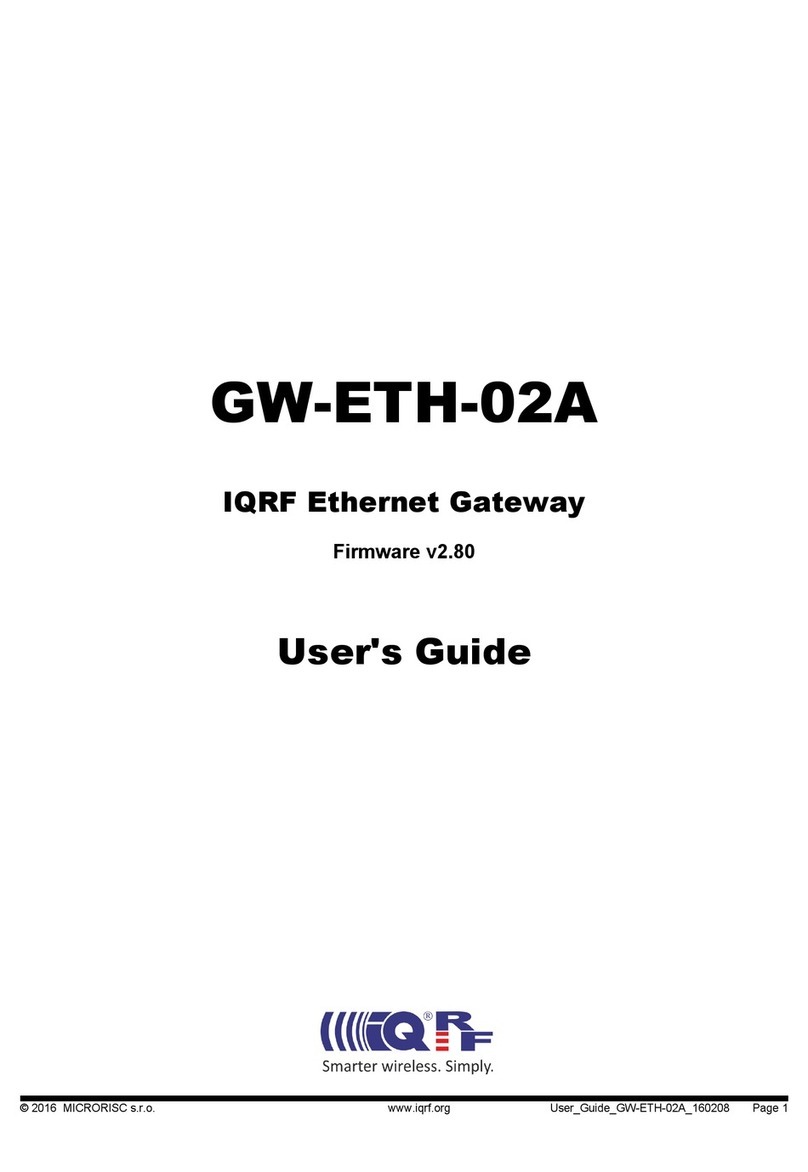•The Terminal tab enables communication with the TR module and then with the IQRF network via a terminal window
(like in the IQRF IDE).
•The Upload tab enables to upgrade the firmware of the equipment (coded file .CHX) or to change the application in the
TR module (file .HEX or coded file .IQRF).
•The Communication tab displays all communication with the equipment and offers a useful tool for development and
debugging of the user software communicating with the GW.
•The program allows communication using text files. It can send a packet from and save received packet to a text file.
This can be useful for users not being able to program the UDP communication but familiar with opening / saving files.
See the GW ETH Tool Help for more information.
IQRF DN
IQRF DNS server is provided by the MICRORISC s.r.o. and is intended as a replacement of the The Dynamic DNS server.
It allows users a remote connection to an eqiupment (within Internet) without knowing current public IP address of the
equipment. If the equipment is configured and local redirection is set properly it is possible to use the IQRF DNS names
instead of IP addesses of the equipment in web browsers see the example below. The only thing what the user should
know is the MAC address of the equipment. The same approach can be applied also in case of the GW ETH Tool program.
Fof details see the GW ETH Tool Help. In following explanation the MAC address 001FD5010203 and IP address
10.100.20.200 are used.
Registering the equipment in the IQRF DNS server database http://www.iqrfdns.org/?IDIP=001FD5010203
The GW ETH 01 client sends this command automatically and regularly (if this is activated in the GW setup) which keeps a
record of MAC address of the equipment and corresponding IP address (for remote GW connecting) in the server
database. The server responds with public IP address which the command was sent from. Thus, the equipment finds out its
public IP address in the format:
Current IP Address: 10.100.20.200
Request for IP address http://www.iqrfdns.org/?IP=001FD5010203
The http client of the GW ETH Tool program sends this command to find out the IP address assigned to given MAC
address in the server database. The server returns the result in the format:
Requested IP Address: 10.100.20.200
If the MAC address is not found in the database the server returns:
IQRFDNS Message: Reguested device is not registered.
Connection to the equipment redirection http://www.iqrfdns.org/?ID=001FD5010203
The command is intended to be entered to the www browser for connection to www interface of the GW ETH 01. The
server finds requested ID (MAC address) in the database and redirects it to assigned IP address. The GW must have set
and activated the IQRF DNS server as the DDNS.
If requested ID is not found the server returns:
IQRFDNS Message: Reguested device is not registered.
If there is no answer from the GW after redirection the server returns:
IQRFDNS Message: Device is not responding. It is either offline or its IP address has changed. Tr it again after xx:xx min.
GW usage
GW ETH 01 can communicate outside the IQRF network via Ethernet using internal www server, the GW ETH Tool or a
PC program written by the user based on the open application protocol using the UDP transport level.
© 2011 MICRORISC s.r.o. www.iqrf.org MNGWETH01_110218 Page 7