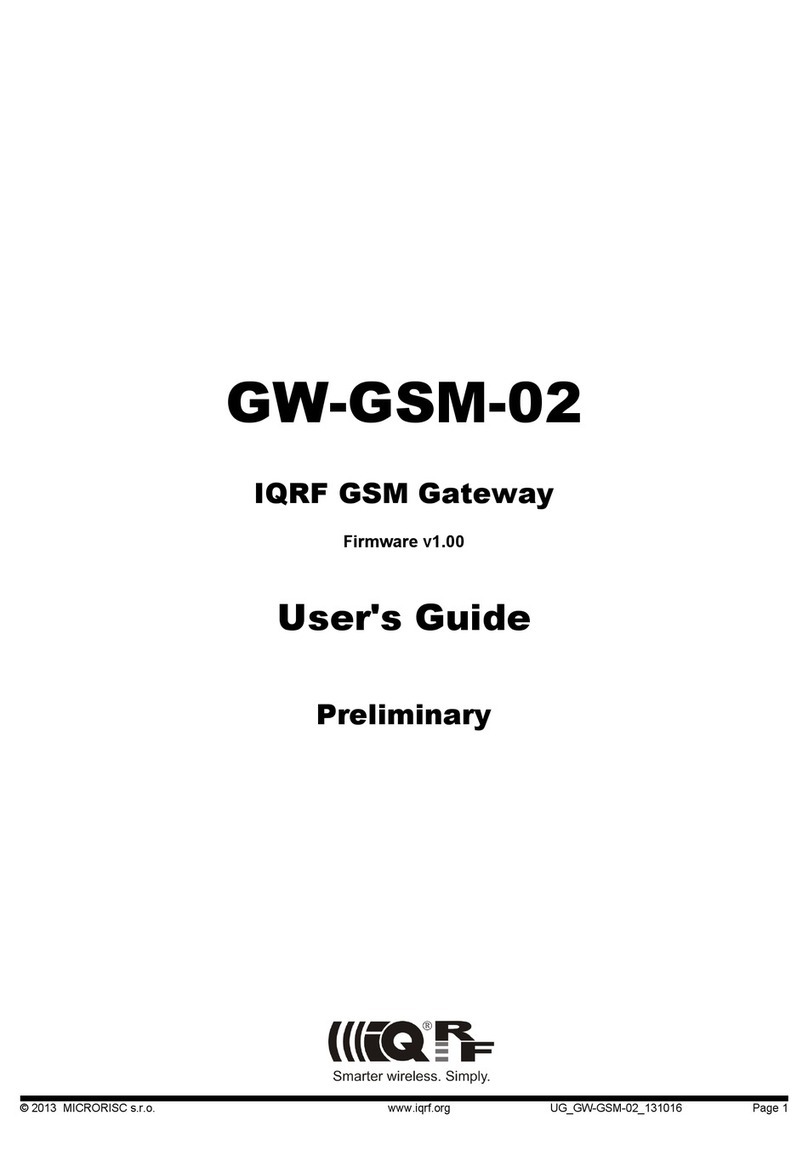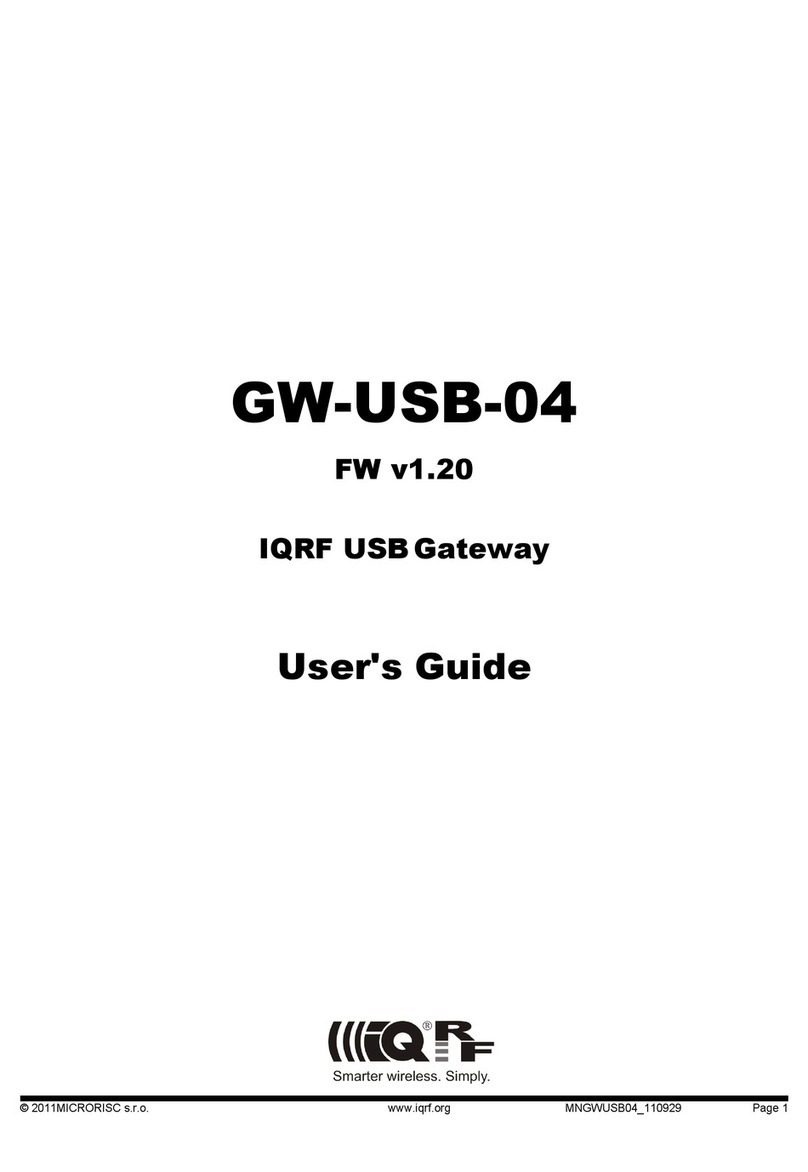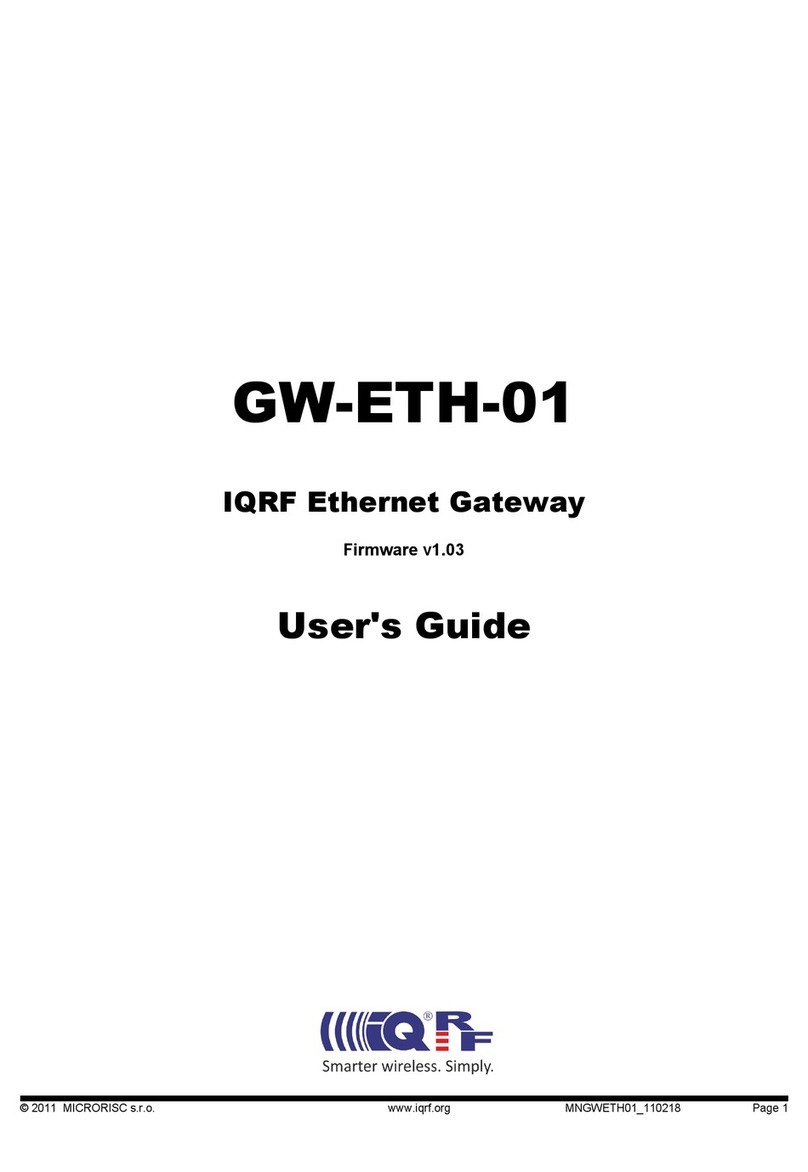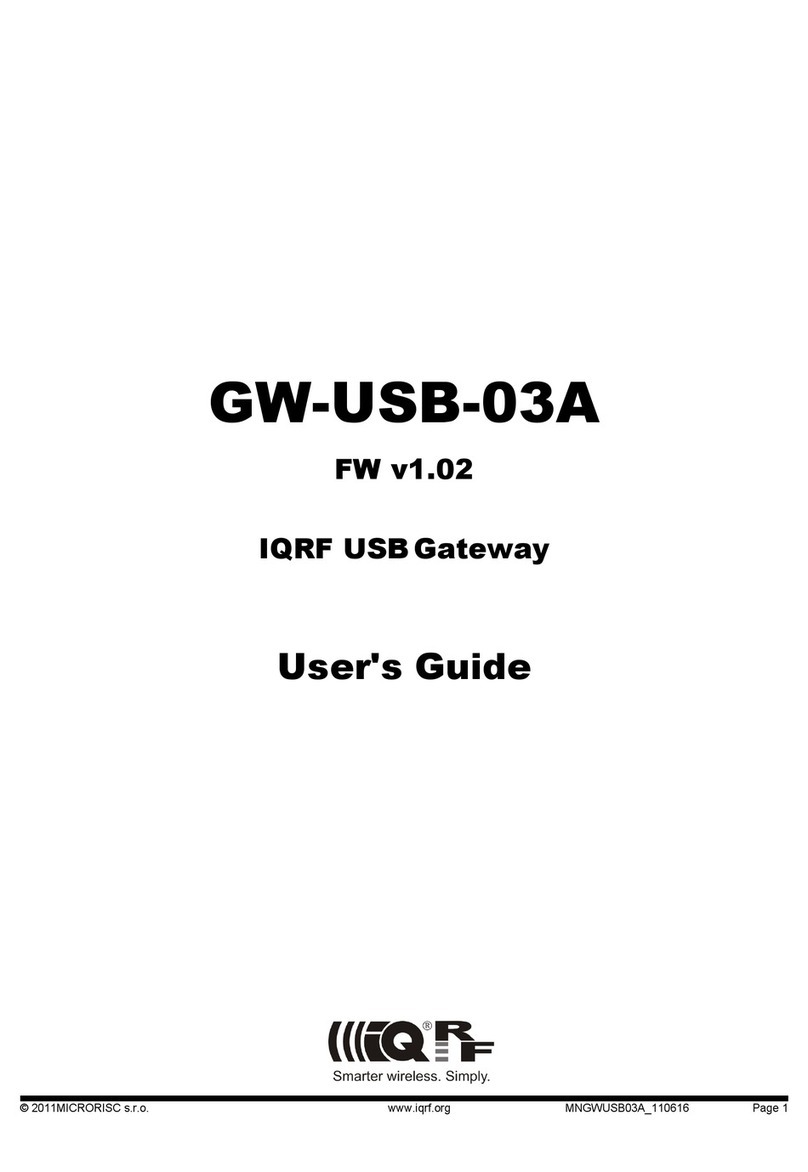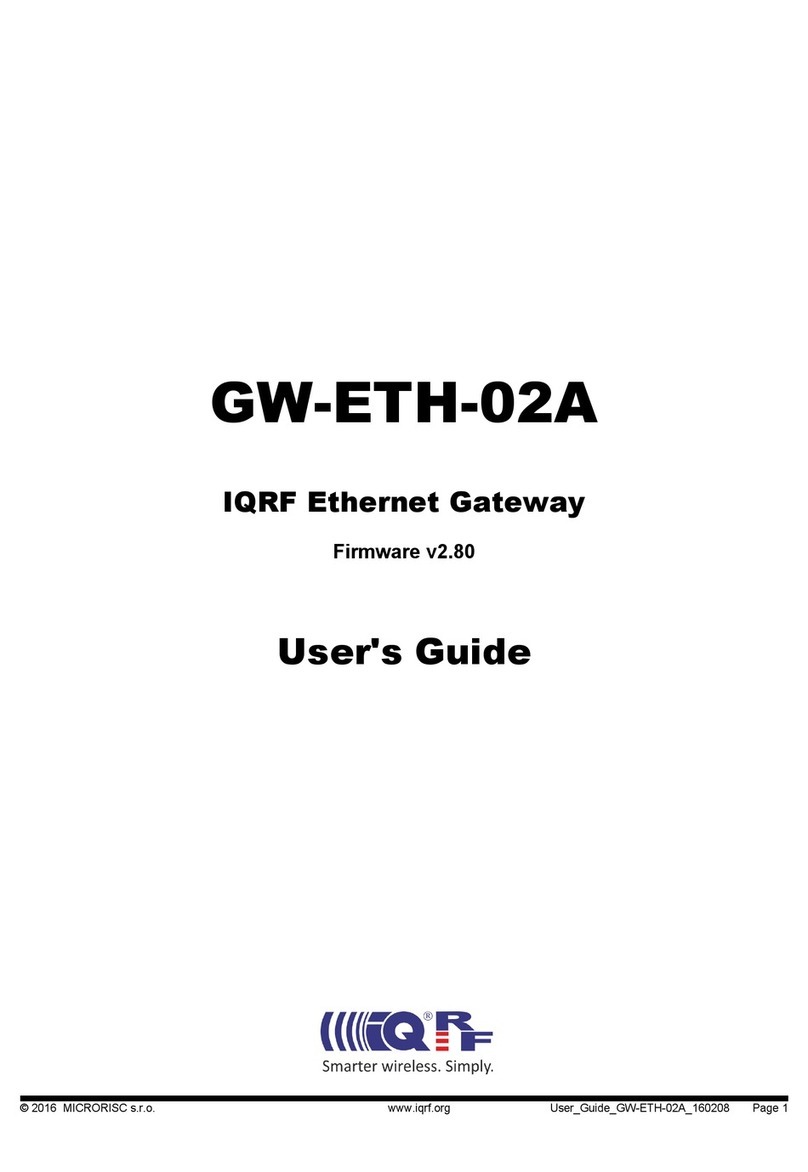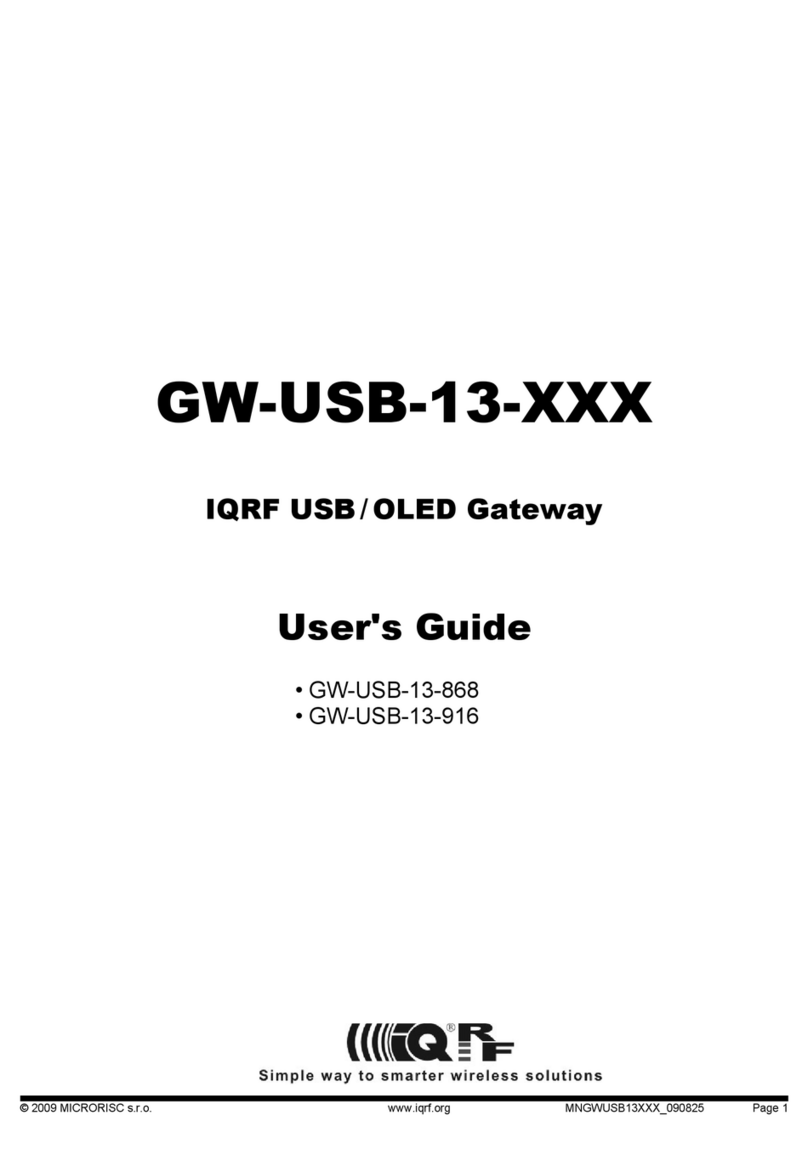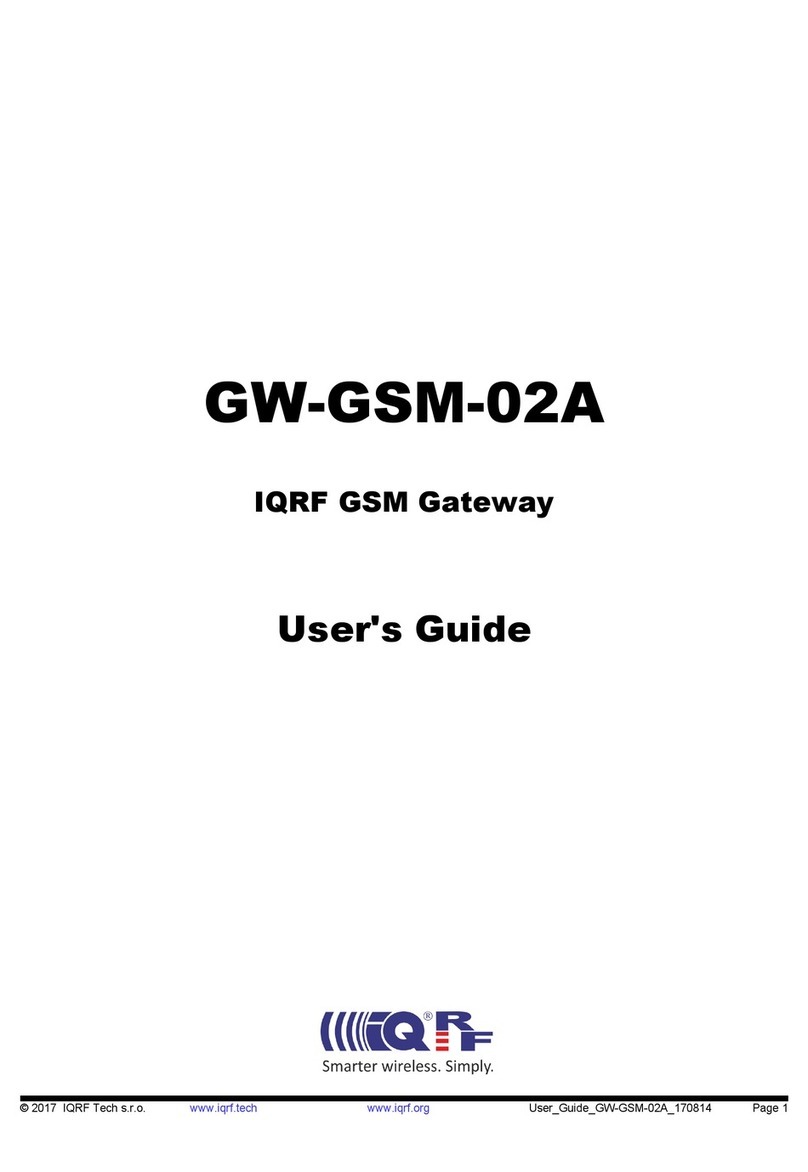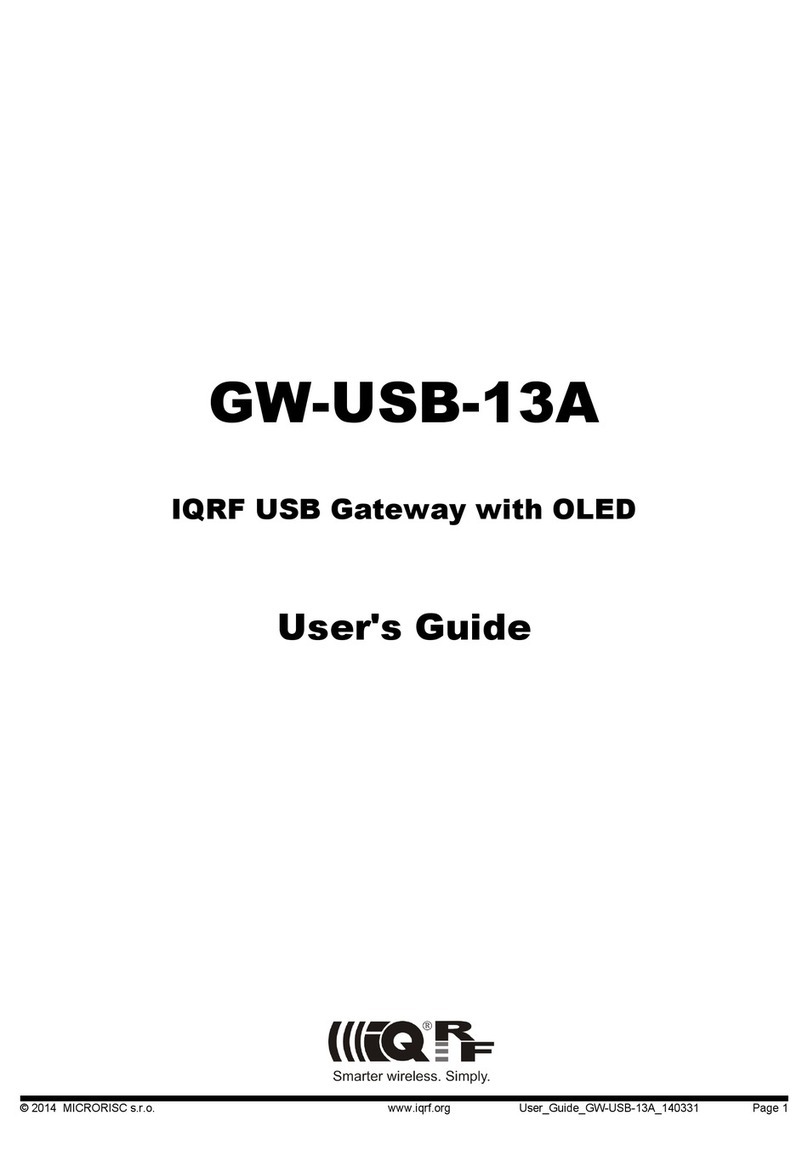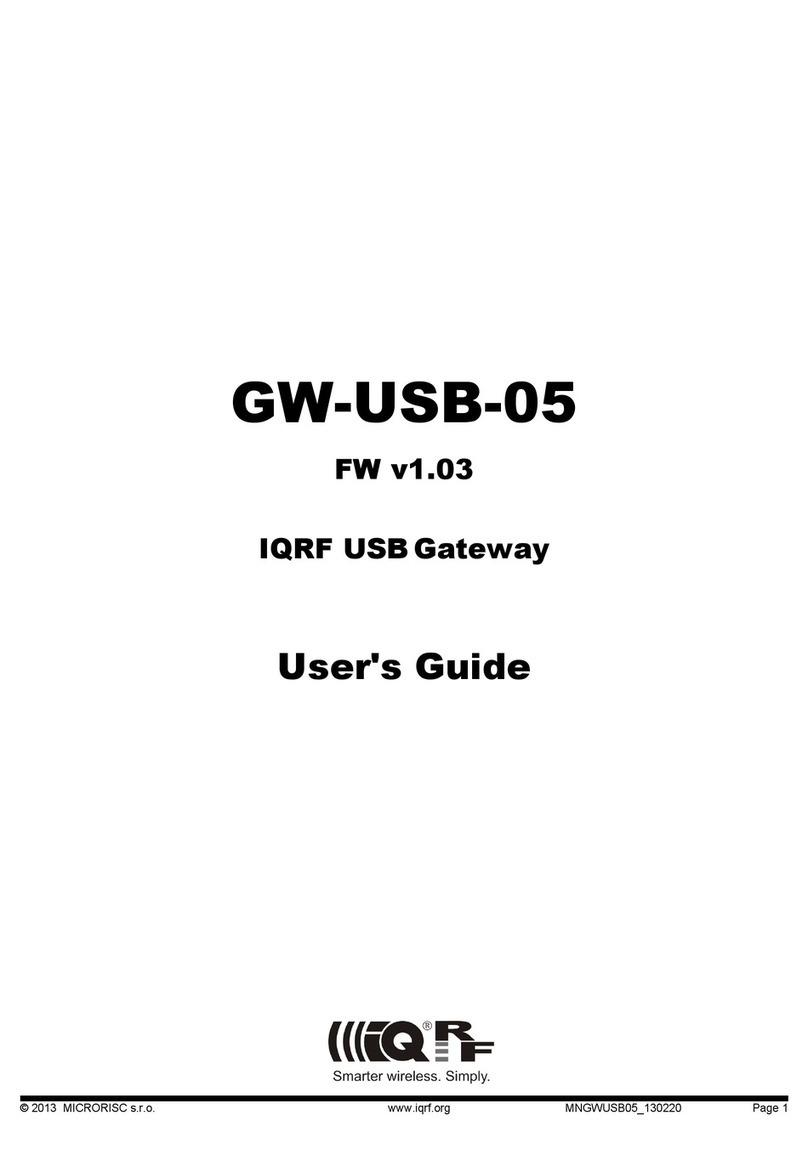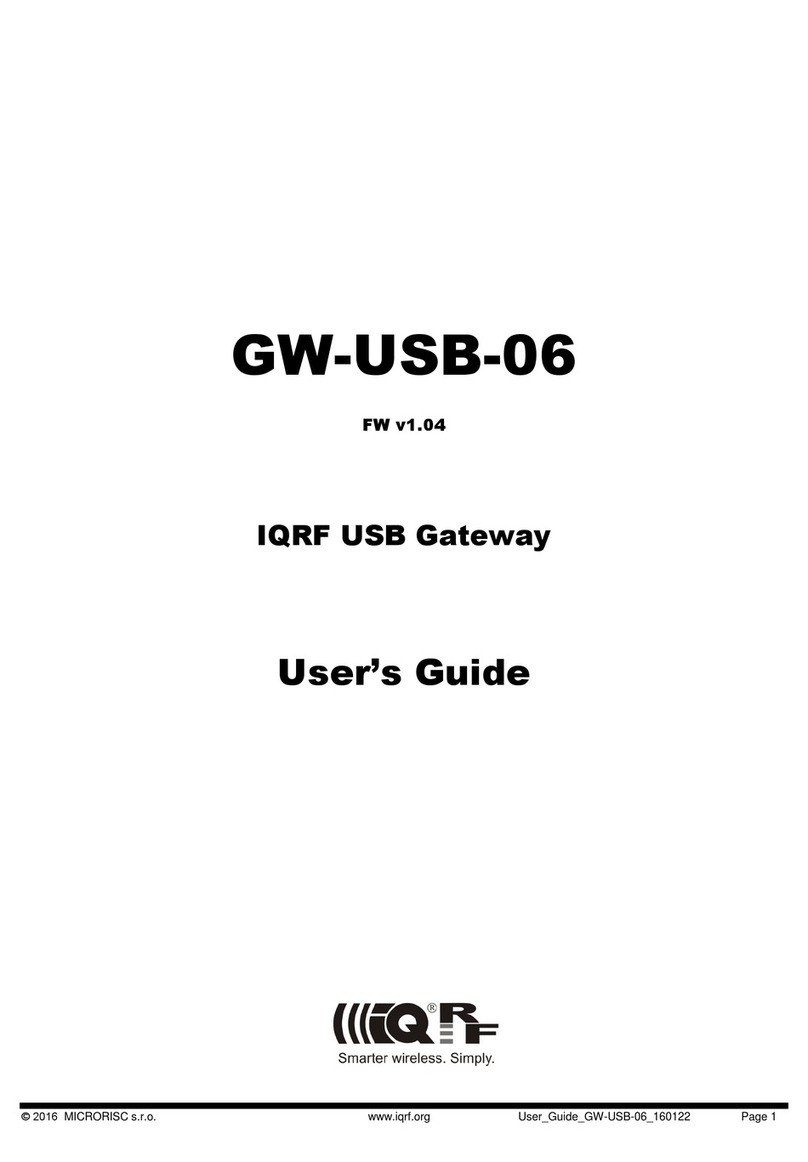GW-WIFI-01
© 2018IQRF Tech s.r.o. www.iqrf.tech www.iqrf.org User_Guide_GW-WIFI-01_180511 Page 3
This gateway can beusedeitherwith TRaswellas with DCTRtransceivers. For simplicity, only TR is mainly used further on throughout
this document.
Information contained in this publication regarding device applications and the like is provided only for your convenience and may be
superseded by updates. It is your responsibility to ensure that your application meets with your specifications.
IQRF Tech MAKES NO REPRESENTATIONS OR WARRANTIES OF ANY KIND TO STATED CONDITION, QUALITY,
PERFORMANCE, MERCHANTABILITY OR FITNESS FOR PURPOSE and disclaims all liability arising from this information and its
use. Use of IQRF Tech devices in life support and/or safety applications is entirely at the buyer's risk, and the buyer agrees to defend,
indemnify and hold harmless IQRF Tech from any and all damages, claims, suits, or expenses resulting from such use. No licenses
are conveyed, implicitly or otherwise, under any IQRF Tech intellectual property rights.
Electrical specifications (Typical values unless otherwise stated)
Power supply 5.0 ± 0.35 V DC
Accumulator Li-Ion, 3.7 V, 700 mAh
Supply current
Off 6 µA
Sleep 85 mA
On 250 mA (not charging), 310 mA max. (charging)
Charge current 215 mA max.
Accumulator operating hours ~ 2 hours
Temperature range
Operating 0 °C to +60 °C
Storage 10 °C to +20 °C (recommended)
IQRF
Frequency bands 868 MHz or 916 MHz (SW configurable)
RF output power According to TR module, programmable in 8 steps
TR module (DC)TR-72DA or DCTR-52DA
Antenna PCB antenna built-in TR module
EEPROM 24AA16-I/MC, 16 Kb, 1 000 000 erase/write cycles min.
Flash memory SST25VF080B, 8 Mb, 100 000 erase/write cycles typ.
SD card Up to 2 GB
WiFi 802.11g
USB Custom class
Dimensions 87 mm x 62 mm x 26 mm
Weight 70 g
Absolute maximum ratings
Stresses above those values may cause permanent damage to the device. Exposure to maximum rating conditions for
extended periods may affect device reliability.
Supply voltage (VCC) 5.5 V
Storage temperature -20 °C to +60 °C