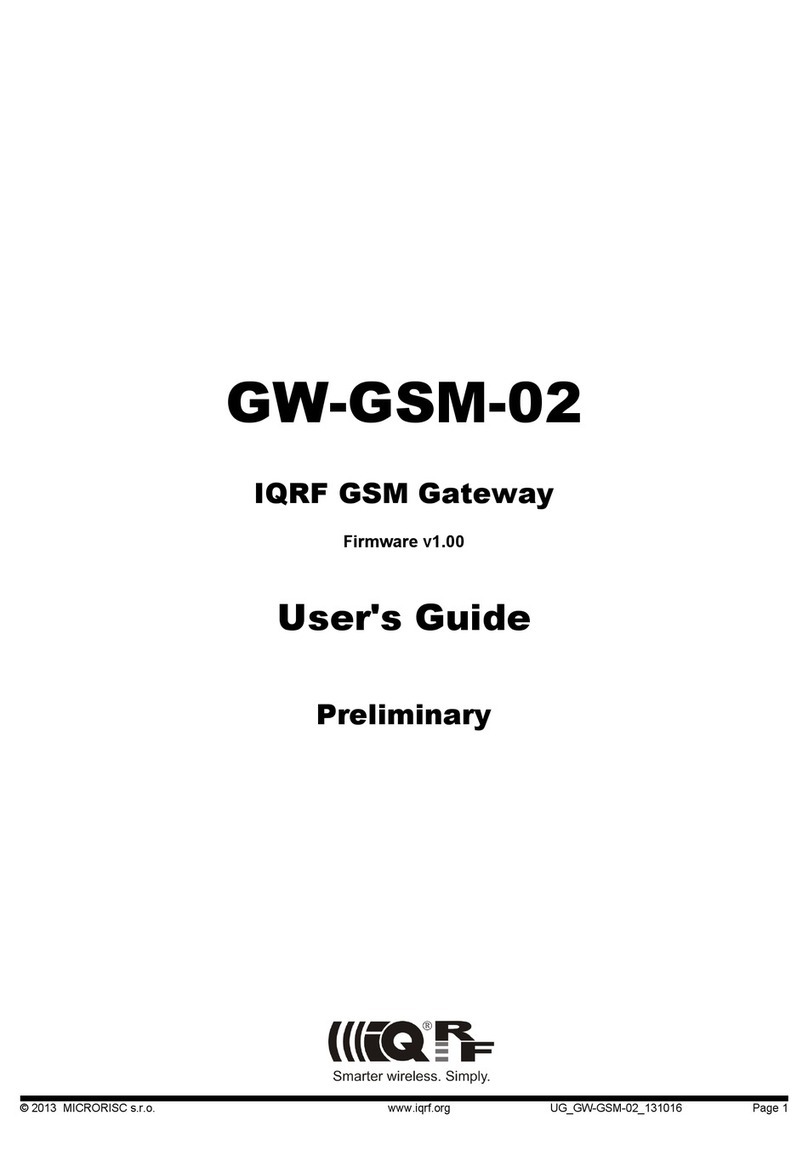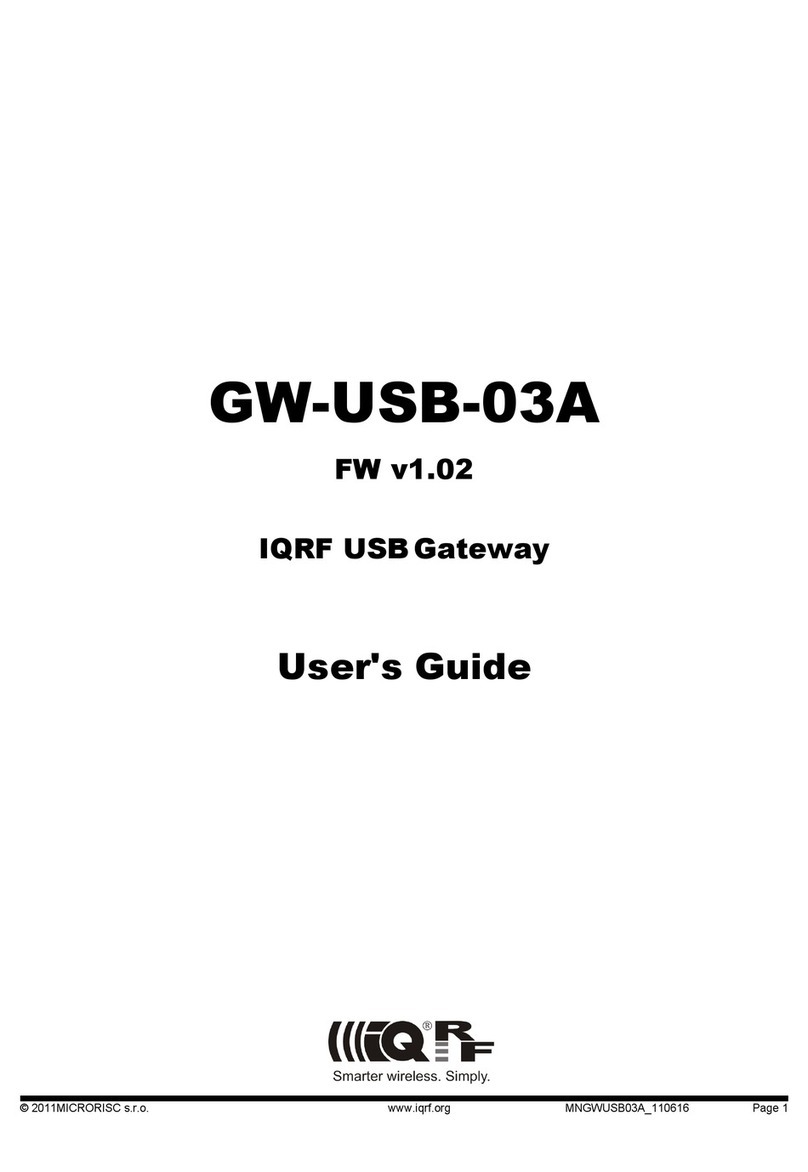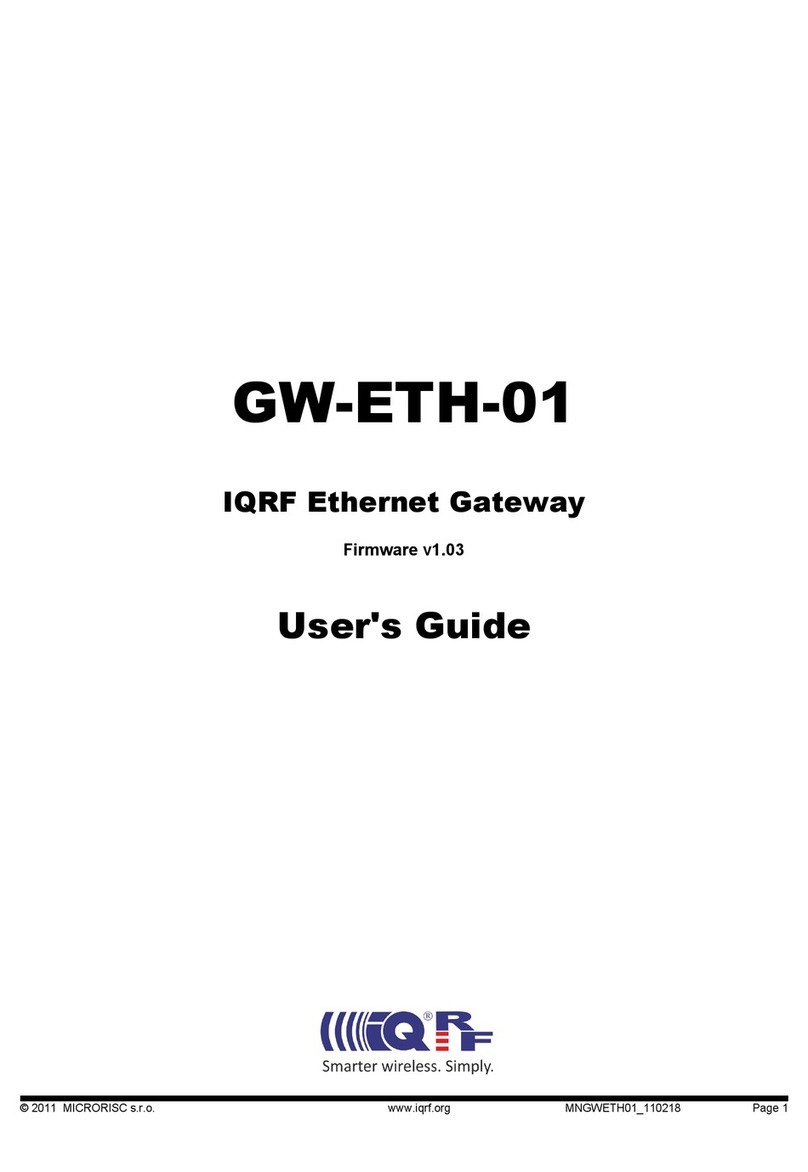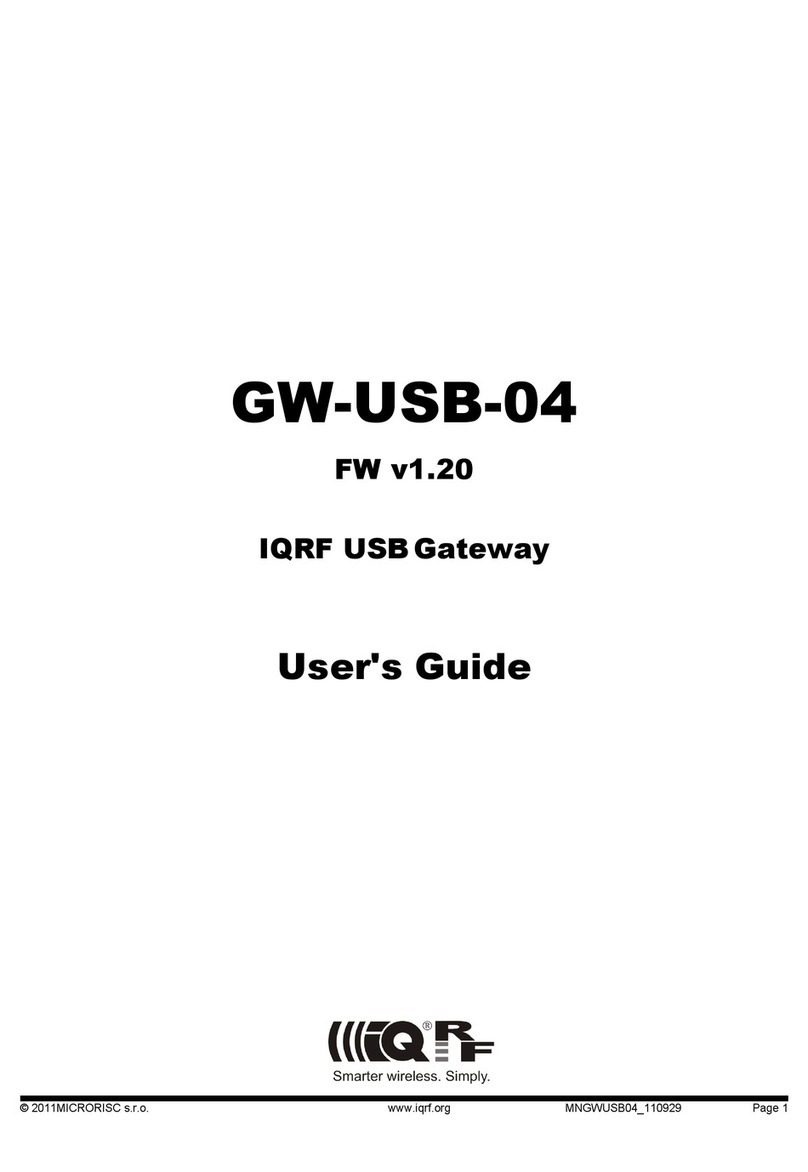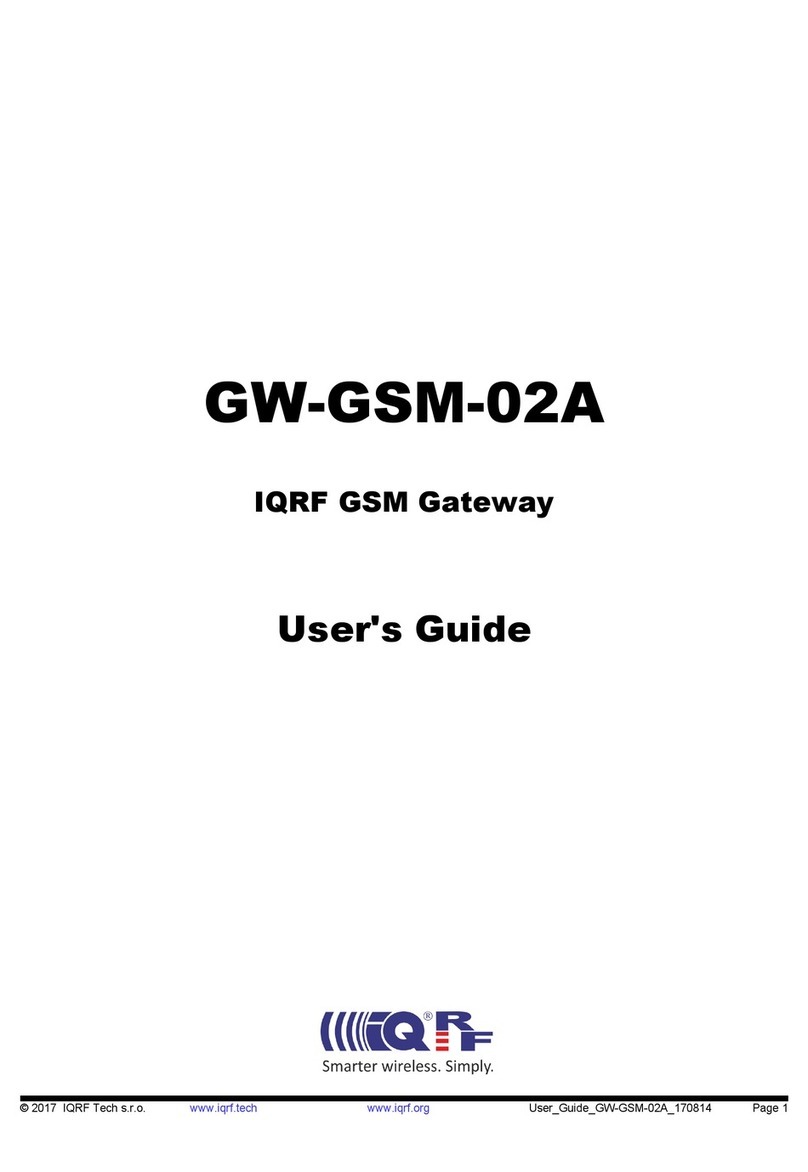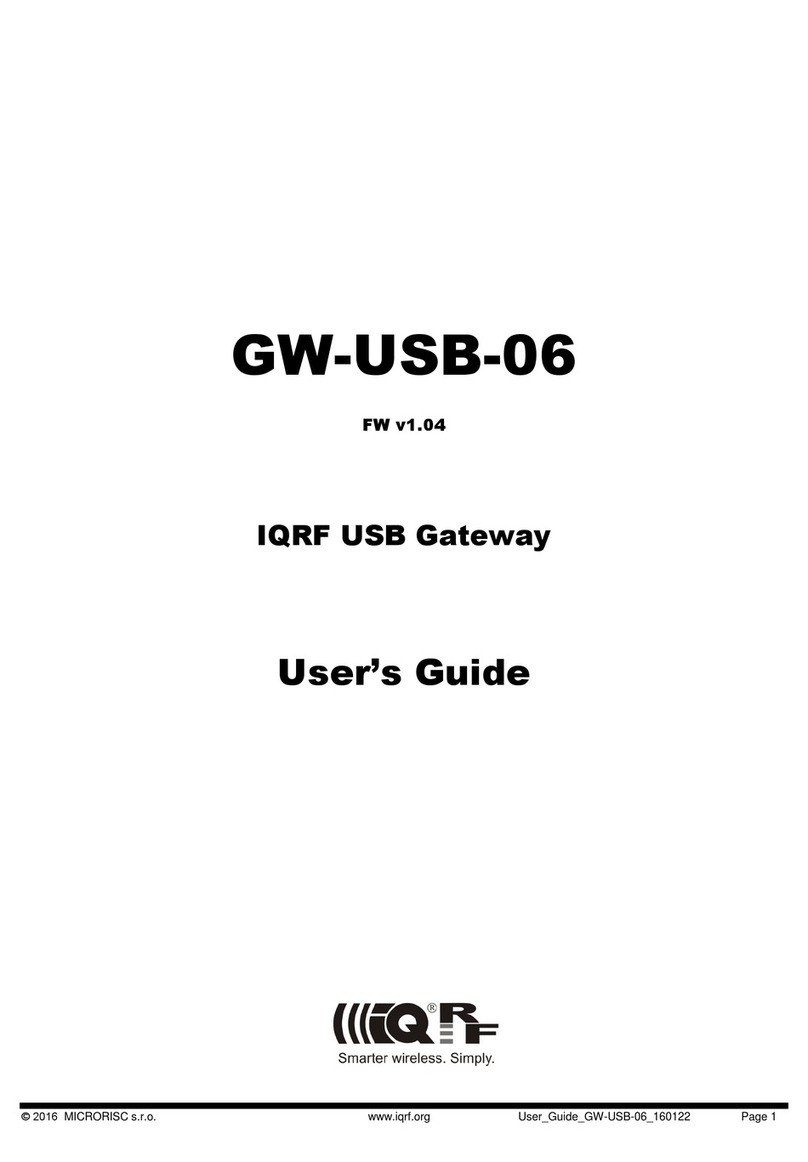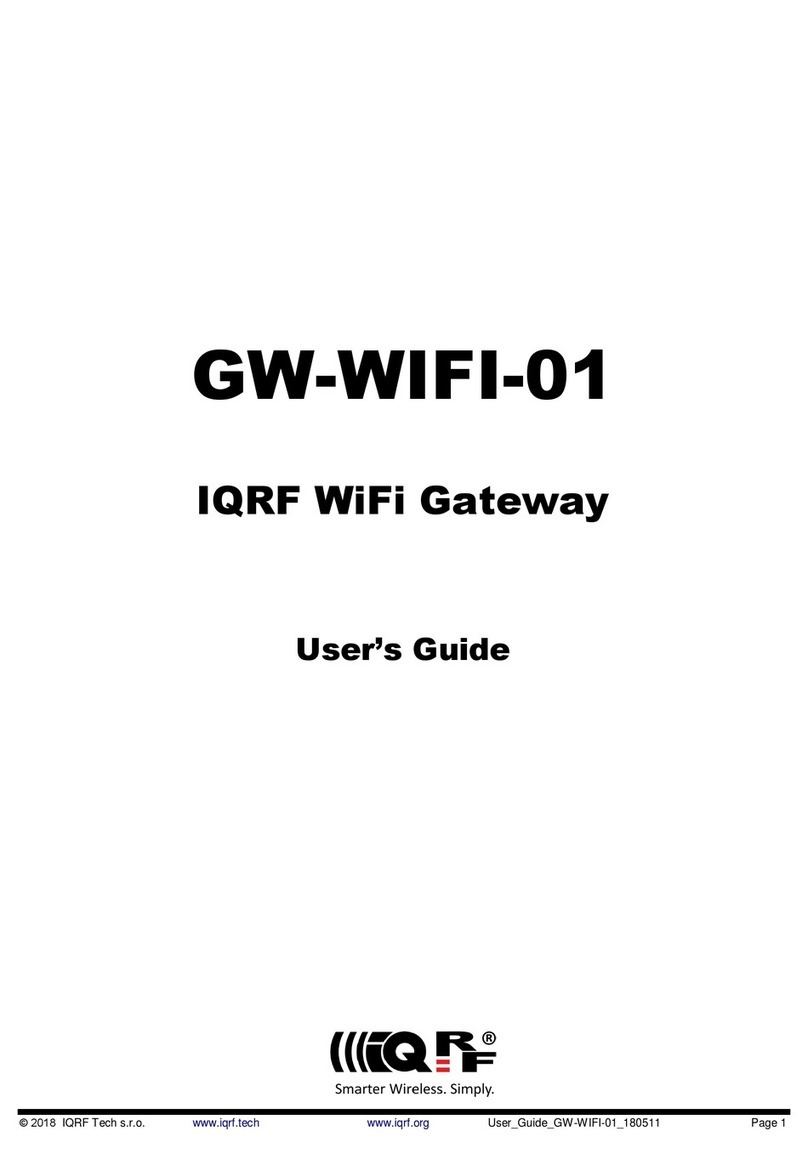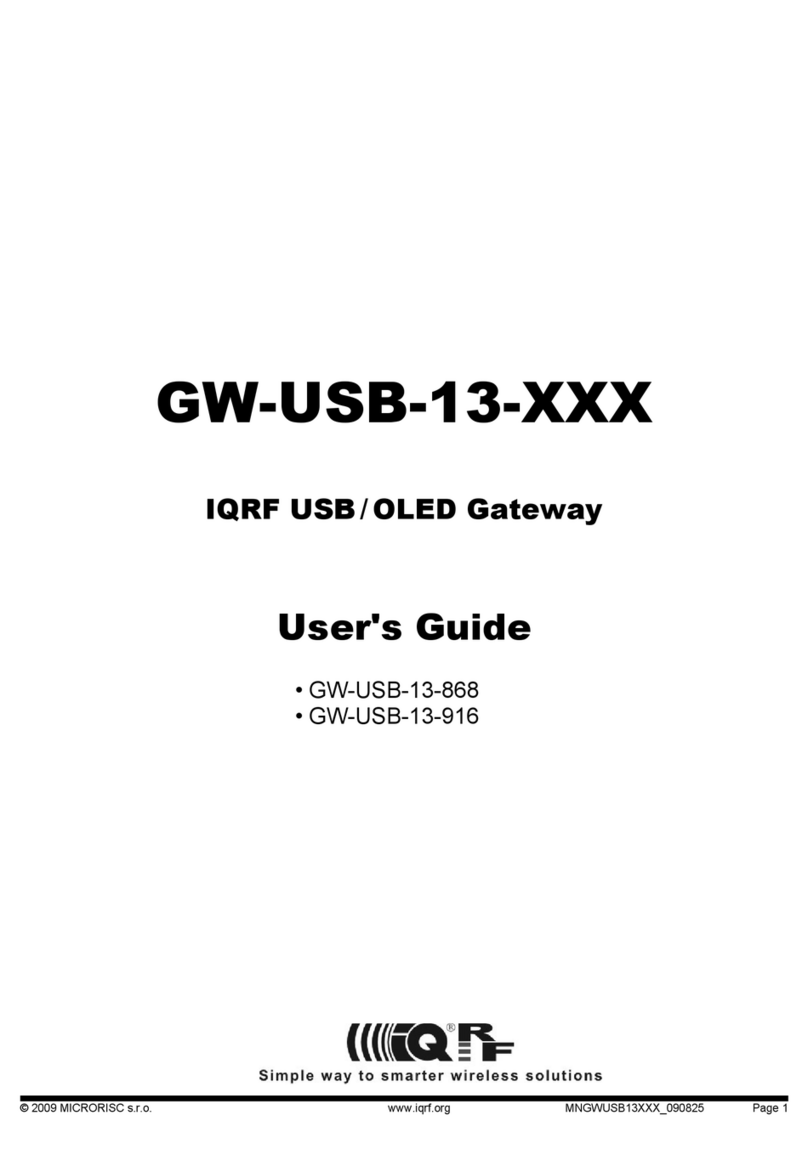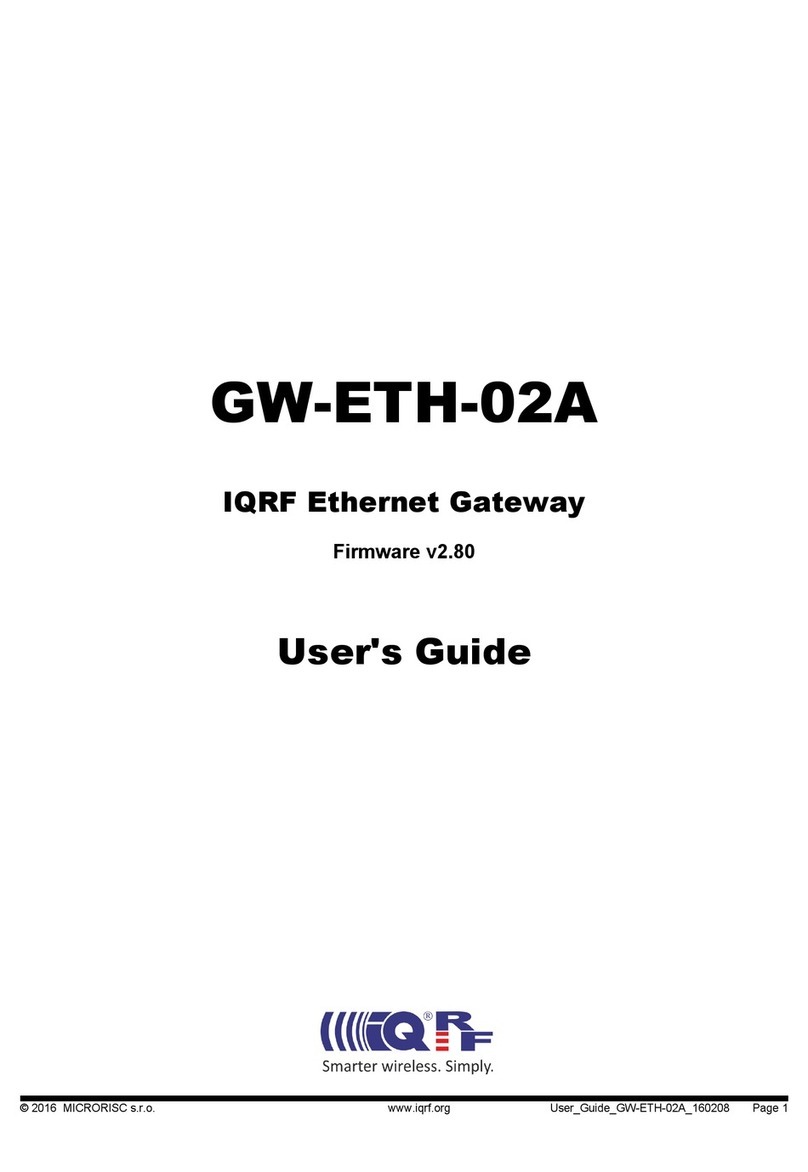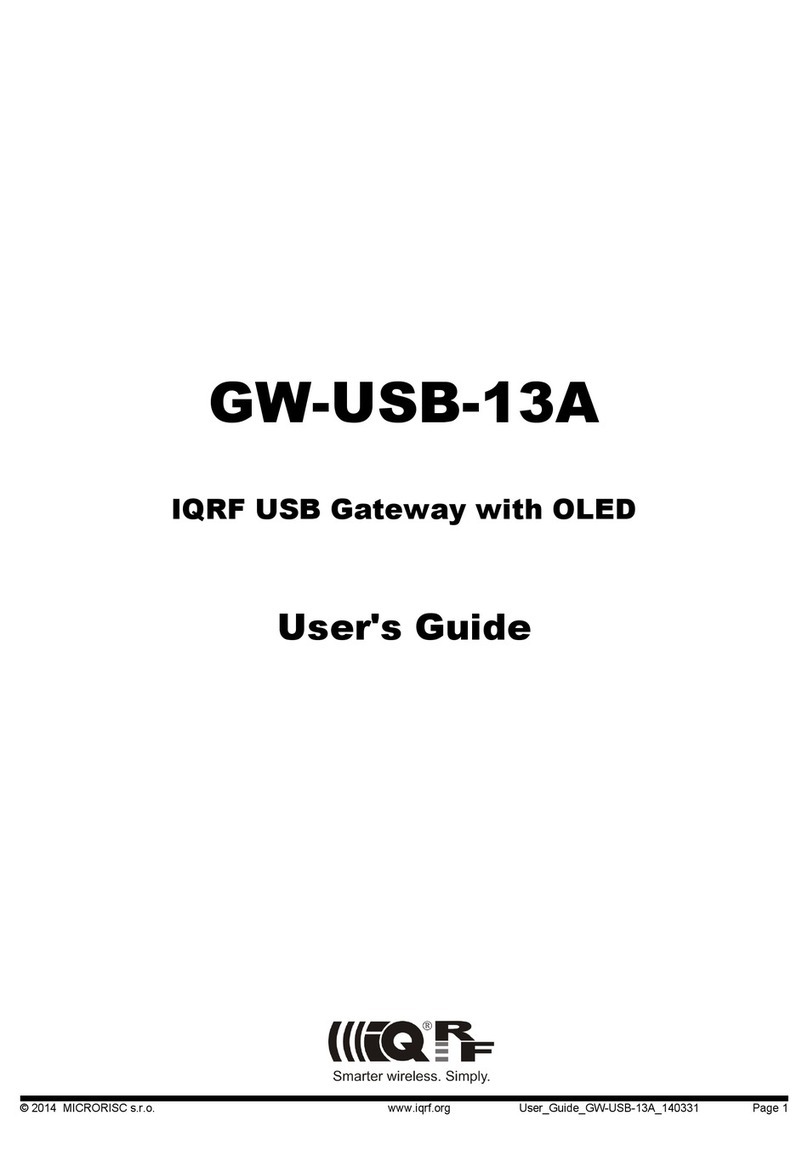Hardware
GW-USB-05 consists of main MCU, memories and the TR-52D compatible circuitry with RTCC added. Firmware of
the main MCU is fixed. Specific functionality of the device can be implemented by user software for the TR module.
Application for TR module inside (except of RTCC usage) can also be developed using the CK-USB-0 development
kit. For detailed information refer to CK-USB-0 User's guide.
Power supply
GW-USB-05 is intended to be supplied from a host via USB connector. LDO voltage regulator converts 5 V from USB
to 3.3 V for all internal circuitry. RTCC has a temporary backup by decoupling capacitors, see below.
Reset
Reset can be invoked by connecting a disconnected GW-USB-05 to USB or by the Reset USB Device command in
CDC mode. Actual reset is executed ~5 s after the command is issued. This delay allows to disconnect USB
communication on host side in time. See the user's guide CDC Implementation in IQRF USB devices.
USB
The device supports two USB modes:
•Custom Device mode
Full communication with the IQRF IDE is enabled in this mode. The GW uses identical USB driver like e.g. CK-
USB-0 . It is possible to upload the application into internal TR module, display data received from SPI interface of
the TR in IQRF IDE Terminal etc. The user can easily create his own PC program using the mpusbapi.dll
library. See USB Custom Device Example on IQRF website.
•CDC mode
After connecting to PC a virtual serial port is created in this mode. The user can create his own PC program and
communicate via this port using the protocol described in document CDC implementation in IQRF platform.
Switching between the modes:
•From Custom Device to CDC:
Using IQRF IDE or higher:
Tools → USB Classes → Switch to CDC mode.
•From CDC to Custom Device:
Using IQRF IDE or higher:
Tools → USB Classes → Switch to Custom Device mode.
Using the Switch to USB Custom Class command in CDC protocol.
Current mode indication see chapter LED. The last selected mode is restored after start-up or reset.
Tip
For testing a communication in CDC mode various SW terminals operating with PC serial ports are available. Select
a terminal enabling to issue direct byte commands and data. Refer to the communication protocol described in CDC
Implementation in IQRF USB devices User's guide.
Recommended terminal: Docklight, www.docklight.de. There is a project containing all supported commands for
this terminal available at www.iqrf.org/218. It is necessary just to select the COM port used.
Unsuitable terminal: Windows Hyperterminal, Tera Term.
TR module
Wireless IQRF transceiver module compatible with TR-52D, without temperature sensor. Refer to the TR-52D
datasheet for details.
Antenna
PCB antenna on GW-USB-05 board.
© 2013 MICRORISC s.r.o. www.iqrf.org MNGWUSB0 _ 130220 Page