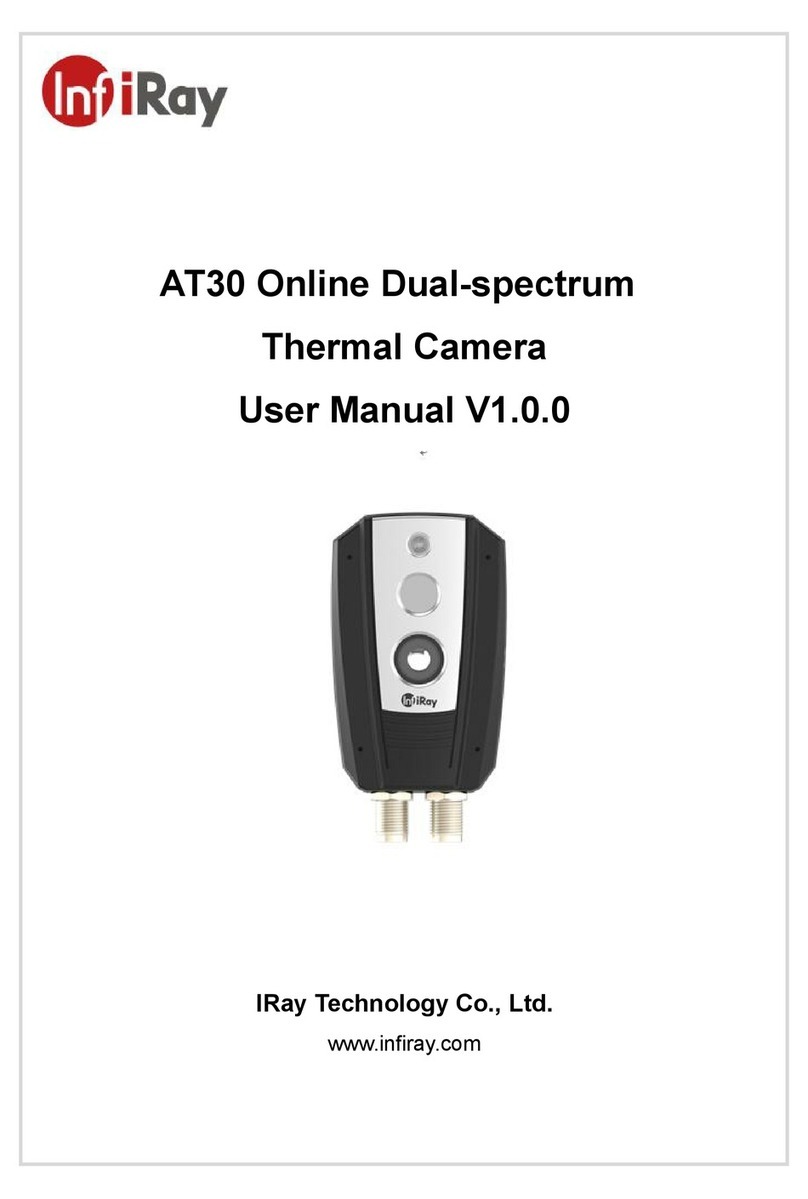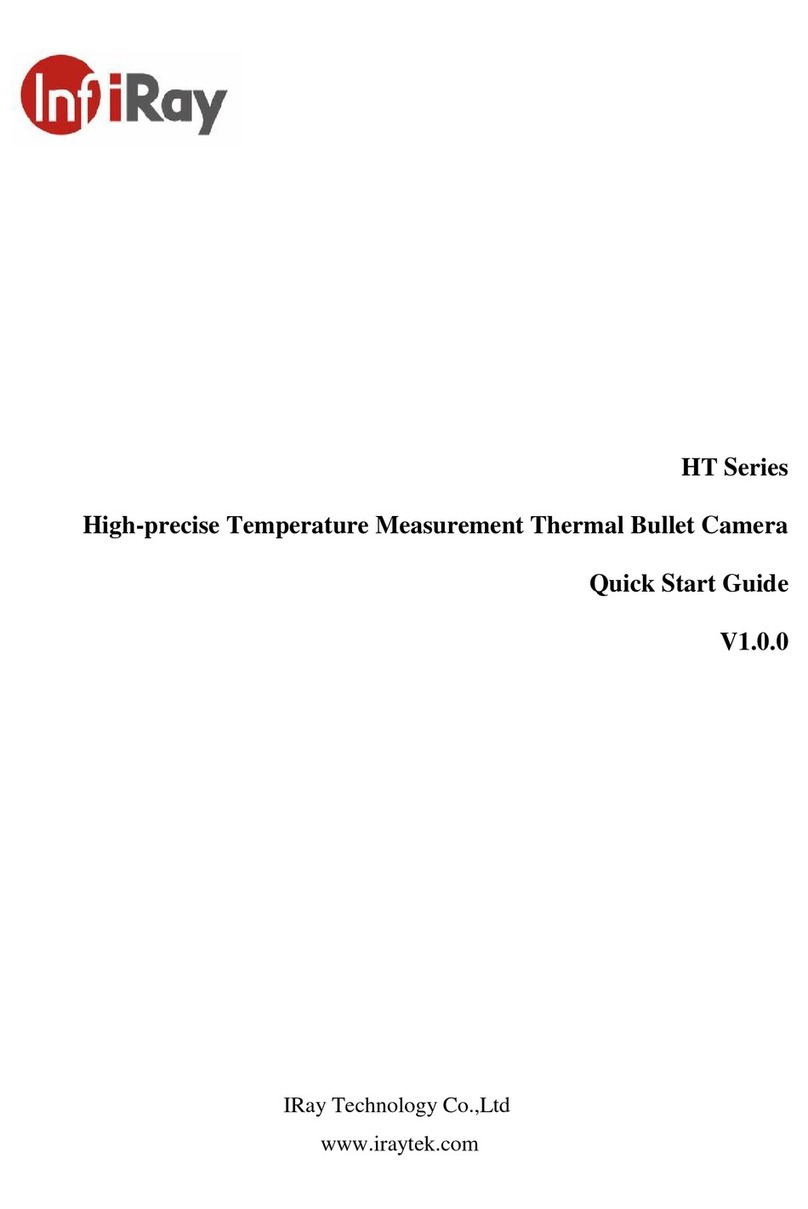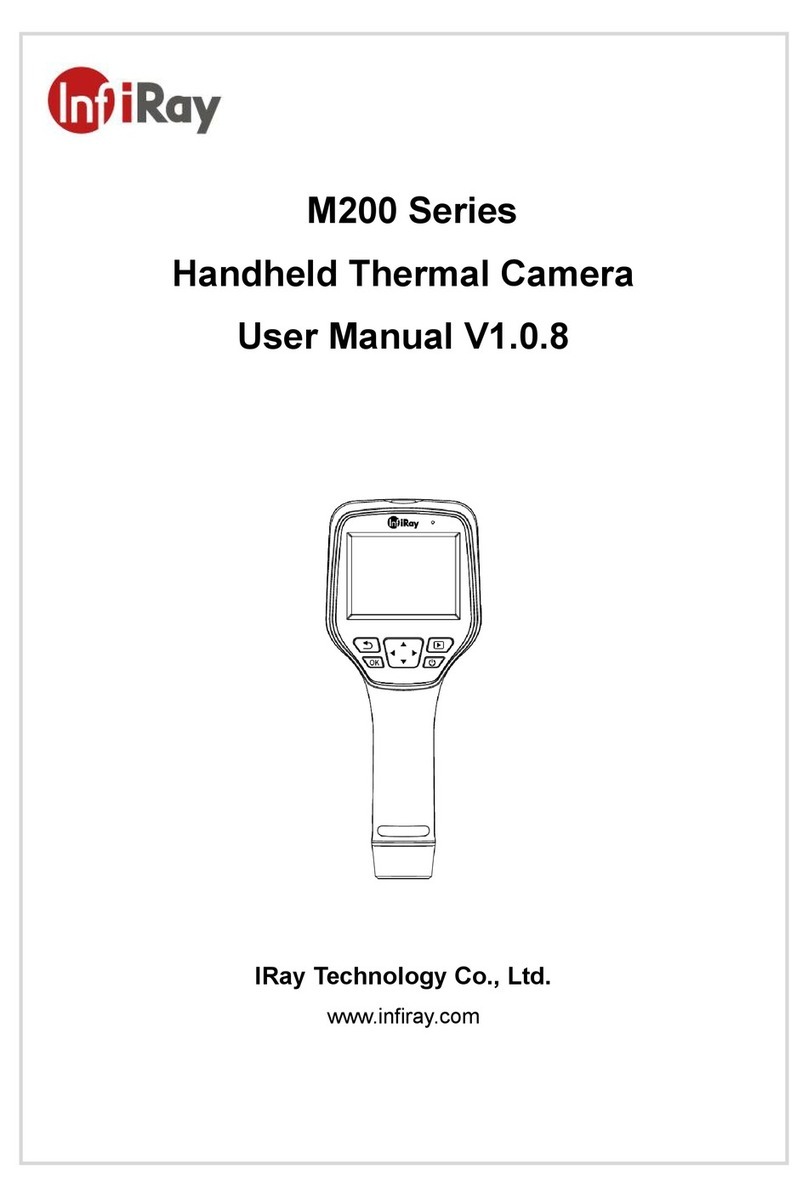Uncooled Handheld Thermal Camera for Gas Leak Detection·User Manual
Table of Contents
1.Legal Disclaimer ........................................................................................................................................1
1.1 Legal Disclaimer ............................................................................................................................... 1
1.2 Copyright ...........................................................................................................................................1
1.3 Quality Assurance .............................................................................................................................1
2.Safety Information .....................................................................................................................................2
3.Notice to user ............................................................................................................................................ 3
3.1 Calibration .........................................................................................................................................3
3.2 Accuracy ........................................................................................................................................... 3
3.3 Video Teaching ................................................................................................................................. 3
3.4 Documentation Updates ...................................................................................................................3
3.5 Scope of Application ......................................................................................................................... 3
4.Customer Help ...........................................................................................................................................3
4.1 FAQ ................................................................................................................................................... 3
4.2 Download .......................................................................................................................................... 3
5.Product Introduction ................................................................................................................................ 4
5.1 Camera(View from the front)....................................................................................................... 4
5.2 Buttons(View from the rear).........................................................................................................5
5.3 Connector and Memory Card ...........................................................................................................6
5.4 Product Specifications ...................................................................................................................... 6
6.Quick Start Guide ....................................................................................................................................11
7.User Interface .......................................................................................................................................... 12
8.Operation Instruction ............................................................................................................................. 13
8.1 Charging ......................................................................................................................................... 13
8.1.1 Charge with a Power Adapter .............................................................................................. 13
8.1.2 Charge with a Computer ...................................................................................................... 13
8.1.3 Charge with a Charging Base ..............................................................................................13
8.2 Power On/Off .................................................................................................................................. 13
8.3 Focus Adjustment ........................................................................................................................... 14
8.4 Images/Videos Capture .................................................................................................................. 14
8.5 View Photos/Videos ........................................................................................................................14
8.6 Set Gas Detection Mode ................................................................................................................ 15
8.7 Measurement Parameters ..............................................................................................................15
8.8 Palettes ........................................................................................................................................... 16
8.9 Image Mode ....................................................................................................................................16
8.9.1 Image Mode Introduction ..................................................................................................... 16
8.9.2 Setting Steps ........................................................................................................................ 16