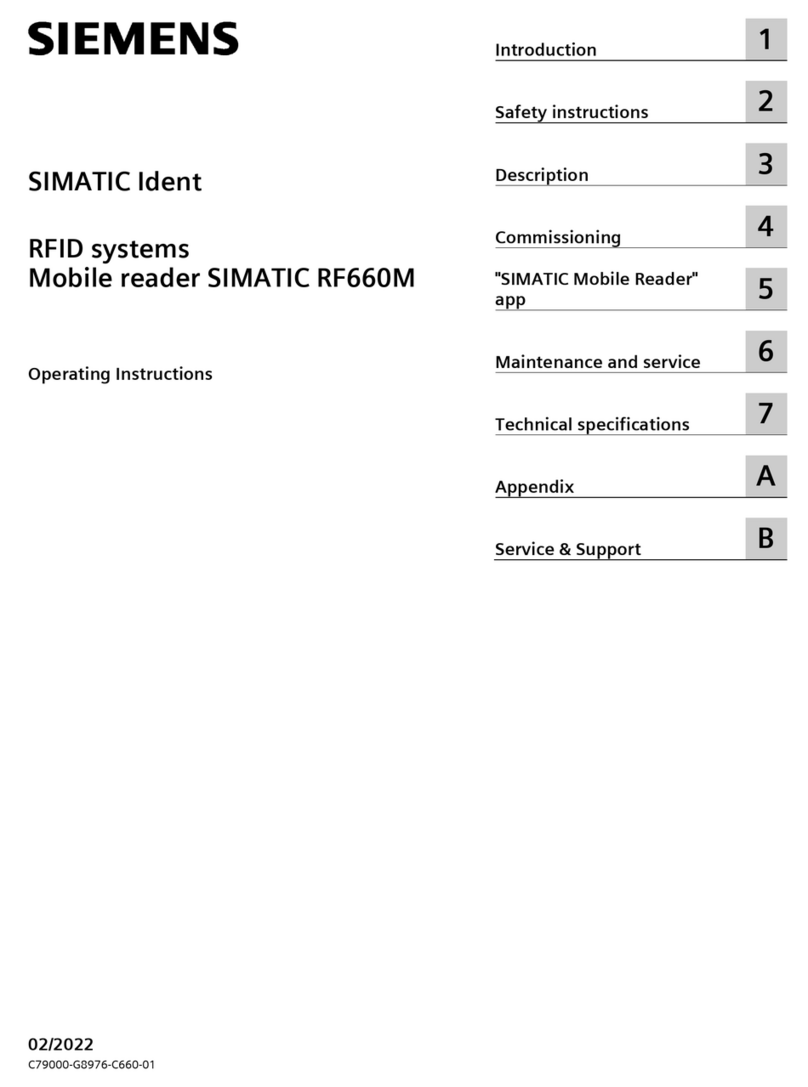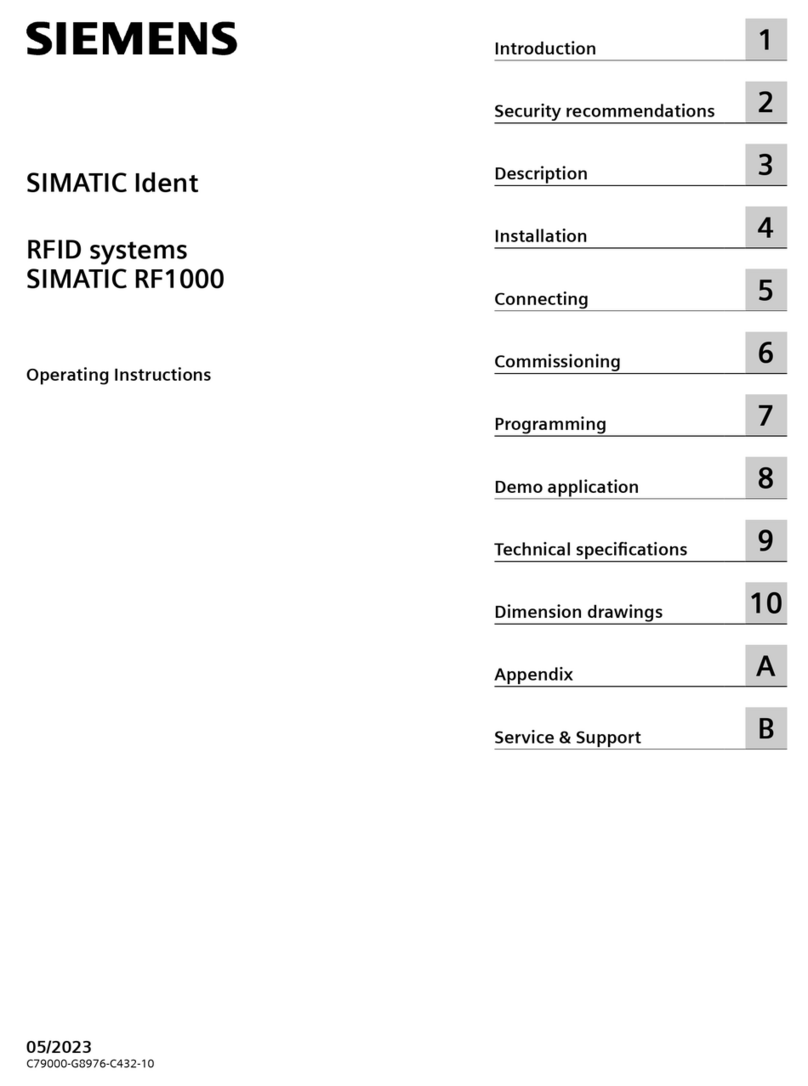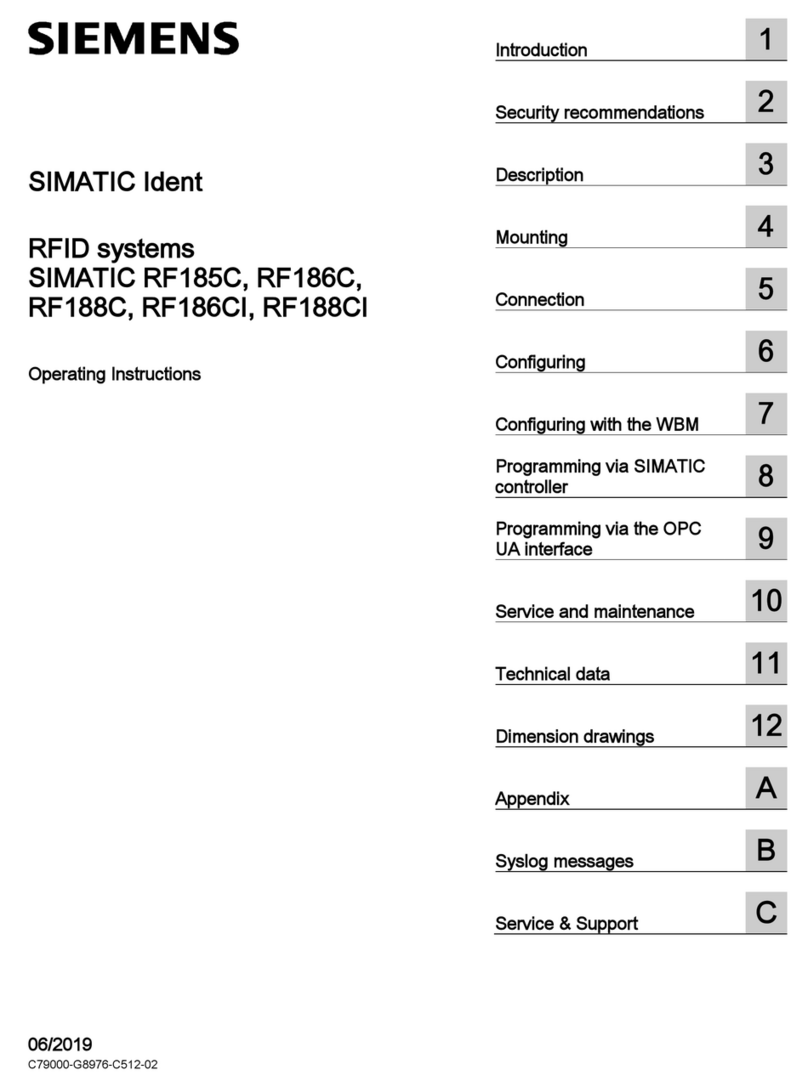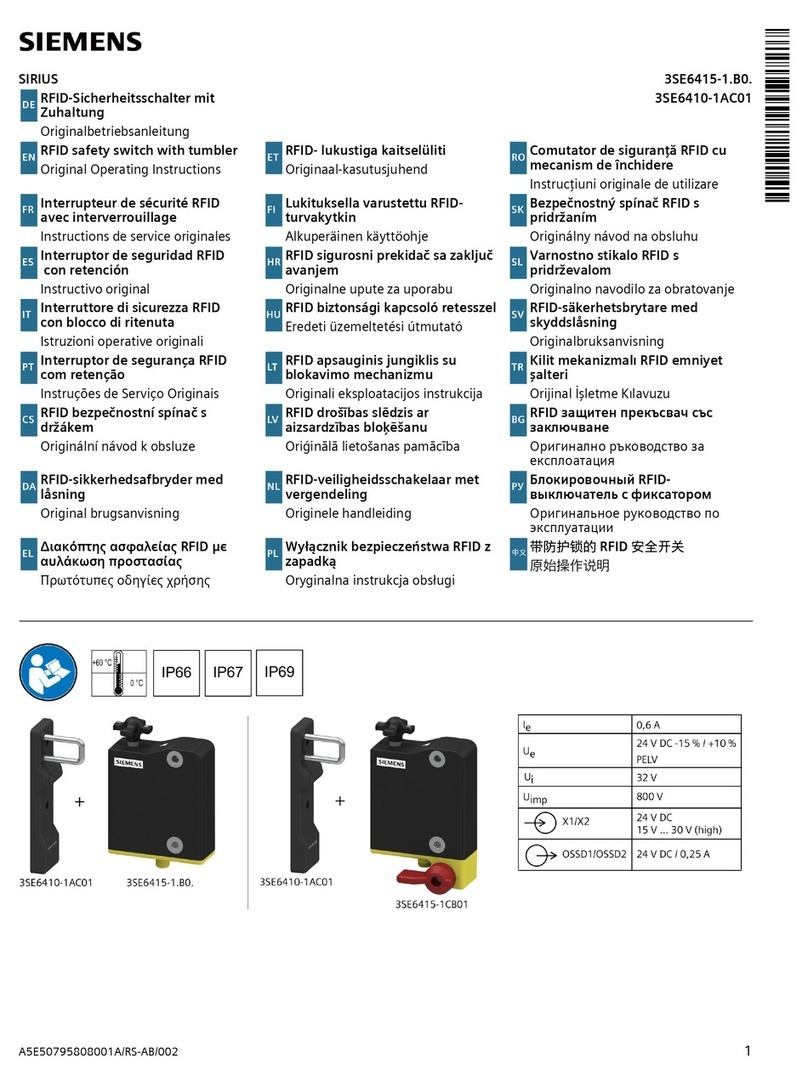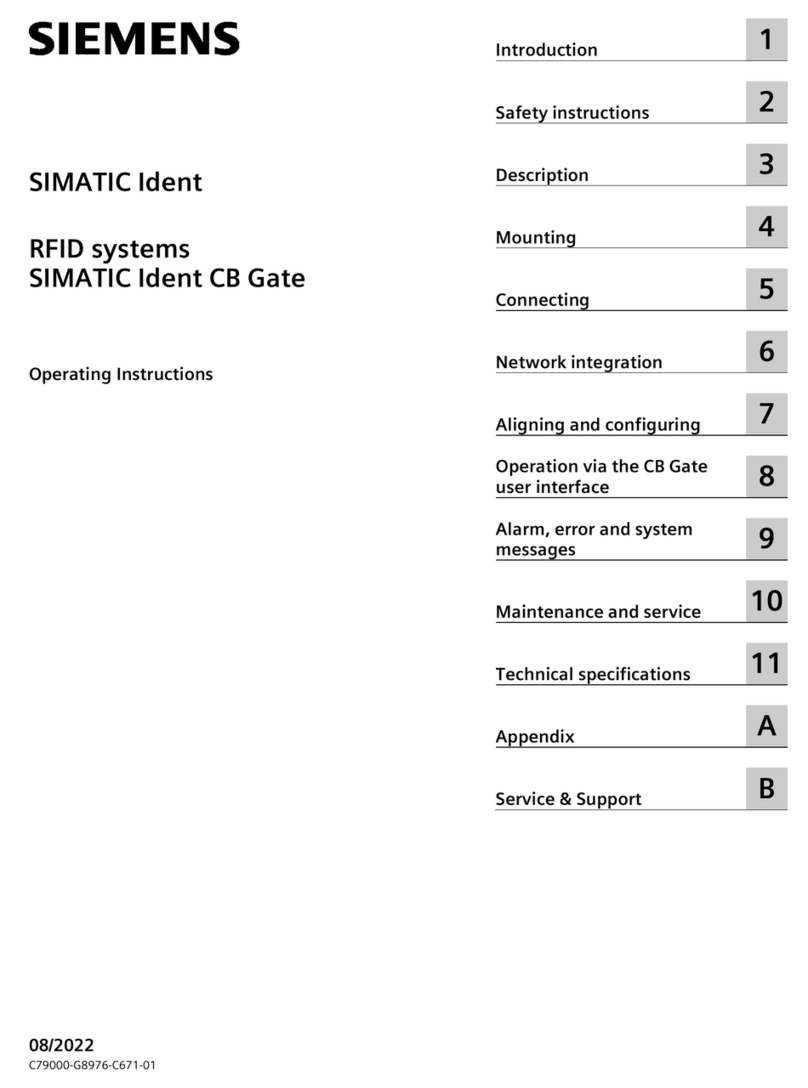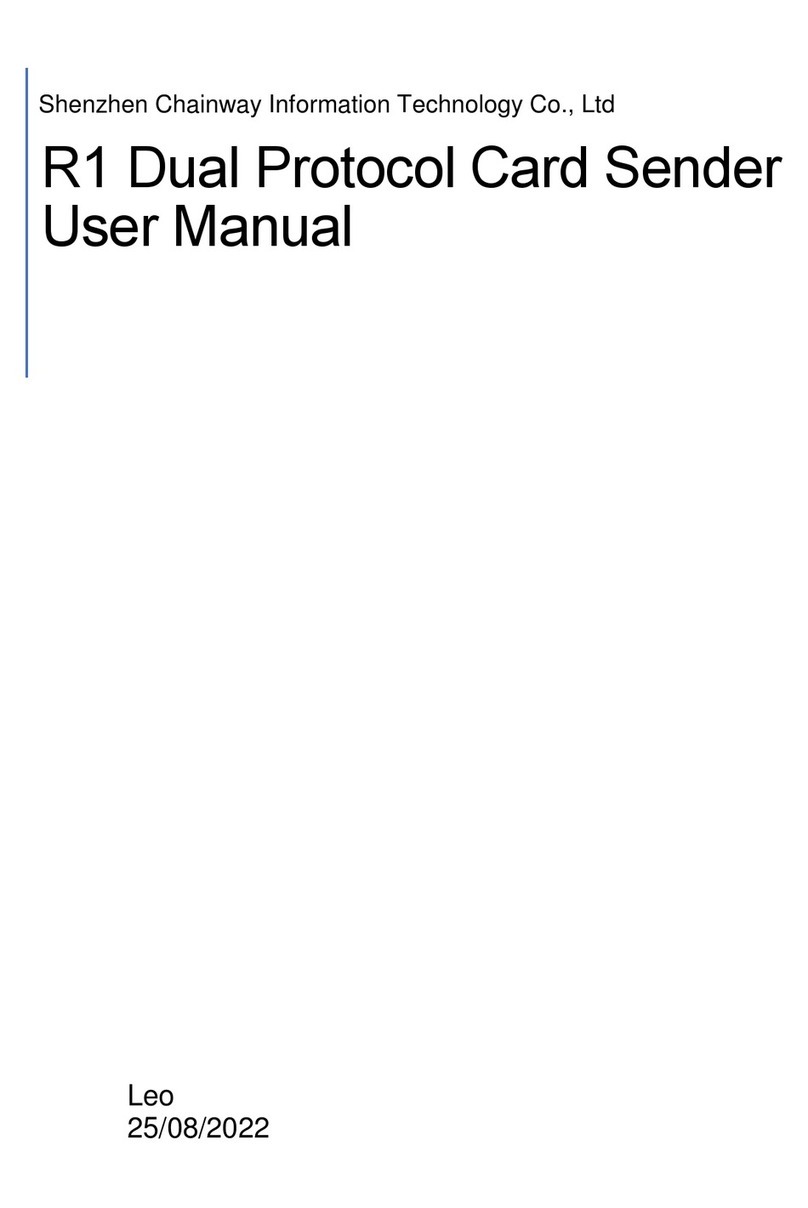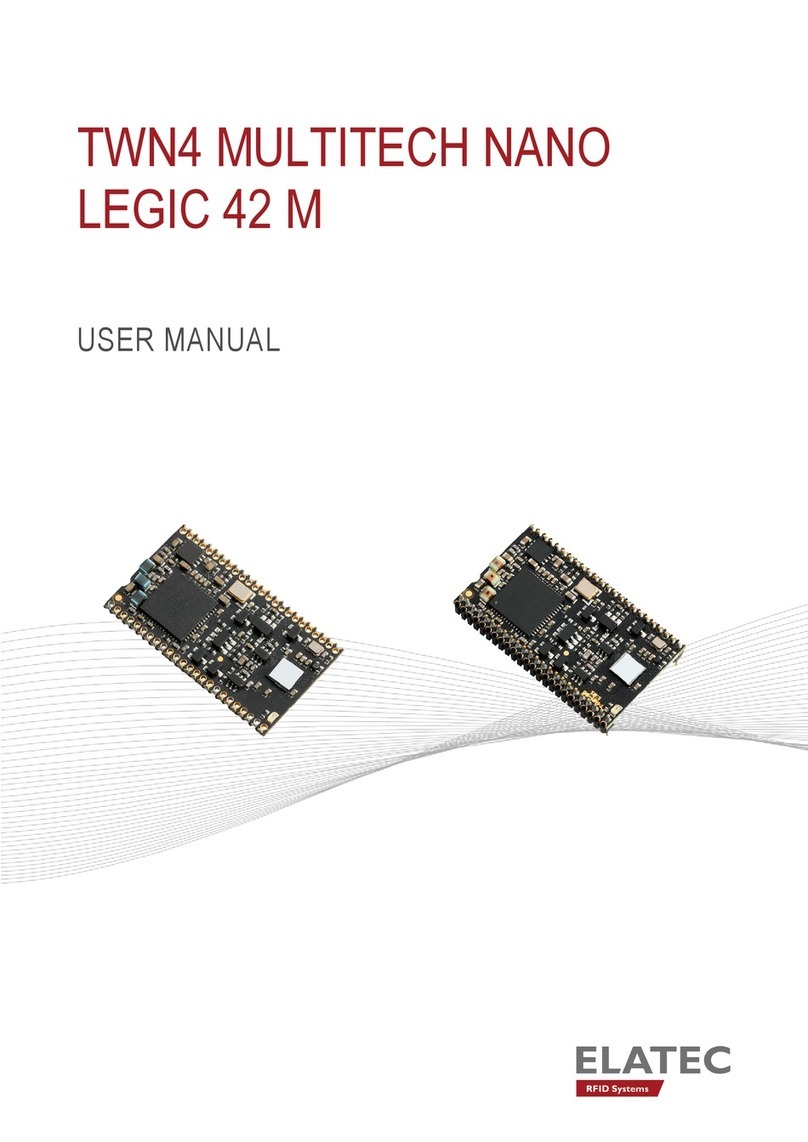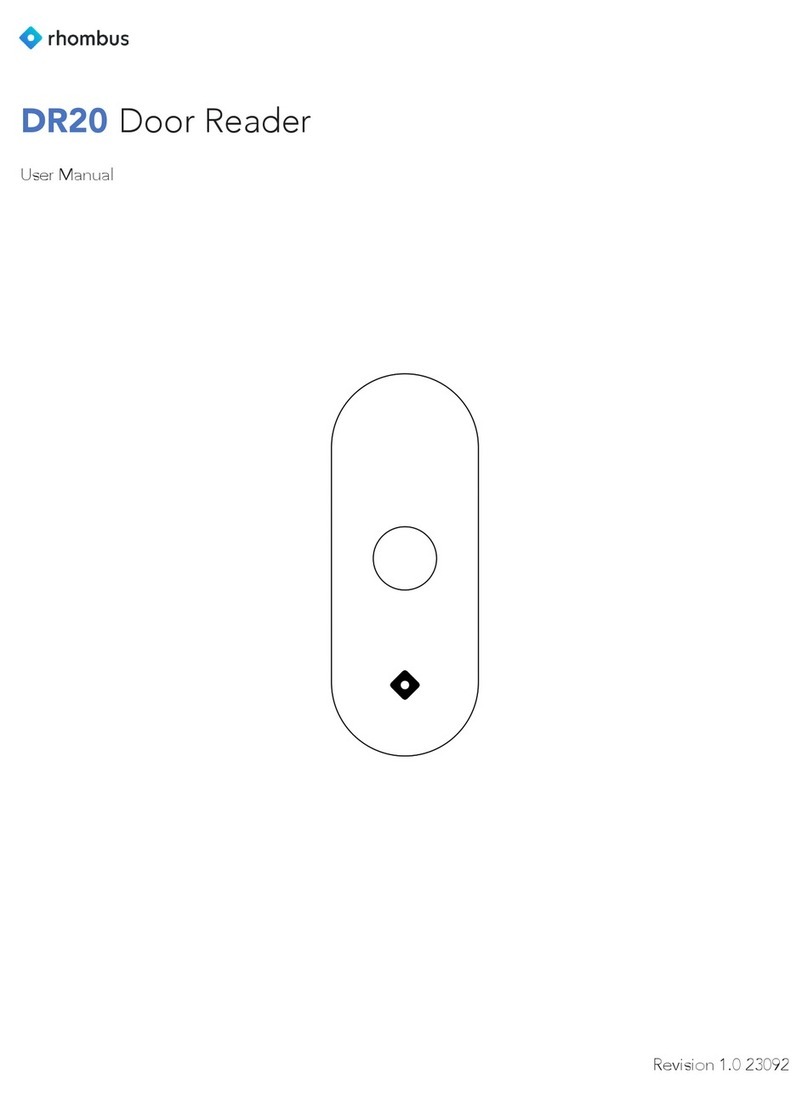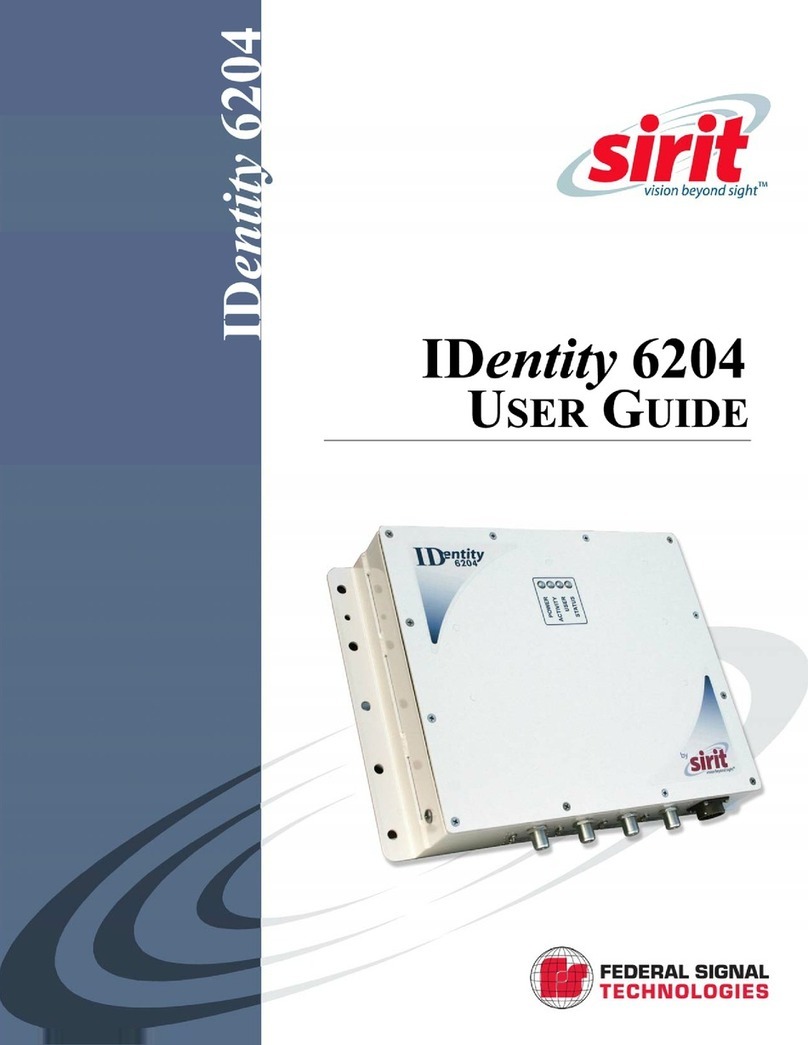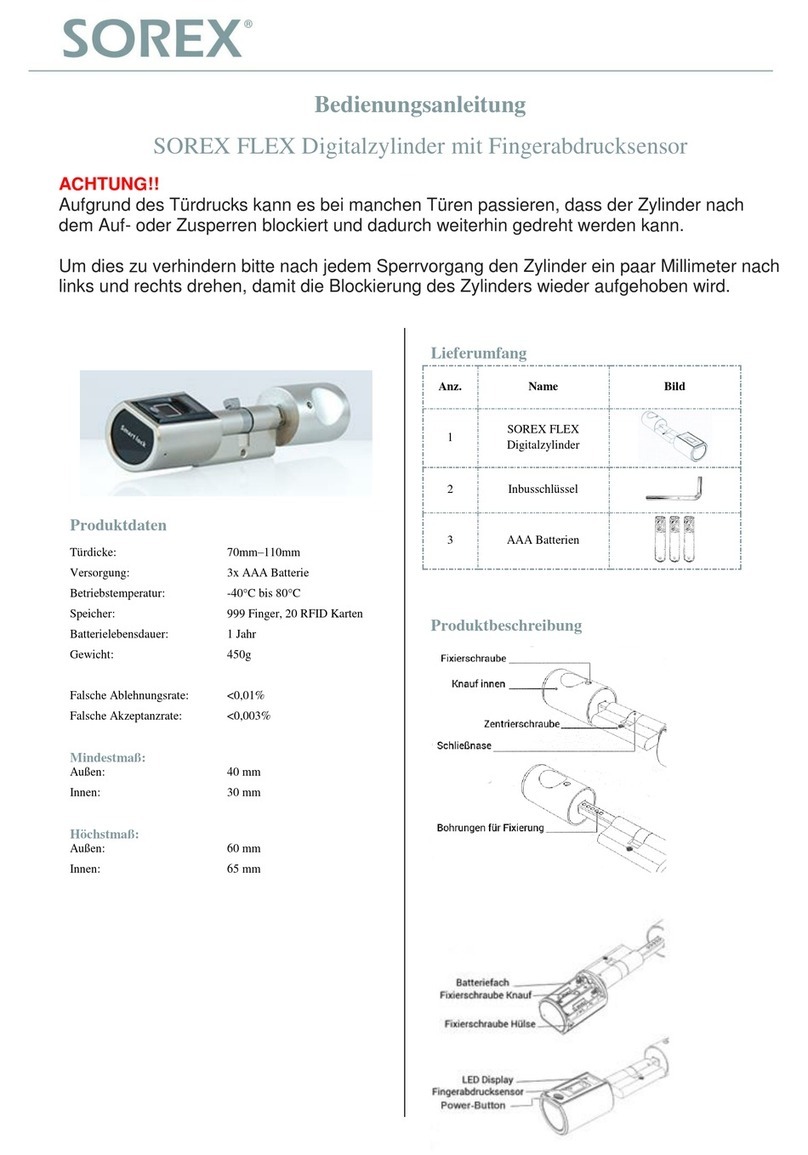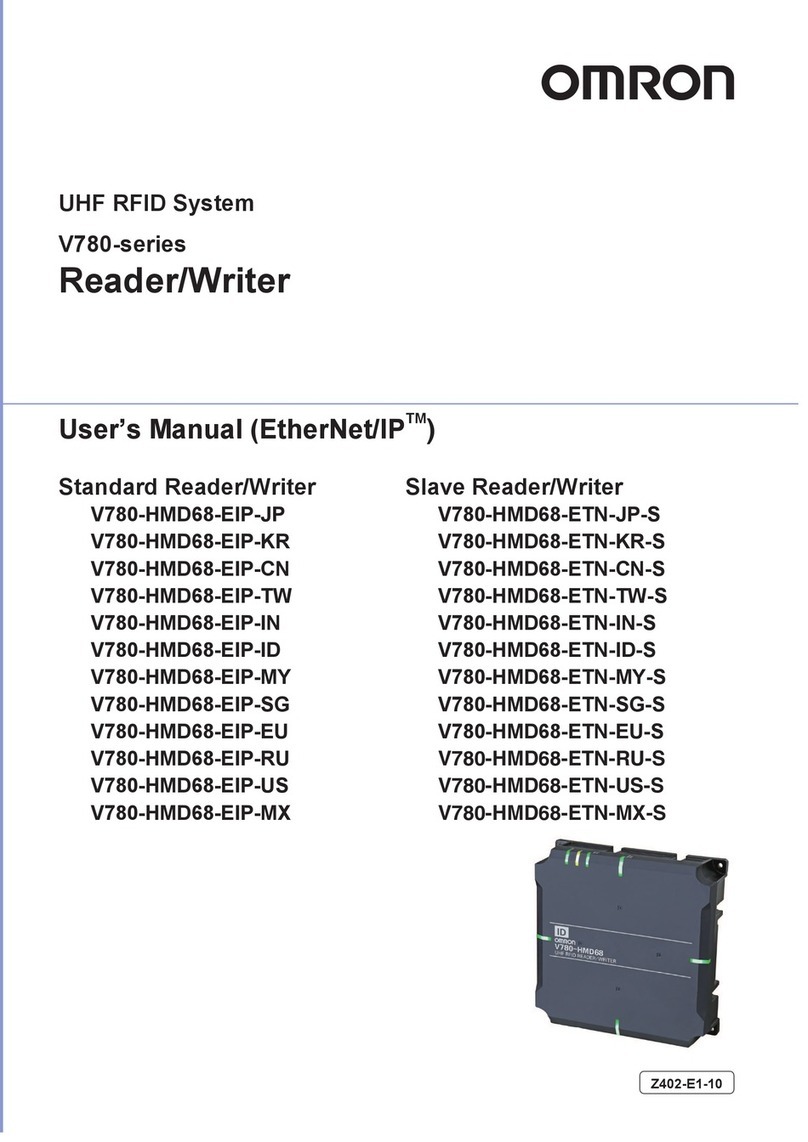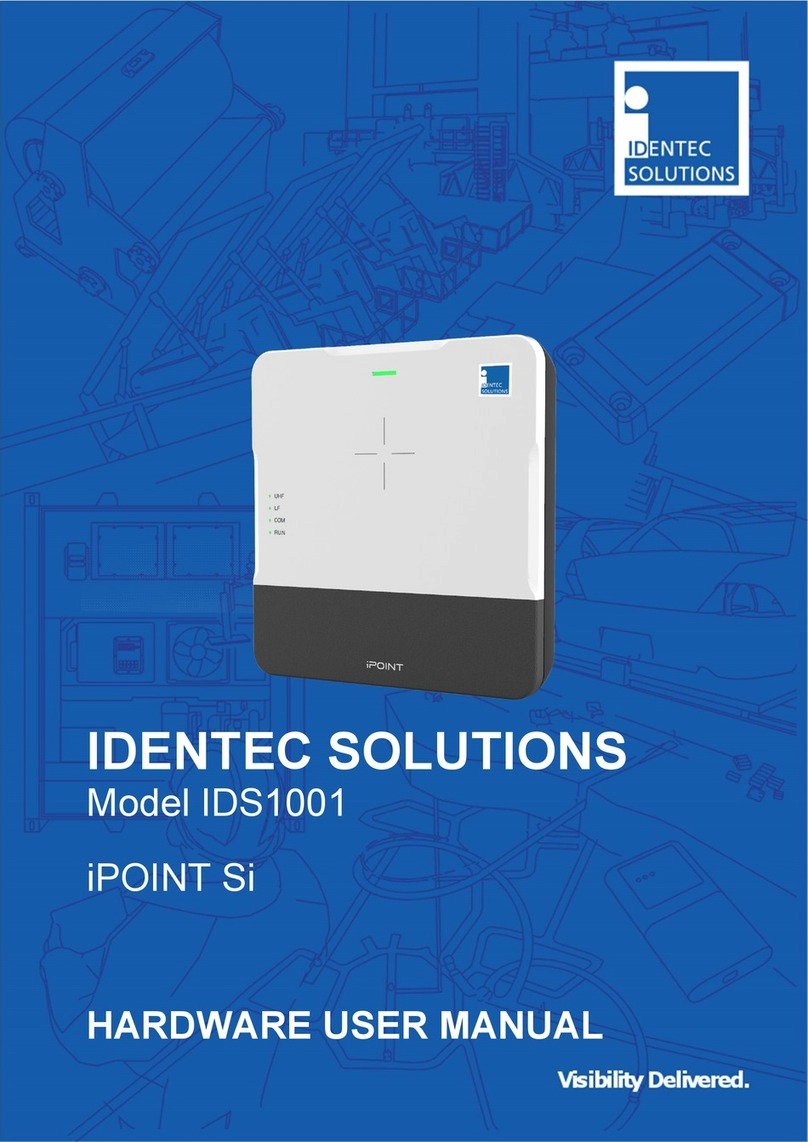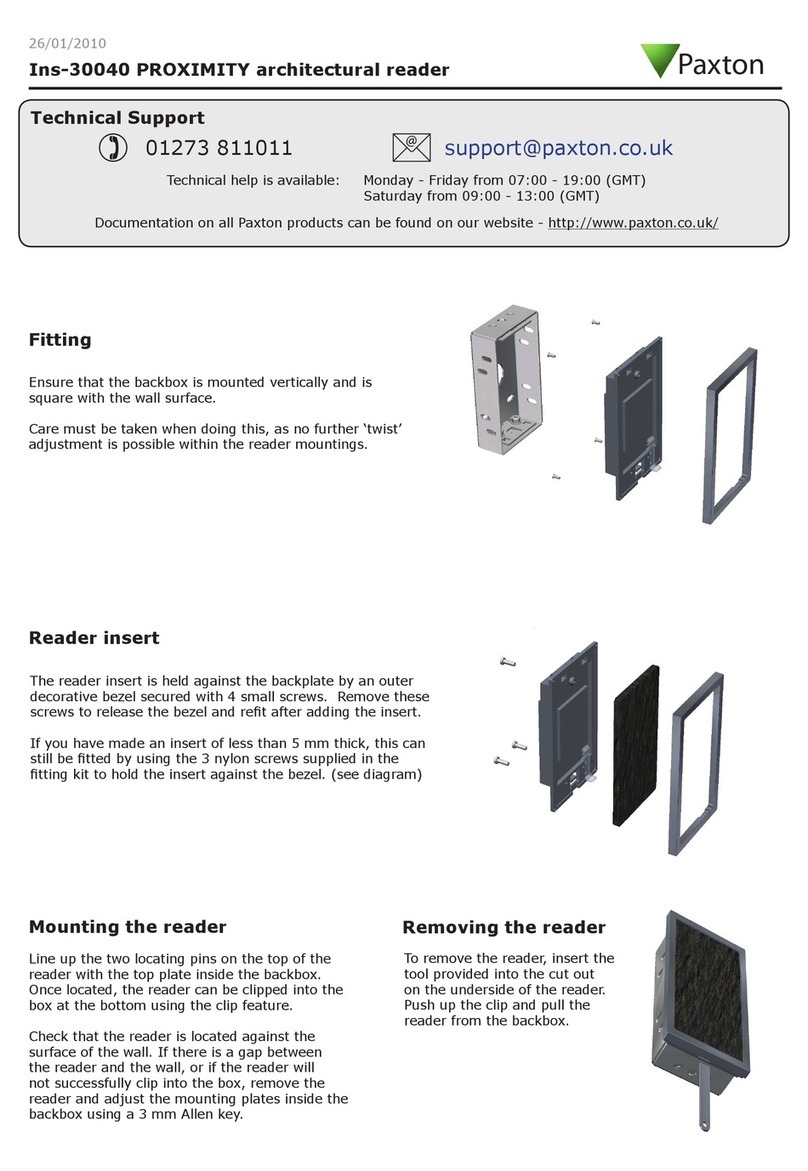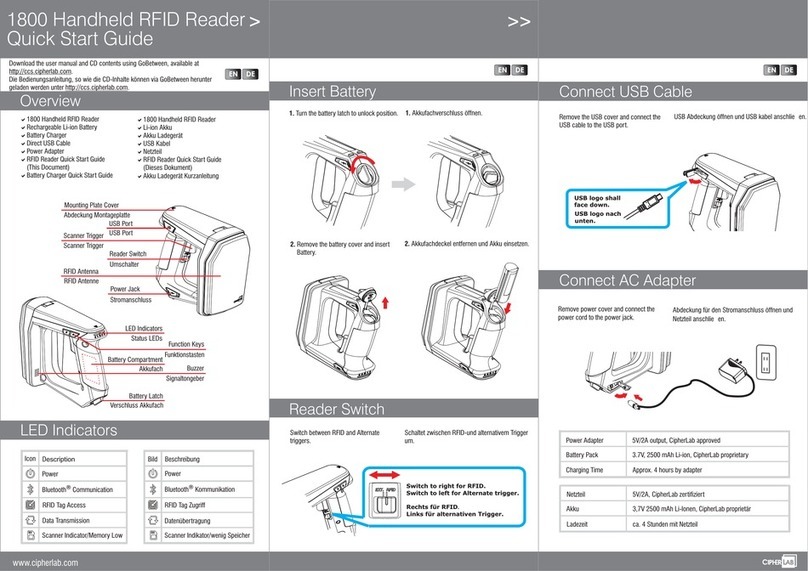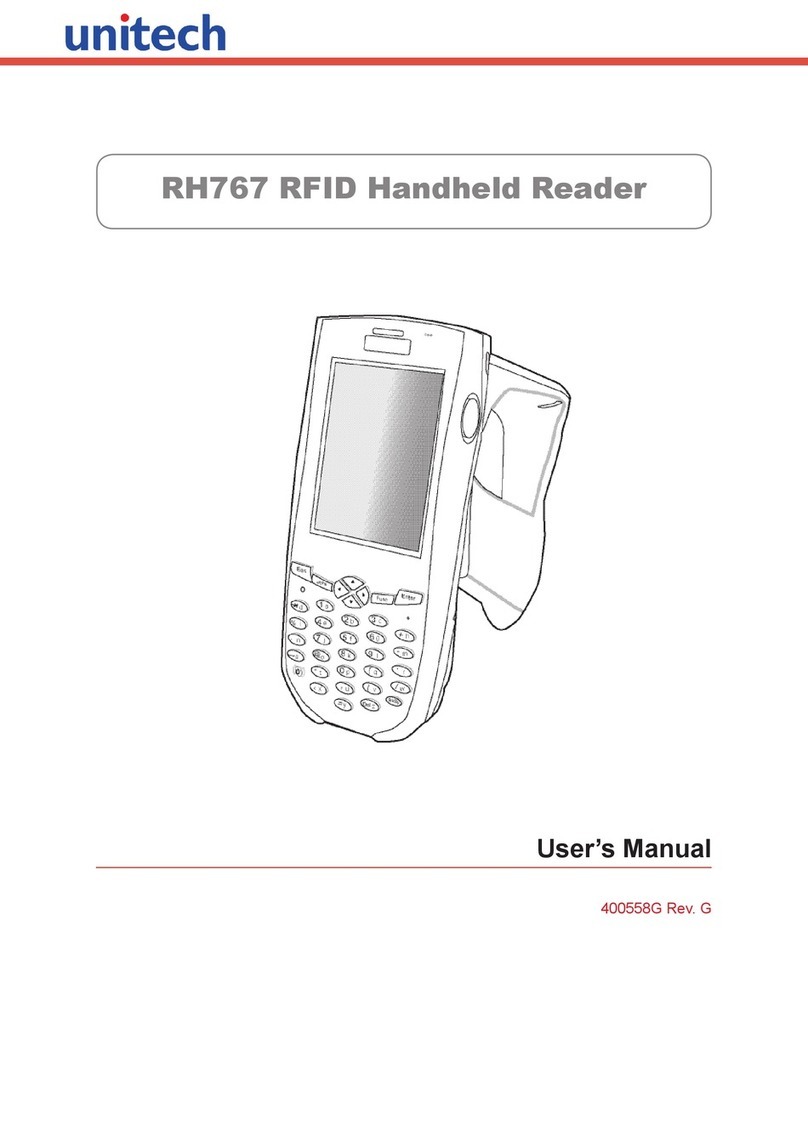Table of contents
SIMATIC RF185C, RF186C, RF188C, RF186CI, RF188CI
4Operating Instructions, 03/2022, C79000-G8976-C512-04
7 Configuring with the WBM .................................................................................................................. 63
7.1 Starting WBM .................................................................................................................... 63
7.2 The WBM........................................................................................................................... 66
7.3 The menu items of the WBM .............................................................................................. 70
7.3.1 The "Start page" menu item ............................................................................................... 70
7.3.2 The "Settings - General" menu item.................................................................................... 73
7.3.3 The "Settings - Reader Interface" menu item ....................................................................... 74
7.3.4 The "Settings - Digital inputs/outputs" menu item............................................................... 82
7.3.5 The "Settings - Communication" menu item ....................................................................... 84
7.3.6 The menu command "Diagnostics - Hardware diagnostics" ................................................. 94
7.3.7 The "Diagnostics - Log" menu item ..................................................................................... 98
7.3.8 The "Diagnostics - Service Log" menu item ....................................................................... 100
7.3.9 The "Diagnostics - Syslog logbook" menu item.................................................................. 102
7.3.10 The "Edit transponder" menu item.................................................................................... 102
7.3.11 The "User management" menu item................................................................................. 104
7.3.12 The "Homepage" menu item ............................................................................................ 107
7.3.13 The "System - Device settings" menu item ........................................................................ 110
7.3.14 The menu command "System - Reader firmware".............................................................. 112
7.3.15 The "Help" menu item...................................................................................................... 113
8 Programming..................................................................................................................................... 115
8.1 Programming via SIMATIC controller ................................................................................ 115
8.2 Programming via XML...................................................................................................... 116
8.3 Programming via OPC UA................................................................................................. 116
8.4 Programming via Rockwell controller ............................................................................... 116
9 Service and maintenance .................................................................................................................. 119
9.1 Diagnostics...................................................................................................................... 119
9.1.1 Diagnostics via the LED display......................................................................................... 120
9.1.2 Diagnostics via SNMP....................................................................................................... 123
9.1.3 Diagnostics using the WBM .............................................................................................. 124
9.1.4 Diagnostics using the TIA Portal (STEP 7 Basic / Professional) ............................................ 124
9.1.5 Diagnostics via XML......................................................................................................... 126
9.1.6 Diagnostics over OPC UA.................................................................................................. 126
9.1.7 Diagnostics using Studio 5000 Logix Designer.................................................................. 127
9.1.8 Parameterization of the diagnostics ................................................................................. 127
9.2 Error messages ................................................................................................................ 129
9.2.1 Error messages of the communications module ............................................................... 129
9.2.2 Reading out error messages using the WBM ..................................................................... 136
9.2.3 XML error messages......................................................................................................... 136
9.2.4 OPC UA error messages.................................................................................................... 137
9.3 Firmware update ............................................................................................................. 140
9.3.1 Updating the firmware via WBM....................................................................................... 140
9.3.2 Update firmware via TIA Portal (STEP 7 Basic / Professional).............................................. 141
9.3.3 Updating the firmware of the reader via WBM.................................................................. 141
9.3.4 Updating firmware of the readers using the TIA Portal (STEP 7 Basic / Professional) ........... 143