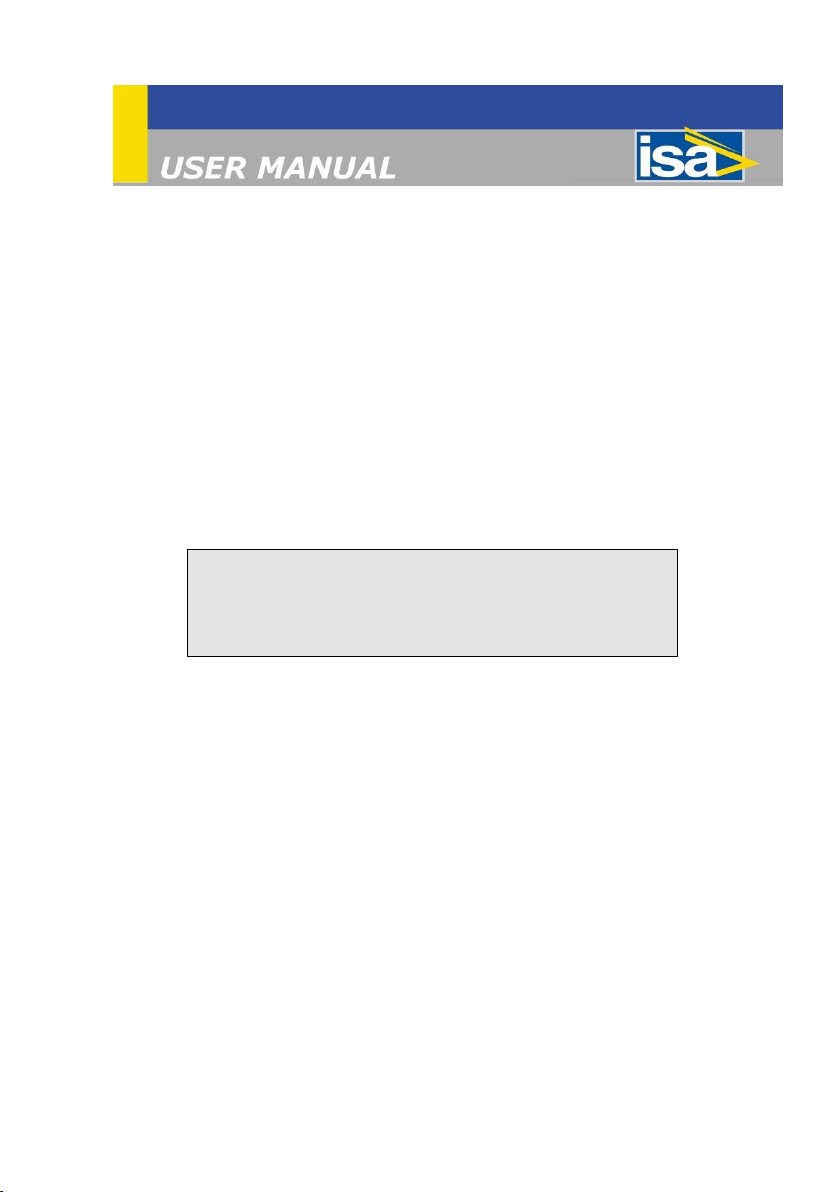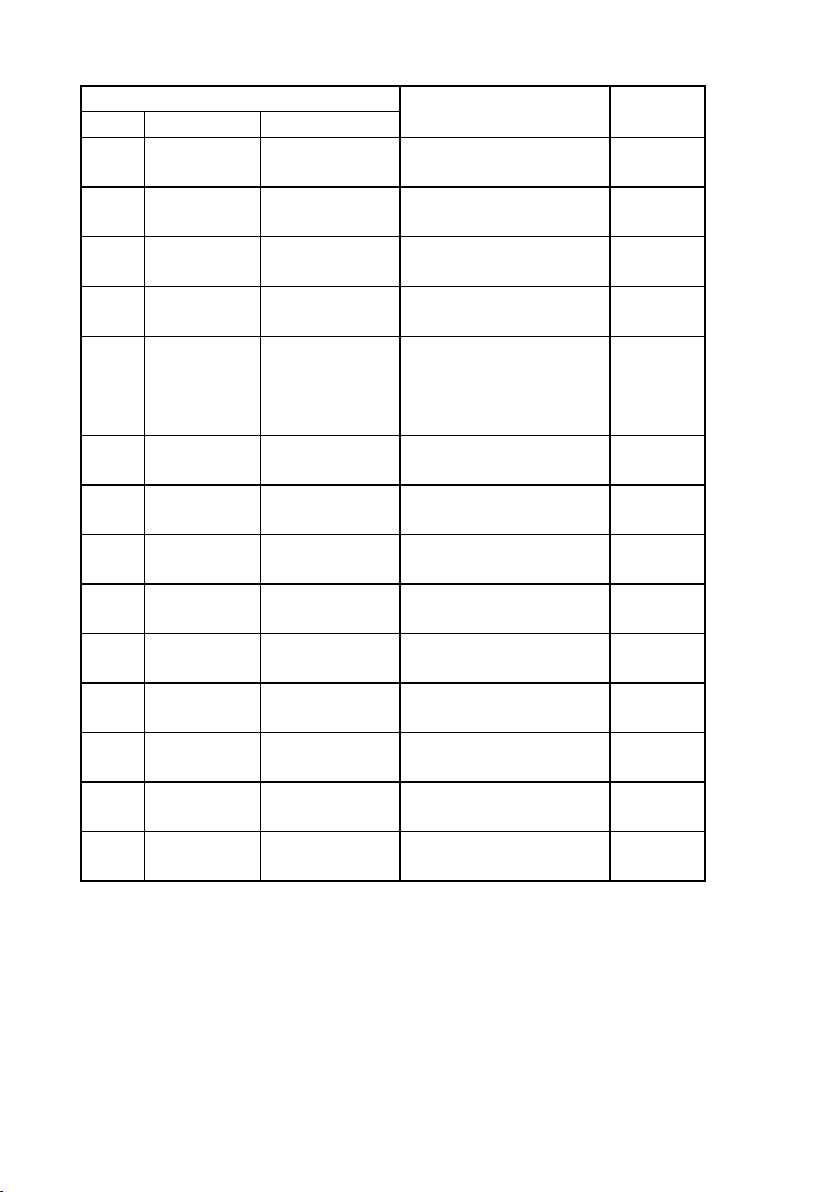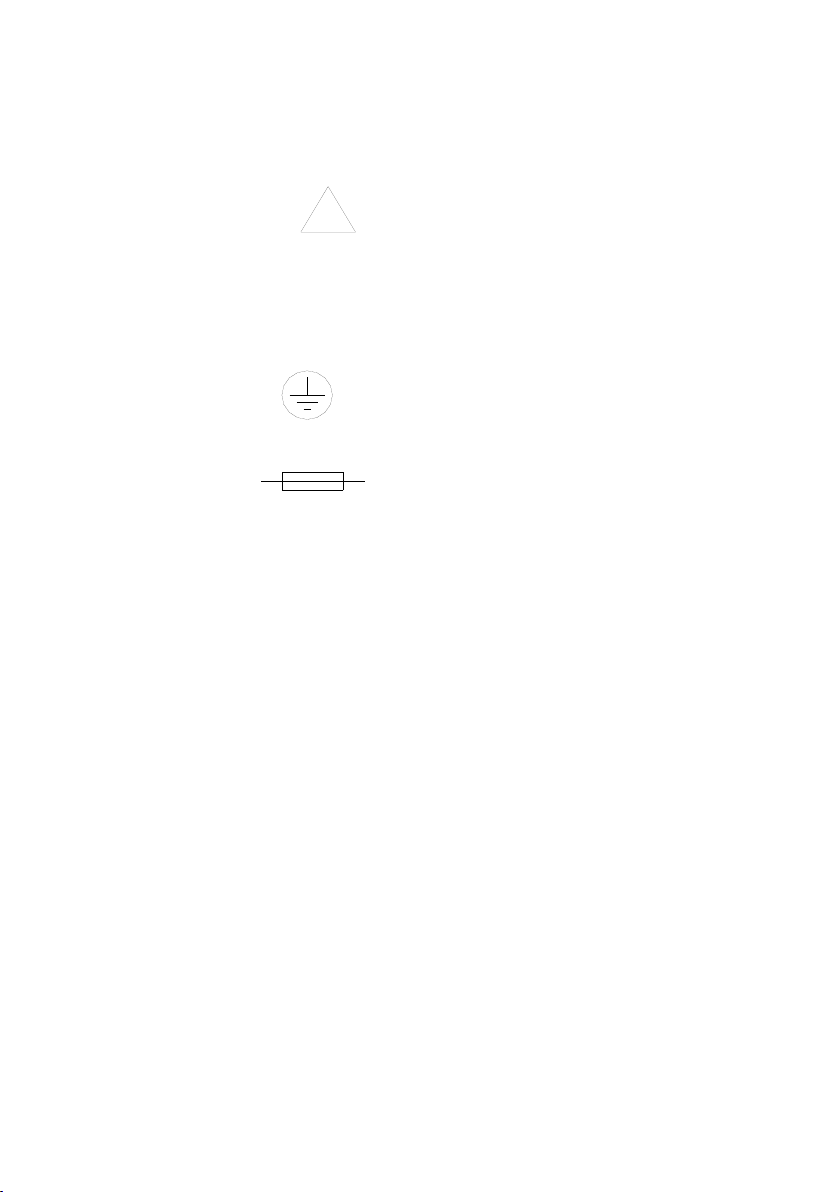DOC. MIE91093 Rev. 1.34 Page 4 of 145
1.6.3. F> Threshold and drop-off ........................................ 50
1.6.4. F< Threshold and drop-off ........................................ 51
1.6.5. F>> Threshold and drop-off..................................... 51
1.6.6. F<< Threshold and drop-off..................................... 52
1.6.7. Trip and drop-off timing ............................................. 52
1.7 FREQUENCY RATE OF CHANGE RELAY TESTING ................................. 54
1.7.1. Introduction...................................................................... 54
1.7.2. Connection to voltage output .................................. 55
1.7.3. MXROC Threshold ........................................................... 57
1.7.4. F>> Threshold and drop-off..................................... 58
1.7.5. T2 trip and drop-off timing ....................................... 58
1.7.6. F> threshold ...................................................................... 58
1.8 SYNCHRONIZING RELAY TESTING....................................................... 60
1.8.1 Introduction ........................................................................ 60
1.8.2. Connection to voltage outputs................................ 61
1.8.3. Voltage threshold and drop-off .............................. 63
1.8.4. Angle threshold................................................................ 64
1.8.5. Frequency threshold ..................................................... 64
1.9 TIMER TEST.......................................................................................... 68
1.10 LOSS OF FIELD RELAY TESTING ....................................................... 69
1.11 AUTOMATIC RECLOSER TESTING...................................................... 73
1.11.1 Introduction ..................................................................... 73
1.11.2 Normal Recloser test ................................................... 76
1.11.3 Normal recloser test programming .................... 80
1.11.4 Pole mounted CB test.................................................. 82
1.11.5 Pole mounted CB test programming .................. 85
1.12 DISTANCE RELAY TESTING ............................................................... 87
1.12.1 Introduction ..................................................................... 87
1.12.2 Definition of terms........................................................ 89
1.12.3. Relay connection .......................................................... 90
1.12.4 Test conduction .............................................................. 92
1.12.5 Single phase fault.......................................................... 93
1.12.6 Phase to phase fault .................................................... 97
1.12.7 Three phase fault......................................................... 101
1.13 TEST OF CONVERTERS .................................................................... 105
1.14 TEST OF ENERGY METERS............................................................... 107
1.15 TRANSFORMER DIFFERENTIAL RELAY TESTING WITH D1000 OR
TD1000 PLUS .......................................................................................... 112
1.15.1 Introduction ................................................................... 112
1.15.2 The transformer ........................................................... 112