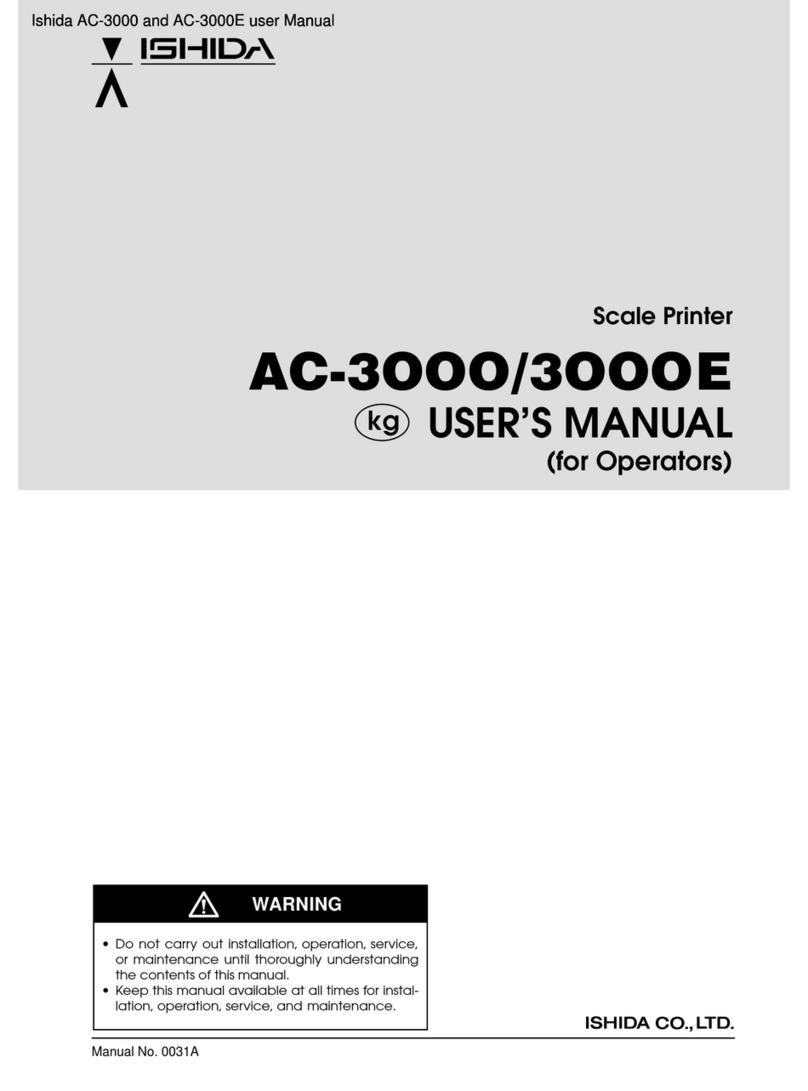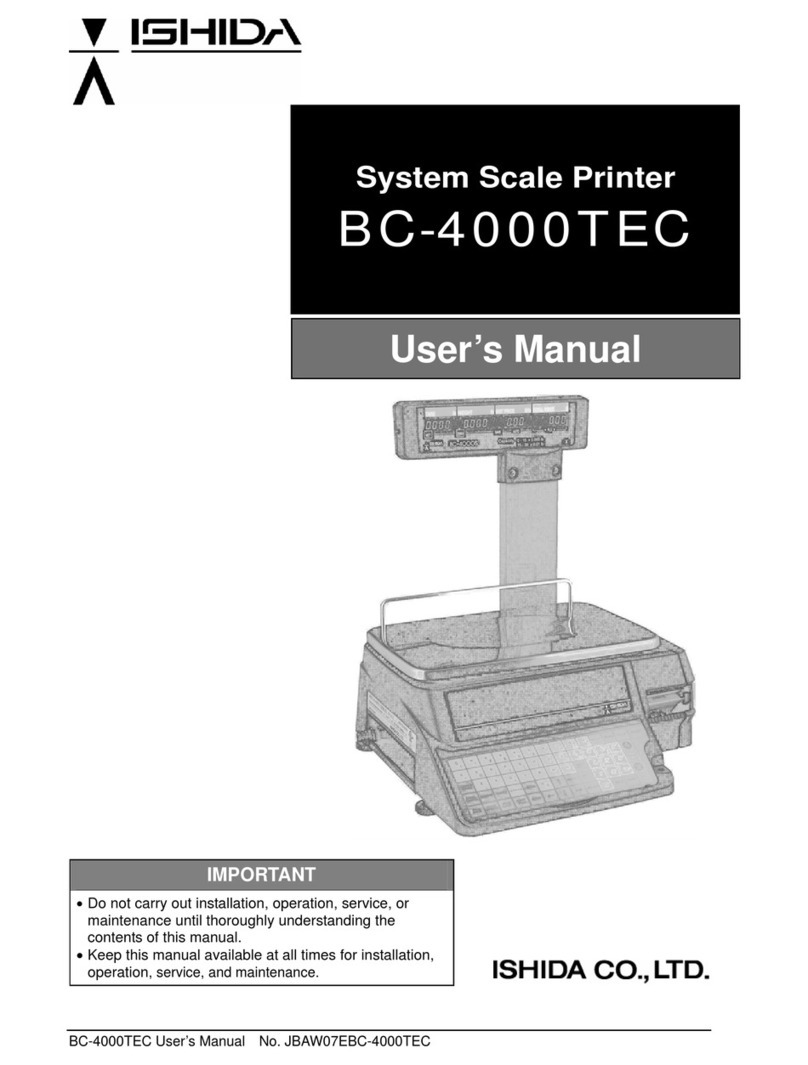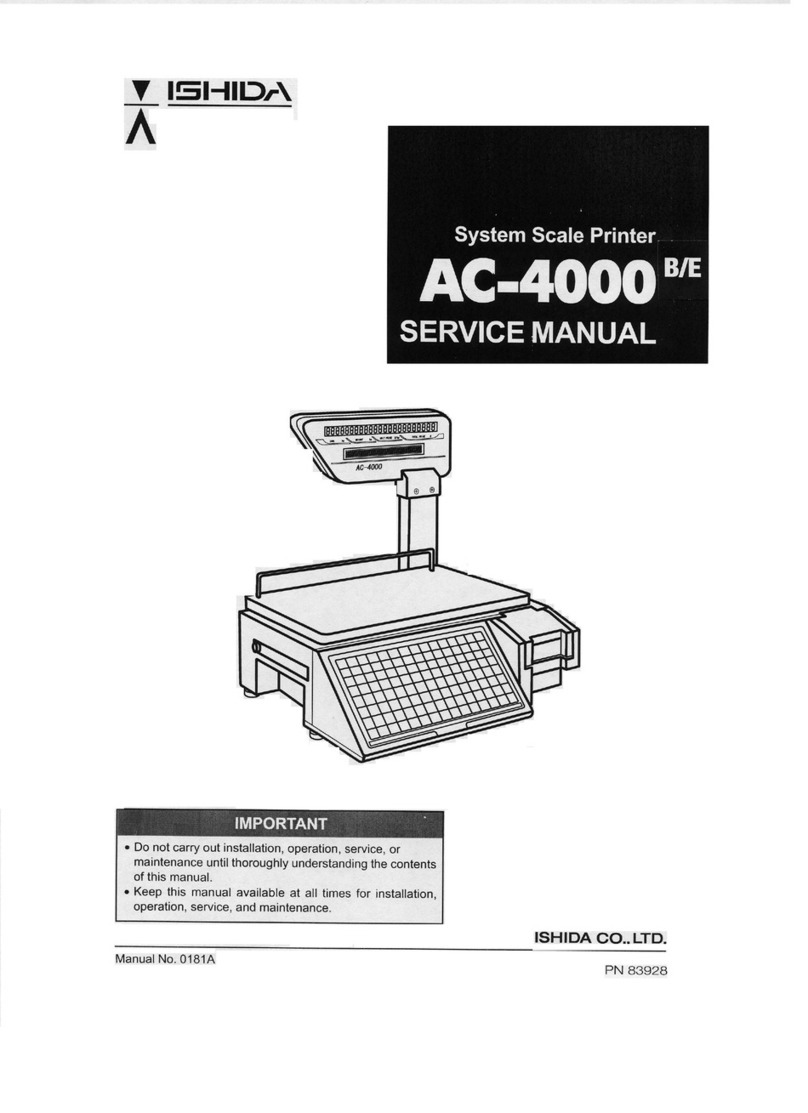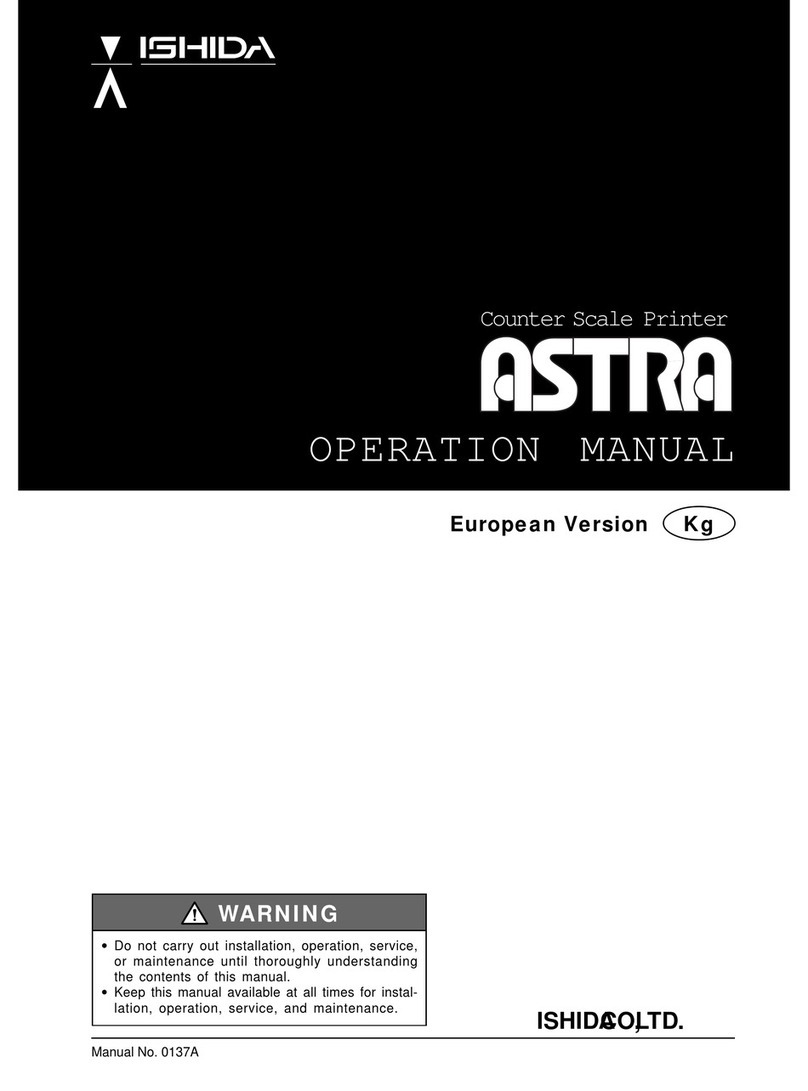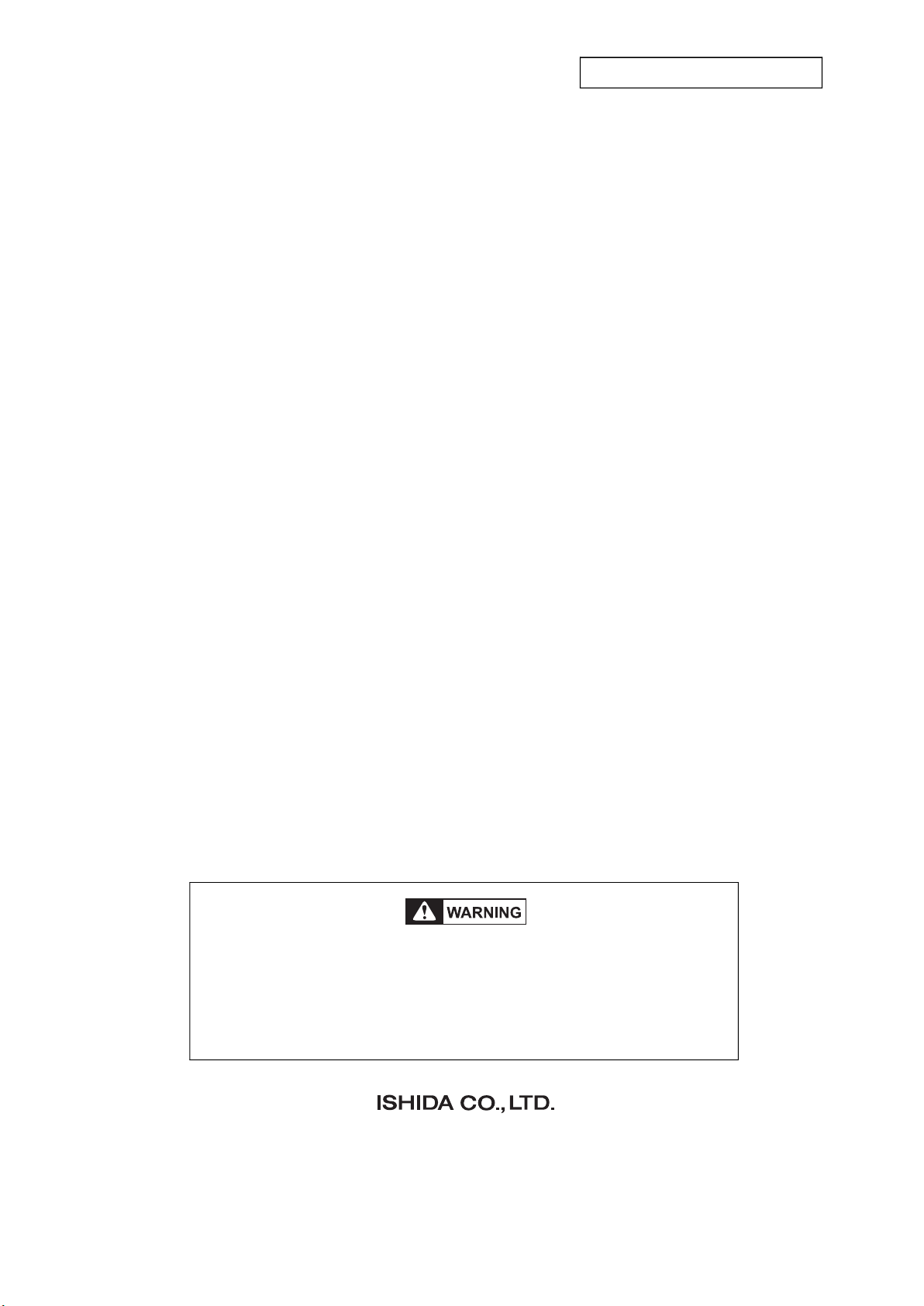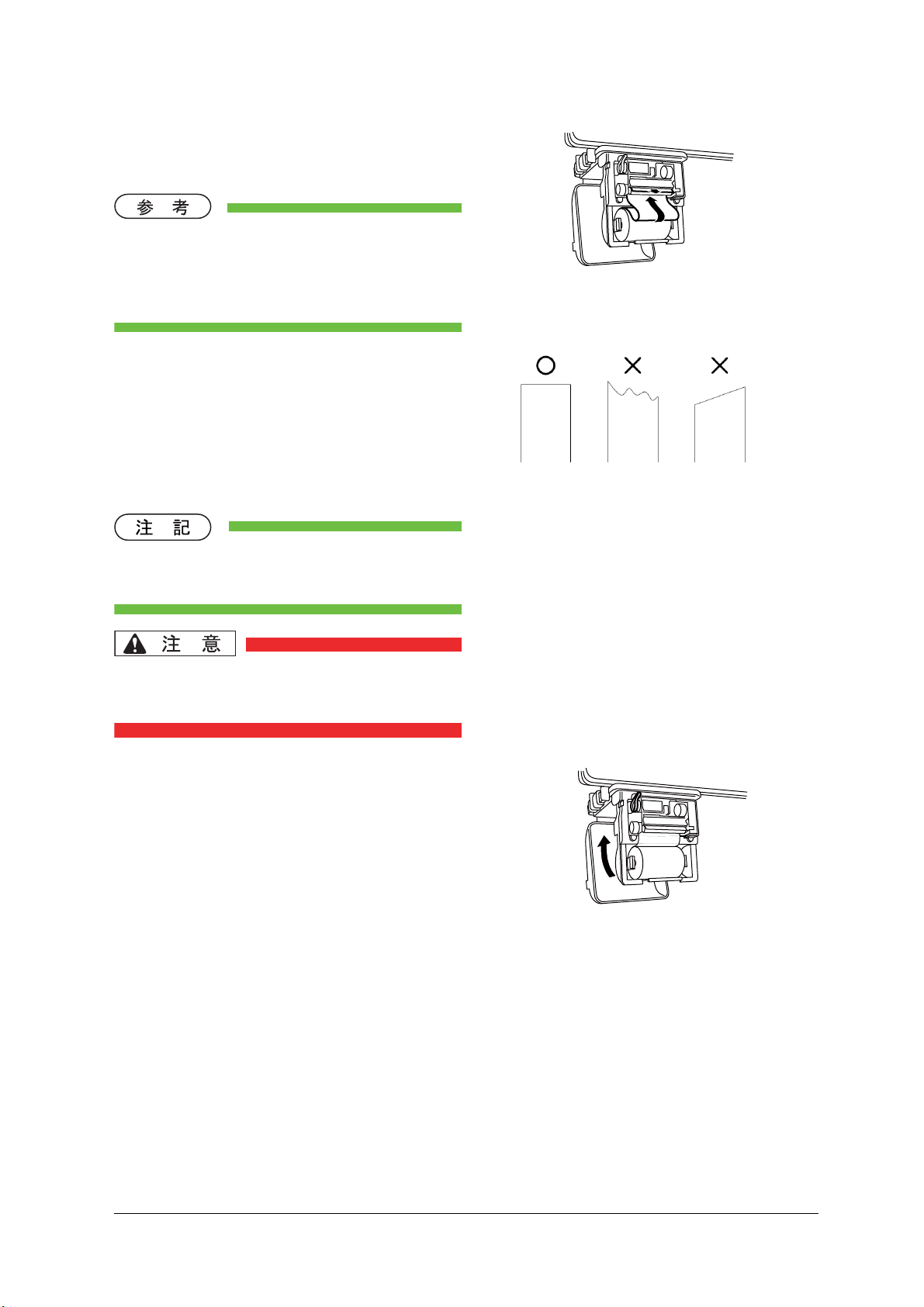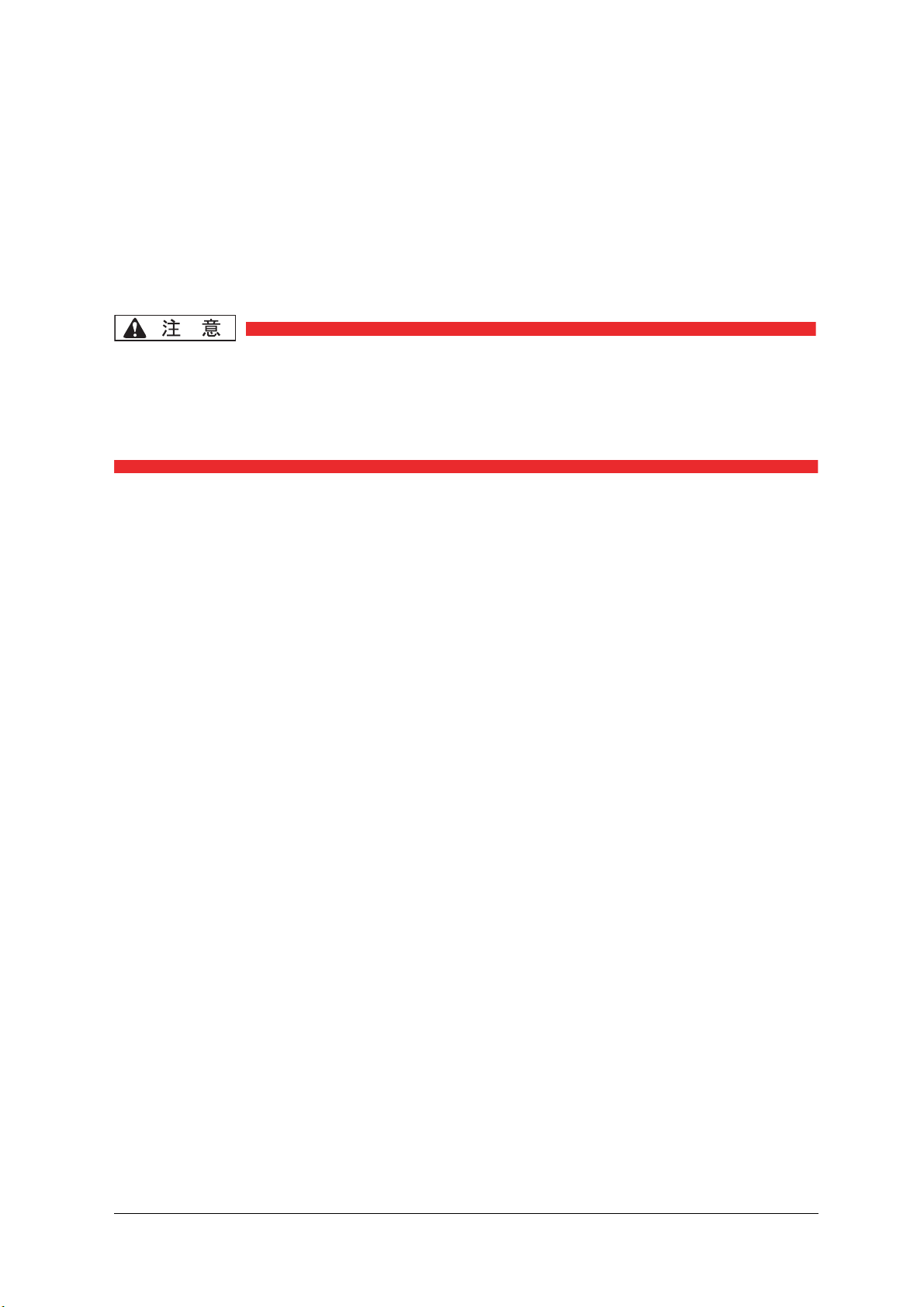Printer Supplemental Manual TABLE OF CONTENTS
(5)
Türk Turkish
Geri Sarıcısız YazıcıPrinter without Rewinder 98
Geri SarıcılıYazıcıPrinter with Rewinder 101
norsk Norwegian
Skriver uten oppruller Printer without Rewinder 105
Skriver med oppruller Printer with Rewinder 108
Magyar Hungarian
Áttekercselőnélküli
nyomtató Printer without Rewinder 112
Áttekercselővel felszerelt
nyomtató Printer with Rewinder 115
Suomalainen Finnish
Tulostin, jossa ei ole rullainta Printer without Rewinder 119
Rullaimella varustettu
tulostin Printer with Rewinder 122
français French
Imprimante sans enrouleur Printer without Rewinder 126
Imprimante avec enrouleur Printer with Rewinder 129
български Bulgarian
Принтер без пренавиващо
устройство Printer without Rewinder 133
Принтер спренавиващо
устройство Printer with Rewinder 136
תי ִ
רבִעHebrew
שדחמ הלילג אלל תספדמ Printer without Rewinder 140
שדחמ הלילג םע תספדמ Printer with Rewinder 143
言語 Language Page