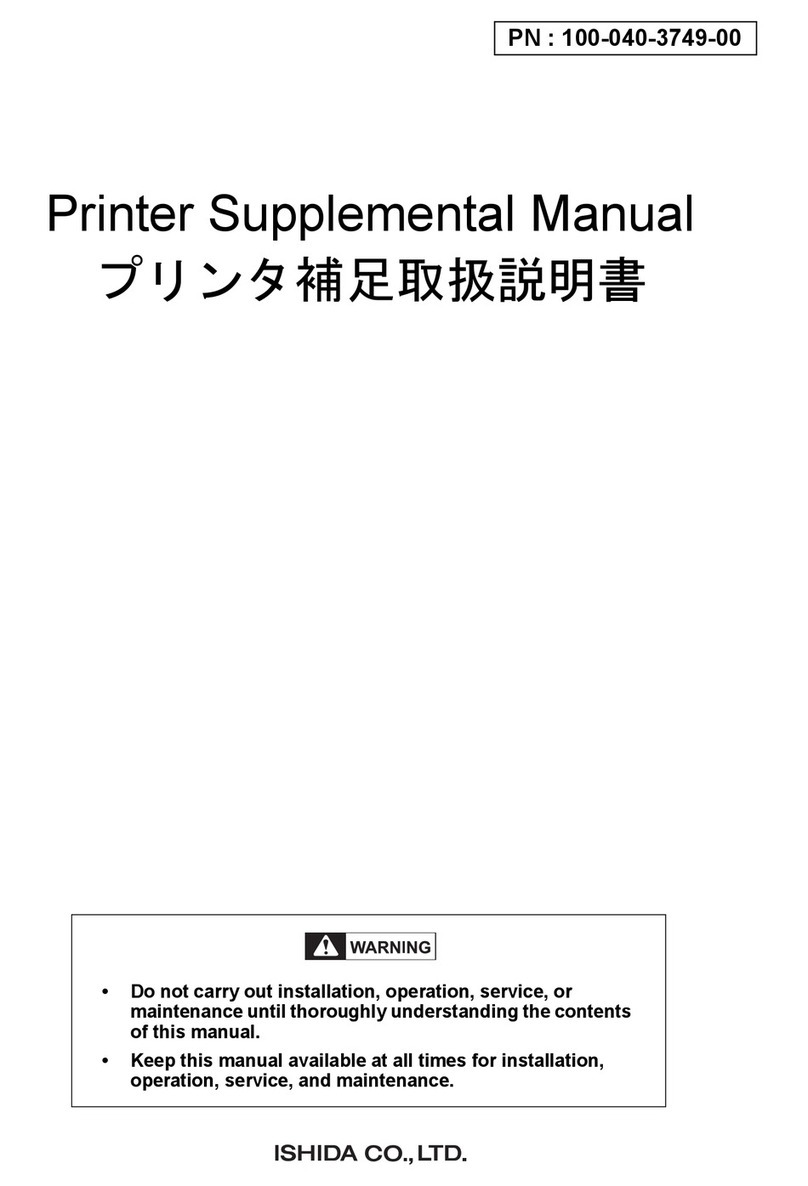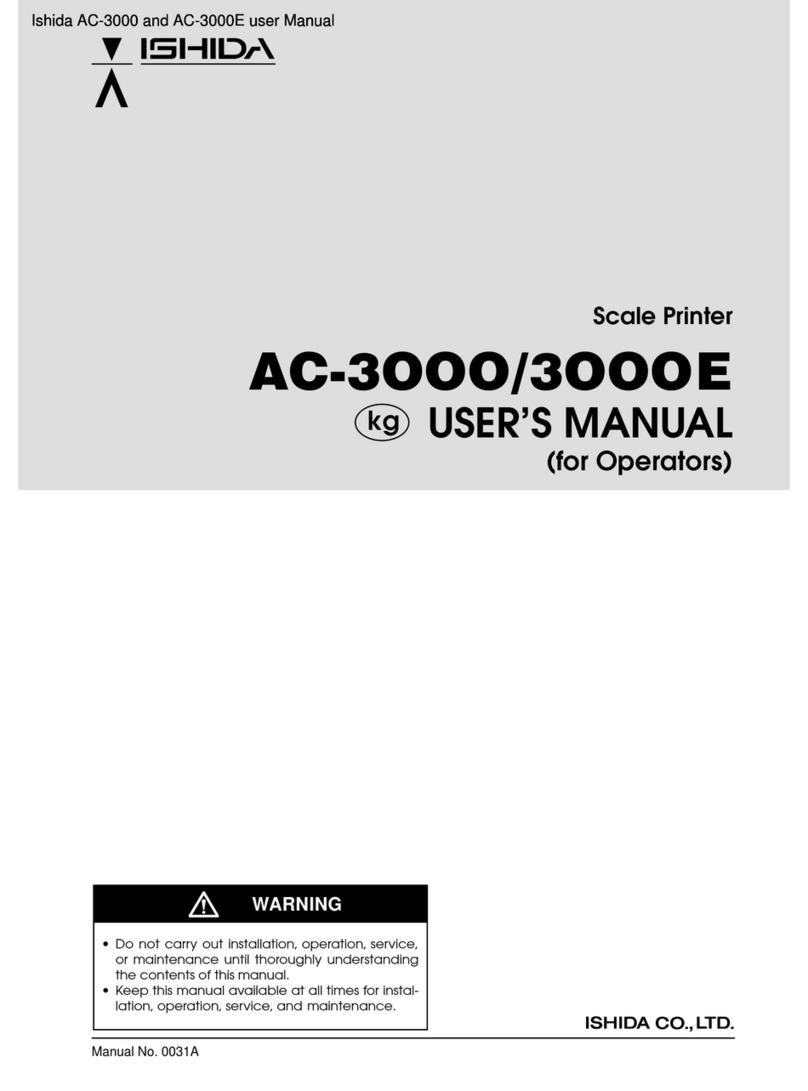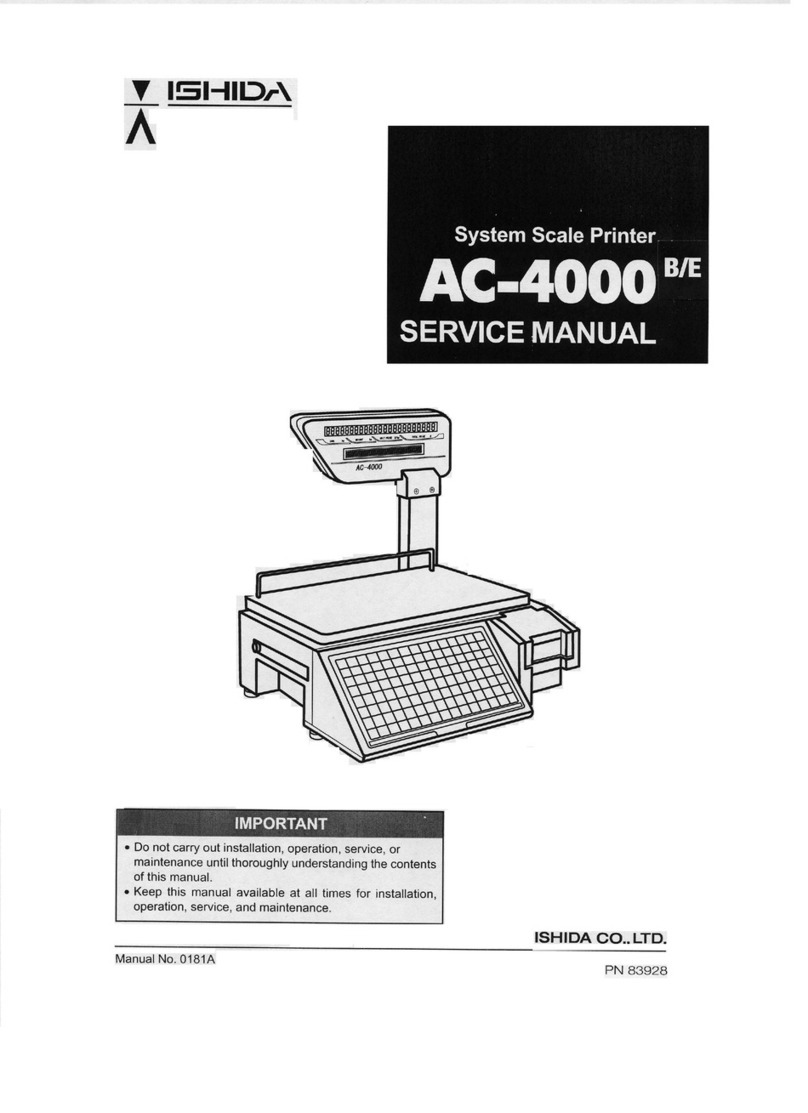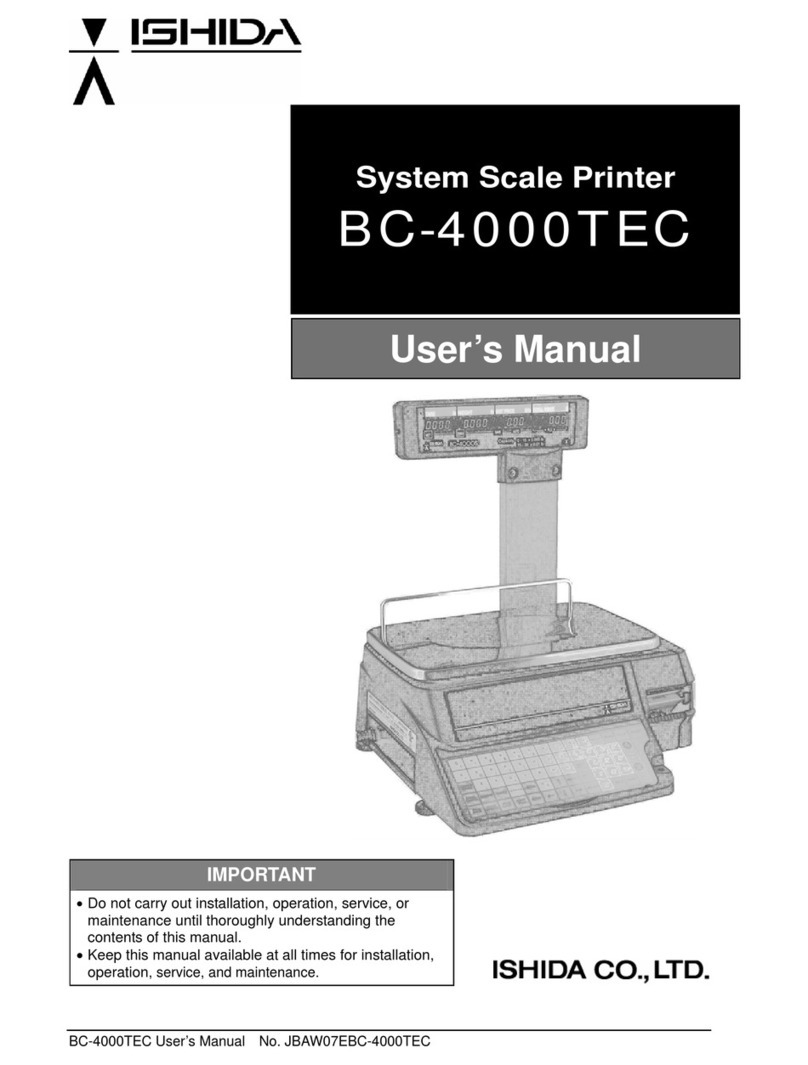Contents
ASTRA
• Operation ManualEuropean VersionManual No. 0137A
CONTENTS
Chapter1 Precautions
1.1 CautionsforInstallation ................................................................................................. 2
1.1.1 Installation Areas........................................................................................................ 2
1.1.2 Power Supply ............................................................................................................. 2
1.1.3 Level Adjustment........................................................................................................ 3
1.1.4 Handling Precautions ................................................................................................. 3
Chapter2 ProductOverview
2.1 Appearance ...................................................................................................................... 6
2.2 Display(kg) ...................................................................................................................... 6
2.3 OperationKeySheet ....................................................................................................... 7
2.3.1 Basic Function Keys................................................................................................... 7
2.4 ProgramKeySheet ......................................................................................................... 8
2.5 Loading/UnloadingLabelRoll ........................................................................................ 9
2.5.1 Loading ...................................................................................................................... 9
2.5.2 Unloading................................................................................................................. 10
2.6 ASTRAHardwareSpecifications ................................................................................. 11
Chapter3 SetupMode
3.1 SetupModeEntry .......................................................................................................... 14
3.2 LabelPrint ...................................................................................................................... 15
3.3 LabelFormat .................................................................................................................. 17
3.4 POSCode ....................................................................................................................... 20
3.5 BarCode ......................................................................................................................... 22
3.6 DefaultSetup ................................................................................................................. 23
3.7 Total ................................................................................................................................24
3.8 OpenPriceSetup ........................................................................................................... 25
Chapter4 RegistrationMode
4.1 RegistrationModeEntry ............................................................................................... 28
4.2 PLU ................................................................................................................................. 29
4.3 CommodityName .......................................................................................................... 32
4.4 Price ................................................................................................................................33
4.5 PresetKey ...................................................................................................................... 34