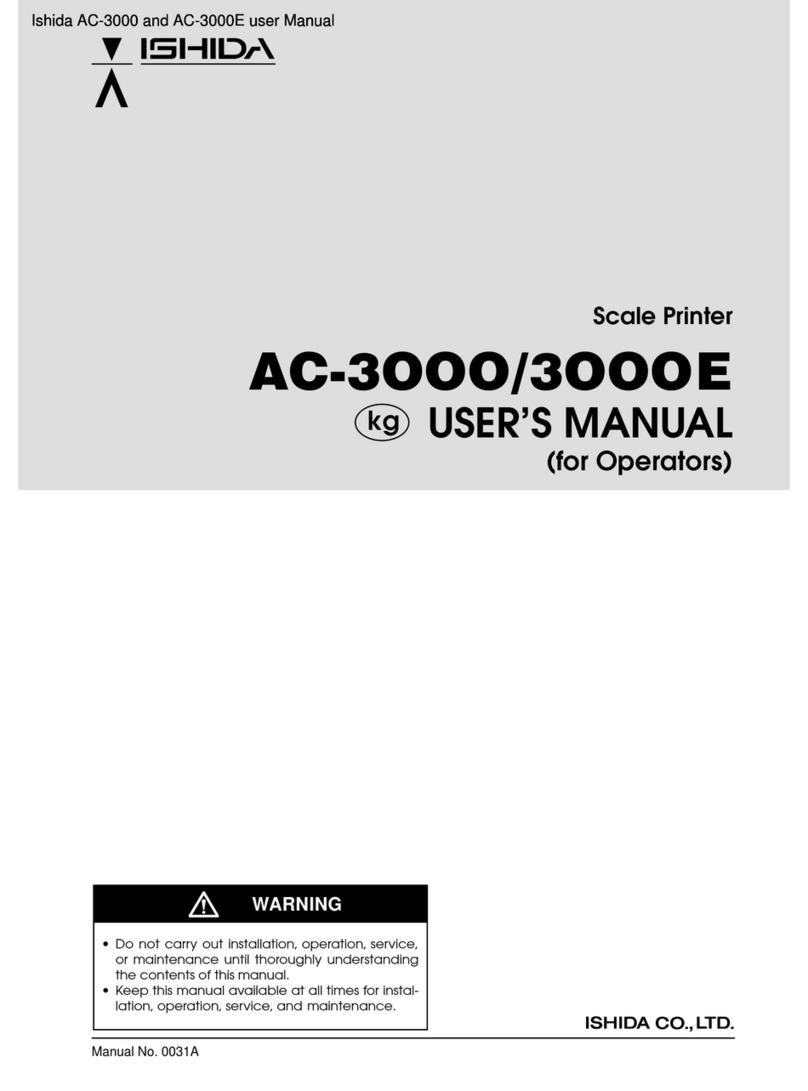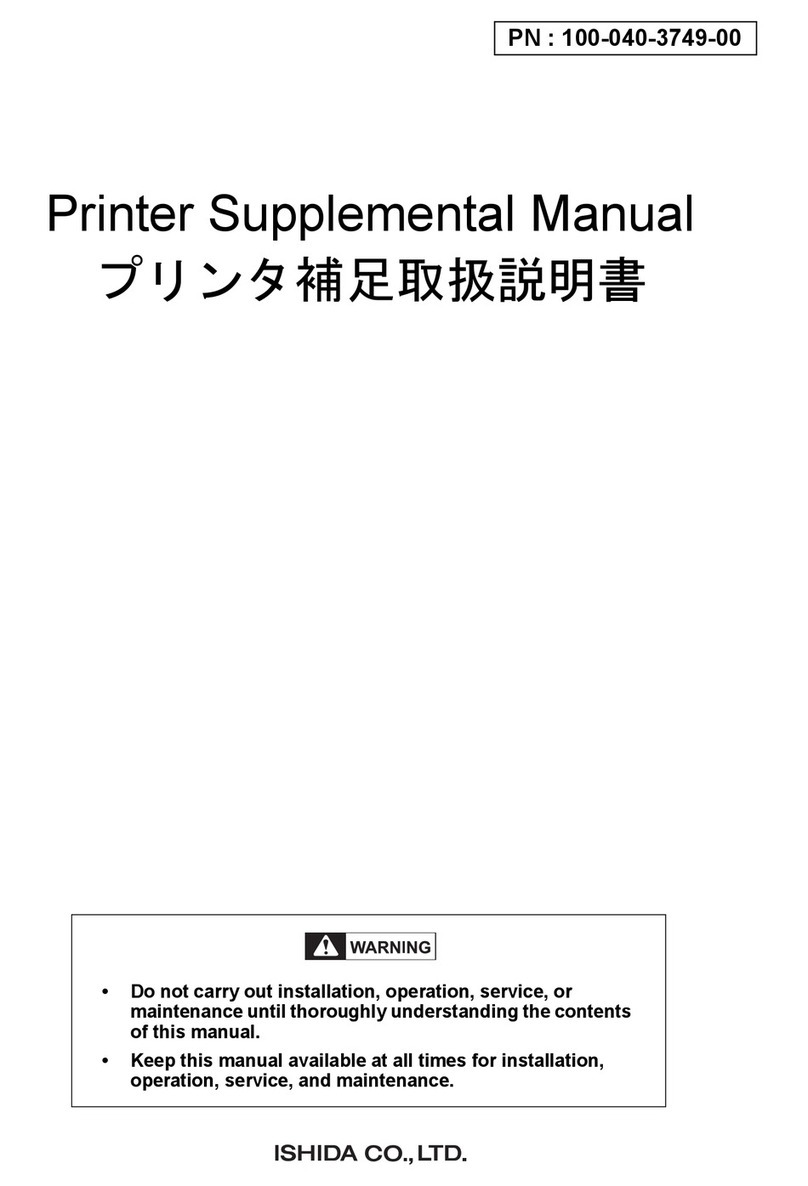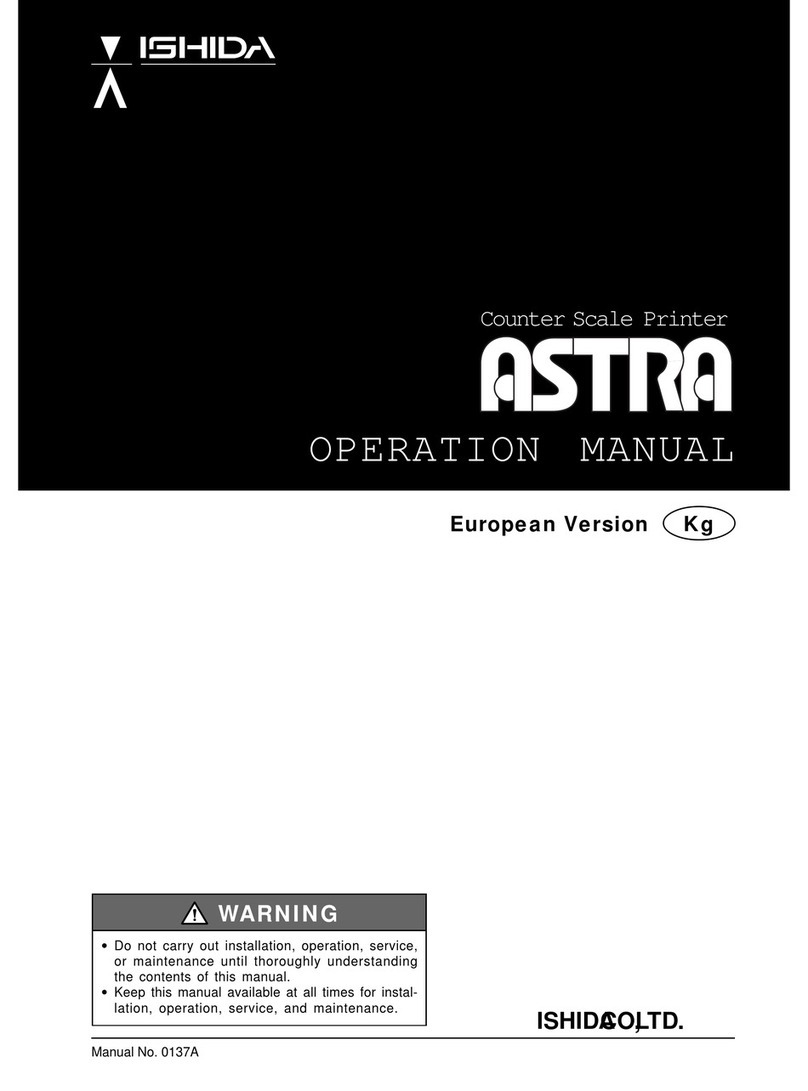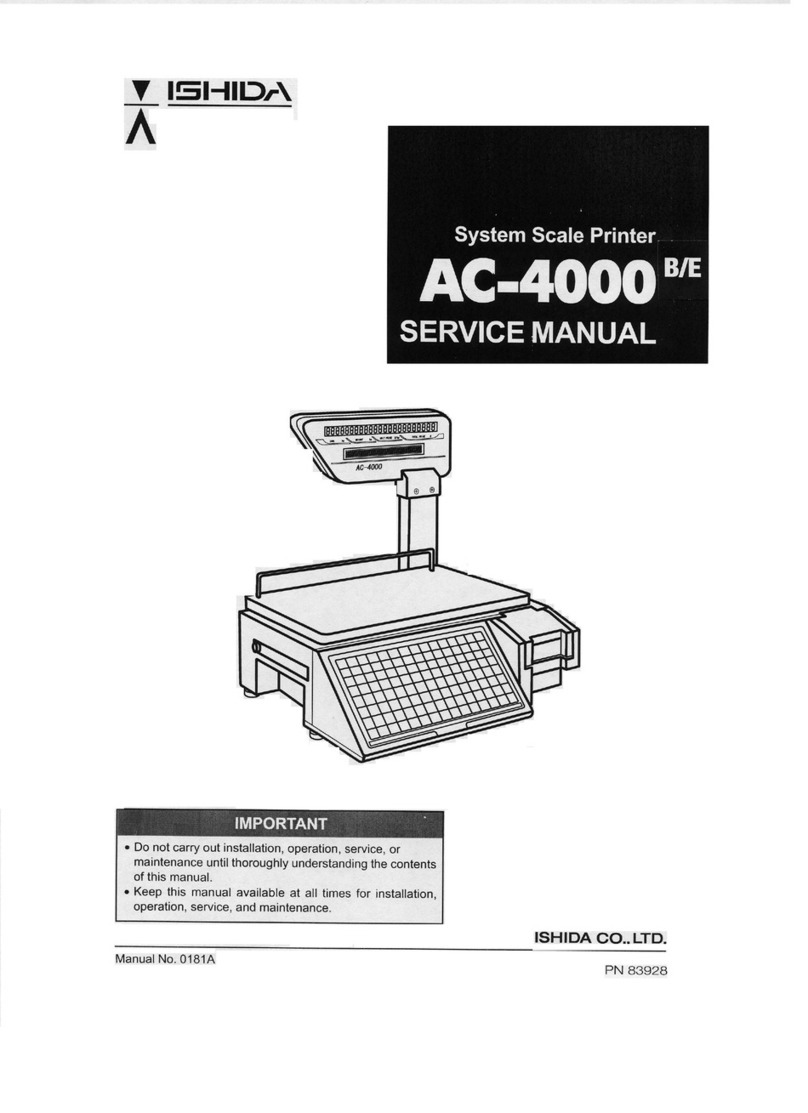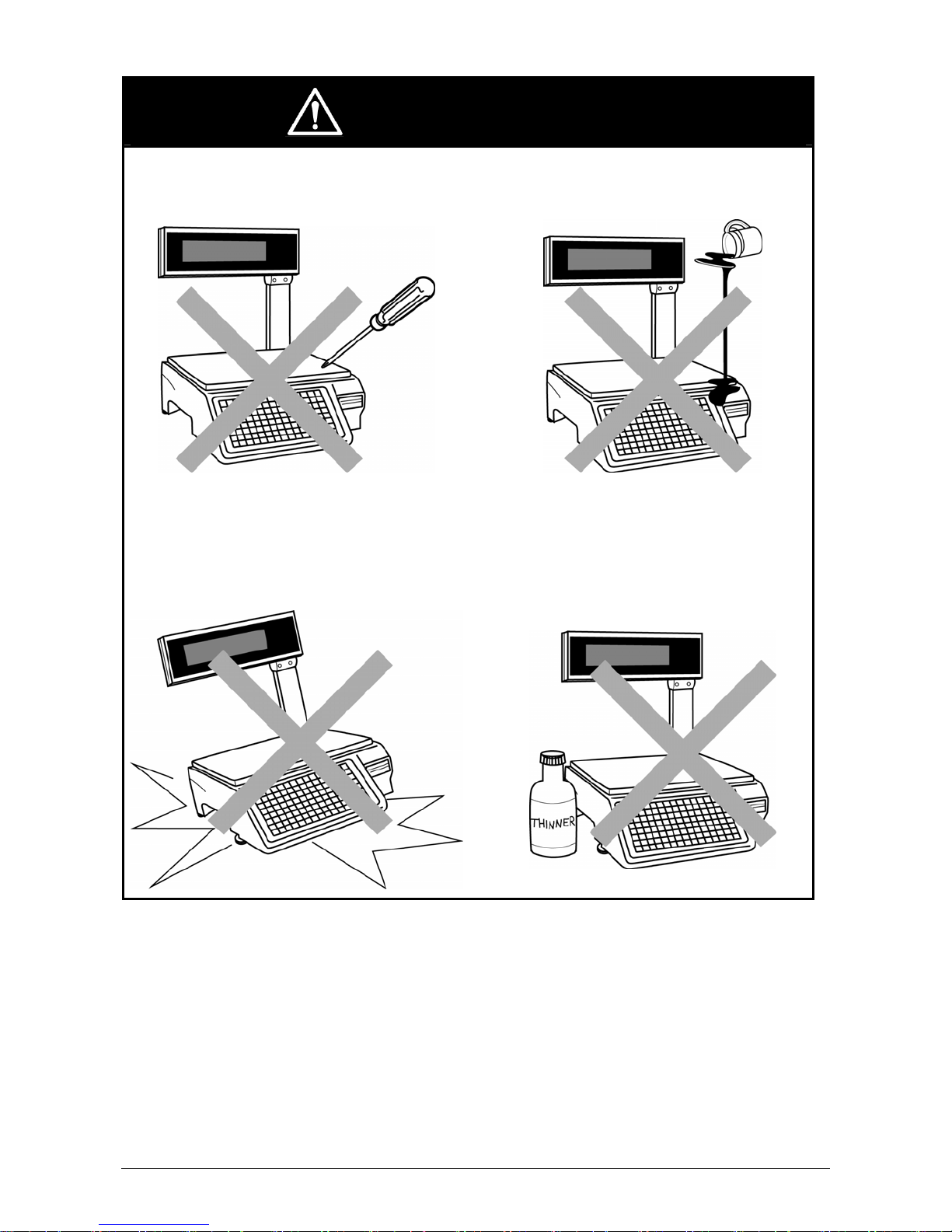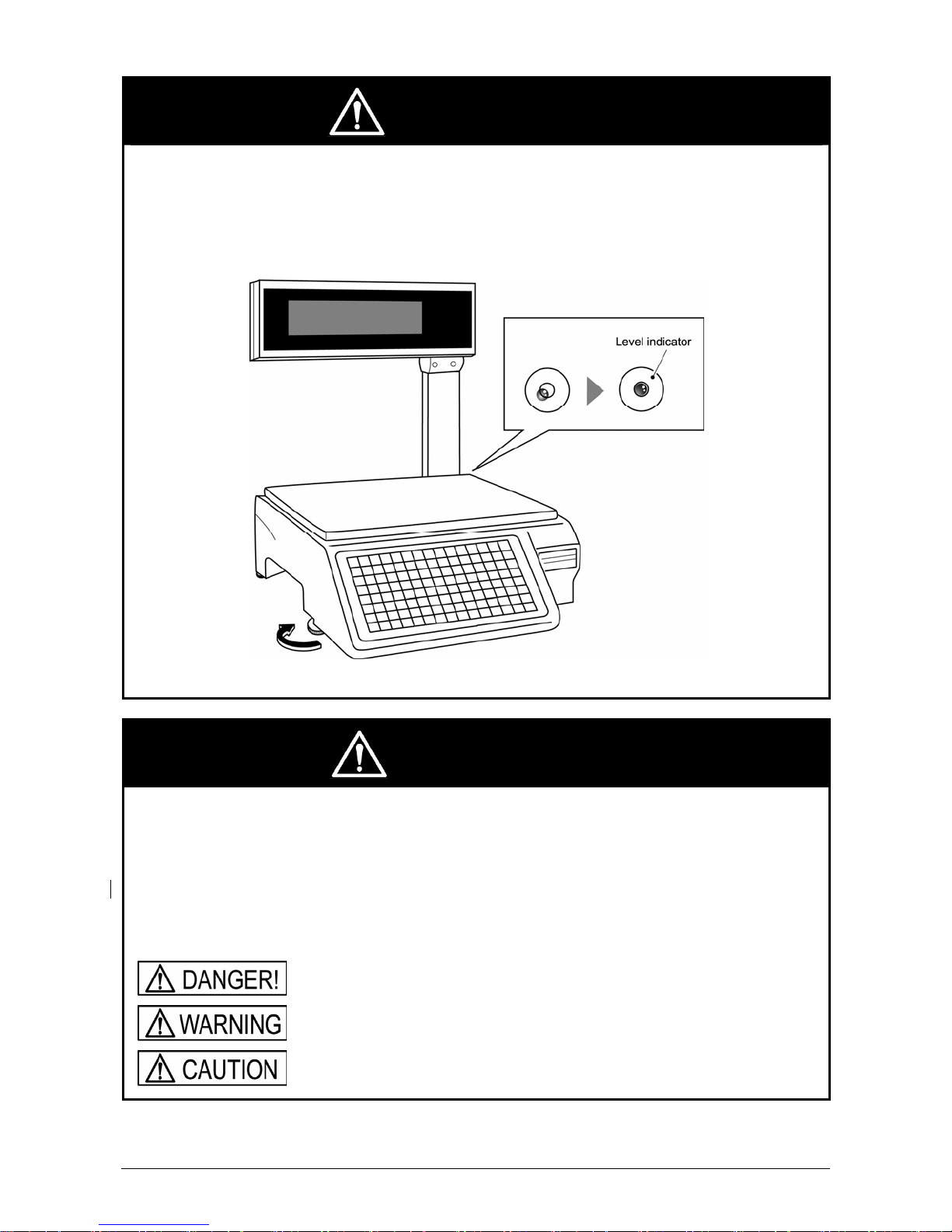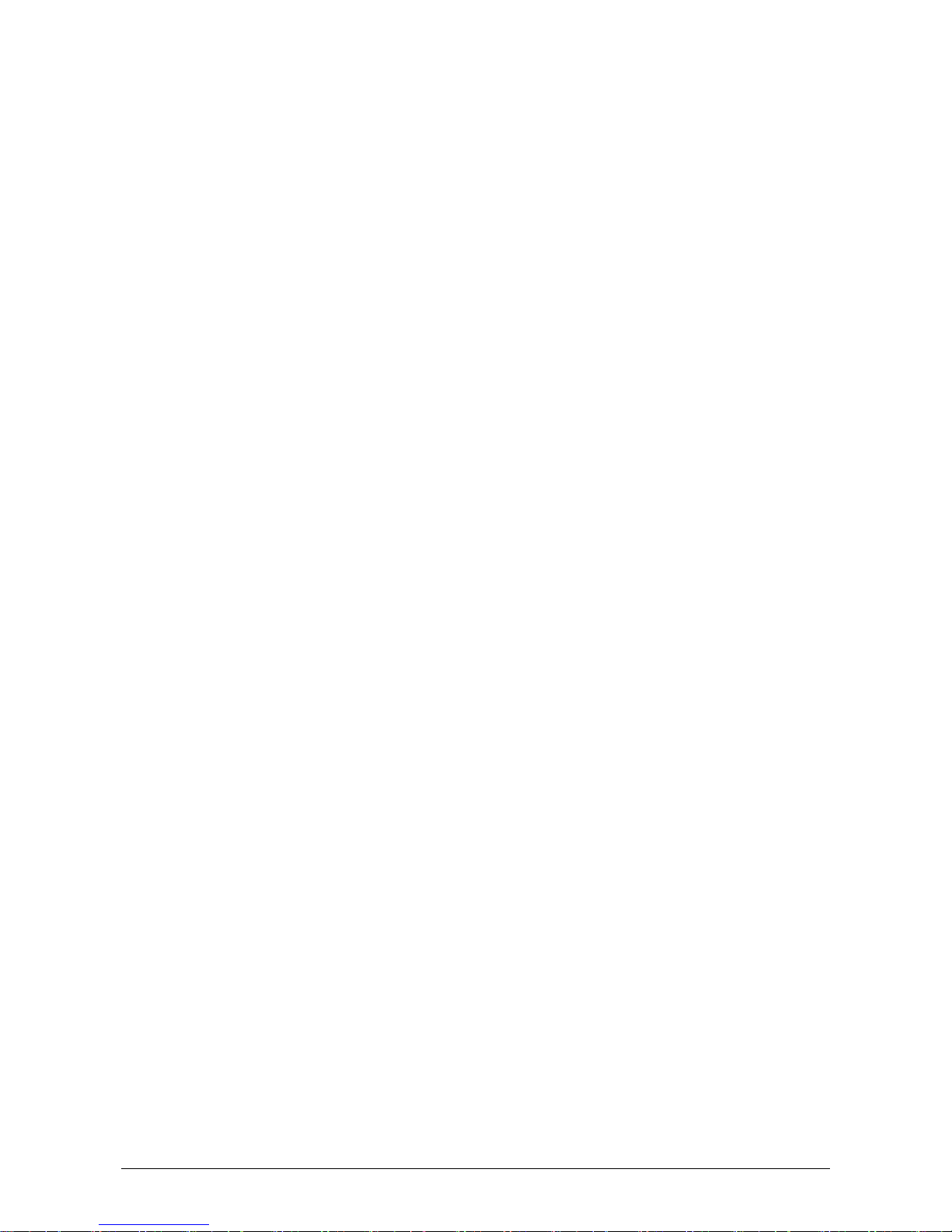page vi BC-4000TEC User’s Manual No. JBAW07EBC-4000TEC
Chapter 5 REGISTRATION MODE.............................................................5-1
5.1 REGISTRATION MODE ENTRY/EXIT ......................................................5-2
5.1.1 MODE ENTRY .................................................................................5-2
5.1.2 MODE EXIT......................................................................................5-2
5.2 PLU FILE (P01)..........................................................................................5-3
5.3 COMMODITY NAME (P02) .....................................................................5-16
5.4 PLU DELETE (P02-03)............................................................................5-17
5.5 PRICE CHANGE (P03)............................................................................5-18
5.6 PRESET KEY (P04).................................................................................5-20
5.7 STORE NAME/ADDRESS (P05).............................................................5-23
5.8 DATE/TIME (P06)....................................................................................5-25
5.9 EXTRA MESSAGE (P07).........................................................................5-28
5.10 DEFAULT PLU (P08)...............................................................................5-29
5.11 ITEM LIST MODE (P09)..........................................................................5-30
5.12 RS232C MODE (P10)..............................................................................5-32
5.13 COUPON MESSAGE (P20).....................................................................5-35
5.14 INGREDIENTS MESSAGE (P21)............................................................5-36
5.15 NIP MESSAGE (P22) ..............................................................................5-37
5.16 TCP/IP MODE (P23)................................................................................5-38
5.17 OPERATOR NAME (P24)........................................................................5-44
5.18 TITLE DATA (P25) ...................................................................................5-46
5.19 ADVERTISEMENT MESSAGE (P26)......................................................5-47
5.20 DEPARTMENT CODE/NAME (P27)........................................................5-49
5.21 GROUP CODE/NAME (P28)...................................................................5-50
5.22 CAMPAIGN ITEM (P29)...........................................................................5-51
5.23 CAMPAIGN ITEM (P40)...........................................................................5-56
Chapter 6 TEXT EDITING...........................................................................6-1
6.1 TEXT EDITING..........................................................................................6-2
6.1.1 PROGRAM KEY SHEET..................................................................6-2
6.1.2 EDIT KEYS.......................................................................................6-2
6.1.3 DISPLAY INDICATORS....................................................................6-4
6.1.4 7-SEGMENT CHARACTERS...........................................................6-4
6.1.5 CHARACTER FONTS......................................................................6-5
6.2 TEXT CREATE/EDIT .................................................................................6-6
6.3 INSERT/OVERWRITE CHARACTERS .....................................................6-8
6.4 CHARACTER DELETE..............................................................................6-9
APPENDIX..................................................................................................... A-1
A.1 ERROR CODE & MESSAGES..................................................................A-2
A.2 COMMUNICATION PROBLEMS...............................................................A-3