ISHIDA Uni-3 User manual
Other ISHIDA Scale manuals

ISHIDA
ISHIDA IWB Series User manual
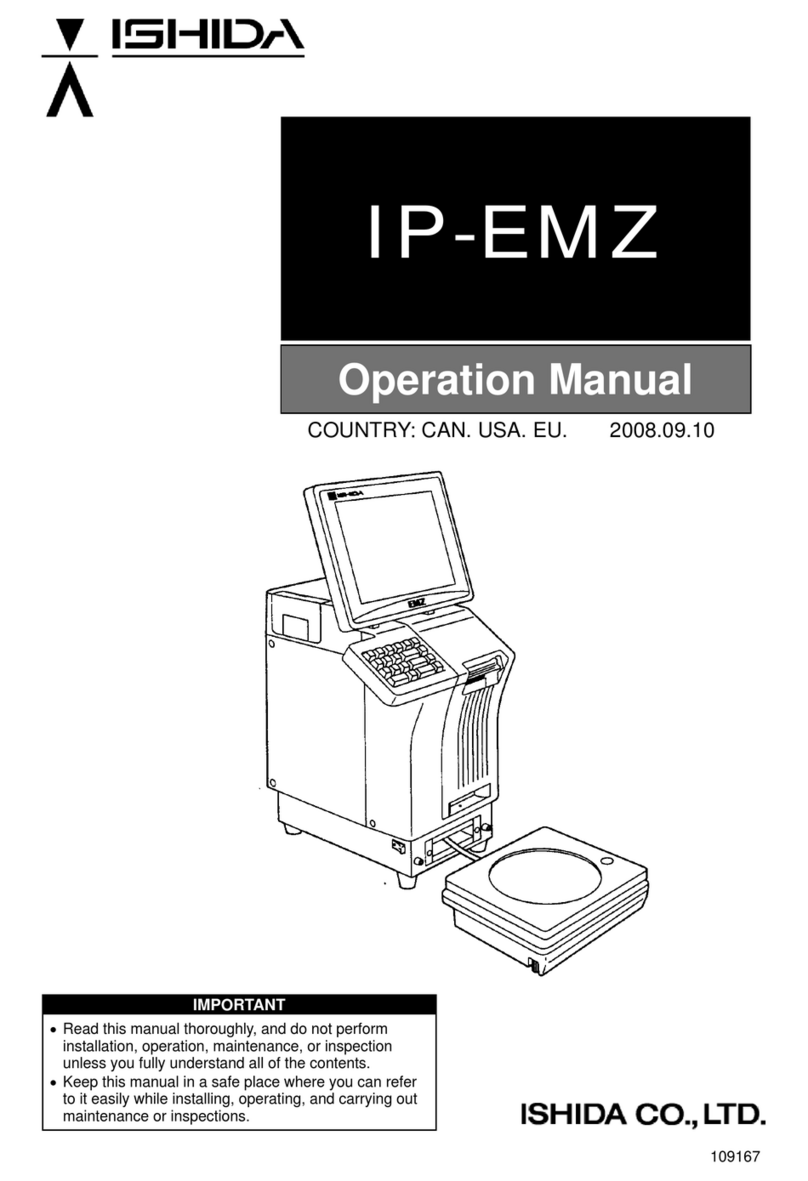
ISHIDA
ISHIDA IP-EMZ User manual

ISHIDA
ISHIDA Astra Instruction Manual
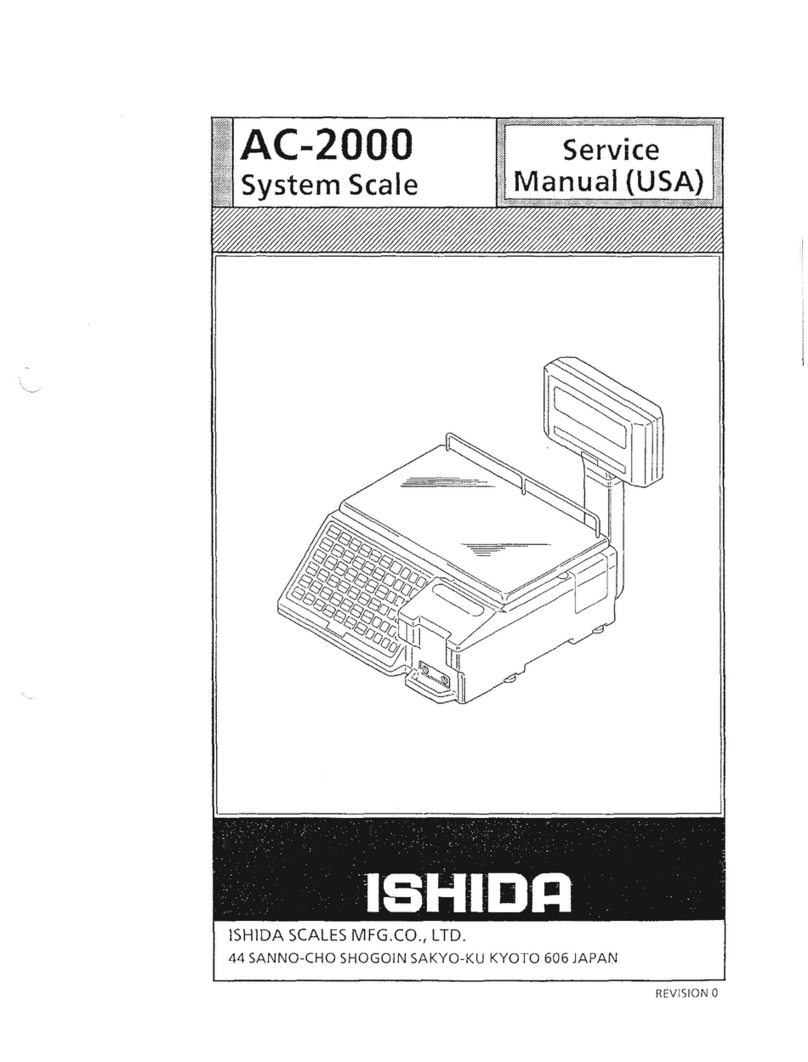
ISHIDA
ISHIDA AC-2000 User manual

ISHIDA
ISHIDA IWX-150/30 User manual

ISHIDA
ISHIDA BC-4000 User manual

ISHIDA
ISHIDA CB-300 Electronic balance User manual

ISHIDA
ISHIDA AC-3000 User manual

ISHIDA
ISHIDA MTE-300 User manual

ISHIDA
ISHIDA NOVA-II User guide

ISHIDA
ISHIDA SR-2000 alpha Manual

ISHIDA
ISHIDA IP-AI User manual
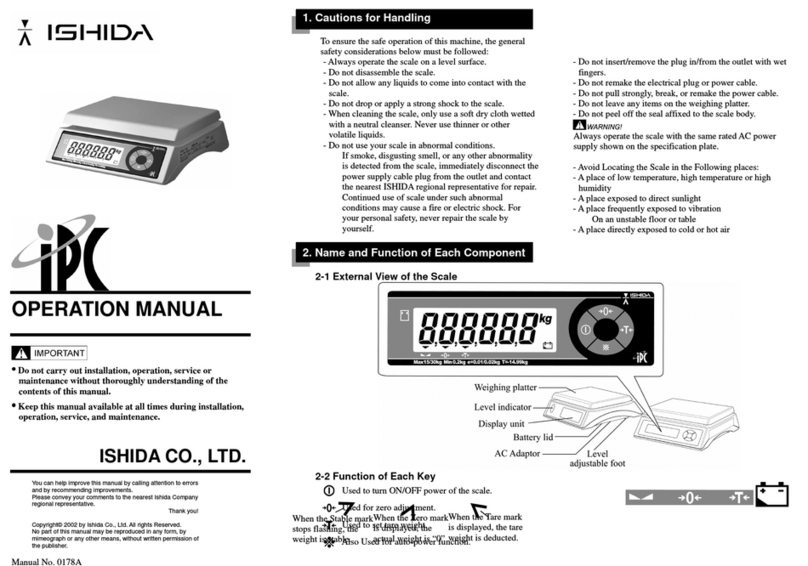
ISHIDA
ISHIDA IPC User manual

ISHIDA
ISHIDA Uni-5 User manual
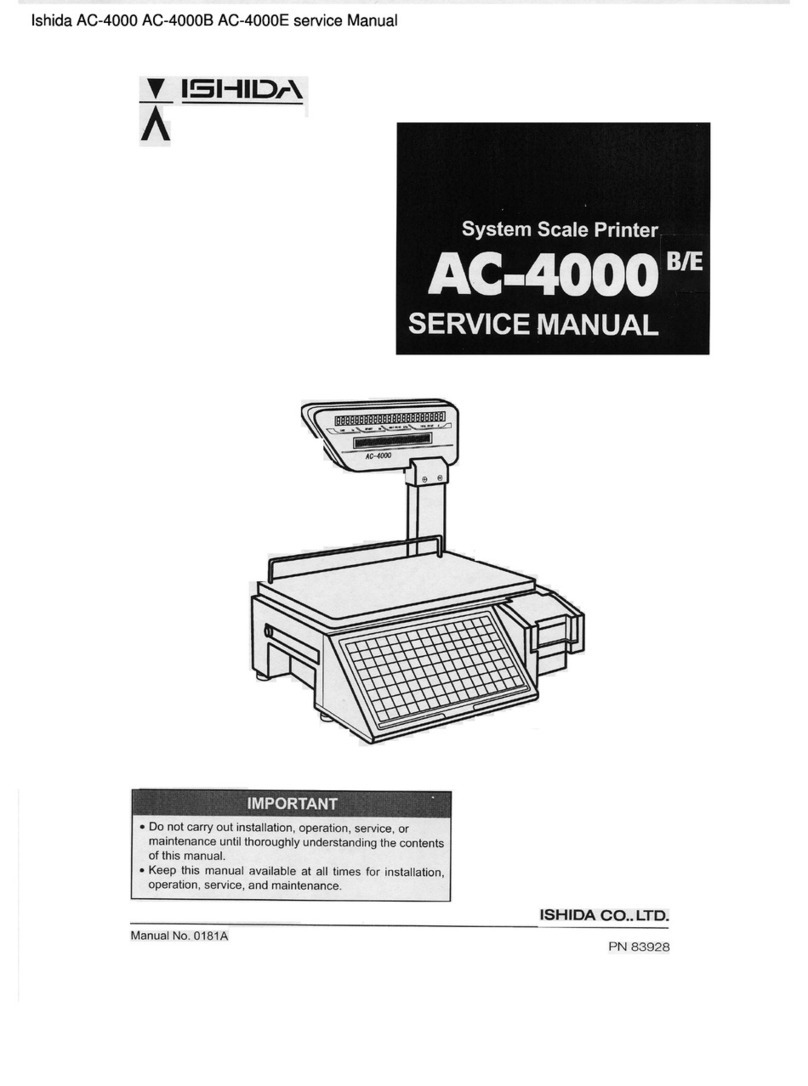
ISHIDA
ISHIDA AC-4000B User manual
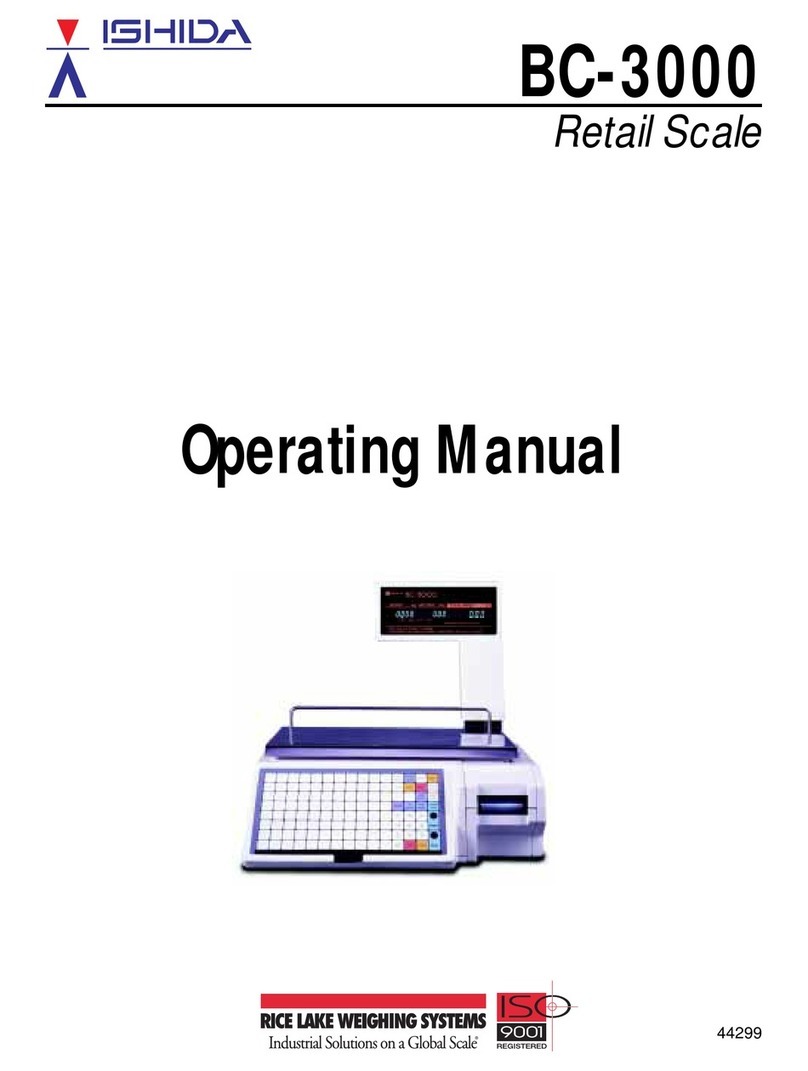
ISHIDA
ISHIDA BC-3000 User manual

ISHIDA
ISHIDA Astra User manual

ISHIDA
ISHIDA Uni-3 User manual

ISHIDA
ISHIDA UNI-7 User manual

ISHIDA
ISHIDA IWB Series User manual































