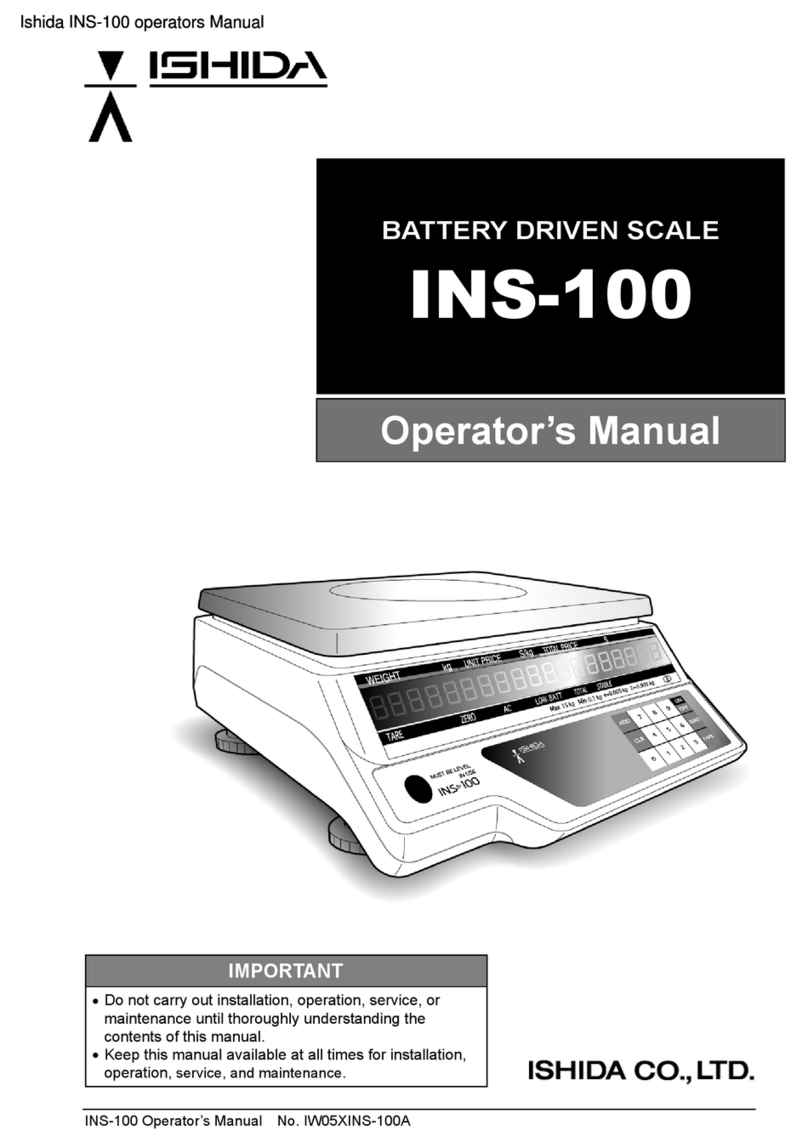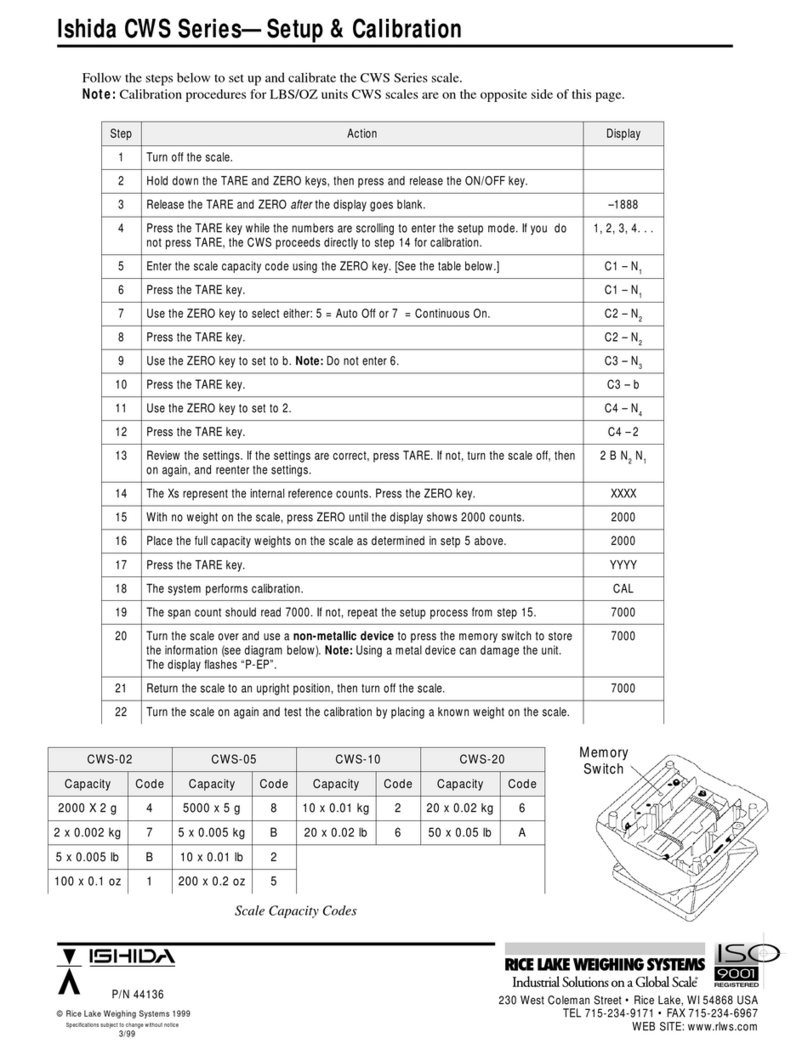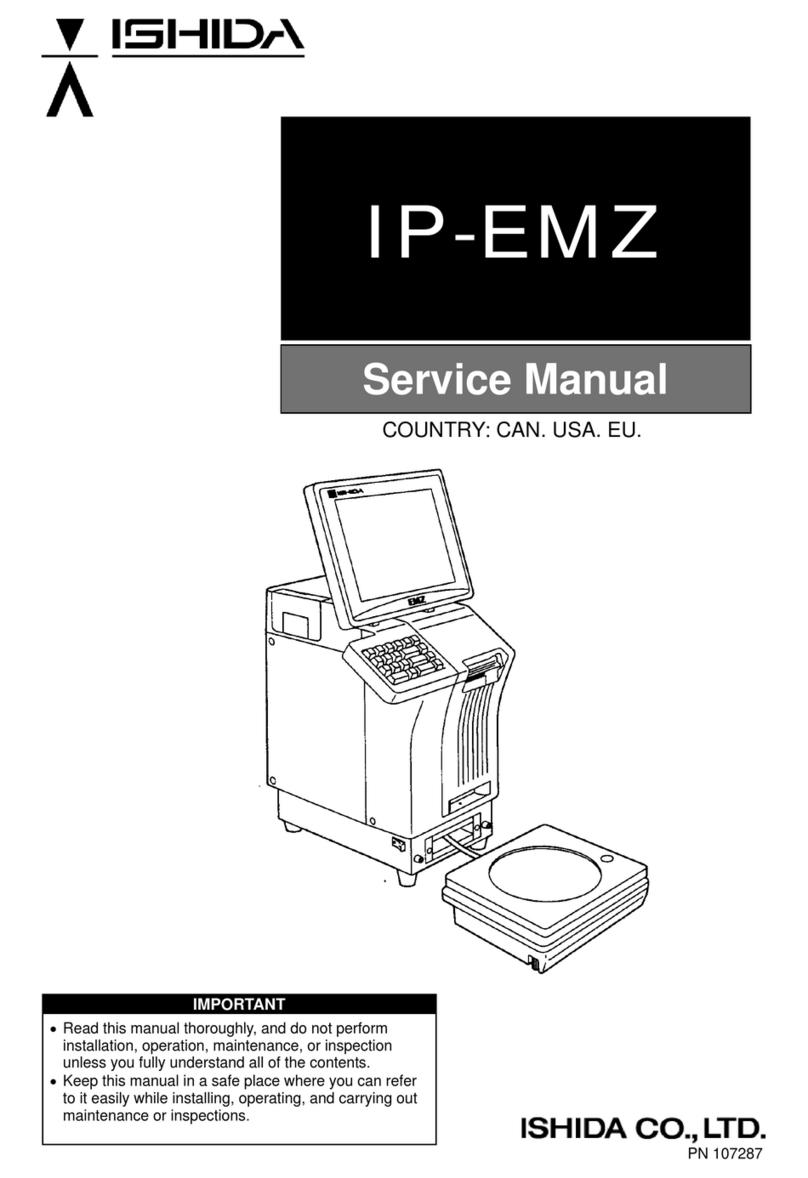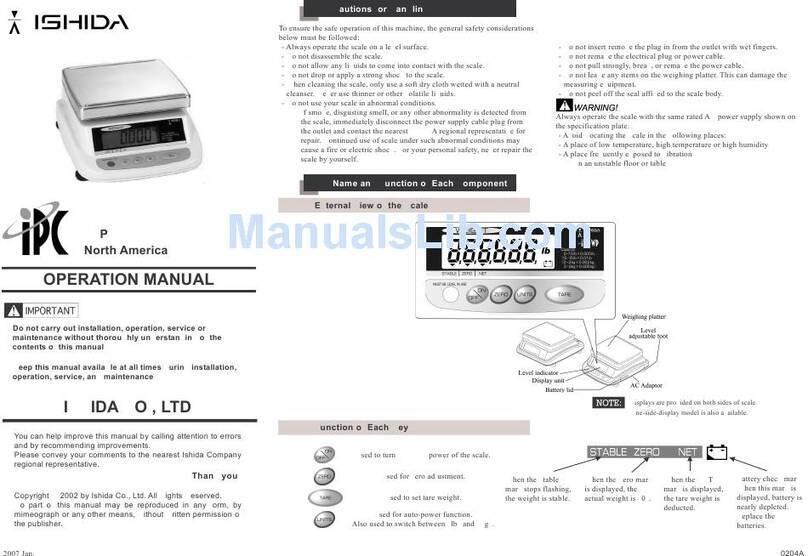INS-100 Service Manual No. 085-6692-09 7
TABLE OF CONTENTS
1. PRODUCT OVERVIEW..........................................................................................9
1.1 Front View ......................................................................................................... 9
1.2 Rear View........................................................................................................ 10
1.3 Operating Panel............................................................................................... 10
1.4 Basic specifications ..........................................................................................11
2. SETUP PROCEDURE..........................................................................................12
2.1 Check Flow...................................................................................................... 12
2.2 Various Modes................................................................................................. 12
2.3 Items in Each Mode......................................................................................... 13
2.4 Voltage Check Mode........................................................................................ 14
2.5 Setup Mode..................................................................................................... 15
2.5.1 Entering Setup Mode .............................................................................. 15
2.5.2 Key Operation......................................................................................... 15
2.5.3 Menu List................................................................................................. 16
2.6 Test Mode........................................................................................................ 17
2.6.1 Entering Test Mode ................................................................................. 17
2.6.2 Key Operation......................................................................................... 17
2.6.3 Scale Adjustment (C1 Mode)................................................................... 18
2.6.4 Key Check (C2 Menu)............................................................................. 21
2.6.5 Display Check 1 (C3 Menu) .................................................................... 21
2.6.6 Display Check 2 (C4 Menu) .................................................................... 22
2.6.7 Software Number Display........................................................................ 22
2.6.8 RAM/E2ROM Clear (C6 Menu)............................................................... 23
2.6.9 Weighing Conditions for Each Country (C7 Menu).................................. 24
2.6.10 E2ROM Data Read (C8 Menu) ............................................................... 25
2.6.11 Memory Button........................................................................................ 26
3. COMPONENT REPLACEMENT ..........................................................................27
3.1 Removing the Upper Case .............................................................................. 27
3.2 Replacing the Display Unit (PS-030) ............................................................... 27
3.2.1 Operator Display Unit.............................................................................. 27
3.2.2 Customer Display Unit ............................................................................ 28
3.3 Replacing the Main Board (PS-031)................................................................ 28
3.4 Replacing the Load Cell Unit........................................................................... 29
3.5 Replacing the Transformer .............................................................................. 30
3.6 Replacing the Battery ...................................................................................... 31
4. REFERENCE DATA .............................................................................................32
4.1 E2ROM Map (0 - 127) Data Format................................................................. 32
4.2 Weighing Condition Setting Table (D008A)...................................................... 33
4.3 Weighing Capacity Number Table.................................................................... 35
4.4 Country Code Table (D008A)........................................................................... 36