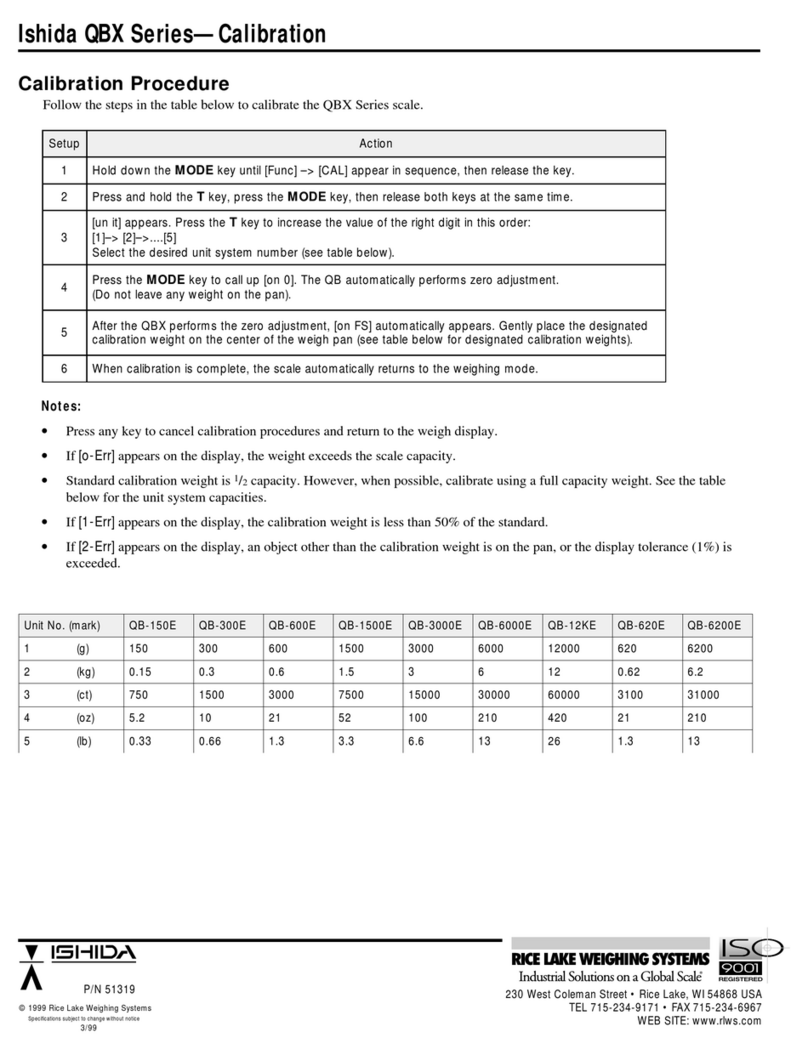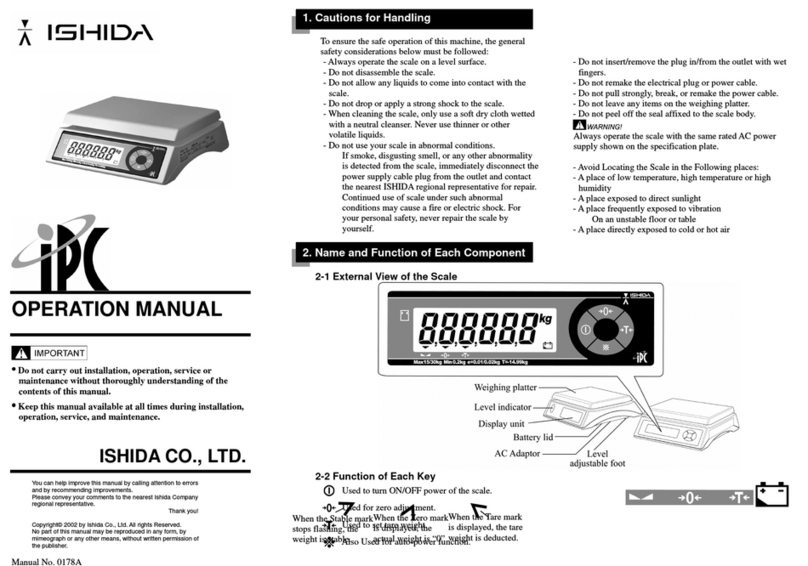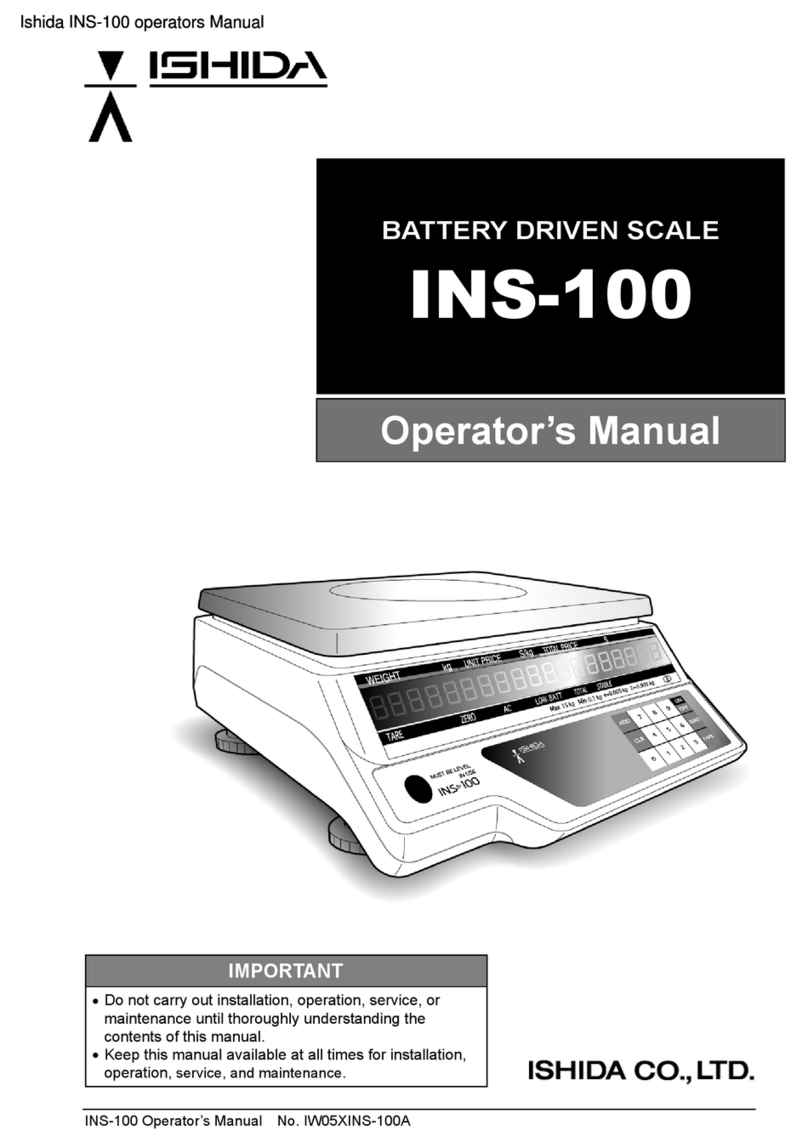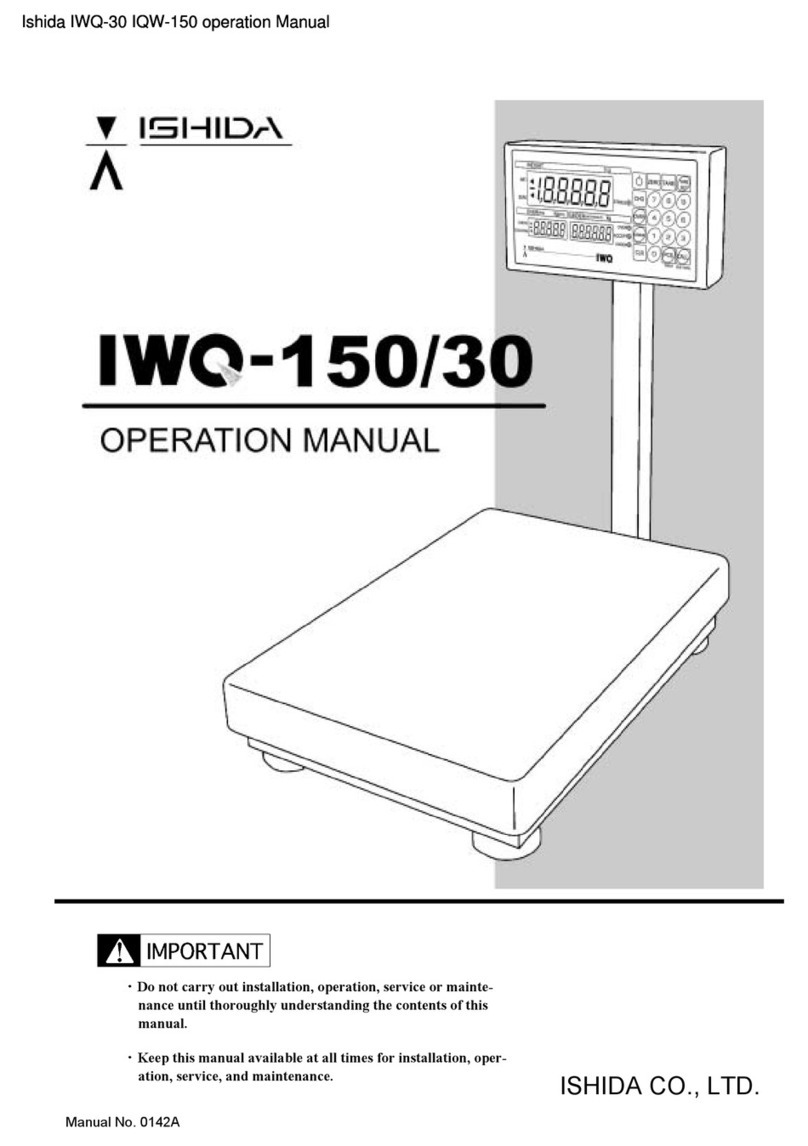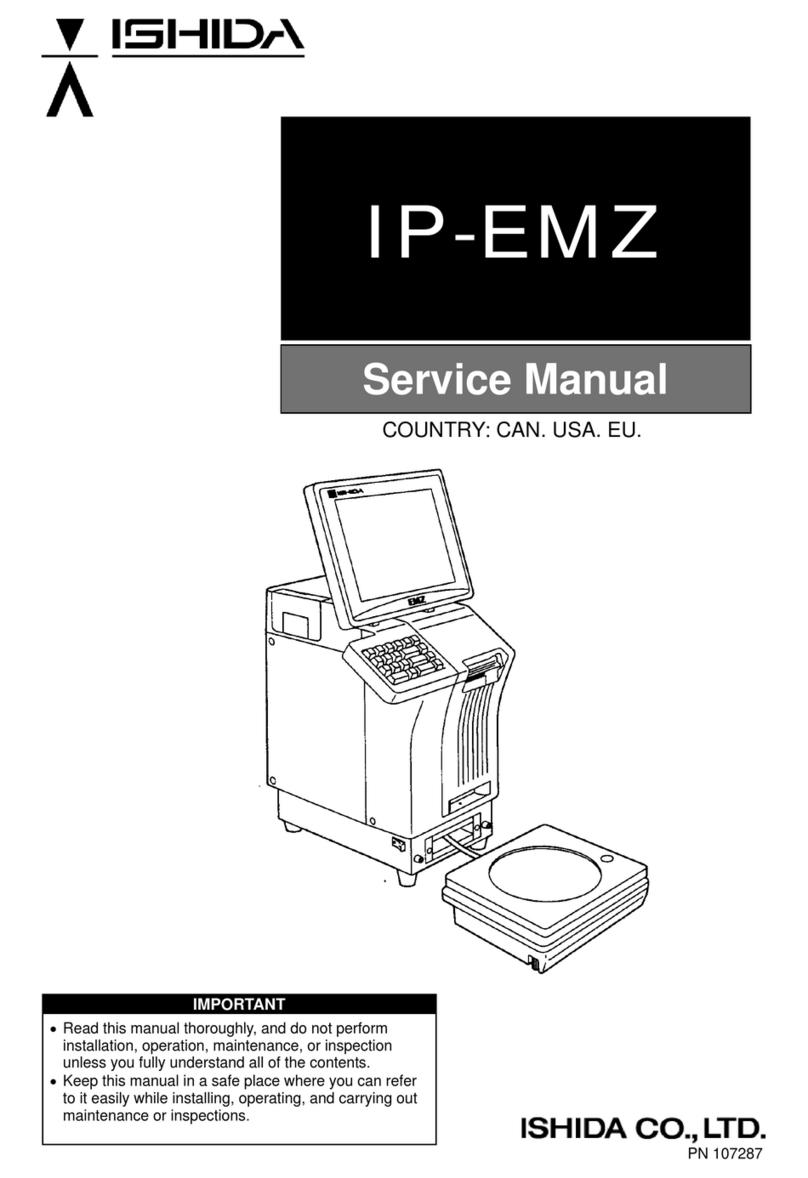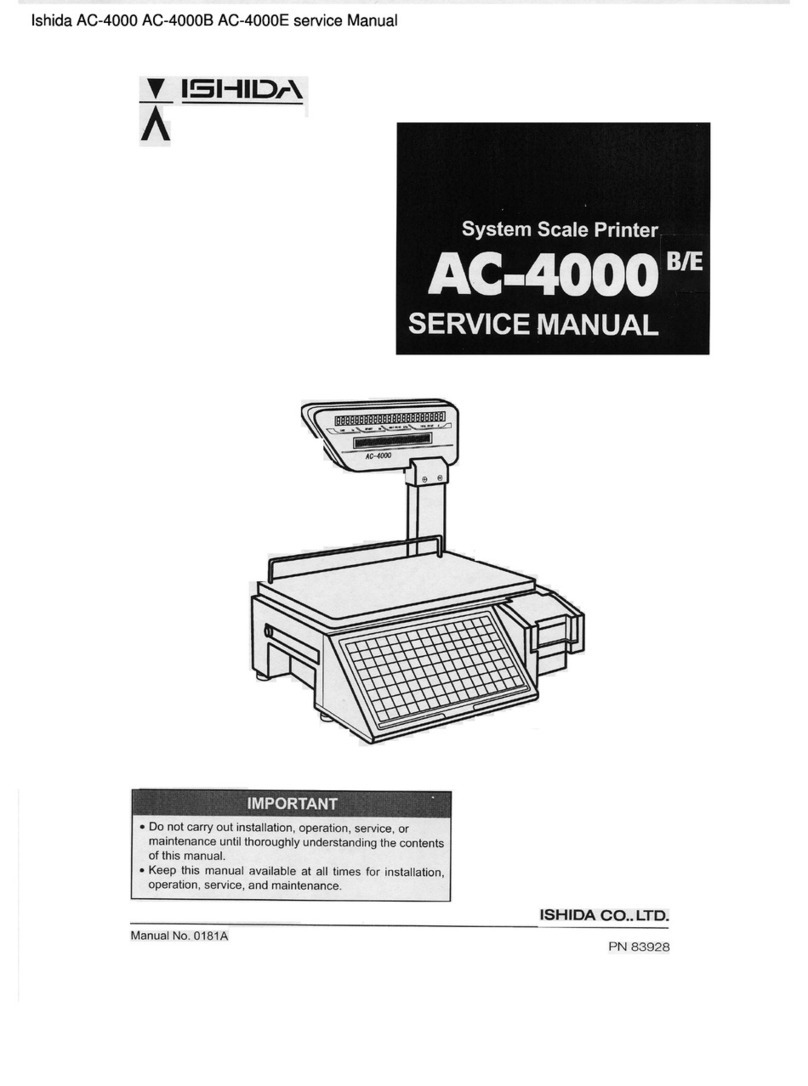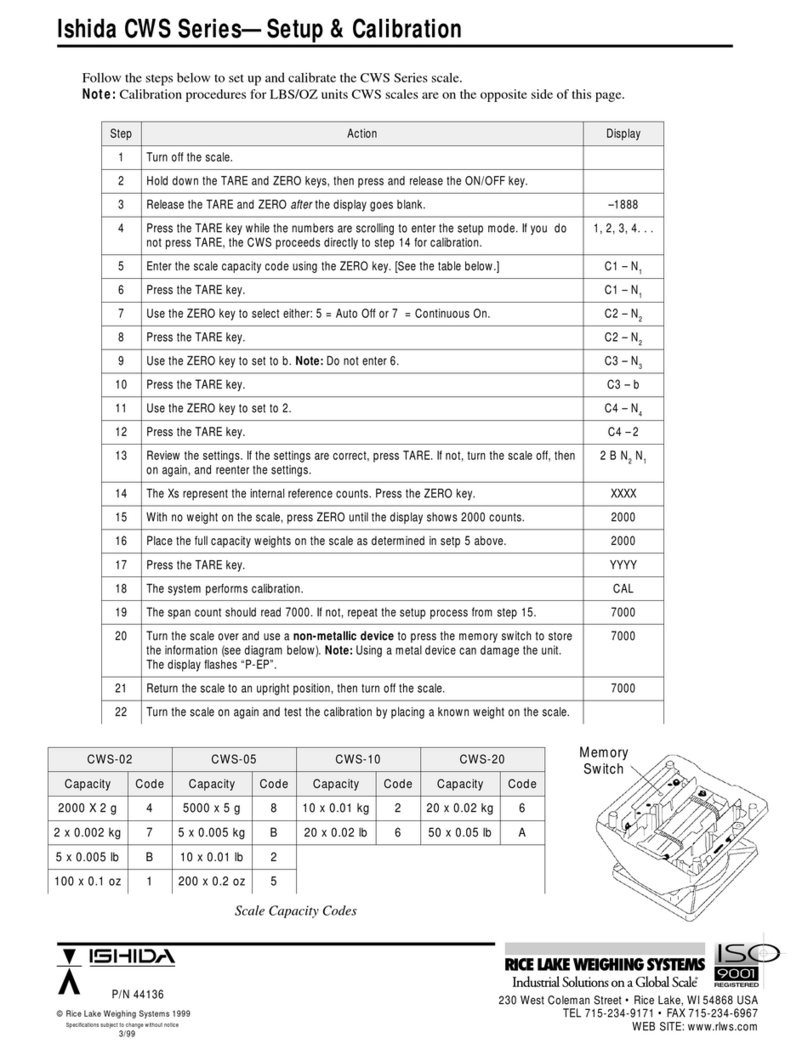IX
4.2.2 PLU DETAIL (MSG.) REGISTRATION.............................................................4-7
4.2.5 PLU DETAIL (DATE) REGISTRATION.............................................................4-8
4.2.6 PLU DETAIL (CODE) REGISTRATION............................................................4-9
4.2.7 PLU DETAIL (WRAP) REGISTRATION.........................................................4-11
4.3 CAMPAIGN REGISTRATION.................................................................................4-12
4.4 TRAY REGISTRATION...........................................................................................4-14
4.5 PRESET KEY REGISTRATION..............................................................................4-16
4.5.1 SETTING PRESET GROUPSAND PAGES..................................................4-17
4.5.2 SETTING PRESET KEYS..............................................................................4-17
4.5.3
CHANGING PRESET KEY SIZES AND POSITIONS..................................................
4-
18
4.5.4 EDITING PRESET KEYS...............................................................................4-19
4.5.5 DELETING PRESET KEYS ...........................................................................4-21
4.6 SCHEDULE REGISTRATION ................................................................................4-22
4.7 STORE REGISTRATION........................................................................................4-24
4.8 DEPARTMENT REGISTRATION............................................................................4-26
4.9 COOKING INSTRUCTION REGISTRATION .........................................................4-28
4.10 NUTRITIONAL REGISTRATION............................................................................4-30
4.11 EXTRA MESSAGE REGISTRATION .....................................................................4-32
4.12 SCHEME TABLE REGISTRATION.........................................................................4-34
4.12.1 SCHEME TABLE / DETAIL (CONTROL) SCREEN REGISTRATION............4-36
4.12.2 SCHEME TABLE / DETAIL (BASIC) REGISTRATION...................................4-37
4.12.3 SCHEME TABLE / DETAIL (ATTRIB.) REGISTRATION ...............................4-38
4.13 GEN TABLE REGISTRATION................................................................................4-39
4.14 LOOKUP TABLE REGISTRATION.........................................................................4-41
4.15 MINCE TRACE REGISTRATION ...........................................................................4-44
4.16 FIXED PRICE SYMBOL REGISTRATION..............................................................4-45
4.17 LABEL DATA CHECK .............................................................................................4-47
4.18 NUTRITION TEXT REGISTRATION ......................................................................4-48
4.19 CHARACTER ENTRY METHOD............................................................................4-50
4.19.1
TEXT EDITING............................................................................................................
4-
52
4.19.2
FONT STYLE SELECTION .........................................................................................
4-
53
4.19.3
LINE DATA DELETION................................................................................................
4-
54
4.19.4
DATA ERASE...............................................................................................................
4-
55
4.19.5
DATA COPY.................................................................................................................
4-
56
CHAPTER 5 DATA TOTALIZATION....................................................................................5-1
5.1 CHANGE TO TOTAL MODE.....................................................................................5-2
5.2 TOTALS....................................................................................................................5-3
5.3 GRAND TOTAL.........................................................................................................5-4
5.4 TOTAL PER DEPARTMENT.....................................................................................5-5
5.5 DESIGNATED ITEM TOTAL.....................................................................................5-6
5.6 TOTAL PER TYPE....................................................................................................5-7
5.7 TOTAL PER HOUR...................................................................................................5-9
5.8 TOTAL PER WRAPPING MODE............................................................................5-10
5.9 TOTAL PER TRAY..................................................................................................5-11
5.10 TOTAL CLEAR........................................................................................................5-12